Vacuum form machine
Simple and effective
- Notes on mercurial
Notes on webdesign
Notes on digital drawing
Notes on 2D cutting
Notes on electronics production
Notes on 3D scanning and printing
Notes on electronics design
Notes on molding and casting
Notes on embedded programming
Notes on computer controlled cutting
Notes on input devices
Notes on composites
Notes on interface programming
Notes on output devices
Notes on networking and communications
Notes on machine design
Notes on the final project
Final Presentation Notes on Invention, Intellectual property and Business model
Notes on Input Devices
Due to stolen laptop no screenshots! :(
I was running a borrowed laptop so I had to install a couple of applications:
- Install Eagle
- Install Arduino
- Install Python
- Install Numpy
- Install Pyserial
- Download files from Neill
I build the hello.temp board. Straight from the file. Milled out two at once just so we could shave off a couple of minutes.
I started installing the firmware. At first I was using a completely wrong install procedure. I was trying to install the software from the first ISP build on there! Afterwards the chip was not receiving anything so I had to replace the chip on the board. After replacing the chip I got the proper software to load in there and there were still errors. Specifically connection errors. So I resoldered all the connections. This did help a bit and with some connection testing I managed to find the problem.
I programmed the chip using this tutorial:
Tutorial
I kept getting a numpy error. "Numpy was not found." Bas found the sollution which was installing the correct numpy from here:
sourceforge.net
run command from neill files hello.temp.py
Kept getting the error "No serial port defined." Had to look up Mac USB serial
I tried first in Arduino, but this does not show mac USB serial ports. I found out the USB serial port number is easily looked up in the about this mac/system files/ system profiler/ USB.
run command
MacBook-Pro:inputdev user$ python hello.temp.45.py /dev/tty.usbserial-FTFXE4ZN
Voila! it works!
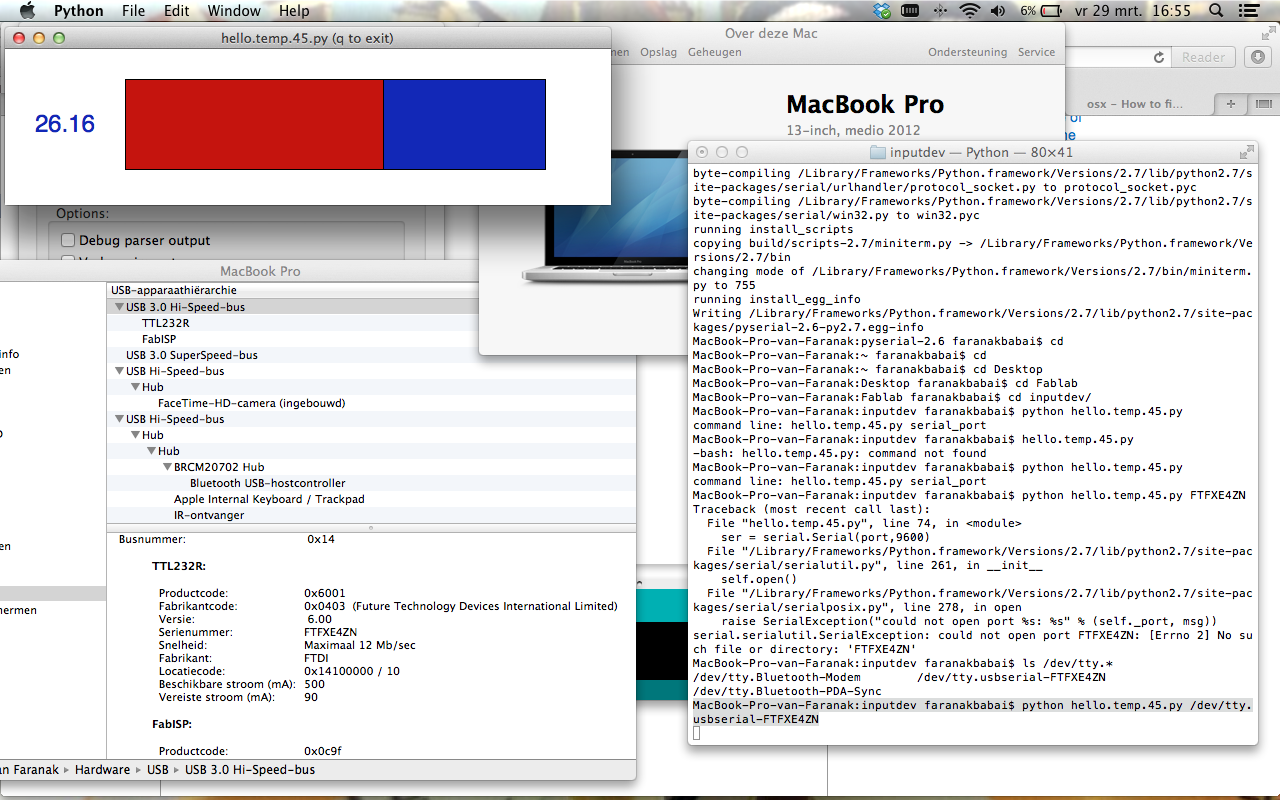
top