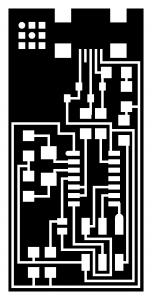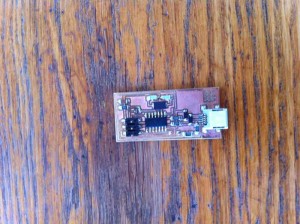This weeks assignment was to make the fabisp.
I downloaded the .png files of the board and milled then on the sherline.
I soldered the components.
I downloaded and installed winavr.
I downloaded the usbtinyisp files.
Go to the Start Menu > Hardware and Sound. A “unknown USB device” should be listed
- Right click on the “unknown USB device”
- Select “Properties”
- Select “Hardware”
- Select “update device driver”
- Select “choose your own”
- Navigate to the drivers folder you downloaded to the desktop and click on the folder.
- Hit “ok” to install the drivers for the USBtiny / FabISP
I connected the fabisp and the avrisp together and to the computer via usb cabel.
This is from the providence tutorial
A window will open containing the Makefile. Go to the line that says:
#AVRDUDE = avrdude -c usbtiny -p $(DEVICE) # edit this line for your programmer
AVRDUDE = avrdude -c avrisp2 -P usb -p $(DEVICE) # edit this line for your programmer
- If using the USBtiny programmer or another FabISP
- Remove the “#” in front of the line with “usbtiny” in it
- Add a “#” to beginning the line with the “avrisp2″ in it to comment it out.
- save the Makefile
Navigate to the directory where you saved the FabISP firmware. If you followed the instructions above, this will be the desktop.
Open your command line interface and move to the firmware directory.
I followed the providence tutorial and programed the board to be an isp.
After that i cut the jumpers so it can be a programer.