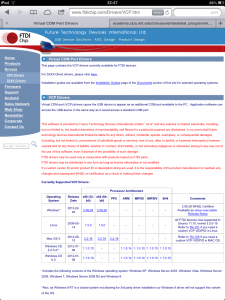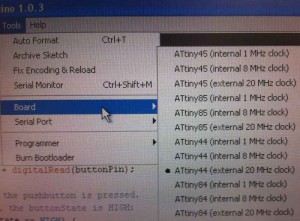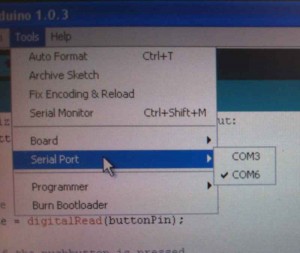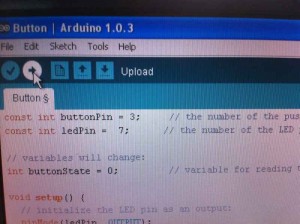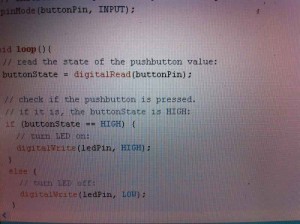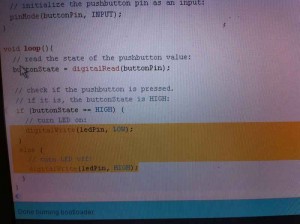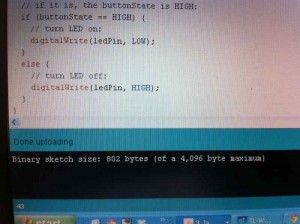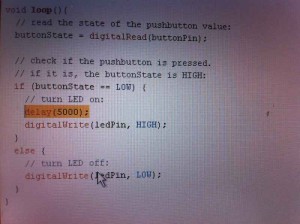This weeks assignment was to program the board we built 2 weeks ago.
I downloaded and installed Arduino.
I downloaded the FTDI drivers
I connected the FTDI cable and installed it with its drivers.
In the Arduino software i go to the preferences and find where is the sketchbook folder.I navigated to that folder and opened a sub folder in it called “hardware”.
I downloaded the ATtiny Board files and unziped them to the hardware folder.This is for Aerduino recognize the ATtiny.
When i restarted Arduino i saw the ATtiny family in the tools>board menu.
I conected the fabisp and the button board.
I selected the ATtiny44(external 20 MHz clock)
. Then in the tool>programmer menu i selected USBtinyISP.
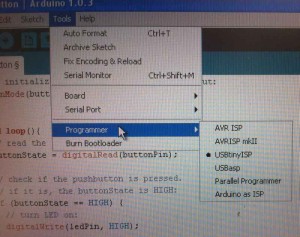
then the serial port.
From the tools menu i selected “Burn Bootloader”.
Go to File > Examples > 02. Digital > Button Provides a code example for programming the LED+BUTTON.
I changed the constant intager of the button pin to 3 and the led pin to 7.
Then i change the result of the led when the button state is high.
after uploading i got this massage.
I also added delay to the code.