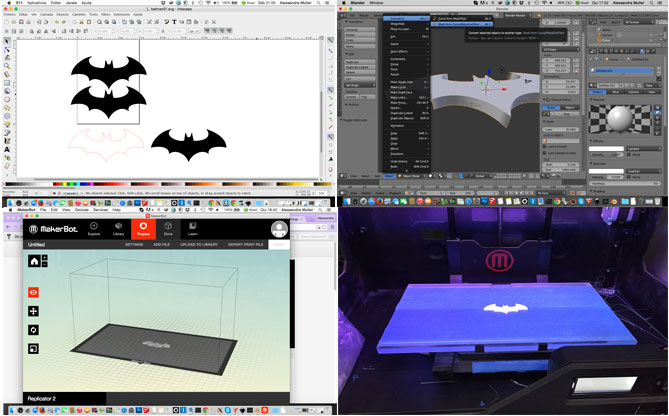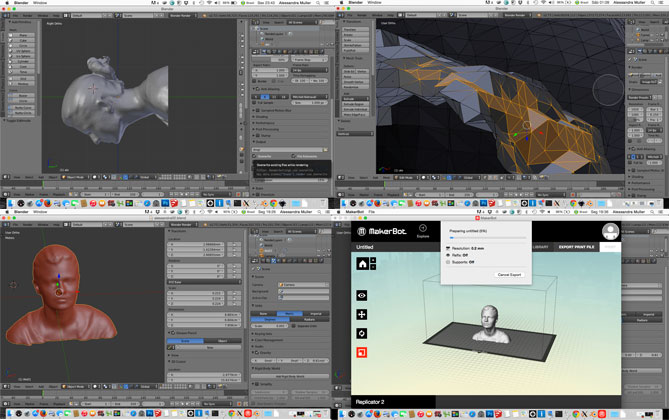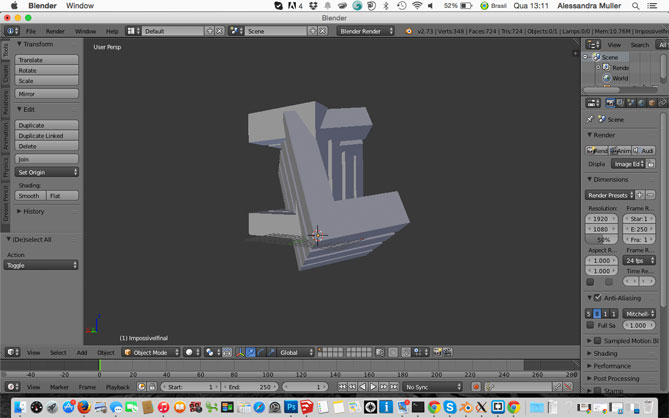Week 05 |
 |
3D Scanning and Printing - February, 25th 2015
From Virtual to Real World |
Our week was infinitely more fun than the previous one (at least for me). I'm still not as confident as I wish to deal with the design tools, but I'm learning a lot, I must be patient and strive to understand them. The assignment was to scan and print something and draw something that we wouldn't be able to mannually manufacture without a technical device. So, my first piece was a small Batman logo, which I just saved a picture in black and white, vetorized in Inkscape, saved in STL, opened in Blender and turned the 2D draw in a 3d mesh, saved in SVG and opened in MakerBot to finally print using PLA as a material. The settings to make the piece were 10 % infill and 2 mm resolution. It took only 7 minutes to get ready! Modus Operandi
|
Mini Me |
Choosing something to scan and print was amusing. And I believe that most of us here had the same feeling. In order to make a "Mini Me" I used the Kinect, to capture the image from every angle of my face, I opened the image In Blender, and spent hours repairing the holes in the mesh until everything was fixed and ready to print. Following the previous printing process and using the same material, I composed the same operating system settings. The difference between previous print and this, was obviously due to the complexity of the mesh: it took 2:40 minutes to make my mini me ready. Fixing The Mesh
|
Impossible |
To create a design which I called "impossible" I've tried somehow to think of what could be my final project. The geometry still seems to be a kind of inspiration. Draw was quite simple, but although I have drawn on Blender, which theoretically produce a "clean" geometry, resulted in a block of vertices, surfaces and duplicate rows. And there were a few more hours organizing the design to be able to send my mesh to the printer. Fixing The Mesh
|
|