Week 8Assignment: design and build a wired and/or wireless network connecting at least two nodes
Programs/Machines: FabISP, HelloEcho Board
Lessons Learned: Read through the resource page to better understand everything.
Working on Week 08 we need the FabISP that we made in Week 04 and the LED modified HelloEcho from Week 06. We will use these completed boards in order to blink the LED on the HelloEcho board. This week we also need to introduce ourselves to the process of reading through datasheets, specifically the ATiny 44A datasheet.
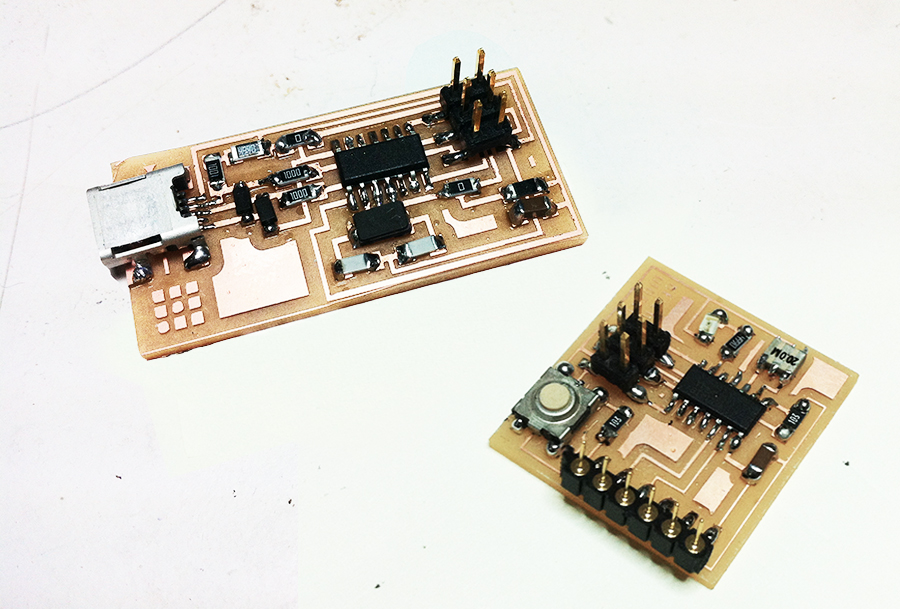
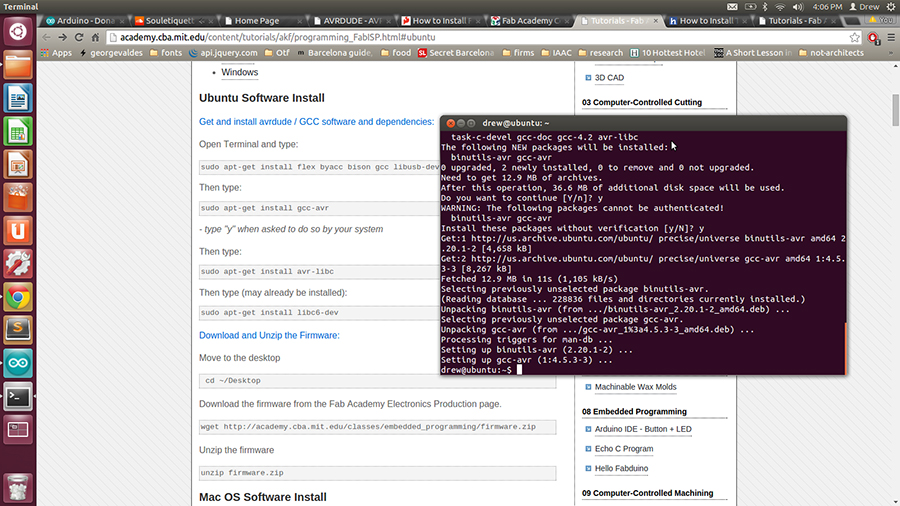
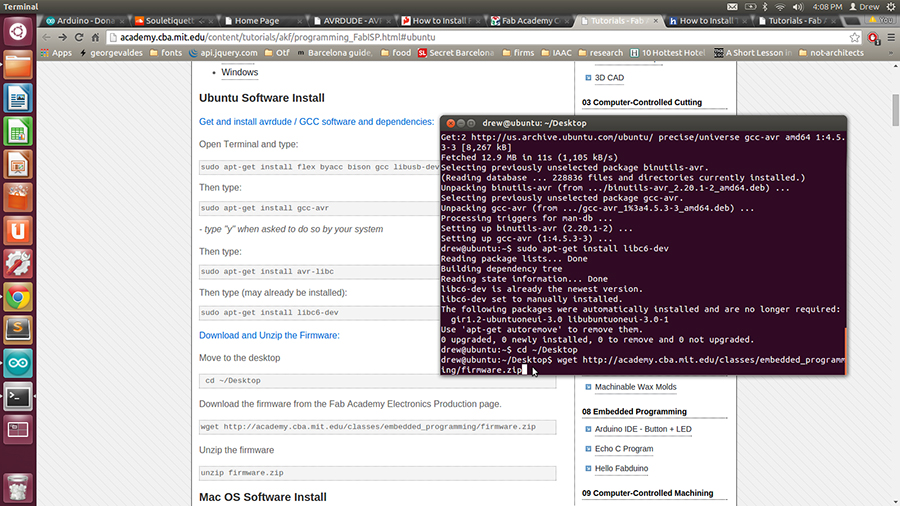
For this week you need to make sure that you have the arduino software installed and have the Atiny Board files. I worked on Ubuntu for this week as I was having issues finding the right corresponding files for updating drivers, etc. If you don't use Ubuntu then you should download the FTDI drivers as well, but Ubuntu has these drivers integrated already so there wasn't need for me to find them.
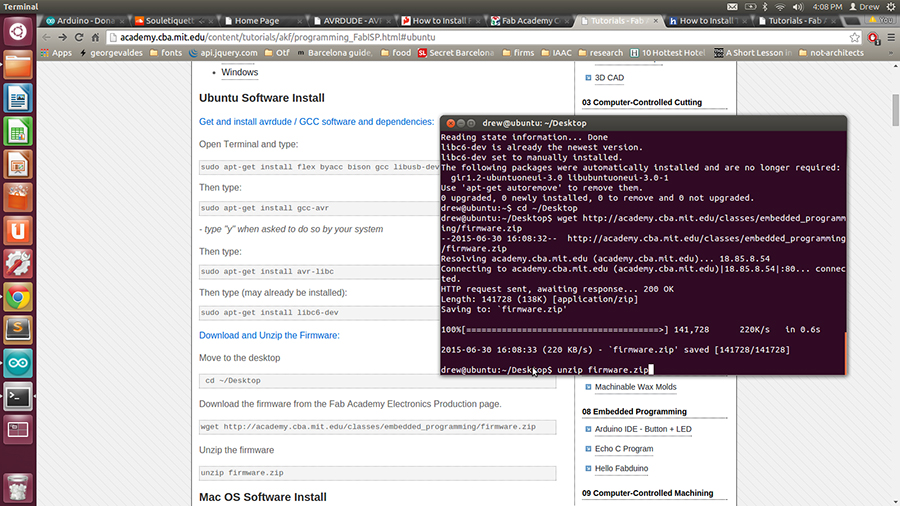
Once you have the needed programs installed you can power the ATiny and connect it to the FabISP. The LED HelloEcho board will be powered through the connection of the FTDI cable and the 6 pin header integrated on the board will connect it to the FabISP.
I was having issues accessing my boards and it was giving me an odd error code of "unable to connect to port /ttyUSB0" I was racking my brain as to possible solutions. First I thought that I was having issues with with my board, but as I looked over my board I could see there wasn't any problems. When I started investigated online I saw that this is a fairly common problem easily solved through opening your terminal and writing "sudo usermod -a -G dialout $USER" to open up the port for your user. AFter I did this I retarted Arduino and got things to work.
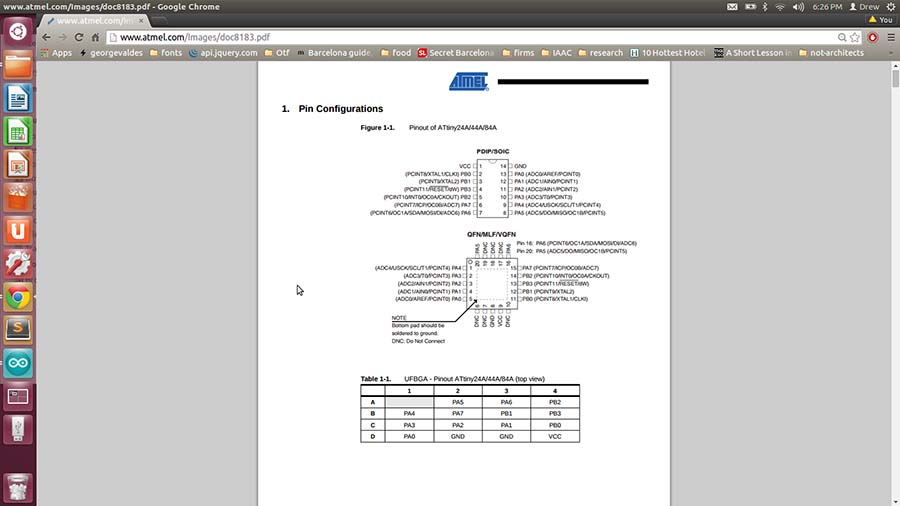
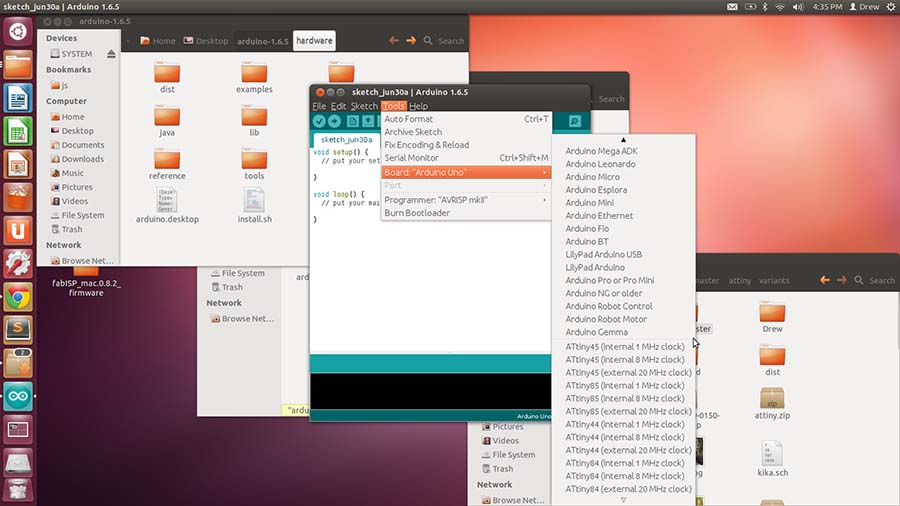
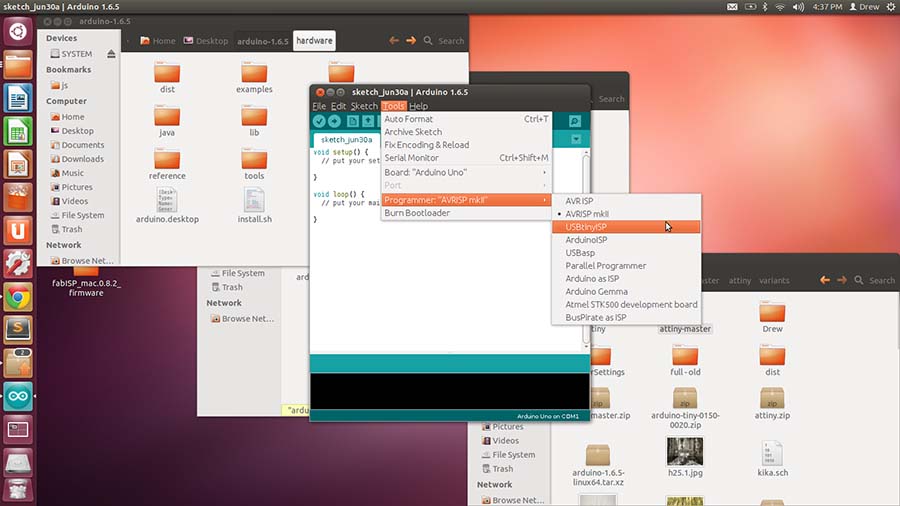
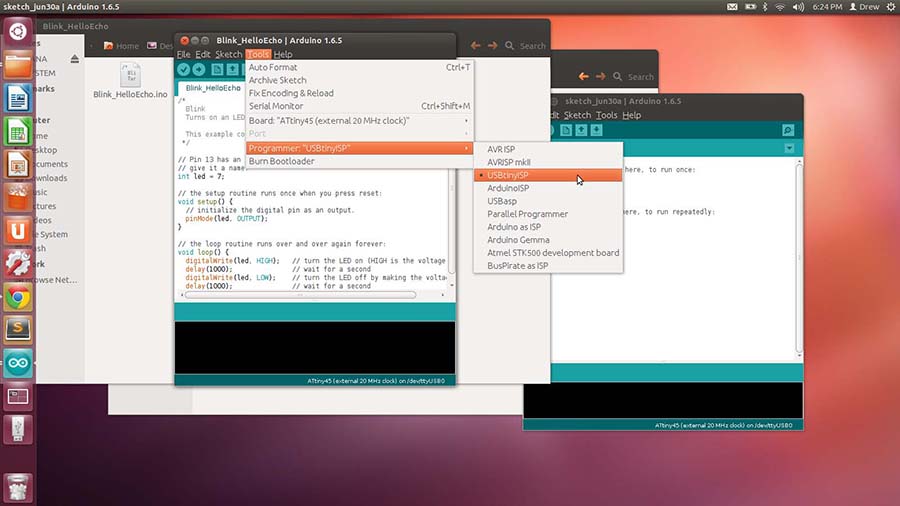
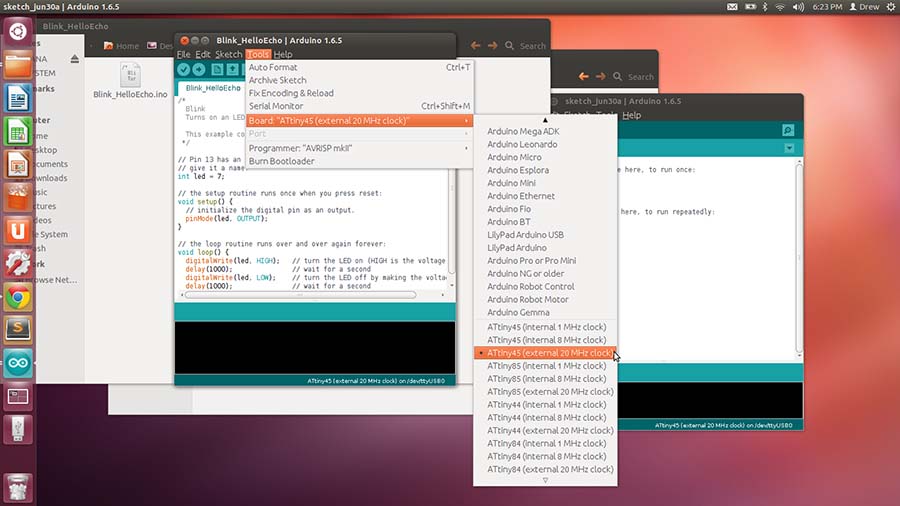
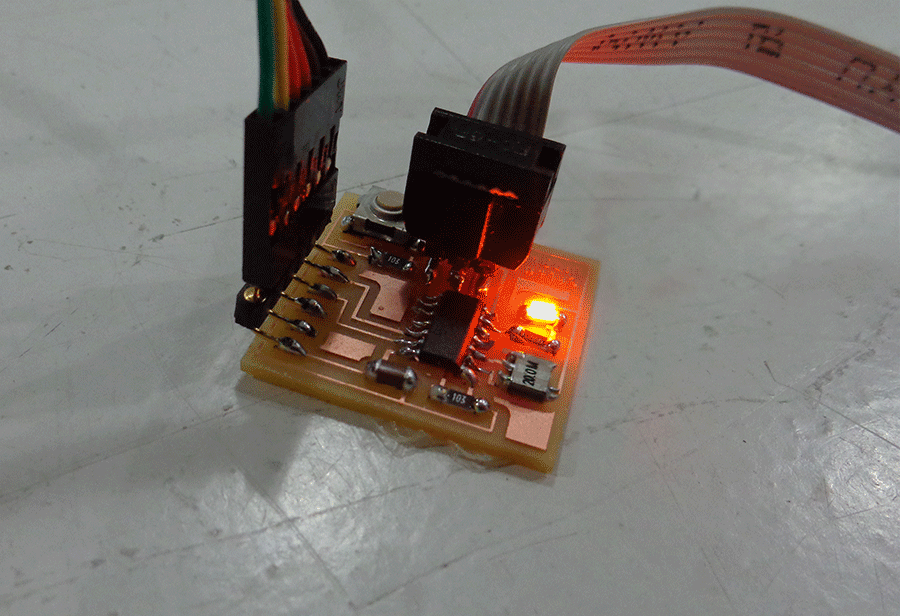
Downloads
