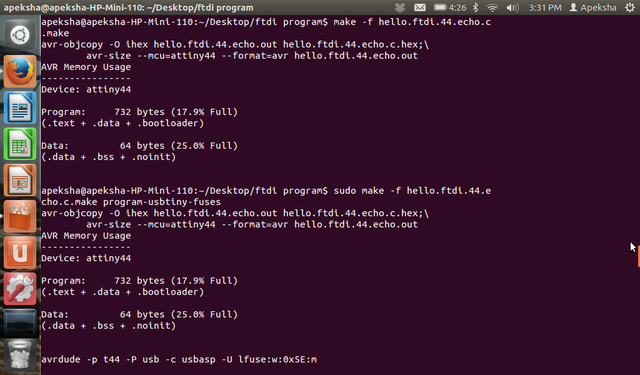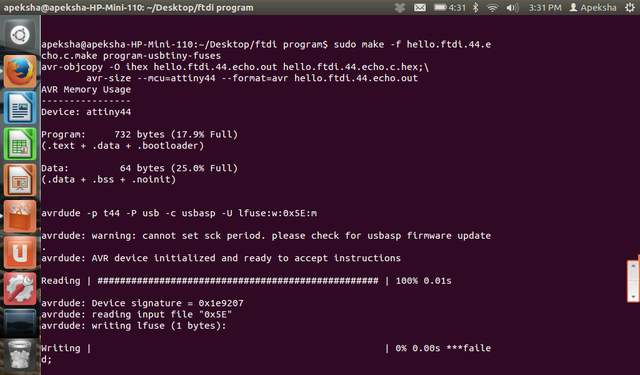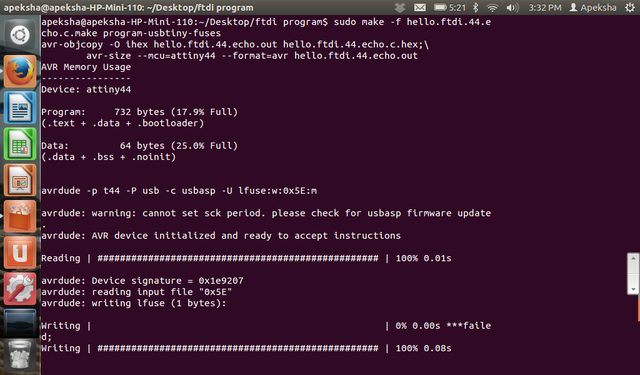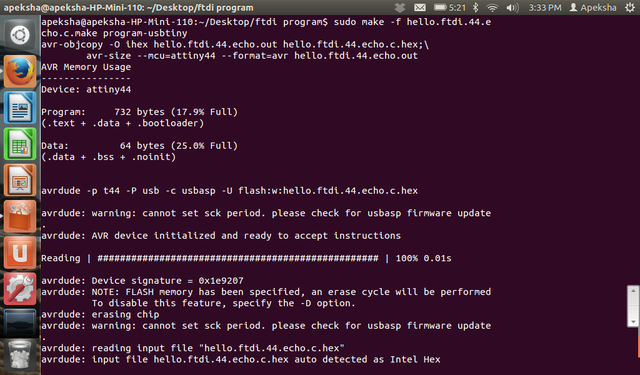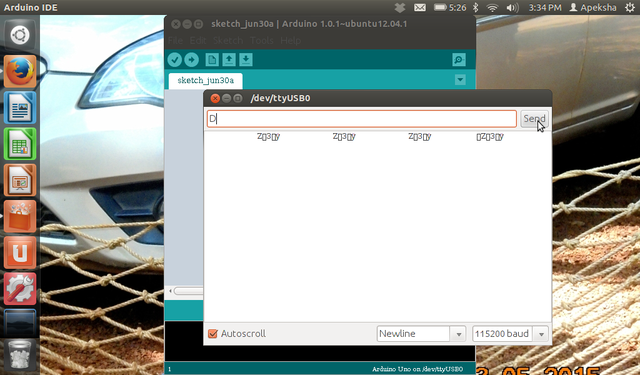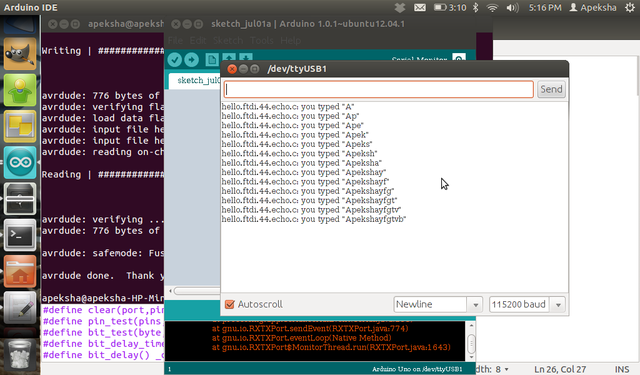Week-Forteenth
Interface and Application program
Interface and Application Programming
Introduction:
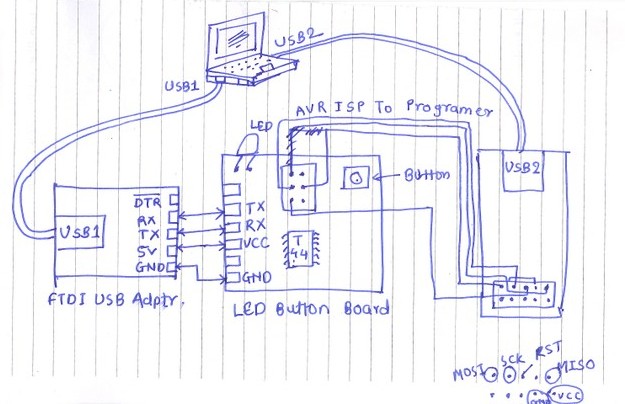
Get the Software
ATtiny 44A Microcontroller Pin-Outs
Installing ATtiny support in Arduino
Power and Connect the Boards
Configuring the ATtiny to run at 20 MHz
Select your Programmer
If You are Using Ubuntu 12.04 LTS (how to run avrdude as sudo from Arduino IDE)
Burn the Bootloader (All Operating Systems)
Program the ATtiny
Code Example
Try Modifing the Code
Supported Arduino Commands / Limitations
Next - Program Your Board in C to Echo Keyboard Input
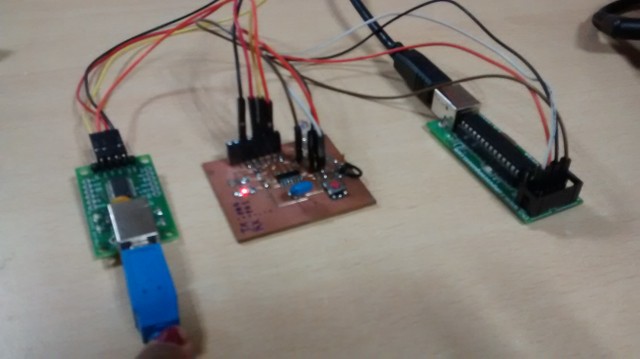
make -f hello.ftdi.44.echo.c