6. Electronics design
This week I worked on learning about electronics design
How it went
This week, we learned about electronic design. We learned about KiCad, which you can use to build circuit boards on. I made a board based on my circuit design from week 4. I made a light with a button that turns it on and off. First, I opened the schematic editors, and I added an XIAO-RP2040. Then, I added the resistor, the LED, the buttons, and the power ground. I connected them using the highlight net tool to make wires. Then, I opened the PCB editor and switched the information over. Then, I moved the components so that it would be wired correctly by following the blue lines that show where they are supposed to be. Then I added a border so we would know where the outline would be.
Gallery
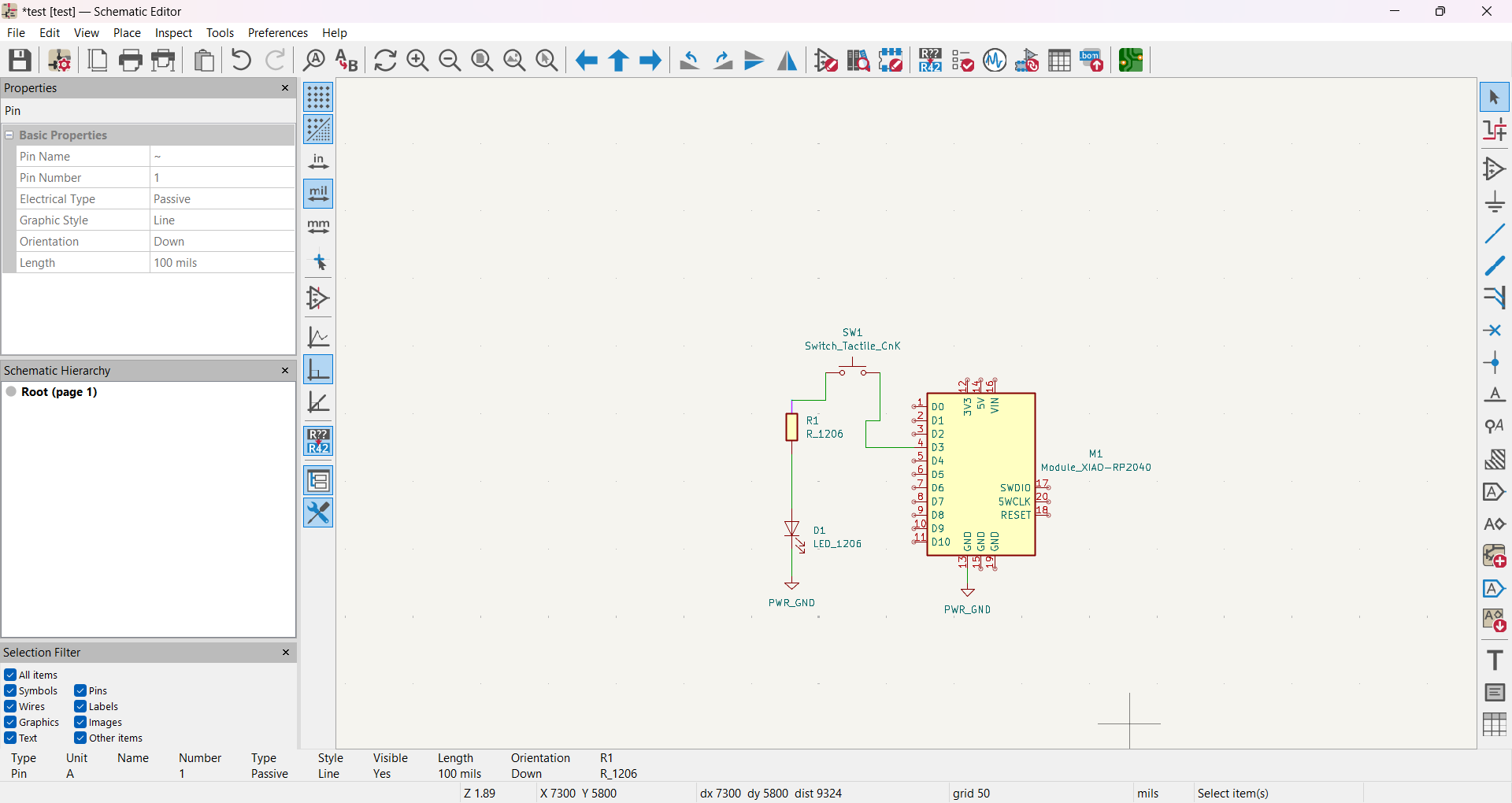
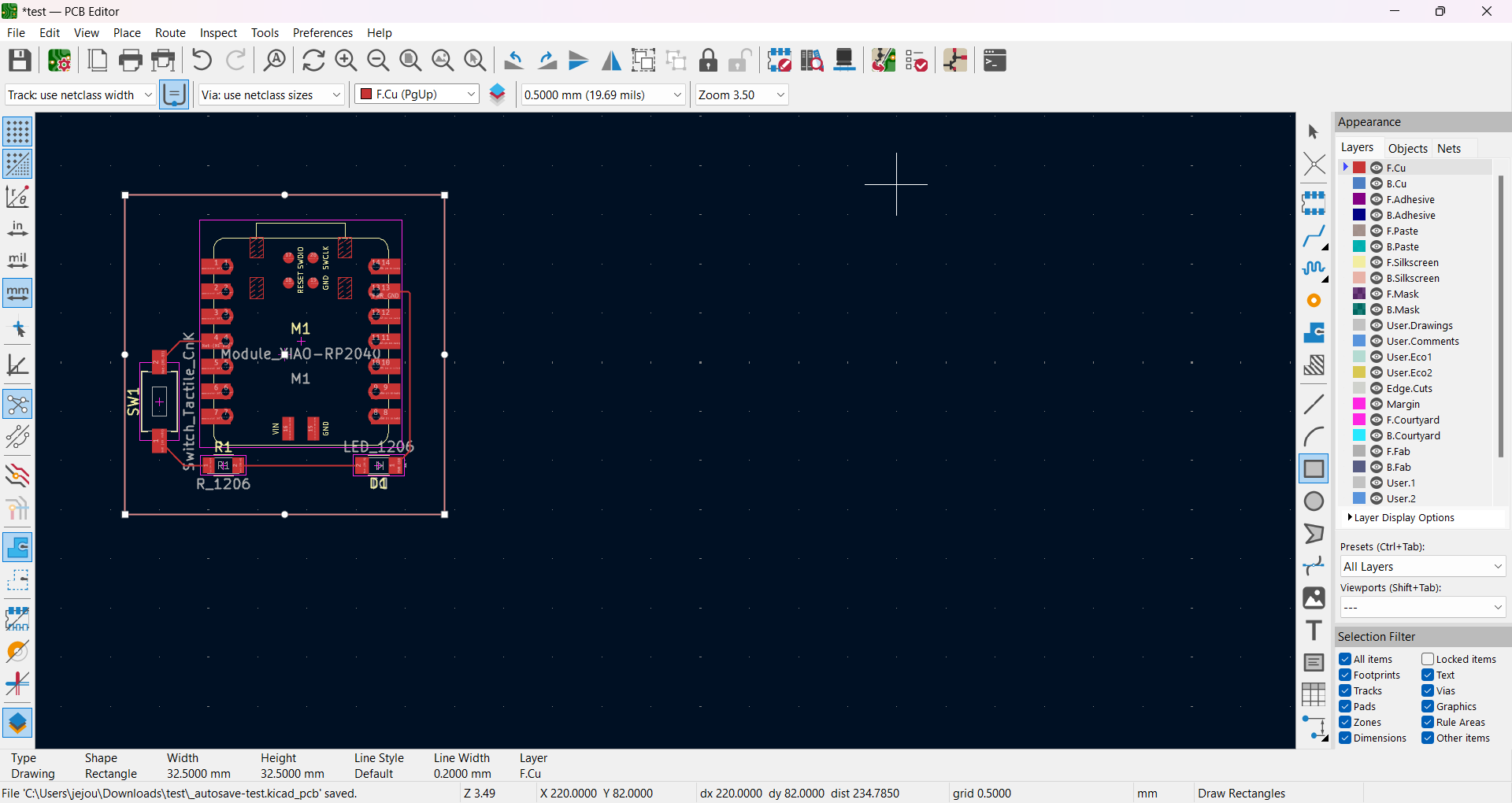
Useful links