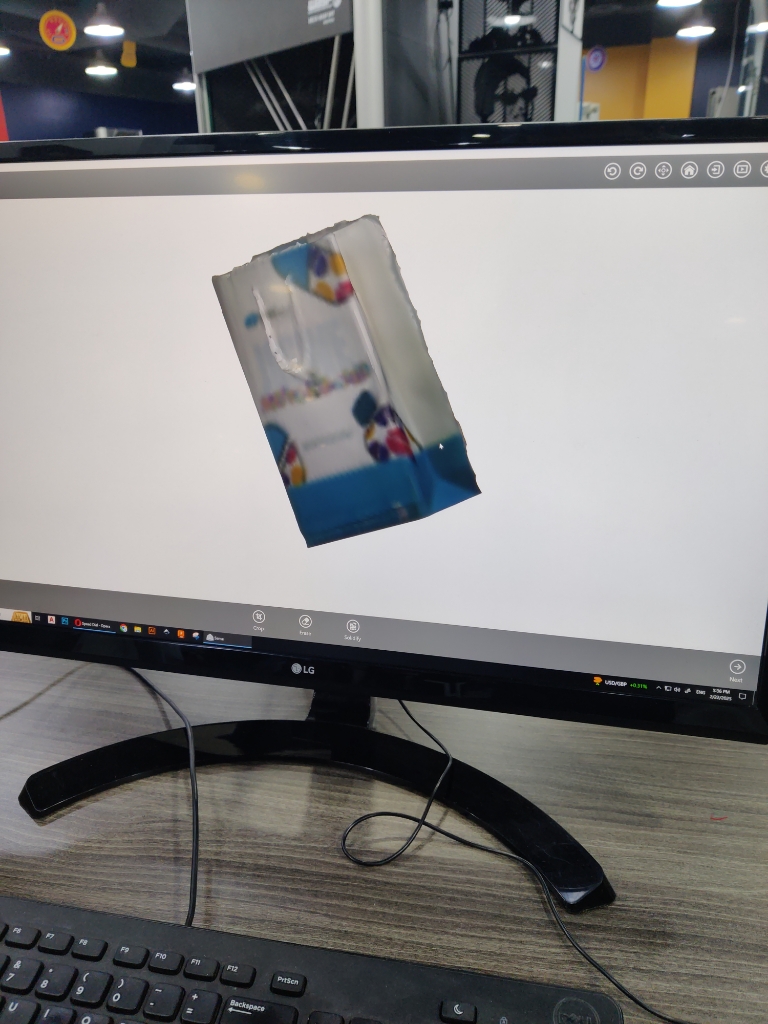Mid-tier 3D scanner
Summary
This week, I worked with the 3D scanning equipment available in the lab, The mid-tier Sense 3D scanner. Although it was an older model, I explored its capabilities and attempted to use it for scanning a bag. Despite some initial challenges with the software, I was able to test its functionality and understand its limitations.
Work Process Detail
Understanding the Equipment
The lab had two types of 3D scanners: a mid-tier scanner and an advanced scanner. I began by focusing on the mid-tier Sense 3D scanner, which is an older model known as the Sense 1. There is a newer version called the Sense 2, but the one in the lab was the original model.


Setting Up the Software
I attempted to install the Sense 3D scanner software on my laptop, but it required a license, which I did not have. Instead, I used the PC in the lab, which already had the software installed, to proceed with the scanning process.
Testing the Scanner
I read about the scanner’s specifications and functionality to better understand how it works. I used the scanner to attempt a 3D scan of a bag. The approach was to place the object on a stable surface and rotate it to capture all angles.
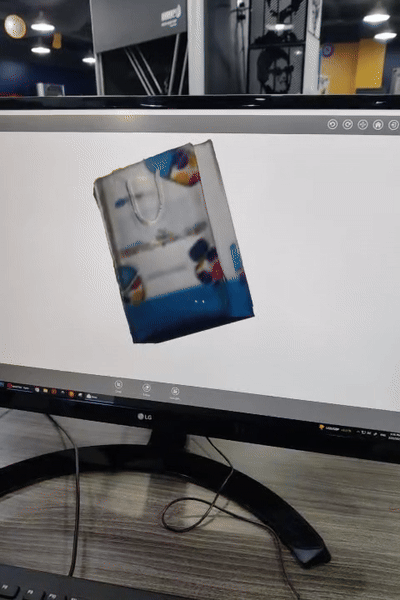
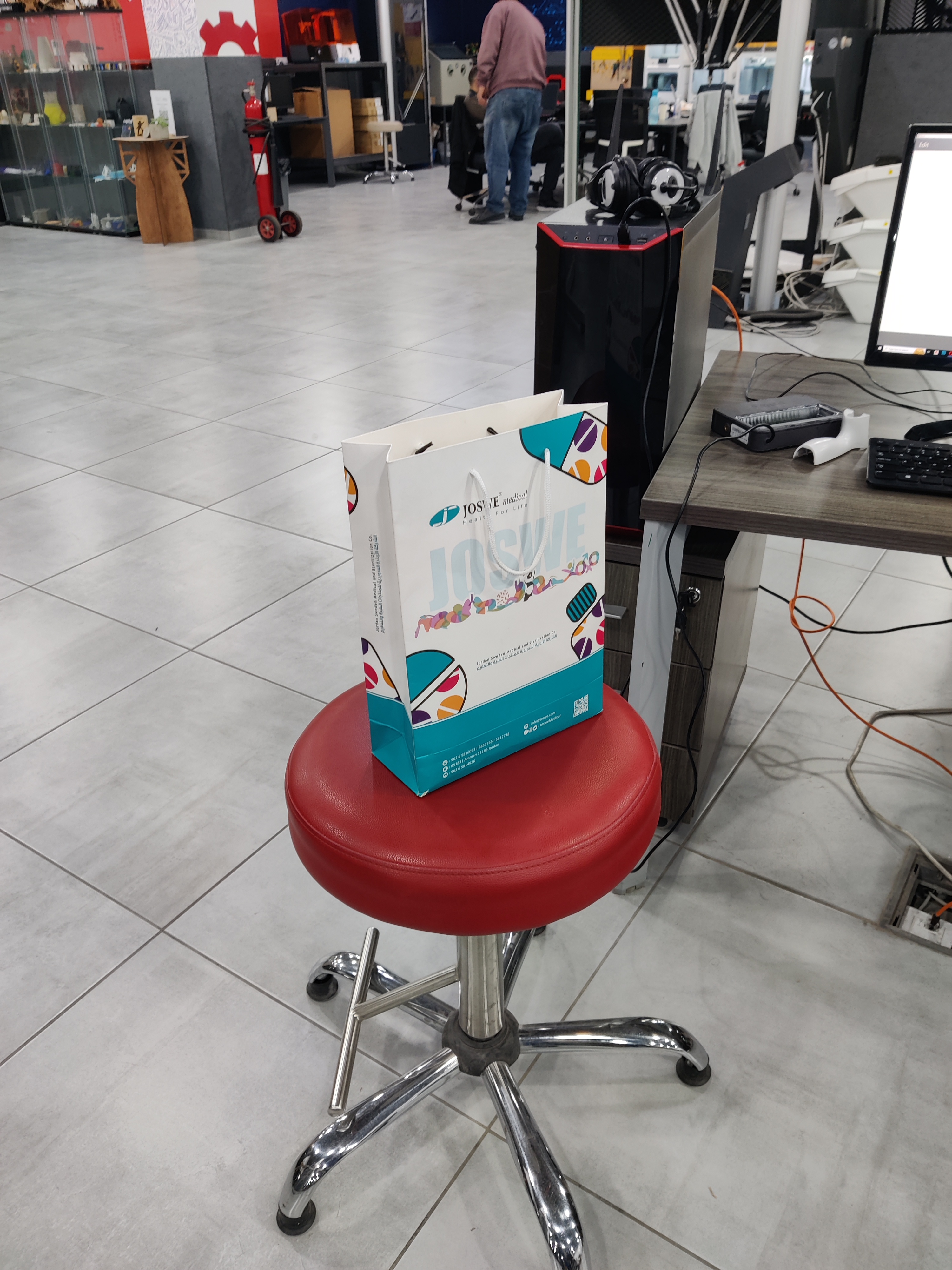

Encountering Software Issues
Unfortunately, I faced a problem with exporting the scanned file due to a release issue in the software. Despite this, I gained insight into the limitations and potential of the Sense 1 3D scanner for basic scanning applications.
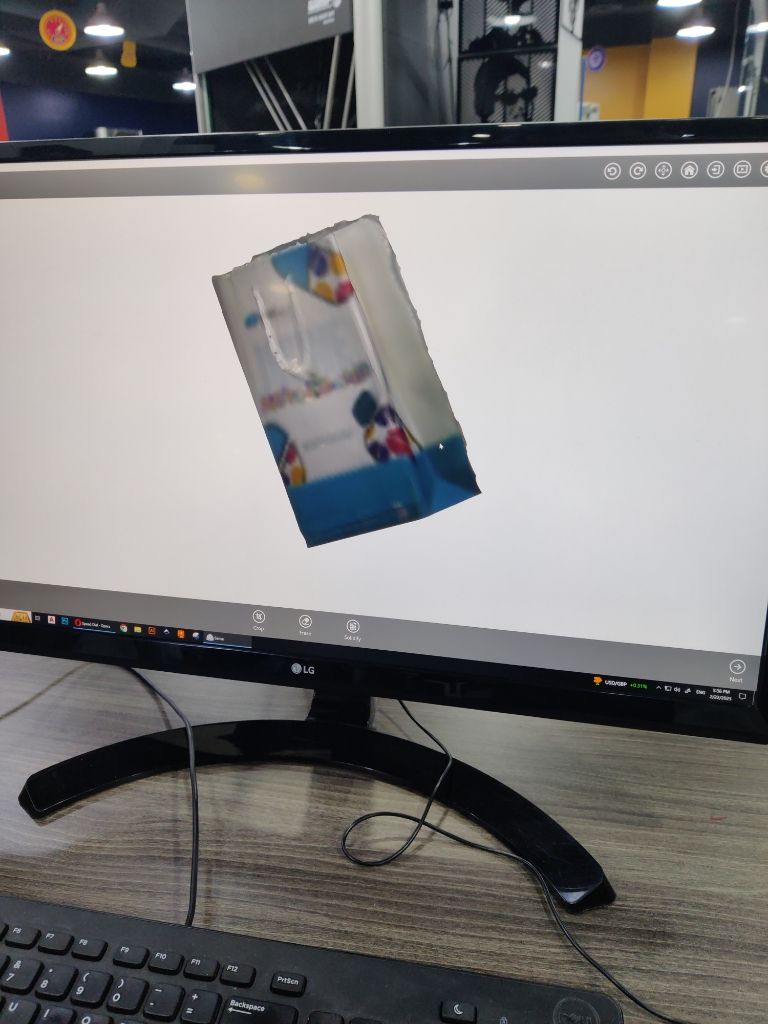
Learning Outcome
Working with the mid-tier Sense 3D scanner helped me understand the basics of 3D scanning and its applications. Although the older model and software issues posed challenges, I learned the importance of having updated software and compatible licenses to achieve successful results. This experience highlighted the limitations of older 3D scanning technology and the need for reliable software when working with such equipment.