Advance 3d Scanner
Summary
This week, I had the opportunity to work with the advanced Artec Spider 3D scanner, which is known for its high level of precision and suitability for reverse engineering and product design. With the guidance of Engineer Ahmad, I learned how to operate the scanner, handle reflective surfaces, and produce accurate scans. I used the scanner to create a 3D model of a broken machine part, which I processed, edited, and prepared for 3D printing.
Work Process Detail
Learning How to Use the Scanner
Engineer Ahmad conducted a class to explain how the scanner works and what its capabilities are. I learned how to handle the scanner properly and explored its scanning settings for different use cases.



Testing the Scanner with a Tool
I began by attempting to scan the ICE40 FPGA cable. I encountered issues with reflective surfaces, which caused difficulties in achieving accurate scans. I learned that reflective surfaces need to be either post-processed or coated with a non-reflective material before scanning.

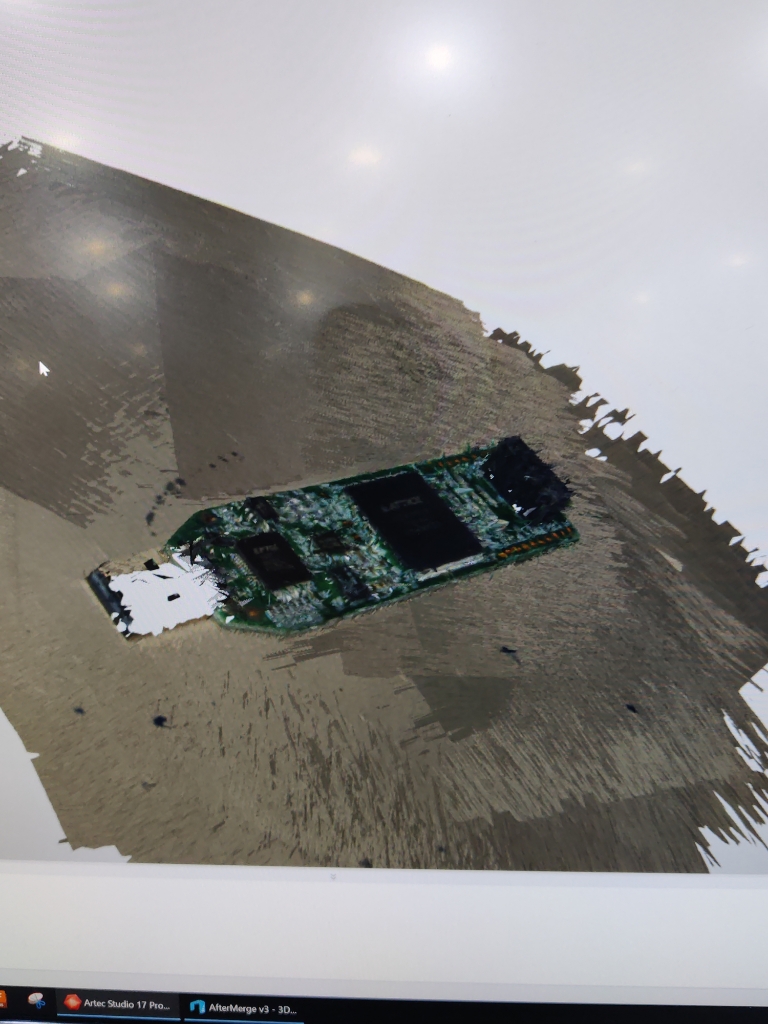
Scanning a Complex Part
I moved on to scan a broken machine part. I performed multiple scans, aligned the scans together, and removed unnecessary data points to create a clean 3D model.



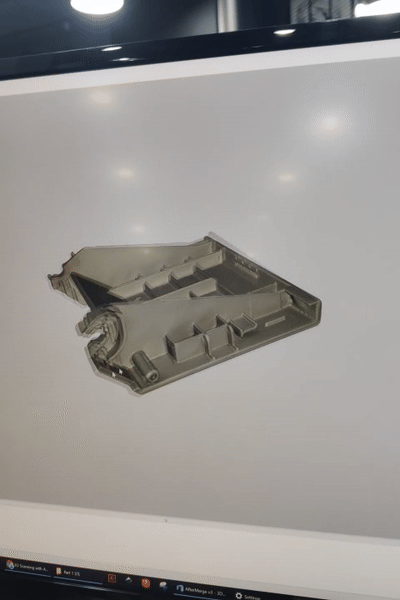
Editing and Preparing for Printing
I used the built-in Windows software, 3D Builder, to edit and correct any issues with the scanned model, including adjusting dimensions and fixing errors. After finalizing the model, I imported it into the Prusa Slicer software. I added appropriate support structures and prepared the file for 3D printing. Finally, I printed the 3D model and evaluated the results.
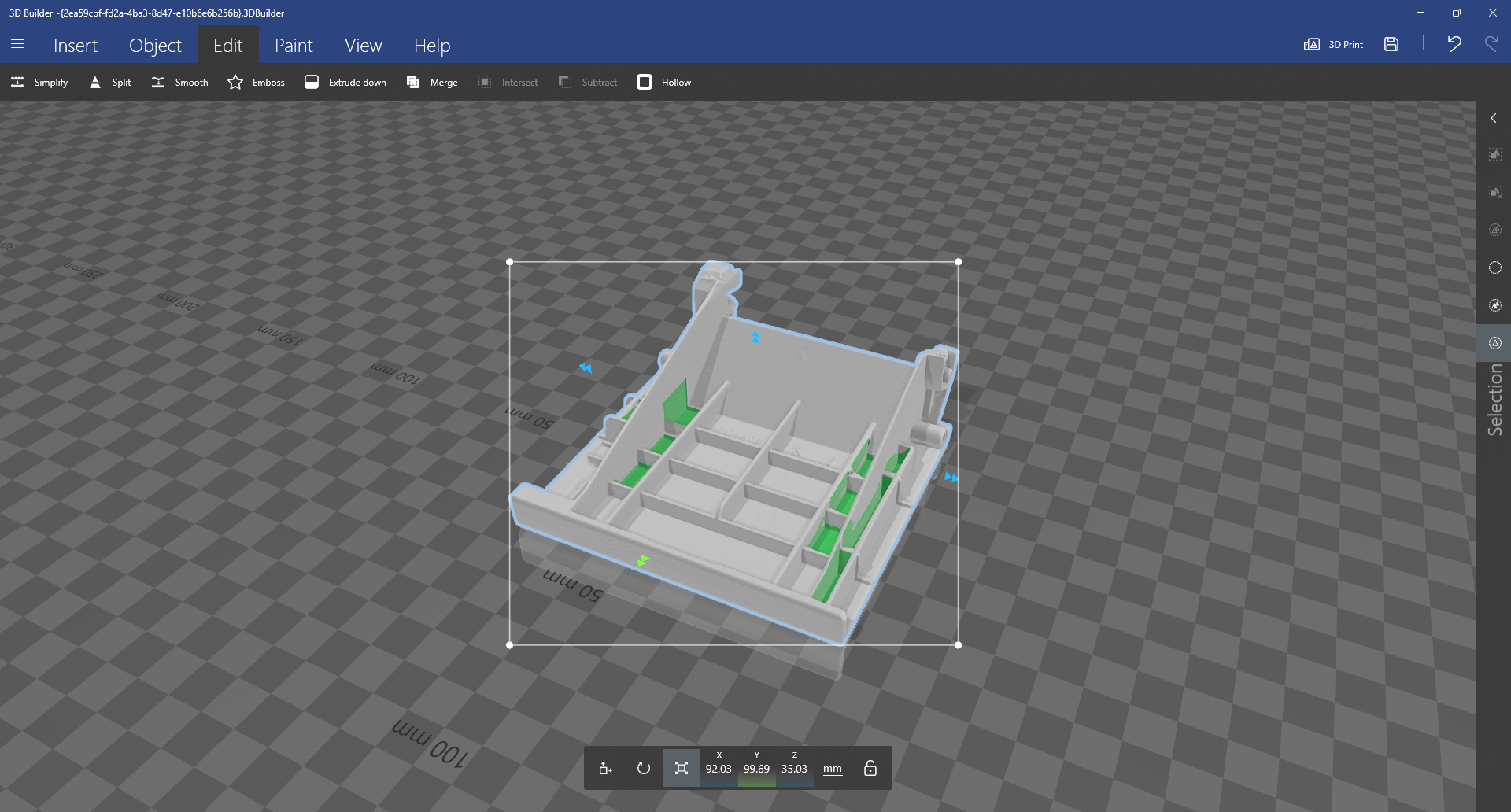
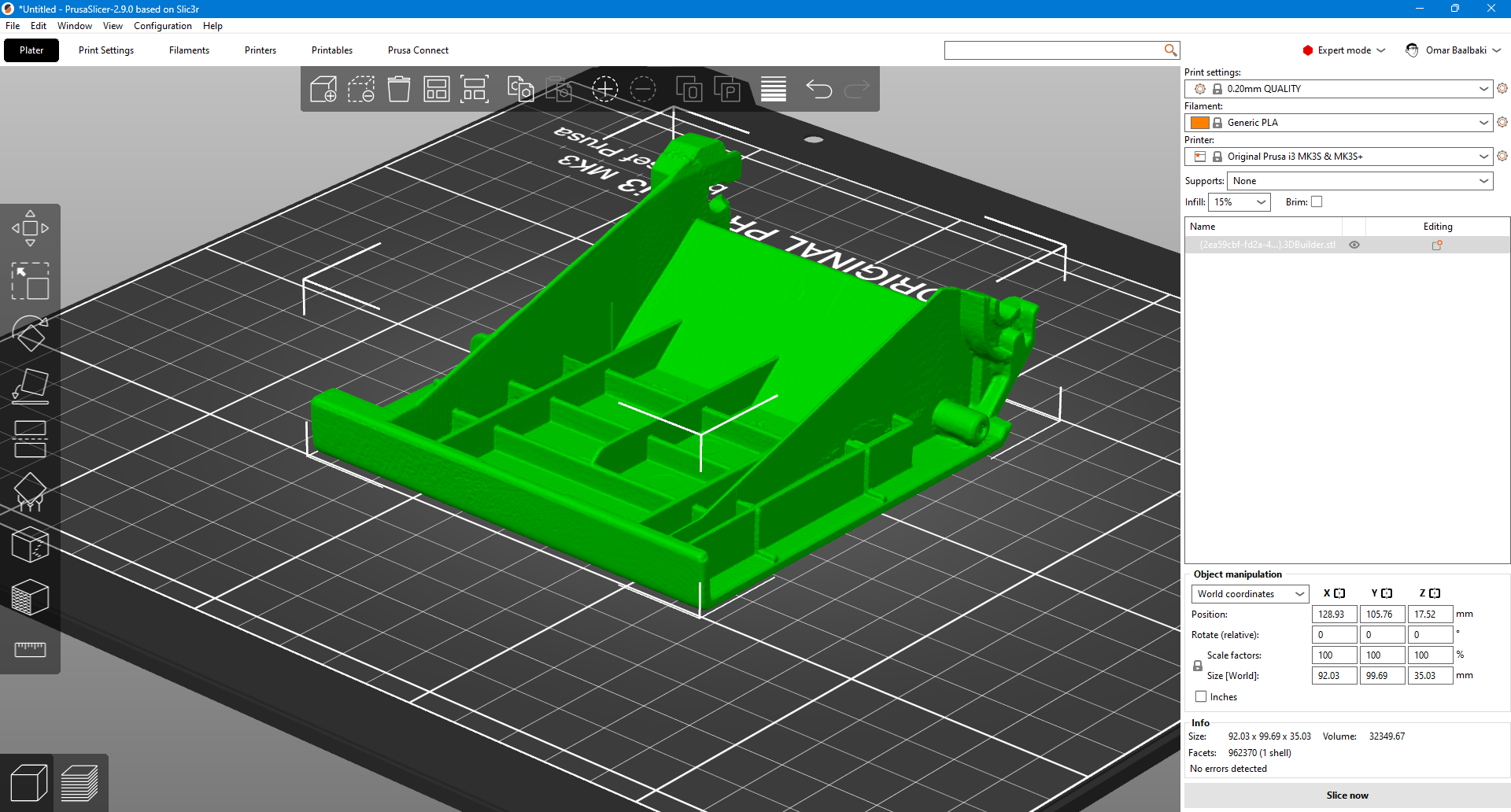
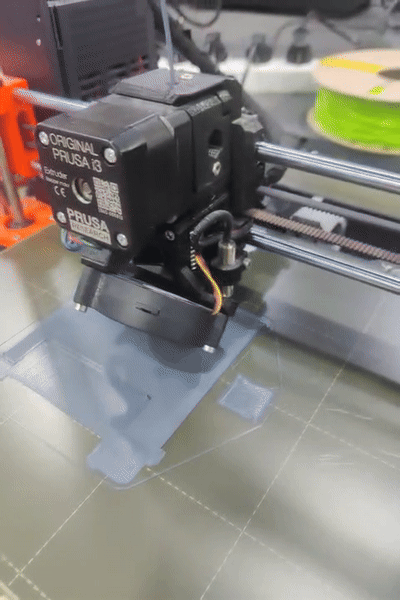
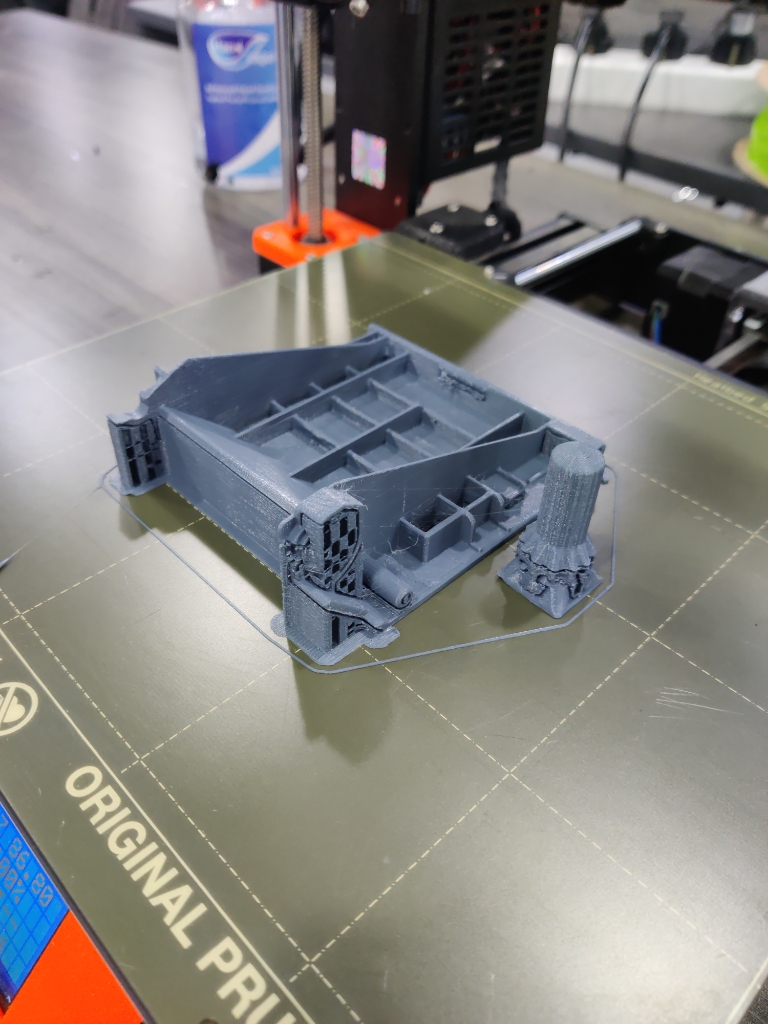
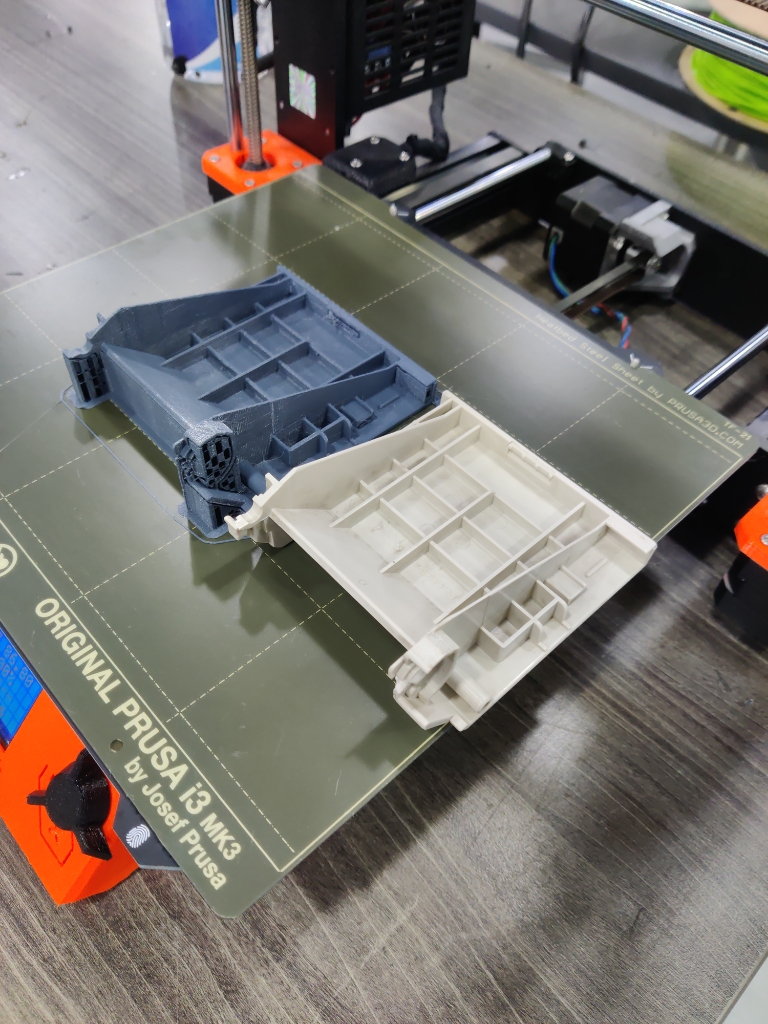
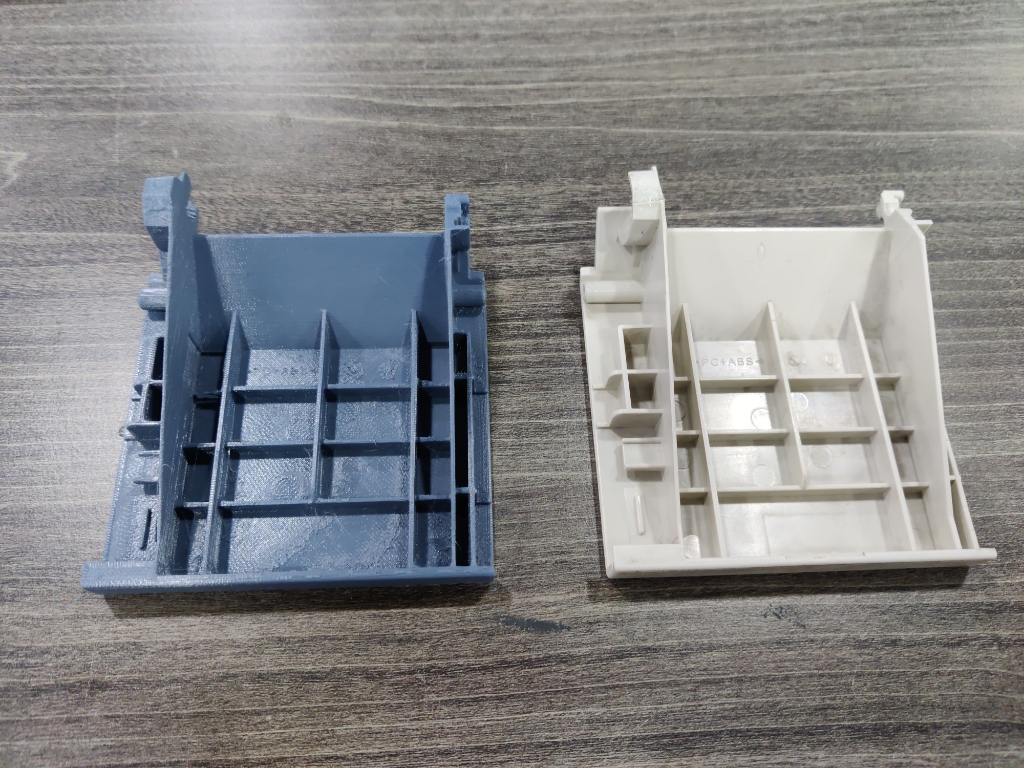

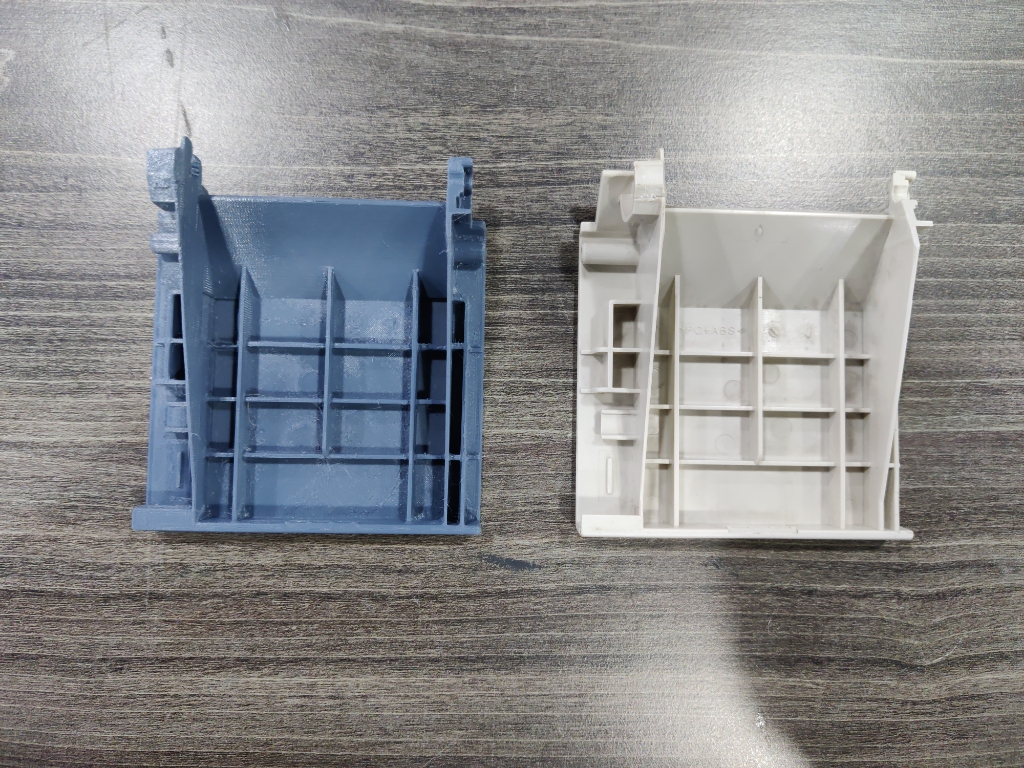
Understanding the Advanced Scanner
The Artec Spider 3D scanner is a highly advanced and costly tool, ideal for applications in reverse engineering and product design. Due to its complexity, I sought assistance from Engineer Ahmad, who provided a detailed introduction to the scanner’s capabilities, operation, and key functions.
Learning Outcome
Using the Artec Spider 3D scanner provided me with valuable experience in handling advanced 3D scanning technology. I learned about the importance of proper scanning techniques, especially when dealing with reflective surfaces. The process of aligning multiple scans and editing them in 3D Builder helped me understand the importance of post-processing for accurate results. Additionally, I gained insight into the end-to-end workflow of preparing a scanned object for 3D printing, including slicing and adding support structures for optimal results.
