

Explore different microcontroller boards: Arduino, ESP8266, Xiao RP2040, and Teensy 4.0.
Compare their specifications, programming environments, and applications.
Document your work to the group work page and reflect on your individual page what you learned.


Embedded programming involves creating system code for microcontrollers or microprocessors with specific hardware requirements. Unlike general-purpose computing, embedded systems are designed for dedicated functions with constraints on power, memory, and processing capabilities. These systems form the foundation of IoT devices, consumer electronics, and industrial applications.
During our research, we identified several key industries where embedded systems are prevalent:
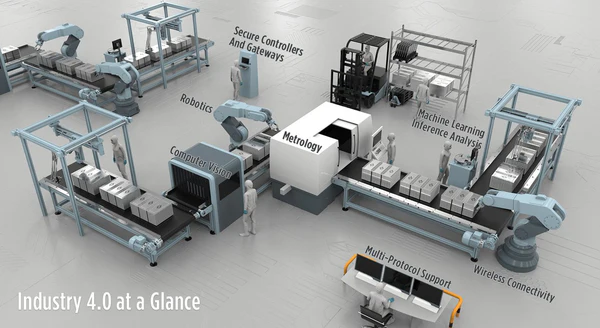
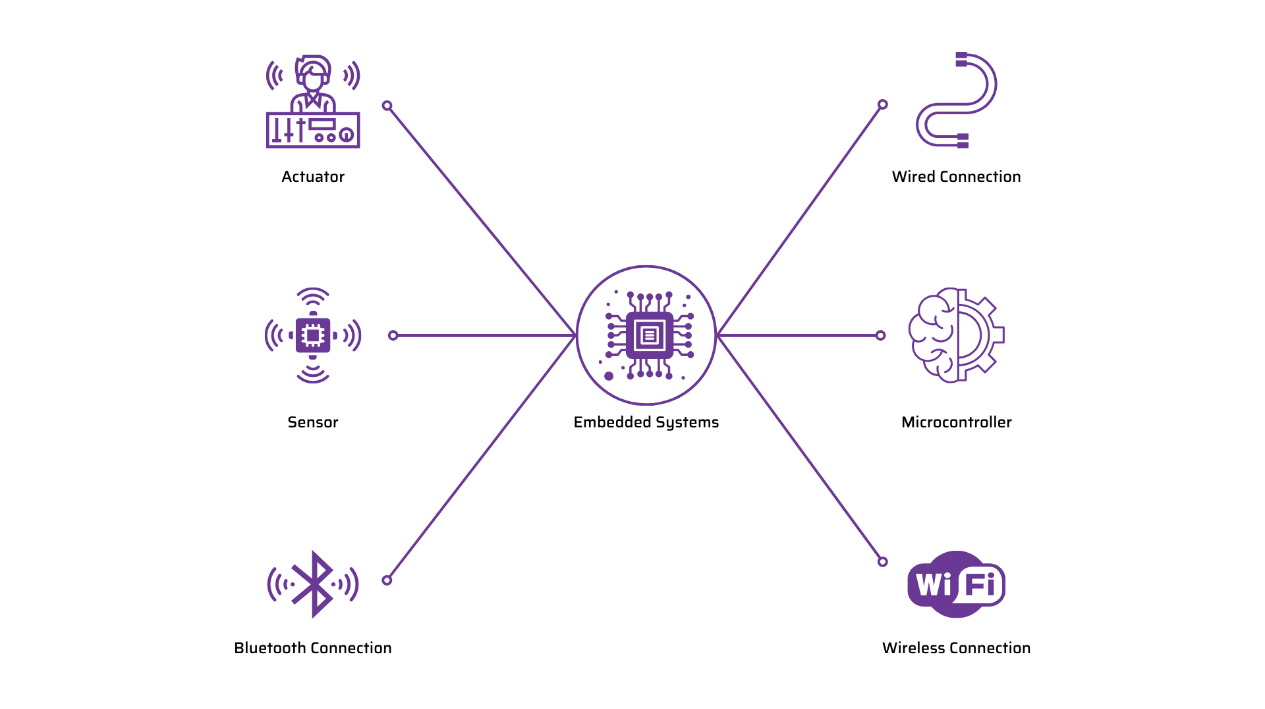
A microcontroller is a compact integrated circuit designed to govern specific operations in an embedded system. It combines a CPU, memory (RAM, ROM, Flash), and I/O peripherals on a single chip. Their low power consumption and real-time processing capabilities make them ideal for various applications from consumer electronics to IoT devices.
| Microcontroller | Architecture | Bit Size | Clock Speed | Memory (RAM/Flash) | Power Consumption | Key Features | Primary Use |
|---|---|---|---|---|---|---|---|
| AVR | RISC | 8-bit, 32-bit | Up to 20 MHz | 2KB RAM / 32KB Flash | Low | Simple, cost-effective, widely used in Arduino | Basic embedded systems, DIY projects, robotics |
| ARM | RISC | 32-bit, 64-bit | Up to 2 GHz | Up to 2GB RAM / 64GB Flash | Low to moderate | High performance, energy-efficient, scalable | Smartphones, tablets, automotive, industrial control |
| ESP8266 WiFi | Tensilica L106 | 32-bit | 80 MHz | 80KB RAM / 4MB Flash | Low to moderate | Wi-Fi connectivity, IoT-ready | IoT, smart devices, wireless communication |
| STM32 | ARM Cortex-M | 32-bit | Up to 550 MHz | Up to 1MB RAM / 2MB Flash | Low to moderate | High-performance, low power, widely used in industrial applications | Industrial automation, robotics, medical devices |
AVR microcontrollers are based on RISC architecture and ideal for beginners. They're popular in Arduino boards, making them accessible for learning. Their low power consumption and simple programming model make them a great starting point for embedded systems development.
ARM microcontrollers are known for scalability and power efficiency. They're widely used across industries from mobile to automotive. The Cortex-M family offers excellent performance for embedded applications. While they have a higher learning curve, they provide more powerful capabilities.
Built-in WiFi capabilities make these perfect for IoT and connected device projects. They have excellent community support and extensive libraries. ESP8266 offers a good balance of performance and ease of use, making it ideal for wireless applications.
Based on ARM Cortex-M cores with industrial-grade performance. They feature multiple peripherals and a rich feature set. STM32 microcontrollers are used in demanding applications like medical and automotive systems. They have strong support from the manufacturer with comprehensive development tools.
The key instruments and procedures required for embedded system development are the subject of research on toolchains and development workflows. A compiler, assembler, linker, debugger, and integrated development environment (IDE) comprise a toolchain that facilitates the efficient writing, compilation, and debugging of code. Different toolchains are used by different microcontrollers, including AVR, ARM, ESP8266 WiFi, and STM32, to guarantee the seamless creation and operation of embedded applications. A clear workflow increases productivity, lowers errors, and boosts system performance as a whole.
| Microcontroller | Compiler | IDE | Debugger | Programmer |
|---|---|---|---|---|
| AVR (ATmega328) | AVR-GCC | Atmel Studio, Arduino IDE | AVR GDB | USBasp, AVR ISP |
| ARM (STM32) | ARM GCC | STM32CubeIDE, Keil | OpenOCD, GDB | ST-Link |
| ESP8266 WiFi | Xtensa GCC | Arduino IDE, VS Code, ESP8266 SDK | GDB | ESPTool |
| Tool | Ease of Use |
|---|---|
| Arduino IDE | Simple interface, good for beginners, supports Arduino boards and basic programming. |
| PlatformIO | More advanced, offers integration with different microcontrollers and libraries, easier debugging and testing. |
| STM32CubeIDE | Good for STM32 boards, provides visual configuration tools for peripherals and middleware, but may be complex for beginners. |
We are using the Arduino UNO and Arduino Nano for microcontroller programming. These boards are easy to use and beginner-friendly. We are testing them for LED control, motor driving and sensor interfacing using the Arduino IDE. Their simplicity makes them ideal for learning digital and analog I/O, PWM and serial communication.
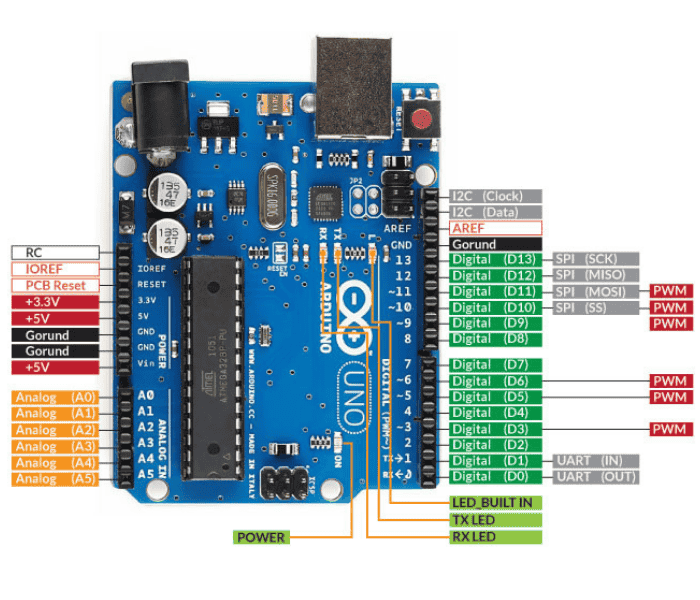 Arduino UNO
Arduino UNO
void setup() {
pinMode(13, OUTPUT);
}
void loop() {
digitalWrite(13, HIGH);
delay(1000);
digitalWrite(13, LOW);
delay(1000);
}
Key Concepts:
Pin Configuration: pinMode(13, OUTPUT) sets pin 13 as an output
LED Control: digitalWrite(13, HIGH) turns the LED on, digitalWrite(13, LOW) turns it off
Timing: delay(1000) creates a one-second pause
Program Structure: The setup() and loop() functions form the foundation of Arduino programs
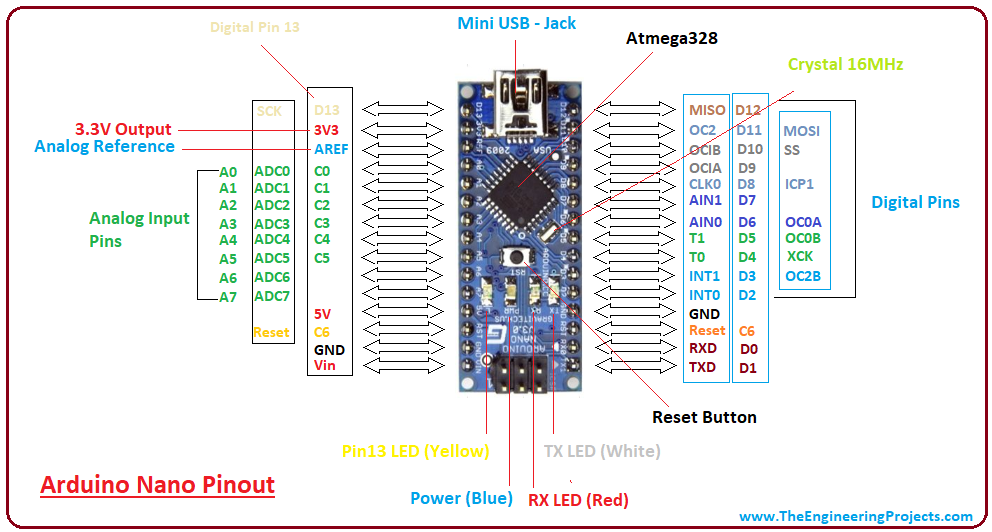 Arduino Nano
Arduino Nano
void setup() {
pinMode(13, OUTPUT);
}
void loop() {
digitalWrite(13, HIGH);
delay(1000);
digitalWrite(13, LOW);
delay(1000);
}
We implemented similar code on the Arduino Nano to compare its functionality with the UNO. Despite its smaller form factor, the Nano offers comparable capabilities for basic applications.
We explored the ESP8266, which offers built-in WiFi capabilities ideal for IoT applications.
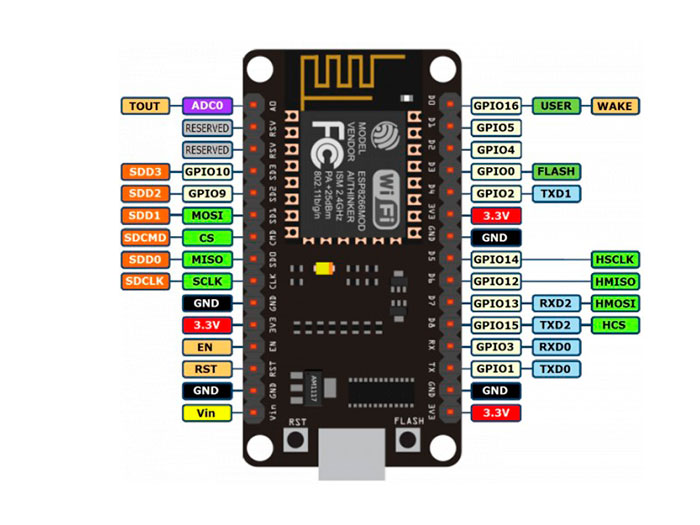 ESP8266 WiFi Module
ESP8266 WiFi Module
void setup() {
pinMode(2, OUTPUT);
}
void loop() {
digitalWrite(2, HIGH);
delay(1000);
digitalWrite(2, LOW);
delay(1000);
}
Key Differences:
ESP8266 uses different GPIO pin numbering
The platform offers more memory and processing power than basic Arduino
Built-in WiFi capabilities enable IoT applications
Requires slightly different libraries for wireless features
We researched the Xiao RP2040, which uses the Raspberry Pi RP2040 microcontroller with a compact form factor.
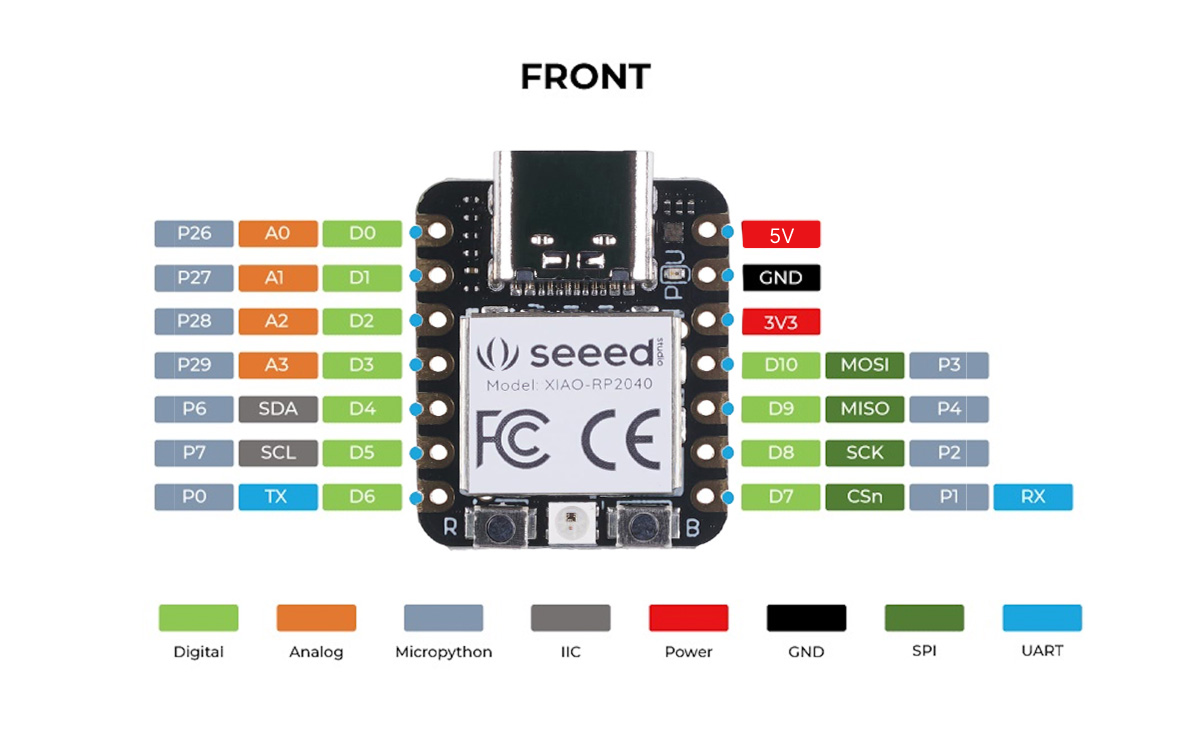 Xiao RP2040
Xiao RP2040
void setup() {
pinMode(PIN_LED, OUTPUT);
}
void loop() {
digitalWrite(PIN_LED, HIGH);
delay(1000);
digitalWrite(PIN_LED, LOW);
delay(1000);
}
Key Features:
Compact form factor ideal for wearable projects
Compatible with Arduino IDE and CircuitPython
Dual-core ARM Cortex M0+ processor
Low power consumption makes it suitable for battery-powered projects
We also explored the Teensy 4.0 platform, which is known for its high performance and small form factor.
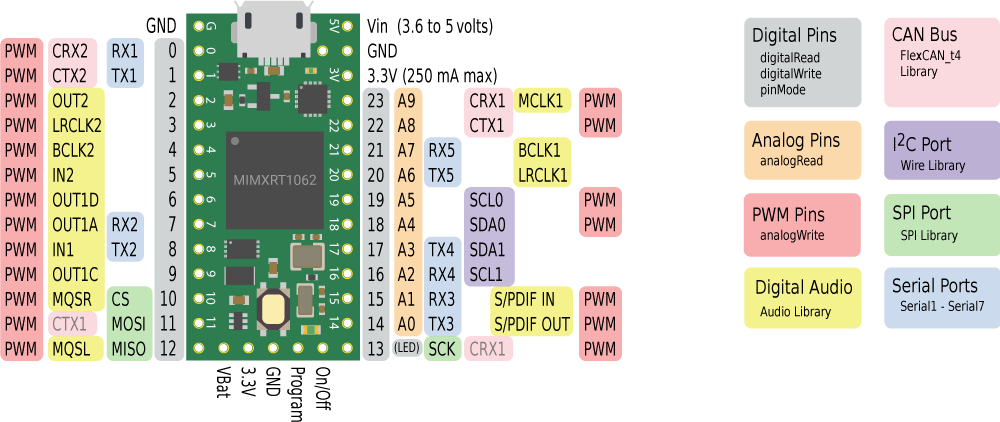 Teensy 4.0
Teensy 4.0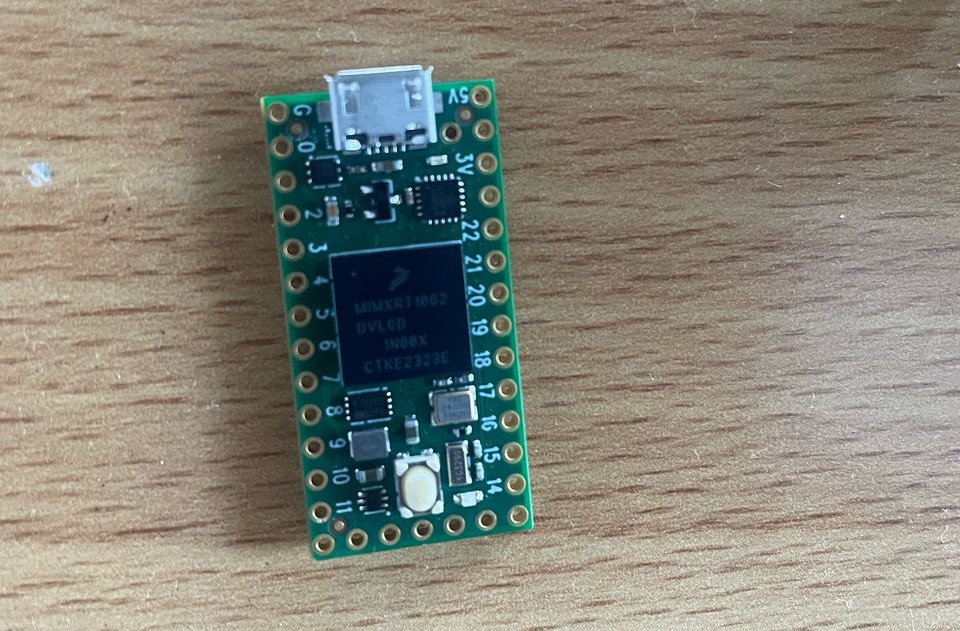
Key Features:
Extremely fast 600 MHz ARM Cortex-M7 processor
Small form factor for compact projects
Compatible with Arduino IDE via Teensyduino
Extensive I/O capabilities with 40 digital pins
High-quality audio processing capabilities
| Board | Microcontroller / Processor | Operating Voltage | Digital I/O Pins | Analog Input Pins | Flash Memory | Connectivity | Special Features |
|---|---|---|---|---|---|---|---|
| Arduino UNO | ATmega328P | 5V | 14 (6 PWM) | 6 | 32 KB | USB | Beginner-friendly, widely used |
| Arduino Nano | ATmega328P | 5V | 14 (6 PWM) | 8 | 32 KB | USB (Mini-USB) | Compact, breadboard-friendly |
| ESP8266 WiFi | Tensilica L106 | 3.3V | 17 | 1 | 4 MB | WiFi | Great for IoT applications |
| Xiao RP2040 | Dual-core ARM Cortex M0+ | 3.3V | 11 | 4 | 2 MB | USB | Compact size, CircuitPython support |
| Teensy 4.0 | ARM Cortex-M7 (600MHz) | 3.3V | 40 | 14 | 2 MB | USB | High performance, audio processing |