Assignment Brief:
- Show how the design and operations of your Final Project are cleanly integrated together.
Project Brief
Project Title: "In the Bazaars of Hyderabad" – A Storytelling Book Nook
This project reimagines the Kavaad—a traditional Rajasthani storytelling box—as a modern Book Nook. Using layered panels and diorama-style elements, it brings to life the vibrant scenes of a bustling Indian bazaar described in Naidu’s poem. The form blends nostalgia, literature, and feminine voices into an immersive microcosm.
Kavaad

Story telling model

Project description
Narrative Revelation (Storytelling Function): Like the Kavaad, the Book Nook unfolds the poem "In the Bazaars of Hyderabad" in layers or scenes. The setting consists of 6 house models as the 6 stanza of the poem. Each hinged panel or miniature tableau reveals a stanza of the poem visually, almost like turning pages or opening windows into the bazaar.
Visual & Emotional Immersion (Sensory Engagement): Through crafted miniatures, textures, colors, and lighting, the viewer is transported into the world of poem. It evokes sight, sound, and smell metaphorically—for example: Mini saffron sacks for spice vendors Tiny musical instruments for musicians Flower garlands for brides and funerals This turns words into form.
Cultural and Poetic Preservation (Educational Role): The model serves as a learning object—a poetic, cultural, and artistic artefact that: Honors Sarojini Naidu’s literary work Revives the Kavaad storytelling format Educates users about India’s crafts, colors, and rituals
Design Utility
This approach blends storytelling, poetry, and spatial design, making the piece both a narrative artifact and a sculptural theatrical. ideal for:
Market Research
As part of my research, I explored existing products that merge storytelling, craftsmanship, and immersive form. One standout inspiration was the work of By Anavrin brand known for its intricately handcrafted Book Nooks and diorama art. Their work validated the growing market appeal for literary and cultural miniatures, and it strengthened my decision to ground my own piece in Indian cultural narratives and poetic heritage. While By Anavrin explores mostly fictional or fantasy settings, my project brings in the traditional Indian Kavaad format and historical poetic storytelling, adding a unique cultural and literary layer.

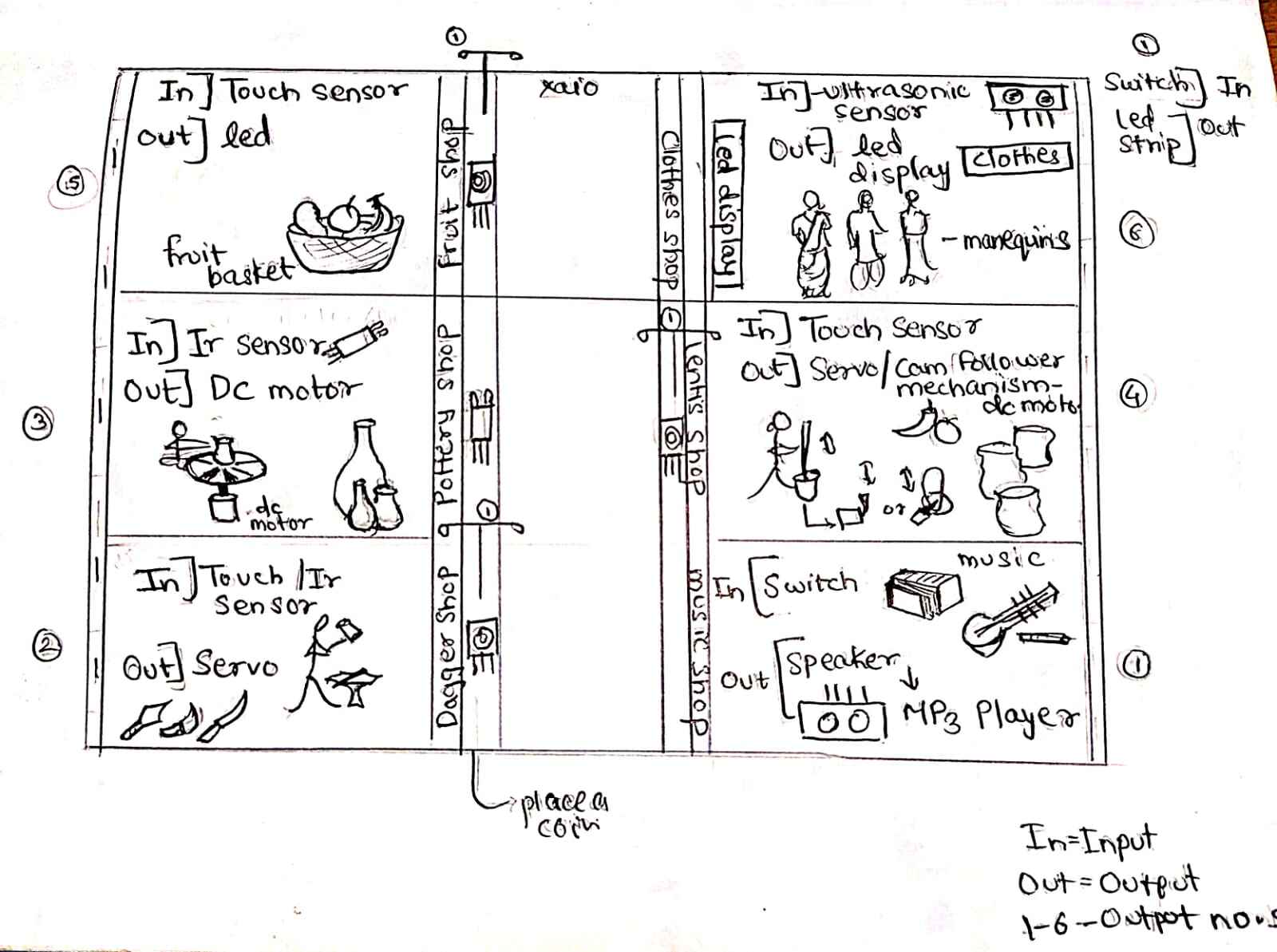
Interactive Book Nook: Design Description & Components
Panel A: Fruit Shop
Input: Touch Sensor
Output: LED
Effect: Lights up a fruit basket when touched, reflecting the vibrancy of a produce stall.
Panel B: Pottery Shop
Input: IR Sensor
Output: DC Motor
Effect: Rotating display stand for pottery items.
Panel C: Clothes Shop with Mannequin
Input: Ultrasonic Sensor
Output: LED Display
Effect: Activates or display visuals of the shop when a viewer approaches.
Panel D: Perfume Shop
Input:Touch Sensor
Output: Servo with Cam/Follower Mechanism
Effect: Simulates Spices mixing by artisans through mechanical animation.
Panel E: Music Shop
Input: Switch
Output: Speaker + MP3 Player
Effect: Plays background music or poetic recitation.
Shared Elements
Component Summary
| Type | Components |
|---|---|
| Sensors | Touch, IR, Ultrasonic, Coin Switch |
| Outputs | LEDs, Servo Motors, DC Motors, LED Display, Speaker |
| Control | Seeed Xiao RP2040 Microcontroller |
| Audio | MP3 Player Module |
| Mechanics | Cam-Follower, Rotating Platforms |
System Integration Overview
- Structural Framework
- The entire house structure is 3D printed using PLA — including brown textured PLA and white PLA.
- The base platform is crafted from 3mm veneer plywood, providing a sturdy mount for all elements.
- Mirror acrylic is used for reflective surfaces like mirrors or faux windows.
- Transparent sheets and butter paper are used for diffusing light or creating window panels.
- Chart papers, file cards, and paper prints add detailed textures and decoration.
- Aesthetic Finishing
- Painted using acrylic paints (golden, skin, orange, white, and black).
- Surface details applied with sponges and brushes.
- All parts are fixed using Fevicol and Feviquick.
- Electronics & Interactive System
- Uses 3 x Seeed XIAO RP2040 microcontrollers for modular control — each handling one functional zone of the model.
- A 12V battery power bank serves as the main power source.
- LM7805 voltage regulator is used to convert 12V to 5V.
- Relay module controls high-power components like LED strips.
- Input Sensors
- Touch Sensors (2) — for touch-activated events.
- IR Sensor — for proximity detection.
- Ultrasonic Sensor — to detect approaching objects or users.
- Coin Switch — simulates manual input or activation.
- Output Sensors
- LEDs (8) — for visual feedback.
- Warm Yellow LED Strip — ambient lighting for aesthetic appeal.
- LED Display — displays messages or interaction prompts.
- DC Motor — for rotating small decorative features.
- Servo Motors (2) — to control precise movement like rotating parts or lifting elements.
- Speaker with MP3 Player Module — plays sound effects or recorded messages.
- Panel-Wise Integration
- An input sensor (Touch, IR, Ultrasonic, Switch).
- An output element (LED, Motor, Display, Speaker).
- A dedicated XIAO RP2040 microcontroller managing that specific panel.
Each interactive panel or section of the house includes:
This modular design allows every functional unit to work independently while being part of the whole system. This ensures easy debugging, flexibility, and scalability.
BOM
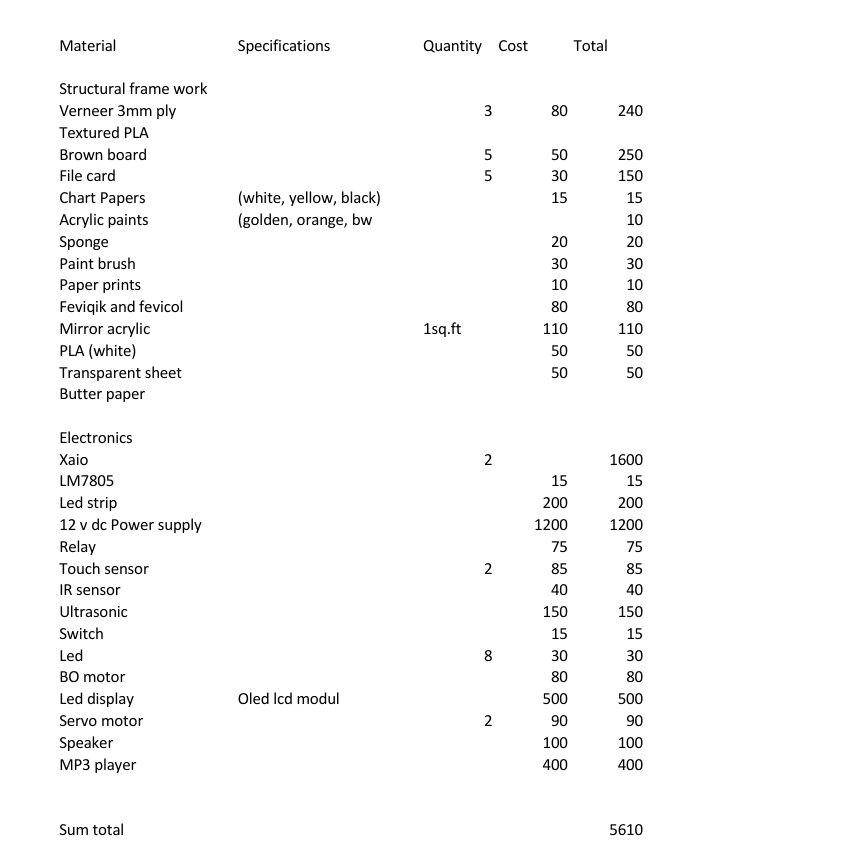
Planning
Whole model tracing and Planning
.jpg)
Electronics testing
.jpg)
Electronics
.jpg)
.jpg)
.jpg)
PCB Design
The complete model is divided in two Xaios as controllers the left and the right.
Left
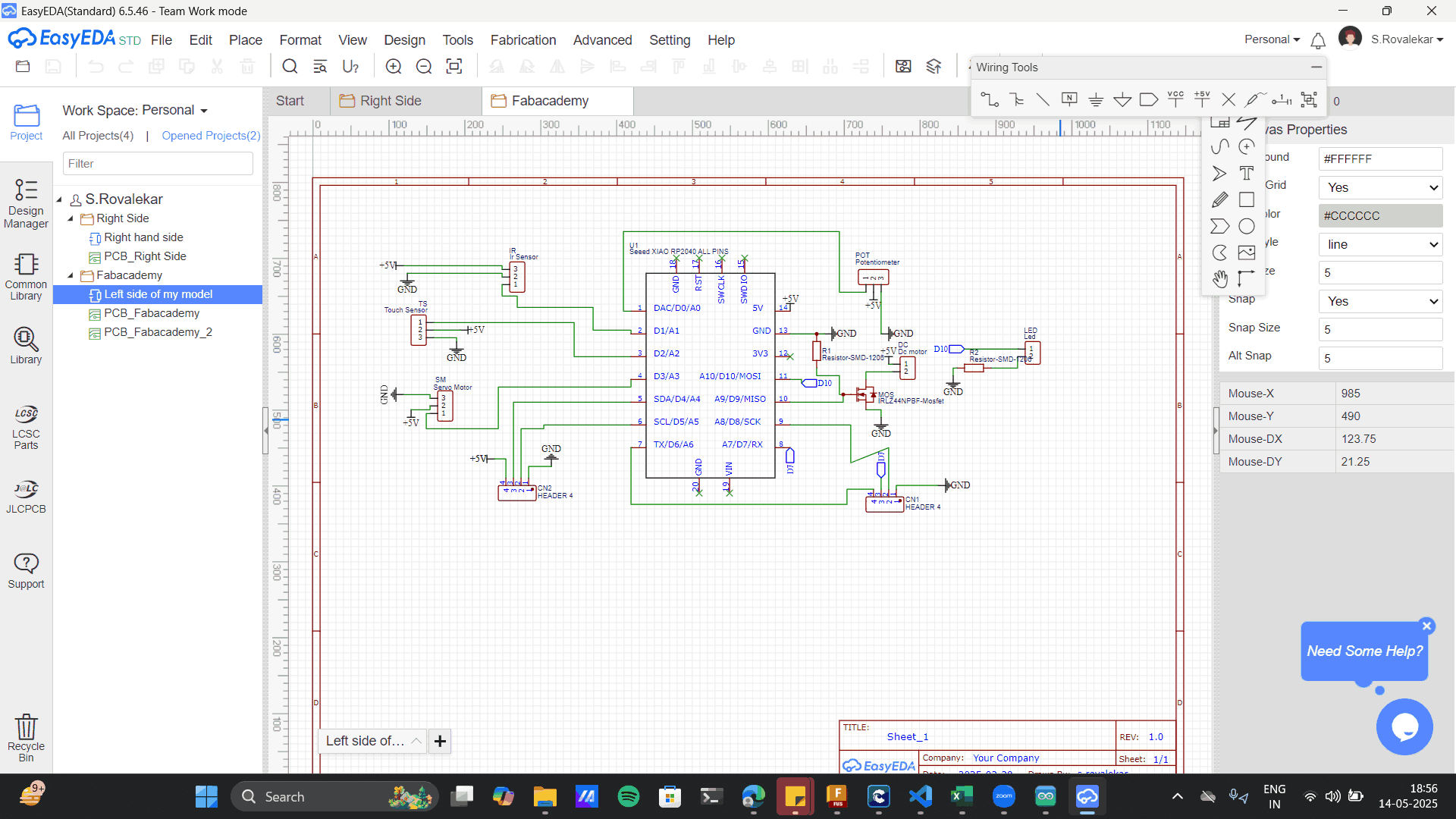
Right
.png)
Left
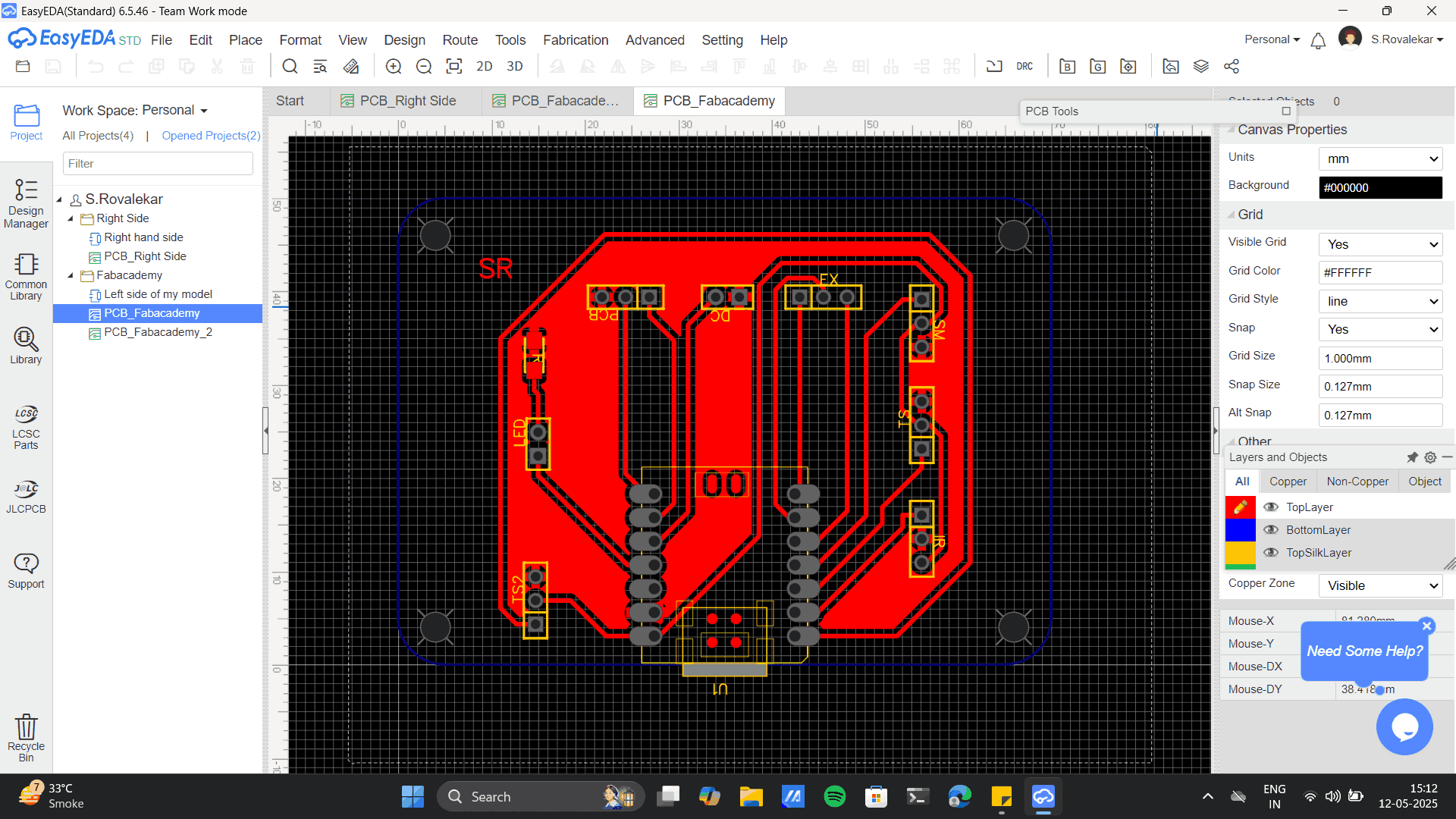
Right
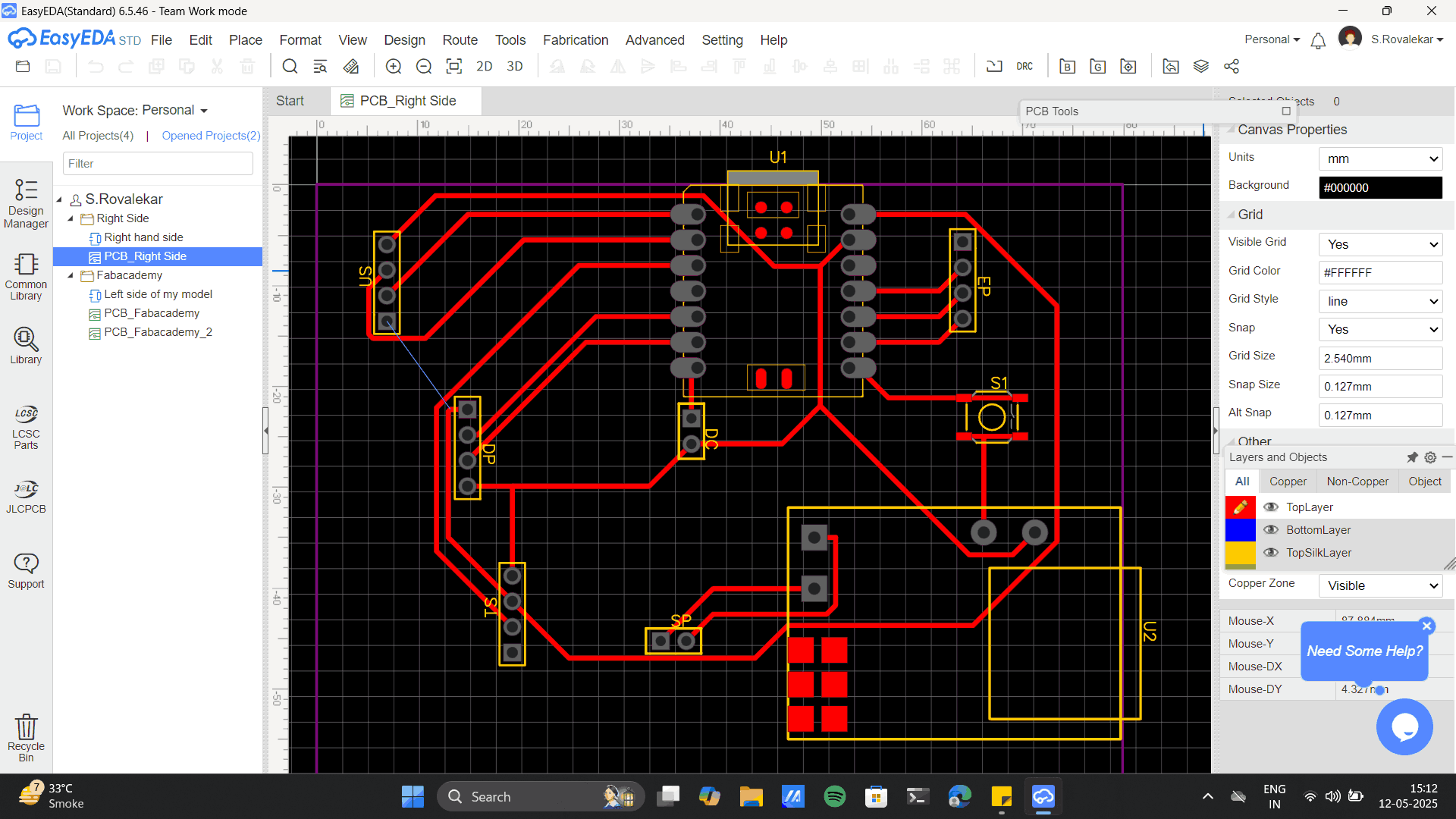
Design
Complete Model
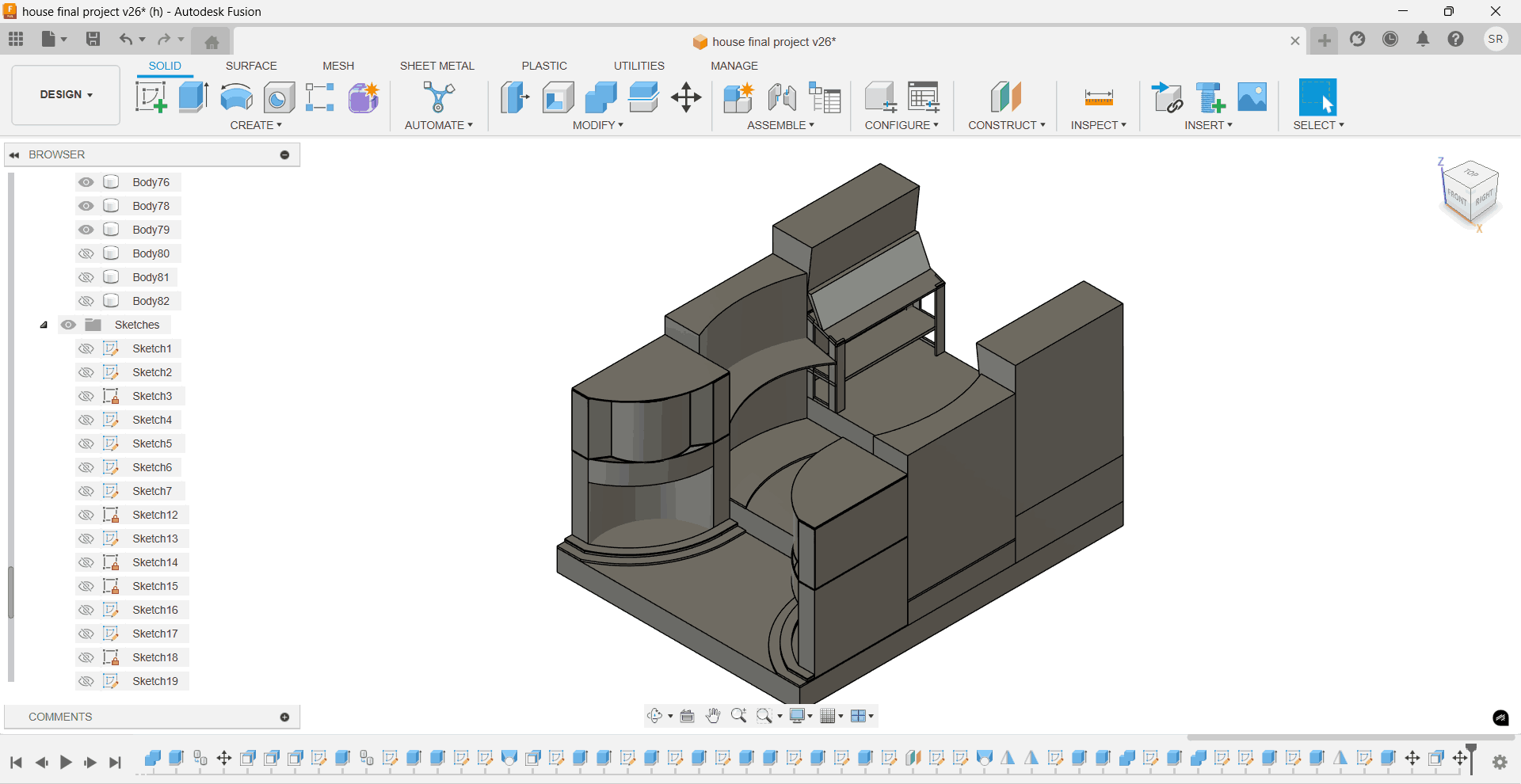
Each unit
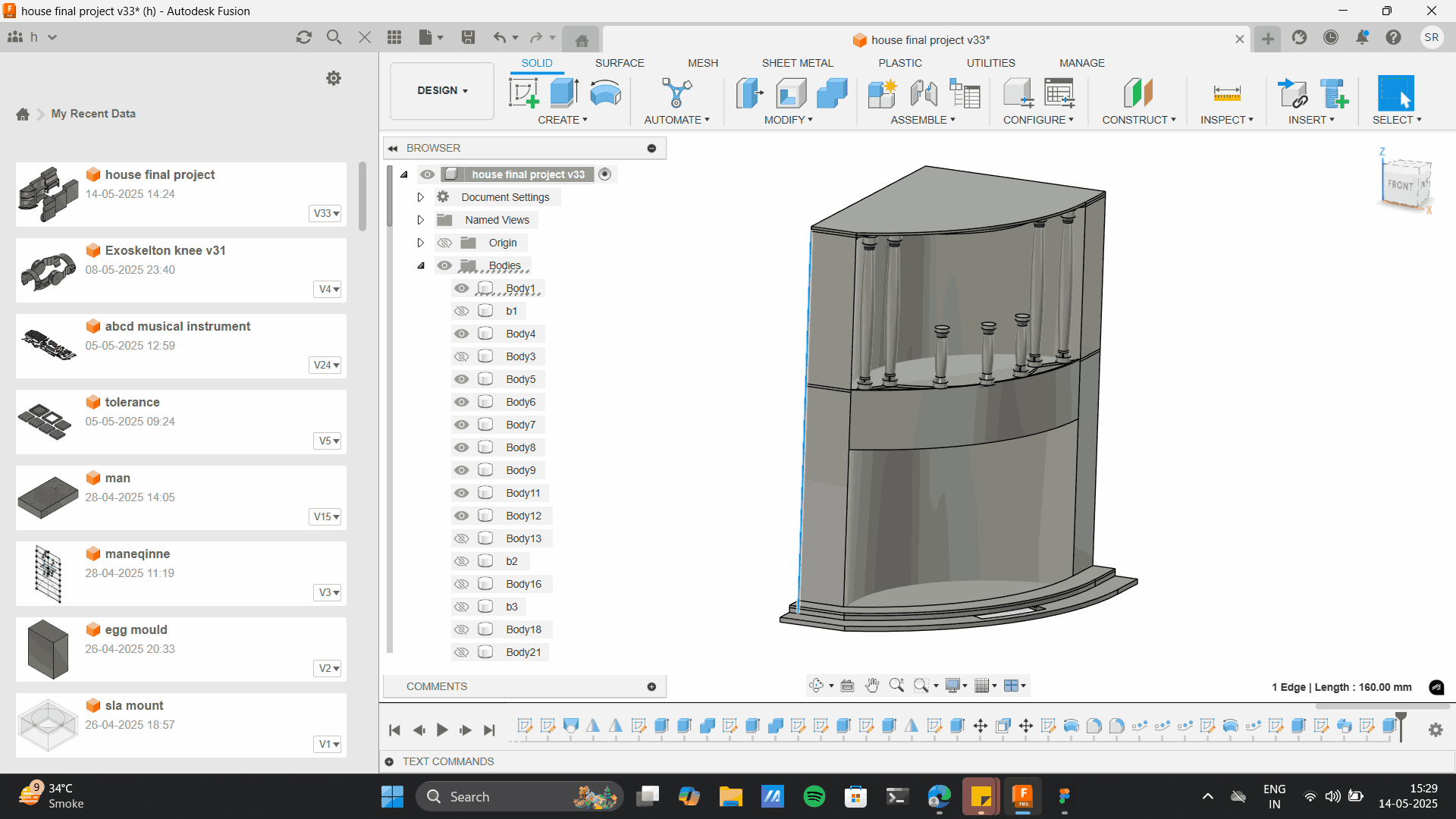
Working on the DFA of each model.
Other components
Miniature mannequin for clothing shop
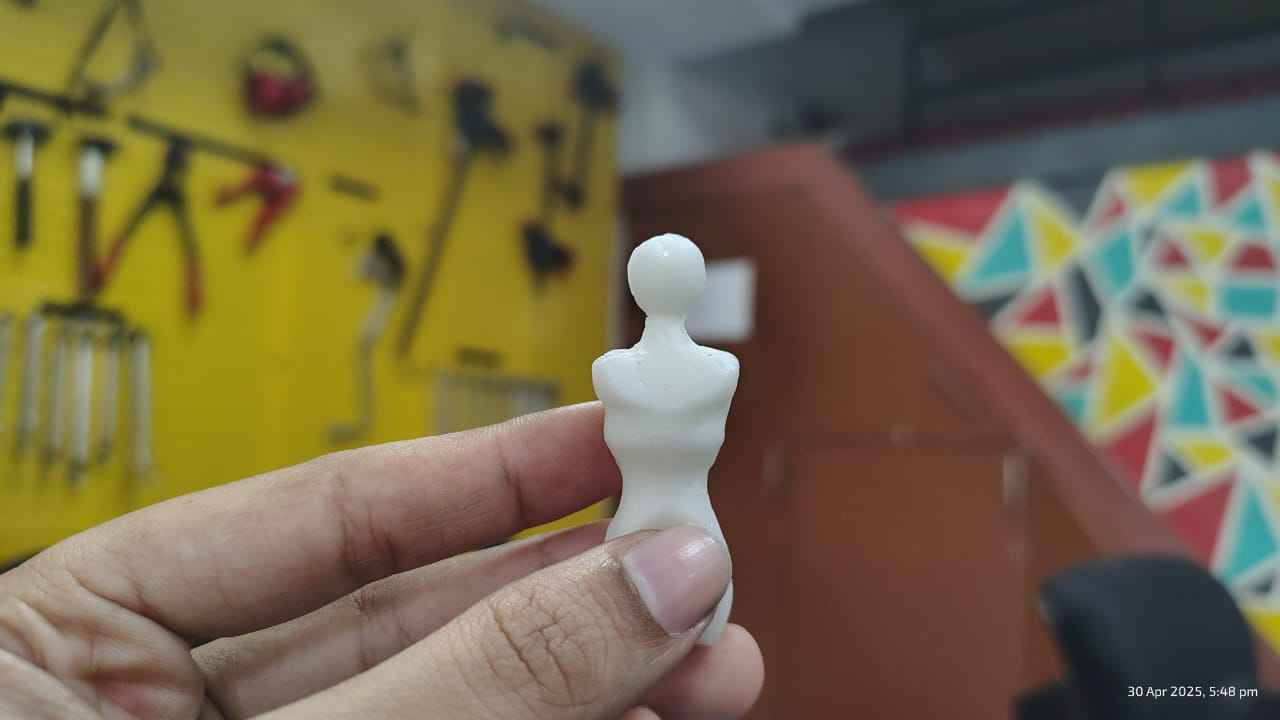
Miniature pumpkin for fruit shop

Code for one unit
#include
#define TOUCH_SENSOR_1 D0 // Touch sensor 1 at D0 (Servo control)
#define TOUCH_SENSOR_2 D2 // Touch sensor 2 at D2 (LED control)
#define SERVO_PIN D3 // Servo motor at D3
#define LED_PIN D10 // LED at D10
Servo myServo;
void setup() {
Serial.begin(115200); // Start Serial Monitor
myServo.attach(SERVO_PIN); // Attach the servo to pin D3
myServo.write(0); // Start at 0°
pinMode(LED_PIN, OUTPUT); // Set LED pin as output
digitalWrite(LED_PIN, LOW); // Turn off LED initially
}
void loop() {
int touchValue1 = analogRead(TOUCH_SENSOR_1); // Read first touch sensor
int touchValue2 = analogRead(TOUCH_SENSOR_2); // Read second touch sensor
Serial.print("Touch Sensor 1: ");
Serial.print(touchValue1);
Serial.print(" | Touch Sensor 2: ");
Serial.println(touchValue2);
// If first sensor is touched, rotate servo
if (touchValue1 > 600) { // Adjust threshold as needed
Serial.println("Touch detected on Sensor 1! Rotating Servo...");
myServo.write(180); // Move to 180°
delay(3000); // Wait for 3 seconds
myServo.write(0); // Move back to 0°
Serial.println("Returning to 0°");
}
// If second sensor is touched, blink LED
if (touchValue2 > 600) { // Adjust threshold as needed
Serial.println("Touch detected on Sensor 2! Blinking LED...");
digitalWrite(LED_PIN, HIGH); // Turn LED ON
delay(500);
digitalWrite(LED_PIN, LOW); // Turn LED OFF
delay(500);
}
delay(300); // Small delay to avoid flooding Serial Monitor
}
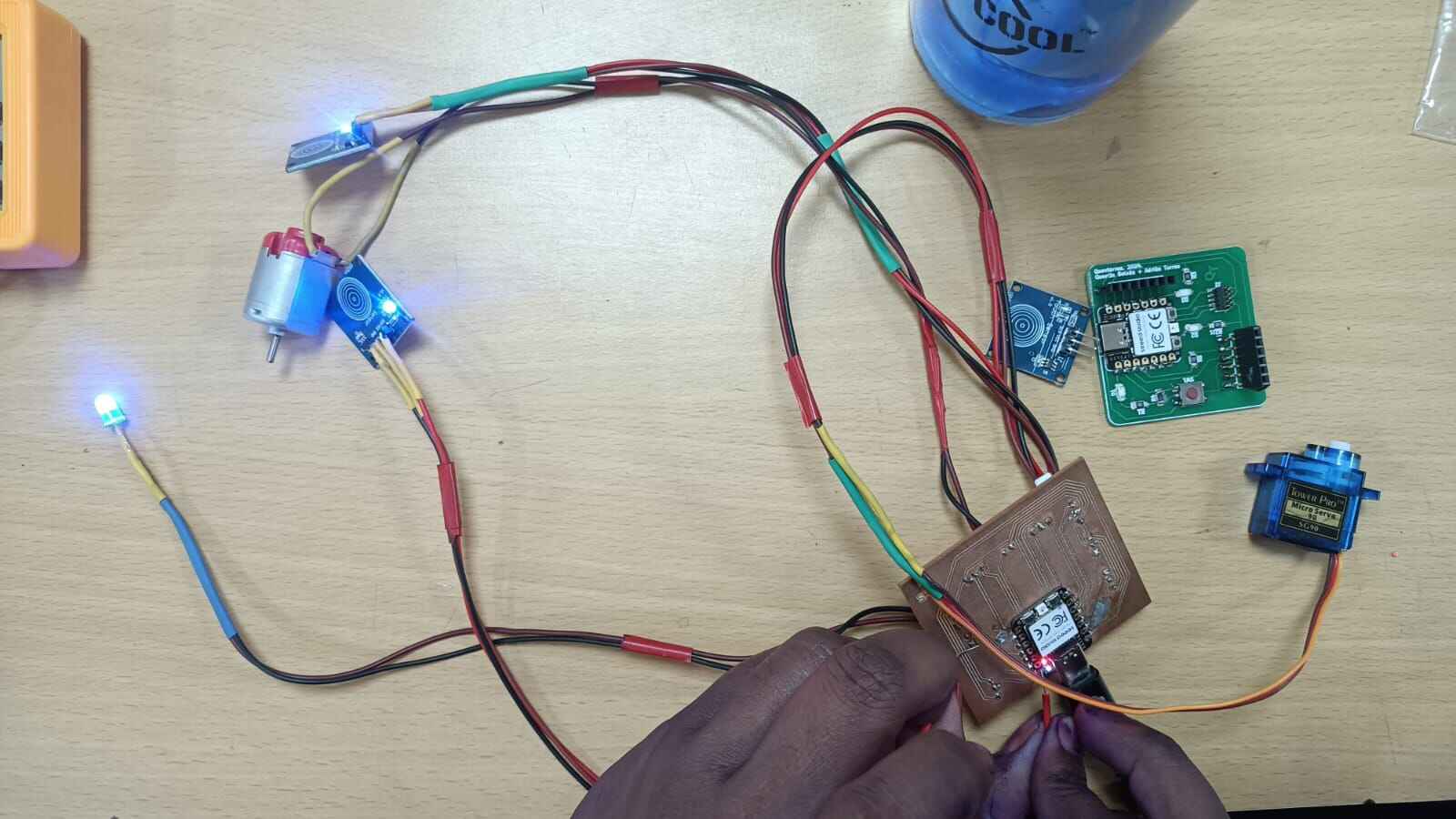
Implemented Methods of Packaging
The packaging approach for the Book Nook of "The Bazaars of Hyderabad" has been carefully considered to allow ease of assembly, protection during transport, and modular reusability. The structural components of the external body are designed as 2D laser-cut flat parts that can be disassembled and packaged in a compact, flat-pack style.
Each component is designed to interlock like a puzzle, with labeled joints and slots to assist in user-friendly reassembly. This method significantly reduces packaging volume while also ensuring protection against breakage due to the flat stacking of panels.
Internally, the electronics are housed beneath the base platform. This protects delicate components like the microcontroller and wiring from external impact. Padding or foam inserts can be added around the electronics if required during shipping. This modular packaging model supports both shipping efficiency and end-user reusability.
Documented System Integration
The Book Nook integrates multiple systems seamlessly, including lighting, sound, user input (e.g., proximity or motion), and power management. The integration is both functional and visually concealed to preserve the aesthetic storytelling experience.
The following integration techniques were applied:
- Mounting and Support Bases: All components are mounted on a multi-layered MDF base that has predefined cavities and slots for wiring and microcontroller boards. The base also acts as a stabilizer and structural element.
- Wiring Integration: Wires are routed through concealed channels under the base layer, avoiding visual clutter. Copper tape is used on vertical and tight surfaces to make clean conductive paths, particularly helpful for distributing power to LED lighting embedded in vertical elements like arches or shop fronts.
- Component Mounting: Key electronic modules such as LEDs, speakers, and sensors are secured using 3D-printed mounts. These mounts are not just mechanical supports but are designed as part of the scenery—for example, LEDs may be mounted within miniature lanterns, and speakers could be hidden behind decorative jali panels.
- Power and Control: The project is powered via USB or external battery. A microcontroller (e.g., Xiao RP2040) handles lighting patterns and sound triggers based on user interaction.
System Integration Link
Detailed documentation of system integration can be found here.