Objectives
Model (raster, vector, 2D, 3D, render, animate, simulate, ...) a possible final project, compress your images and videos, and post a description with your design files on your class page.
2.Computer Aided Design
Computer-aided design (CAD) is a process that uses computers to create digital models of products. CAD is used by designers and engineers to visualize, analyze, and modify designs before they are manufactured.
2D designs
2D design refers to the creation of visual compositions in a two-dimensional space, meaning they have only height and width but no depth. It is widely used in various fields, including graphic design, digital art, architecture, engineering, and animation.
Raster Vs Vector
Raster files are made up of pixels. Common raster formats include JPEG, PNG, GIF, BMP and TIFF. Raster files are resolution dependent. If you enlarge the image, it can lose quality and become pixelated. The more pixels an image has, the higher quality it will be. Raster files are mainly used for editing images, photos and graphics.
Vector files use mathematical equations, lines and curves with fixed points on a grid to produce an image. Common vector formats include SVG, EPS, PDF and AI. Vector files are resolution independent. You can scale a vector image to any size without losing quality. Vector files are mainly used for logos, icons, illustrations and designs that need to be resized frequently or used at various scales.
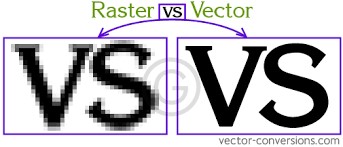 image
image
Vector
Inkscape
Inkscape is a vector graphics editor. It is used for both artistic and technical illustrations. Inkscape is free and open source software licensed under the GPL. It also allows you to work with rasterized images, also known as bitmaps.
To begin with I downloaded a raster image . open Inkscape→ New document→ File→ Import. When zoomed in the image became pixelated as shown below.
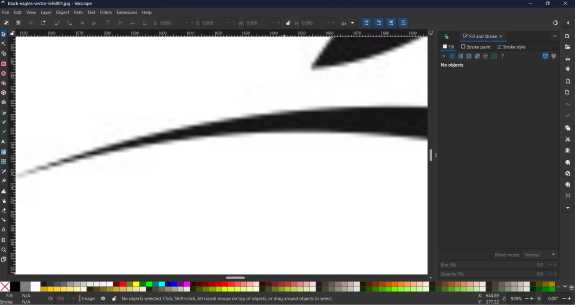
Select the image and select path→ Trace bitmap
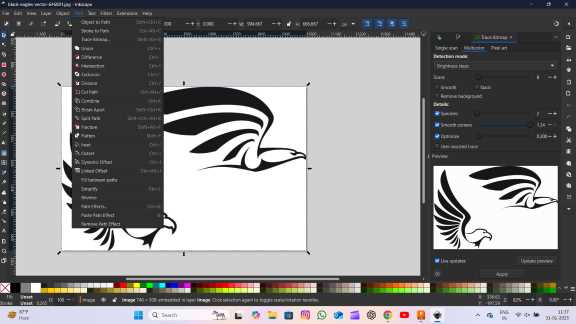 image
image
We will get the vector image of the same.
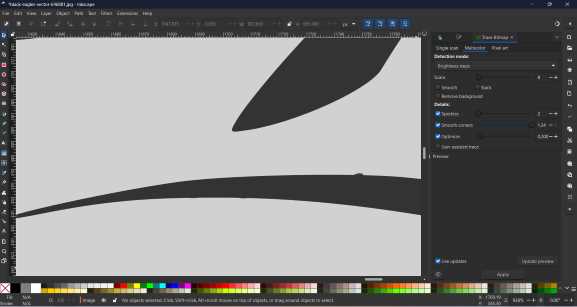
Raster
GIMP
GIMP is the acronym for GNU Image Manipulation Program. GIMP is a free and open source raster graphics editor used for image manipulation and image editing, free form drawing, transcoding between different image file formats and more specialized tasks. It is extensible by means of plugins and scriptable.
I downloaded an online image. Open GIMP→ File→ New. We will get a new layer with specific length and breadth. Then select file→ open. Select the image we want to edit and click open.
The image is then selected→ healing tool
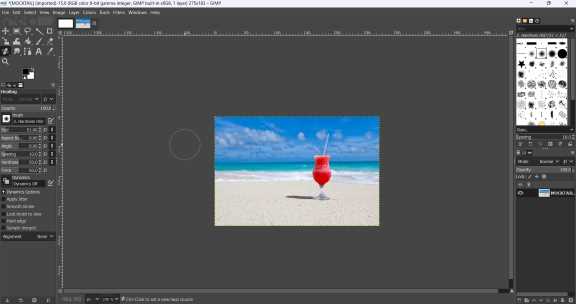
ctrl+ select the source image inside the picture. Then use the healing tool at the specific location we want to heal. Here I wanted the mocktail in the picture to disappear.
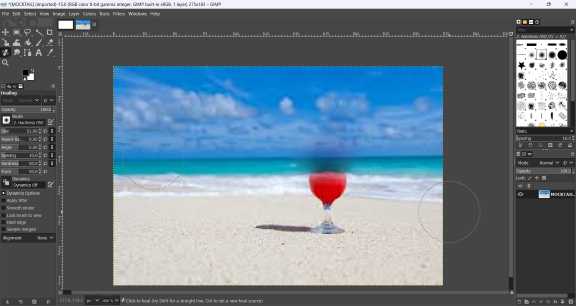
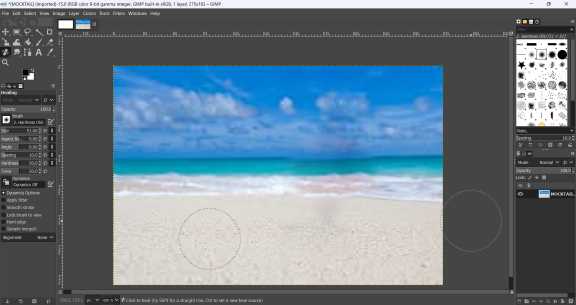
Photopea
Photopea is a free online tool for editing raster and vector graphics with support for PSD, AI, and Sketch files.
I downloaded two online images. I wanted to remove the background of first image and place it in the second image.


Open photopea→ file→ open. I opened the first image. Select the image and right click→ Remove BG
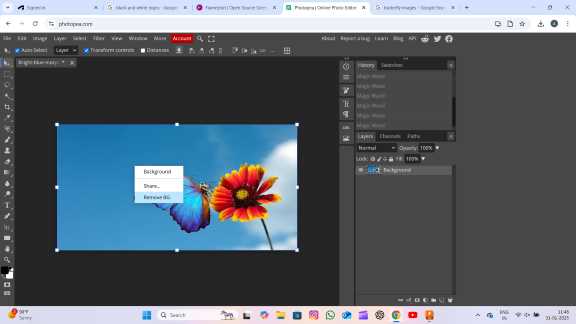
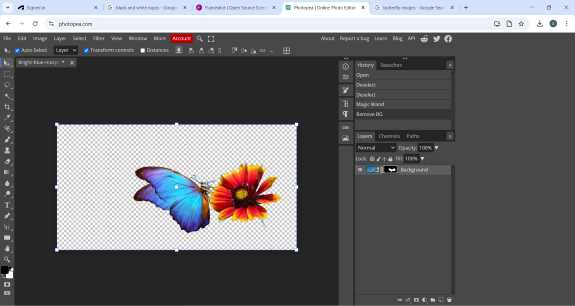
Then file→ open and select the second image. Copy the first image and paste it on the second image
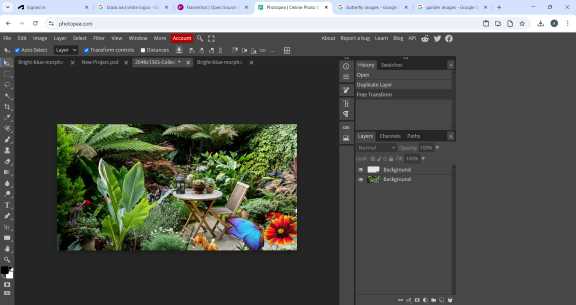
3D designs
3D design refers to creating objects and environments that have height, width, and depth, making them appear realistic or tangible in digital space
TINKERCAD
Tinkercad is a free web app for 3D design, electronics and coding. As a beginner I started learning 3D designing on Tinkercad. I created a robotic head.
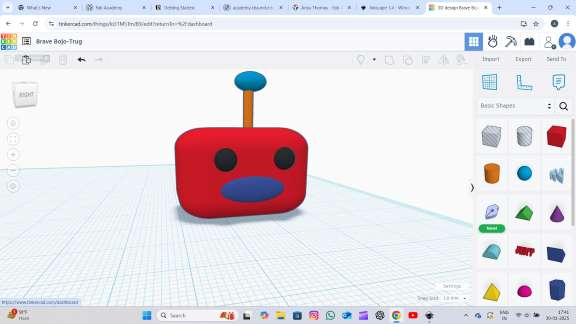
I selected the solid square adjusted length breadth and height. Radius is adjusted to obtain smooth edges. By selecting the shape we can choose custom colors.
Onshape
Onshape is a computer-aided design software system, delivered over the internet via a software as a service model.
I followed a you tube video to design a mug. Open Onshape→ create→ Documents→ create public document
Now select sketch and draw a circle
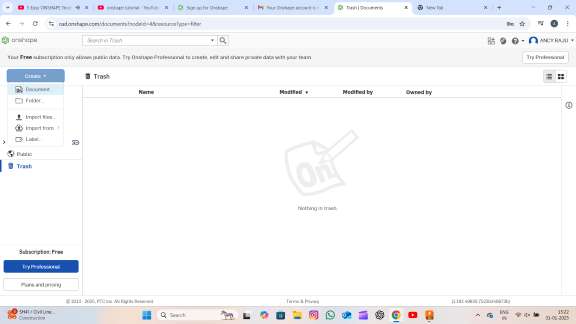
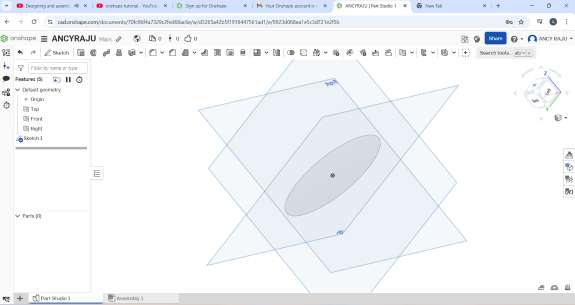
now select the circle→ extrude
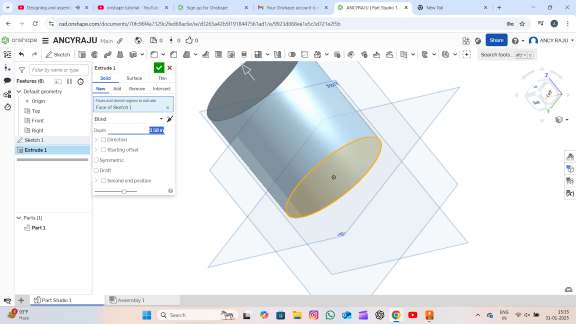
We get a solid cylinder. Now to make inside hollow select shell and adjust the thickness.
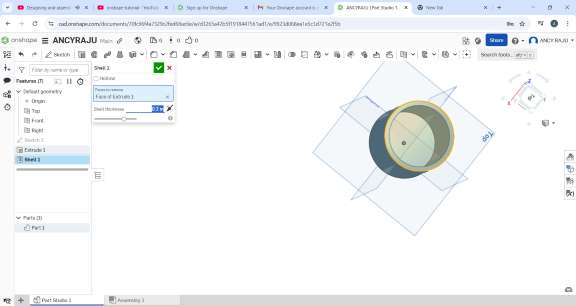
Select fillet to smoothen the edge
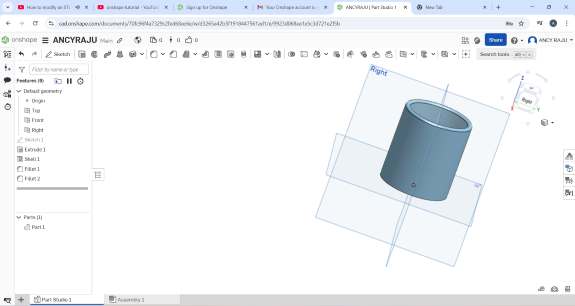
Now for the handle select the right plane → plane→ tangent
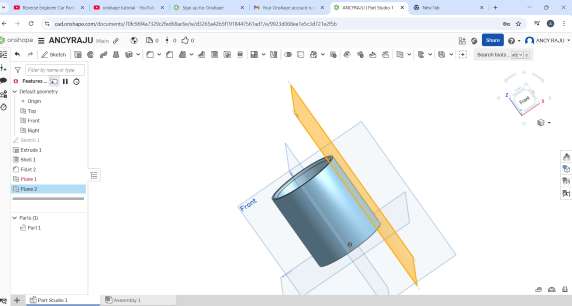
In the new plane create two ellipses to design the handle of the mug
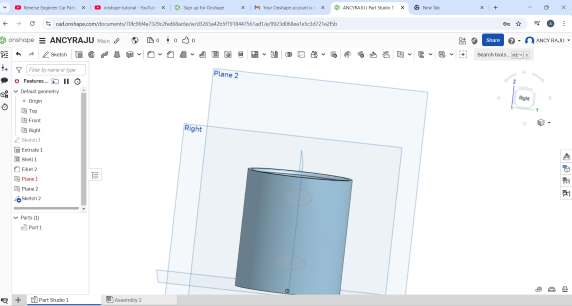
select spline and connect the two centers of the ellipses
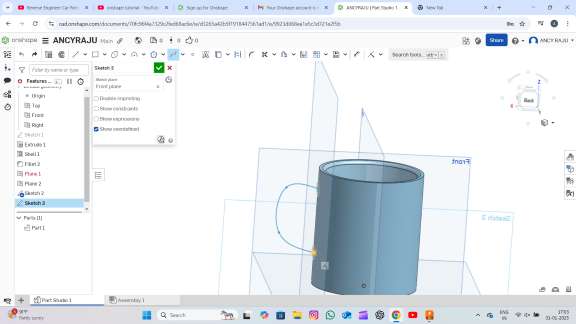
now select swipe and select two centers of the ellipses as face and spline as path
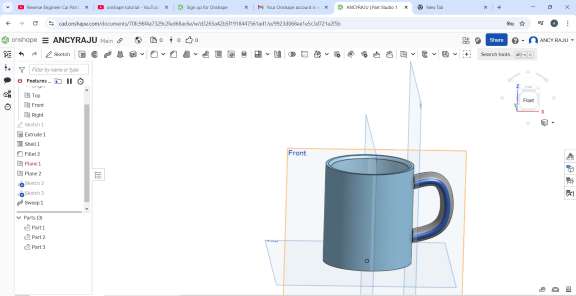 tutorial
tutorial
Fusion 360
Autodesk Fusion is a commercial computer-aided design (CAD), computer-aided manufacturing (CAM), computer-aided engineering (CAE) and printed circuit board (PCB) design software application, developed by Autodesk.
For my final project I am planning to design an ultrasonic distance sensor lamp.
I tried to create lamp design in fusion 360. To create a dodecahedron body create→ regular pentagon→ extrude
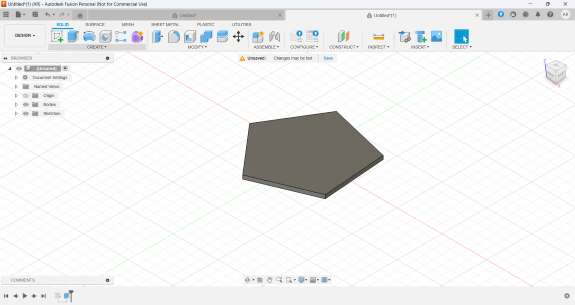
construct→ angle plane . Select an edge and give measure of the angle. Here I gave 116.57 degree.
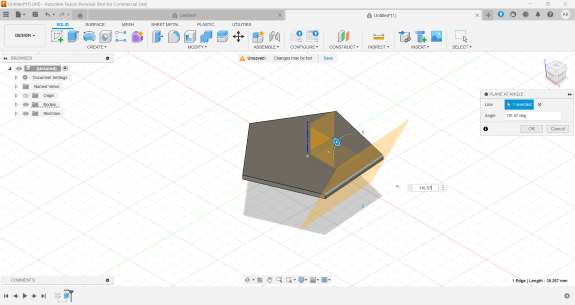
Another pentagon with same measure is created.
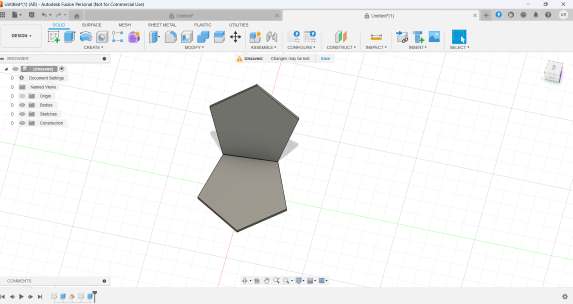
Center point of the base is created. Construct→ point through three planes
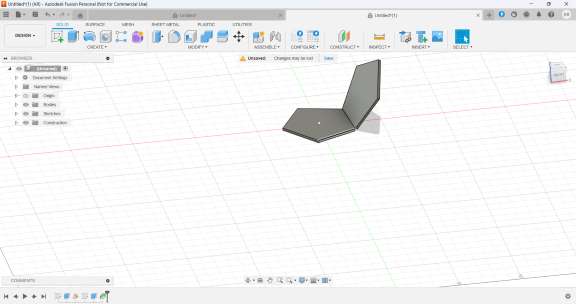
From create→ circular pattern is selected. The body and axis is specified.
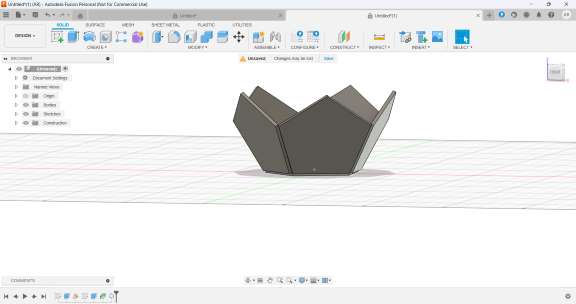
create→ mirror
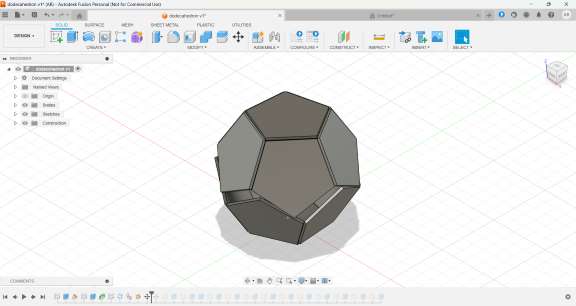
The figure is readjusted.
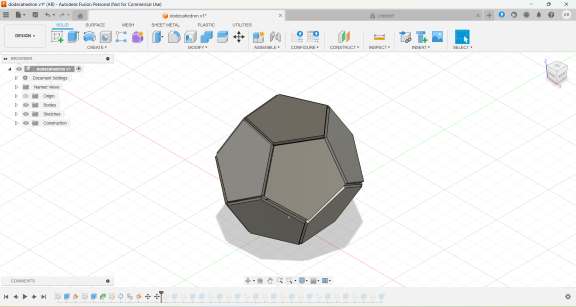
For cut out pattern I downloaded a raster image and changed it to vector in Inkscape.
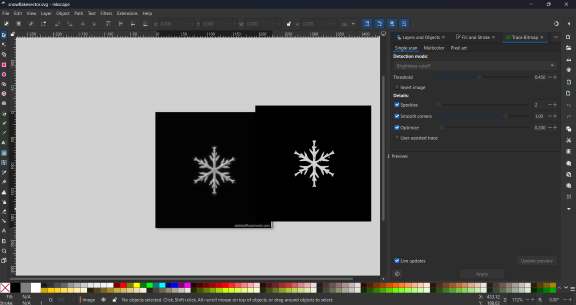
Inkscape→ SVG→ Fusion→ Insert→ Insert SVG. The image is then placed on a selected face.
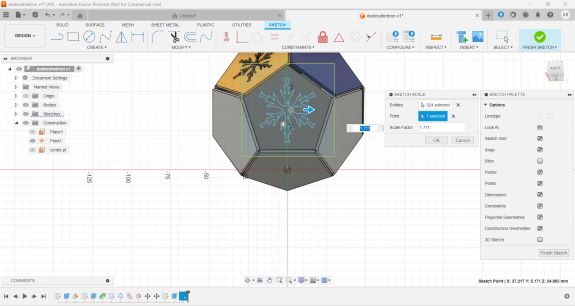
To cut out pattern solid→ extrude.
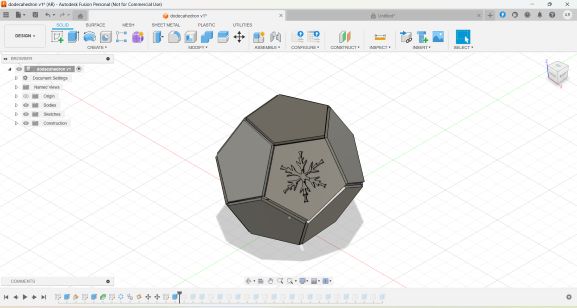
Repeated for all faces.
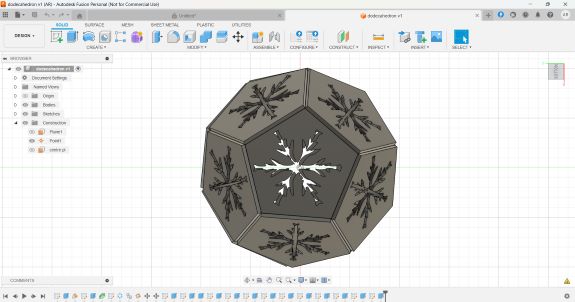
For the base create→ circle→ extrude
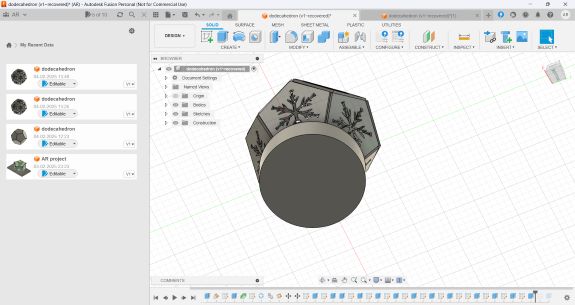
Appearance
modify→ appearance→ paint→ glossy
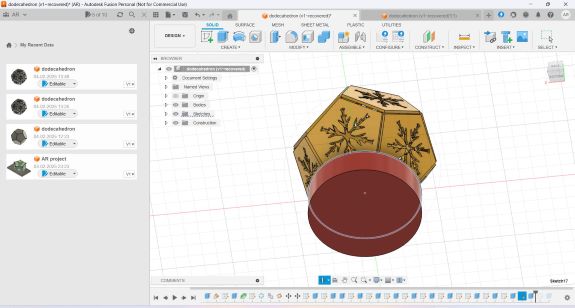
To add light inside the lamp, I created a hollow cylinder inside the body.
modify→ appearance→ miscellaneous→ emissive.
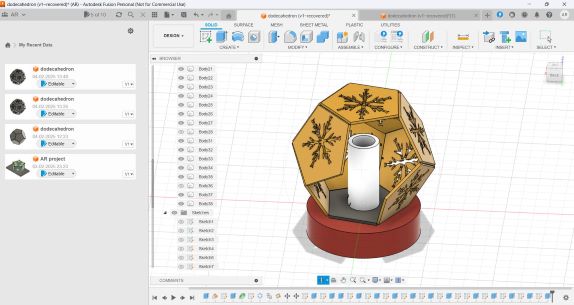
I added two circles and extruded to represent ultrasonic sensor.
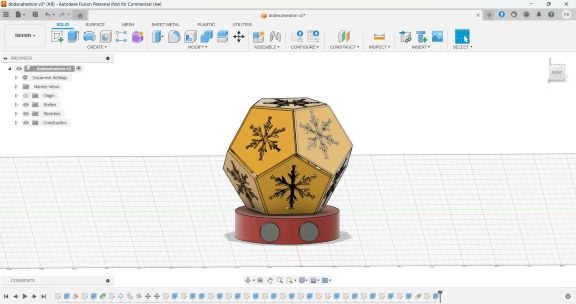
Render
Design-> Render
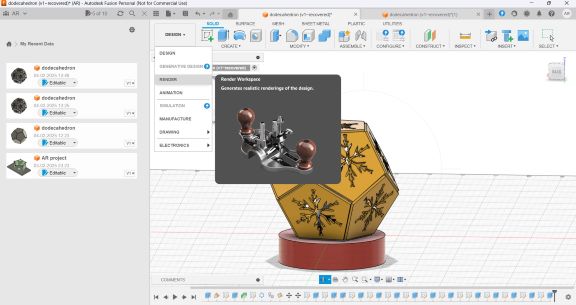
.jpg)
Exploded view
Image and Video Compression
For images
Power Toys
Microsoft PowerToys is a set of free, open-source utilities for Windows that help users be more productive.We can resize the image by simply rightclicking on the Image.
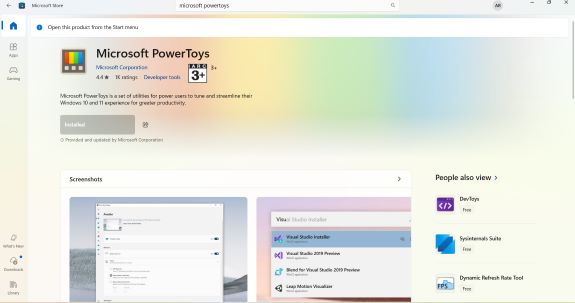
.jpg)
For Videos
Hand brake
Handbrake is a free, open-source program that compresses videos into H.264 .mp4 files. It can reduce file sizes while maintaining good image and sound quality. I used hand brake to compress my videos
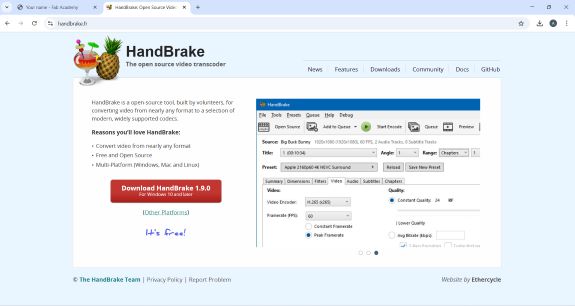
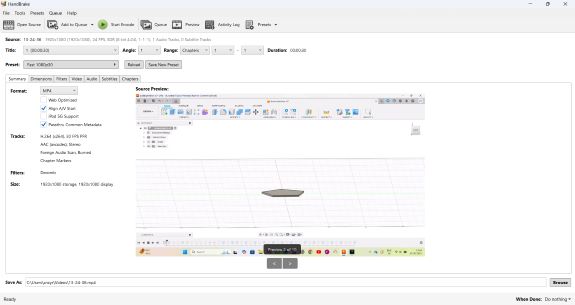
Files
zipfilefile2
Conclusion
This week I learned about CAD. I tried 2D design in Inkscape, GIMP, Photopea and 3D desin in Tinkercad, Onshape, Fusion 360. I tried to sketch my final project on Fusion 360 and learned to compress photos and videos.