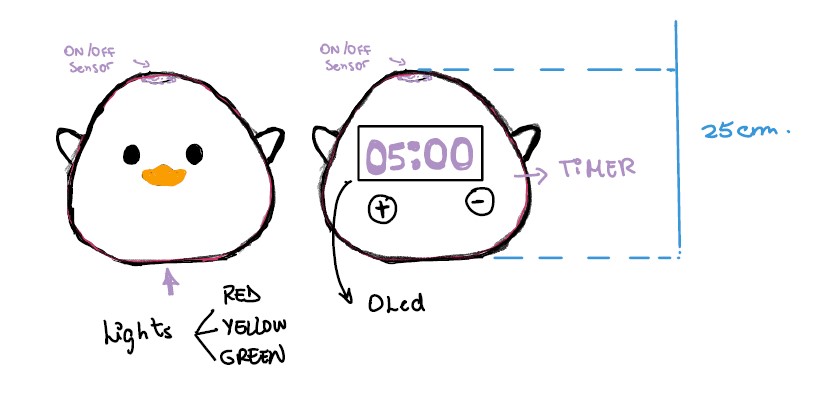
Defining my final project & exploring HTML and Git
This is the first week of Fab Academy! In this week, I had two tasks:
WHAT I ALREADY KNOW BEFOREHAND?
This is the first time I'm going to work with Git and I've never designed a website from scratch.
Principles and practices
- Plan and sketch a potencial final project
In the Business Incubator, we conduct training sessions and competitions where participants must present their business ideas. An important aspect is that the presentations (pitches) must be delivered within a set time limit; therefore, for my final project, I thought of designing a timer that can signal the time without causing too much stress to the participants.
The initial design is a cute chick that changes color like a traffic light (green - "you may begin the pitch", yellow - "1 minute left", red - "time is up"). On the back, there will be an OLED screen to display the elapsed time, along with buttons for programming.
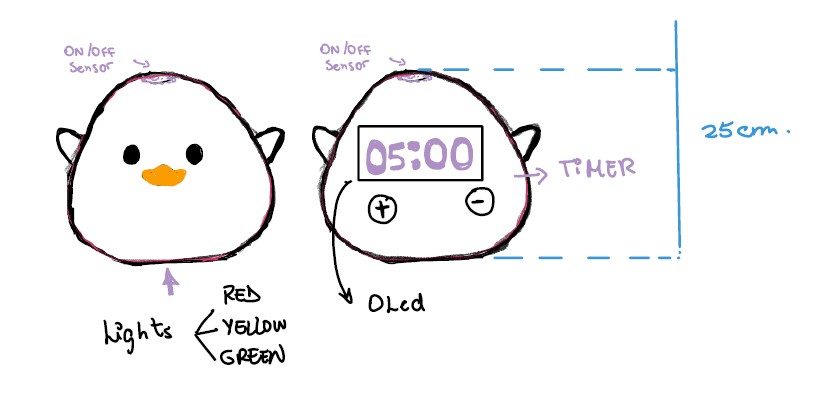
Project Management
- 1. Read, sign the student/instructor/lab agreements
I read the Student agreement. You can find it in this page - 2. Commit to your repos work through a git tutorial
To be honest, it wasn't easy, but in the end, I did it!
I started learning about Git and discovered that it is a free and open-source distributed version control system designed to handle everything from small to very large projects with speed and efficiency. I found it to be an interesting tool.
For this weekly assignment, I followed these steps:- a. Download Git from this page, and installed it with the default settings.

- b. Set up Git with my username and email by following the tutorial Git Simple Cheat Sheet. It was very helpful to follow each command! I also created a key to access my repository from my computer.
With the help of my local instructor, I was able to set up my git, and linked it to VS Code. This way, I can edit my files and later sync them up so they show on the Fab Academy website.
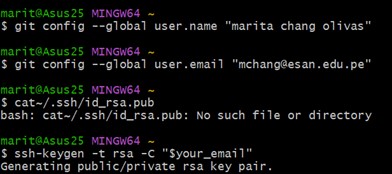
- c. Access to Fab Academy Git repository at my Repo and create an SSH Key. SSH is a communication protocol that allows secure data transfer.
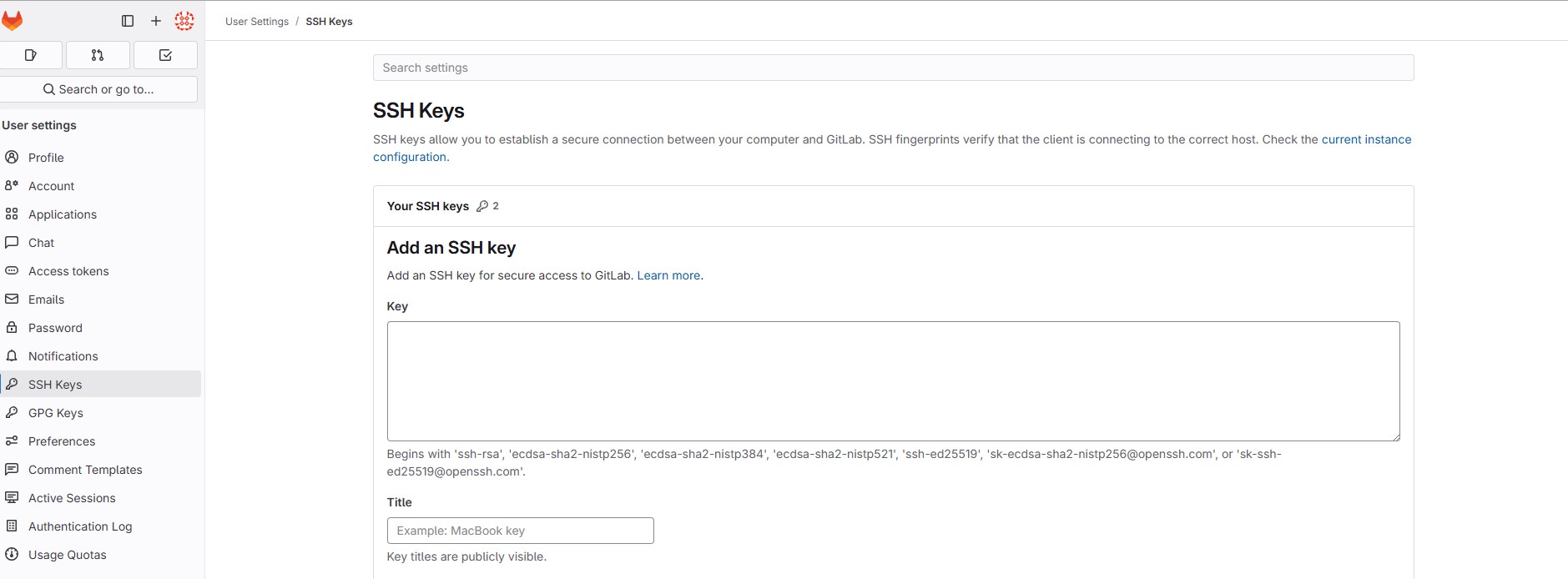
- d. Copy the files from my personal repository to my local computer. I created a folder named Fabacademy on my desktop and used the following commands in Git Bash
marit@Asus25 MINGW64 - $ cd C: marit@Asus25 MINGW64 /C $ ls '$Recycle.Bin'/ FabAcademy/ PerfLogs/ ProgramData/ Users/ @Support/ swapfile.sys 'Documents and Settings' Finish.log 'Program Files'/ Recovery/ Windows/ hiberfil.sys DumpStack.log.tmp OneDriveTemp/ 'Program Files (x86)'/ 'System Volume Information'/ devlist.txt pagefile.sys marit@Asus25 MINGW64 /C $ cd Fabacademy marit@Asus25 MINGW64 /C/Fabacademy $
Once I was in my Fabacademy folder, I cloned my personal files from the Fab Academy repository using git clone with the SSH link.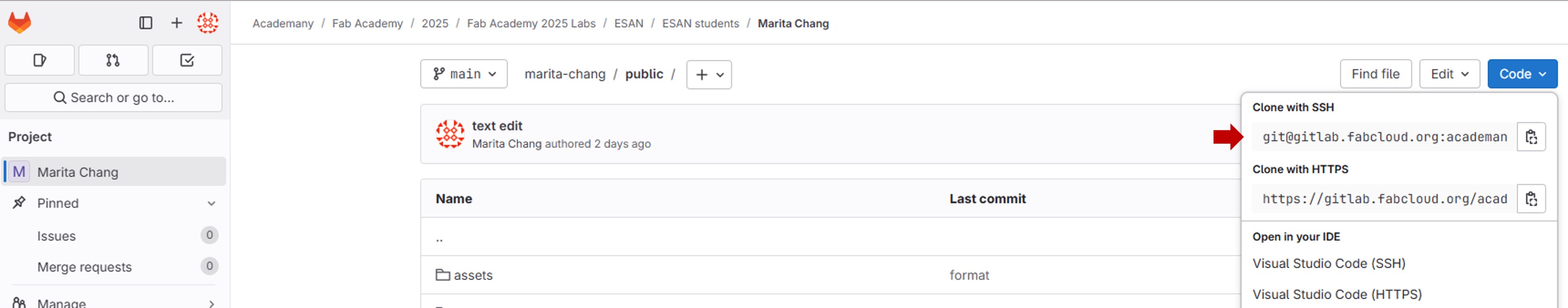
In Git Bash, I used git clone and the SSH link
- e. Link with Visual Studio Code (VSC)
I installed VSC from this page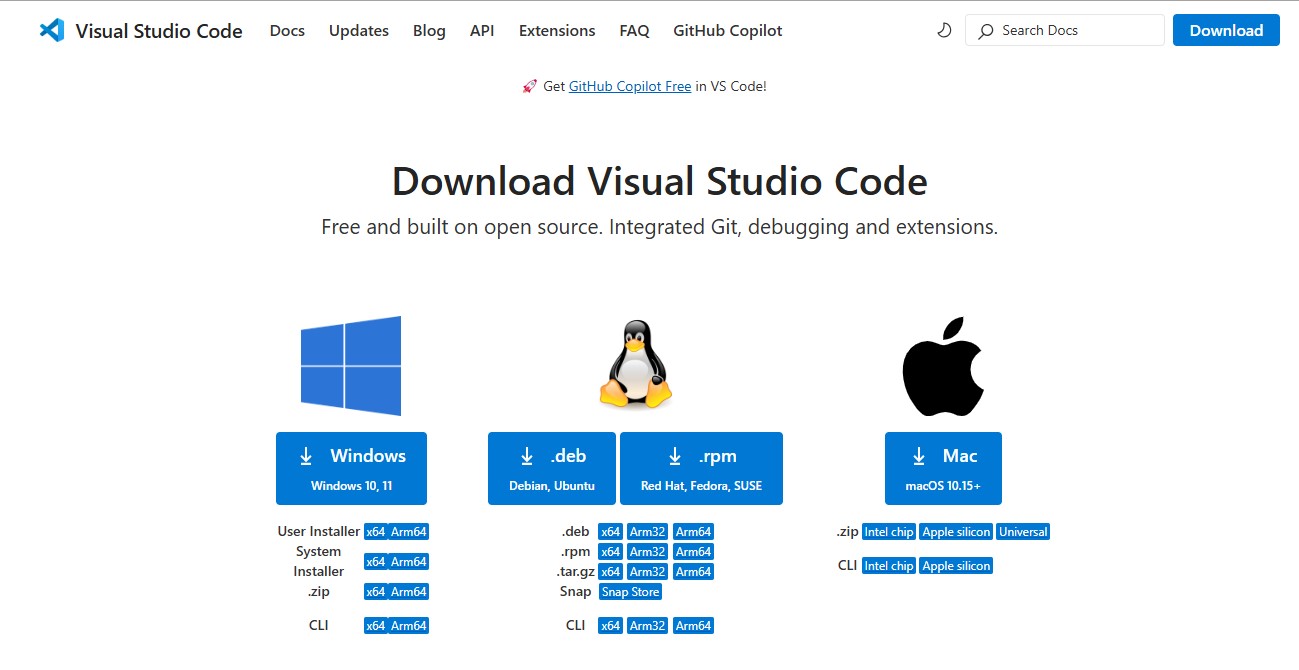
Since I started using VSC, my instructor recommended installing the GitLab Workflow extension. I configure it just once to connect to my repository, and then every time I make a change to any file, I save it, commit it, and sync it so my files are uploaded to GitLab and my website is updated.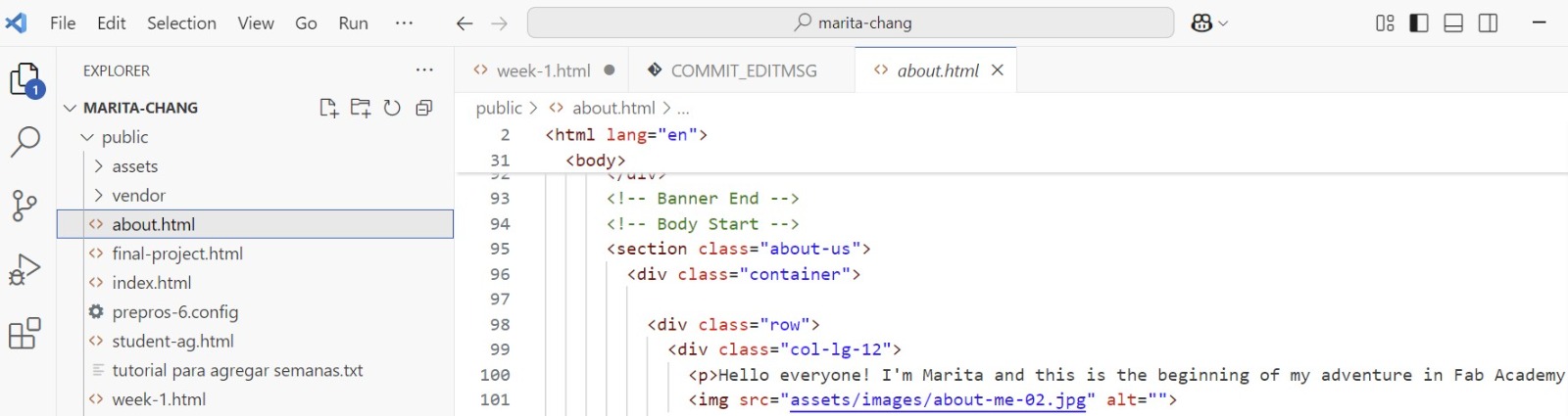
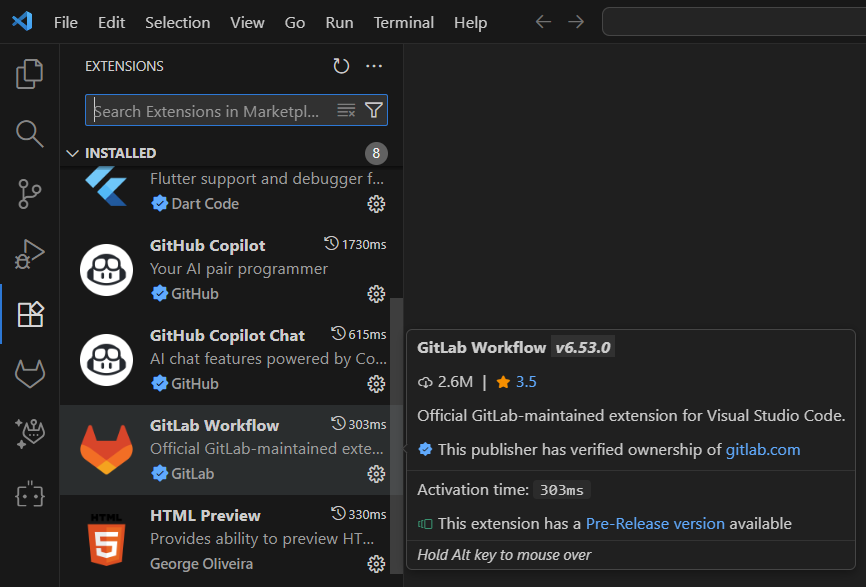
- 3. Building my personal website
Since I wanted to be able to customize my website, I found a template from templatemo and edited it to fit my taste, in a way that it offers a simple but pretty, functional display.
REFLECTIONS
It was a challenging week; it was the first time I'd ever seen any code. It took me a while to understand it, and then it became repetitive. I learned to design web pages, edit a template, upload code to a repository, among other things.
If I had to do it again, I might look for a simpler template or work with the base template and Markdown.
Resources
My Fab Academy Student Agreement is here - a. Download Git from this page, and installed it with the default settings.