W2 | Computer-Aided Design
INDIVIDUAL ASSIGNMENT
- This week, I compared different 2D and 3D design software. Some I have used frequently before, while others are new to me. My goal is to find the most suitable tool for developing my final project.
- Model (raster, vector, 2D, 3D, render, animate, simulate, ...) a possible final project, compress your images and videos, and post a description with your design files on your class page
2D Design
CorelDRAW X7
When I took the Digital Fabrication Processes course at university, we learned to use CorelDRAW,
but only as a bridge to import DXF files from Inventor. The reason? It was compatible with the laser cutter
we used for our projects. At first, I saw it as just a conversion tool, but over time, I realized it had
much more potential.
One of my favorite features is Bitmap to Vector, which allows me to convert JPG or PNG images into editable lines-perfect
for creating custom pieces.
- Some designs that I did using CorelDRAW X7:
In the lab, we had a basic design from Victor, but I was requested to improve certain features to ensure the charging cable wouldn't be an issue. After several tests and prototypes, I came up with a more functional version. The result was so good that I ended up receiving orders for 50, 100, and even 250 units for different university events. It was crazy 😂
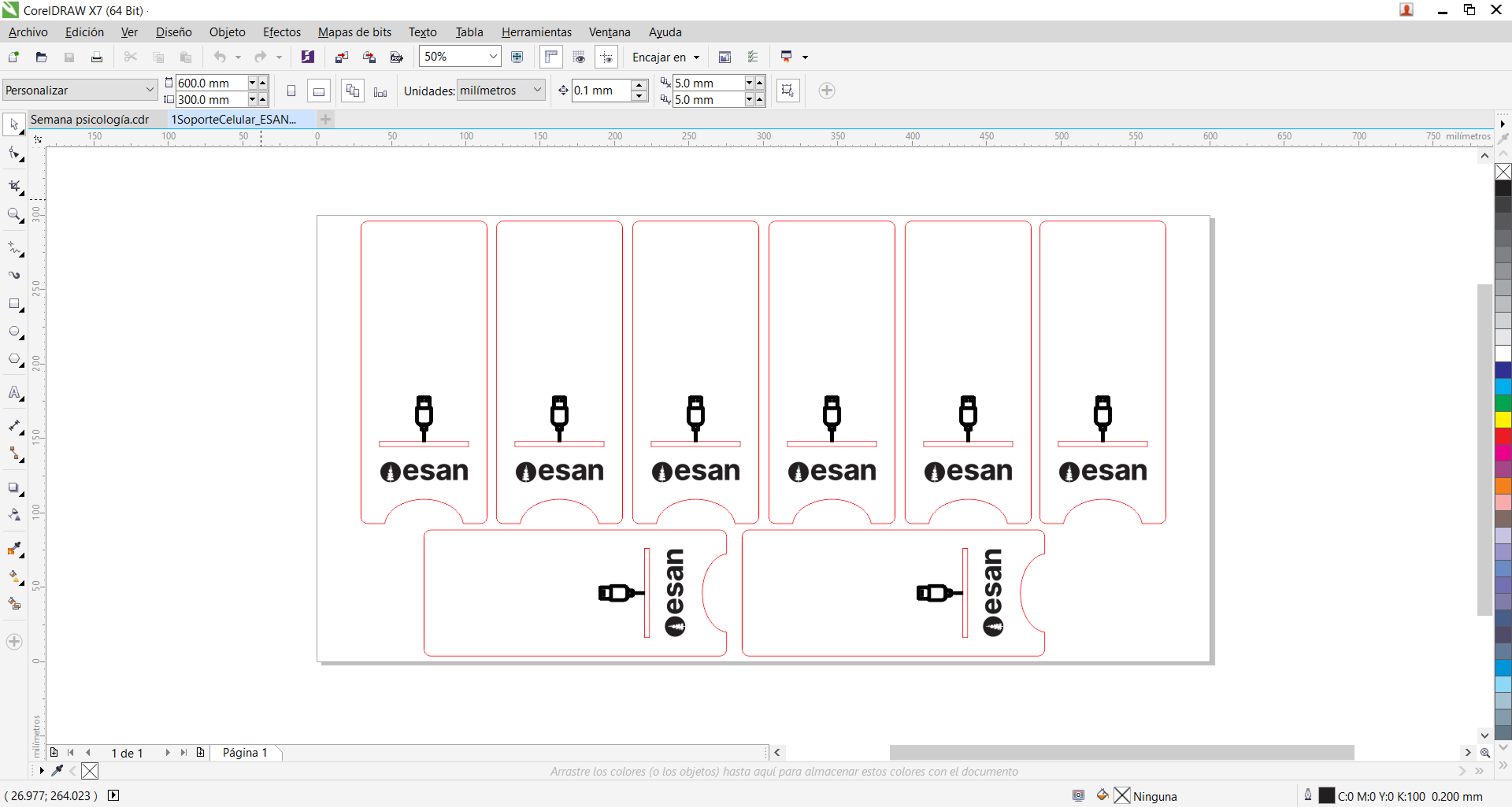
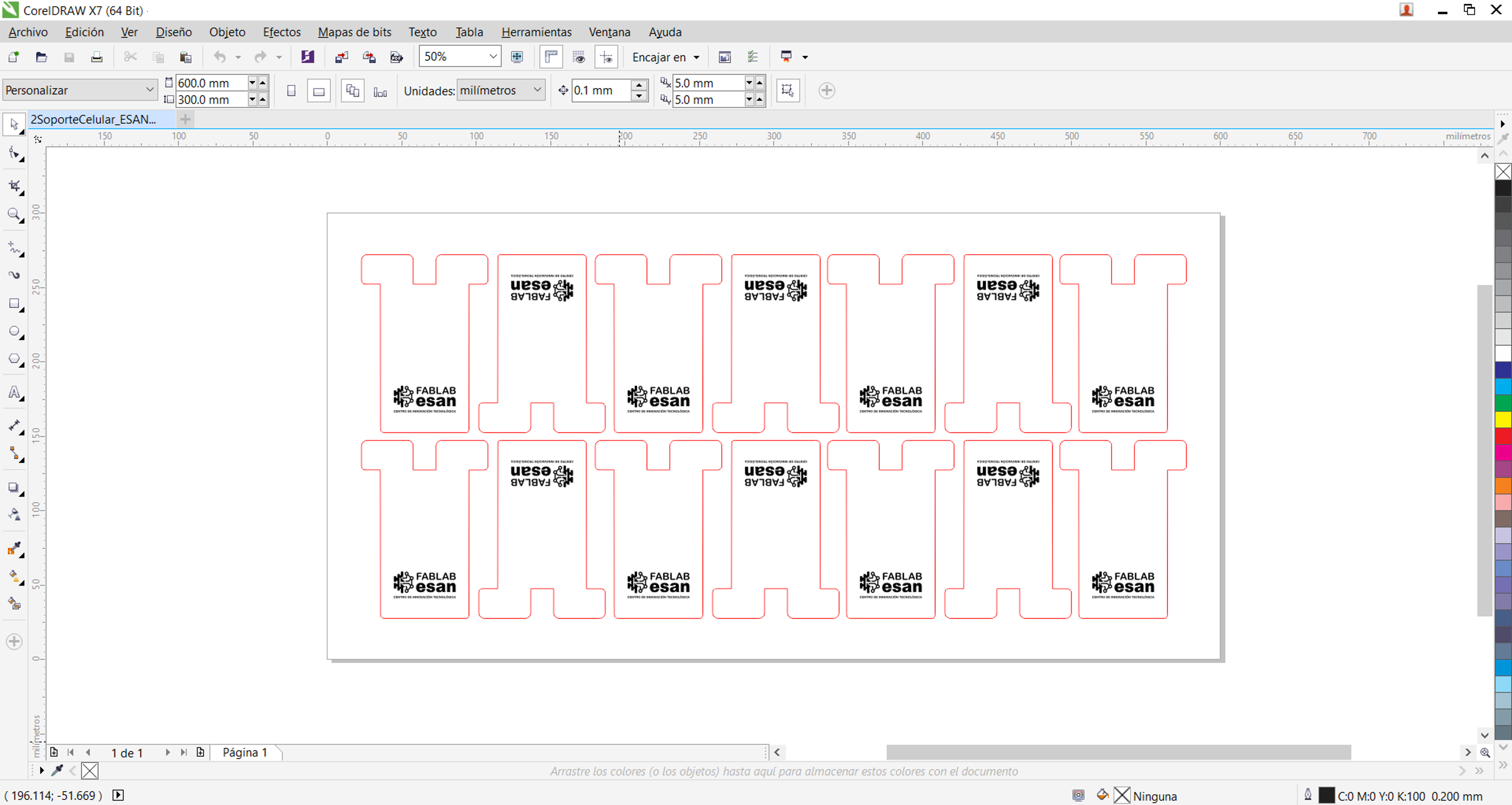
🐿️ Chuwi Keychains - ESAN's Andean Squirrel
For another project, we had to fabricate something representative of the university as a giveaway for students. ESAN's mascot is Chuwi, an Andean squirrel, so I thought, why not turn it into something cute and practical?
The result: I designed custom keychains featuring Chuwi. 😊
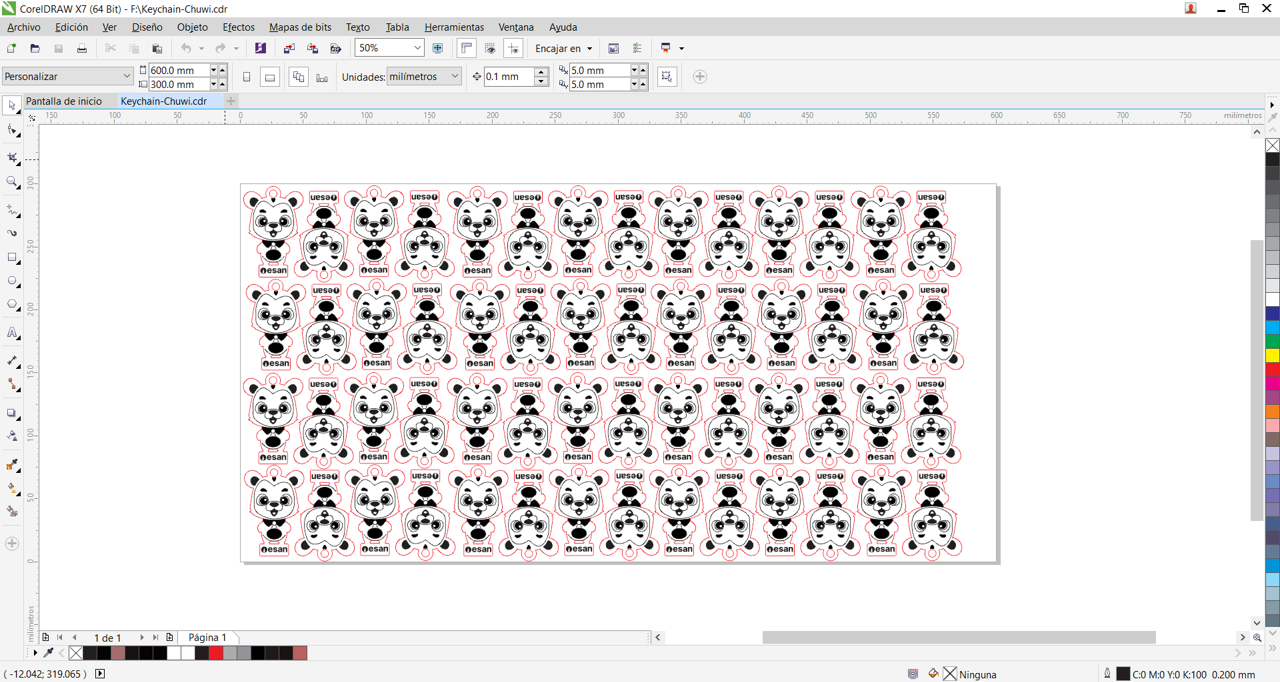
Chuwi, chuwi, chuwi
🎨 ID Badges for Fab Academy Bootcamp 2025Another design I created in CorelDRAW was the ID badges for the Fab Academy Instructor Bootcamp 2025. Fab Lab ESAN was the host for this event, I designed these badges to welcome our guests and keep everything organized. 📋
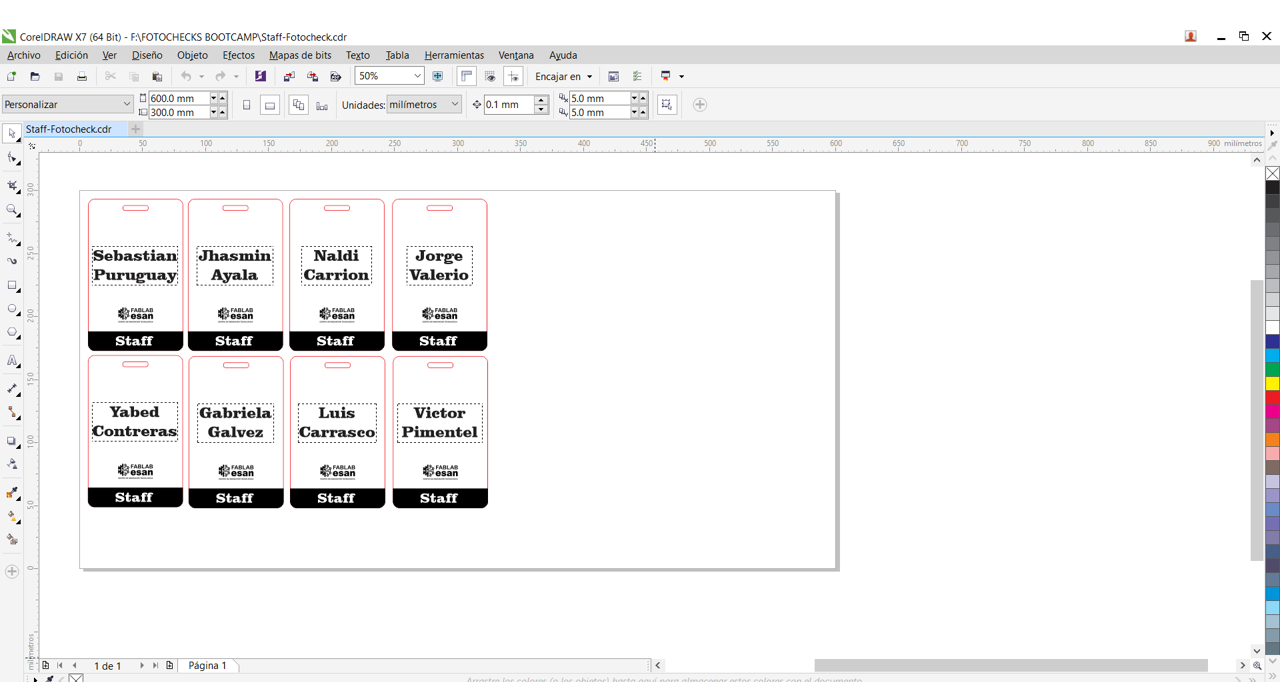
These identification budgets were for the staff
3D Design
Autodesk Inventor 🆚 Fusion 360 ⚔
I have some experience designing with 3D software, but the one I've used the most is Autodesk Inventor.
During my engineering courses, learning this software was essential. Over time, I got the hang of it, and while I still have a lot to learn,
I've gained solid experience. Inventor has allowed me to create animations, assemblies, and different kind of models.
Then came Fusion 360...
When I started working at the Fab Lab, Jorge kept saying, "Fusion is better!" At first, I didn't believe him (and honestly, I still don't fully agree, haha).
But I must admit, while both softwares have similar interfaces, Fusion has surprised me. Some designs that
required me more time in Inventor were much faster and more intuitive to create in Fusion.
Each software has its strengths, but in the end, the best one is the one that gets the job done efficiently.
I guess Jorge wasn't completely wrong... maybe. 🤭
So far, I've experimented with the following designs using these softwares:
🍬 Candy Dispenser: My First Digital Fabrication Project
One of the most complete projects I've ever worked on was a candy dispenser. This was my first real
dive into the world of digital fabrication, and I was instantly hooked. Through this project,
I got to explore so much more—I discovered the Fab Lab, learned about the incredible projects being
developed there, and experienced firsthand the endless possibilities of digital fabrication.
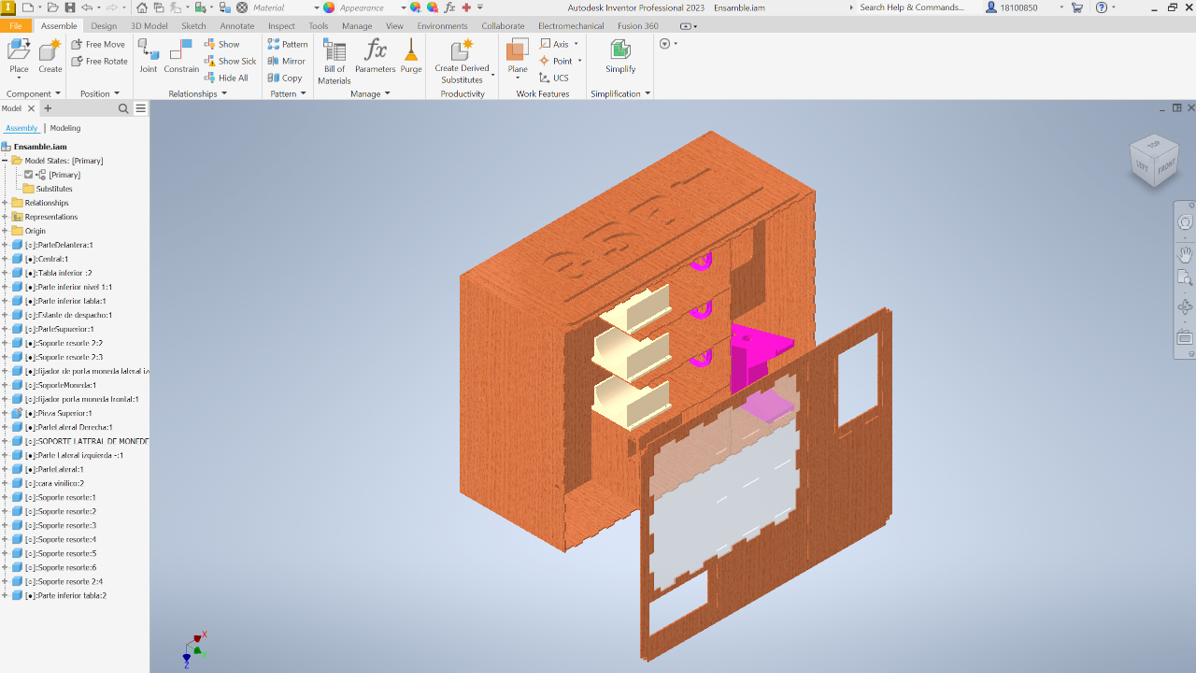
Autodesk Inventor 2023
🐼 Trying Fusion 360: A Panda Pencil HolderI was curious about Fusion 360, so I decided to give it a try. One of my first projects was a pencil holder—but not just any pencil holder, a panda-shaped one! Compared to Inventor, Fusion felt more intuitive and enjoyable. The interface was smoother, and tasks that used to take me longer became much easier. With this project, I explored Fusion's tools and saw firsthand how powerful and flexible it is. There's still a lot to learn, but this was just the beginning. And honestly? I'm excited for what's next!
So… was Jorge right? Well, let's just say I'm not ready to admit it yet—but Fusion definitely won me over! 😃
This is the Fusion 360 online viewer—super helpful for staying within GitLab's file size limits!

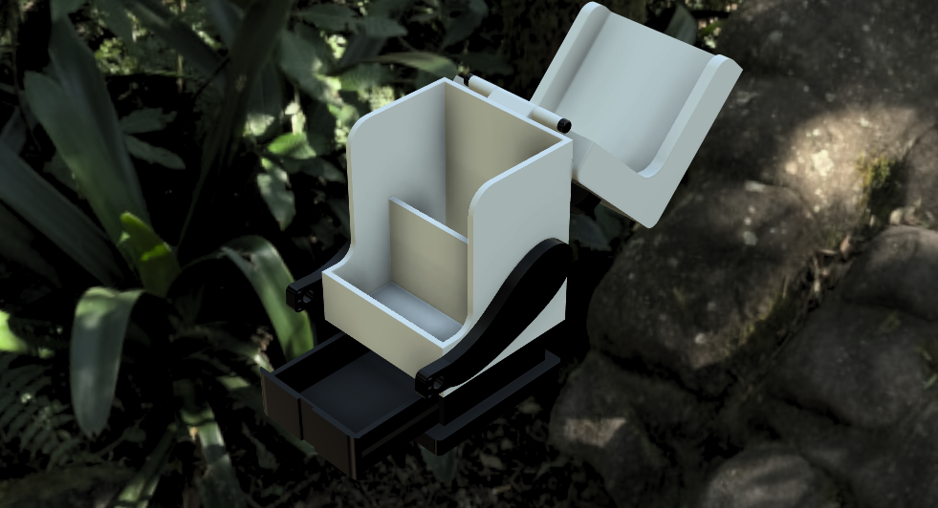
I created a render of my project with a realistic background.
Generative IA
🤖 Designing with Generative AI: Chuwi in 3DChuwi is ESAN's mascot, and I wanted to 3D print a model of it. I reached out to the original designers, but unfortunately, they didn't have a 3D version available. So, I thought, why not use AI? That's when I discovered Tripo AI a platform that can convert JPG images into 3D models in STL format, ready for printing. I gave it a try, and honestly, the results were pretty good! Of course, it needed some adjustments, but overall, it was a great starting point. Tripo AI isn't entirely free, but it does give you some credits to experiment with. If you're curious about AI-powered 3D modeling, it's definitely worth checking out!


JPG - 3D MODEL
Compressing Images
PowerPoint
For now, I've been using PowerPoint to compress my images. I still need to do more research, but so far,
it's been working well. PowerPoint allows me to resize my images and significantly reduce their file size from megabytes to kilobytes.
What's surprising is that the quality remains good!
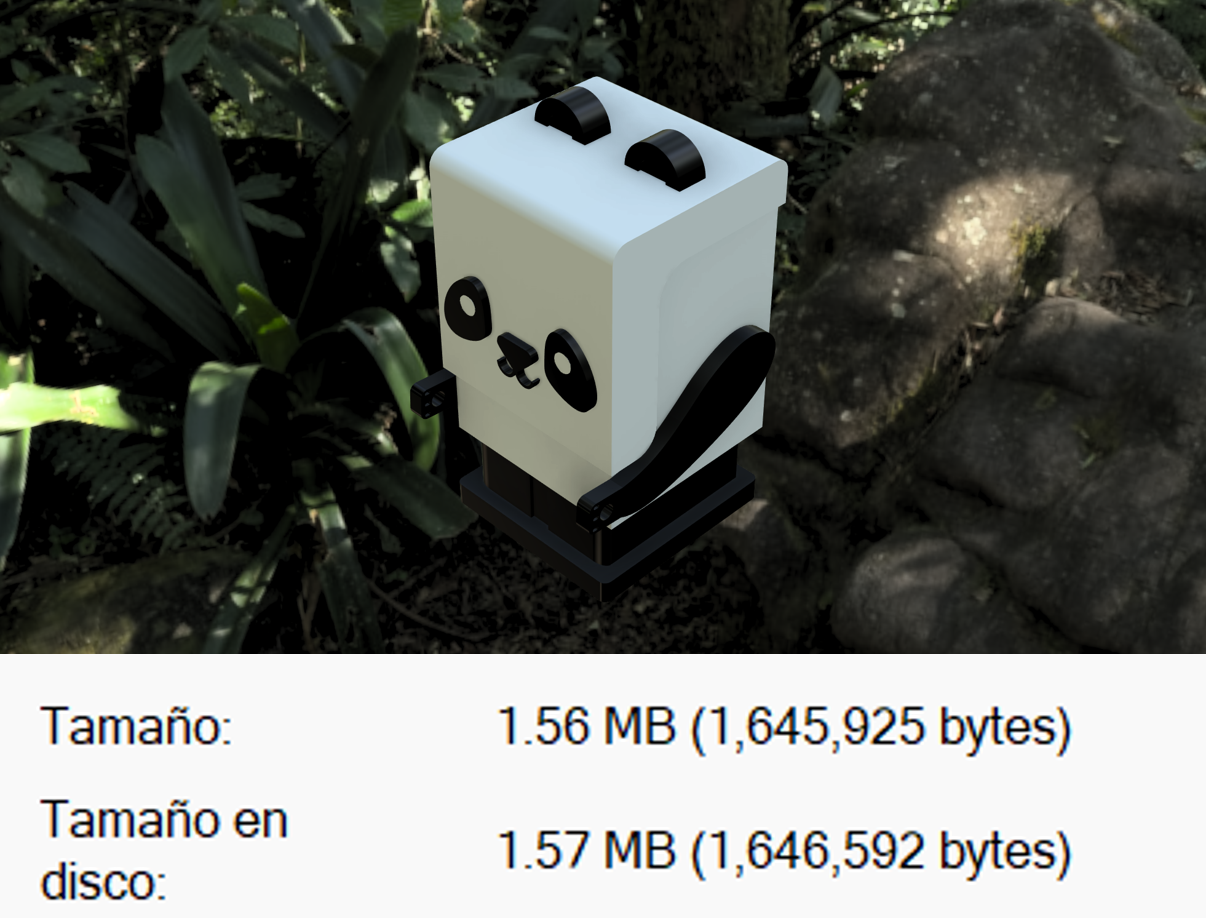
Before
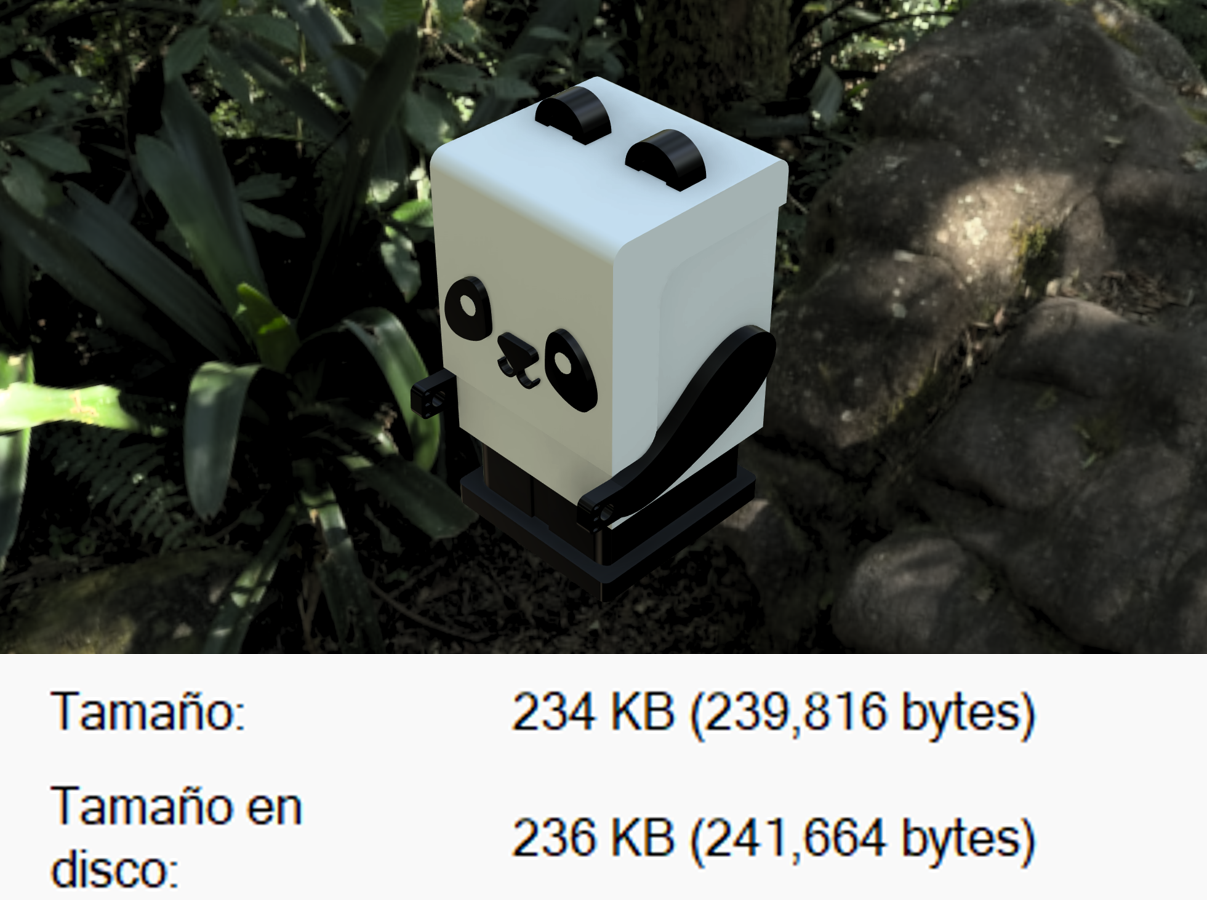
After
When comparing both images, the effect of PowerPoint's compression becomes very clear. Before compression, the picture had a file
size of 1.56 MB, and after exporting it with
Right-click → Save as Picture, the size dropped to only 234 KB, while the visual quality remained almost the same.
How does it do it? PowerPoint automatically reduces the image resolution and optimizes its internal format when saving it this way.
I didn't manually adjust DPI, scale, or quality; the software applies its own compression settings to make the file lighter.
PowerPoint does this because its export function is designed to generate images optimized for presentations—smaller, easier to load,
and more efficient to display—so it reduces resolution by default to balance quality and file size.
GIMP
These past weeks I've been working on image compression using GIMP, and it's been going really well. GIMP is a free and open-source image editor. One of the main advantages of using GIMP is that it allows you to reduce image file size without losing much quality.- First, I downloaded and installed GIMP from the official website: GIMP
- Once the installation was complete, I opened the software.
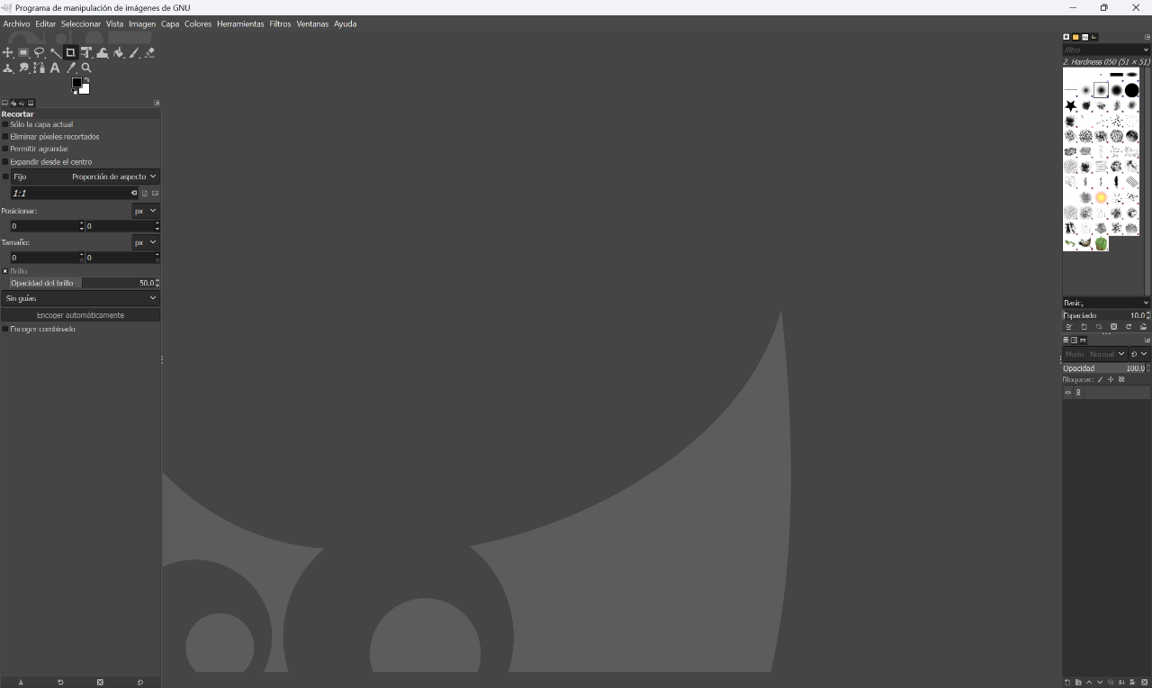
- To start, I went to
File > Openand selected the image I wanted to compress.
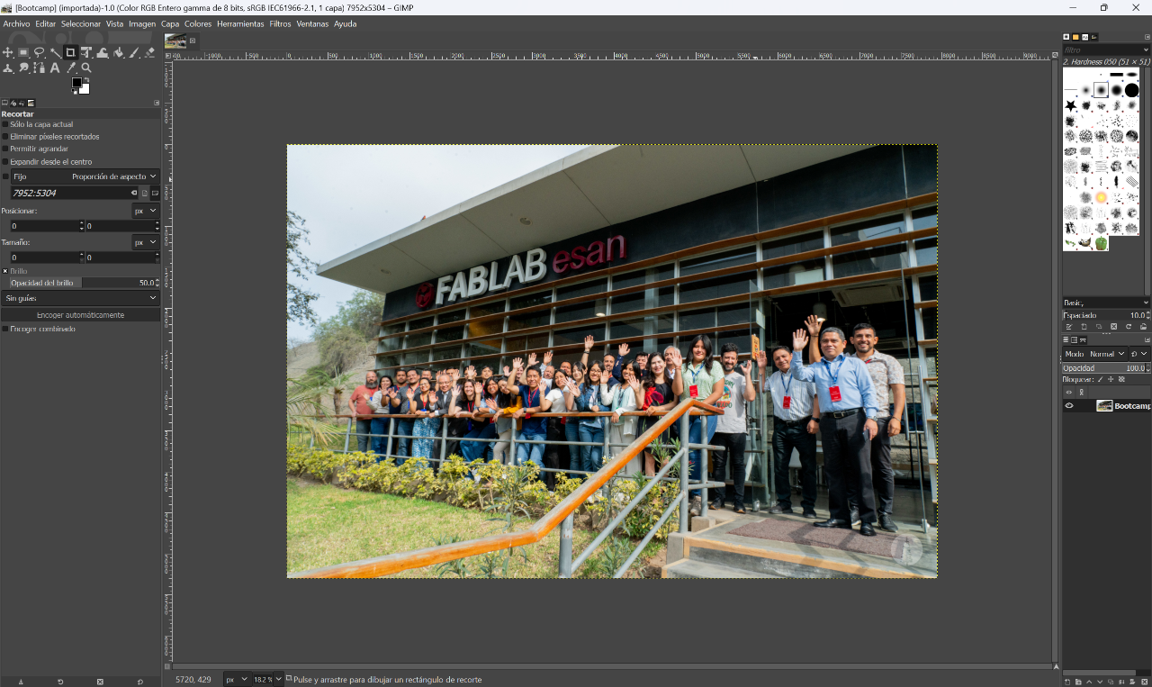
- After the image was open, I went to
File > Export Asto save it in a different format, such as JPG or PNG.- Then, I adjusted the Quality slider to reduce the file size. I found that a value between 20-30 worked best to maintain a good balance between size and quality.
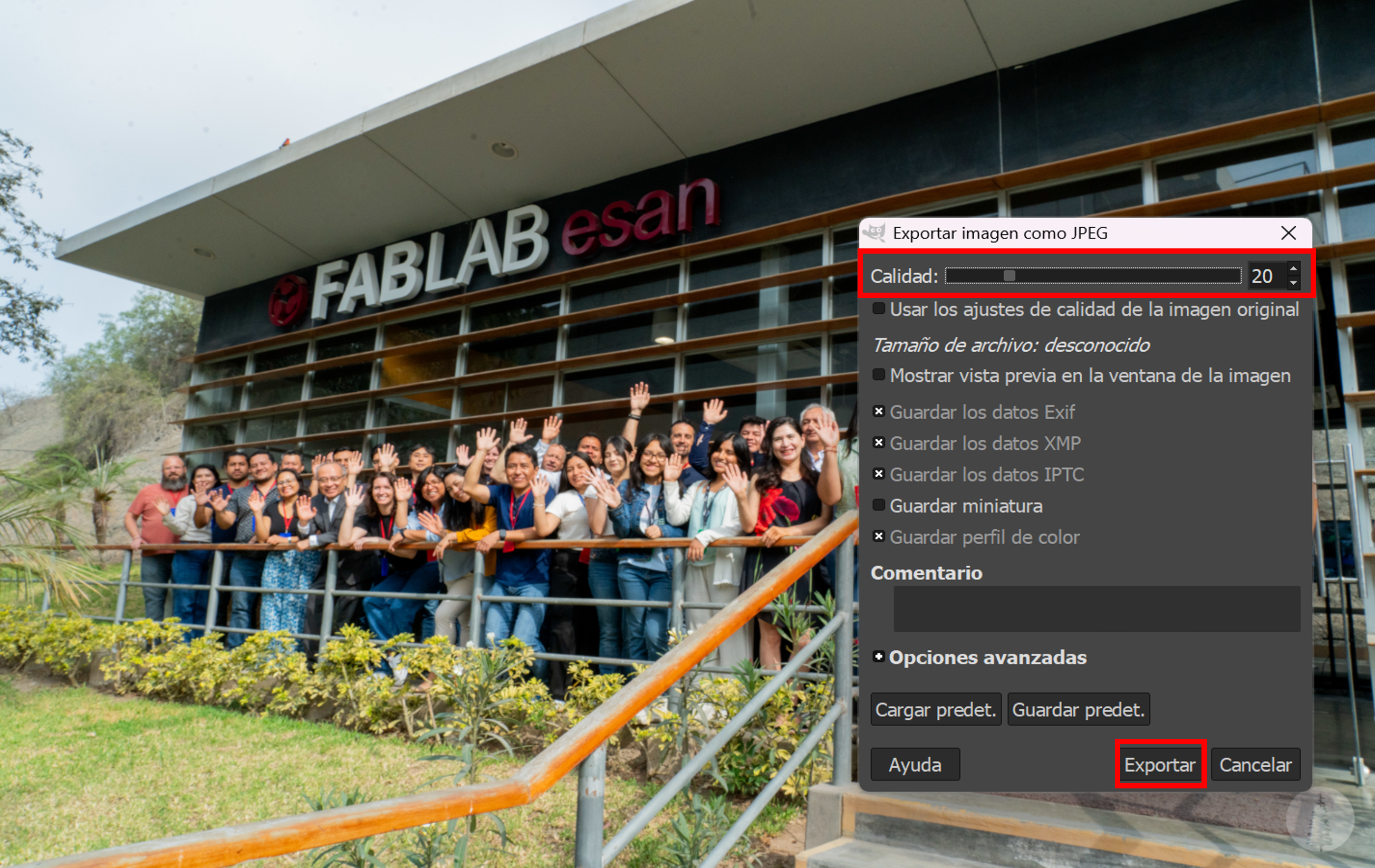
- Finally, I clicked Export again, and the image was saved with the new file size.

Before

After
In GIMP, the main parameters I adjusted were the Quality slider and the export format. When exporting the image usingFile → Export As, I selected JPG or PNG and lowered the Quality value to increase the compression level. These adjustments had a noticeable impact on the final file weight—for example, one of my images went from 8.00 MB to 1.43 MB while maintaining almost the same visual quality.
Compressing Videos
HandBrake
Recently, I started compressing videos using HandBrake, and it's been a great experience so far. I usually record videos with my phone, and the original files are often too large to upload to my website—where I need to keep them under 10 MB. HandBrake has helped me reduce the file size significantly without losing much quality.
- I downloaded and installed HandBrake from the official site: HandBrake
- After installation, I opened HandBrake.
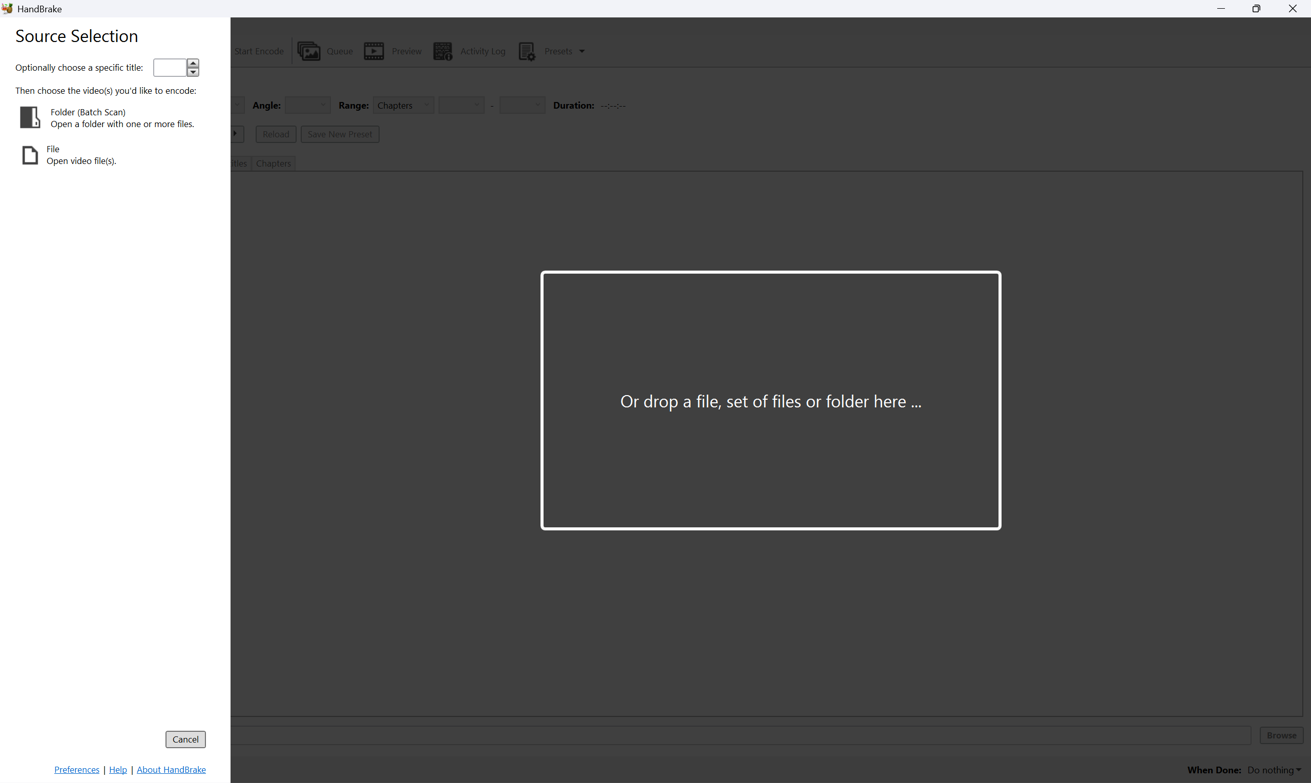
- I clicked on
Open Video File(s)and selected the video file I wanted to compress.
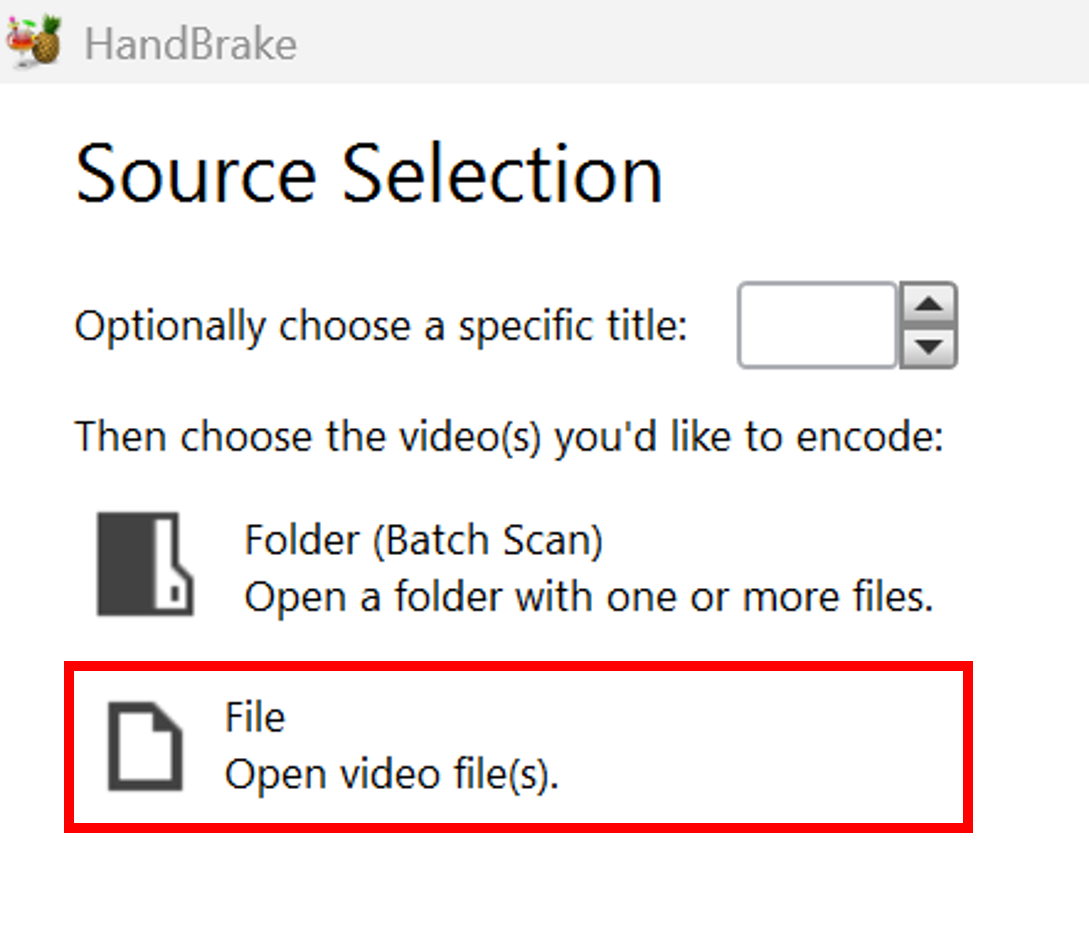
- Once the video was loaded, I adjusted a few key settings to reduce the file size effectively:
- In Summary Tab: I checked the options
Web OptimizedandAlign A/V Start.
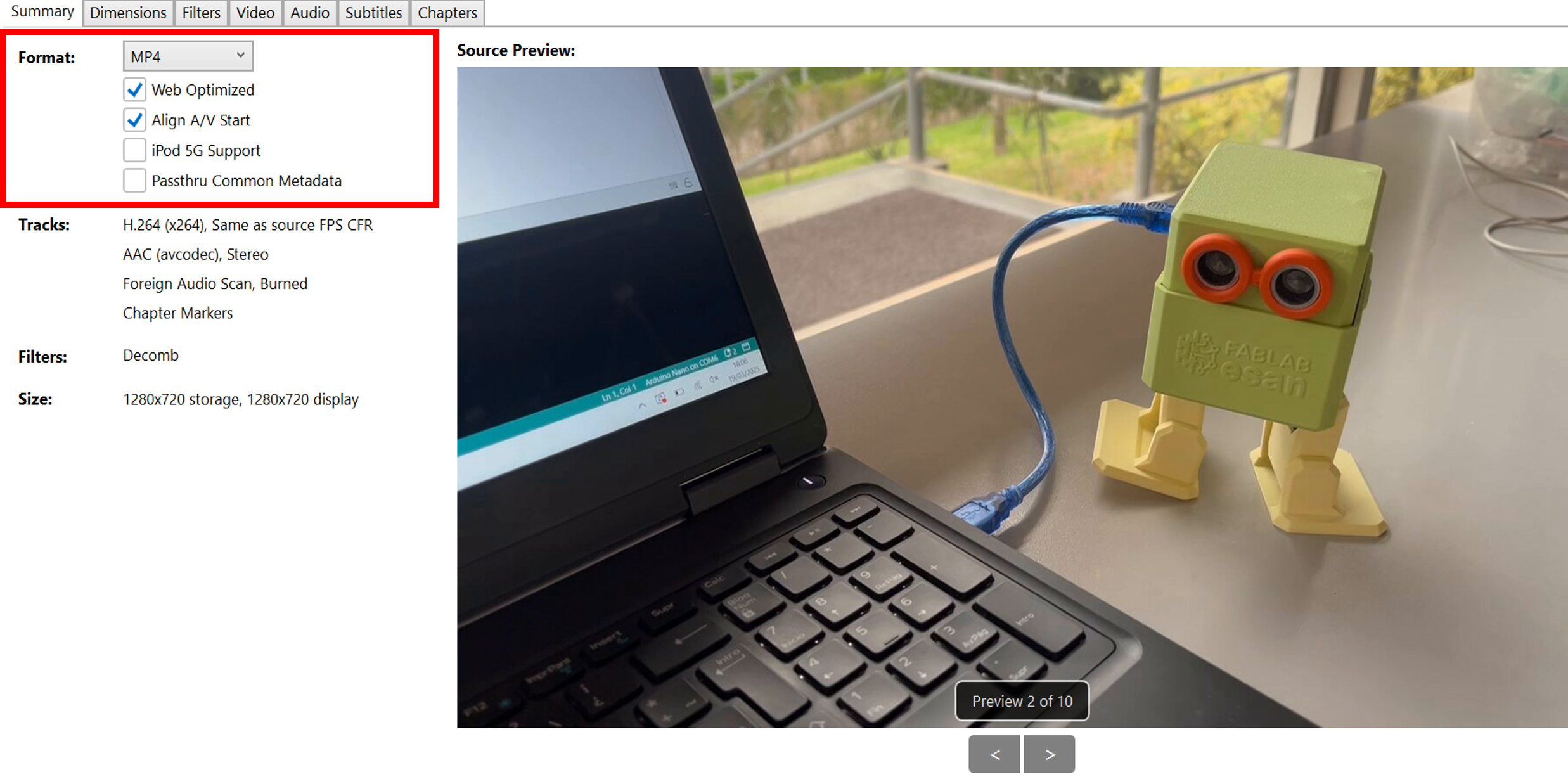
- In Video Tab:
- I set Framerate (FPS) to Same as source, to keep the original flow of the video.
- I selected Constant Framerate for better compatibility across different platforms.
- I set the Quality (RF) value to 23, which worked well to reduce the file size while maintaining acceptable visual quality.
- Finally, I selected the destination folder where I wanted to save the compressed video. After choosing the location, I clicked
Start Encodeto begin the compression process.
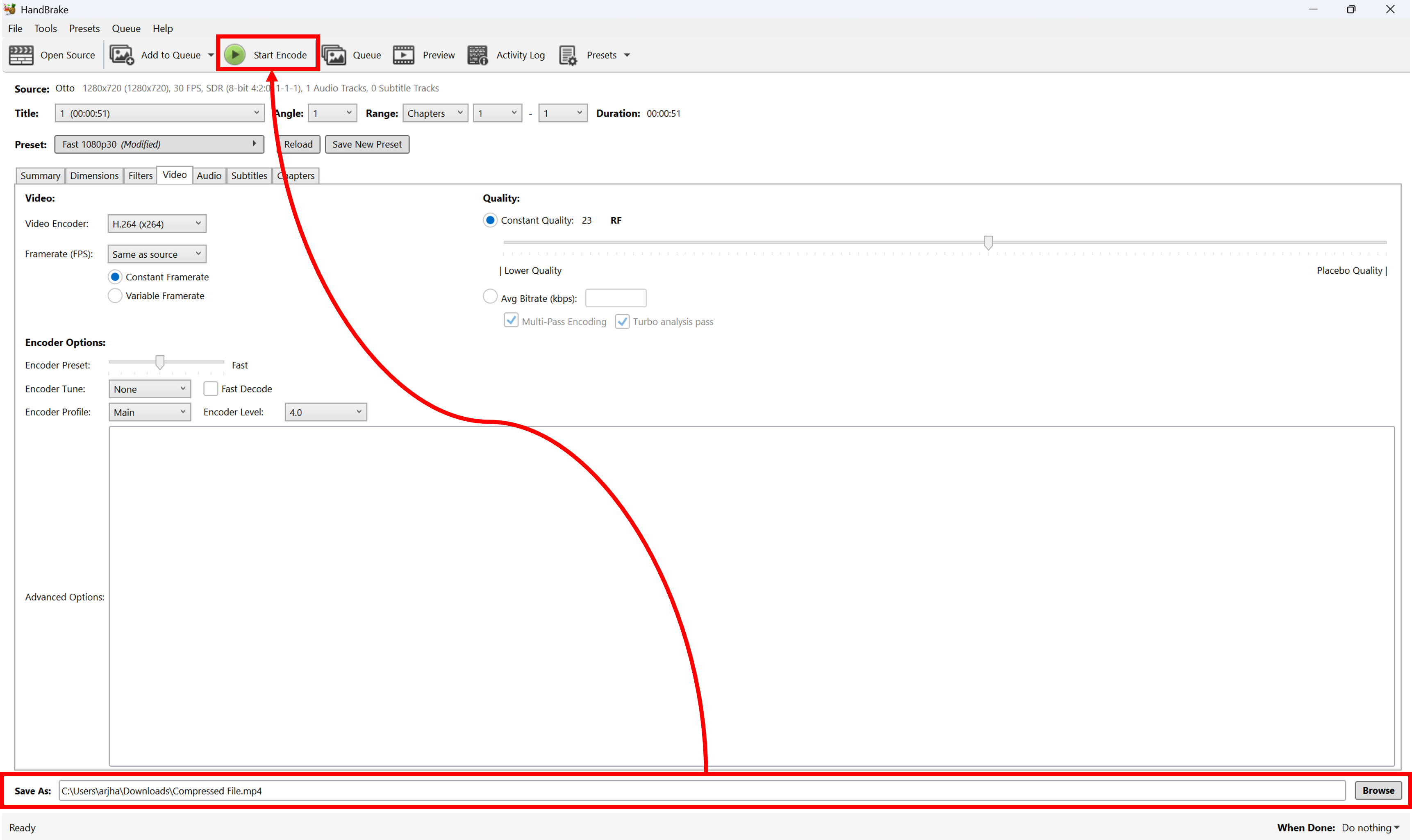
- This is the result:
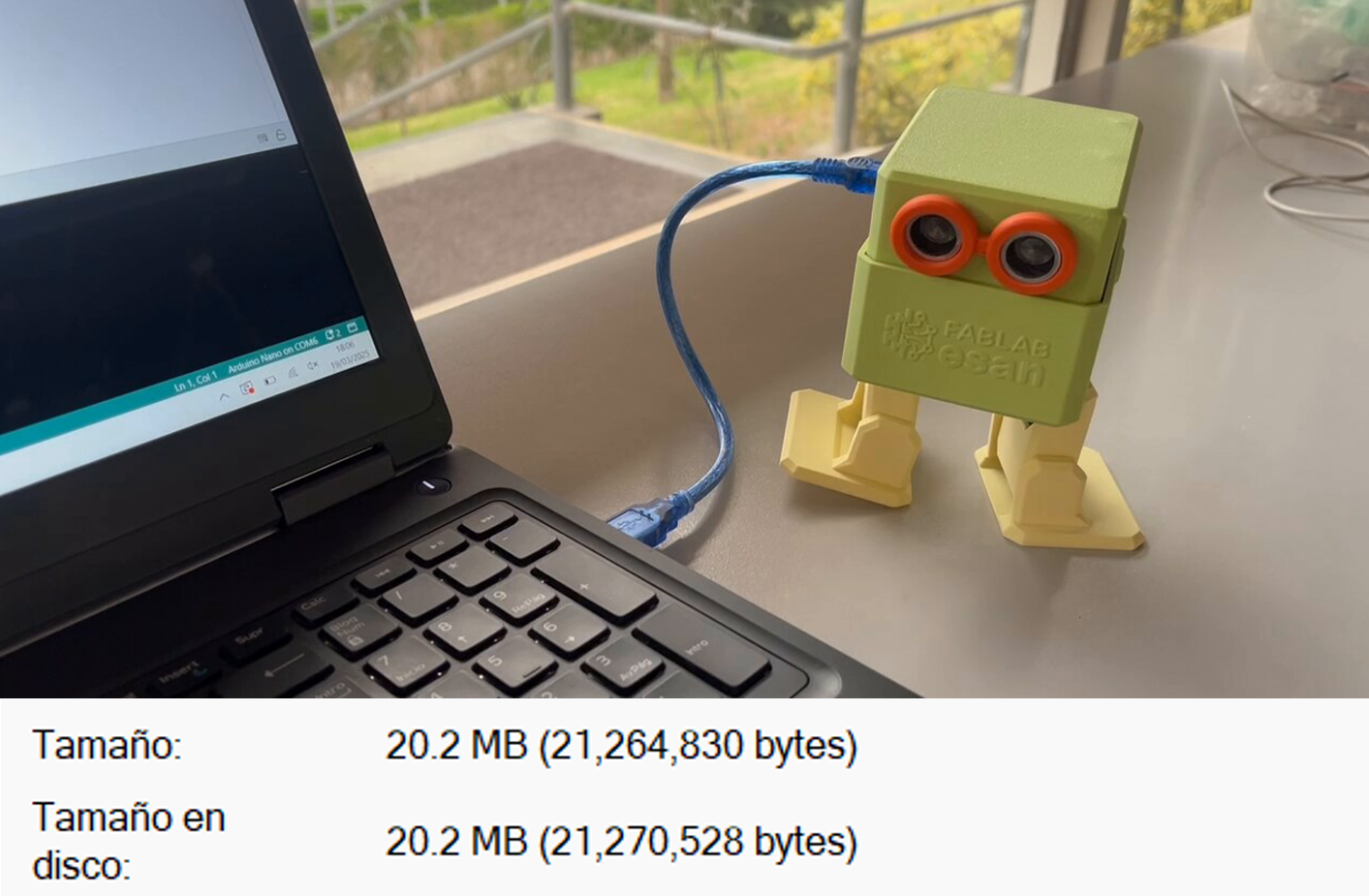
Before
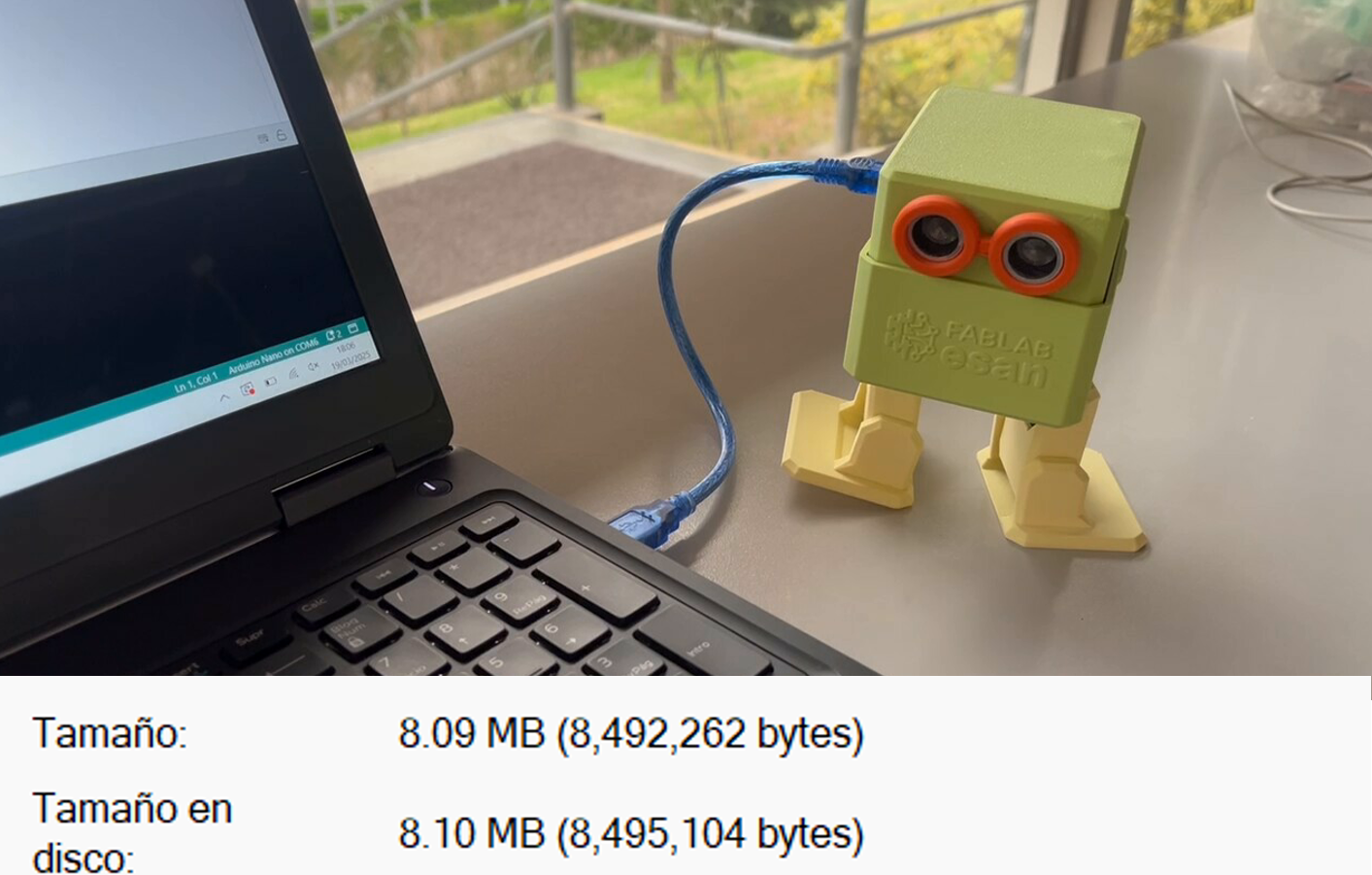
After
Otto Dancing
Final Thought 💭
So far, Fusion 360 seems to be the best option for designing my final project… Let's see how it all turns out!
Files
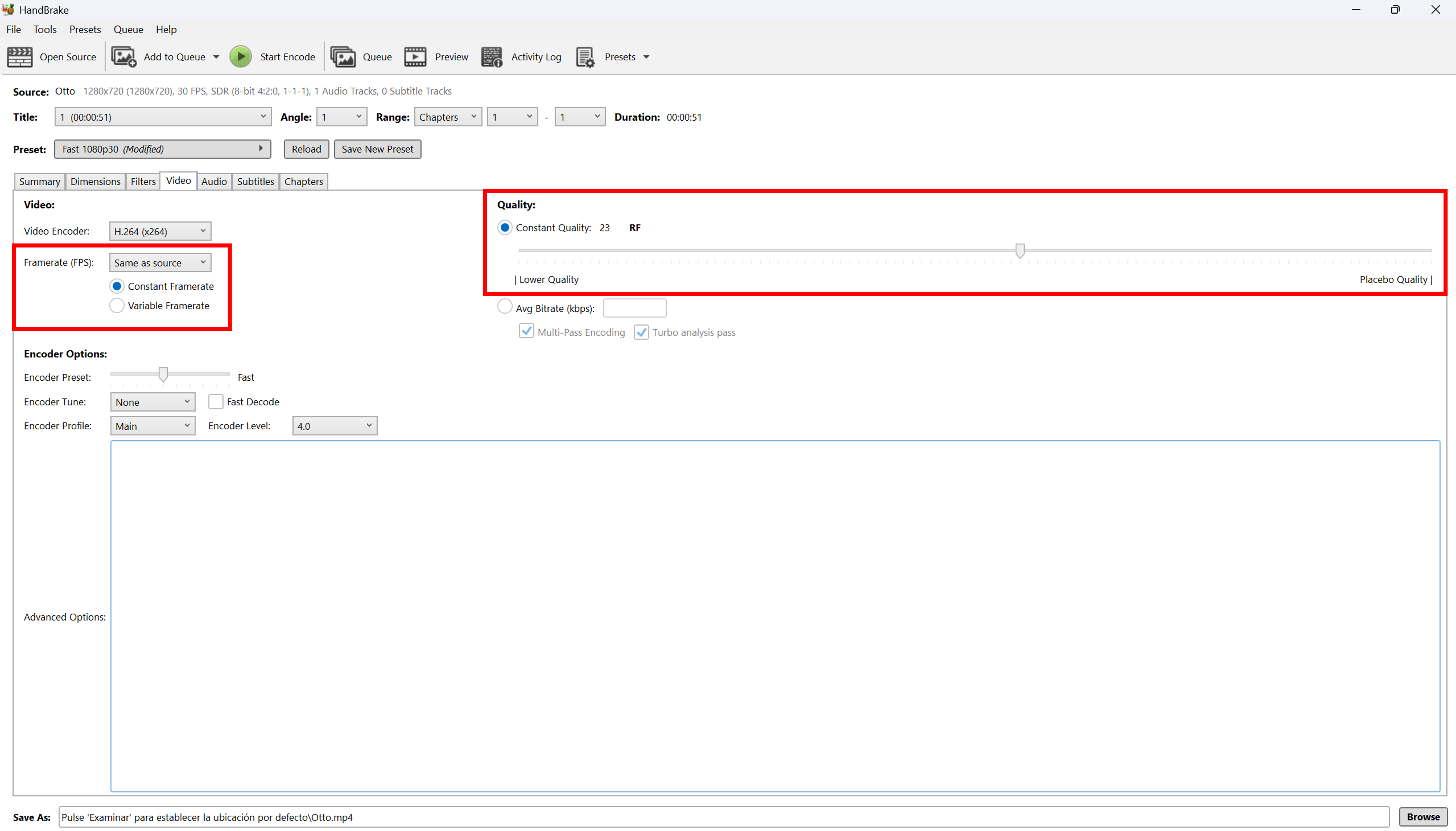
- To start, I went to
