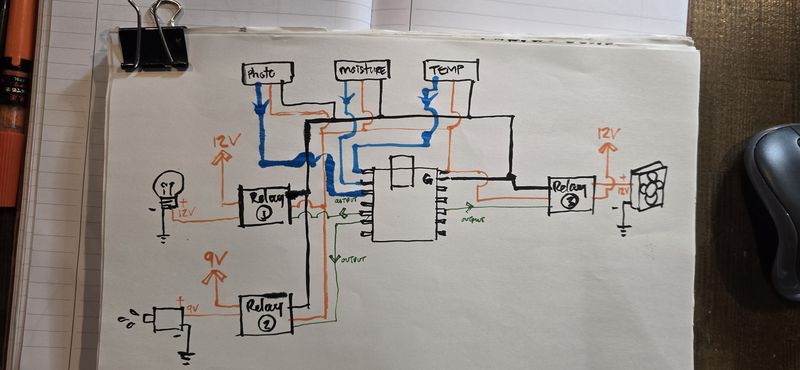My Final Project Development-Week01
Have you ever seen a school that is a fortress, known locally as a Dzong? In Bhutan, where His Majesty continually emphasizes the importance of innovation and technology. That's why a school was built in Pangbisa, Paro, which does not undermine our values and principles, however it meets modern standard. That is where I am studying right now. I know, i know I am blessed and fortunate to be here and no words are not enough to express the depth of my gratitude.
My high school is on top of a mountain, so it's always cold and windy. This year, they introduced greenhouses and hydroponics, and I got really excited to get involved because I saw a chance to make things even better. Growing crops in our cold, mountainous region is tough, but what if we could create a greenhouse that adapts to the environment?
In Bhutan, Ema Datshi—the beloved chili and cheese stew, a favorite dish among both locals and tourists—is more than just a meal; it’s a cultural staple that holds a cherished place in every household. Chilies[locally known as Aema] and spices are not just ingredients—they’re a crucial part of our culture and daily life. Most Bhutanese dishes are incomplete without a generous addition of chili, which is deeply rooted in our culinary traditions. Recognizing this, I wanted to create a Smart Automated Greenhouse specifically designed to cultivate chili under optimum conditions. This system ensures the ideal temperature, humidity, and soil moisture for the chili plants, allowing them to thrive even in challenging cold mountains.
Thus I came up with my final project idea. My goal is to design a self-sustaining greenhouse that regulates temperature, humidity, and soil moisture through sensor-based automation, solar-powered heating, and smart irrigation. This project allows me to integrate 2D and 3D design, additive and subtractive fabrication, embedded programming, and system integration—pushing my skills across multiple domains.
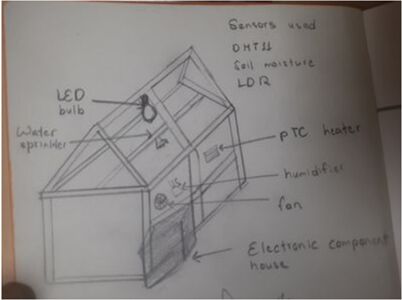

Week02 Progress
During this week's local session, Rico suggested adding a fun twist to my greenhouse project instead of the typical house-like design. Inspired by this, I decided to create an animal carrying my greenhouse(Aema Chhim) and while exploring I wanted to create a rough model and this link, has been of great help to me. For that I needed to learn the basics of Fusion360.
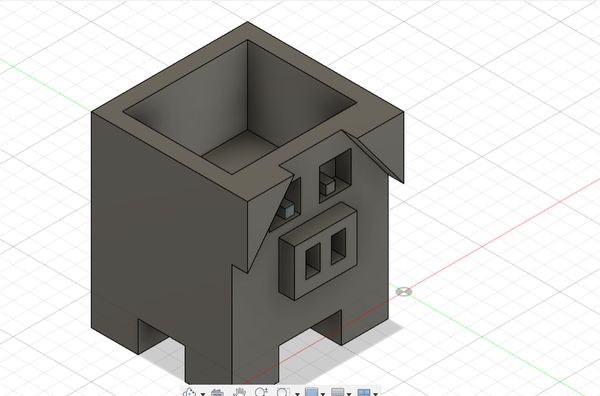
Week04 Progress-Embedded Programming
During this week we learned circuit simulation and browsed through the datasheet for our micro controllers. To make tiny little baby steps, I followed a tutorial, and simulated a circuit that prints the readings from the LDR[Light Dependent Resistor.]
Firstly go to Wowki and choose Arduino Uno and start from scratch
Then press on the plus button and add an LDR
Connect the following terminals as given in the diagram
Then when you press on the red box that is circled, you can manipulate the illumination so the readings would be different.
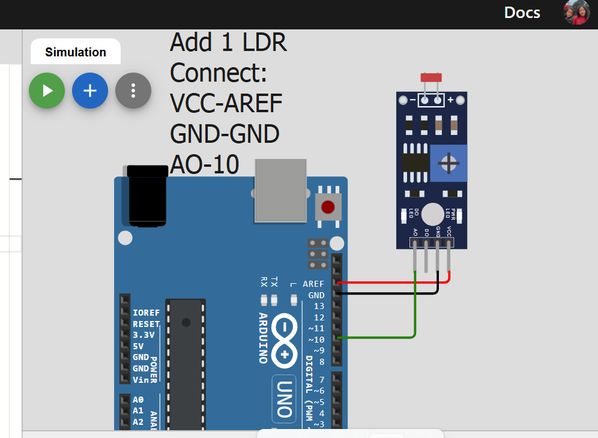
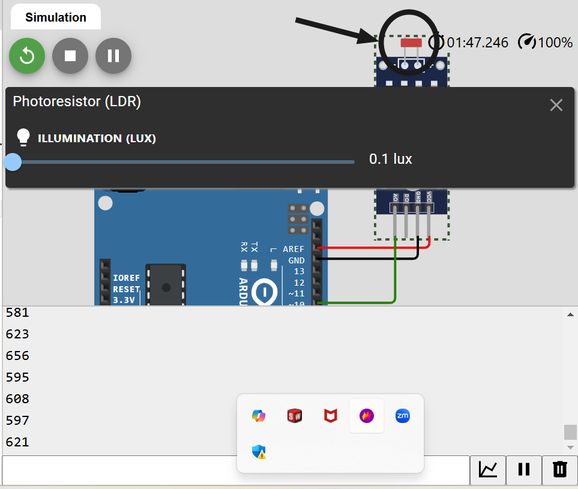
We have to connect AO to a GPIO because our data is analogue and is continuous. While coding too, we have to set that GPIO as our INPUT. The code that I wrote after watching the tutorial is given below:
NOTE: I asked AI[chatgpt] to write me the code to enclose the following code into a clickable button. I copied the code and pasted it in the chat and the prompt was "Modify the code to enclose the following in a clickable button that will open and hide it when clicked."
Then i also wanted to try simulating the DHT22 sensor and for that I referred to this tutorial. This time instead of Arduino Uno board, I chose to work on ESP32.
Firstly presss the plus(+) button and then scroll down to inputs and select DHT22 sensor.
Next connect the following.
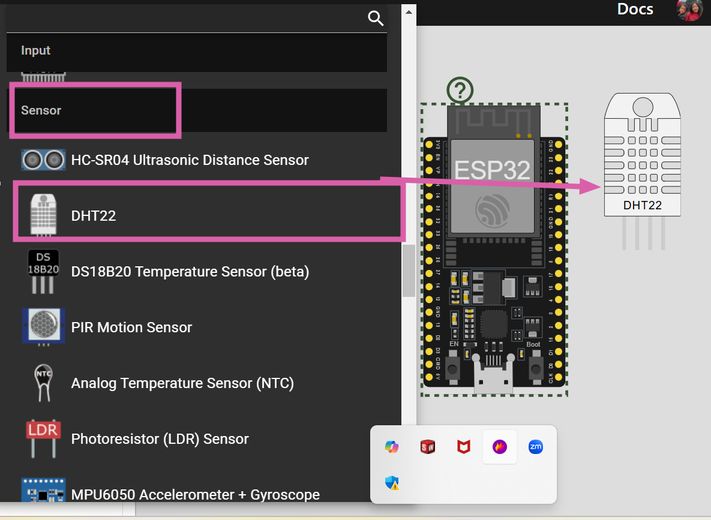
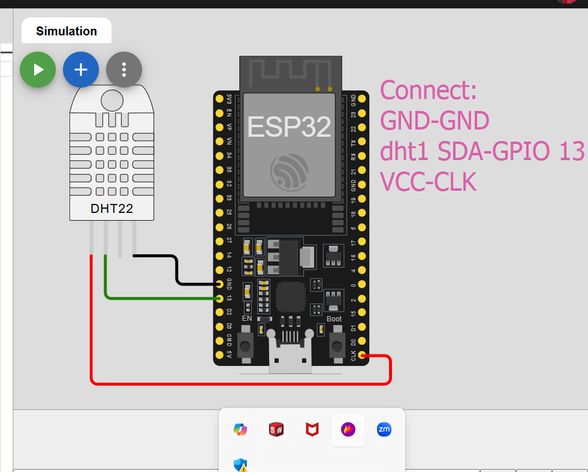
Then go to the library manager and search up DHT sensor and then download DHT sensor library and then it will be installed. The library provides predefined functions to make communication with the sensor easier.
When you press on the sensor, you will be able to manipulate the humidity and temperatures value.
Then you can simulate it and the temperature and the humidity readings will be displayed.
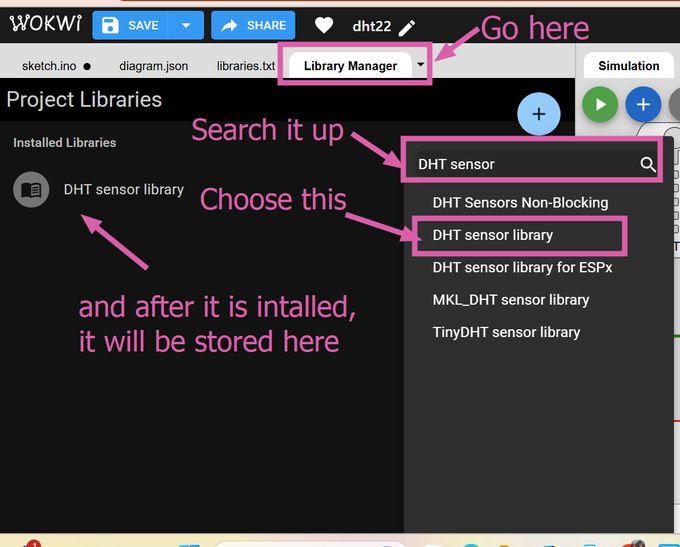
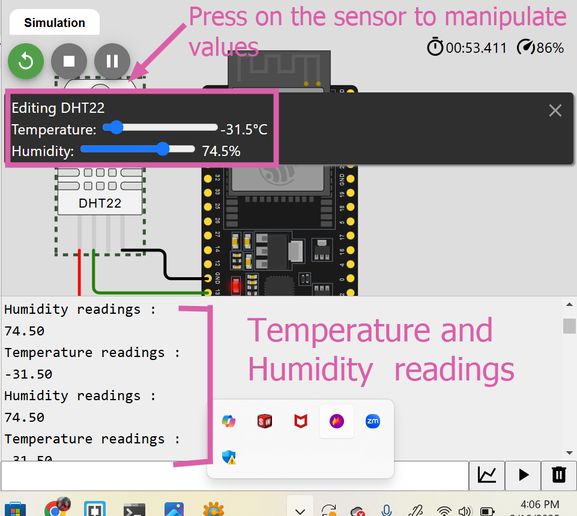
NOTE: I asked AI[chatgpt] to write me the code to enclose the following code into a clickable button. I copied the code and pasted it in the chat and the prompt was "Modify the code to enclose the following in a clickable button that will open and hide it when clicked."
Week 05 Progress!
This week our local instructor assigned each of us our support instructors[fab academy students who have graduated last year] and I got 2 great mentors for fab academy namely Ngawang Pemo Dukpa and Yangtshel Wangyel. Then I went through their websites and in azhim Ngawang's website, I saw that she created a pseudocode to understand the workflow of her project better and then i thought why not do it myself. Then I gave the AI-Chatgpt this prompt, "Generate a pseudocode for an automated greenhouse using various sensors and actuators, including DHT22, Light Sensor (LDR), Soil Moisture Sensor, and actuators like Heater, Water Pump, and ventilation system. The main loop should read sensor data send the information to the microcontroller and decide whether to activate or deactivate actuators based on sensor thresholds while including a delay for the next cycle.
However then I had to edit some of it myself because I did not find it satisfactory as instead of saying activate fan if the temperature is too high, it said to activate ventilation which was kinda vague. Otherwise it did a great job
BEGIN
// Initialization
Initialize Temperature Sensor (DHT22)
Initialize Light Sensor (LDR)
Initialize Soil Moisture Sensor
Initialize Actuators (Heater, Water Pump, Fan)
Initialize Display/Control Interface
// Main Loop
WHILE system is running DO
// Read Sensor Data
temperature <- Read Temperature Sensor (DHT22)
humidity <- Read Humidity Sensor (DHT22)
light_level <- Read Light Sensor (LDR)
soil_moisture <- Read Soil Moisture Sensor
// Control Logic
IF temperature < MIN_TEMPERATURE THEN
Activate Heater
ELSE IF temperature > MAX_TEMPERATURE THEN
Deactivate Heater
Activate Fan
ENDIF
IF humidity < MIN_HUMIDITY THEN
Activate Humidifier (if available)
ELSE IF humidity > MAX_HUMIDITY THEN
Activate Fan
ELSE
Deactivate Fan
ENDIF
IF soil_moisture < MIN_SOIL_MOISTURE THEN
Activate Water Pump for IRRIGATION_TIME
ELSE
Deactivate Water Pump
ENDIF
// Display Data
Display Temperature, Humidity, Light Level, and Soil Moisture on LCD/Interface
// Wait for next cycle
Delay(SYSTEM_UPDATE_INTERVAL)
ENDWHILE
END
Cardboard prototype
Moreover we were suggested to create a cardboard prototype to help us visualize our design by providing valuable insights into our project's functionality.
This prototype took me about 5 hours to create. This activity has helped me understand the structural and functionalities of my design better. Thus I would recommend everyone to create fast cardboard prototype initially as it helps a lot.

My design consists of a flat base with four square holes at the corners, each measuring 3 cm wide and spaced 2 cm apart along the x and y axes. Four 3 cm × 3 cm columns are inserted into these holes, and elevate the base by 5 cm. Then I created a 3D box and added facial features to resemble a pig. To enhance stability, I placed a horizontal column between two upright columns for additional support. Next, I added 2 small cubes of dimensions 5 cm x 5cm x 5cm on the base where the horizontal column was placed and positioned the pig's face on it. Finally, I used duct tape to secure all the components together.
But I think I have realized the flaws in my design so i wil be creating another cardboard prototype soon.
Week 06- Testing soil moisture sensor with Breadboard
This week was Eletcronics Designing and to learn about machiens such as oscilloscope and multimetre in our lab. So me and Dawa and Yangtshel connected the jumper wires to the breadboard, resistor, led and the arduino board. Then we asked AI-chatgpt to generate a code for arduino uno interacting with a soil moisture sensor and to blink the led if it is below a ceratin threshold. Then we connected it to the signal and GND of oscilloscope and observed it and WOW!!! It helped me visualize it better.
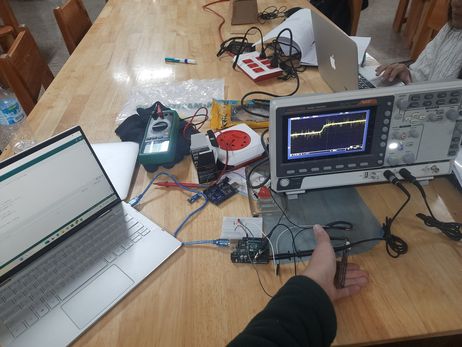 br
br
This is a video of it. The surge in the oscilloscope indicates that the soil moisture sensor has detected more moisture. We connected the FTDI with a USB cable to my pc and opened Arduino Ide and then copied and pasted the code there, then we went to sketch > Upload > Arduino Uno and then the code was sent there.
Week 08: 1st Final Project Board
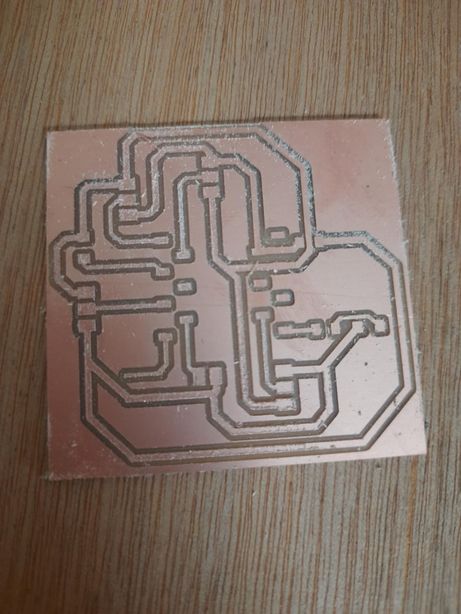
Yipee! I was able to mill my final project board though my instructors guarantee that this wont be my final project board. This was to just give me a gist of the upcoming process and problems I will be facing heads on-like a bull😹😹😹
I performed the continuity test and soldered some of the components together. The pinsockets were designed for a soil moisture, a dht22, a dc motor and 3 relays.
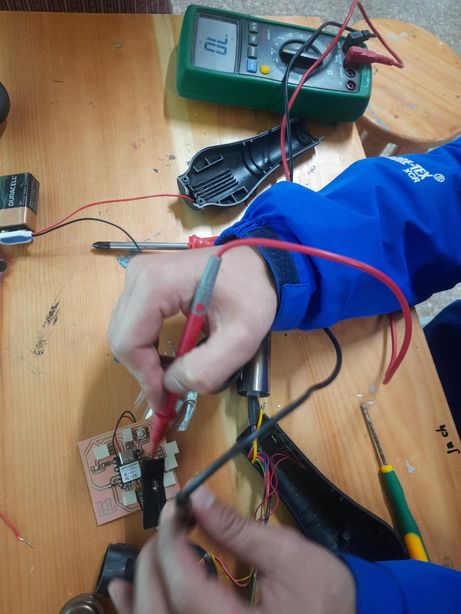
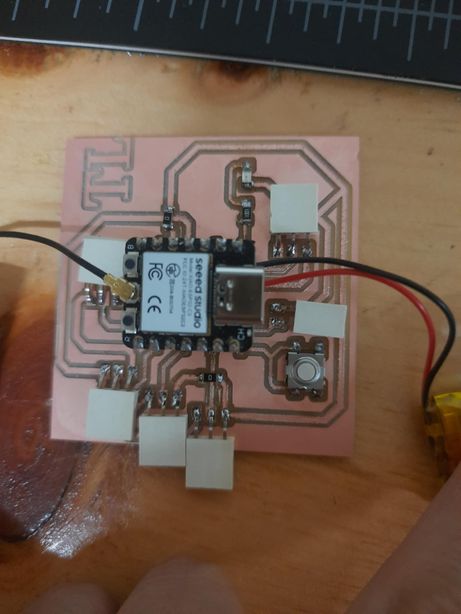
Week 09: Testing DHT11 sensor: inputs
During the electronics design week, I tested a soil moisture sensor with arduino Uno. This time, I tested DHT11 sensor with my very own board!! and the readings were displayed in the serial monitor.I accidentally burnt 1 dht sensor because I confused the VCC and the GND wires and connected them in the wrong positions. It heated my dht and then the dht stopped functioning so I switched to another 1 and carefully handled it this time
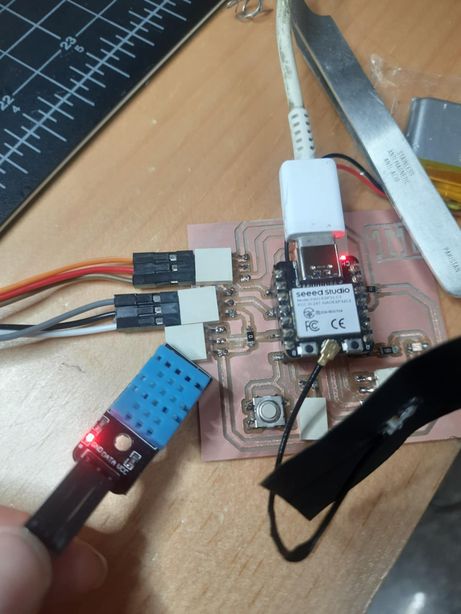
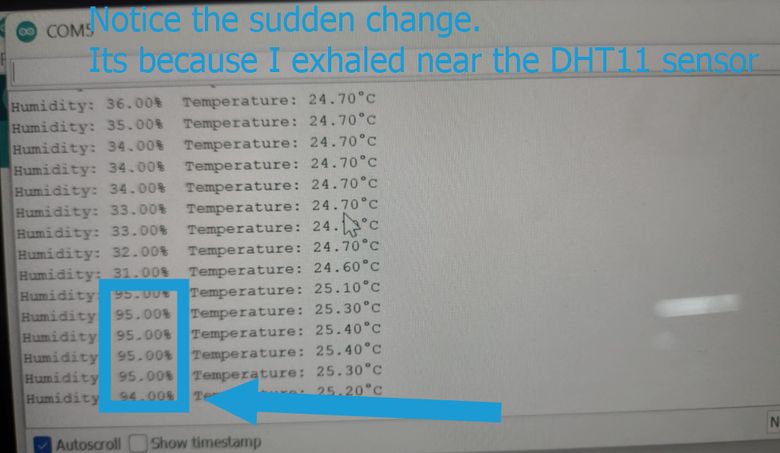
Capacitive soil moisture sensor
Recollection: During the electronics design week, I tested a soil moisture sensor with arduino Uno. This time, I tested the soil moisture sensor with my very own board!!
A capacitive soil moisture sensor is a device used to measure the moisture level in soil by detecting changes in the capacitance (electrical charge storage) between two conductive plates inserted into the soil. The principle behind it is based on the fact that water in the soil changes the dielectric constant, and this alters the capacitance between the plates.
They are also more durable. It has 3 pinouts designated for VCC, GND and signal pin. Be careful of the connections!

Image source
I asked chatgpt to give me a code suitable for this project with the prompt "Write an Arduino program to read a soil moisture sensor connected to GPIO pin 2. Display the moisture value and classify it as 'Wet' if the value is below 1800, or 'Normal' if the value is above 1800. The result should be printed to the serial monitor every second." and then I asked it to explain the outputs in the serial monitor.
const int soilMoisturePin = 2; // GPIO 2
void setup() {
Serial.begin(115200);
delay(1000);
pinMode(soilMoisturePin, INPUT);
}
void loop() {
int moistureValue = analogRead(soilMoisturePin);
Serial.print("Soil Moisture Value: ");
Serial.print(moistureValue);
Serial.print(" - Status: ");
// Wet or Normal classification
if (moistureValue < 1800) {
Serial.println("Wet");
} else {
Serial.println("Normal");
}
delay(1000);
}
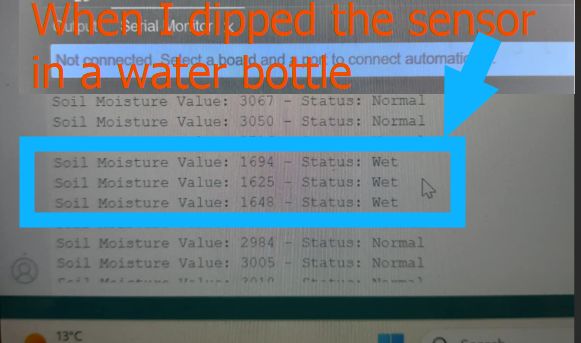
Soil Moisture Sensor Output
Analog Output
If your sensor has an analog output, the values range from 0 to 1023 (on a 10-bit scale for Arduino):
- High values (closer to 1023): Represent dry soil. The higher the value, the less moisture is in the soil, as the sensor detects less capacitance (less water).
- Low values (closer to 0): Represent wet soil. The lower the value, the more moisture is in the soil, as the sensor detects more capacitance (more water).
Digital Output
If your sensor has a digital output, the values will typically be:
- HIGH (1): Represents dry soil, meaning the moisture level is below the threshold set in the sensor. You might need to water the plant.
- LOW (0): Represents wet soil, meaning the moisture level is above the threshold, and the soil has sufficient moisture.
Output Devices-Week10
This week mostly, I explored the mechanisms behind output devices and worked with modules such as i2c. Then I had a session with my regional instructor sir Rico and clarified my doubts regarding the model for my final project. This was a briefing where I presented my model and then he suggested useful feedbacks that I will use to further enhance my design.
Key Modifications of my design for now
- The unique feature of my design will be that it will be divided into 3 modules-the electronics box, the plant placement box and the water reservoir so that I can scale up my project in the possible.
- The dimensions will be 20 cm by 40 cm by 30 cm.
- The face of the pig will be serve as the electronic box and it willbe able to open and close by sliding it. It will be laser printed and its face features will be engraved.
- There will be a plant placed in the middle module and the moisture sensor and dht22 will be placed inside it
- sThe last module will serve as the water reservoir. That water will be pumped to the middle module with relay passing through a pipe for which a hole has been placed already.
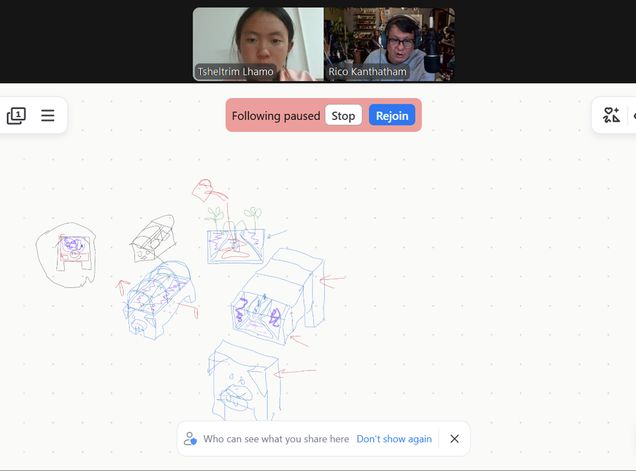
Networking and Communications-Week11
I sent a diagram for my electrical connections for the week and then Sir Rico gave me useful suggestions and advices. He told me that I had connected the relay in the wrong way.
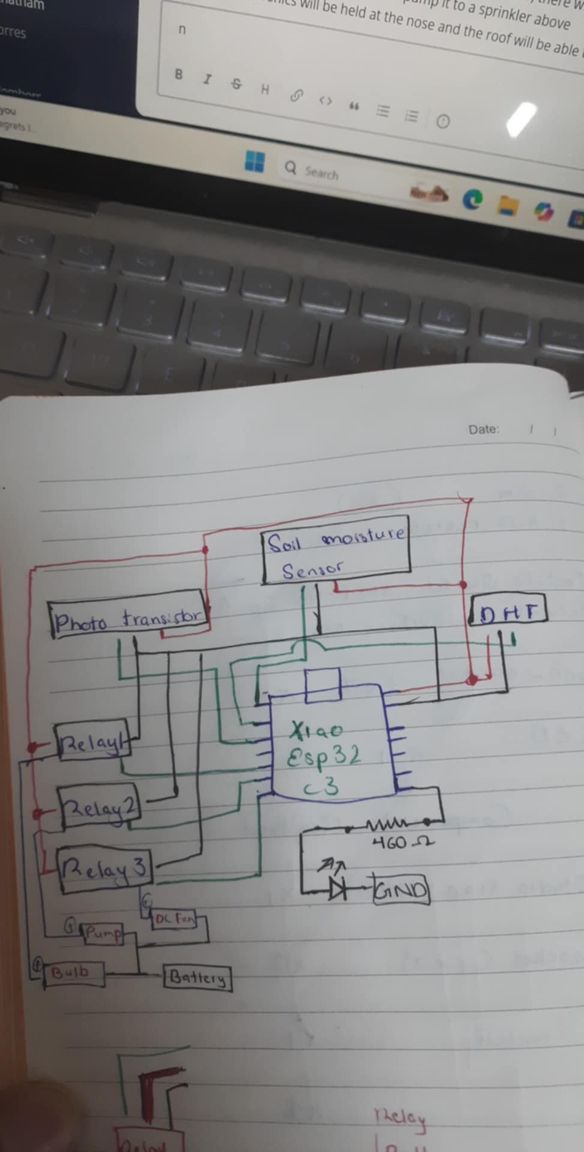
These were his explanations : "The wires from the MCU will be VCC, GND and Signal...to the Relay. From the Relay...there will be a wire in from a power source (+) and a wire out to the device (Motor, Pump, LED) that is also the + wire. The GND wire goes from power source directly to the device."
"basically...the + wire from the power source is 'interrupted' by the relay (switch). the microcontroller sends an ON or OFF signal via the signal wire to allow the 'interruption' to connect or disconnect. The VCC and GND wire to the Relay is to power the Relay module"
He sent me these 2 pictures so I could vidualize and understand better too
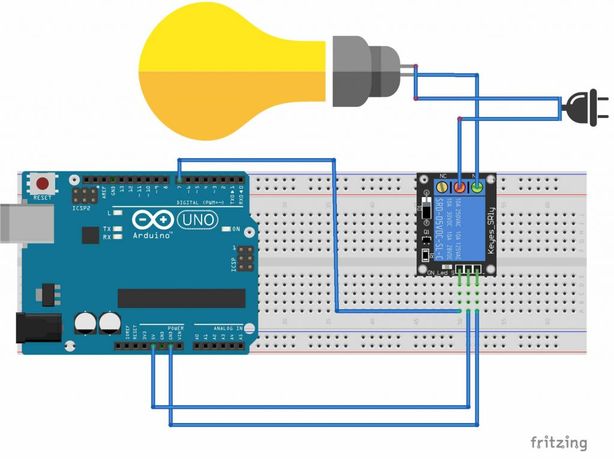
Then he sent me a refined diagram for my electrical components which has helped my understand about the connections better. Thank you Rico san!!!