1. Project Managing¶
Final Project Sketch¶
For my final project, I am making a humidity sensored water filter. In the beginning, I didn’t know how I would do this, so I asked Chatgpt.
I prompted it to give me a basic breakdown on how to make a humidity sensored water filter. It gave me these three option on how to go about my idea.

I decided to pick the third option: “A Smart Water Filter that adjusts Based on Humidity”.
I then asked it how I would make it and the materials I would need to complete my project.
 “
“
Using the component given to me by chatgpt, here is a sketch of my final project.
.jpg)
Materials needed¶
This week I worked on setting up my Git Lab Fab Academy Website. I followed the instructions on these slides given to me by my instructor.
Creating My Website¶
- To create my website, I first created an account on https://gitlab.fabcloud.org/ and signed in with Fab.
- Here is the link to my repository
Generating My SSH key¶
- I downloaded GitBash.
- I then installed the 64 bit version of the Standalone Installer.
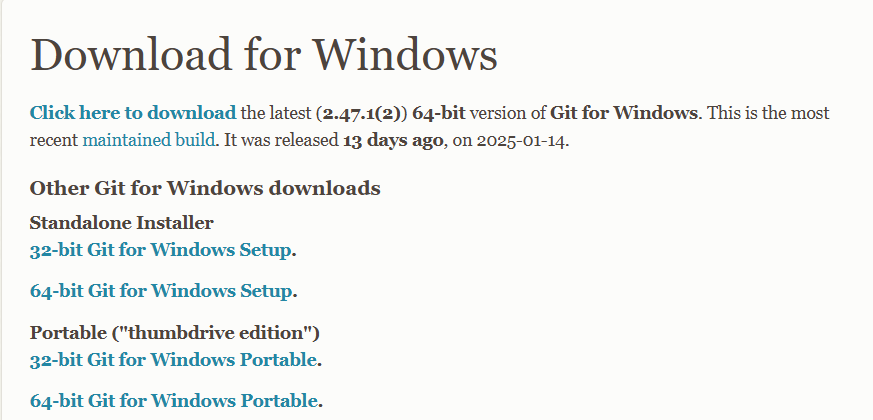
- After GitBash was Installed I entered a series of prompt into Chatgpt to configure my SSH key.
-
Here is a link to my converation with Chatgpt
-
After I generated my SSH key, I pasted it into Gitlab.
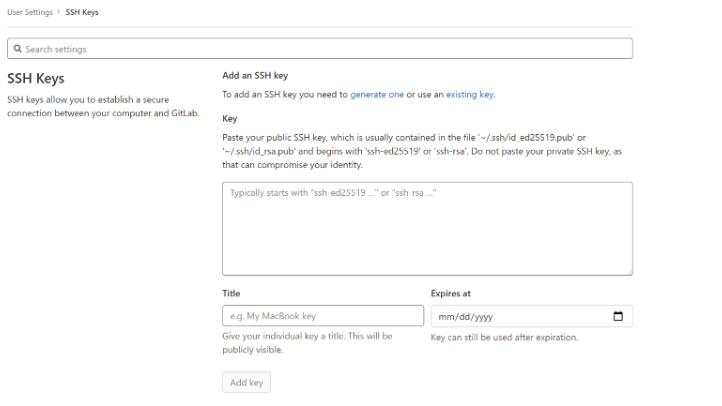
- I set the title as to my name and I made sure to remove the expiring date.
What is version control?¶
There are three types of version control: 1. Local – Saves different versions of a file on your own computer. 2. Centralized – Stores all files on one main server that everyone works from. 3. Distributed – Everyone has their own copy of the project, so they can work offline and merge changes later.
Why it’s useful:¶
- You can undo mistakes.
- Multiple people can work on the same project.
- You can keep different versions of a project, like drafts
Other Version Control System¶
- SVN (Subversion) – A centralized system where all files are stored on one server.
- Mercurial – Similar to Git but designed to be simpler and faster.
- Perforce – Used for large projects, especially in game development.
- Bazaar – A flexible system that supports both centralized and distributed workflows.
- Fossil – Includes built-in tracking tools like issue tracking and a wiki.
Why do we use Git?¶
- Distributed: Everyone has a full copy of the project, so you don’t need internet all the time.
- Fast: Changes are made locally and can be synced later.
- Branching: You can create different versions (branches) of your project without affecting the main one.
- Works with GitHub, GitLab, Bitbucket. It makes sharing and collaboration easy
What is VS Code and MKDocs used for?¶
- VS Code: It is a code editor used for writing and editing files. It has helpful features like highlighting code, debugging, and working with Git.
- MkDocs: It is a tool for creating websites from simple text files (Markdown). It’s often used for making documentation, like guides and reports for Fab Academy.
Installing Python¶
I previously had Python installed and pip library from my previous computer science class. This allowed me to create my website quicker. - Here is a link to a slide show that step by step shows you have to install python and pip.
Cloning My Repository¶
I prompted Chatgpt to give me a tutorial on how to clone a remote repository and followed each step.
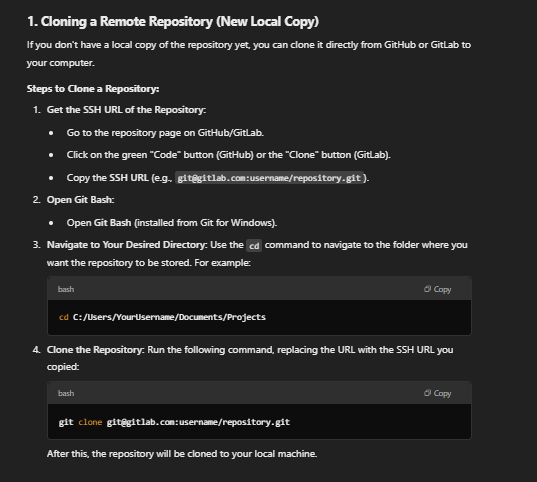
In the homepage of Gitlab, I clicked “code” and copied the link: “Clone with SSH”.
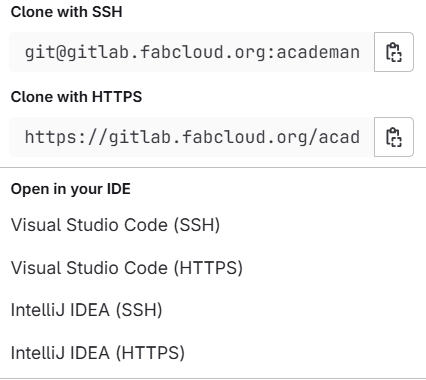
cd /c/Users/YourUsername/Documents.
- I replaced this code with my username and changed the location to my Fab Adademy file.
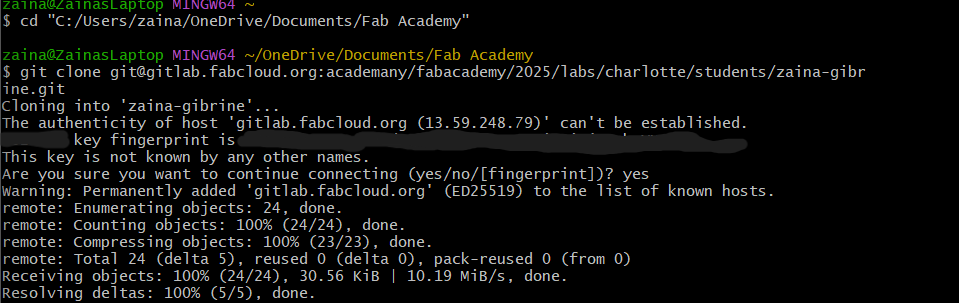
I was able to successfully clone my SSH key into gitbash. These are the outputs from gitbash. I encountered a syntax error but corrected it.
Installing Mkdocs in Visual Studios¶
I downloaded the Mkdocs format folder and put it into my fab academy file from Fab Academy student template (https://gitlab.fabcloud.org/fibasile/fabacademy-student-template)
I then draged the template into my Fab Academy file from my cloned repository.
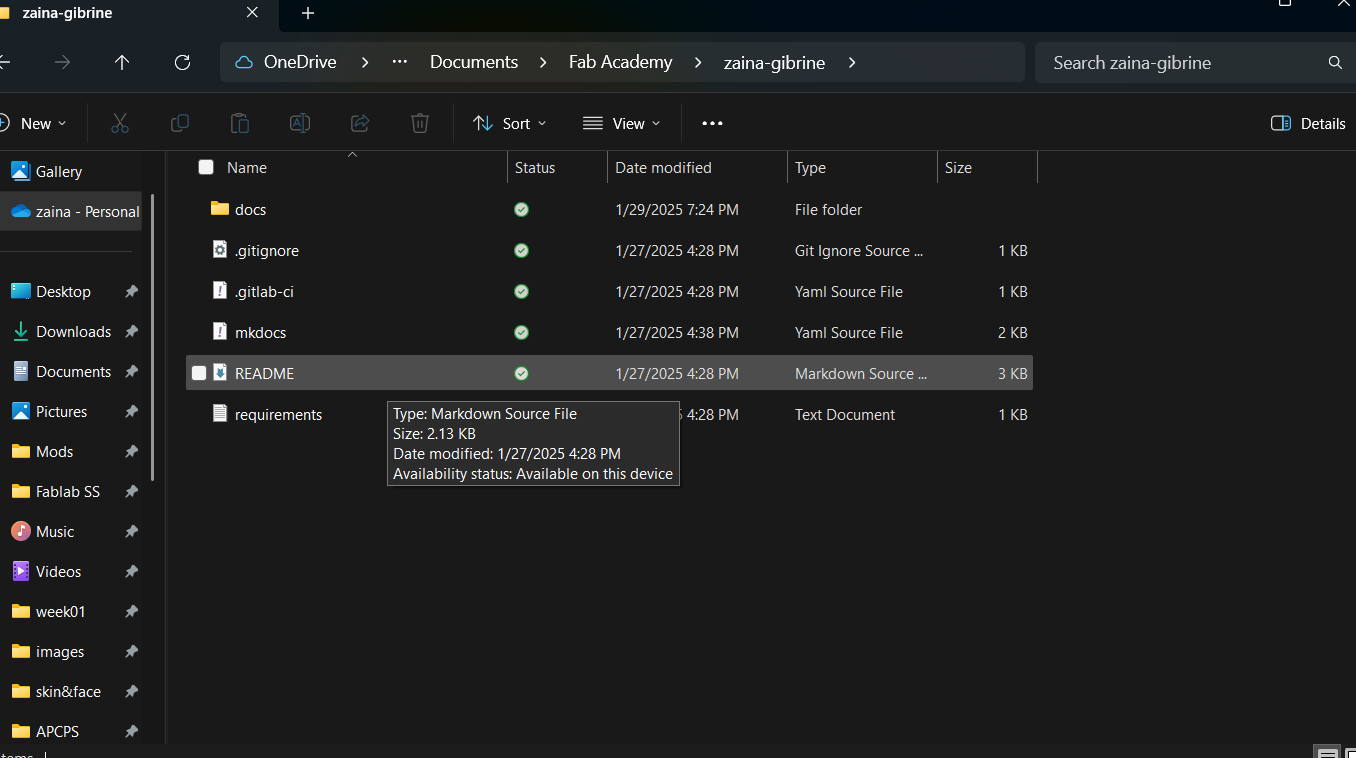
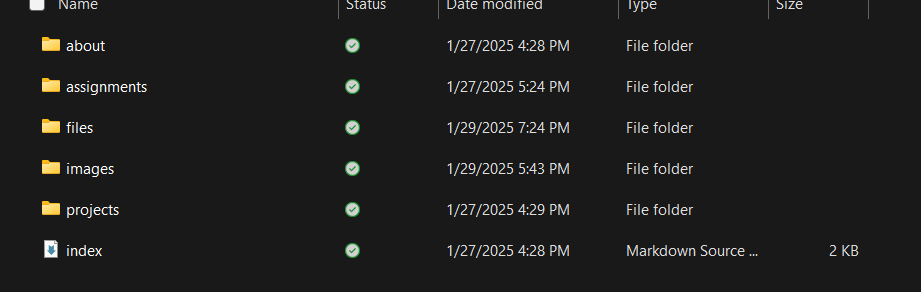
In my terminal in VS code I entered:
pip.install mkdocks
mkdocks serve
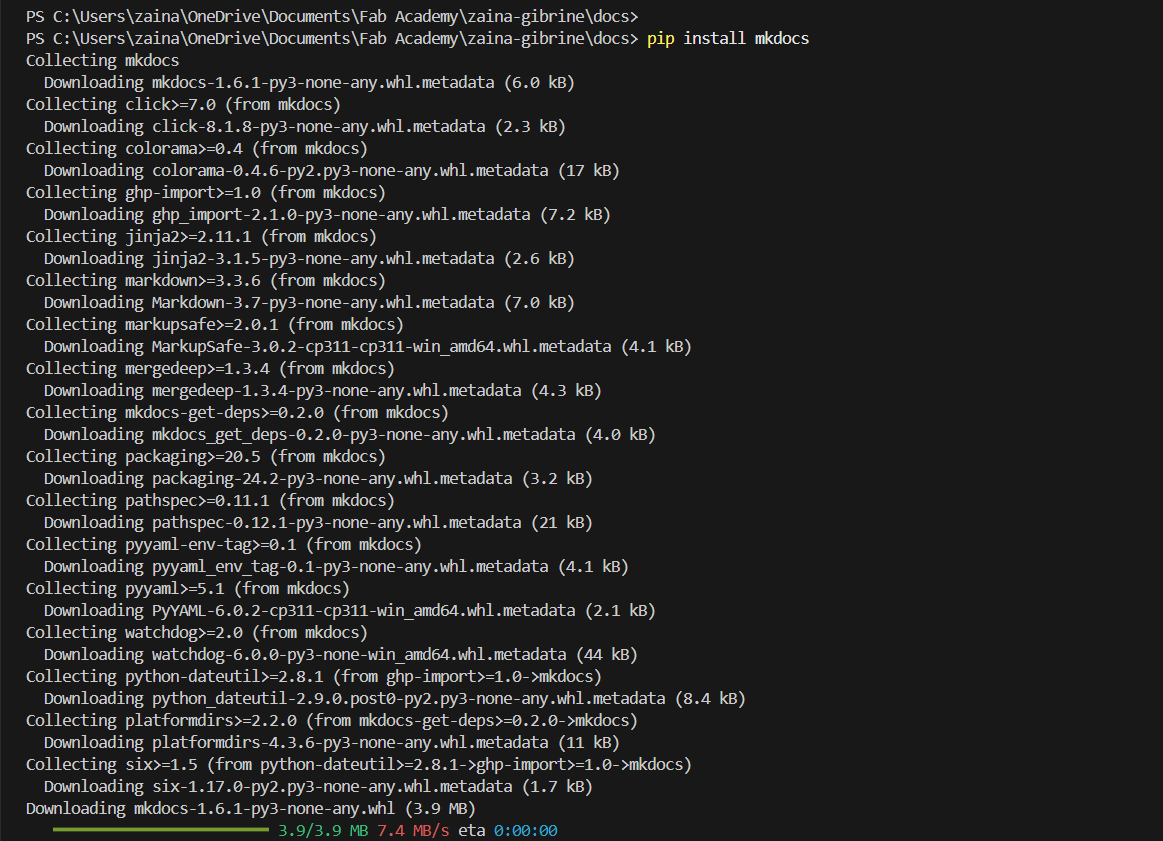
After that Mkdocs was successfully installed into python.
Resources¶
- Angelina Yang documentation of week 1.
- Dr. Taylor’s Google slide presentation.
- Jullian’s Fab Academy student template
- Teddy Warner’s steps for setting up MKDocs.
Reflection of Week 1¶
This week, I successfully set up my GitLab Fab Academy website and learned about version control. Setting up Git, SSH keys, and cloning my repository helped me understand how to manage my files efficiently. Using VS Code and MkDocs made editing and documenting my progress much easier.One challenge I faced was a syntax error while cloning my repository, but I was able to fix it by carefully following instructions. I also explored ideas for my final project, and ChatGPT helped me break down different approaches. I decided on a smart water filter that adjusts based on humidity, which I’m excited to develop. Overall, this week gave me a strong foundation in project management, version control, and documentation, which will be useful for the rest of Fab Academy.