1. Project management
This week I have been a little bit behind schedule because of a family emergency but trying hard to catch up. I have been thinking about my project and the idea is to update an existing project my students have been doing for many years. The idea is to take an analog power supply and update it to a switch mode one. The students have been winding the transformers them selves but materials are getting expensive and hard to get. So, I have a rough idea of what I wanna do and how I´m going to do it. It ivolves many parts of the FabLab. I will make the case out of aluminum, doing it in a cnc machine. I have to make two buck converters, one for 0-30 volt adjustable output, and another one with a 5 volt fixed voltage for USB-C charging ports. There will be a arduino on the inside monitoring temperature and controlling a fan. There is also an idea floting around in my head that there will be led lights on the front. Maybe it could be RGB and controlled by the arduino also. Different things on the inside could be 3D printed or laser cut. That should cover almost anything possible in our FabLab.
Assignment:
Read, sign the student/instructor/lab agreements,and commit to your repos.
Work through a git tutorial.
Build a personal site in the class archive describing you and your final project.
Student Agreement
I have signed the student agreement and committed it to my repo.
It is located in the banner at the top of the page.
I saw that many students did it this way so I thought it would be a good exersize for me. So what I did was I took and copy/paste-ed the "about" page, changed the name, deleted what was there and pasted the student agreement there.
UPDATE. I also added a "Home" page and added it to the banner. I also rearranged the banner and changed the "style.css" so the banner stays at the top of the page even though I scroll down.
I also added some folders for images, making it easyer to keep track of things.
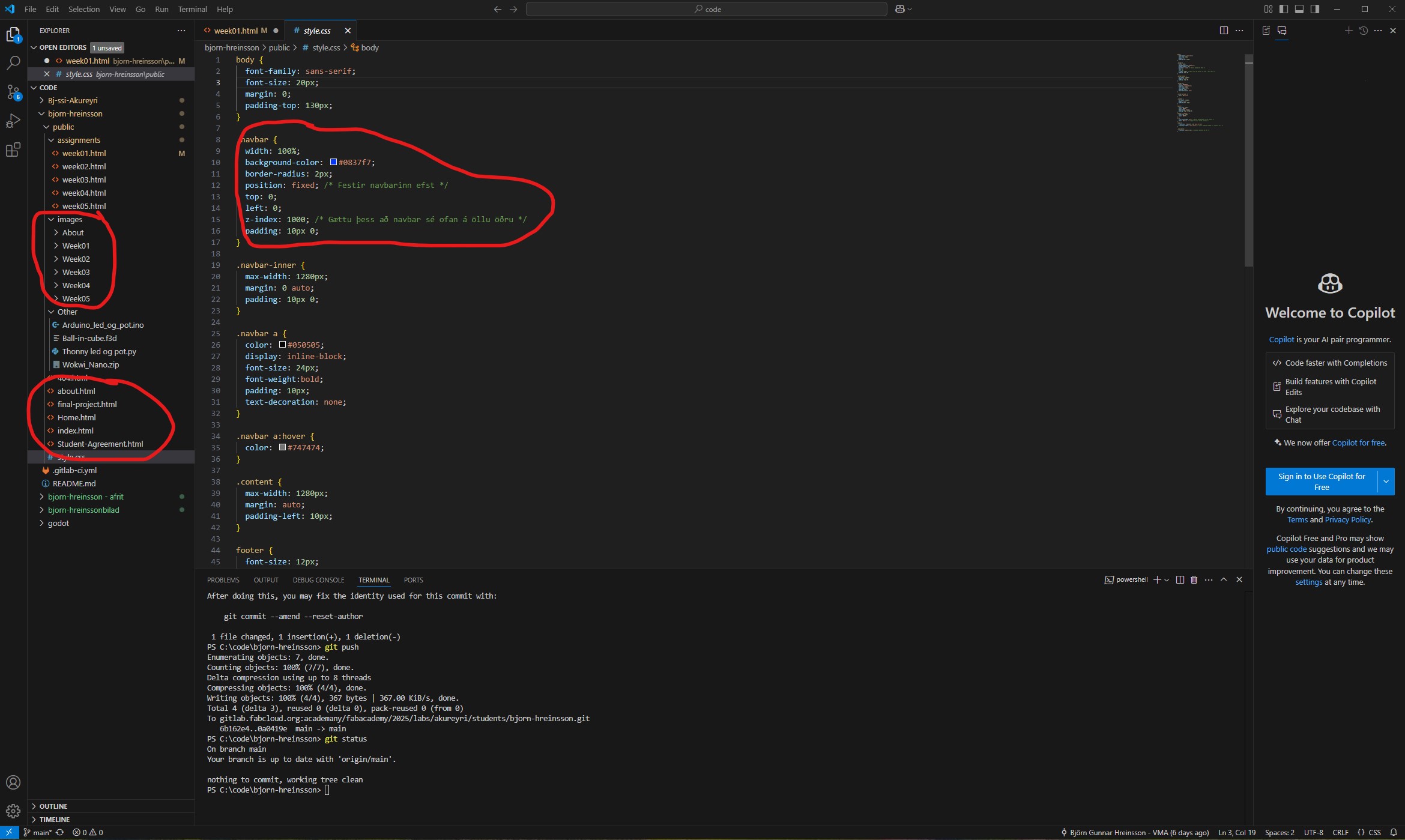
The changes I made to style.css
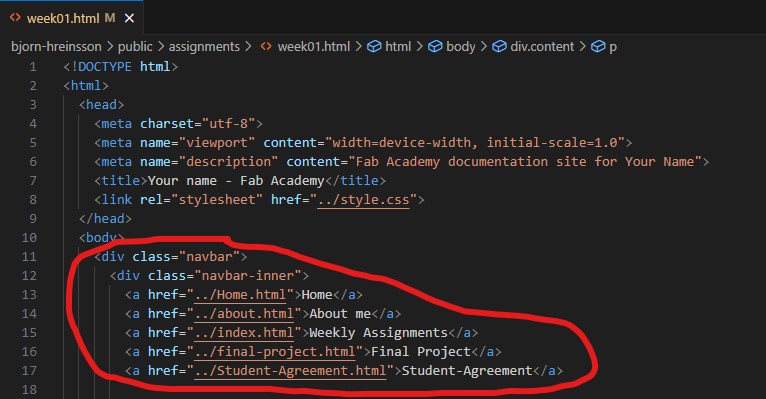
The changes I made to the banner at the top of the page.
About me
I have been working on my personal "about me" page, it is also located in the banner at the top of the page.
Since I have never done any work on html in the past, this is going to be a learning curve for me.
I have been using google alot and youtube to help me getting started and my instructor, Árni, has been veri patient with me.
All of the pages will probably change during the course of this program as my understanding of html will grow.
Final Project
On the "Final Project" page I have put a description of what will be my final project.
In short, since I teach electronics, it is a update of a Power Supply my students are currently building.
It has a two pound isoation step down transforme that is getting hard to get materials for and is an old design so an update is due.
More in the Final Project Tab in the banner above.
My Repo
To start with, all this web stuff in new to me and very intimidating to be honest. I have never done any work
on web pages or html so starting from scratch. I watched the student bootcamp but I was not any closer to what I was supposed to do.
I used the ssh-keygen command to generate an SSH key pair. I just used the default settings and didn’t set a password for the key.
This created two files in the folder C:\Users\bjorngunnar\.ssh\
One file is the private key — this one should be kept secret and never shared with anyone!
The other file ends with .pub, which stands for public key. This is the key you can share.
SSH stands for Secure Shell, and it's used to make a secure connection between my computer and other systems — in this case, GitLab.
I copied my public key and added it to my account on fabcloud.gitlab.org, under the SSH Keys section.
After doing this, I was able to use Git via SSH in the terminal and also in Visual Studio Code. This makes things a lot easier, because I don’t need to type my username and password every time I push or pull from the repository.
Working through the start with my local instructor, we created a folder (named code) on my computer right on the C-drive. That would make everything easyer and make everything easyer than having everything burried in my hard drive.
In there is a folder with my name on it that includes my repo.
In there I have different folders such as assignments, images and other. And the .html files like about, home, final project, index and student agreement.
When I first started working on my repo I did it on the web, but soon I moved on to Visual Studio Code.
That made everything much easier but it took me a while to get the hang of different things and I realy had a hard time at the beginning.
But with the help of my instructor, google, Chatgpt and a lot of patiense I slowly got the hang of it, I hope.
There was some misunderstanding between me and my instructor and it took me a while to figure out the steps to updating my website.
So, when I want to connect to my repo through VSCode and update it there are a few steps.
1. Opening VSCode and connecting to my folders.
How: PS C:\code> cd .\bjorn-hreinsson\ Sometimes I forget this step and git status is not doint anything for me.
2. Check the status of my repo.
How: PS C:\code\bjorn-hreinsson> git status
3. After making changes to any page I must remember to "save" my work locally, otherwise, nothing will update.
4. Then I must "add" anything I changed to my repo.
How: PS C:\code\bjorn-hreinsson> git add .\public\assignments\week01.html
This is just an example but I do this to everything I change or add.
5. Nest up is confirm any changes I made. In this process I need to put a "message" explaining what I am doing.
How: PS C:\code\bjorn-hreinsson> git commit -am"Adding changes to week one"
6. Then I have to "push" everything from my computer to my repo.
How: PS C:\code\bjorn-hreinsson> git push.
One of the things I had a hard time with are all the little details like periods, colon, spaces, parentheses, slash and other things.
Next step is to start using mk-docs ore something like that.