WEEK 3 - Computer-Controlled Cutting
The main idea behind the construction system was to once again focus on the senses of touch and hearing. To achieve this, I sketched out some ideas that could help fulfill the goal of incorporating both sound and texture components into the kit. I utilized two types of modules: construction or linking modules and sound modules. These modules, with their textures or hole sizes, could help control the sounds generated by scraping or striking the pieces.
Checklist
- Design, lasercut, and document a parametric construction kit, accounting for the lasercutter kerf, which can be assembled in multiple ways.
- Cut something on the vinyl cutter.
Learnings from the group assignment
My role in the group project was to determine the spacing between the pieces to create various types of joints. Additionally, I experimented with cutting and bonding multiple layers of acrylic using the laser cutter.

Machine parameters
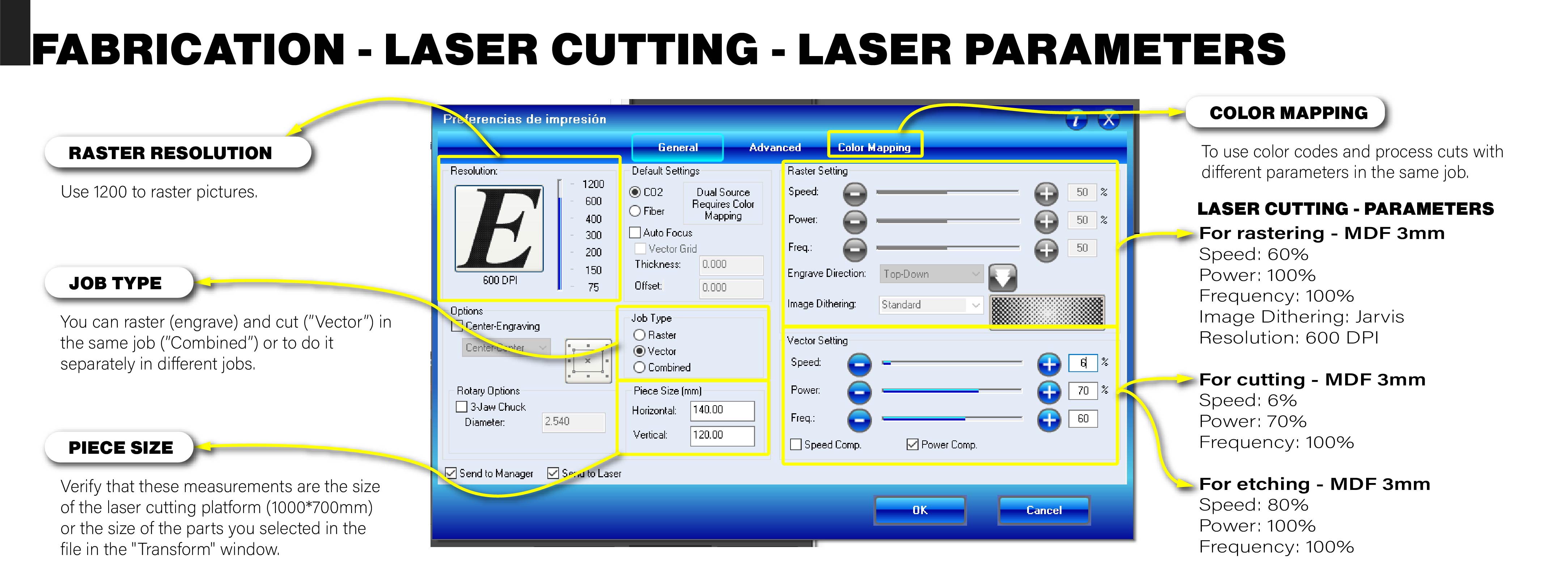
Design process
Design concept
The concept originates from designing an object for a fictional world where the majority of people are blind or have difficulties seeing. Therefore, I designed a kit that explores melody construction through scratching and percussion, using two types of modules: connection and sound (sound input and output). The modules are constructed in a way that they form different closed geometries which, when scratched or struck, produce various sounds.

Design process


Fabrication
Laser cutting
Vinyl cutting
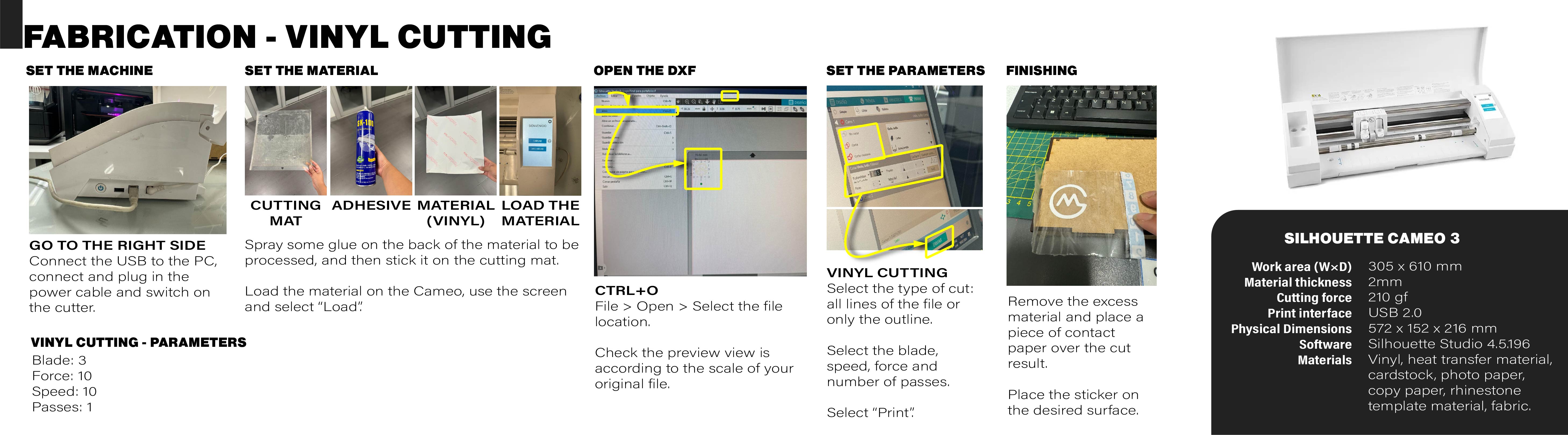
Results
Parametric kit - Results
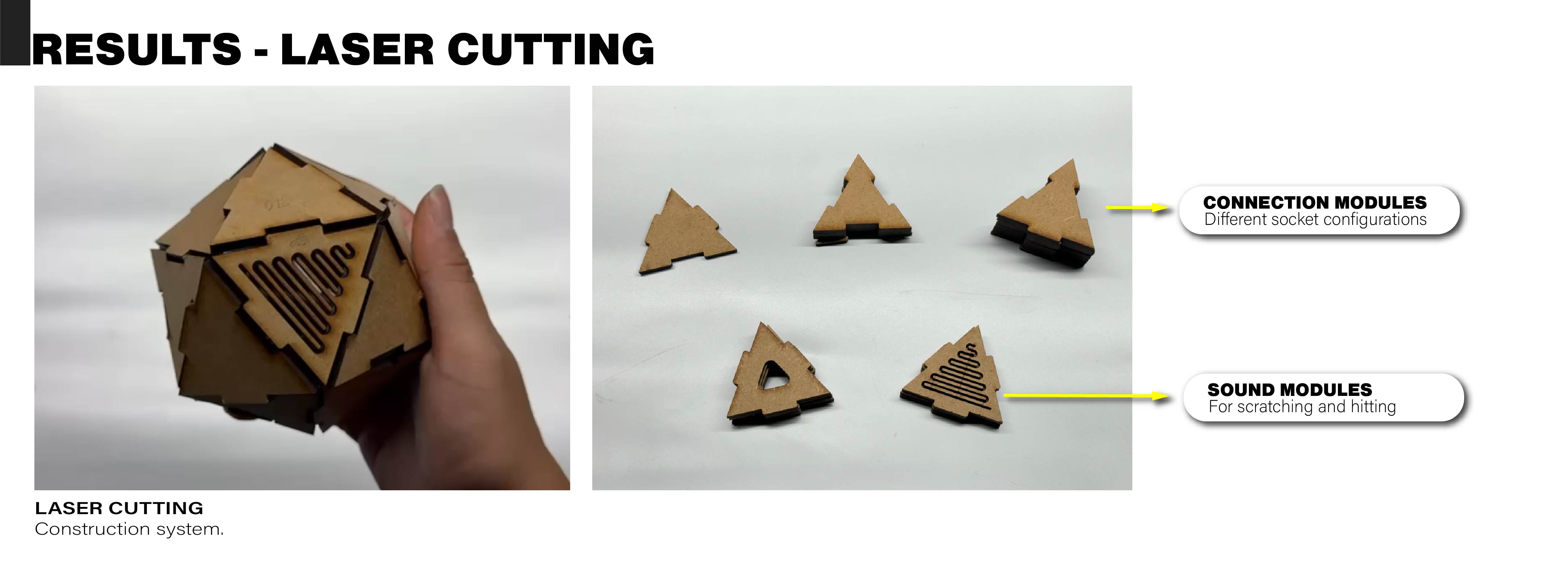
Extra use
Sound tests
Vinyl cutting my logo
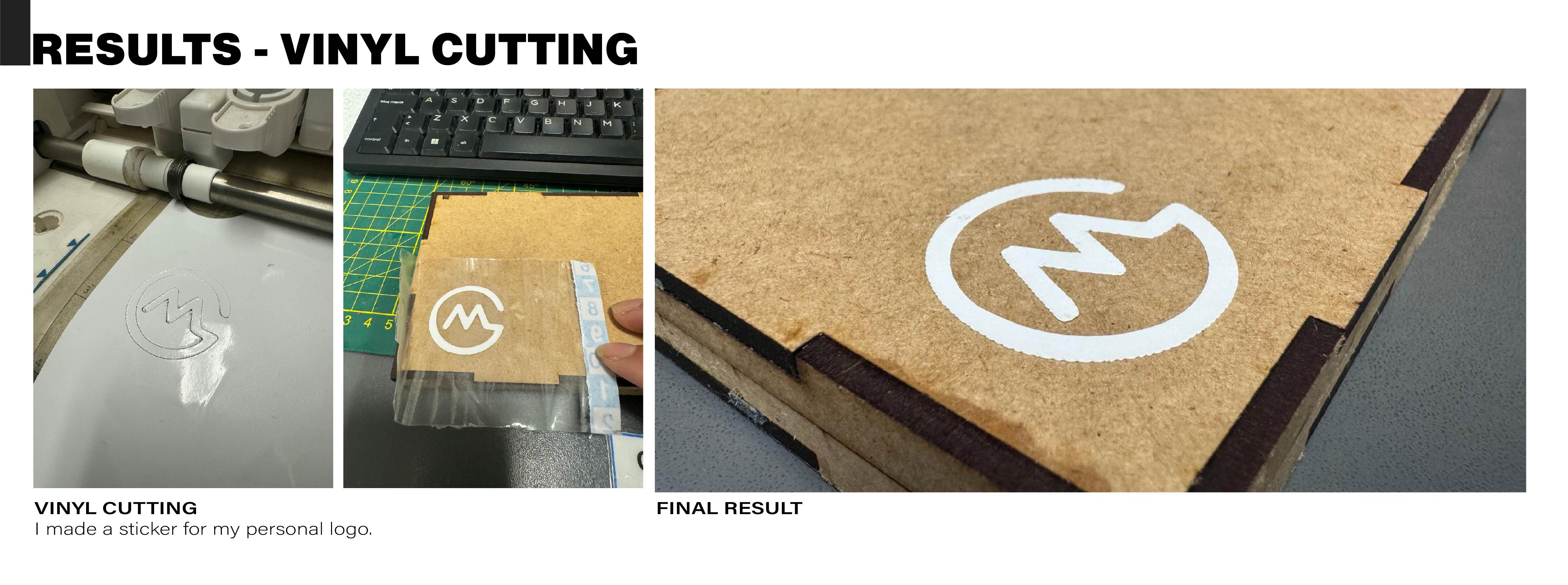
Learnings
- Never cut vinyl on the laser, because is dangerous for your lungs.
- Use new blades in the vinyl cutter for better results.
- Check that the mirrors of the laser cutter are calibrated before starting to cut.
- If you notice that your settings are not working as they used to, check that the lens of the cutter is clean.
Group apport
- Clearance between joints: Tolerances.
- Joint types.
- Special cuts: flexible patterns and acrylic layer bonding.
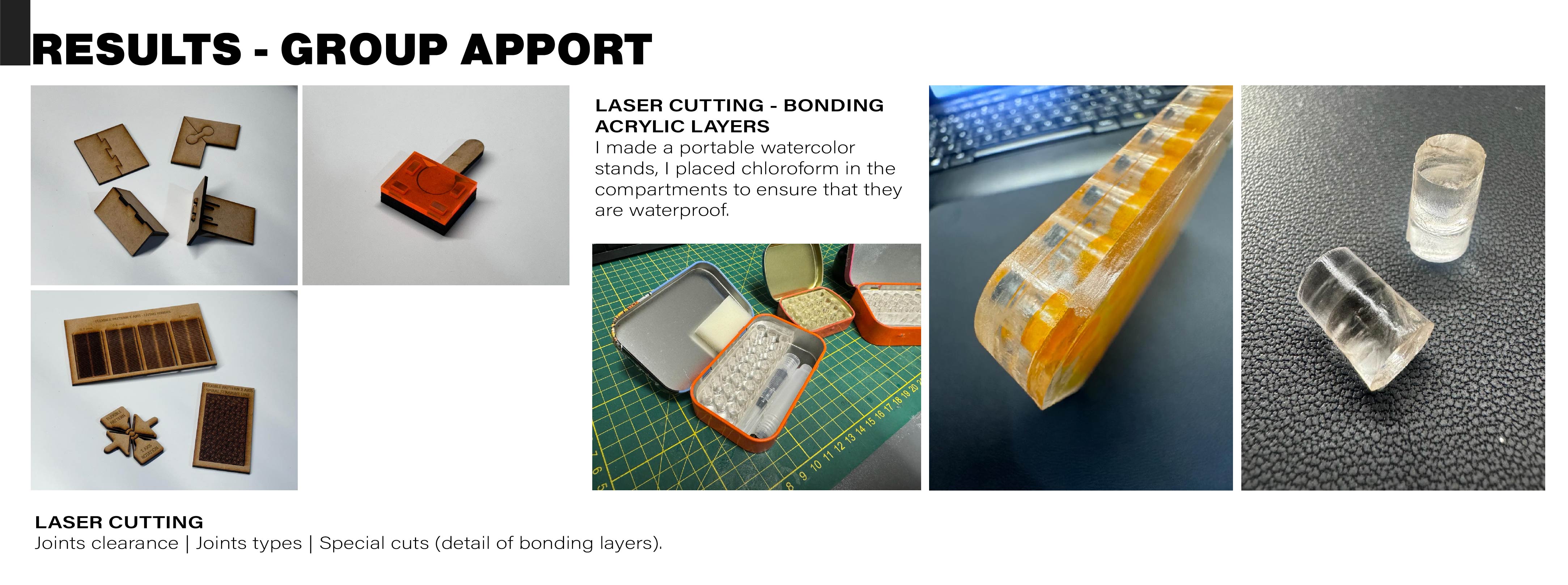
Flexible patterns
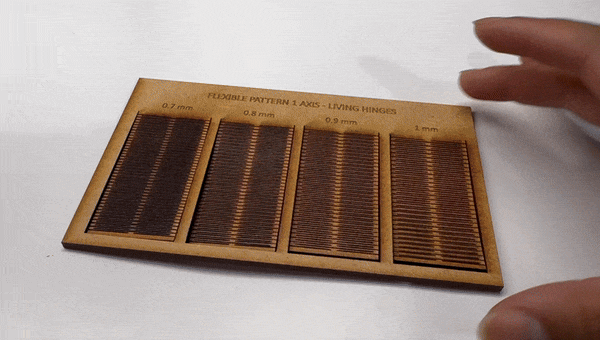


Mobile joint

Acrylic layer bonding step-by-step
Download resources
CAD: Adobe Illustrator
Special thanks to Valery Villiger for her support in developing these files.
- Probes for new materials
- Probes for testing and save new materials parameters.
- Probes for power and speed
- Probes for testing power and speed parameters.
- Probes for clearance and joints
- Probes for testing clearance and joints (MDF 3mm)
- Sony Sketch Font
- Font for probes for clearance and joints.
- Probes for flexible patterns
- Probes for testing flexible patterns.
- Watercolor support - CUT
- File for cutting.
- Sound module system
- File for cutting.
CAD: Autodesk Inventor
- Joints - CAD
- Editable files for testing different parametric joints.
- Watercolor support - CAD
- Editable file for making your own watercolor support.
- Sound modules - CAD
- Editable file for making your own sound modules.