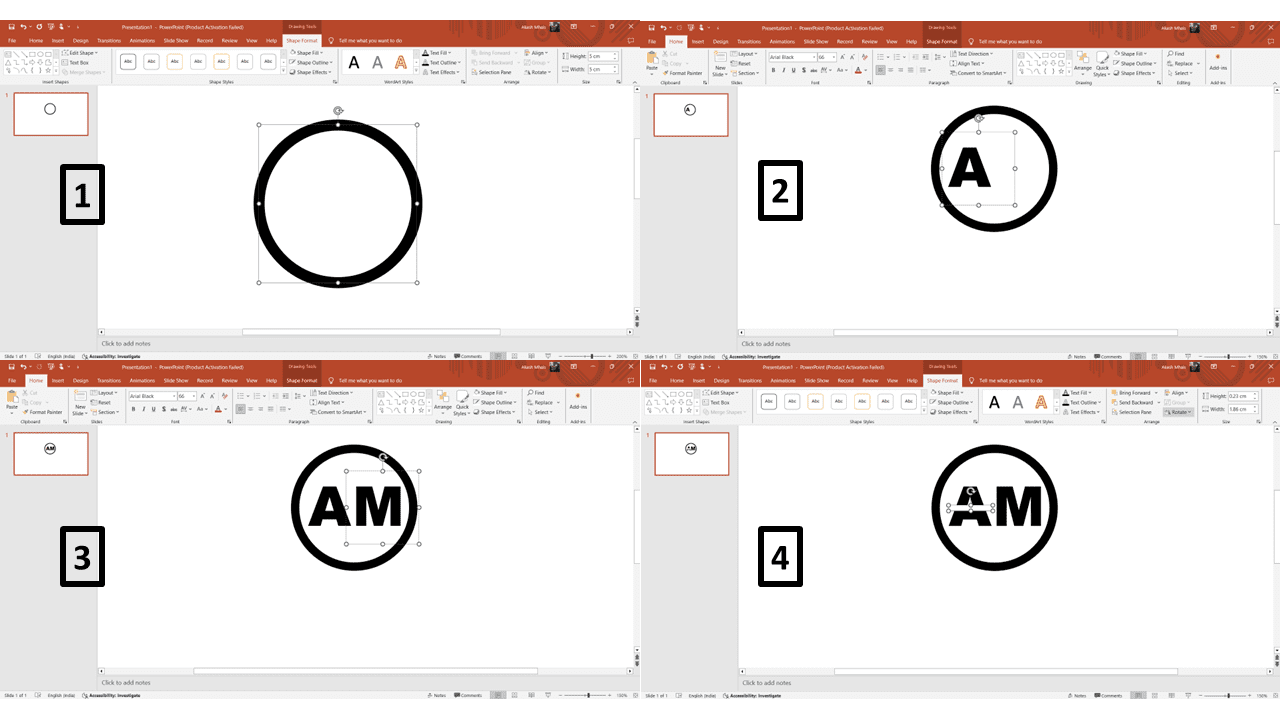
In this week I'm Going to do the craft of decorating fabric or other materials using a needle to apply thread or yarn which is called Embroidery, This week is Fun Week for me, in this week I will going to design my own logo using Microsoft Powerpoint Software. then Filestar software for converting the image (.png) to Brother / Babylock / Bernina embroidery (.pes) format which will further going to process in mySewnet™ Embroidery, and finally using embroidery machine I am going to design handkerchief.
I started with Microsoft Powerpoint for Designing Logo.
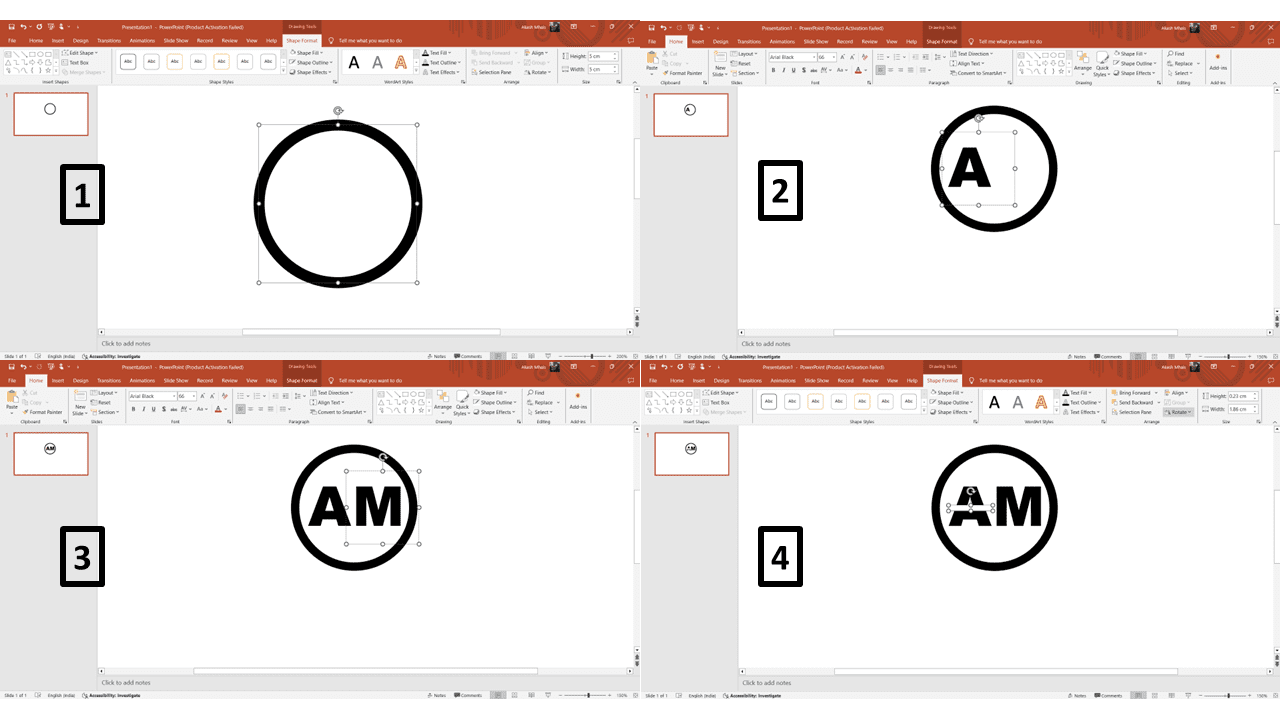
I have taken a circle in which "A" & "M" letters are inserted.
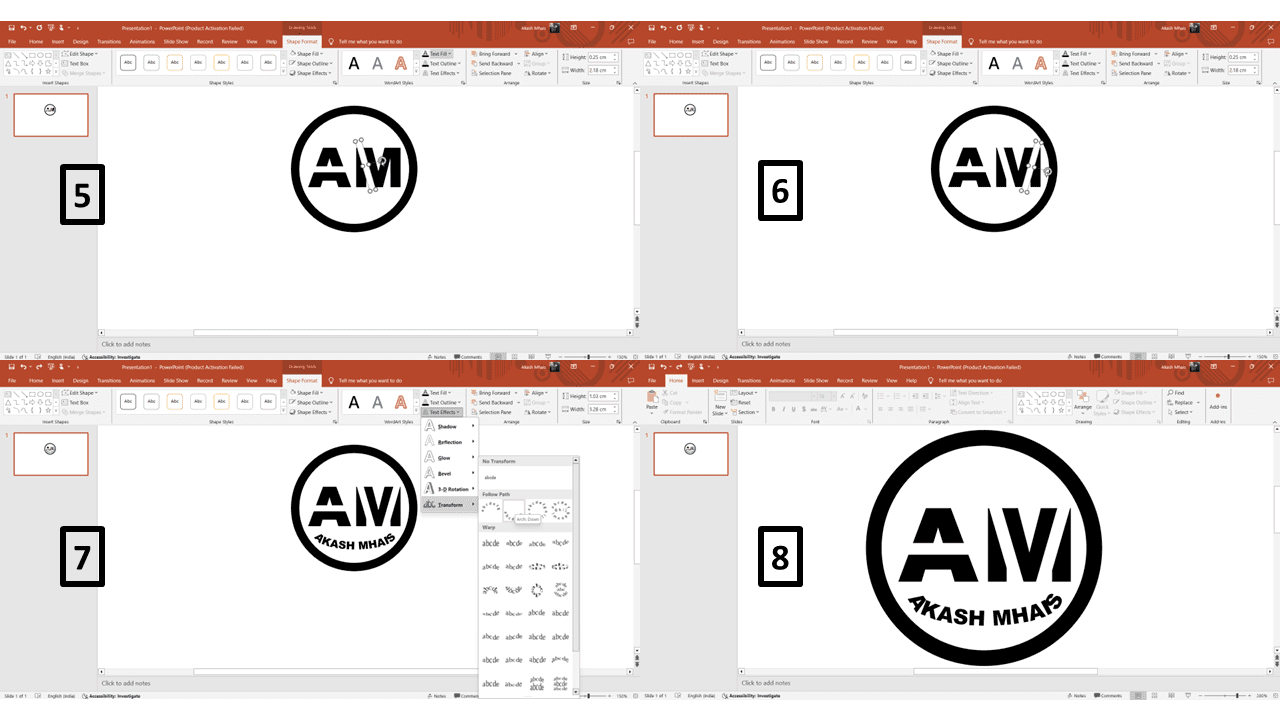
I inserted a textbox in which my name is written, I gave curve to the text.
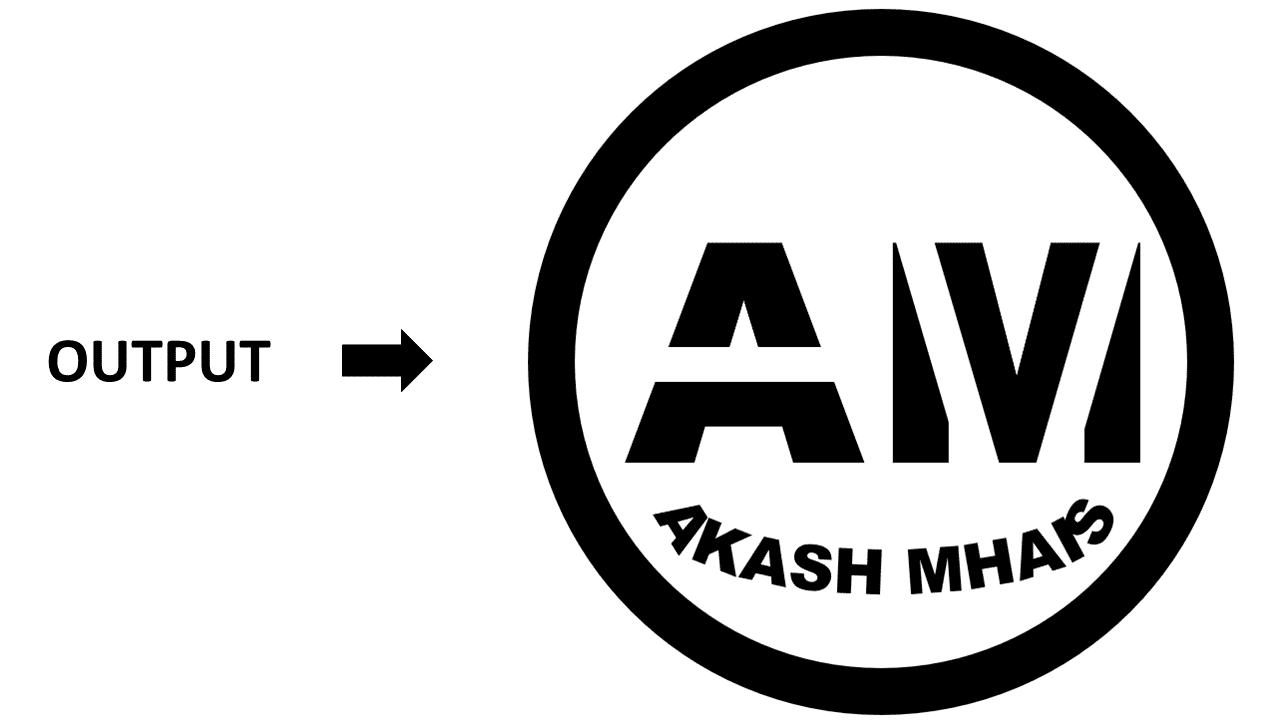
This is the Final Logo that I have Made.
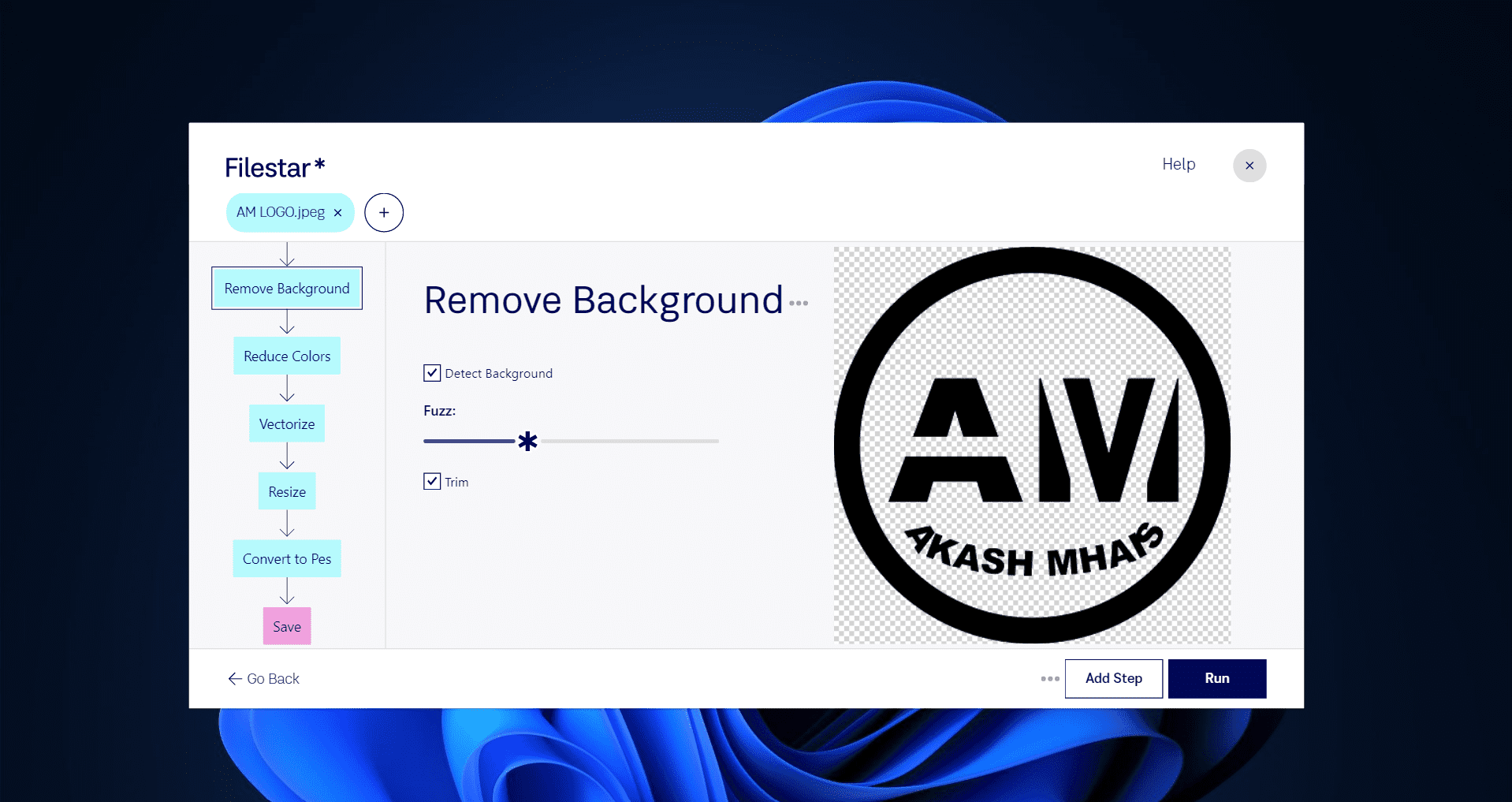
I used Filestar for Converting (.png) file into (.pes) file format. Clicked on Run.

Processing.....
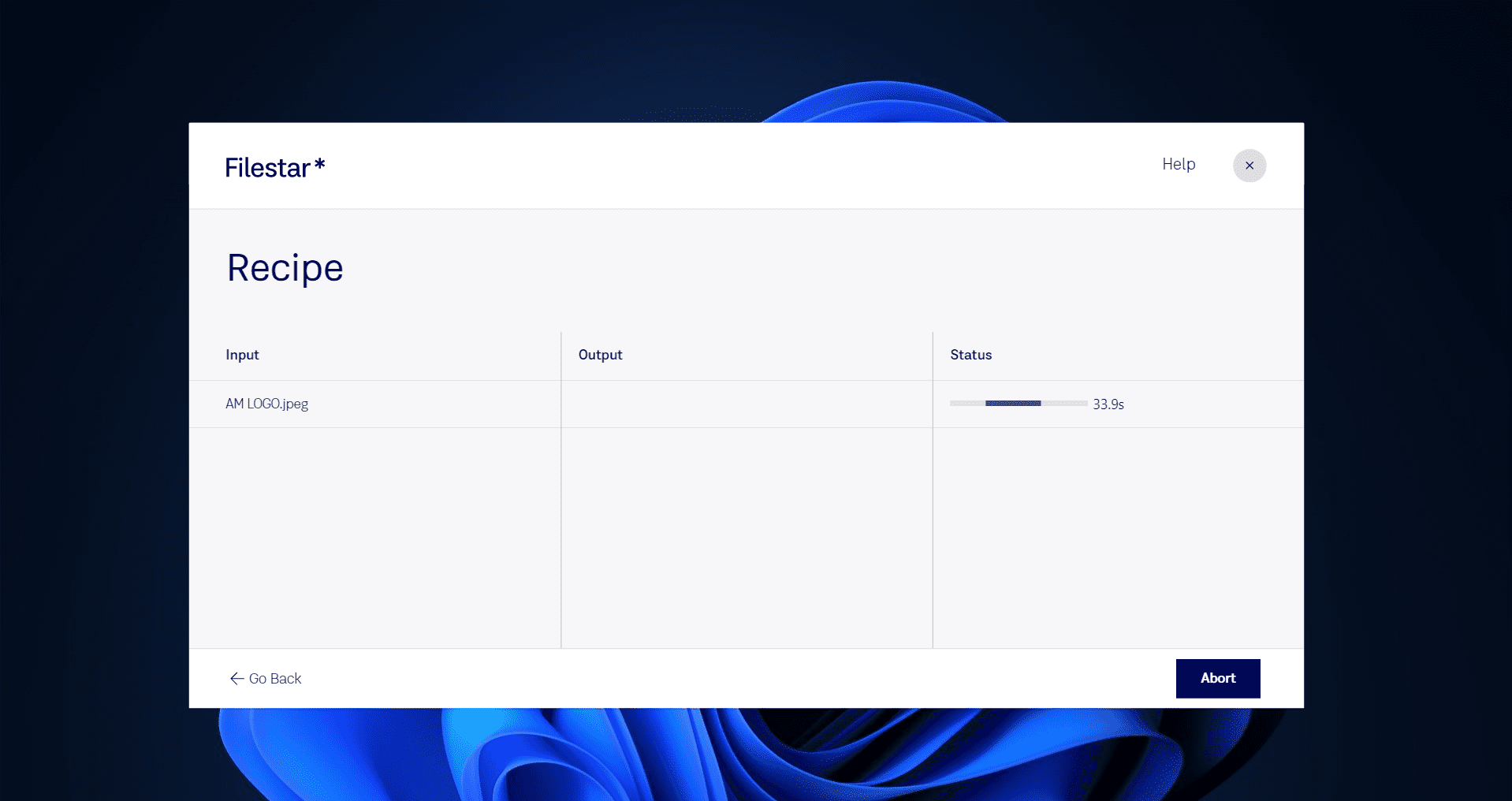
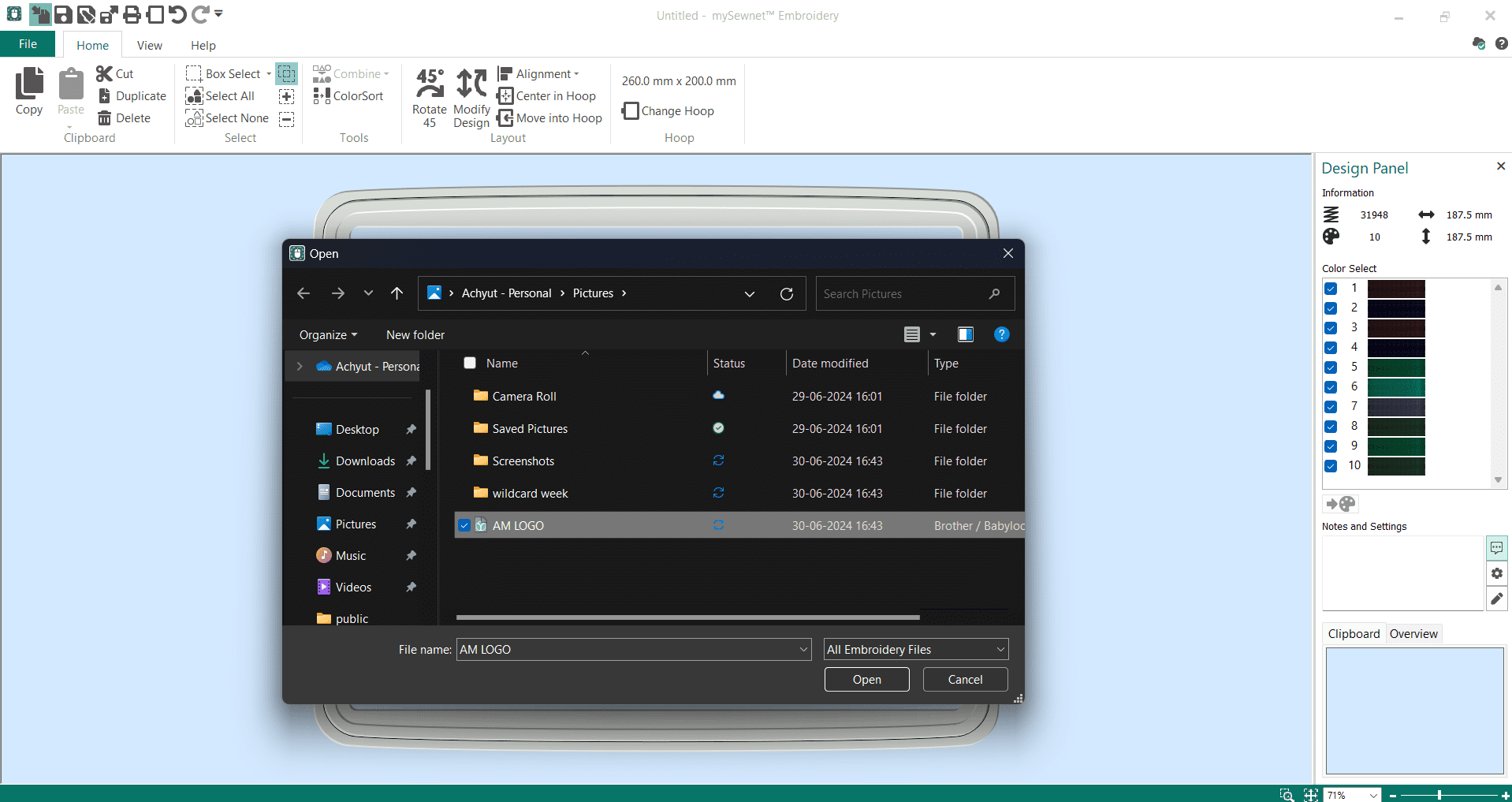
After Conversion of that file, I imported that file into mySewnet™ Embroidery software
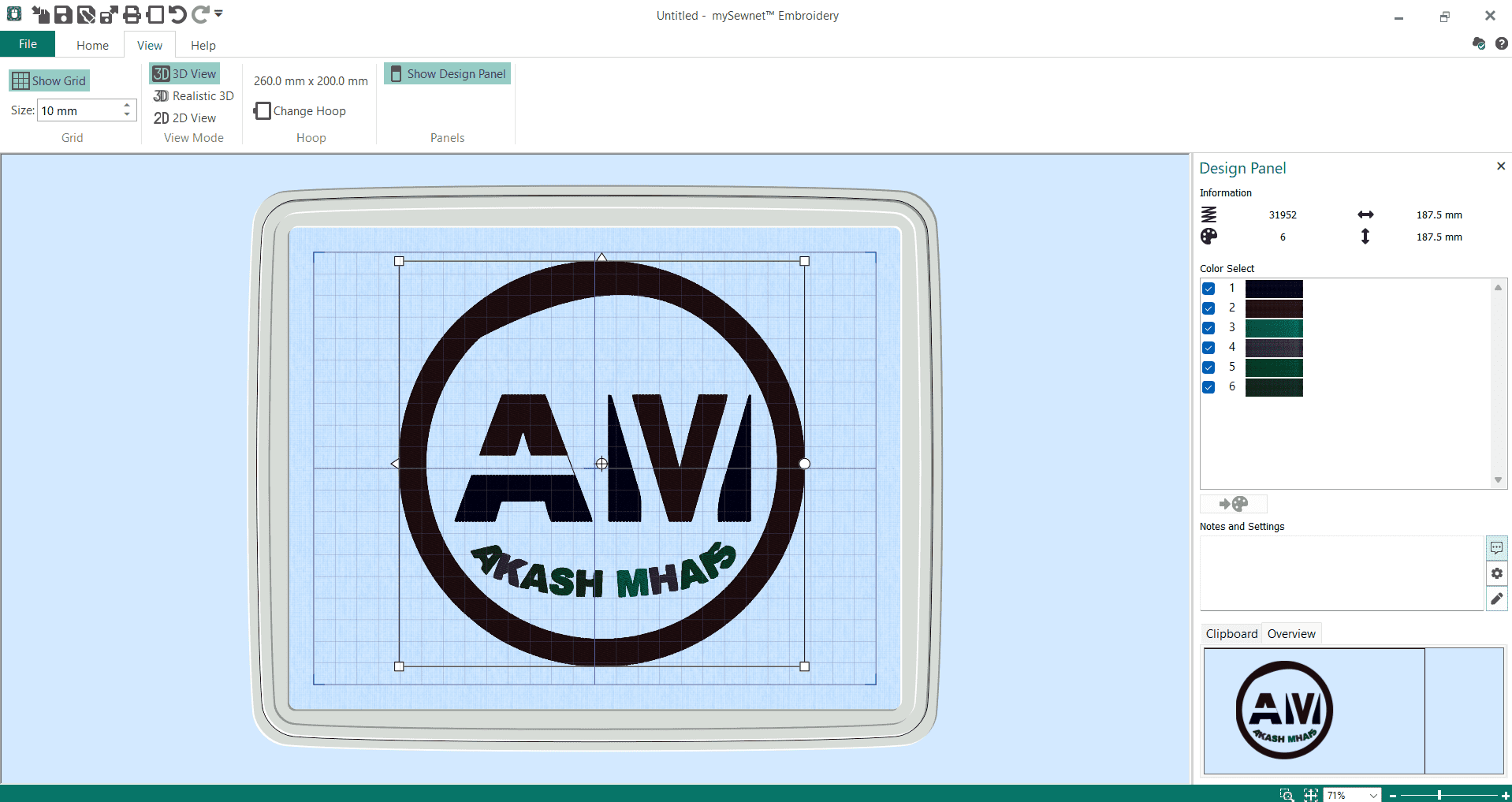
After that the logo is arranged in proper manner.
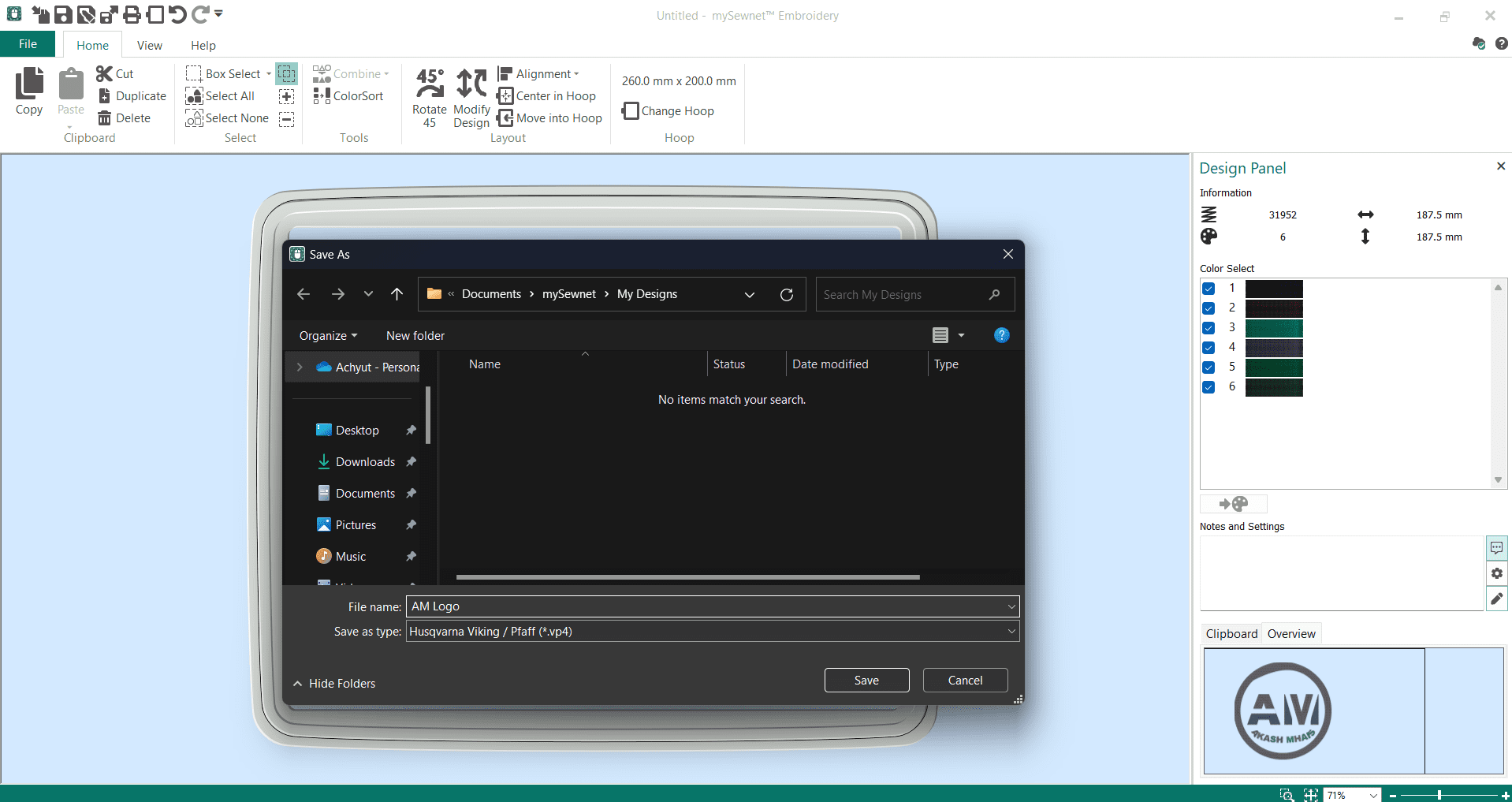
At last it is save as (.vp4) format, then I copied it into pendrive and given to machine.
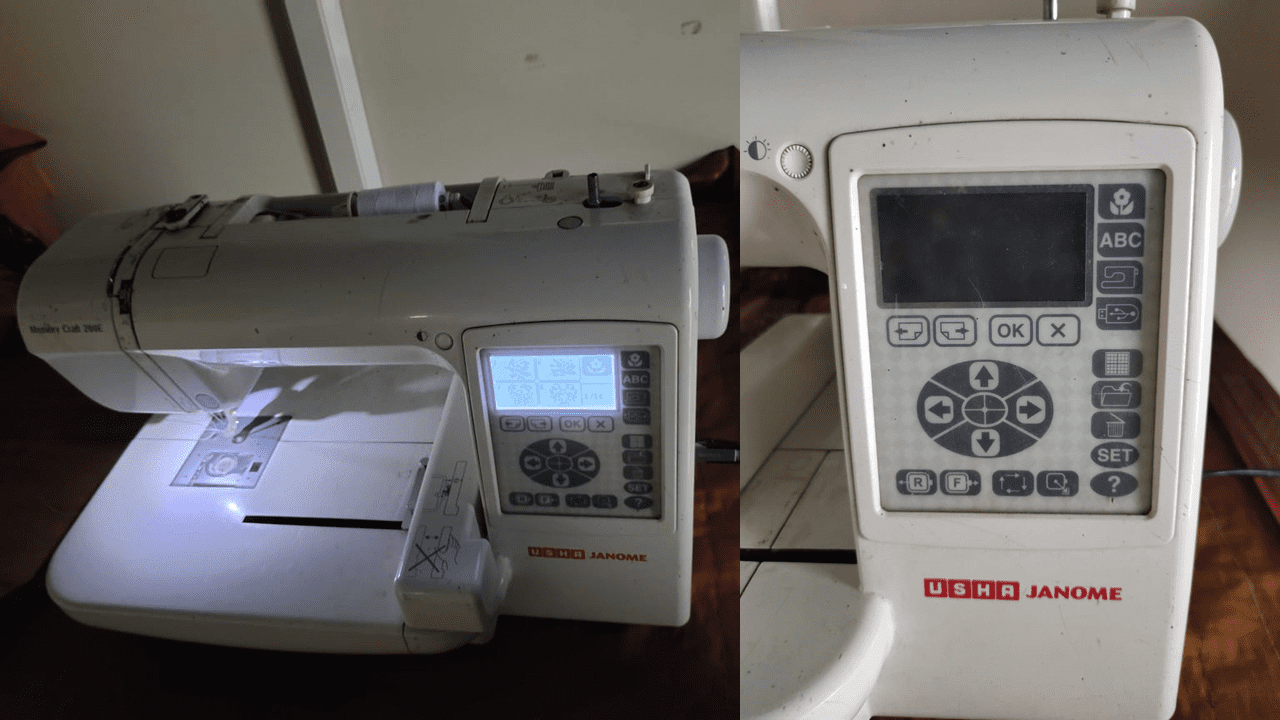
We have Machine of Usha Janome for Embroidery
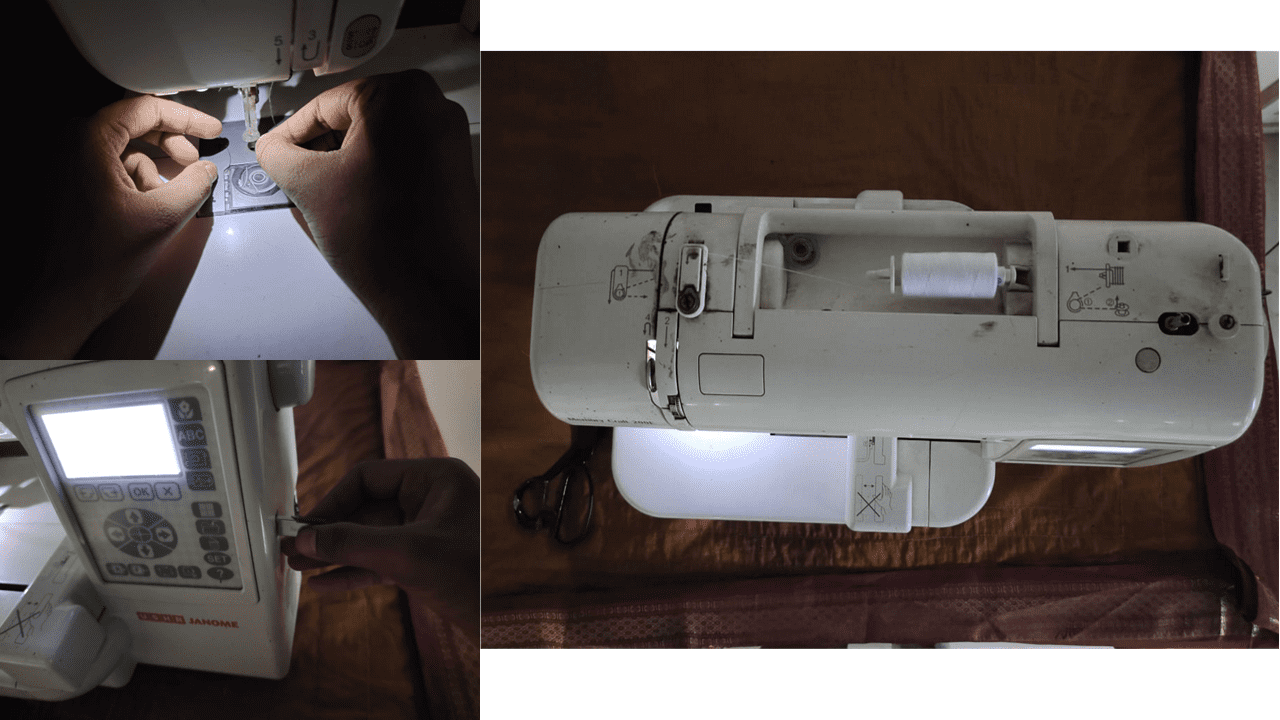
I Pluged in the pendrive and selected the file.
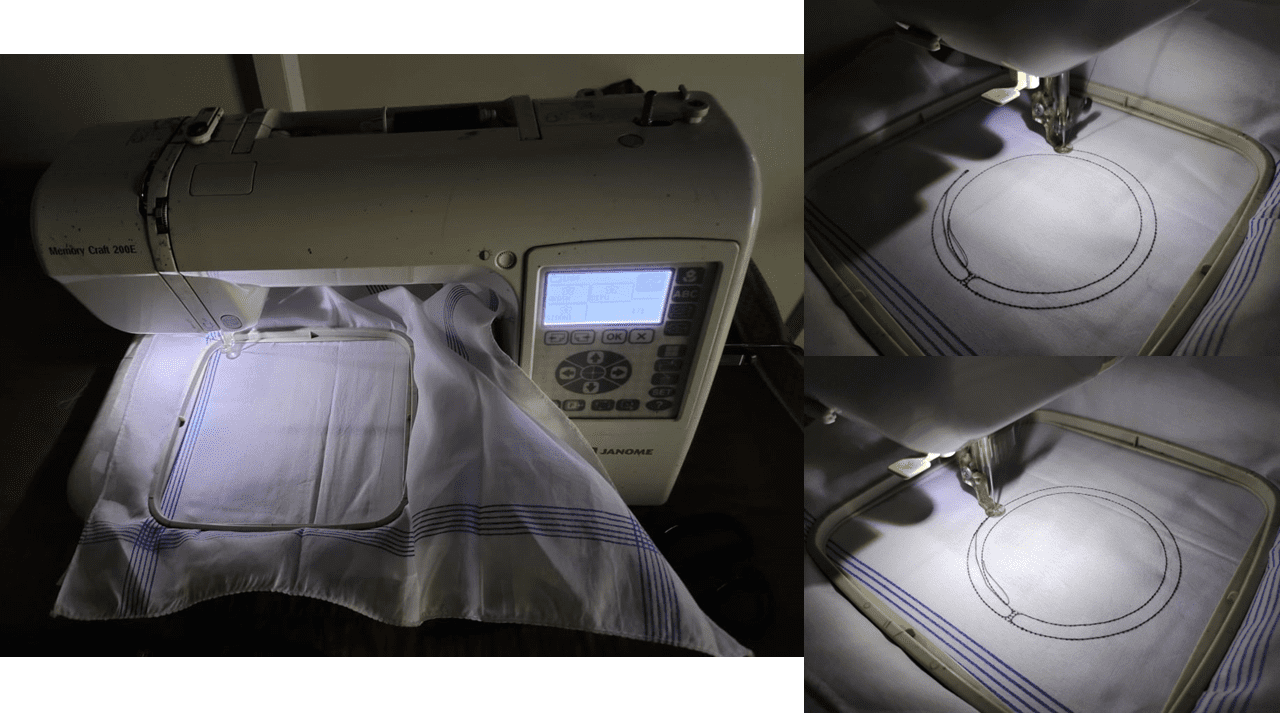
I put my handkerchief into that tray. set the origin and clicked on start.
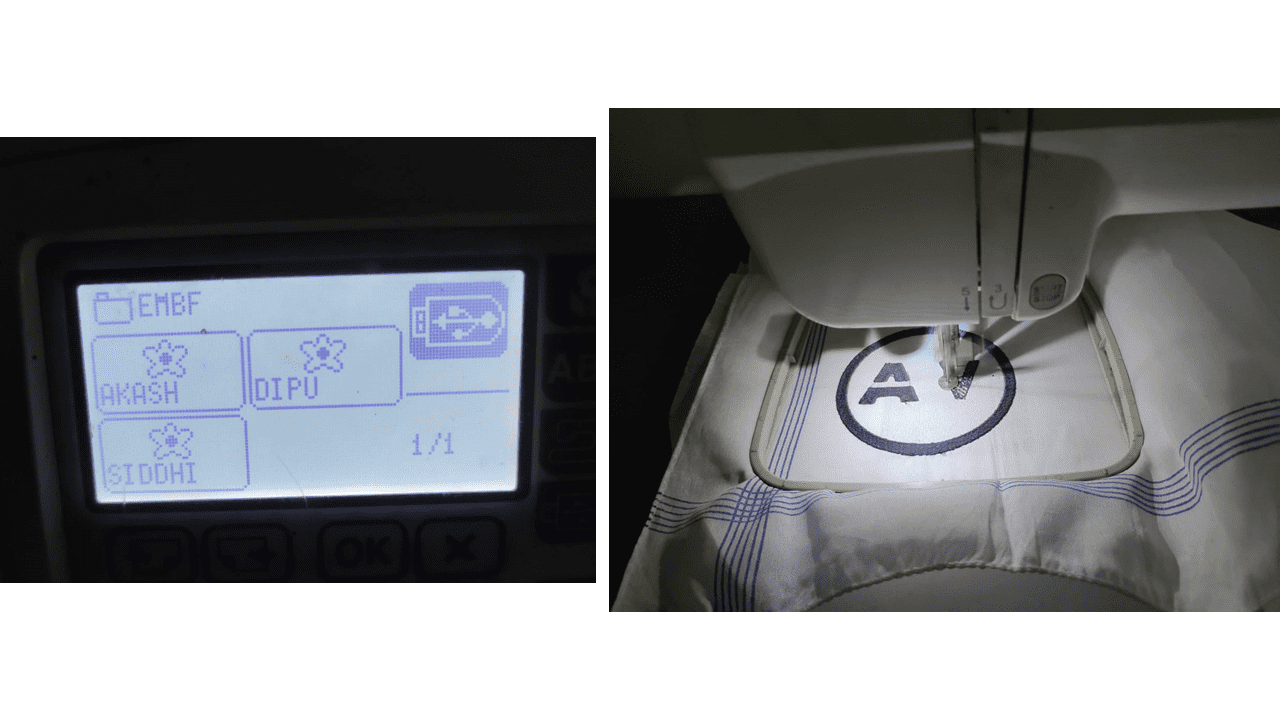
Here I clickeed on AKASH folder and selected my file.
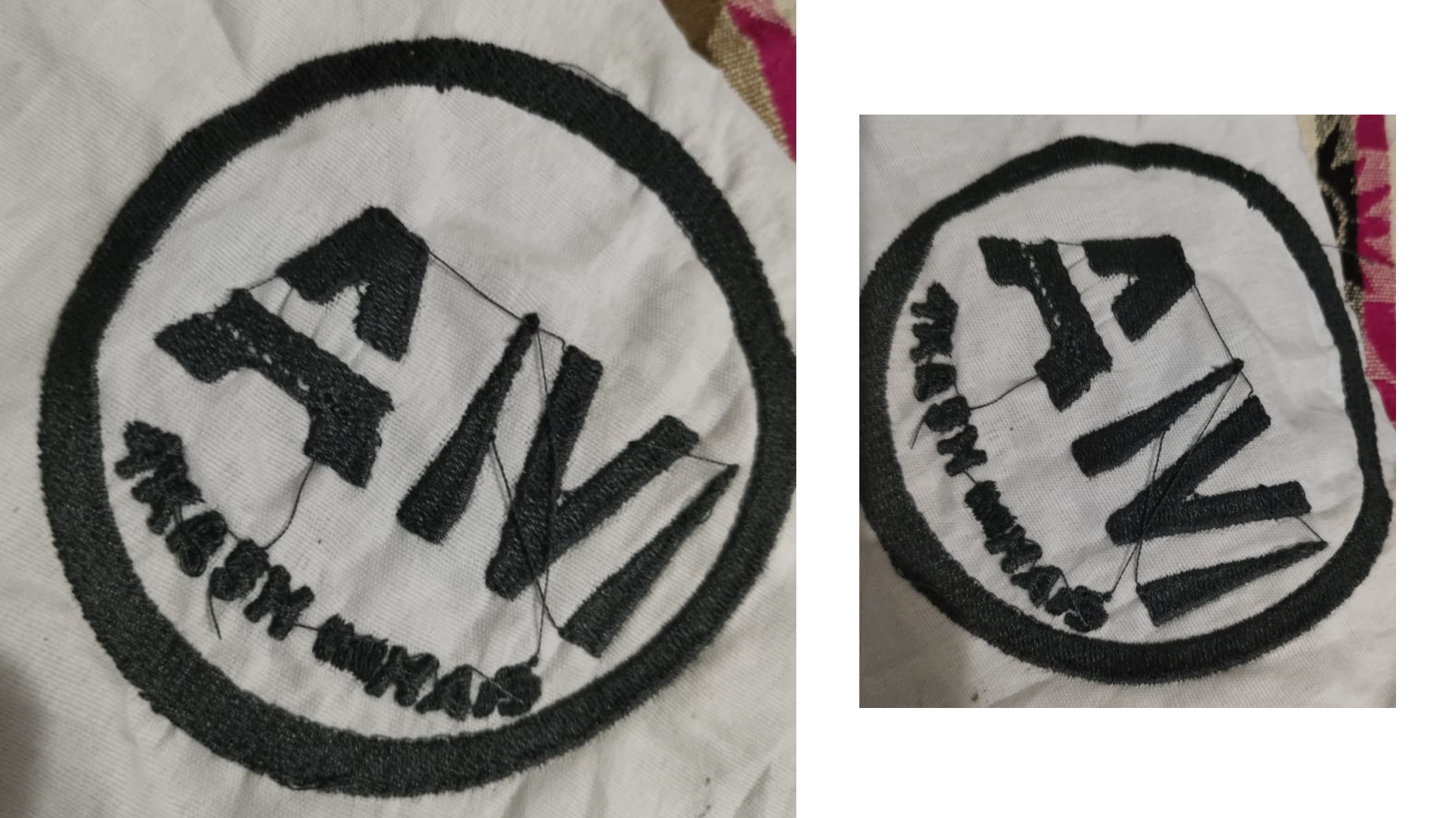
This is the Final Output I got this week, this week was very enjoyable for me.