Week15: Wildcad week
About the assignment
Design and produce something with a digital process (incorporating computer-aided design and manufacturing) not covered in another assignment, documenting the requirements that your assignment meets, and including everything necessary to reproduce it.
For My assignment, I tried to create a CNC Printable terrain model showing that altitude of real-world map. This map of a selected area of my interests lies in the mountaineous region of Rwanda, in Nothern province part call VIRUNGA. Which as a chain of volcanoes with the highest called KALISIMBI Volcano.
What did I Do?
I used touchterrain web based software to create my desired area of interest on map and customised it for CNC 3D carving as great way to visualize geographical features.
What is TouchTerrain?
Touchterrain: TouchTerrain is a free web application developed by Iowa State University for creating models that represent terrain with accurate altitude information. It allows users to select an area on a map, customize the terrain's features, and export the model in formats suitable for CNC 3D carving, such as STL. This tool is particularly useful for educators, researchers, and hobbyists who want to visualize geographical landscapes through CNC machining.
For more details, you can visit TouchTerrain.
Step by Step of what I did to create a CNC 3D Carving File.
The following are steps I followed to create 3D carving file.
Home page of TouchTerrain
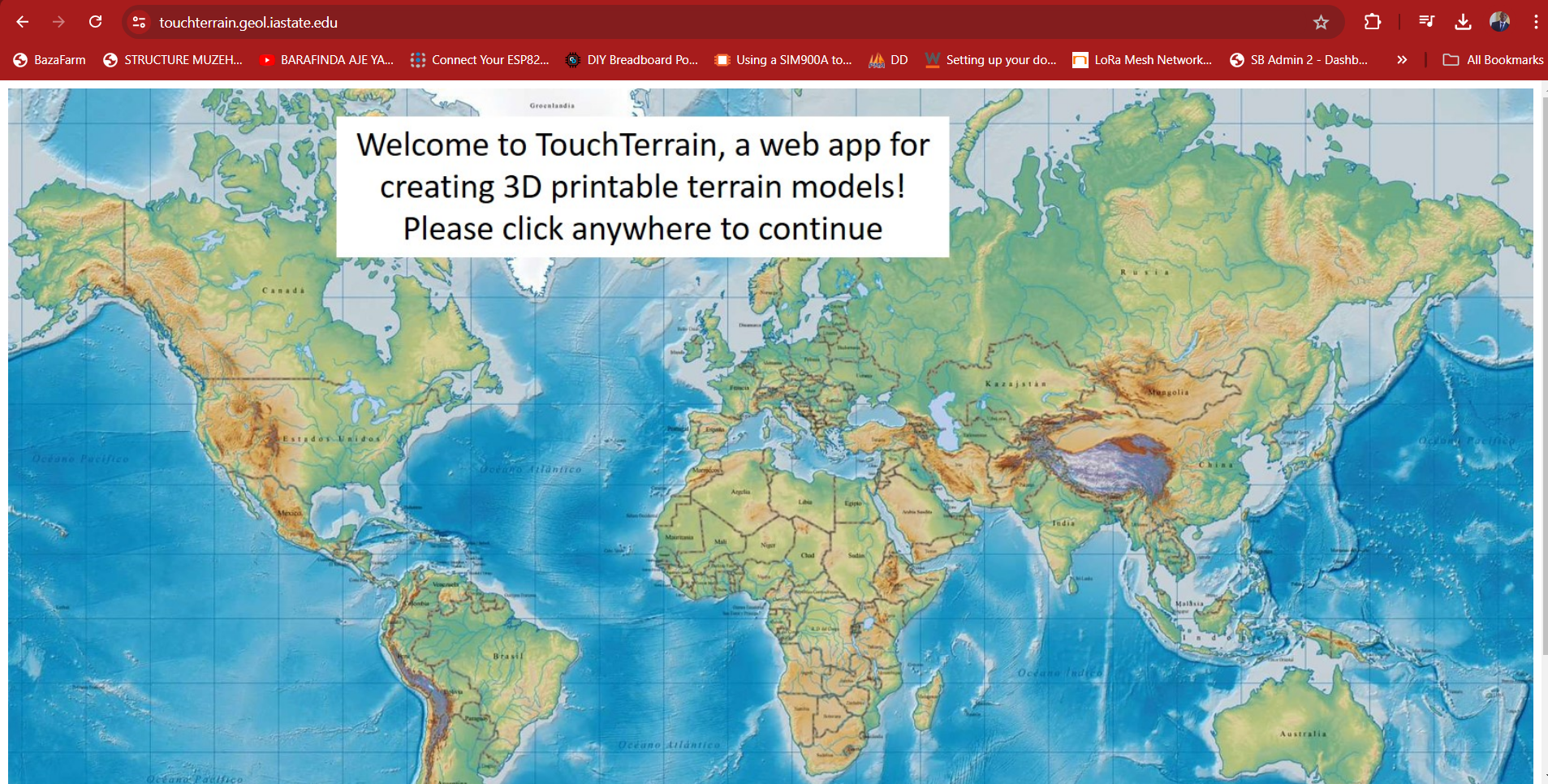
After clicking on home page the below page opens
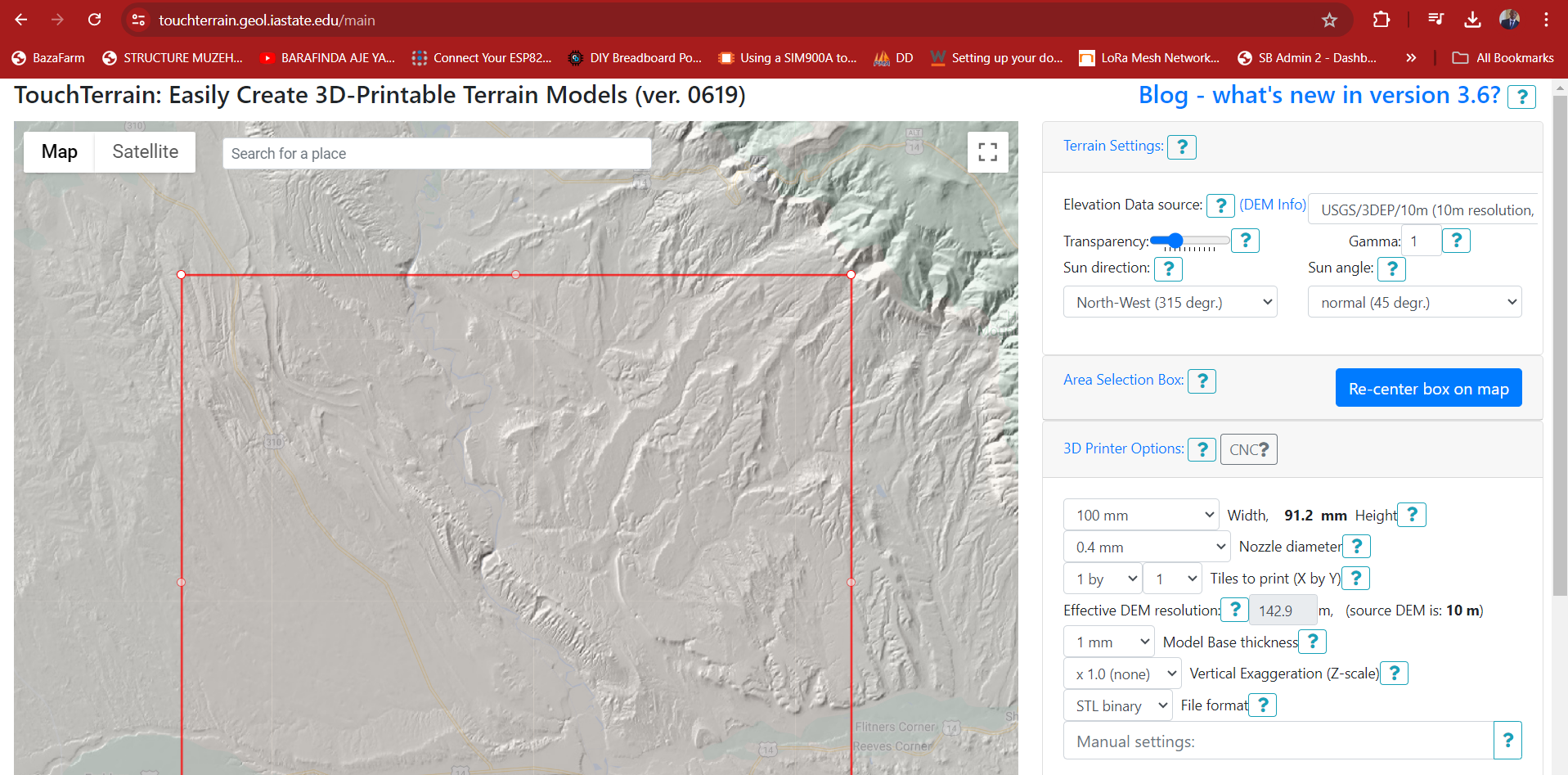
Searching of the area I want
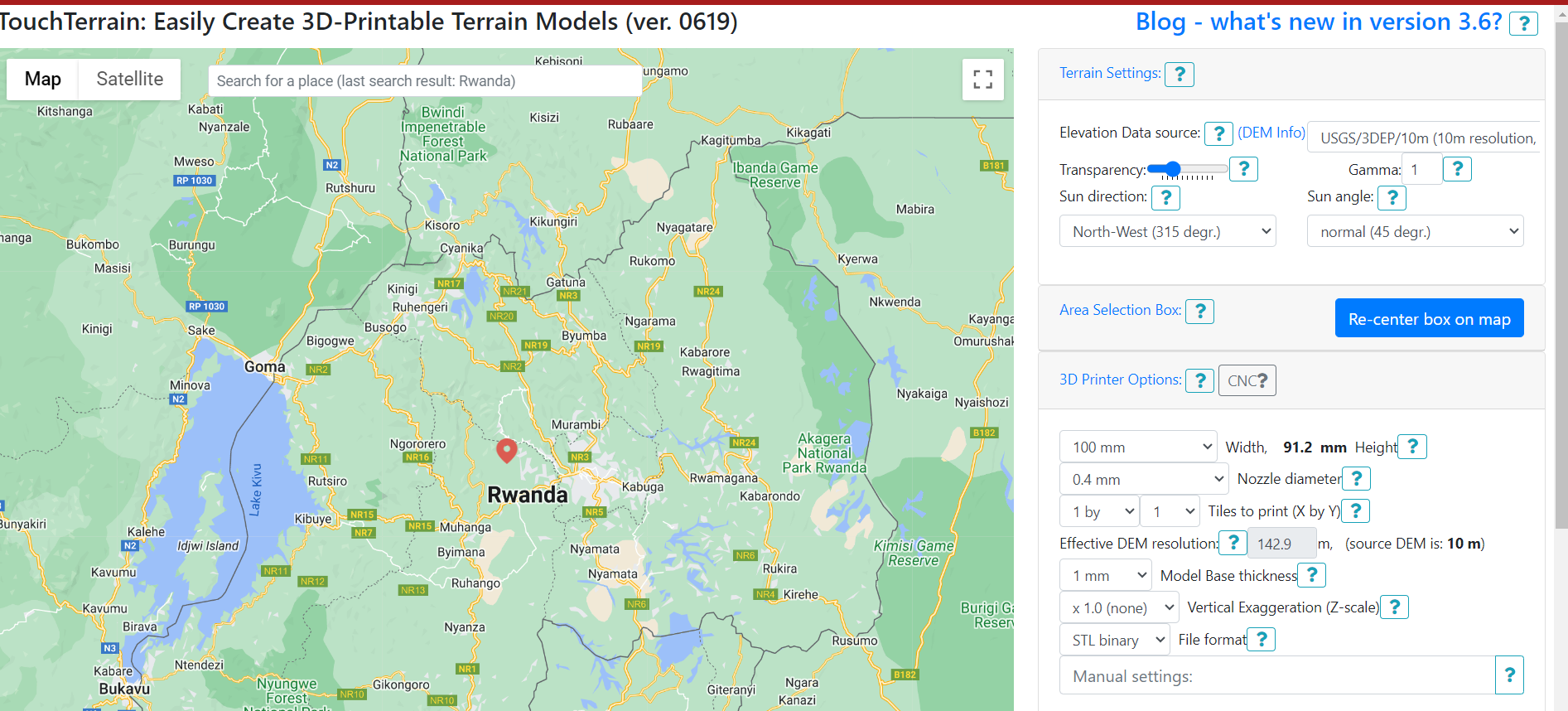
Terrain Setting tools
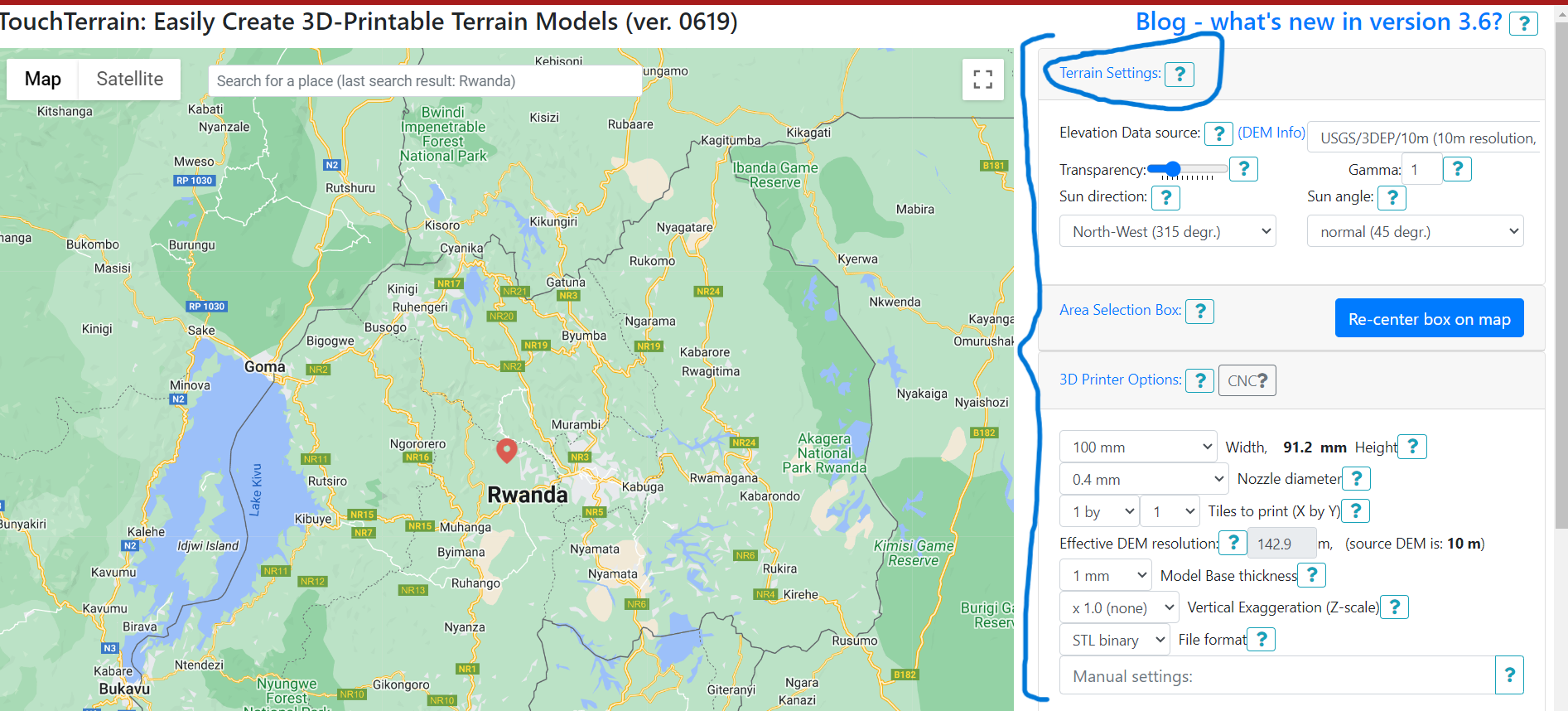
zoom area the area (VIRUNGA) and Selecting Elevation Data Source; AW3D30 (30 resolution)
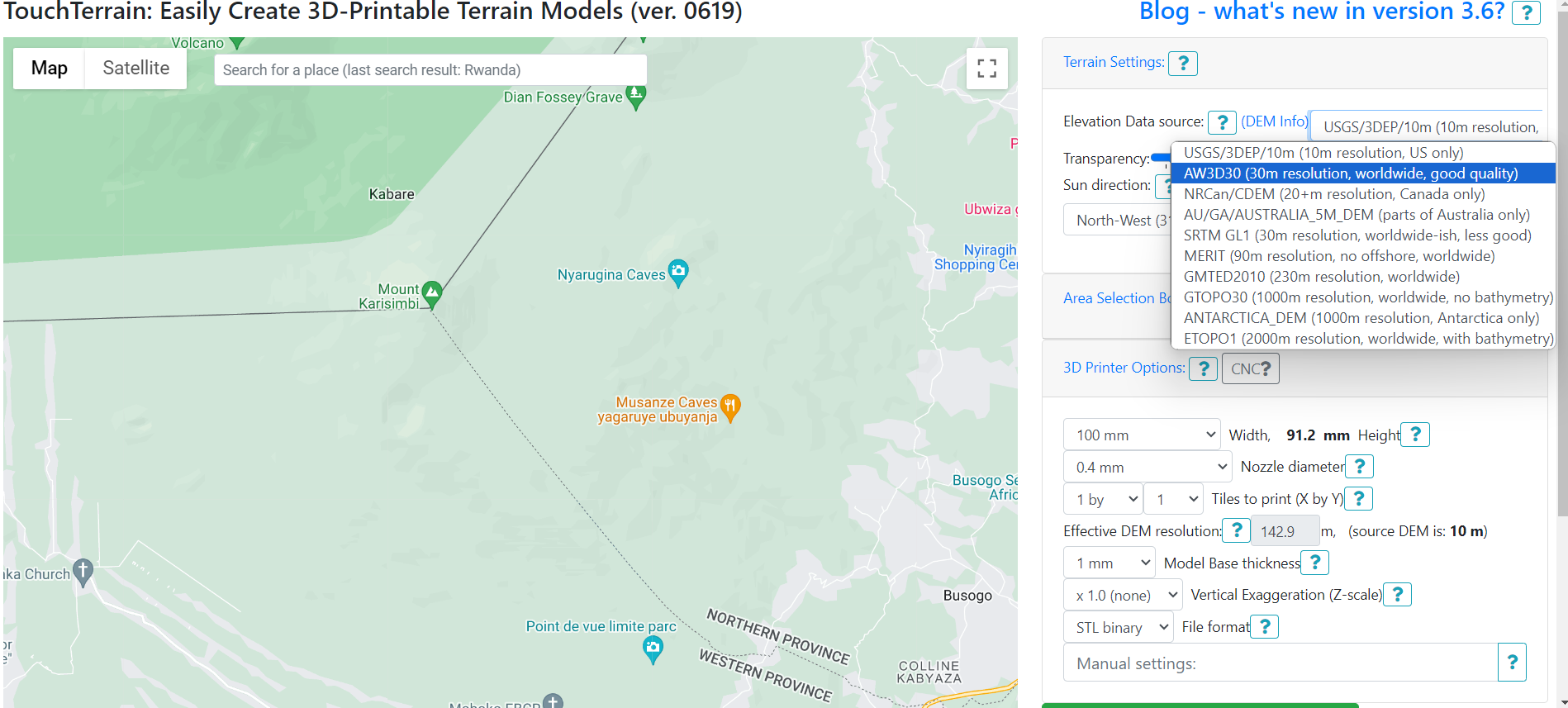
With the resolution set, it opens like this
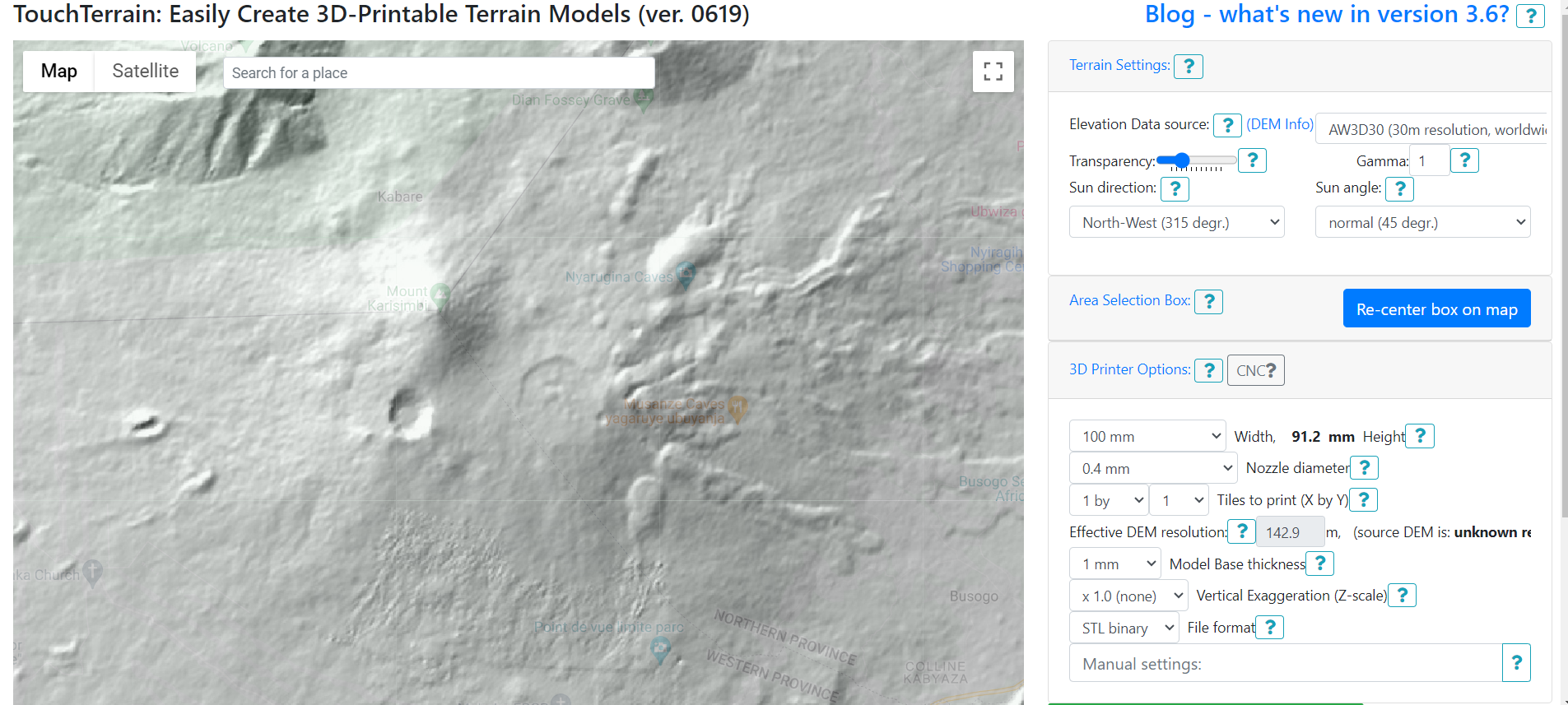
Click Re-Centre the box on the map
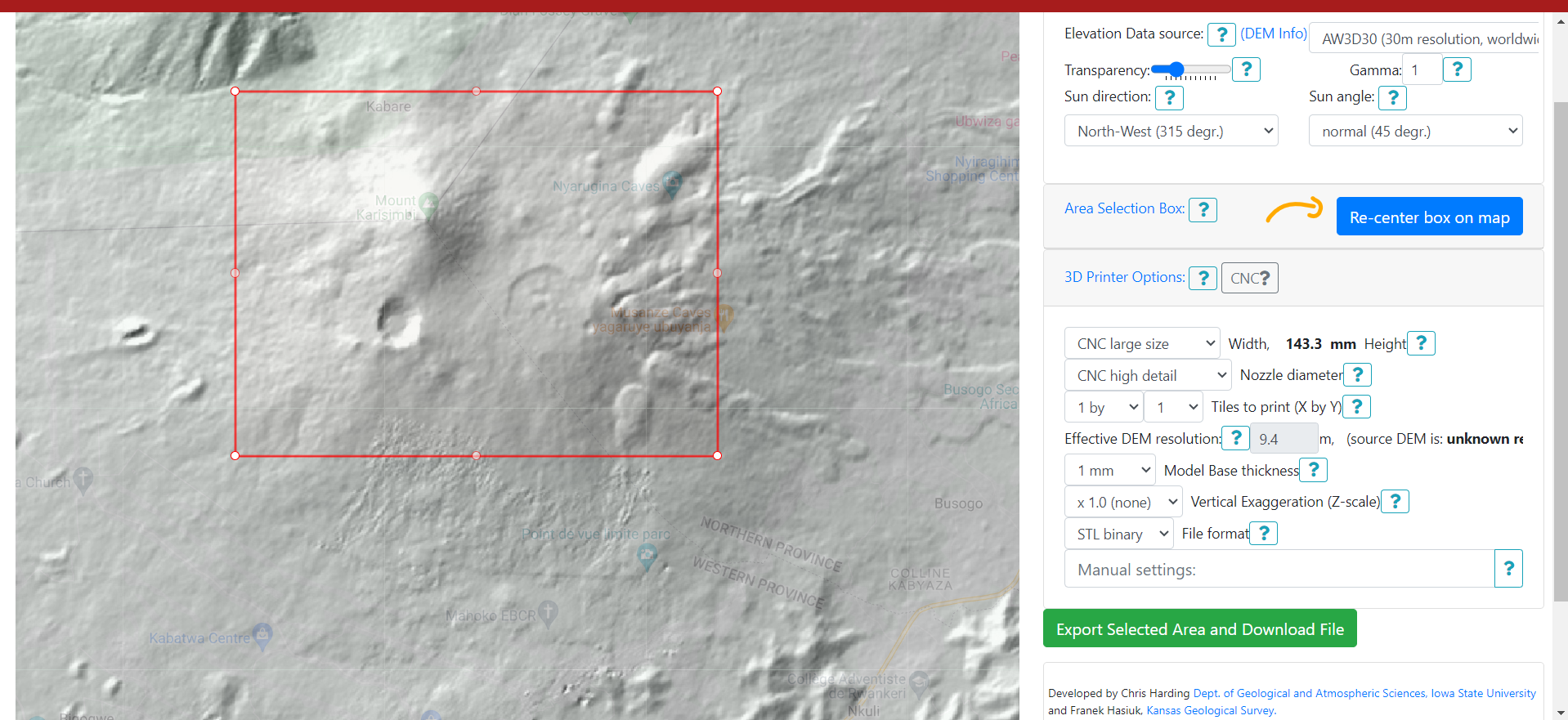
Set other tools as shown on the image and then Export the file (STL)
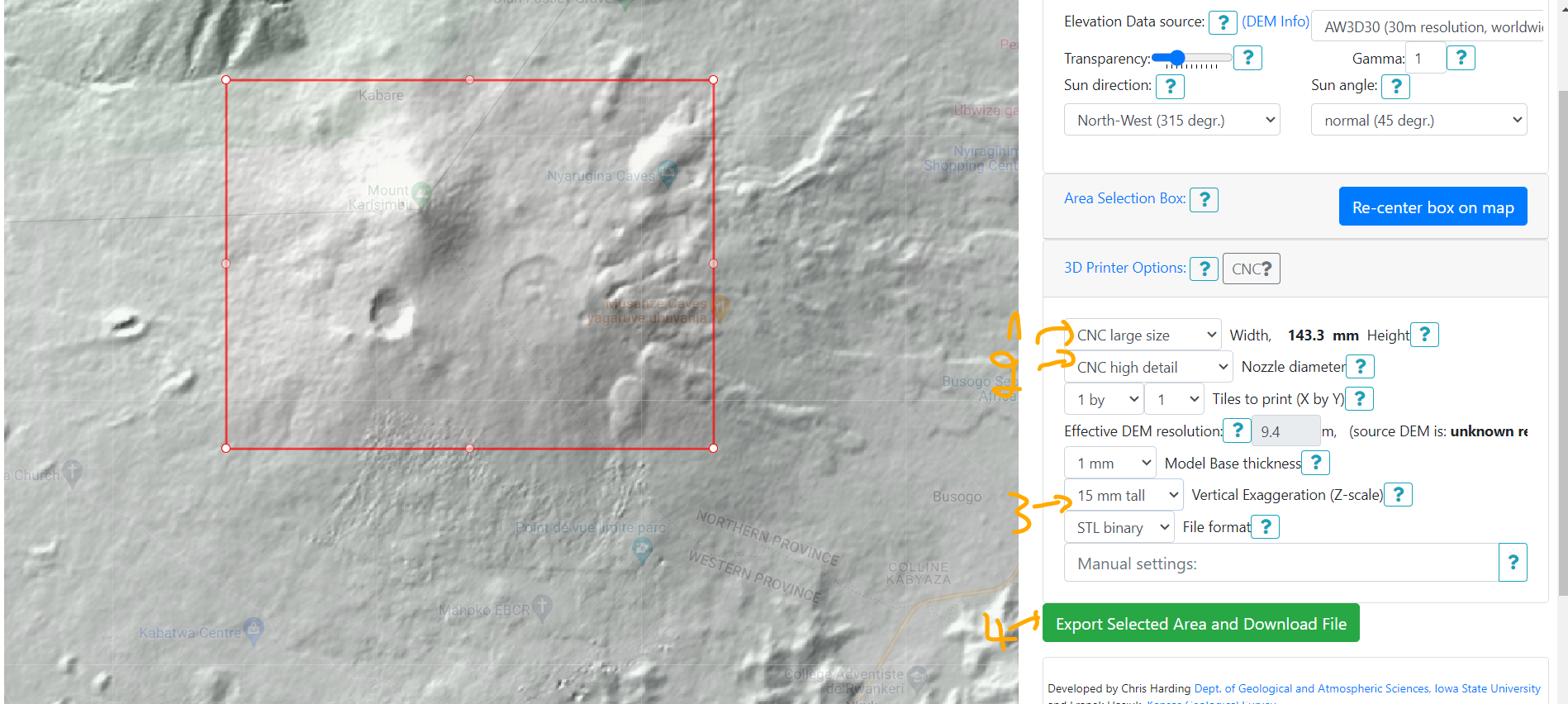
Automatic loads a new file like this one for some seconds
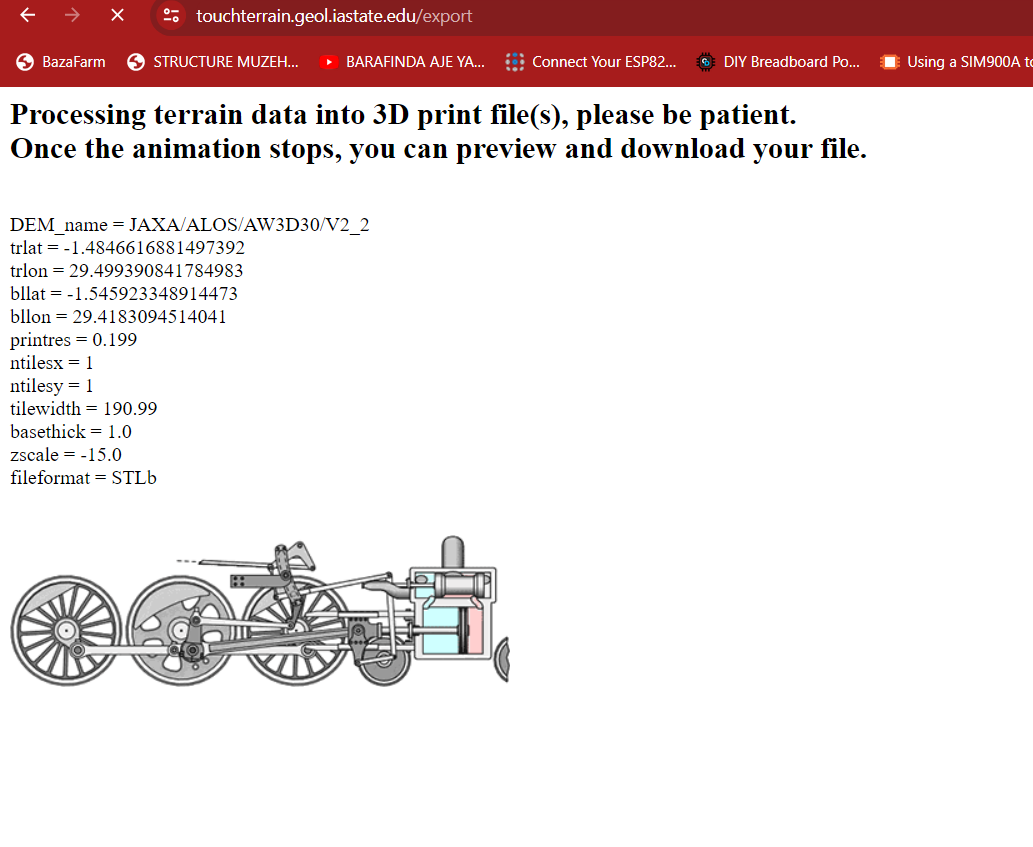
After loading it opens this page and then click download zipfile
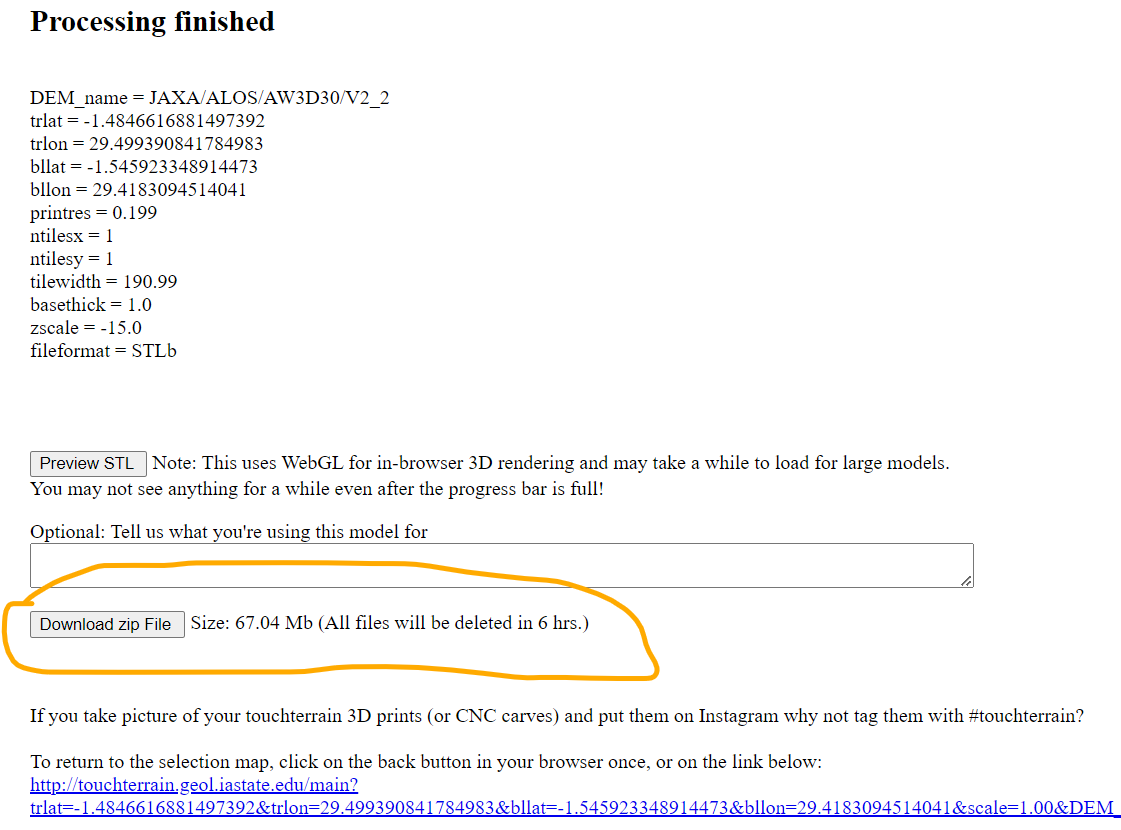
The ziped file and already unziped file
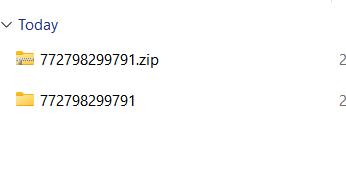
Files in the zip file
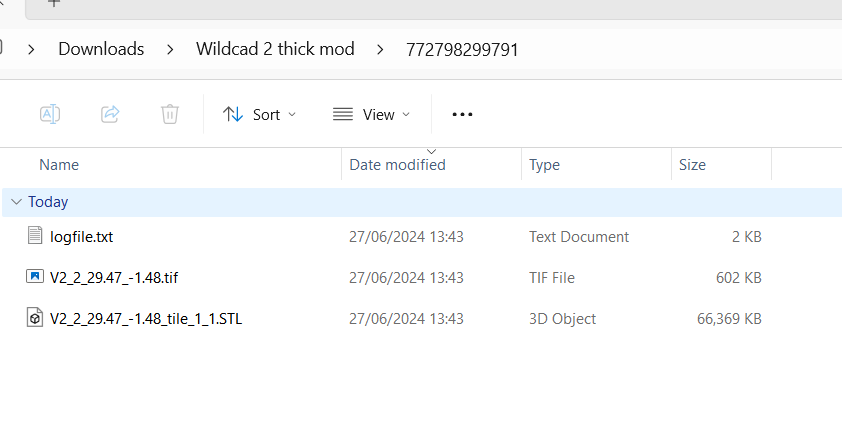
STL File in 3D View (The nearest view volcano is Kalisimbi)
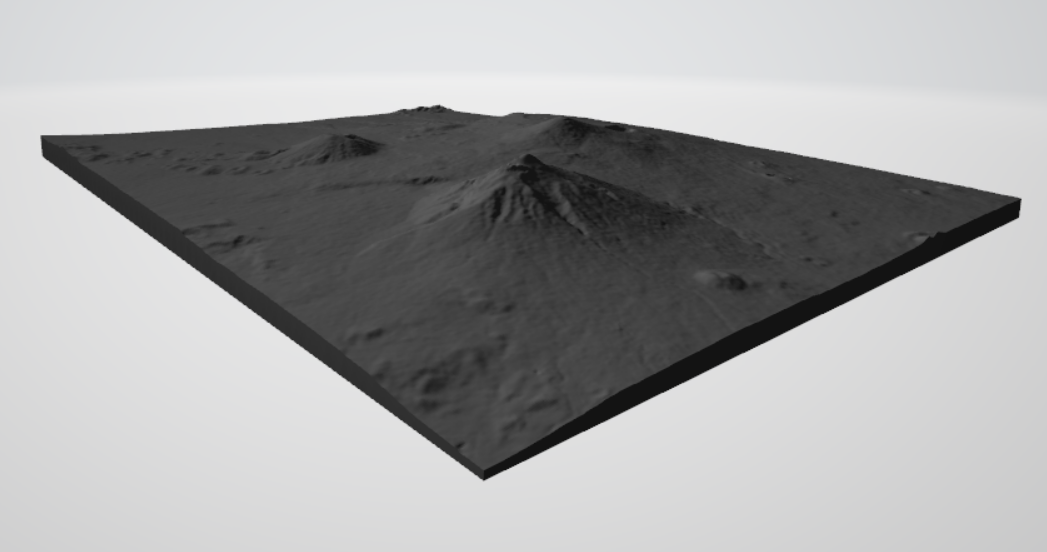
Importing the file in VCarve software to create CNC 3D Carving File
Setting the Job Size in VCarve, st 200mm x 200mm x 36mm as it is 3d carving file I doubled thickness
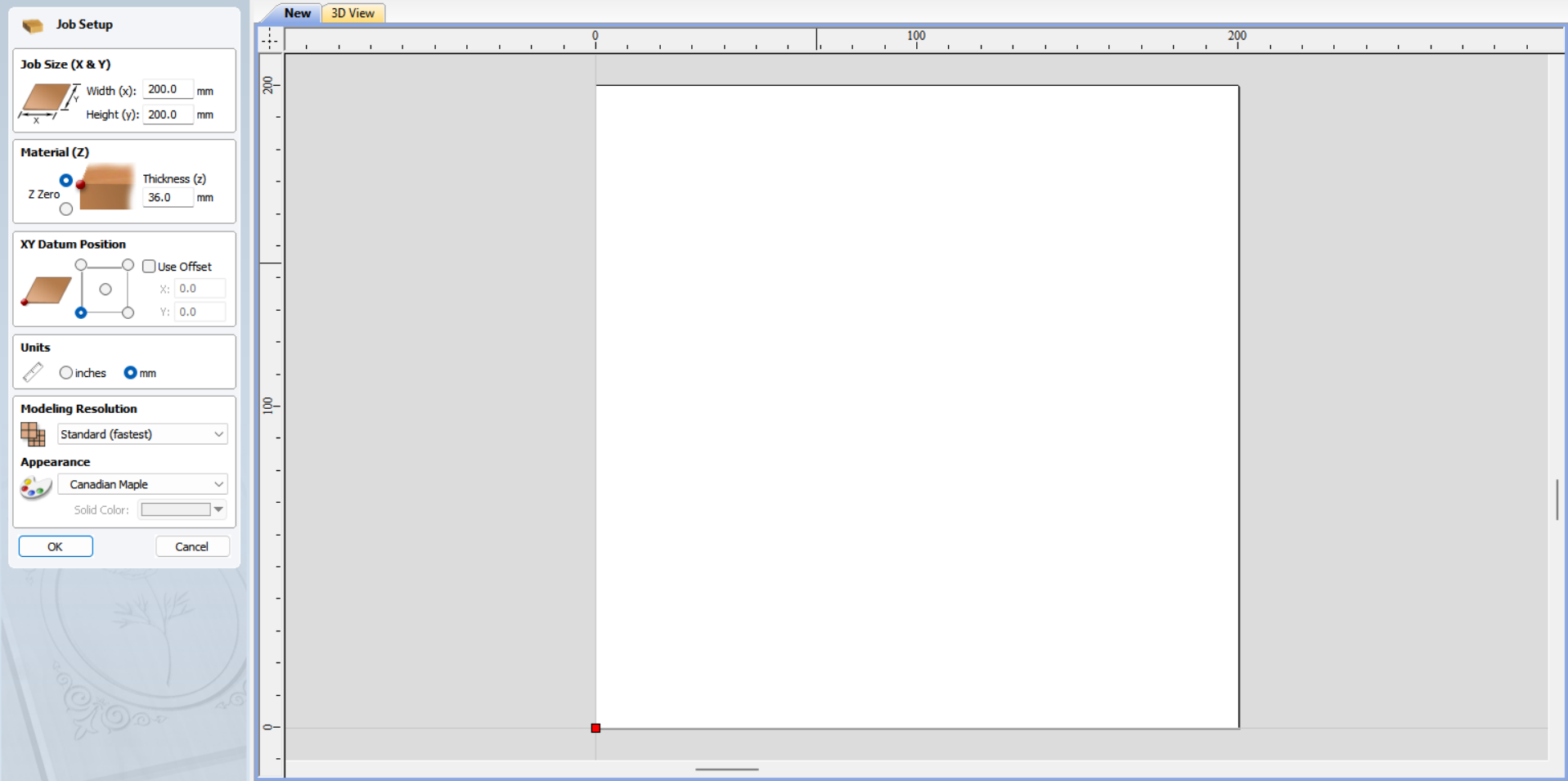
Import the stl file as shown below (Modeling then open the file)
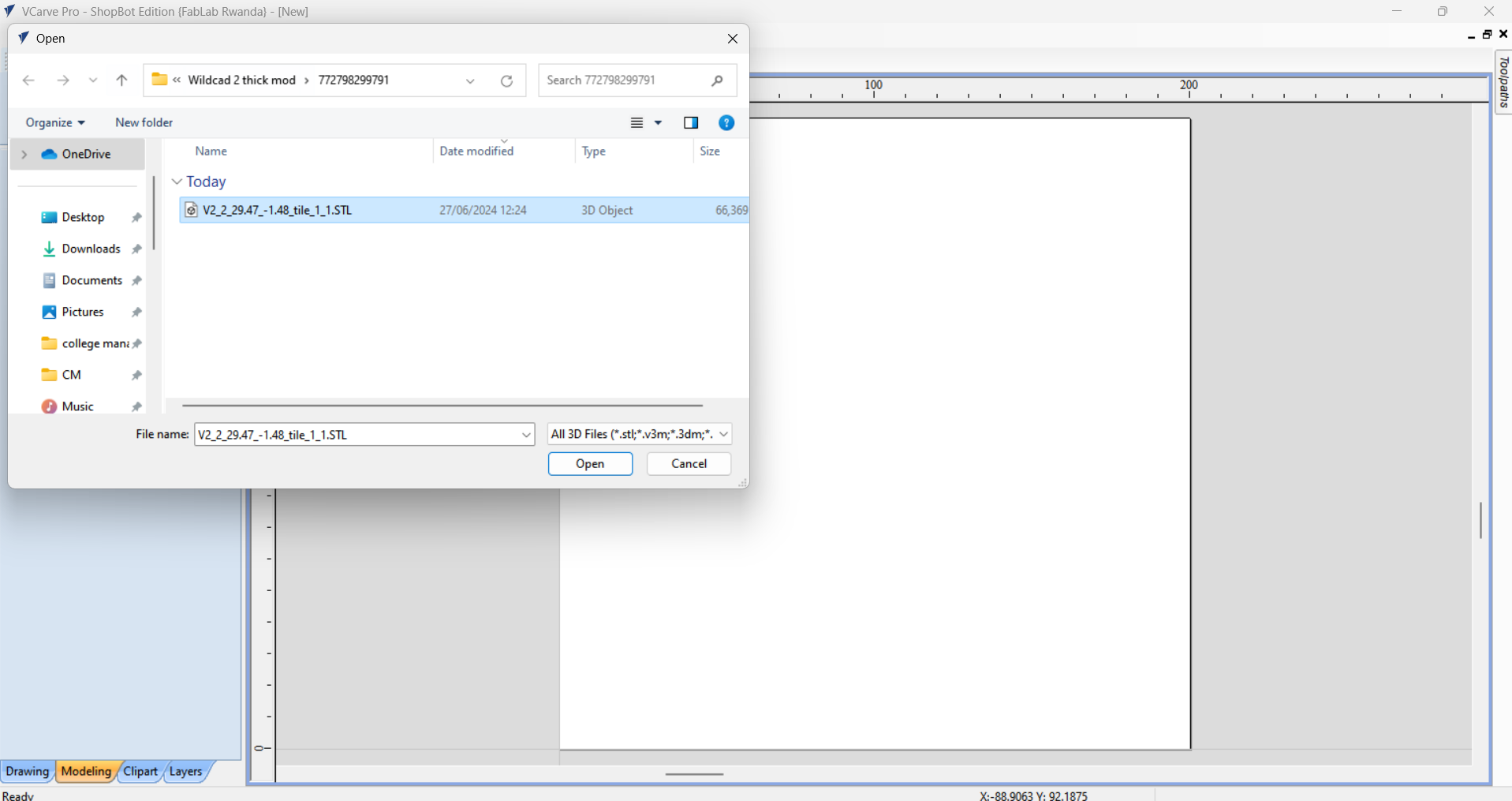
The file opens like this
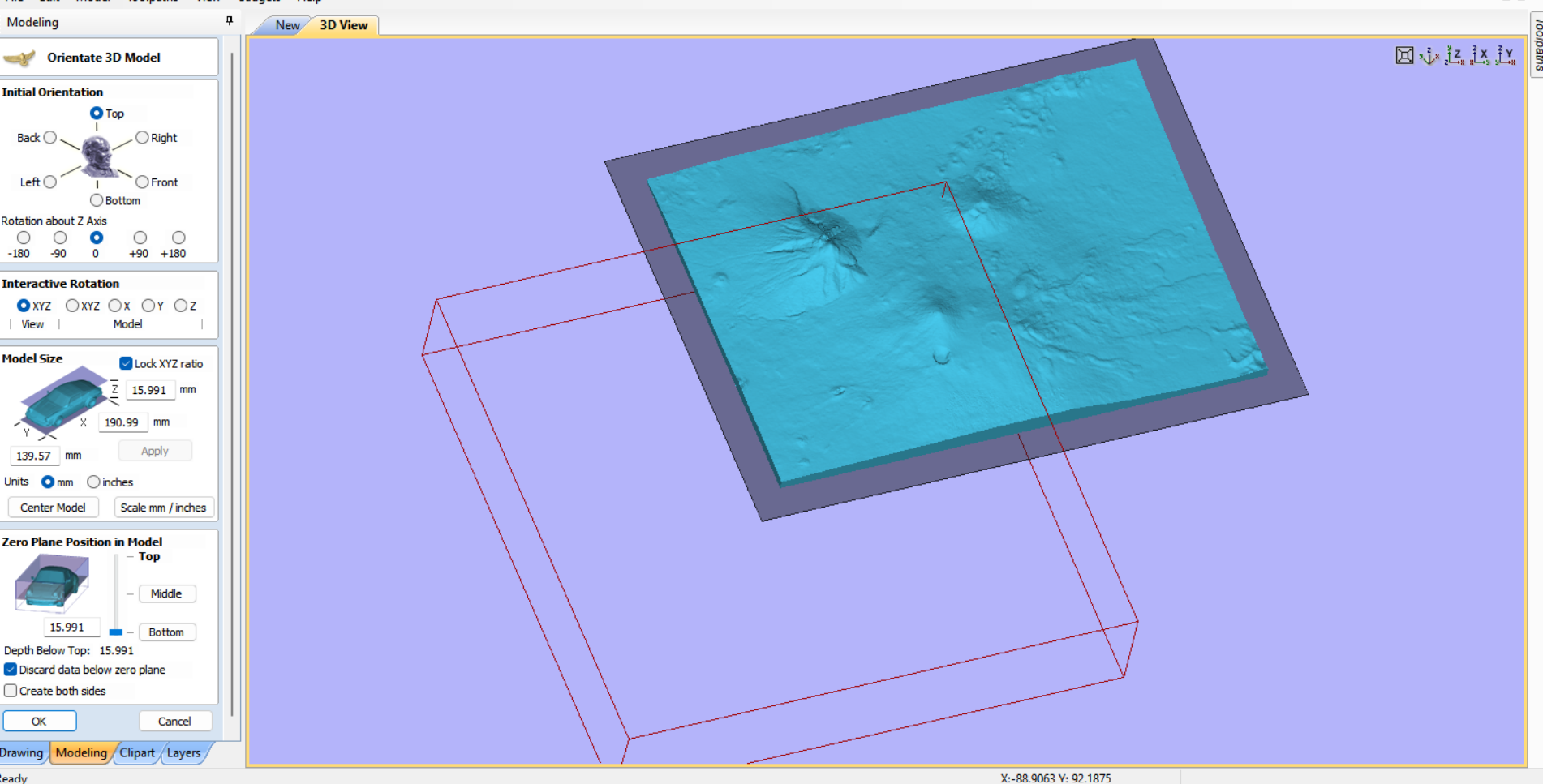
Click on Center the object and it comes like this
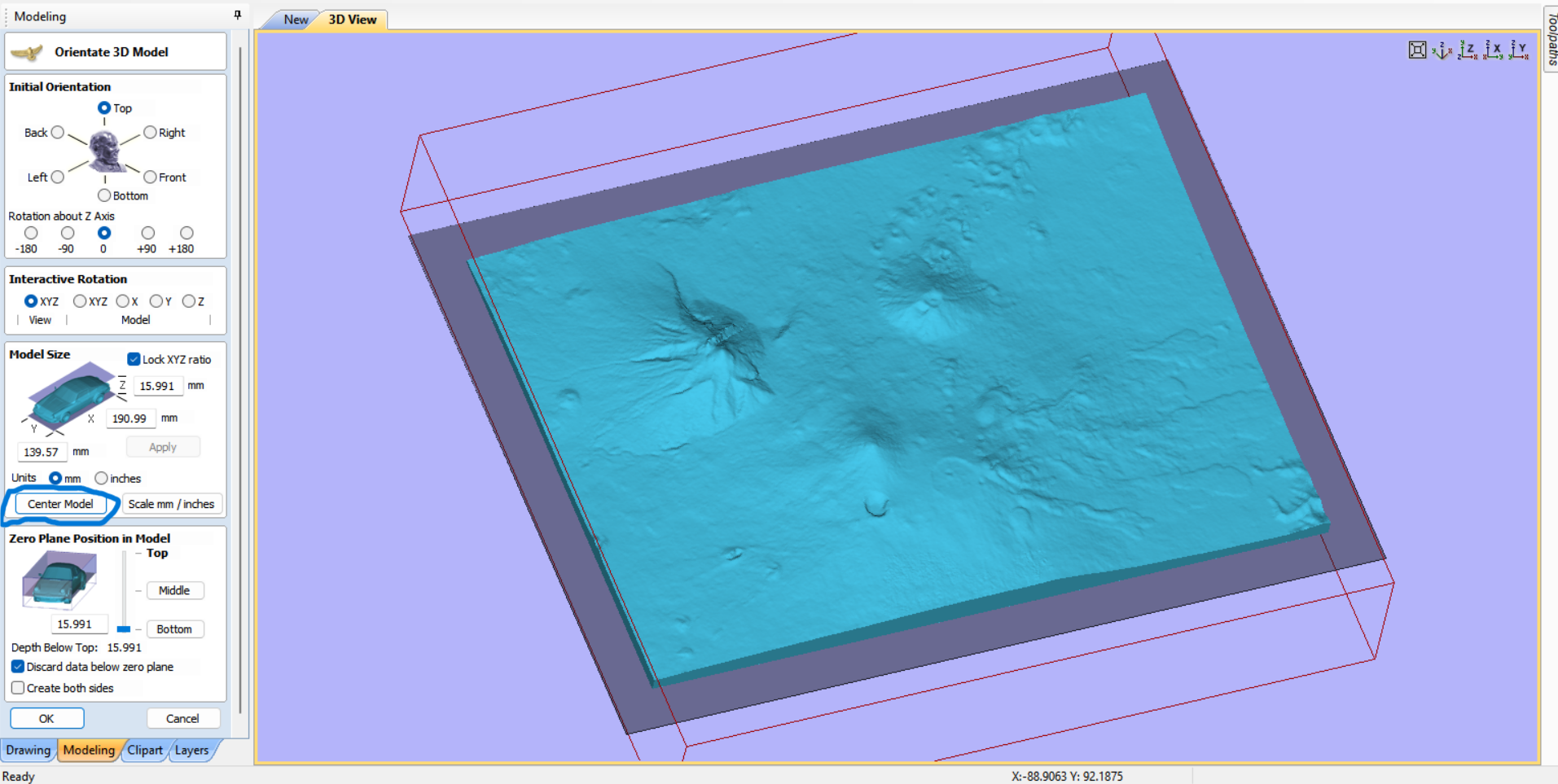
3D view of the file
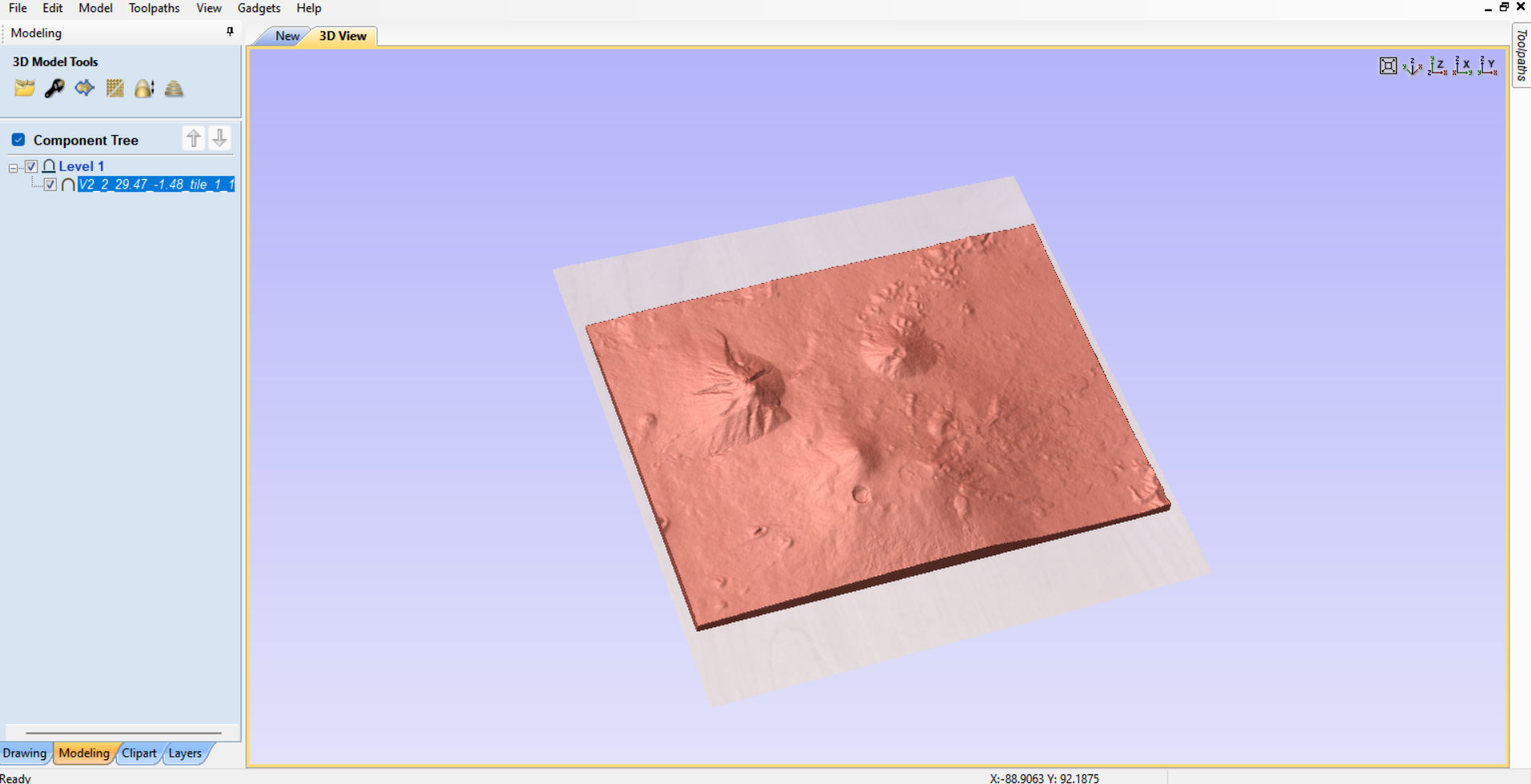
Setting tool (used 6mm tool)
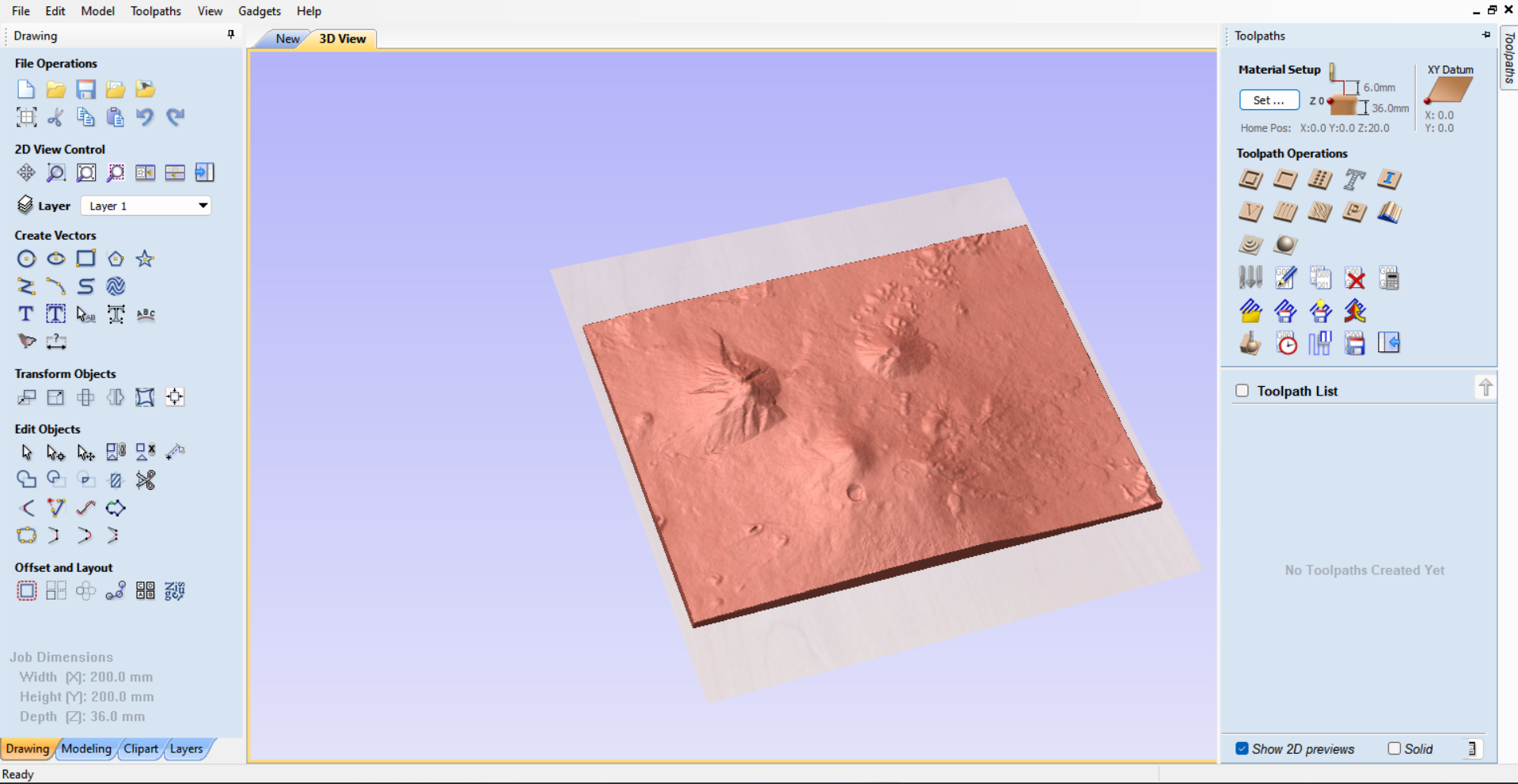
Create rough machining toolpath
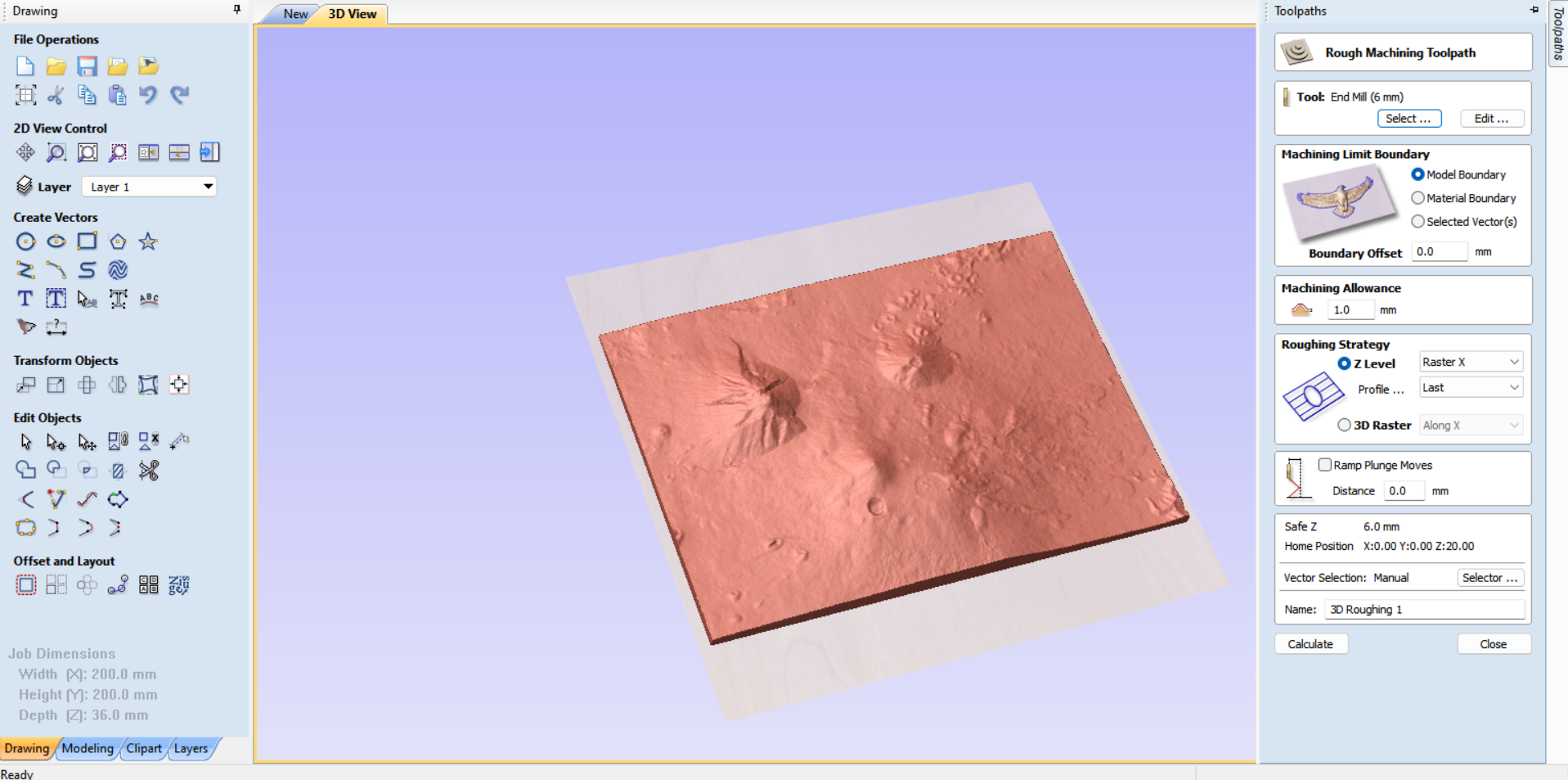
Save finish toopath
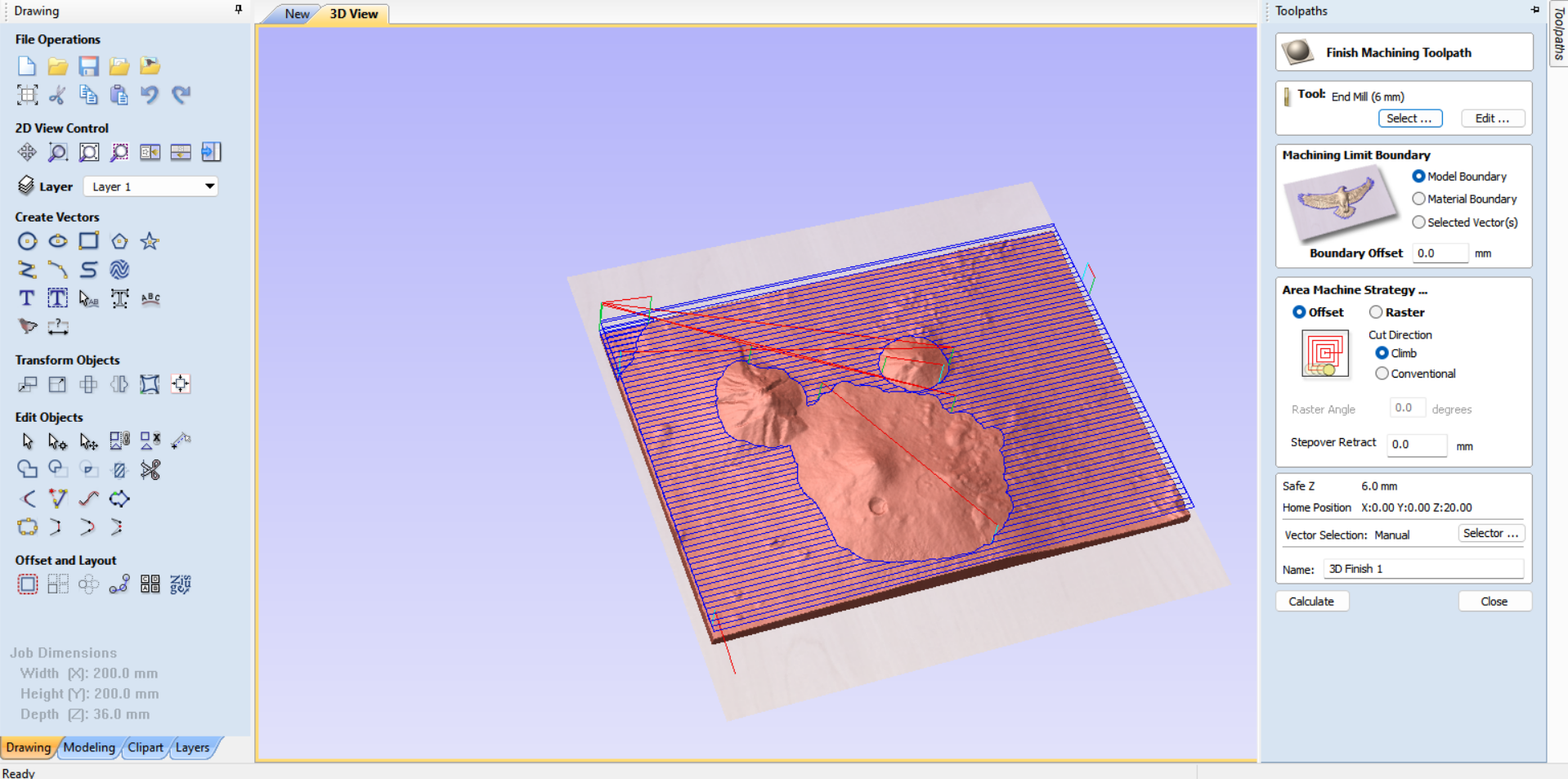
Creating cut toolpath

Download the toolpath
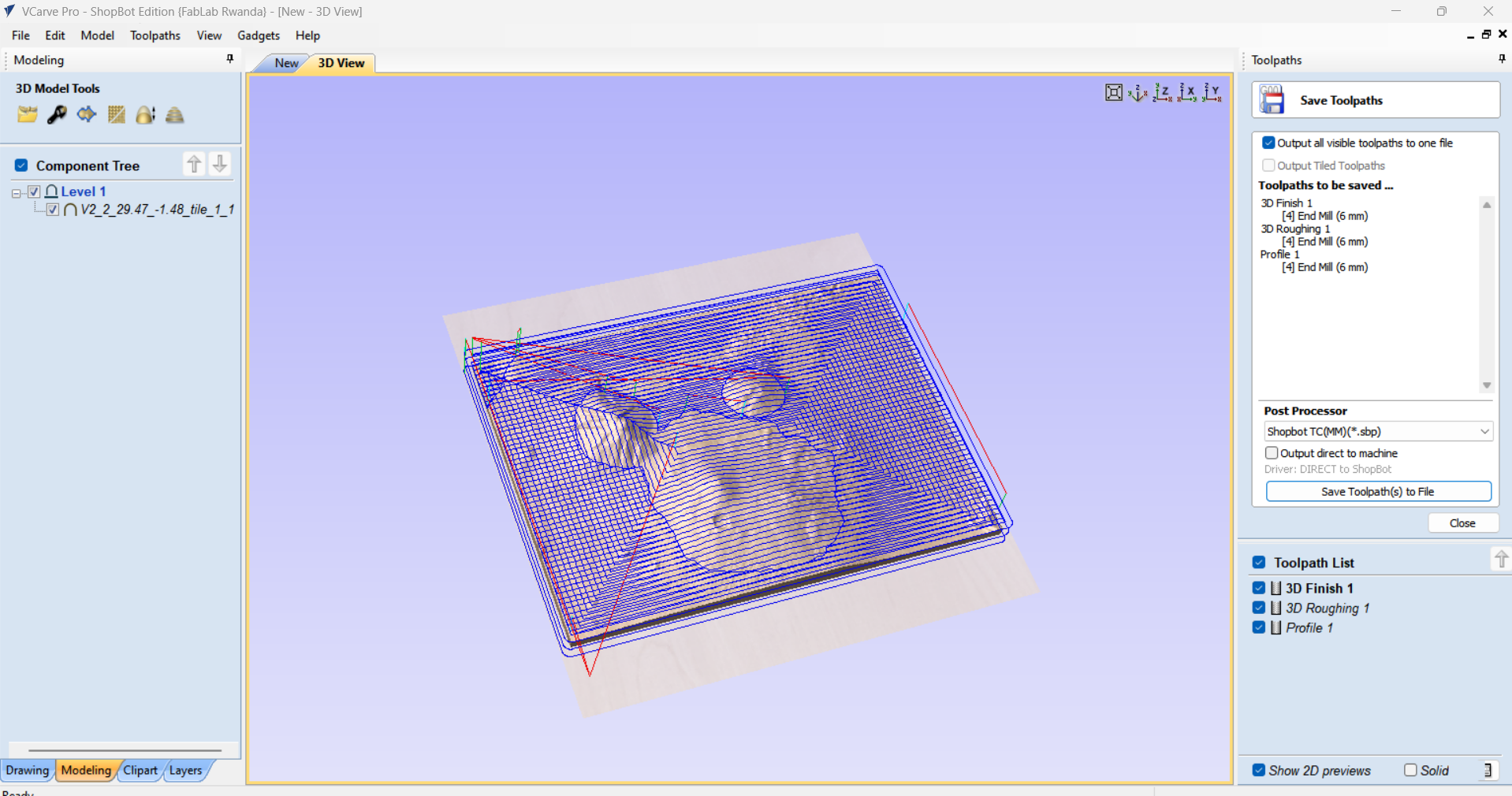
3D Carving With CNC
The Shopbot CNC machine in our lab

Print roughing path

Finishing
finished cutting path

Perspective view of the mountain

Another perspective of the volcanic mountain in Nother provicel
