Week 15
Wildcard Week
This week's assignment was centered around designing and producing something with a digital process (incorporating computer-aided design and manufacturing) not covered in another assignment so i started with designing in solidworks what i had planned to machine on cnc but a different method we hand't used yet called carving so i sketched and created the model in solidworks
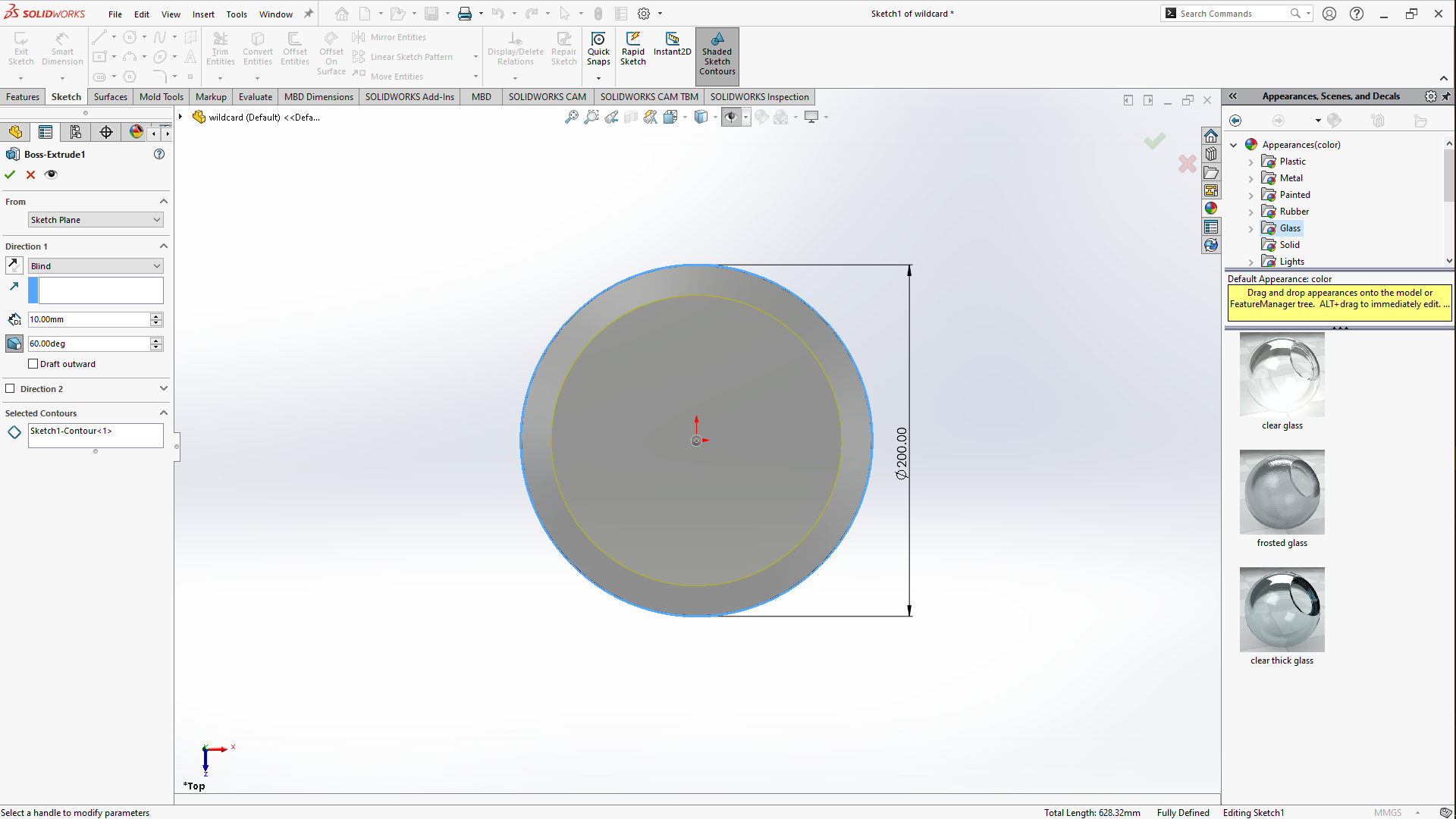
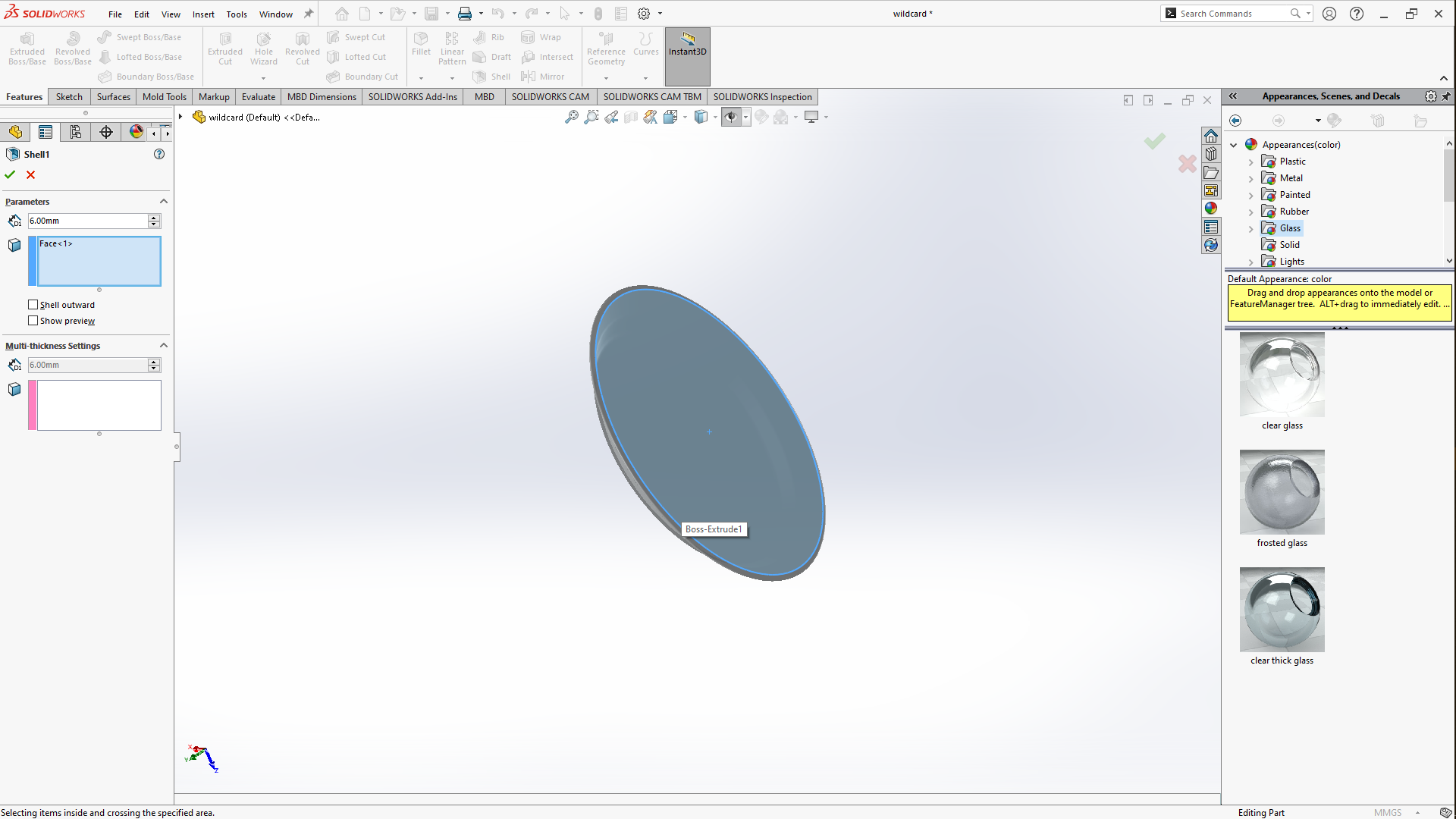
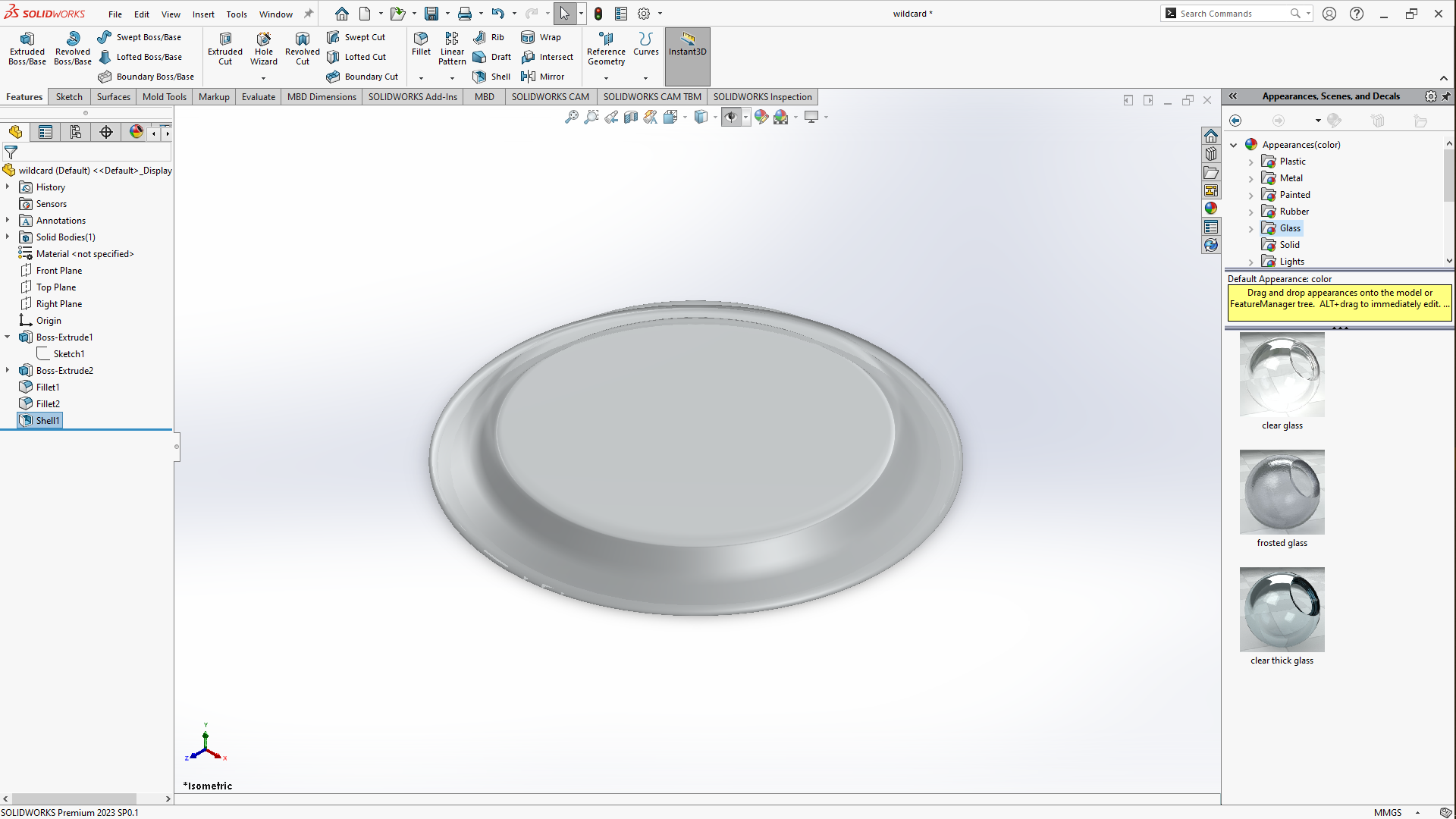
After sketching i saved the file into stl format to be able to use it in vcarve so i opened vcarve started to set up the working place to a square of 200MMx200MM then set the thickness to 36MM then clicked on ok, then you go to file and import then click on import component, this will open a window go to where the stl file is saved load it into a the software then with MOdelling window open, go to initial orientation to set the model correct on the workspace, after go to model size uncheck the lock XYZ ratio and then reduce the Z height to 18MM or below then go down click ok to close the window. With the 3D Model tools window open click on create vector boundary from selected components.
Under toolpath go to 3D roughing material select model boundary then roughing strategy to 3Draster then click calculate, after saving go to finish machining toolpath select the tool that you have, select model boundary then click calculate then save.
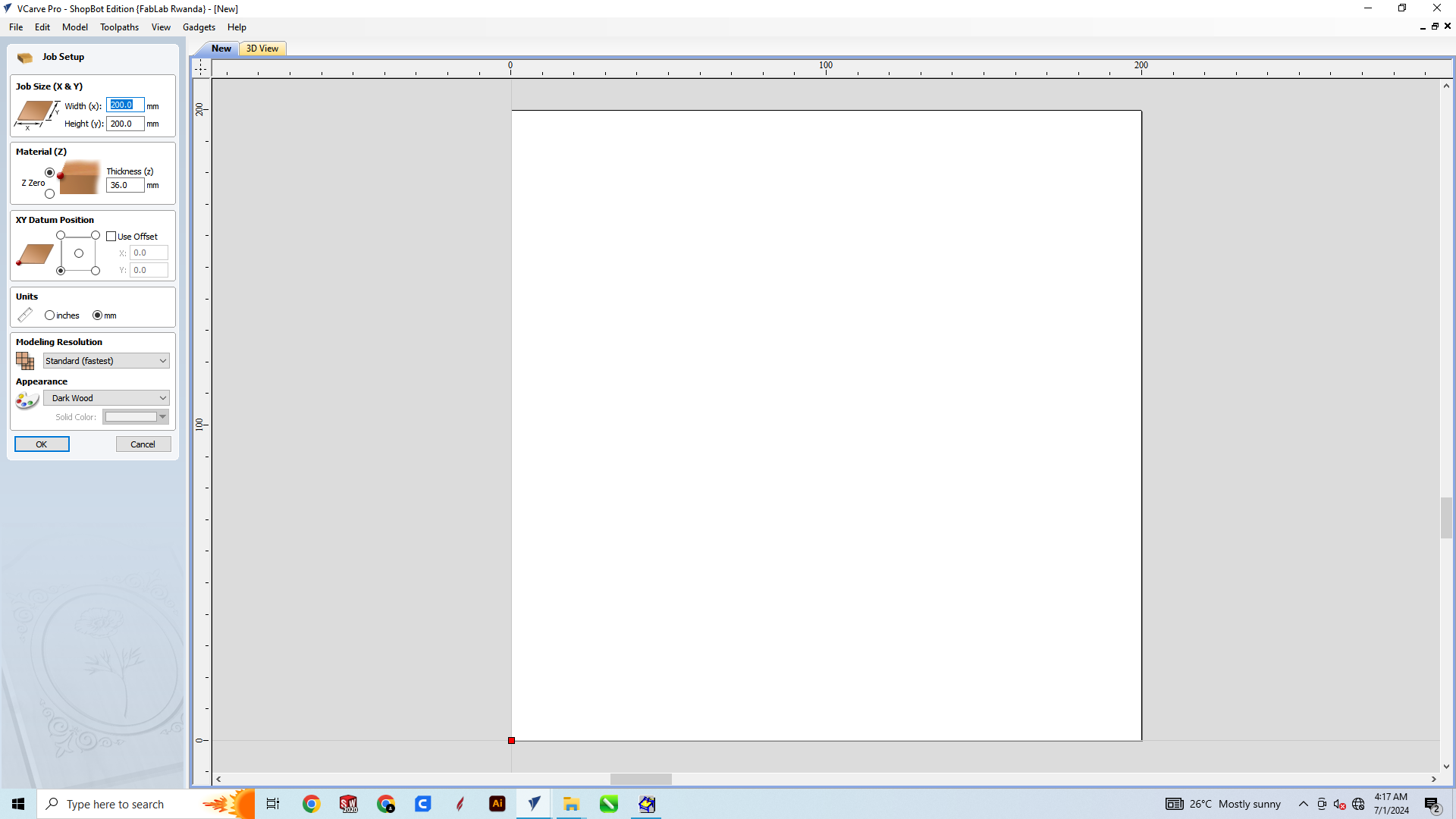
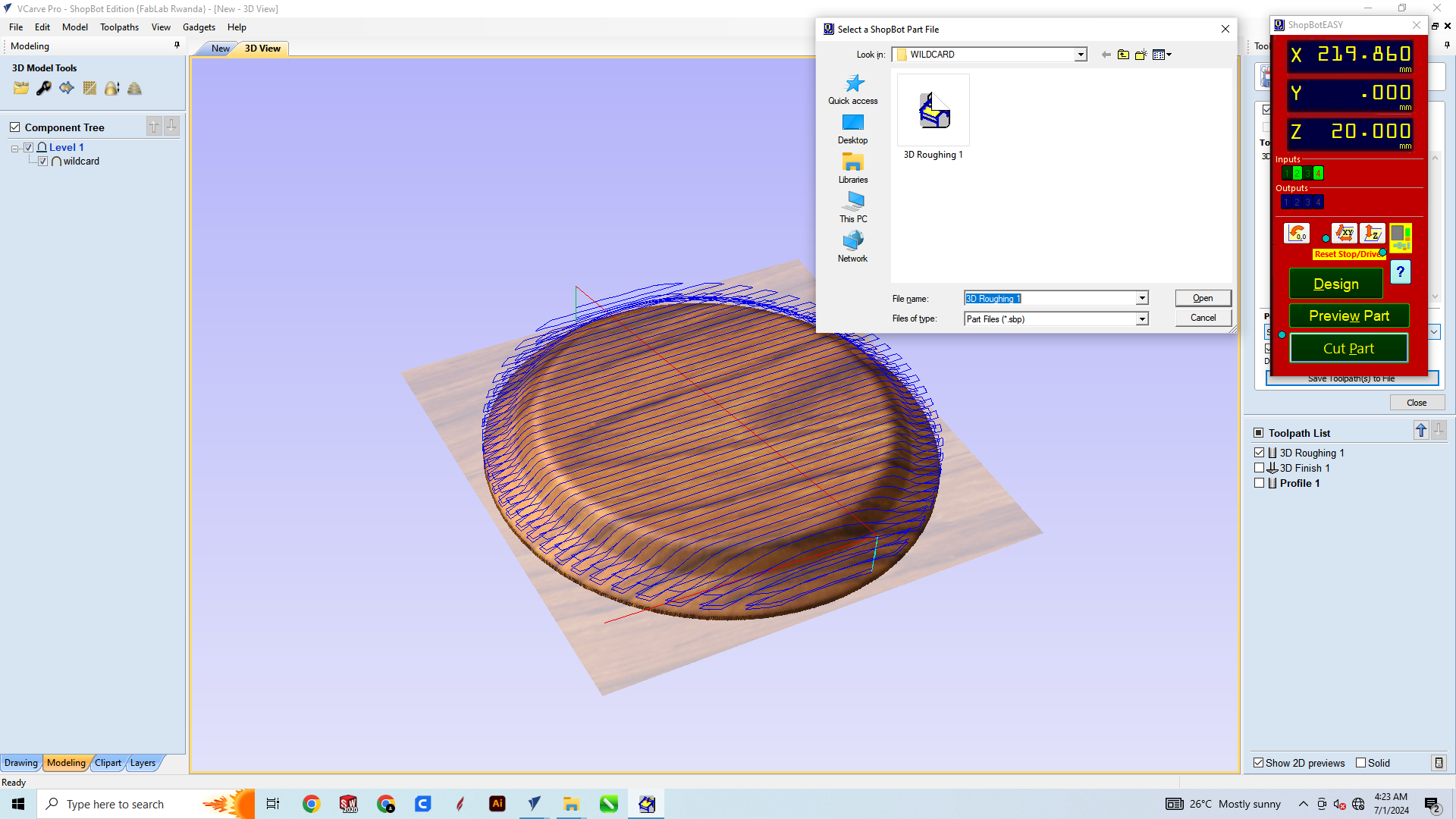
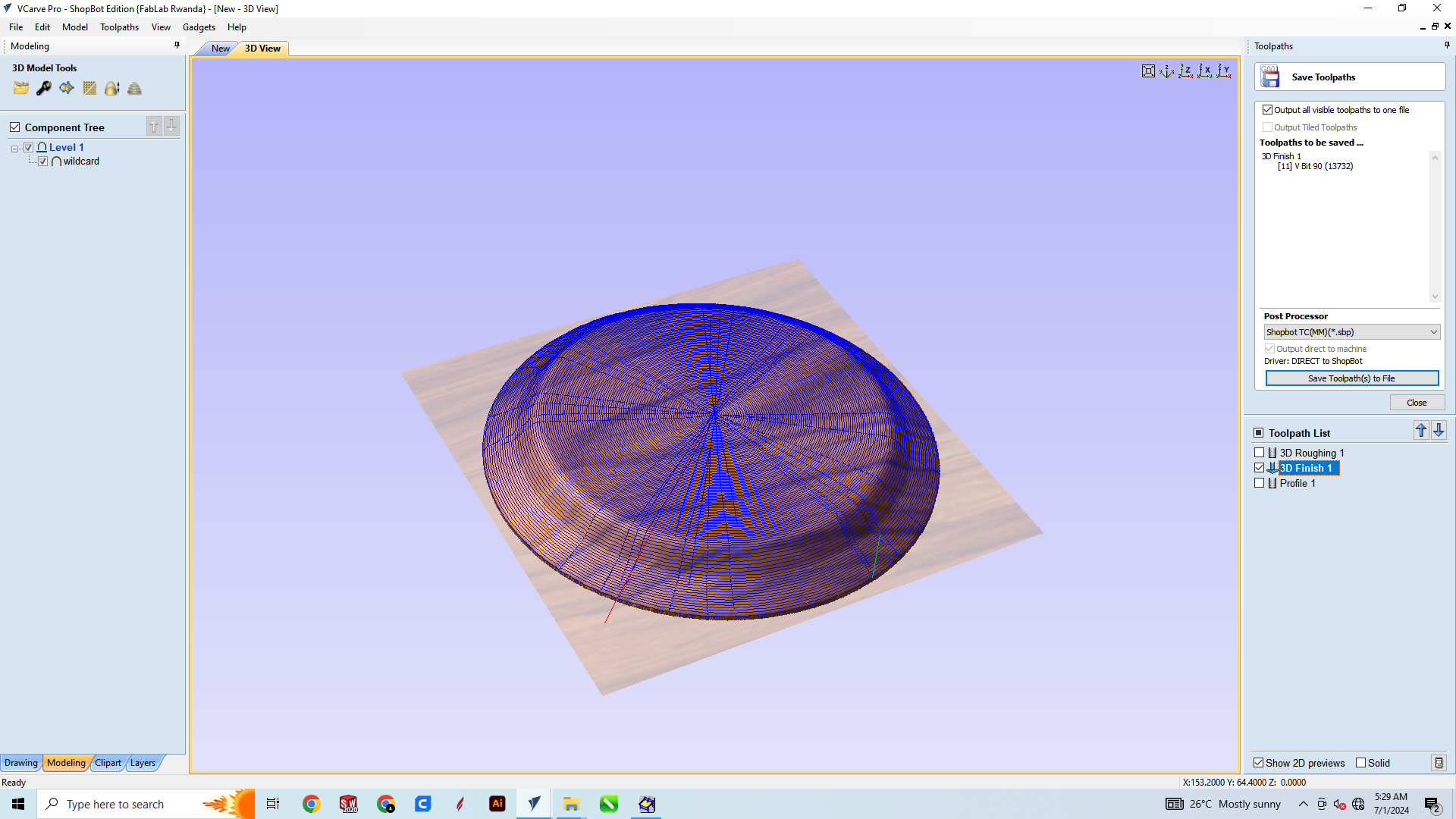
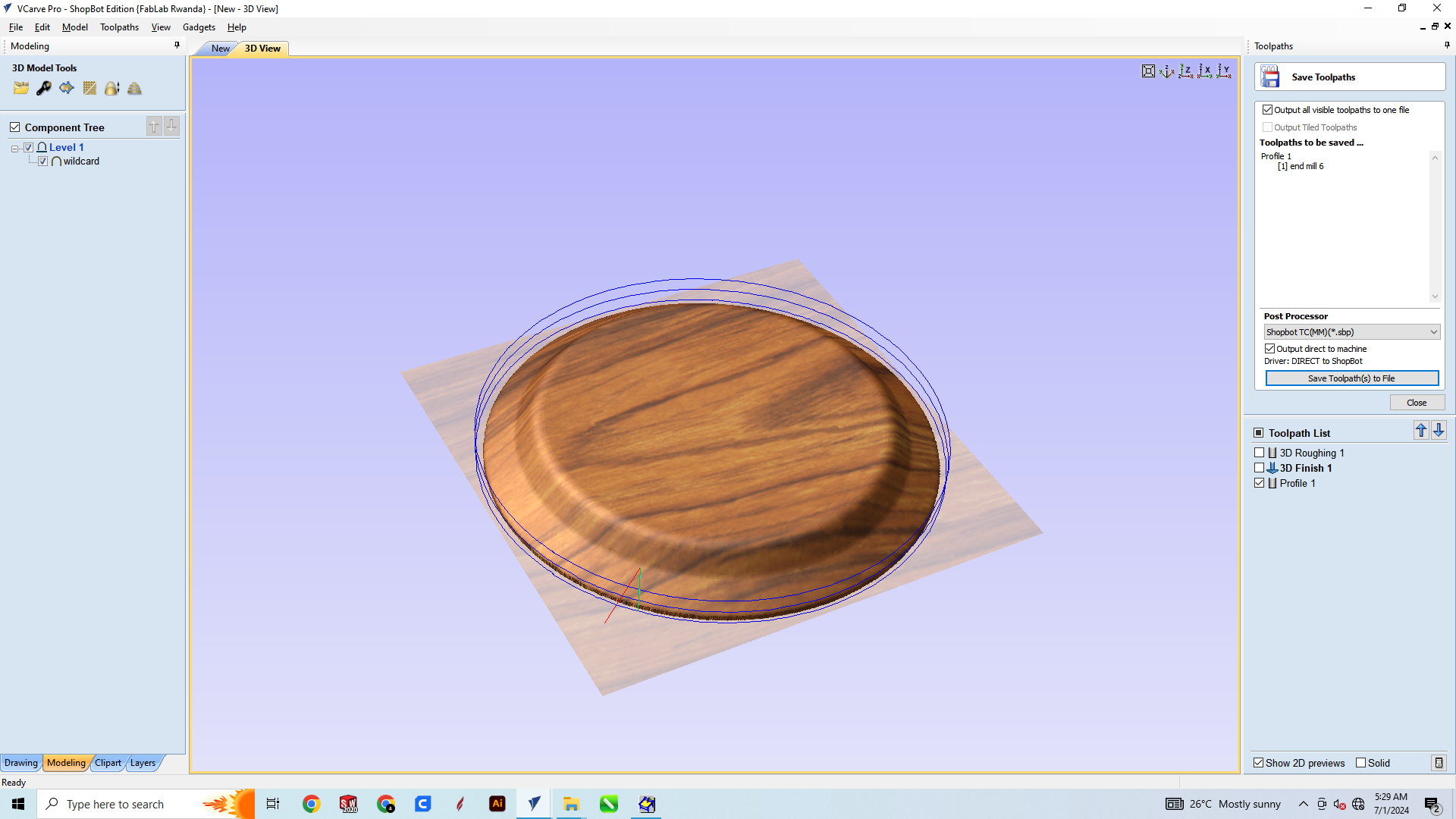
After youu set the XYZ axis and then start the job, we used 6mm endmill for roughing and vbit for 3D finishing and then we swap the tools again to use the endmill and remove the piece completely, here below are the final product

