Week 12: Molding and casting
Grupal Assigment
Key Skills
- Mold Design and Creation
- CAD Software (SolidWorks, Tinkercad)
- CNC Machining and Toolpath Optimization
- 3D Printing (ELEGOO, Anycubic)
- Material Handling (Silicone, UV Resin, Carving Wax)
- Post-Processing and Finishing Techniques
- Safety and Precautions
- Quality Control and Assurance
Professional Experience
Mold Making Processes
- Designed and machined molds using CAD and CNC technologies.
- Created toolpaths for roughing and finishing to achieve detailed mold features.
- Expertise in Smooth-On Silicone 3030 for precise mold reproduction.
3D Printing for Mold Creation
- Designed and printed molds using Anycubic High-speed UV resin.
- Implemented post-processing techniques to ensure mold accuracy.
- Managed resin preparation, printing, and curing processes.
Designing the Mold
Sketch the Part:Begin by sketching the part you want to mold. Consider dimensions, features, and any specific requirements for your design. Use Tinkercad to create the mold box around your part design. This will define the boundaries of your mold.
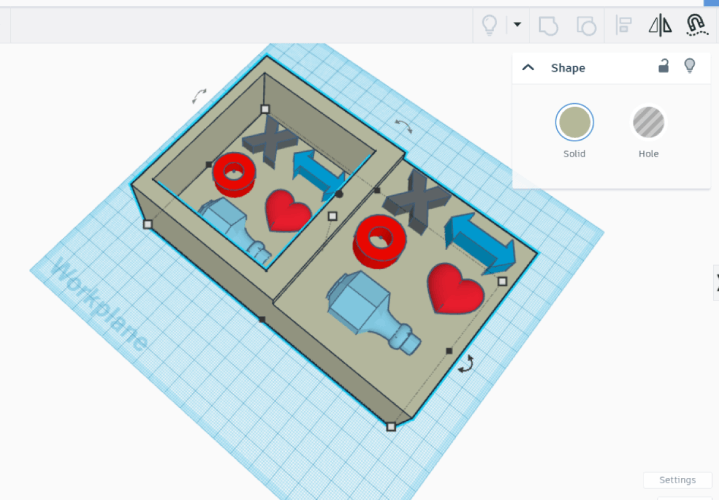
Rendering Mold
We have two options:
- Export the mold from Tinkercad and import the STL file into SolidWorks.
Sometimes the STL file has too many edges that are not necessary.
- Start from scratch.
For this assignment purpose, we are going to create the mold from the beginning in SolidWorks.
The mold should consist of two parts, the top and the bottom, to allow for easy removal of the casting. We start by drawing a rectangle that will later be divided into two parts. Then we render the figures that we like. I designed a simple letter X, arrow, circle, and heart.

Add vents and a pour hole to the mold to allow air to escape and resin to enter.

Ensure that there are holes for pouring the resin and vents for air to escape. Even if we are not done yet, it's important to make sure the objects have conduits to let the liquid in and expel the air behind.
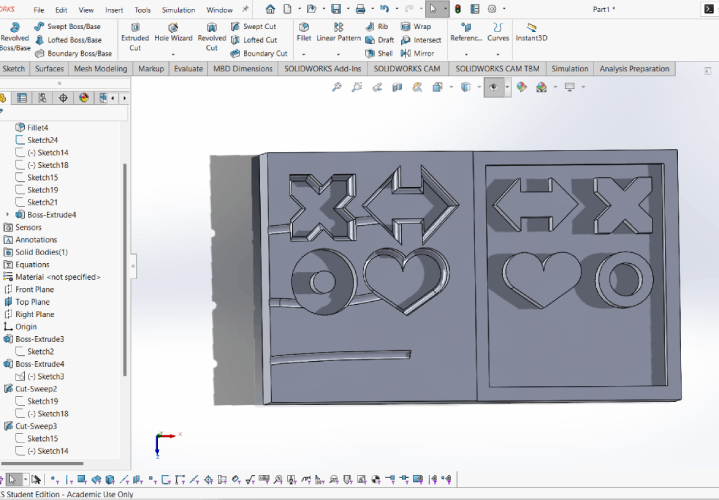
At the end, I added a fillet to all the figures to make them smoother once the resin is solidified. I also tried to recreate a hollow bottle at the end of the practice.
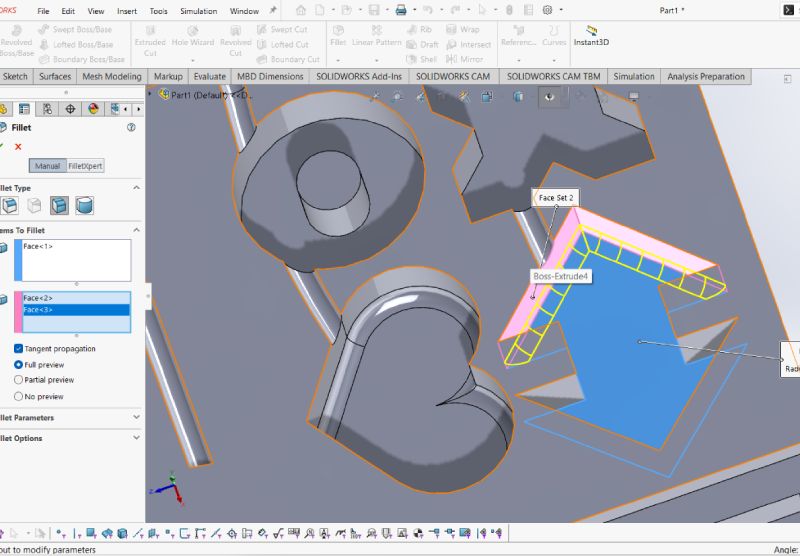
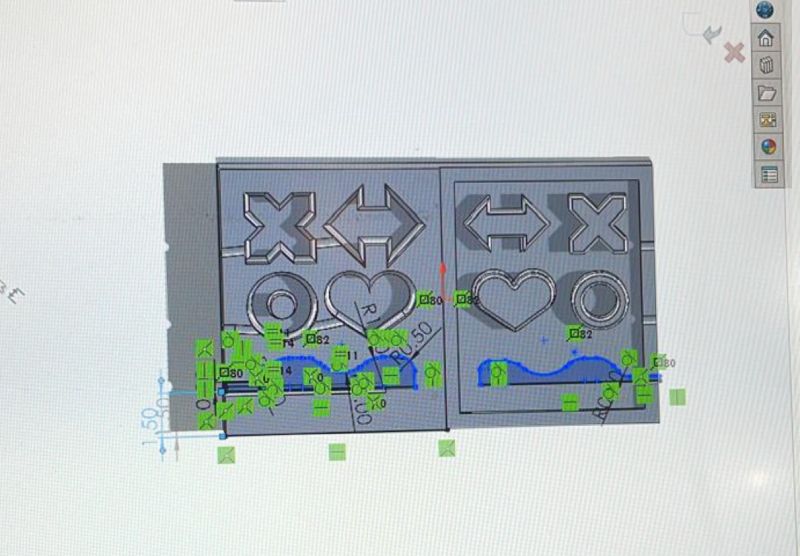
After being satisfied with the result, we only need to verify that there is enough space to let the liquid flow. So, I made a quick assembly just to make sure.
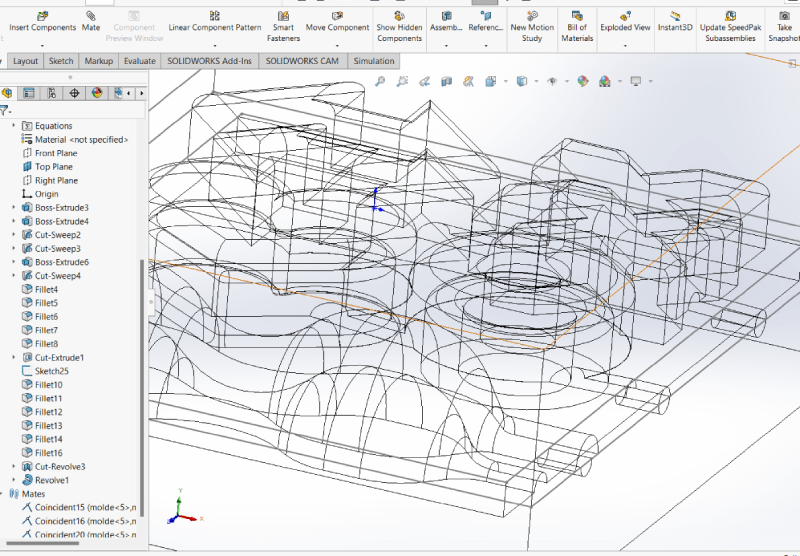
Render of Final Mold
Render the mold to visualize the final design.
Post Production
Because I designed the mold in one piece, I decided to go back to Tinkercad and separate the pieces by importing the STL two times. Using the object tool, I erased the parts we didn't need, leaving us with two separate pieces.
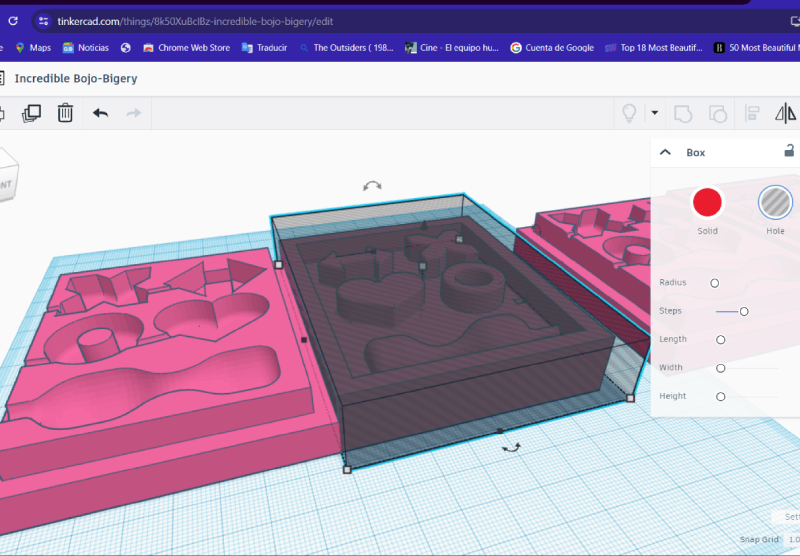
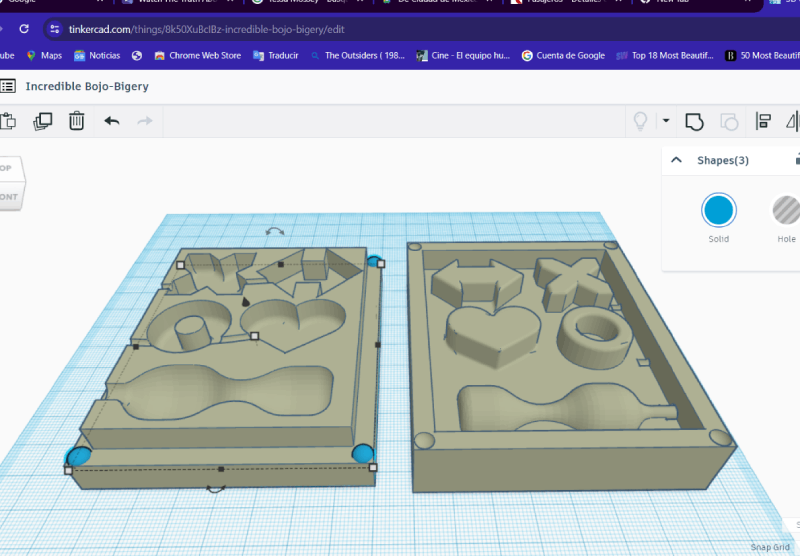
3D Printing the Mold
Export the Mold:Export the mold in STL to your 3D printer’s software. Configure print settings such as layer height, infill density, and print speed according to the capabilities of your 3D printer and the desired quality of the mold. making sure that you specify the type of resin. In this case I used HIGH SPEED resin so I mach the parameters for the program to calculate the amount of resin and time needed.
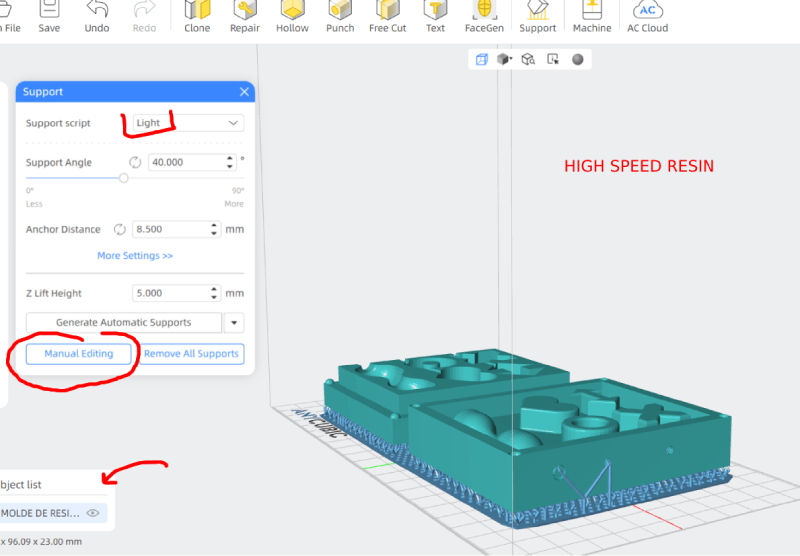
Orient the mold appropriately on the printing bed.You can verify that is the right oriemtation in the option preview and scrolling down, If ou see thet every layer is in order you can continue and save the document
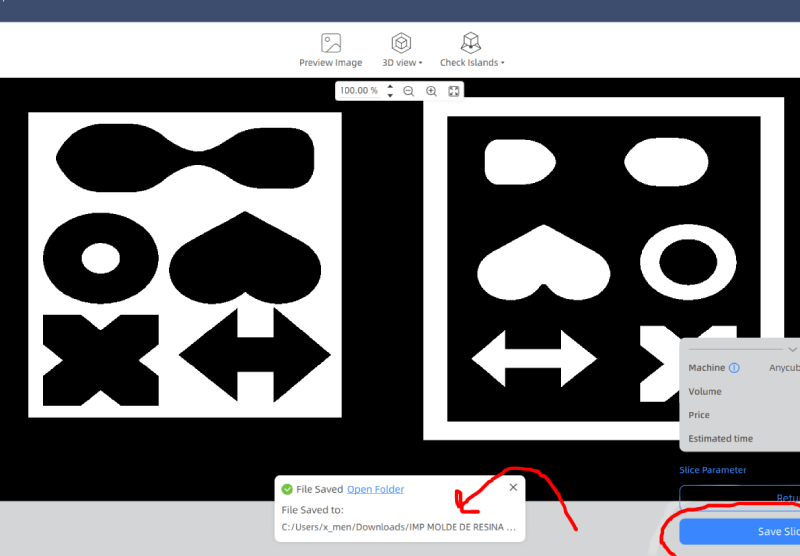
Once you have Slice the mold for 3D printing you need to insert the USB in the machine and check that all the parameters are correct.

Casting Process:
For the silicone mold, I will be using the following materials. The silicone I will be using for this practice is not food-grade, as the food-grade silicone we had ran out. The chocolate pieces I will make will not be edible. Datasheet of silicone

silicone 3030 a

silicone 3030 b

paper cups

weighing machine
Clean the Mold:
Ensure that the mold is clean and free from any dust or debris. and if you may apply a mold release agent to the mold to make it easier to remove the cast later. Since we are using resin it seams that the silicone does not need any mold release aditament.
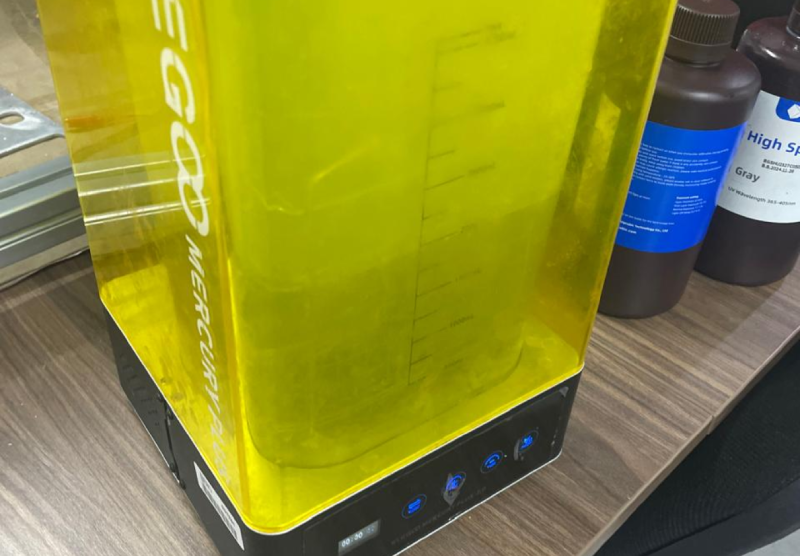
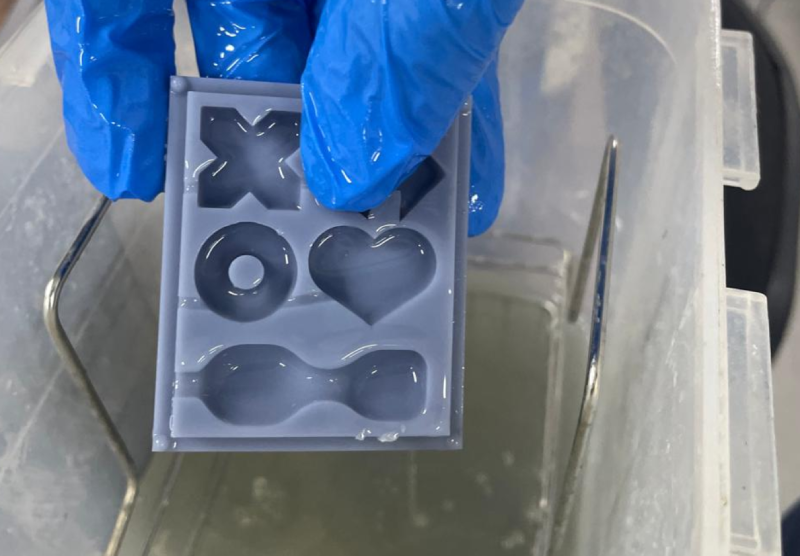
-
Mixing and Pouring the Silicone:
- Ensure proper ergonomics and posture while working to prevent strain or injury.
- Design a sturdy mold box structure to prevent warping or deformation during the molding process.
- Double-check the exported file to avoid any errors or missing elements before importing into SolidWorks.
- Save your work frequently in SolidWorks to prevent data loss.
- Ensure proper ventilation in your workspace when working with SolidWorks to avoid inhaling any fumes from the modeling process.
- Handle the printing bed and materials with care to avoid injury, and follow recommended safety guidelines for operating your 3D printer.
- Thoroughly clean the 3D-printed mold to remove any dust, debris, or residue from the printing process.
- Use appropriate cleaning agents and protective equipment when cleaning the mold to avoid skin irritation or inhalation of cleaning fumes.
- Follow manufacturer instructions for the application of mold release agents, and ensure adequate ventilation in your workspace.
Prepare the Silicone 3030Mix the silicone according to the manufacturer's instructions. And folow the ratio 100:10 I used 17 ml of the compound A i should use about 1.7 of B

Let the silicone cure according to the manufacturer's instructions. So after I mixed for about 2-3 minutes, making sure of having a uniform mix I pour the mixed silicone into the mold slowly to avoid air bubble trting to get all the sides. Also give some taps to make the air go up in case it was traped inside.

Carefully remove the casting from the mold and clean up any excess material from the casting.
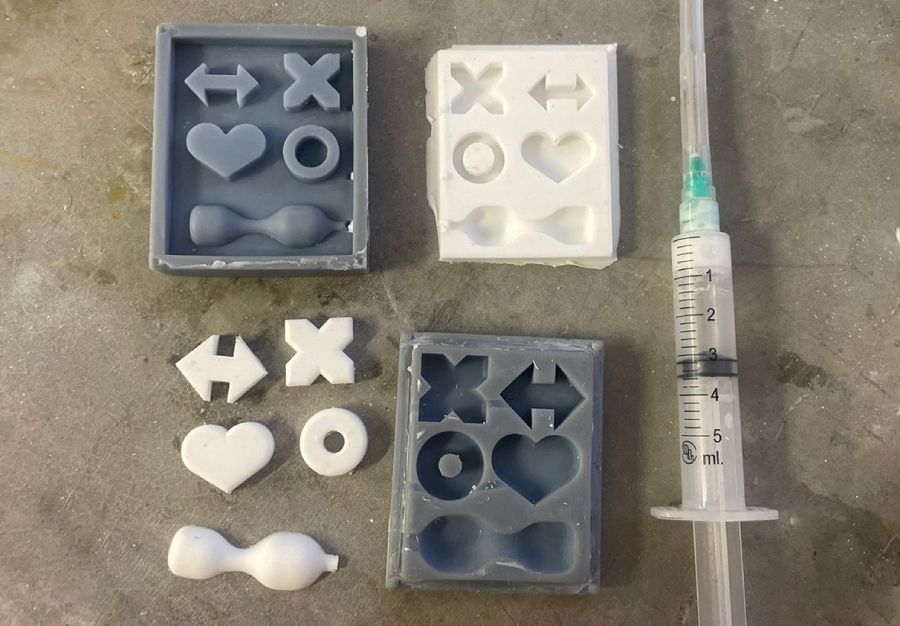
Perform any necessary finishing touches to the casting.
Final Result:
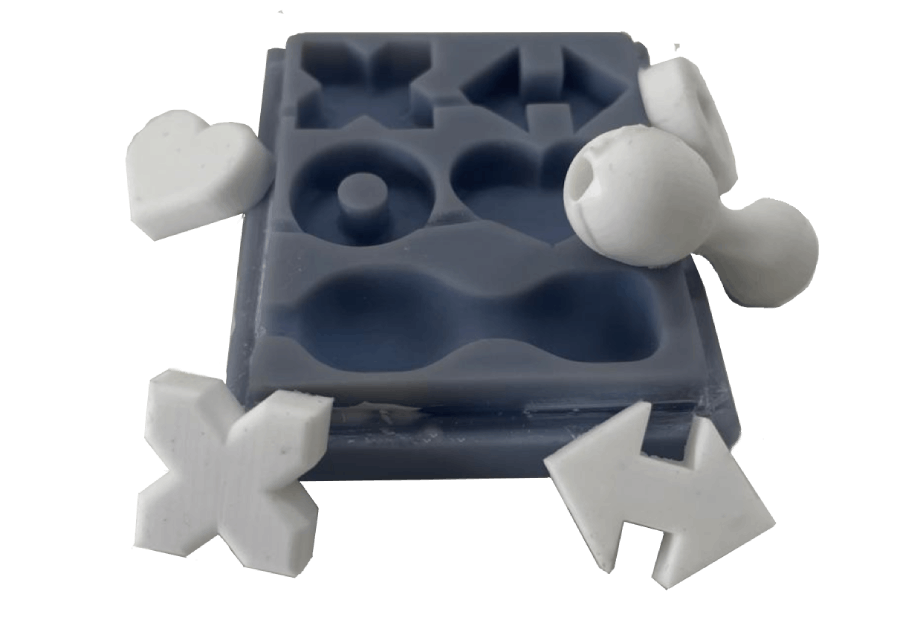
Safety Precautions
Files
Reflection Summary
This week, I focused on designing and creating a mold using Tinkercad and SolidWorks, followed by 3D printing and casting a silicone mold. My tasks included sketching the part, rendering the mold, post-processing, and conducting the casting process.
Challenges and Solutions
Designing the mold involved sketching and creating a detailed part in Tinkercad, then transferring it to SolidWorks for a more refined design. One challenge was ensuring the mold had proper vents and pour holes to allow air to escape and resin to enter. I resolved this by carefully adding these features during the design phase.
Another challenge was the post-processing step where I needed to separate the mold into two parts. This was achieved by importing the STL file back into Tinkercad and using the object tool to isolate the necessary parts.
3D printing the mold required proper orientation and setting configuration to ensure a quality print. I used the 3D printer’s software to slice the mold and verified the parameters before proceeding. Additionally, I selected the appropriate resin and adjusted the print settings accordingly.
The casting process involved using Silicone 3030 A and B, and mixing them in the correct ratio. I carefully poured the silicone into the mold, ensuring to avoid air bubbles. The mold was then left to cure as per the manufacturer's instructions.
Future Applications
The skills and knowledge gained in designing, printing, and casting molds will be valuable for future projects that require custom parts and components. Mastering these techniques will allow for efficient prototyping and production of high-quality molds.
Understanding the intricacies of mold design, including adding vents and pour holes, will be crucial for creating functional and effective molds in various applications.
