15. Wildcard Week
1. Embroidered
This week, I thought about making an embroidered patch for clothing.
I decided to use a bee as the model for my design. I got this design from my wife's computer. I will use it in the Wings eXperience program. This program is used with the CAMFive embroidery machine we have.


Once the image was loaded, I used the Step tool (F5) to begin digitizing the design. This tool is essential for creating a punch card, as it enables me to meticulously trace the image and determine the exact path for the embroidery machine to follow. Using the Step tool, I carefully outlined the bee, defining the stitches and their sequence.
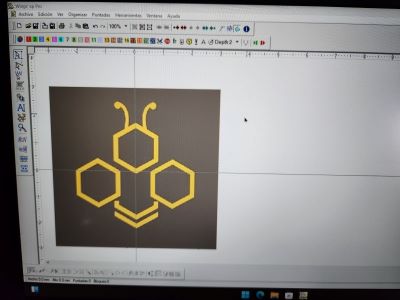
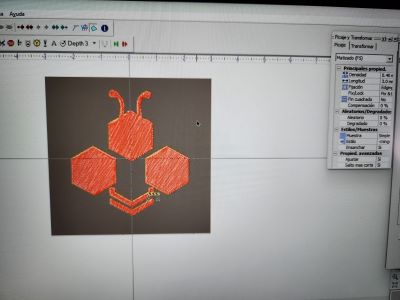
Once the digital design was complete, I transferred it to the CAMFive embroidery machine.

Before starting the embroidery, I needed to prepare the hoop with the fabric. This step is crucial to ensure the fabric is taut and securely held in place during the stitching process. I selected a sturdy piece of fabric that would showcase the bee design well. After positioning the fabric in the hoop, I tightened it to ensure it was perfectly flat and secure.
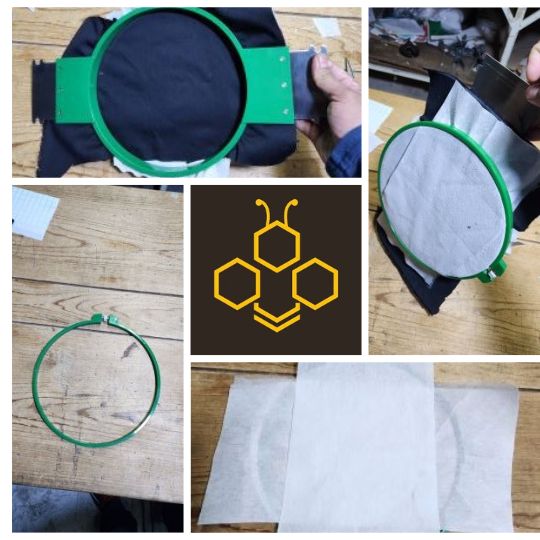
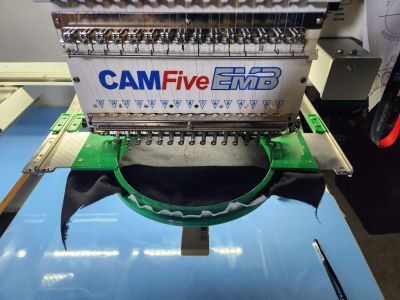
Here is a video on how the embroidery machine works.
The final result.

