Input devices
Input devices are components that allow users or atmosphere to interact with the divice and input data or commands into the system. These devices enable users to send information to the computer for processing. Input devices come in various forms and serve different purposes, catering to the diverse needs of users. Some common examples of input devices include:
Inputs
Switch
Magnetic field>
Potentiometer
Step response
Temperatura
Light
Motion, vibration
Distance, orientation, location, time
Stages of the process
Stage 1: idea & design
Stage 2: component and assembly
Stage 3: programming and control
1. Idea & design
This week I worked with the DHT11 humidity and temperature sensor. The DHT11 is a low-cost, digital temperature and humidity sensor. It is commonly used in projects that require monitoring and controlling environmental conditions. Sensors for temperature and humidity play crucial roles in various applications across different industries and fields. Here are some reasons why they are important: Environmental Monitoring: Temperature and humidity sensors are essential for monitoring environmental conditions in indoor and outdoor spaces. They help maintain comfort levels in buildings, ensure proper storage conditions for perishable goods, and track weather patterns in meteorology. Health and Safety: Monitoring temperature and humidity levels is vital for ensuring the health and safety of individuals. High temperatures combined with high humidity can lead to heat stress and heat-related illnesses, while low humidity levels can cause dryness and discomfort. Industrial Processes: Many industrial processes require precise control of temperature and humidity levels. Sensors help regulate conditions in manufacturing facilities, clean rooms, laboratories, and storage areas to ensure product quality, optimize production efficiency, and prevent damage to equipment. HVAC Systems: Heating, Ventilation, and Air Conditioning (HVAC) systems rely on temperature and humidity sensors to regulate indoor air quality and maintain comfortable conditions. These sensors help optimize energy efficiency, prevent mold growth, and prevent damage to building materials. Agriculture: In agriculture, temperature and humidity sensors are used for monitoring greenhouse environments, controlling irrigation systems, and ensuring optimal conditions for plant growth. They help farmers optimize crop yields, conserve water, and prevent diseases. Food and Pharmaceutical Storage: Temperature and humidity sensors are critical for monitoring storage conditions in food and pharmaceutical industries. They help maintain freshness, prevent spoilage, and ensure product safety by monitoring and controlling temperature and humidity levels in refrigerators, freezers, and warehouses. Data Centers: Temperature and humidity control are crucial in data centers to maintain optimal operating conditions for servers and networking equipment. Sensors help prevent overheating, reduce the risk of equipment failure, and ensure data integrity and reliability. Research and Development: Scientists and researchers use temperature and humidity sensors in various experiments and studies to monitor environmental conditions, simulate specific climates, and collect data for analysis. Overall, temperature and humidity sensors play vital roles in ensuring comfort, safety, efficiency, and quality across a wide range of applications and industries. They provide valuable data for decision-making, process optimization, and risk management.
2. Component and assembly
Use the circuit that had been designed in week 09
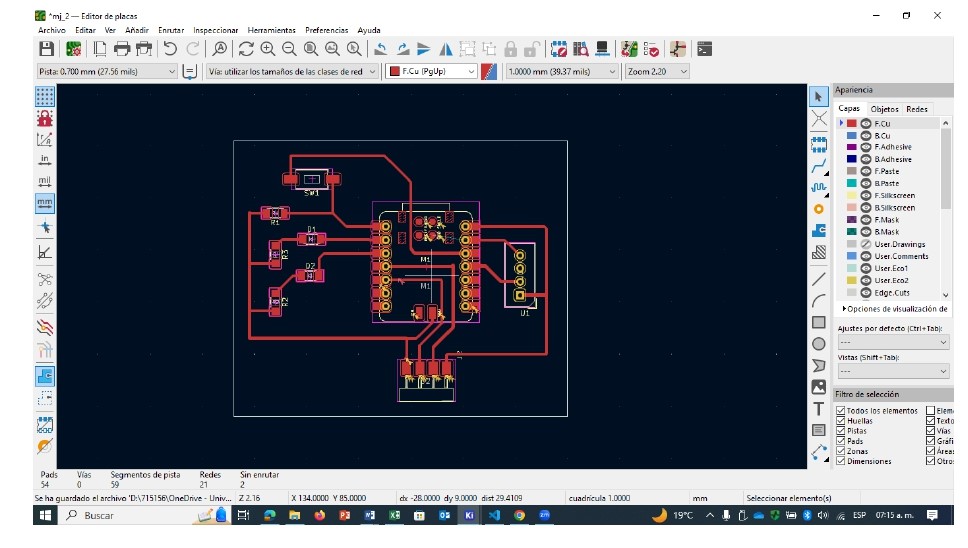
Features of the DHT11 sensor:
Temperature Measurement: The DHT11 sensor can measure temperature in the range of 0°C to 50°C (32°F to 122°F) with an accuracy of ±2°C.
Humidity Measurement: It can measure relative humidity in the range of 20% to 90% with an accuracy of ±5%.
Digital Output: The sensor provides digital output, making it easy to interface with microcontrollers such as Arduino, Raspberry Pi, and other embedded systems.
Single-Bus Communication Protocol: The DHT11 communicates using a simple single-bus communication protocol, requiring only one digital pin for both data transmission and reception.
Low Power Consumption: It operates at a voltage of 3.3V to 5V and consumes very low power, making it suitable for battery-powered applications.
Compact Size: The DHT11 sensor is small in size and lightweight, making it easy to integrate into various projects and devices.
Affordability: One of the key advantages of the DHT11 sensor is its low cost, making it accessible for hobbyists, students, and DIY enthusiasts.
Applications of the DHT11 sensor include weather stations, home automation systems, greenhouse monitoring, HVAC (Heating, Ventilation, and Air Conditioning) systems, and any other projects that require temperature and humidity sensing. It's worth noting that while the DHT11 is a popular and inexpensive option, it may not be as accurate or precise as higher-end sensors, so it's essential to consider the specific requirements of your project when choosing a sensor.

Communicating with the DHT11 sensor requires a library that utilizes a proprietary protocol. For the Raspberry Pi Pico, it is suggested to use the DHT Sensor library from Adafruit.
Once installed, use the following code to the DHT11 :
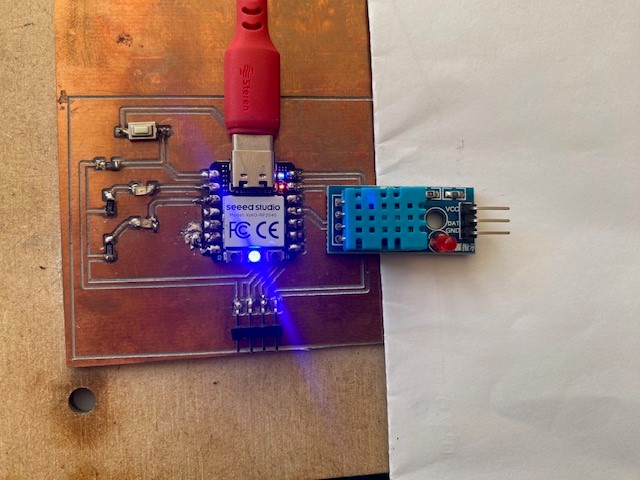
Conclusion
This week was not so complex for the design and understanding how the DHT11 sensor works, but I had problems with the connection of the sensor, but I am solving it. Final result is no ready yet.
