Output Devices
Output devices are components of a computer system that are responsible for displaying or presenting processed data or information to the user. These devices take digital data from the computer and convert it into a human-readable form, typically through visual, audio, or tactile means. Common output devices include: Monitors: These display screens show visual output in the form of text, graphics, images, and videos. Printers: Printers produce hard copies of digital documents or images on paper or other physical media. Speakers: Audio output devices produce sound, including music, speech, or other auditory information. Projectors: Projectors display visual output on a larger screen or surface, typically for presentations or entertainment purposes. Plotters: These devices are used for producing high-quality, large-format graphics, such as architectural drawings or engineering designs. Braille Embossers: These devices translate digital text into Braille characters for visually impaired users. Output devices play a crucial role in allowing users to interact with and interpret the information processed by computers, enabling communication and understanding between humans and machines.
Stages of the process
Stage 1: idea & design
Stage 2: component
Stage 3: assembly and control
1. Idea & design
This week I worked with the buzzer since it seems to me that it is a basic signal and not so complex to manage with the RP2040. This week I will use the design made in kicad.
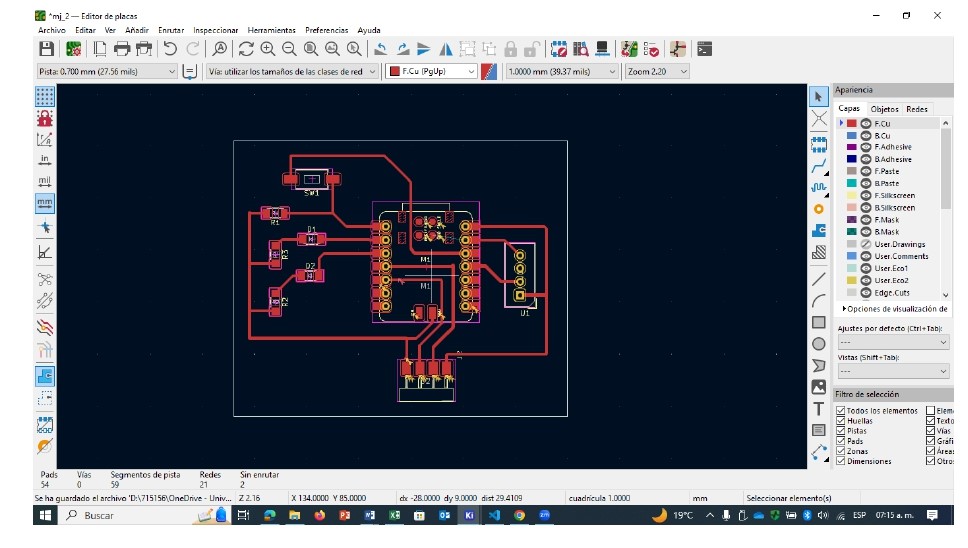
2. Component
Description of RP2040 seedstudio
The RP2040 SeedStudio is a microcontroller board based on the RP2040 microcontroller chip developed by Raspberry Pi. The RP2040 is a powerful yet cost-effective microcontroller designed for a wide range of applications, from simple embedded systems to more complex projects requiring connectivity and processing capabilities. Here's a breakdown of the RP2040 SeedStudio:
The board is built around the RP2040 microcontroller chip, which features a dual-core ARM Cortex-M0+ processor running at up to 133 MHz. This microcontroller provides ample processing power for various tasks and is equipped with a rich set of peripherals. Peripherals: The RP2040 SeedStudio offers a variety of peripherals, including GPIO (General-Purpose Input/Output) pins, UART (Universal Asynchronous Receiver-Transmitter), SPI (Serial Peripheral Interface), I2C (Inter-Integrated Circuit), PWM (Pulse Width Modulation), and more. These peripherals enable the board to interface with sensors, actuators, displays, and other external components. Connectivity: While the RP2040 SeedStudio itself doesn't include built-in wireless connectivity (such as Wi-Fi or Bluetooth), it can be expanded with additional modules or shields to add these features if needed. Expansion Options: The board typically provides headers or connectors for easy expansion and connection of additional hardware components or modules. This allows users to customize their projects by adding sensors, displays, motor drivers, communication modules, and other accessories. Programming: The RP2040 SeedStudio can be programmed using various development environments and programming languages, including MicroPython, C/C++, and CircuitPython. Users can choose the programming language that best suits their needs and preferences. Versatility: Due to its small form factor, low power consumption, and flexibility, the RP2040 SeedStudio is suitable for a wide range of applications, including IoT (Internet of Things) devices, robotics, automation, wearable gadgets, educational projects, and more. Overall, the RP2040 SeedStudio offers a balance of performance, features, and affordability, making it an attractive option for hobbyists, makers, students, and professionals looking to build embedded systems and electronic projects.
Description of buzzer TMB12A05
A buzzerr is a device that is capable of sending warnings through sound. It can be mechanical, electromechanical or piezoelectric. Typical buzzers are piezoelectric, these elements suffer a phenomenon known as piezoelectricity that occurs in certain crystals. It consists of certain materials, when subjected to mechanical stress, producing a potential difference. This also happens the other way around, when subjected to an electric field, they deform. Therefore, if an electrical signal is applied to the material, it deforms and when deformed it produces a sound. This is the base of the buzzer. If a voltage that varies over time can be supplied from an Arduino pin, different sounds can be reproduced. The TMB12A05 is an active buzzer that acts as an alarm or acoustic signal when a voltage of 3V is supplied.
Operating voltage: 3.5 to 5 VDC.
Operating current: = 30mA. Audio output power: >= 85dB.
Resonance frequency: 2300 ± 500Hz.
Operating temperature: -20 to +60 degrees Celsius.
Weight: 2 grams.
Dimensions: 12 x 9.5mm

Cut process
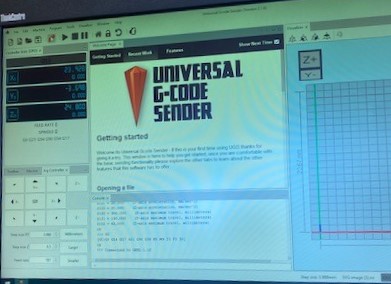


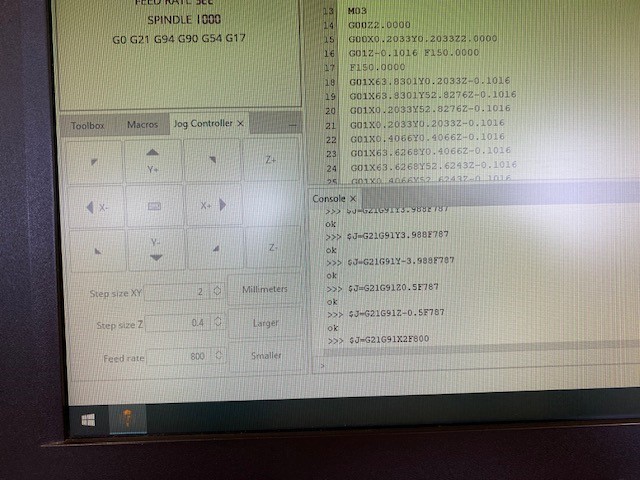
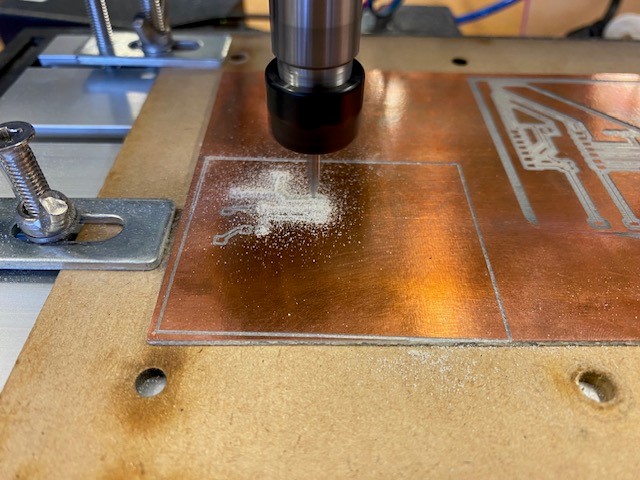
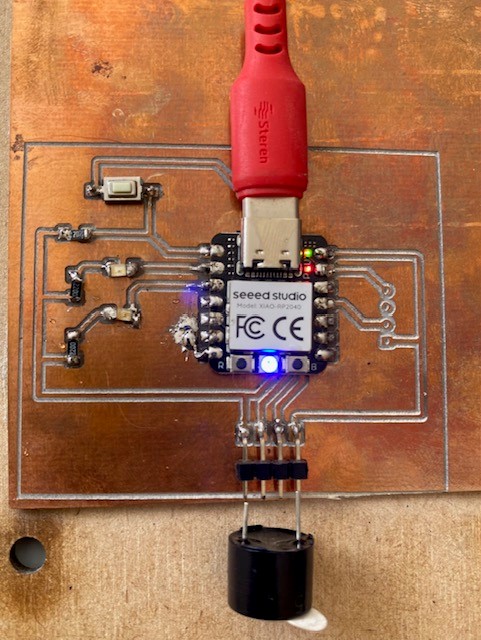
Image 4. Assembly buzzer
No ready yet.
Conclusion
No ready yet
