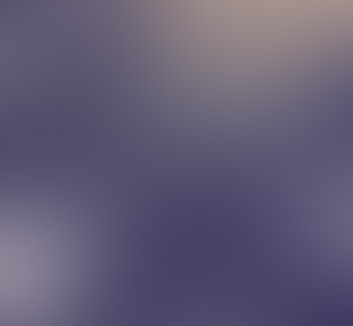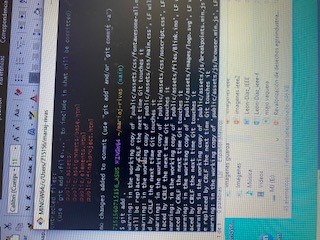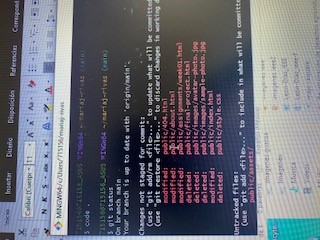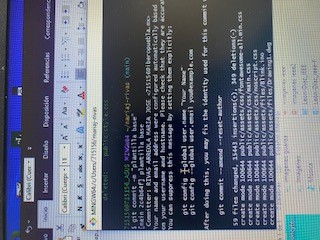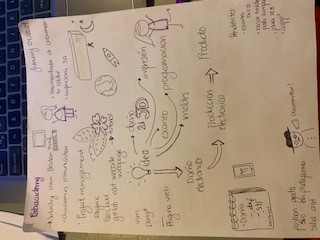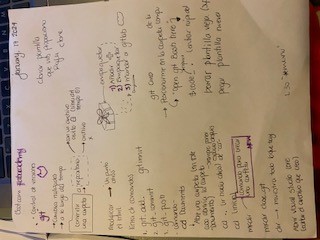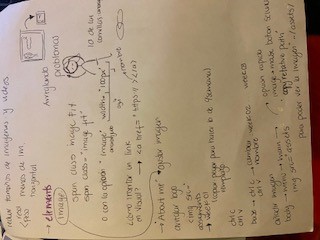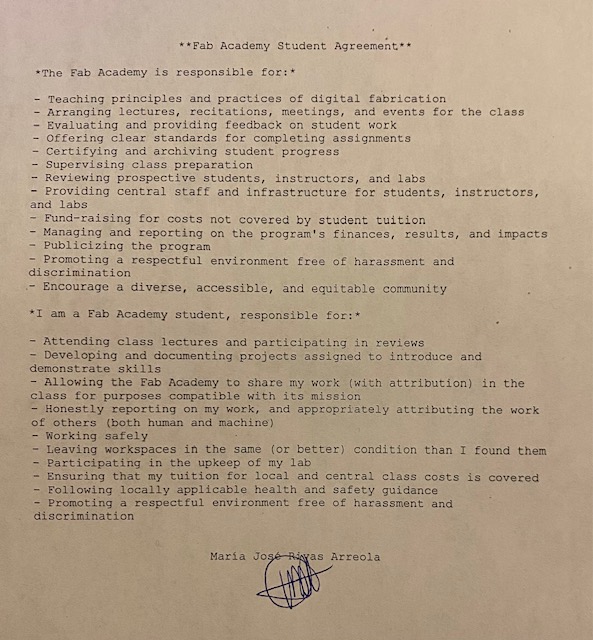1. Project management
This week I worked on defining my final project idea and started to getting used to the documentation process.
Research
It has been a difficult start, but this week I have learned a lot. I have deleted and modified my work several times
I have received support from all the instrusctors in my local FabLab and colleagues. I have felt nervous, but the small achievements have been motivating. I have reviewed pages and tutorials, and I take manual notes.
Visual studio code
Is a code editor for building web and applications. In this case, I only copied a template and modified it.
Important sections in "my visual"
Assignments
In this section there is a "base" template that is only copied and paste, chamging the name of the week: week01, week02, ..., week0n
"base"+"ctrl c"+"ctrl v"+"change name"
About me
In this section I put personal and public information. I learned to insert and modified images
In the section "assets" must be saved immages, videos or files.
Use the command "img scr="put here the images ubication.jpg"
To make a small image use "image fit" or "width=100px"
Once the information is update in the code, the information is ready to be updated on the platform using gitlab
Git bash
Type of commands that allows to send the programmed information to the platform, example:
1. "gid add ." allows to add the changes made
2. "git commit" allows to package the information
3. "git push" allows to send all the update and packaged changes to the platform
Gallery