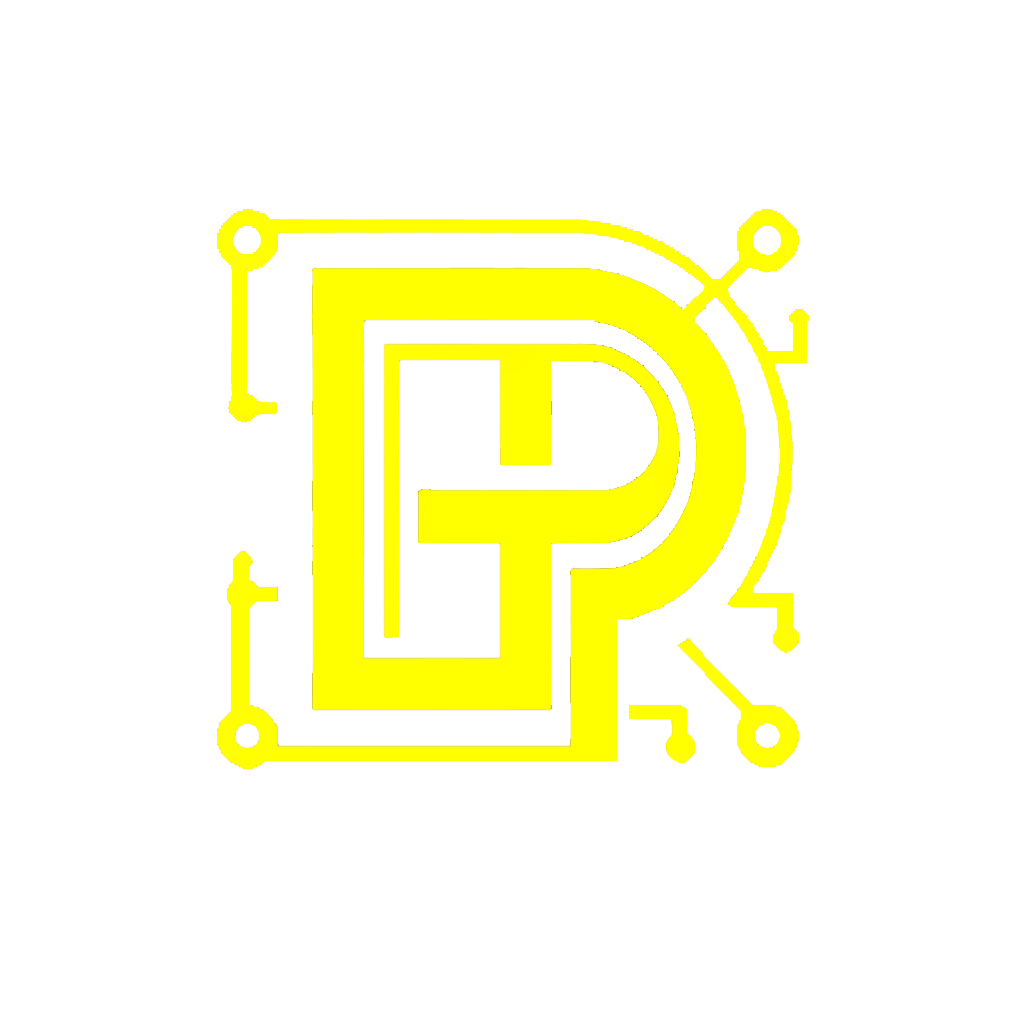
Alright, here's the scoop: I'm embarking on the Fab Academy adventure, and let's be real – it's going to stretch my brain in ways I probably can't pronounce yet. So, to keep from getting lost in the digital sauce, I've decided to craft my very own FabLab Mentor GPT. Public, no less, and ready for a weekly tune-up as we chug along.
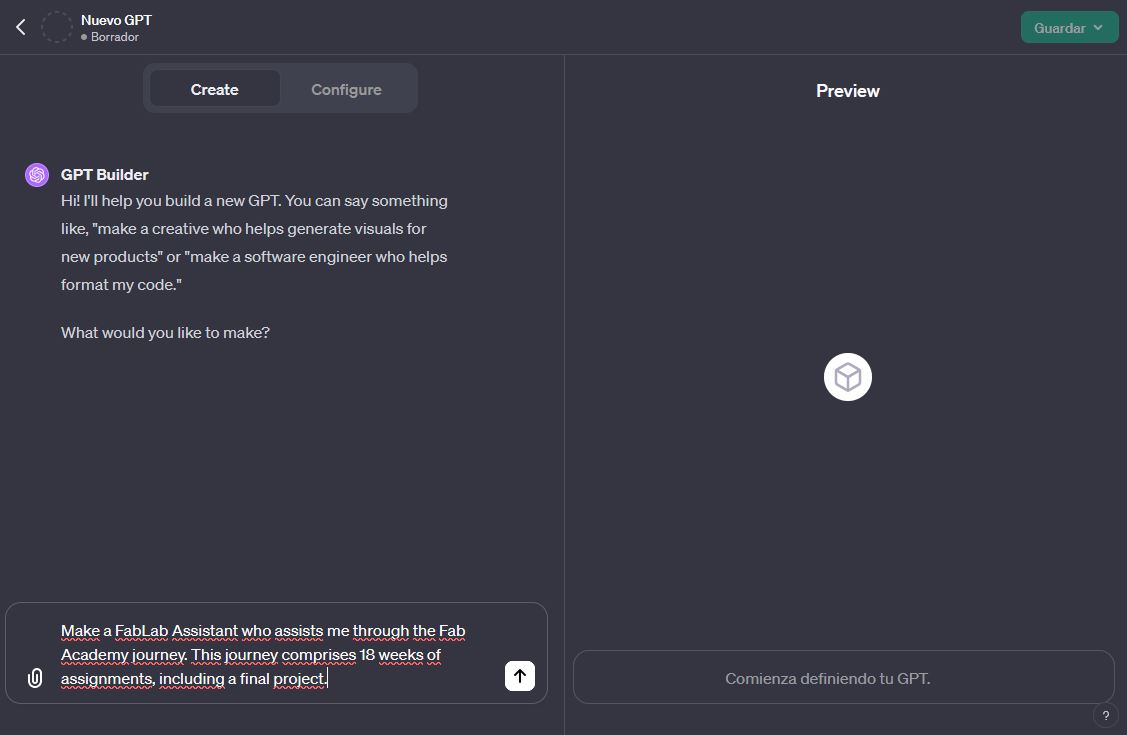
First on the agenda was gathering the smarts – each week's assignments got uploaded to give this chatbot a solid foundation. It's just the beginning, sure, but it's like giving it a Swiss Army knife for the journey ahead. From wrestling with web code (which is currently Greek to me) to figuring out a smooth flow for the pièce de résistance, my final project.
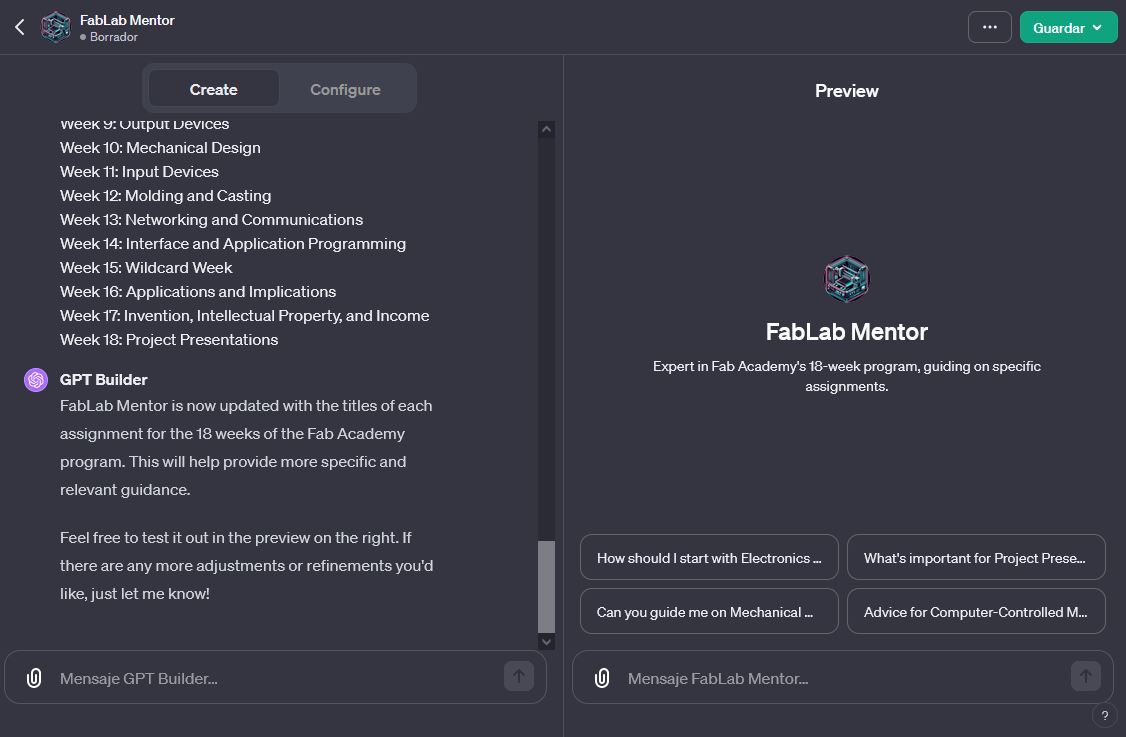
I then kitted out this digital guru with a few fancy tricks: web browsing (for those deep-dive research sessions), DALL-E's artistic flair (because why not add a splash of creativity), and a code interpreter sharp enough to cut through programming puzzles like a hot knife through butter.
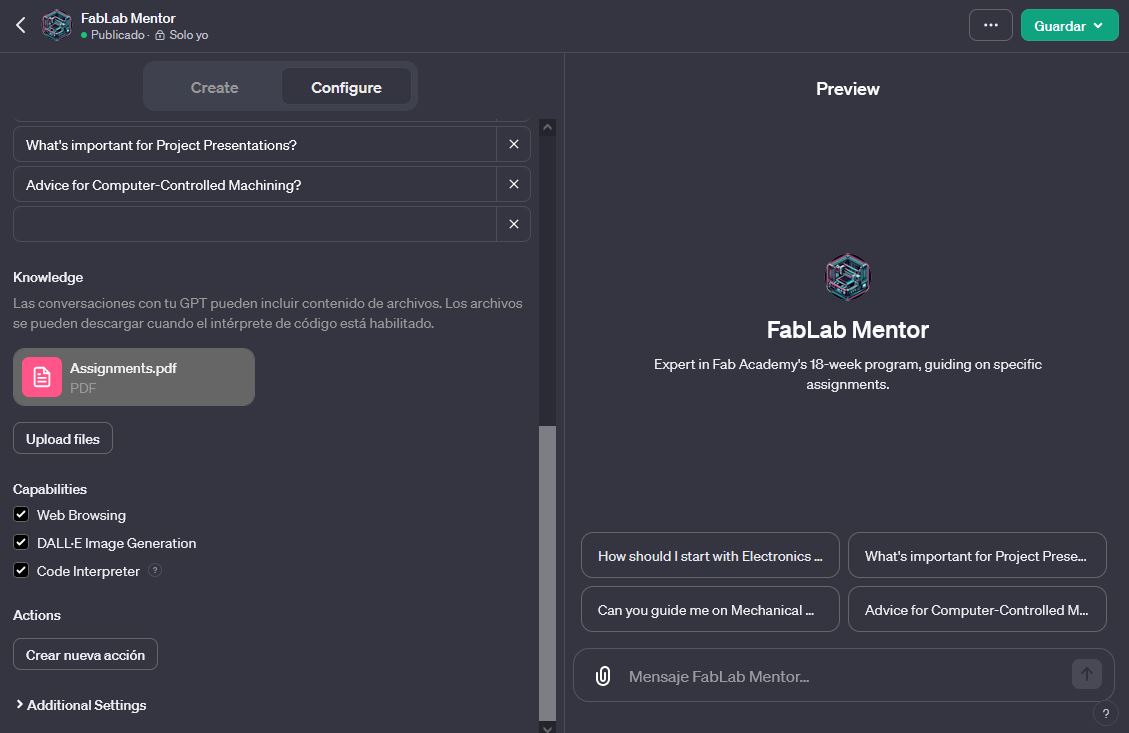
Peeking at the preview was next – sort of a 'first hello' to the Mentor. It was a bit like seeing my code come to life, which is always a mix of "Eureka!" and "Did I really just make that?" A few tweaks here, some adjustments there, and it started shaping up to be quite the capable companion.
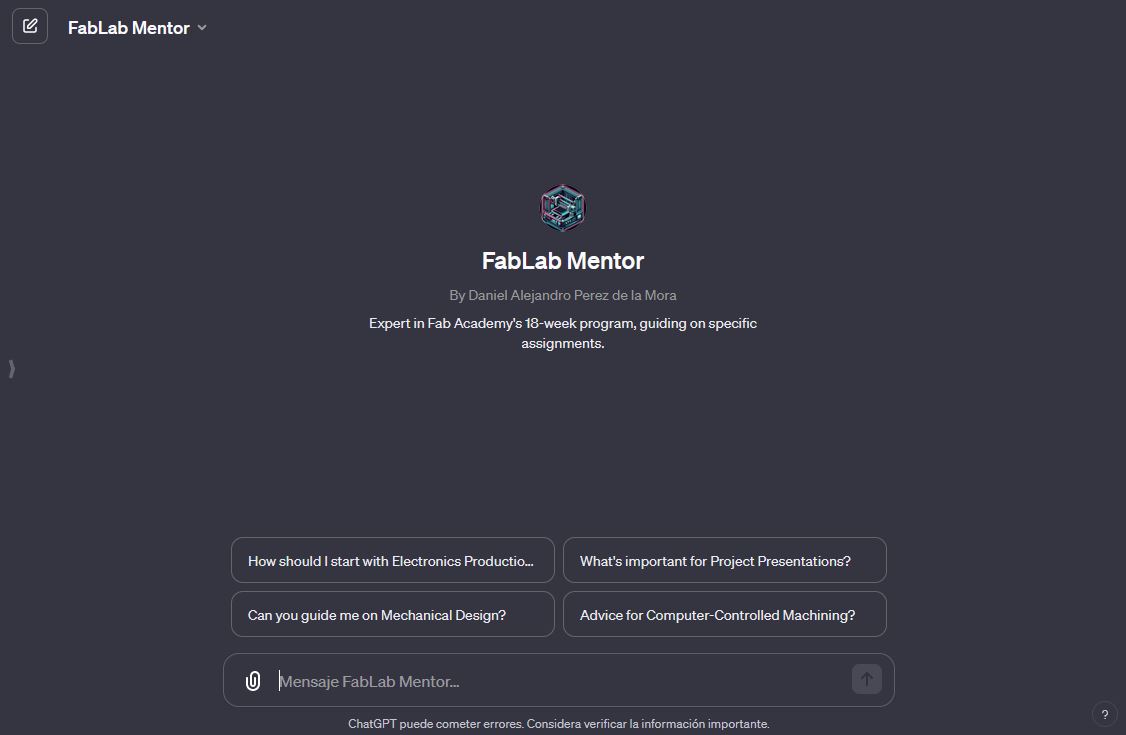
After a little more polish – and ensuring it didn't sass me too hard – the FabLab Mentor GPT was ready for prime time. Like a digital sherpa, it's here to guide me through the labyrinth of fabrication and design, from the easy-peasy lemon-squeezy to the head-scratchers.
And there we have it: the birth of the FabLab Mentor GPT, my very own AI ally. It's not just about getting through the course; it's about building something awesome together. So let's do this, one week at a time, with a bit of style and a lot of smarts.
Alright, grab a cup of coffee and let me tell you the tale of how I went from a blank screen to a web-slinging hero on GitLab (not yet but getting there). It's a story of code, creativity, and a few "why isn't this working?!" moments. Also, keep in mind it is a work in progress!
In the beginning, there was an empty folder. A little corner in my computer where dreams (and files) were about to come alive. I rolled up my sleeves and dove into the world of HTML, and CSS. Picture this: Me, typing away like a caffeinated novelist, bringing to life a webpage that was more than just a collection of tags and styles. It was my digital brainchild, all grown up from a blank .html file to a page that actually looked like it belonged on the internet.
Alright, let's jump into Chapter 2, where the plot thickens and our hero (that's me) navigates the stormy seas of GitLab with a little help from my trusty sidekick, FabLab Mentor GPT. Buckle up, it's a bumpy ride with a few "Aha!" moments and some not-so-PG language.
First things first, I had to get cozy with the Mac terminal. Picture me, a modern-day explorer, venturing into the jungle of command lines. "cd this", "cd that", changing directories like I'm flipping through TV channels.
daniel.perez@DIP1MA1995C ~ % cd ~/Library/CloudStorage/OneDrive-UniversidadIberoamericana\,A.C/InIAT/FABLAB/danielperez-main
daniel.perez@DIP1MA1995C danielperez-main %
Armed with determination, I typed git init... and hit a dead end. It was like trying to start a car without the keys. A classic "D'oh!" moment.
daniel.perez@DIP1MA1995C danielperez-main % git init
help: Using 'master' as the initial branch name. This default branch name help: is subject to change. To set the initial branch name to use for all of your new repositories, suppressing this warning, call: help: 'master'. help: of your new repositories, suppressing this warning, call : help: help: git config --global init.defaultBranch. help: help: Commonly chosen names in place of 'master' are 'main', 'trunk' and. help: 'development'. You can rename the newly created branch using this command: help: help: git branch -m . Initialized empty Git repository in /Users/daniel.perez/Library/CloudStorage/OneDrive-UniversidadIberoamericana,A.C/InIAT/FABLAB/danielperez-main/.git/
But then, git clone worked! It was like finding a secret passage in a video game. The thrill! The files from GitLab were now cozily sitting on my local machine.
daniel.perez@DIP1MA1995C danielperez-main % git clone https://gitlab.fabcloud.org/academany/fabacademy/2024/labs/puebla/students/daniel-perez.git
Cloning in 'daniel-perez'... remote: Enumerating objects: 15, done. remote: Counting objects: 100% (15/15), done. remote: Compressing objects: 100% (14/14), done. remote: Total 15 (delta 1), reused 0 (delta 0), pack-reused 0 Receiving objects: 100% (15/15), 28.89 KiB | 821.00 KiB/s, done. Resolving deltas: 100% (1/1), ready.
Adding and committing files? Worked like a charm. I felt like a wizard, conjuring my files into the staging area and sealing them with the magical words of a commit message.
daniel.perez@DIP1MA1995C danielperez-main % cd daniel-perez
daniel.perez@DIP1MA1995C daniel-perez %
daniel.perez@DIP1MA1995C daniel-perez % git add .
daniel.perez@DIP1MA1995C daniel-perez % git commit -m "Initial webpage upload"
[main 03f97db] Initial webpage upload 25 files changed, 605 insertions(+) create mode 100644 .DS_Store create mode 100644 aboutme.html create mode 100644 assets/styles.css create mode 100644 assignments.html create mode 100644 assignments/.DS_Store create mode 100644 finalproject.html create mode 100644 images/.DS_Store create mode 100644 images/danielperez.jpg create mode 100644 images/danielperezyellow.jpg create mode 100755 images/fabacademyGPT1.JPG create mode 100755 images/fabacademyGPT2.JPG create mode 100755 images/fabacademyGPT3.JPG create mode 100755 images/fabacademyGPT4.JPG create mode 100755 images/logoDP2.png create mode 100644 images/signature.jpf create mode 100644 images/signature.png create mode 100644 images/signature.psd create mode 100644 index.html create mode 100644 studentagreement.html create mode 100644 week01.html create mode 100644 week02.html create mode 100644 week03.html create mode 100644 week04.html create mode 100644 week05.html create mode 100644 week06.html
Then came git pull and git push. Oh boy, that's when the air turned blue with my multilingual cursing. Who knew pushing code could turn into an impromptu language lesson?
daniel.perez@DIP1MA1995C daniel-perez % git pull origin master
fatal: master remote ref could not be found
daniel.perez@DIP1MA1995C daniel-perez % git push origin master
error: src refspec master doesn't match any rror: failed to push some references to 'https://gitlab.fabcloud.org/academany/fabacademy/2024/labs/puebla/students/daniel-perez.git'.
In the midst of confusion, I created an ssh-keygen. Don't ask me why; it seemed like a good idea at the time. I half-expected the computer to sprout wings and fly. Spoiler: it didn't.
daniel.perez@DIP1MA1995C daniel-perez % ssh-keygen -t rsa -b 4096 -C "daniel.perez@ibero.com"
Generating public/private rsa key pair. Enter file in which to save the key (/Users/daniel.perez/.ssh/id_rsa): Created directory '/Users/daniel.perez/.ssh'. Enter passphrase (empty for no passphrase): Enter same passphrase again: Your identification has been saved in /Users/daniel.perez/.ssh/id_rsa Your public key has been saved in /Users/daniel.perez/.ssh/id_rsa.pub The key fingerprint is: SHA2XXX:XXxxXXXXXxxxXXXXXXXxxxXXxxXXxxXXXXXxxXXXxxxXxxxXx daniel.perez@ibero.com The key's randomart image is: +---[RSA XXxx]----+ | .xXx+o. | | +.oo=. .| | . xxXX x | | o BXoXX.| | xxXX x= o| | xxxXX x + | | .xxx | | x. o.o | | xXxxX | +----[SHAXxx]-----+
Attempted another git push, this time greeted by a prompt for my username and password. Spoiler alert: it was a no-go. Denied!
daniel.perez@DIP1MA1995C daniel-perez % git push origin main
Username for 'https://gitlab.fabcloud.org': daniel.perez@ibero.mx Password for 'https://daniel.perez@ibero.mx@gitlab.fabcloud.org': remote: HTTP Basic: Access denied. The provided password or token is incorrect or your account has 2FA enabled and you must use a personal access token instead of a password. See https://gitlab.fabcloud.org/help/topics/git/troubleshooting_git#error-on-git-fetch-http-basic-access-denied fatal: Authentication failed for 'https://gitlab.fabcloud.org/academany/fabacademy/2024/labs/puebla/students/daniel-perez.git/'.
Thanks to a nudge from FabLab Mentor GPT, I created an access token. It was like finding the golden ticket. I uploaded successfully, and peace was restored in the land.
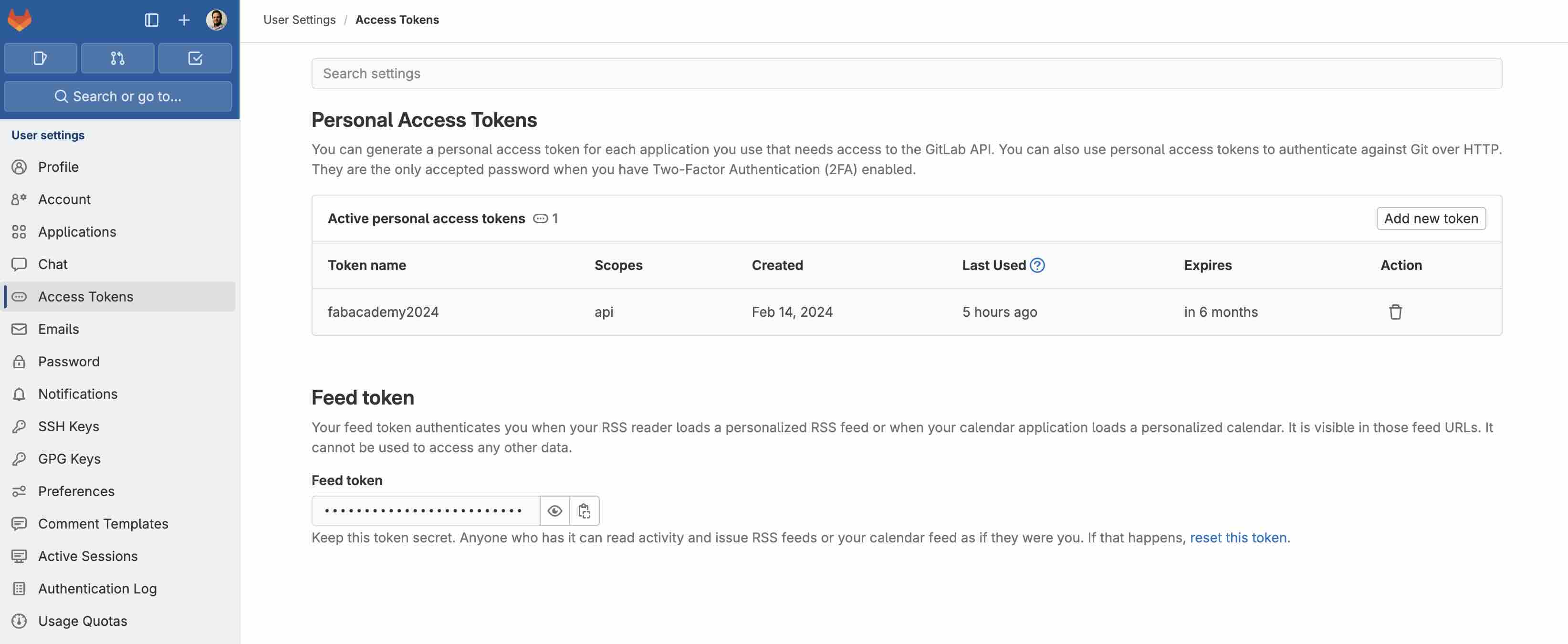
daniel.perez@DIP1MA1995C daniel-perez % git push origin main
Username for 'https://gitlab.fabcloud.org': daniel.perez@ibero.mx Password for 'https://daniel.perez@ibero.mx@gitlab.fabcloud.org': Enumerating objects: 30, done. Counting objects: 100% (30/30), done. Delta compression using up to 8 threads Compressing objects: 100% (27/27), ready. Writing objects: 100% (29/29), 418.54 KiB | 26.16 MiB/s, ready. Total 29 (delta 8), reused 0 (delta 0), pack-reused 0 To https://gitlab.fabcloud.org/academany/fabacademy/2024/labs/puebla/students/daniel-perez.git 557e853..03f97db main -> main
But wait, the plot thickens. My webpage was playing hide and seek (spoiler: it was hiding). Turns out, I had to play musical chairs with my files, moving them to the public folder. Who knew, right? But hey, it worked!
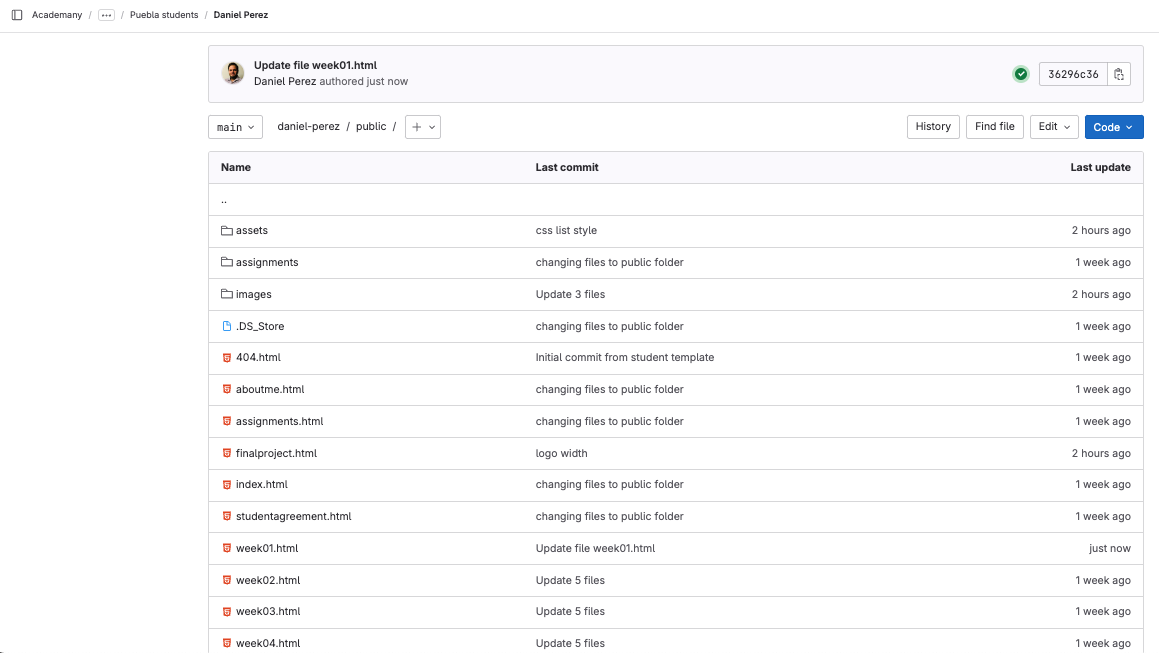
Files rearranged, commands conquered, and a few new grey hairs later, my webpage was live. It wasn't just a coding journey; it was a rite of passage. And the best part? I can do it all over again, anytime I need to update my site. Lucky me!
So, grab some popcorn and stay tuned for my next episode: "The Digital Magic of Open Web IDE: Like Working on Cloud Nine, Literally"
Embarking on my Week01 adventure at the Fab Academy, I decided to take a stroll down the cloud-laden path of the Open Web IDE on GitLab. It's like stepping into a digital nirvana where everything is just a click away.
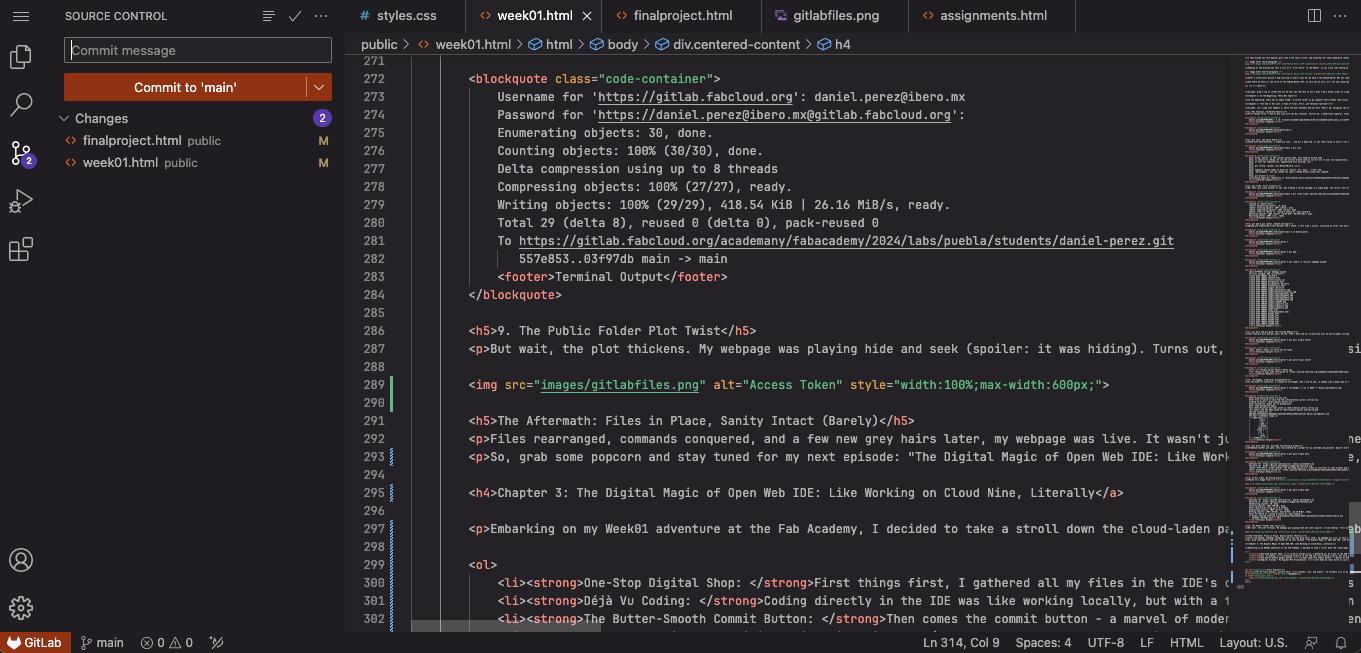
For my final project, picture this: kids, fish, and plants - an unlikely trio in an epic saga of growth, learning, and, well, a bit of controlled chaos. It's like a nursery rhyme meets a science experiment, with a sprinkle of eco-magic. Dive into the details of this groundbreaking escapade where tiny humans learn big lessons about nature, technology, and why fish are the coolest underwater gardeners. Stay tuned, follow the link, and prepare to be amazed!
AquaBudz