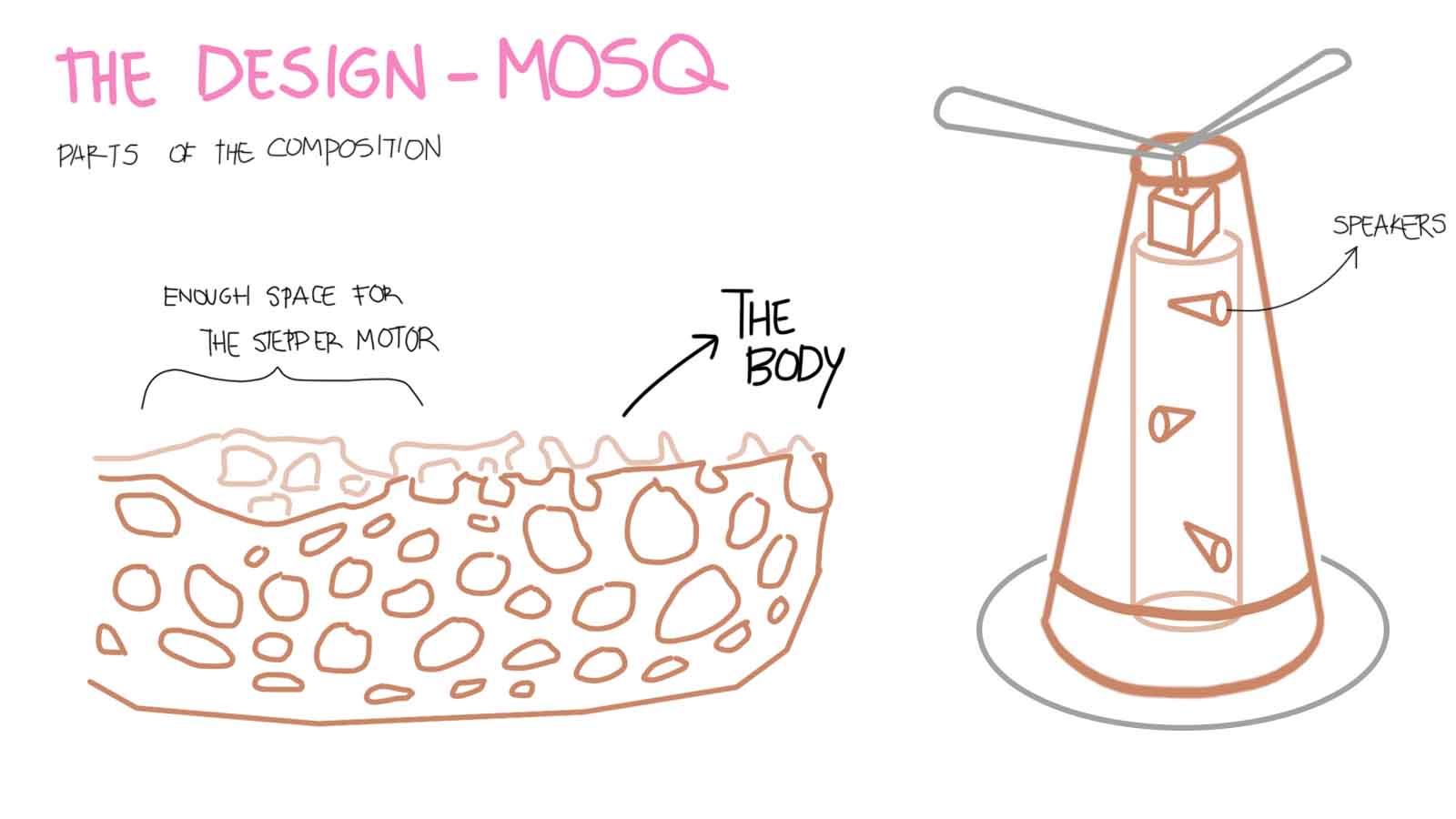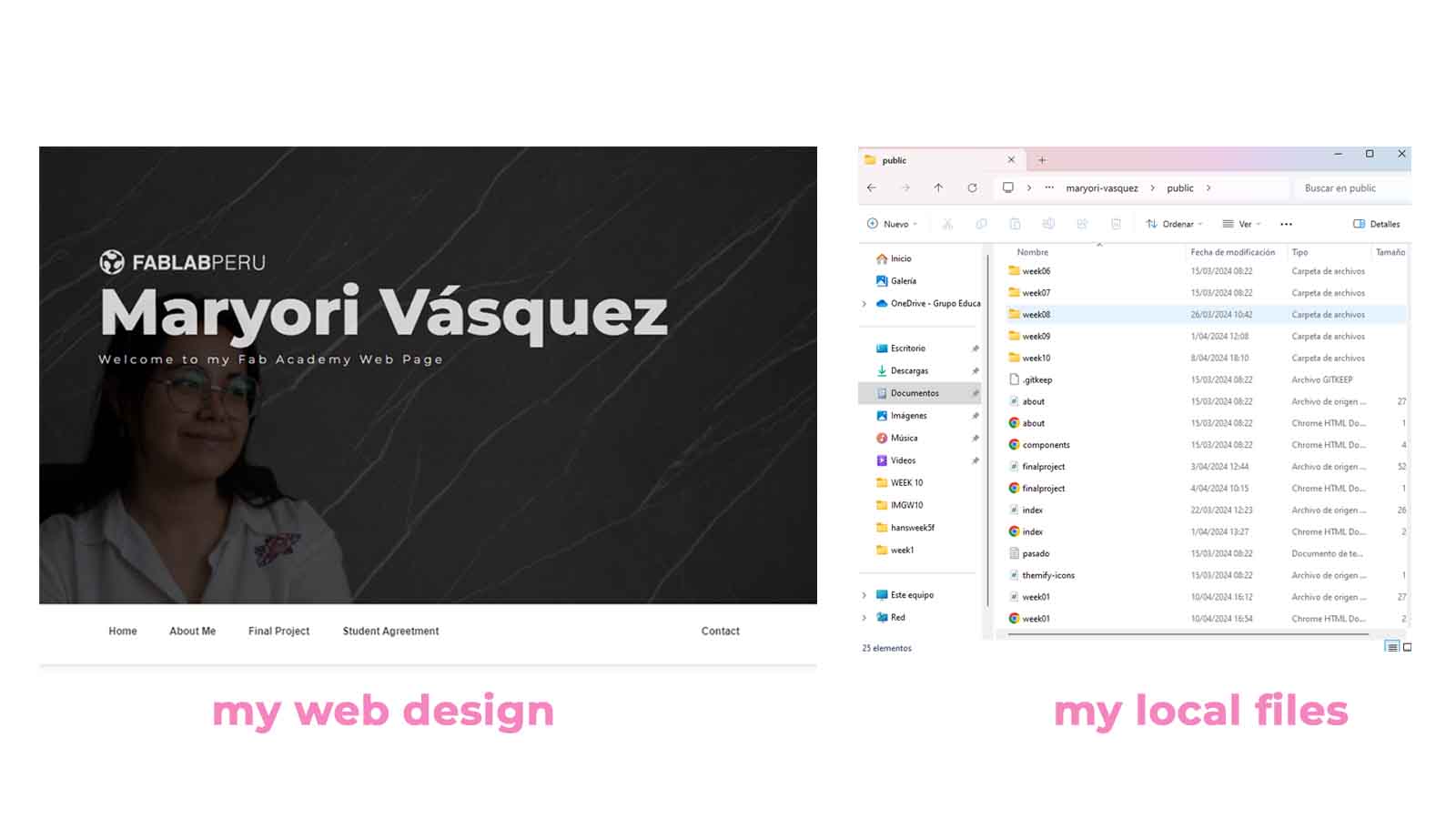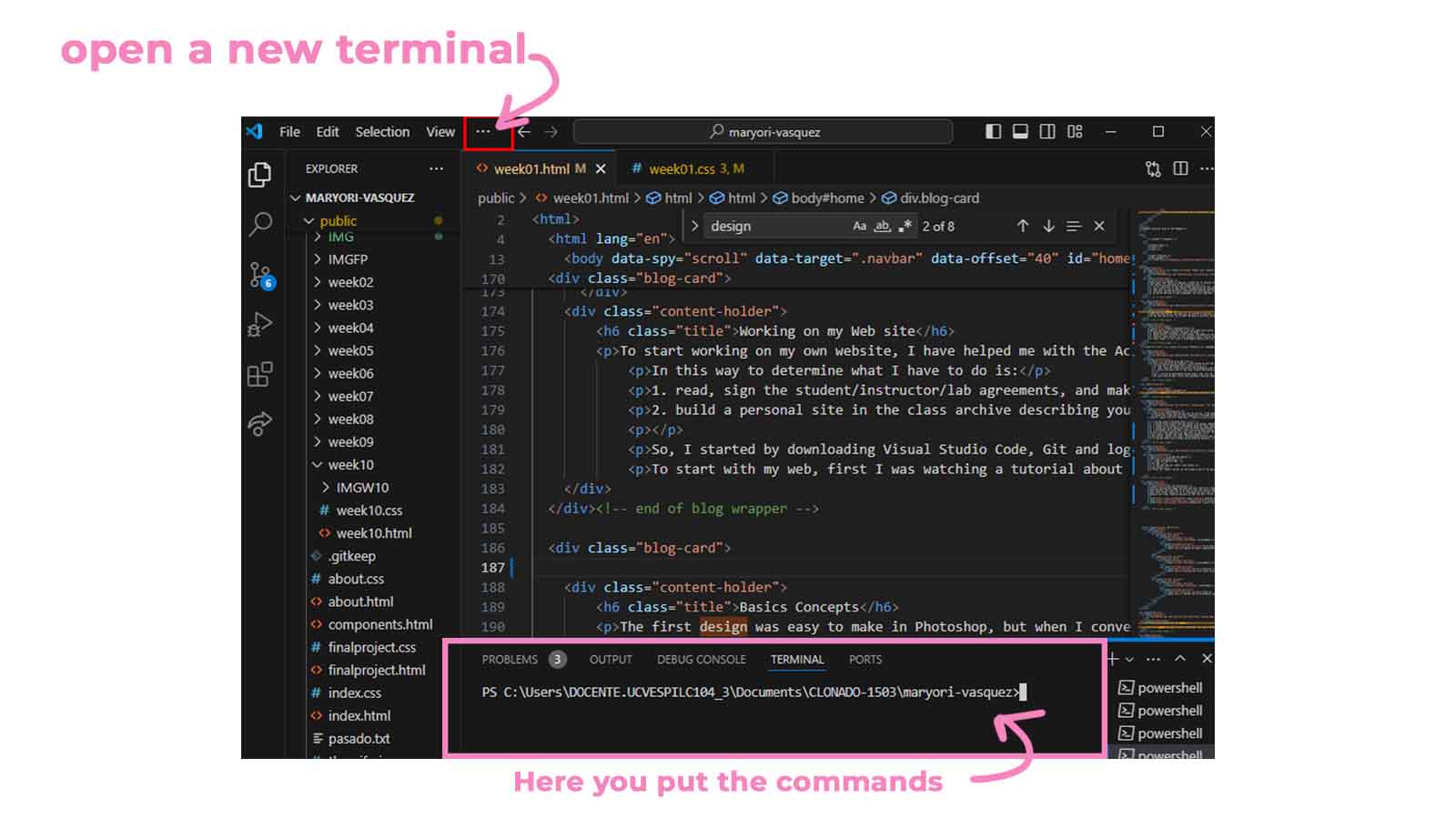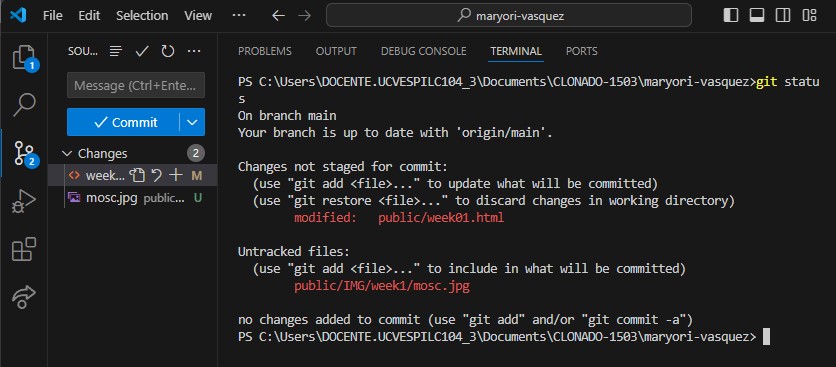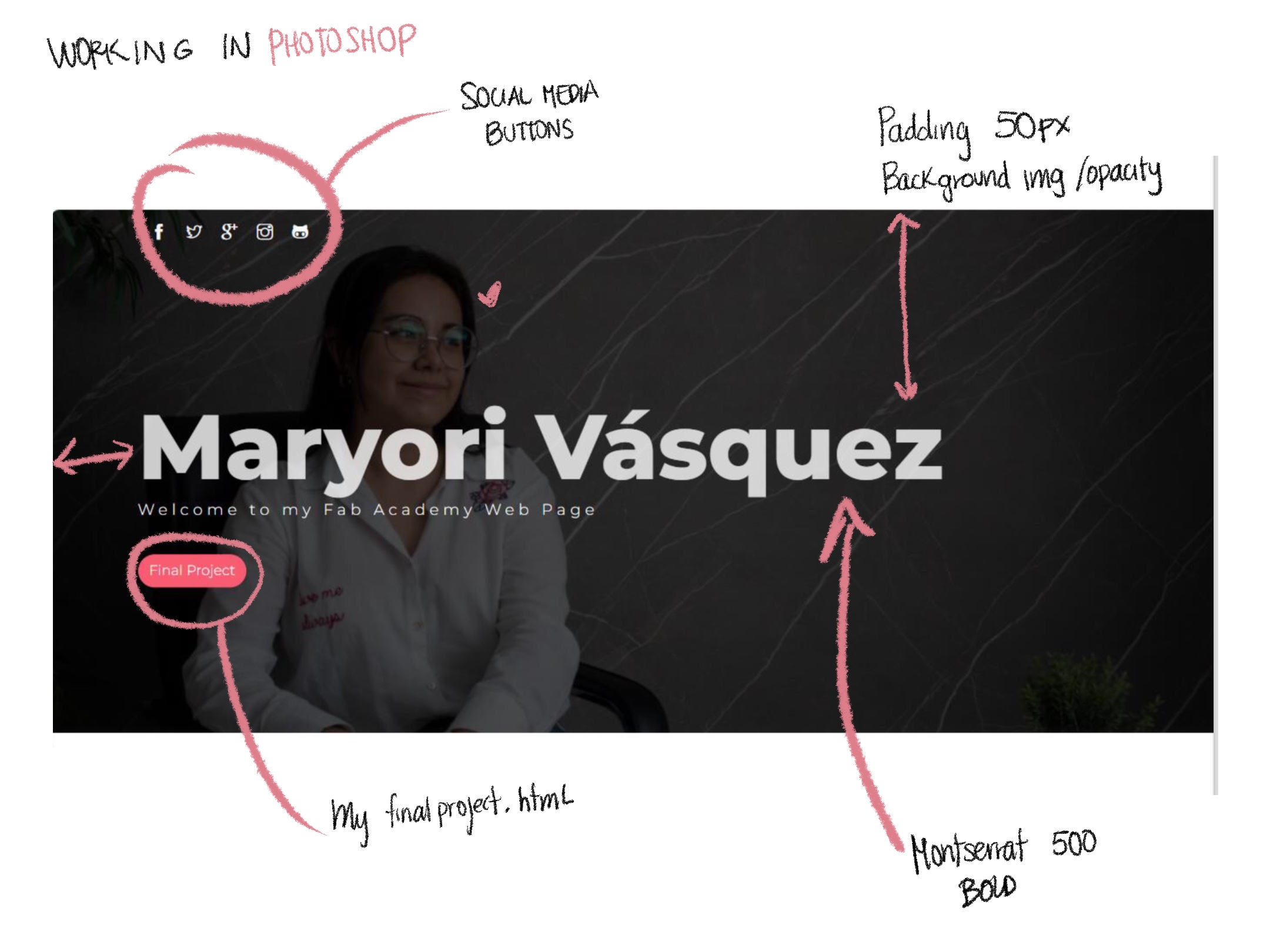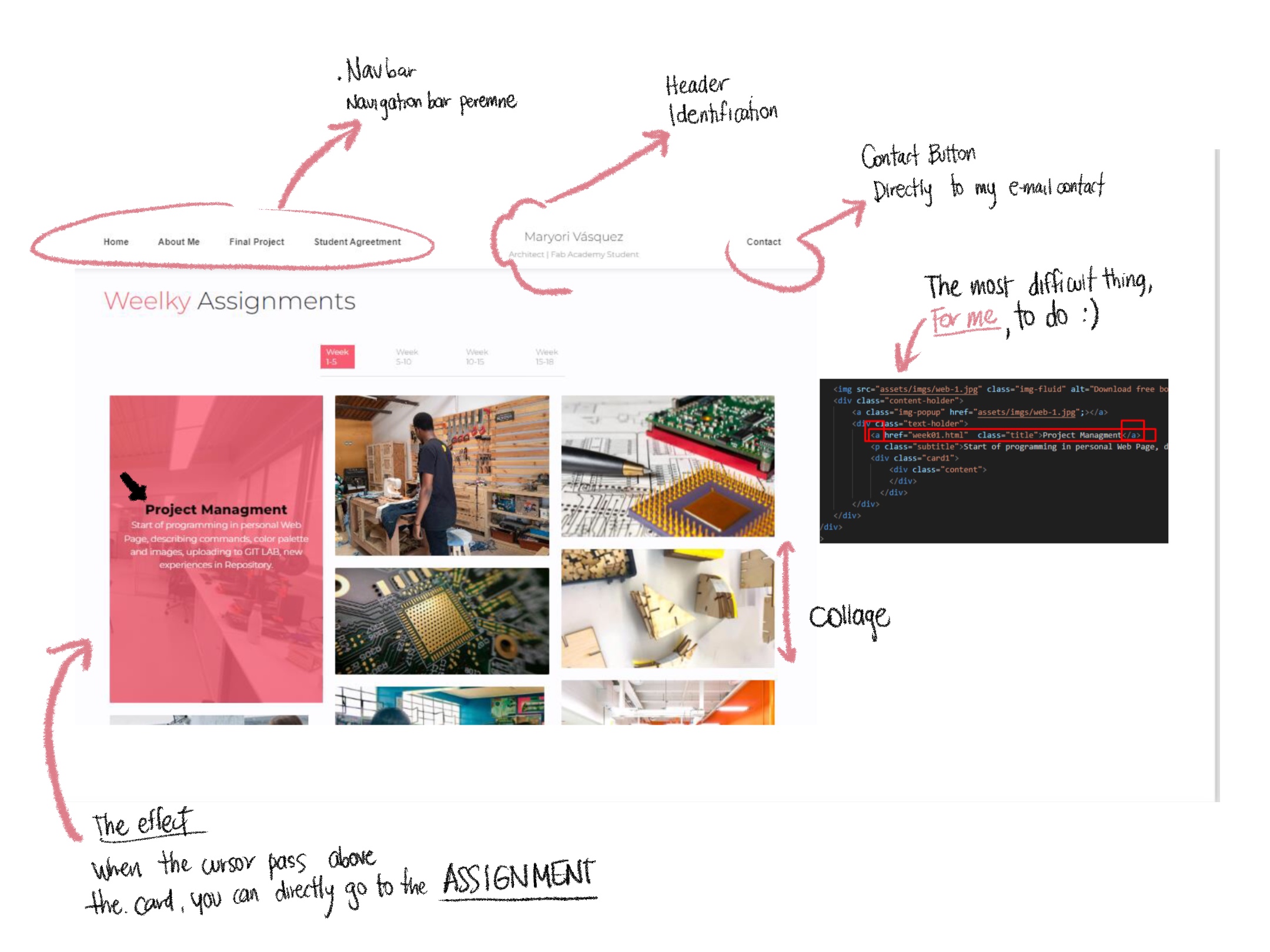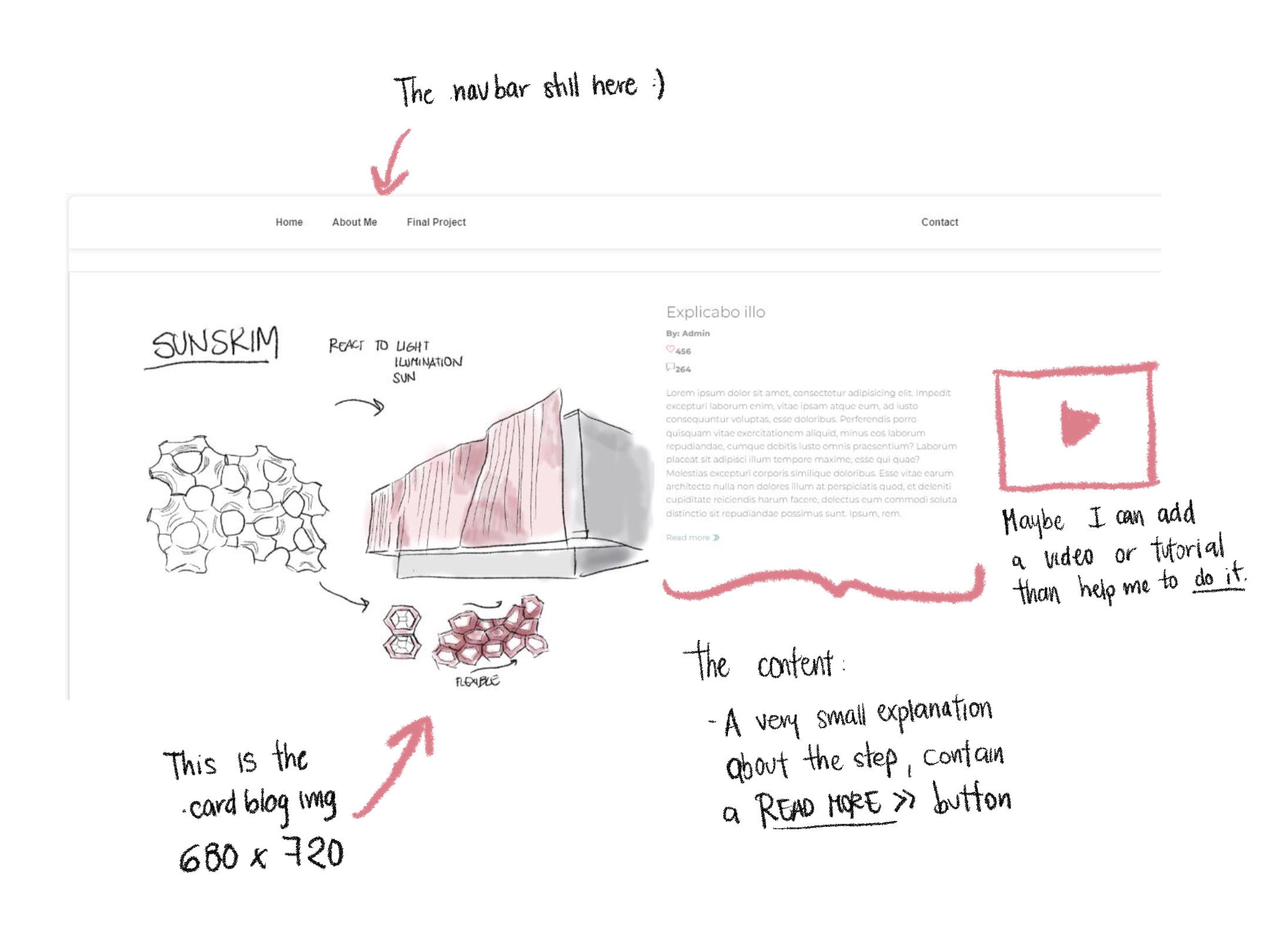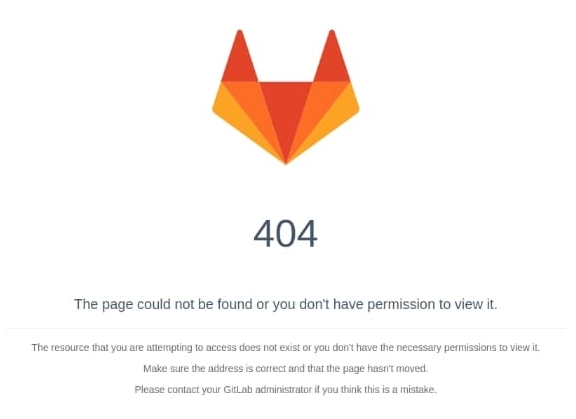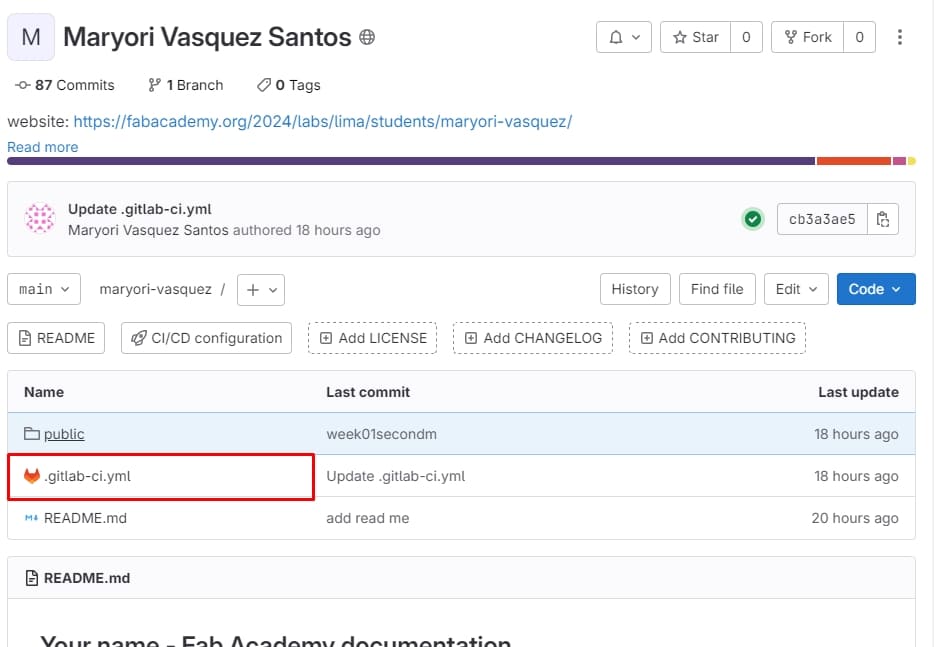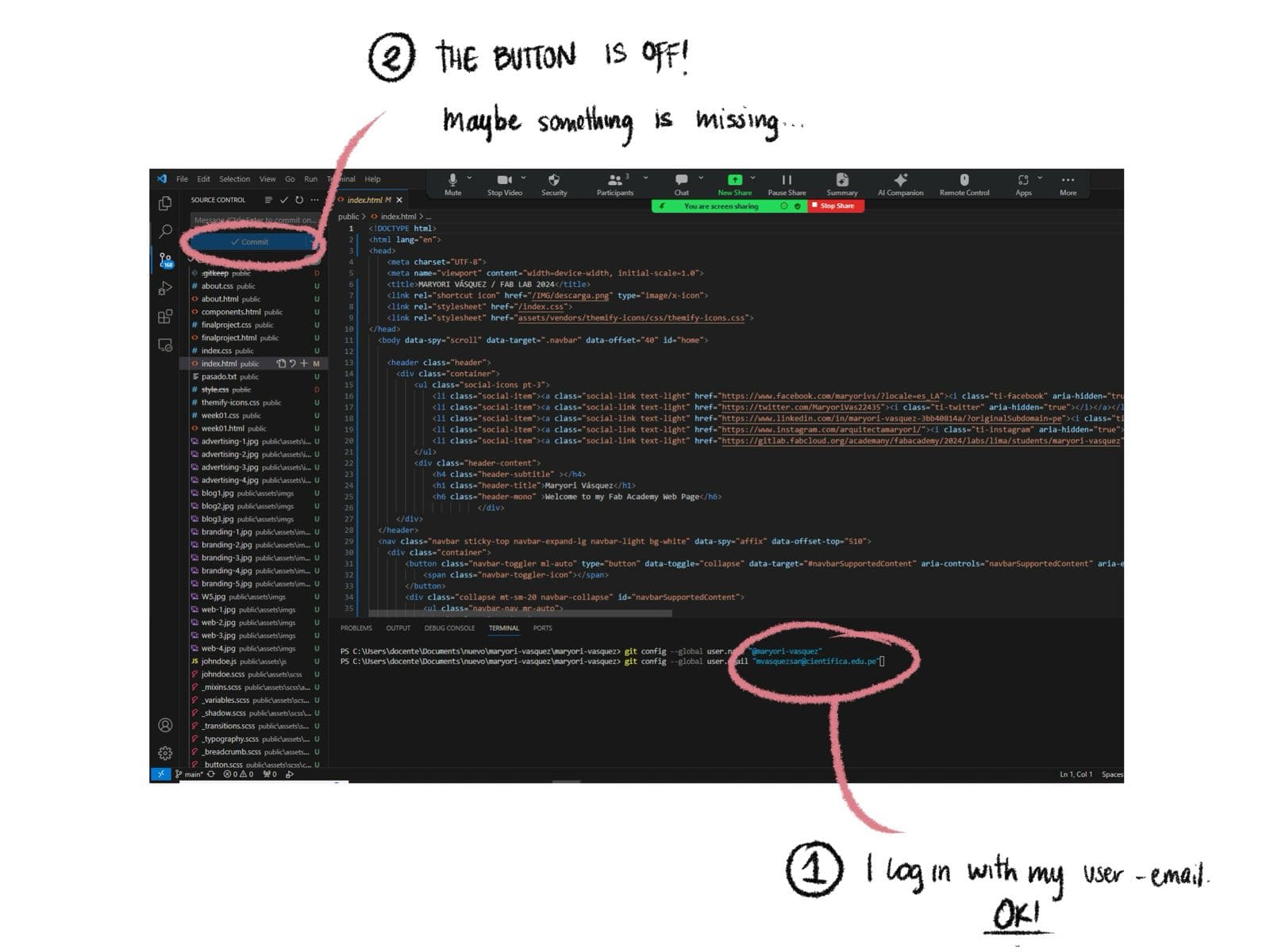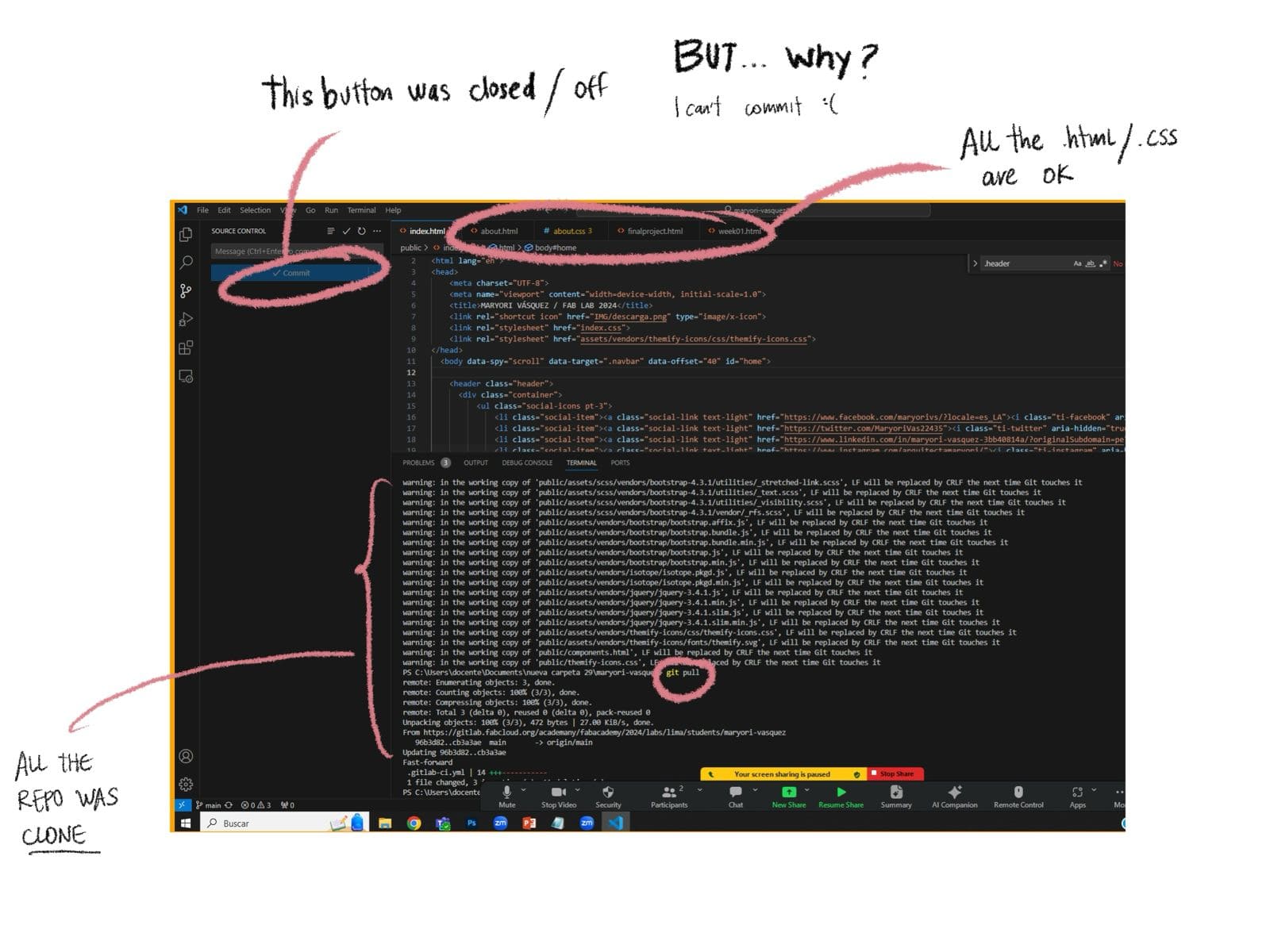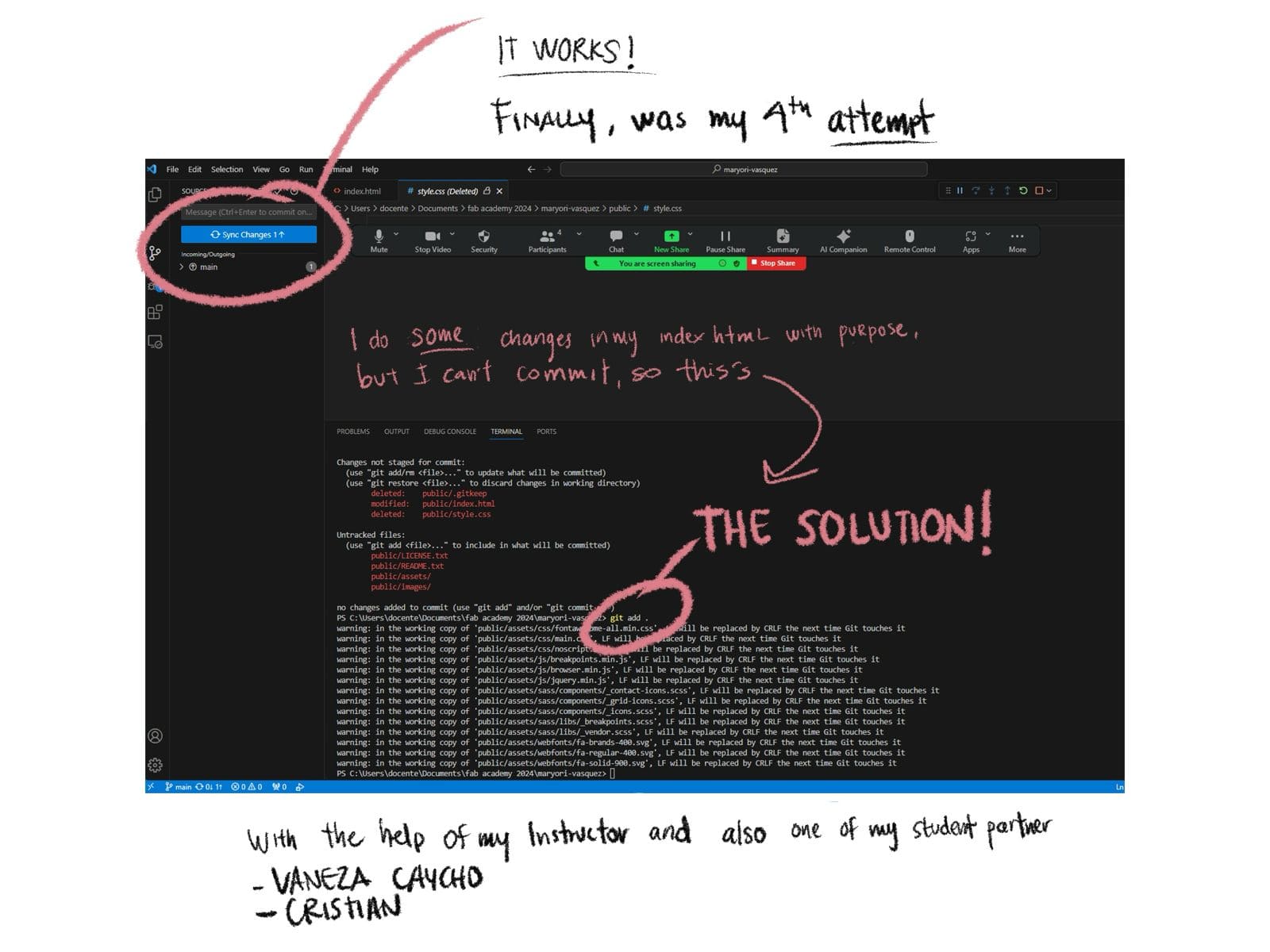Final Project
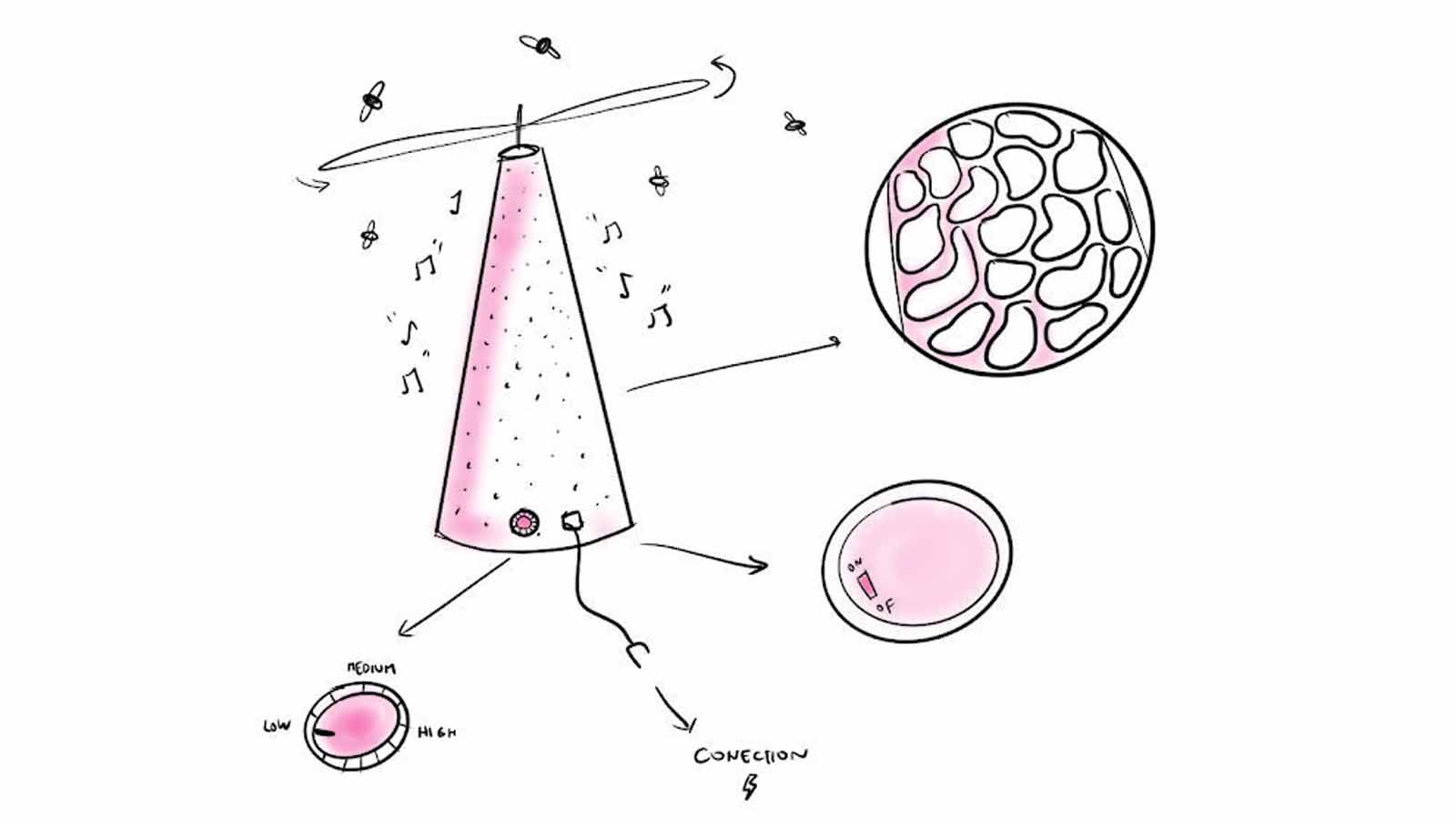
Concept
Mosq comes from "Mosca" in Spanish, I added the "q" because it comes from the Quentorres board.
The reasons are indicated in the following list:
1. In our laboratory at the Universidad Cientifica del Sur, there are many flies, it is because of the proximity of the Peruvian Riding Club.
2. They tend to stop in many places, contaminating our workplace.
3. They have spoiled 3D prints, accessing the printing bed, extruder and other parts of our printer.
4. No matter how much we have fumigated, the flies come back, it is essential to avoid fumigations that mostly spoil the rails of our machines.