Week 18 Assignment: Invention, Intellectual Property, and Income
.png)
Invention
In the context of intellectual property, an invention is a novel and useful idea or creation that provides a new way of doing something or offers a new technical solution to a problem. Inventions can encompass a wide range of developments, including but not limited to:
- New Products: Tangible items that did not previously exist, such as a new type of machinery, electronic device, or pharmaceutical drug.
- Processes and Methods: New ways of manufacturing products, methods for conducting business, or processes for treating medical conditions.
- Compositions of Matter: New chemical compounds, materials, or compositions that can be used in various applications, such as in medicine, industry, or agriculture.
Protection of Inventions
Inventions are primarily protected by patents. A patent grants the inventor exclusive rights to use, make, sell, and distribute the invention for a certain period, typically 20 years from the filing date, in exchange for publicly disclosing the details of the invention. This system aims to incentivize innovation by allowing inventors to potentially recoup their investment and profit from their creativity and hard work.
Criteria for Patentability
To be eligible for a patent, an invention must generally meet three key criteria:
- Novelty: The invention must be new and not known to the public before the filing date of the patent application.
- Non-Obviousness: The invention must not be obvious to a person skilled in the relevant field based on existing knowledge.
- Utility: The invention must be useful and have some practical application or benefit.
Importance of Inventions in IP
Inventions are a crucial component of intellectual property as they drive technological progress and economic growth. By protecting inventors' rights, the IP system encourages investment in research and development, leading to advancements that can improve quality of life, enhance productivity, and address societal challenges.
Intellectual Property
Intellectual Property (IP) refers to the creations of the mind, encompassing inventions, literary and artistic works, designs, and symbols, names, and images used in commerce. IP is safeguarded by law through mechanisms such as patents, copyrights, and trademarks. These legal protections enable individuals to gain recognition or financial benefits from their inventions and creations. The IP system strives to balance the interests of innovators and the broader public, fostering an environment where creativity and innovation can thrive.
Types of Intellectual Property
- Patent: A patent is an exclusive right granted for an invention, which is a product or a process that provides, in general, a new way of doing something, or offers a new technical solution to a problem. To get a patent, technical information about the invention must be disclosed to the public in a patent application.
- Copyright: Copyright (or author’s right) is a legal term used to describe the rights that creators have over their literary and artistic works.
- Trademarks: A trademark is a sign capable of distinguishing the goods or services of one enterprise from those of other enterprises.
- Industrial Designs: In a legal sense, an industrial design constitutes the ornamental aspect of an article.
- Geographical Indications: A geographical indication (GI) is a sign used on products that have a specific geographical origin.
- Trade Secrets: Trade secrets are intellectual property (IP) rights on confidential information.
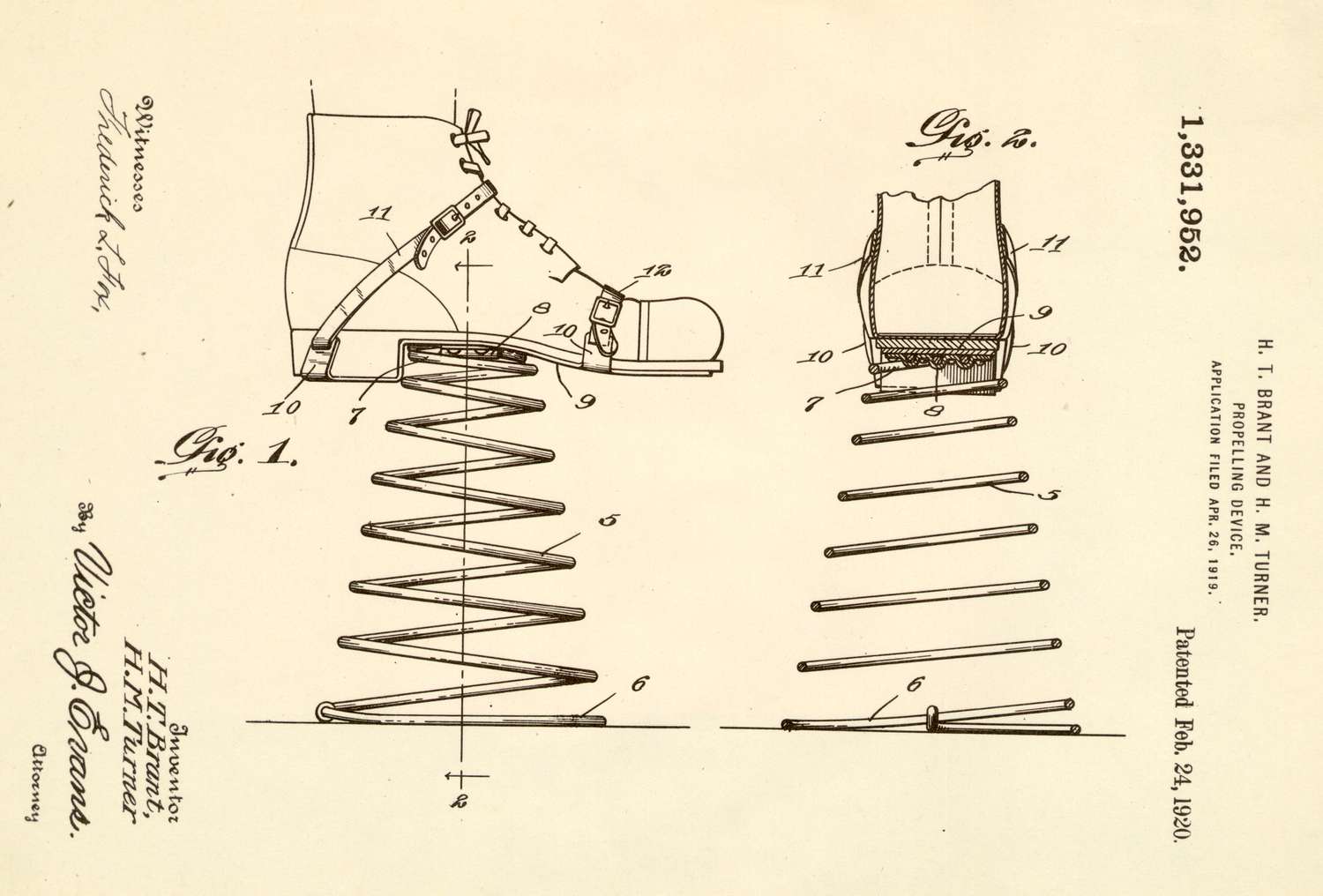
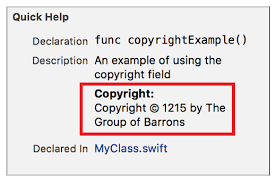
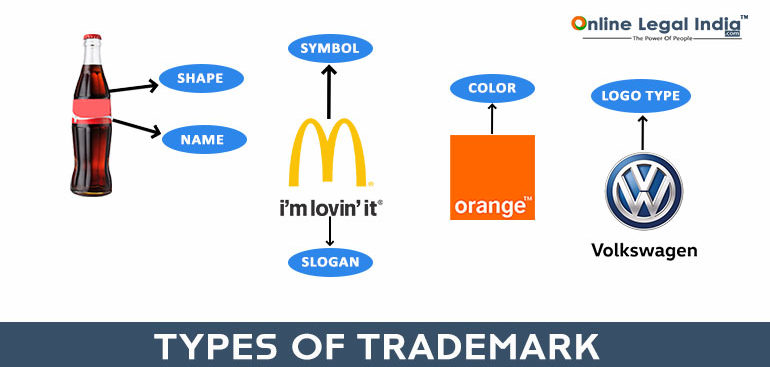



Intellectual Property Rights Registration in India
In India, the intellectual property rights pertaining to trademarks and patents are controlled by the Controller General of Patents Designs and Trademarks, Department of Industrial Policy and Promotion, Ministry of Commerce and Industry. Copyrights are handled by the Copyright Office, Copyright Societies, Government of India.
More information on Indian registration is in this link.
Creative Commons (CC)
Creative Commons (CC) is a nonprofit organization that offers free, user-friendly copyright licenses for creators. These licenses allow creators to share their work under specific conditions, giving others permission to use their work while retaining certain rights.
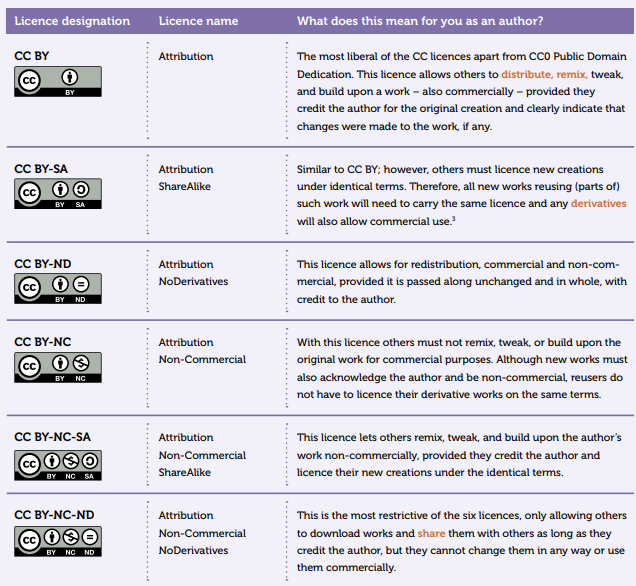
User Rights:
- Freedom to Use: Depending on the license, users can utilize the work in various ways.
- Freedom to Share: Creators may permit others to copy, distribute, and transmit their work.
- Freedom to Remix: Users can create derivative works or remixes, provided they adhere to the license terms.
User Obligations:
When using Creative Commons licensed material, it is crucial to follow these guidelines:
Requirements:
- Attribute the Creator: Always credit the original creator as specified in the license.
- Obtain Permission for Beyond-License Uses: For uses not covered by the license (e.g., commercial use or creating derivatives when not permitted), explicit permission from the creator is required.
- Maintain Copyright Notices: Retain any copyright notices provided by the creator on all copies of the work.
- Link to the License: Include a link to the specific CC license, indicating the terms under which the work is used.
- Acknowledge Changes: If you modify the work, credit the original source and indicate the changes made.
Restrictions:
- Do Not Alter License Terms: You cannot change the terms of the license.
- Do Not Damage Creator's Reputation: Use of the work must not harm the creator’s reputation.
- No Endorsement Implication: Do not imply the creator endorses your use of the work.
- No Technological Restrictions: Do not impose technological measures that restrict others from using the work under the terms of the license.
By understanding and following these rights and obligations, creators and users can effectively use Creative Commons licenses to share and collaborate on creative works legally and responsibly. Visit Creative Commons for more information.