5. 3D Scanning and Printing
Overview
The transcript summarizes a lecture on 3D printing and scanning technologies. Key topics covered include printer types like FDM, SLA, and binder jetting; design considerations for 3D printing; process differences between additive and subtractive manufacturing; scanning methods using lasers, photogrammetry, and other techniques; file formats like STL; and print farms for higher productivity.
Assignment
group assignment:
individual assignment:
WorkFlow
① design and 3D print an object (small, few cm3, limited by printer time)
3DModeling
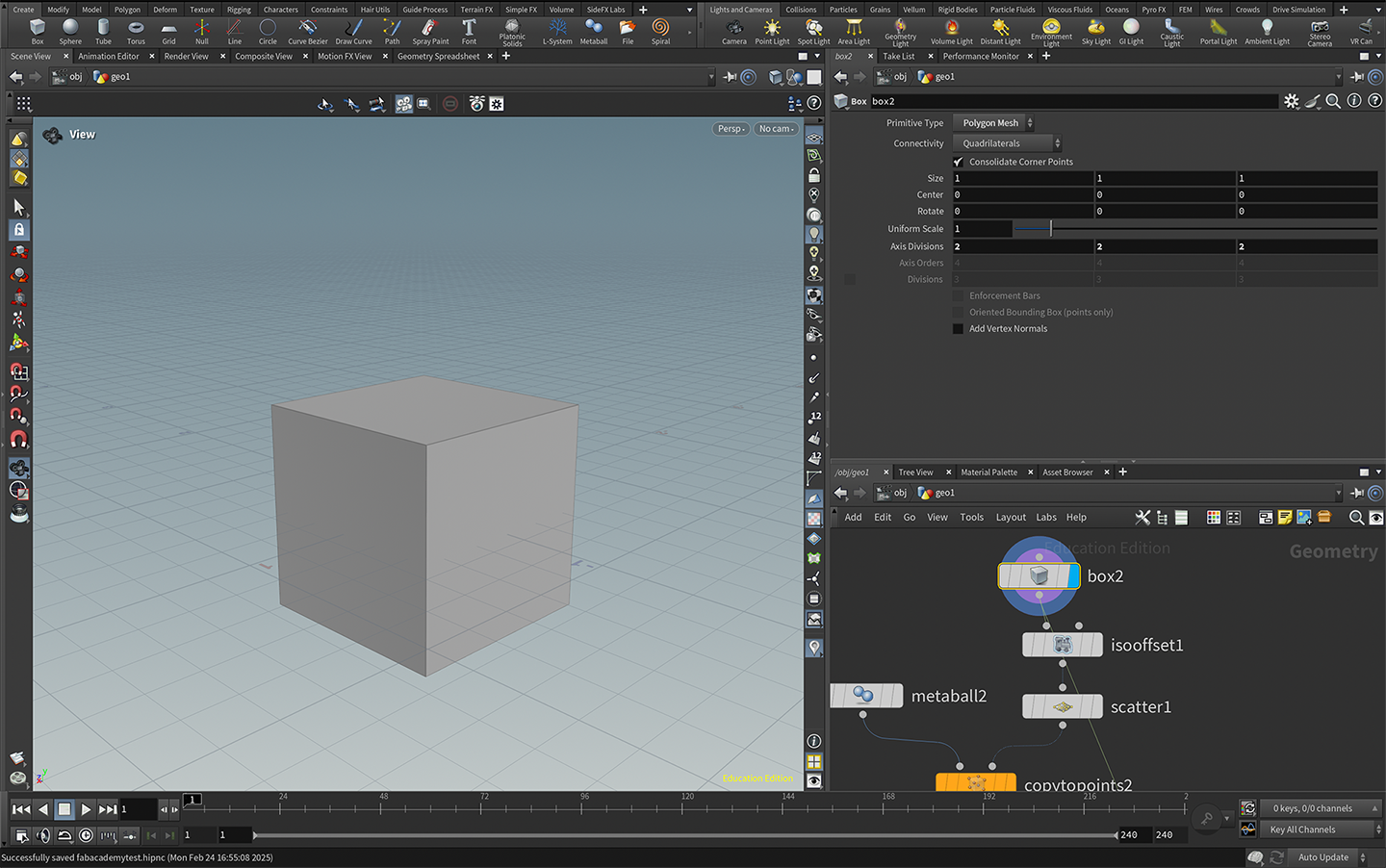
Using the procedural software Houdini to create complex shapes that are impossible to cut.
First, make a rectangular box.
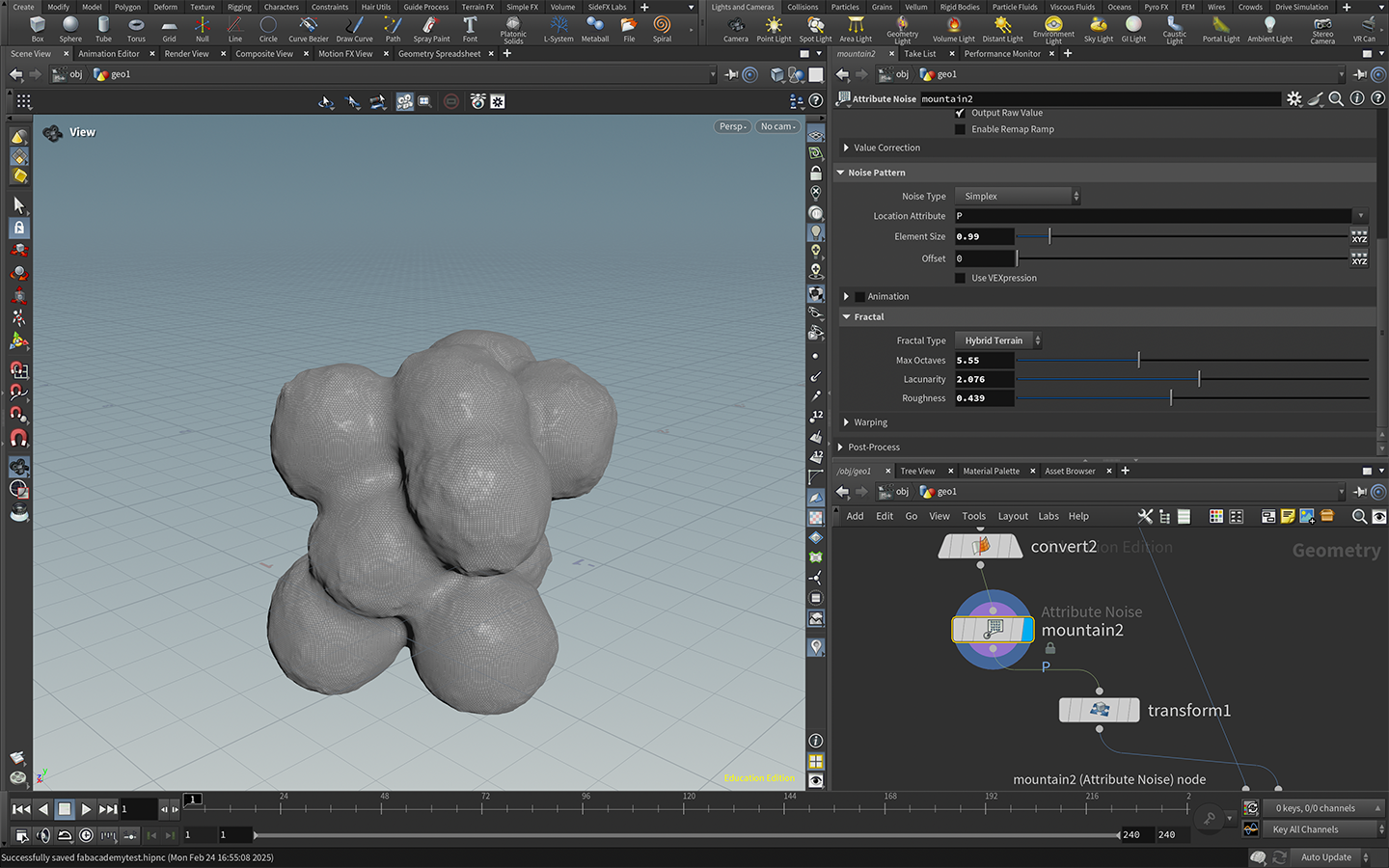
Next, random dots are created within the rectangle and connected organically using metaballs.
Noise is added to the texture to create a cave-like expression.
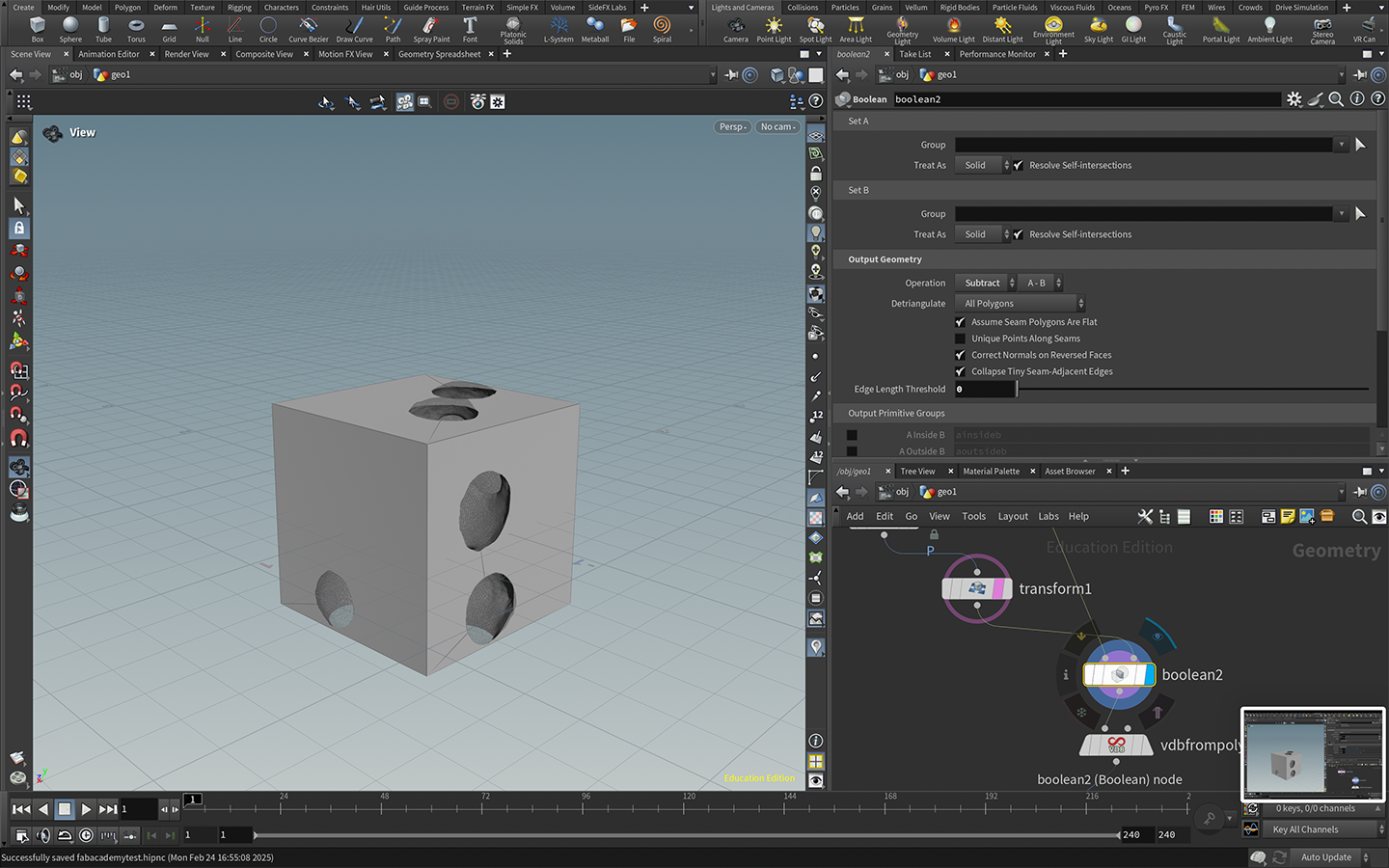
Cut the organic object from the box.
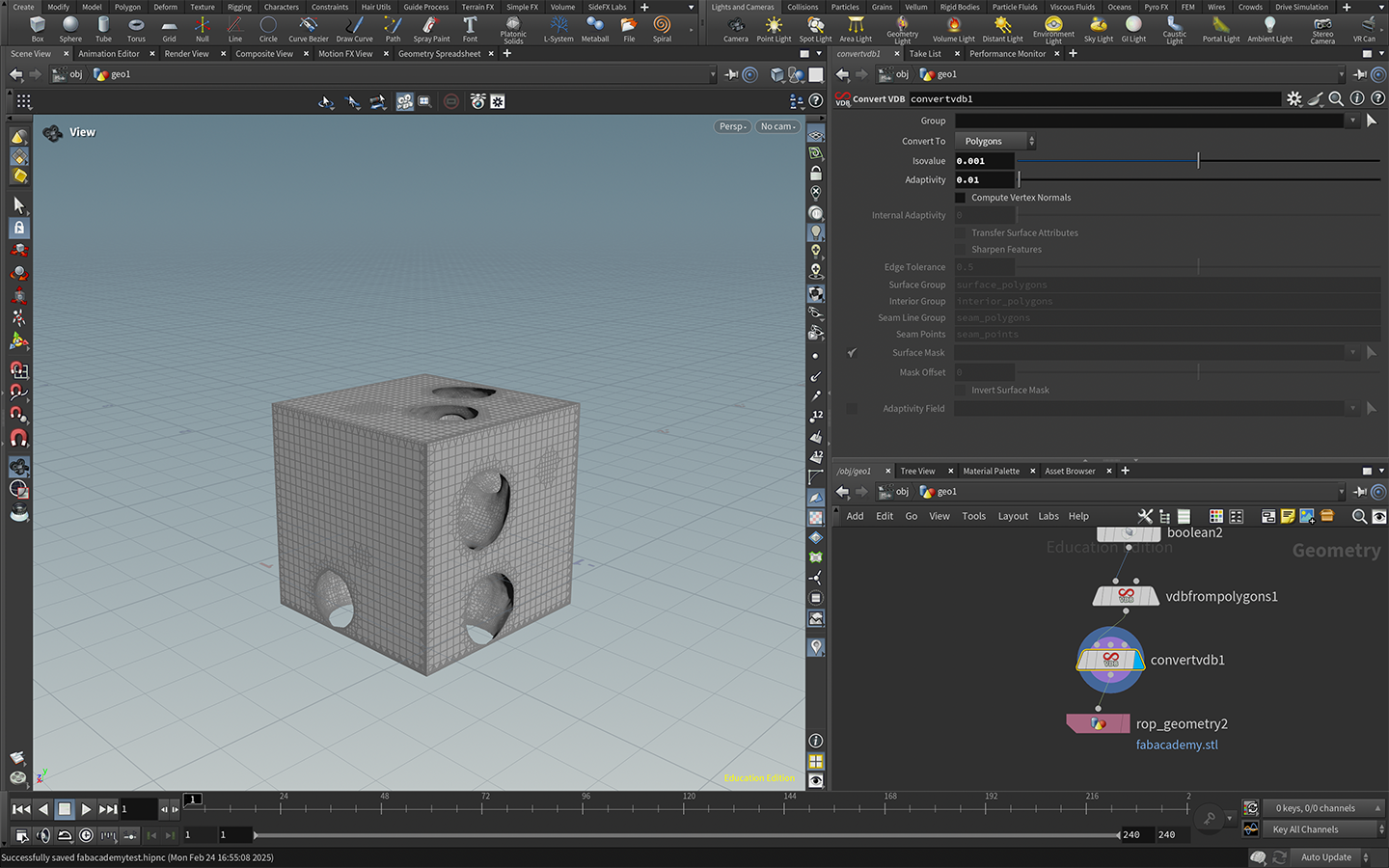
Since the mesh may be broken only up to this point, the mesh is reconstructed after voxel transformation.
3DSliceing
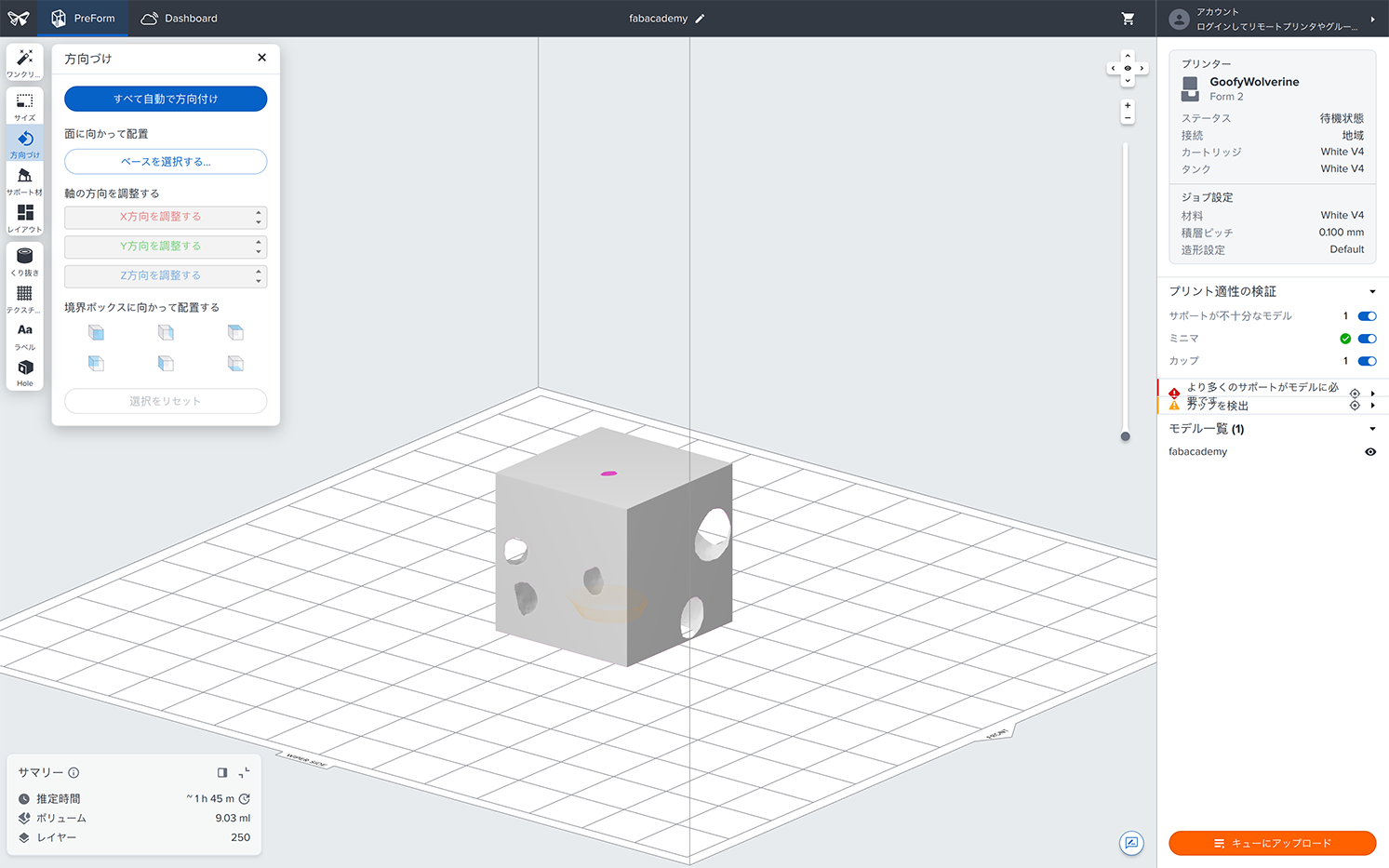
Preform, a dedicated slicing software, is used since Form2 is used.
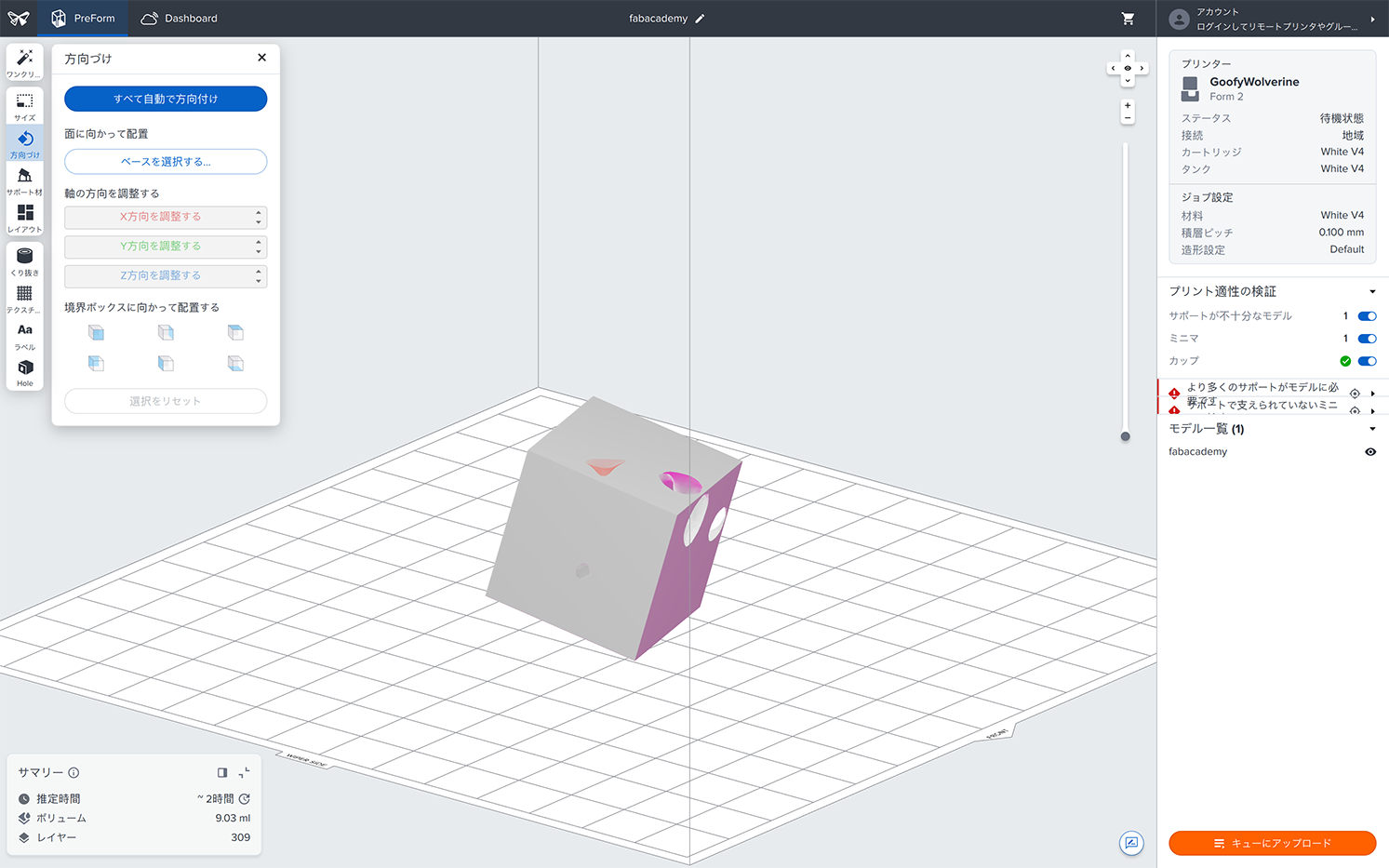
Find the best position for successful modeling.
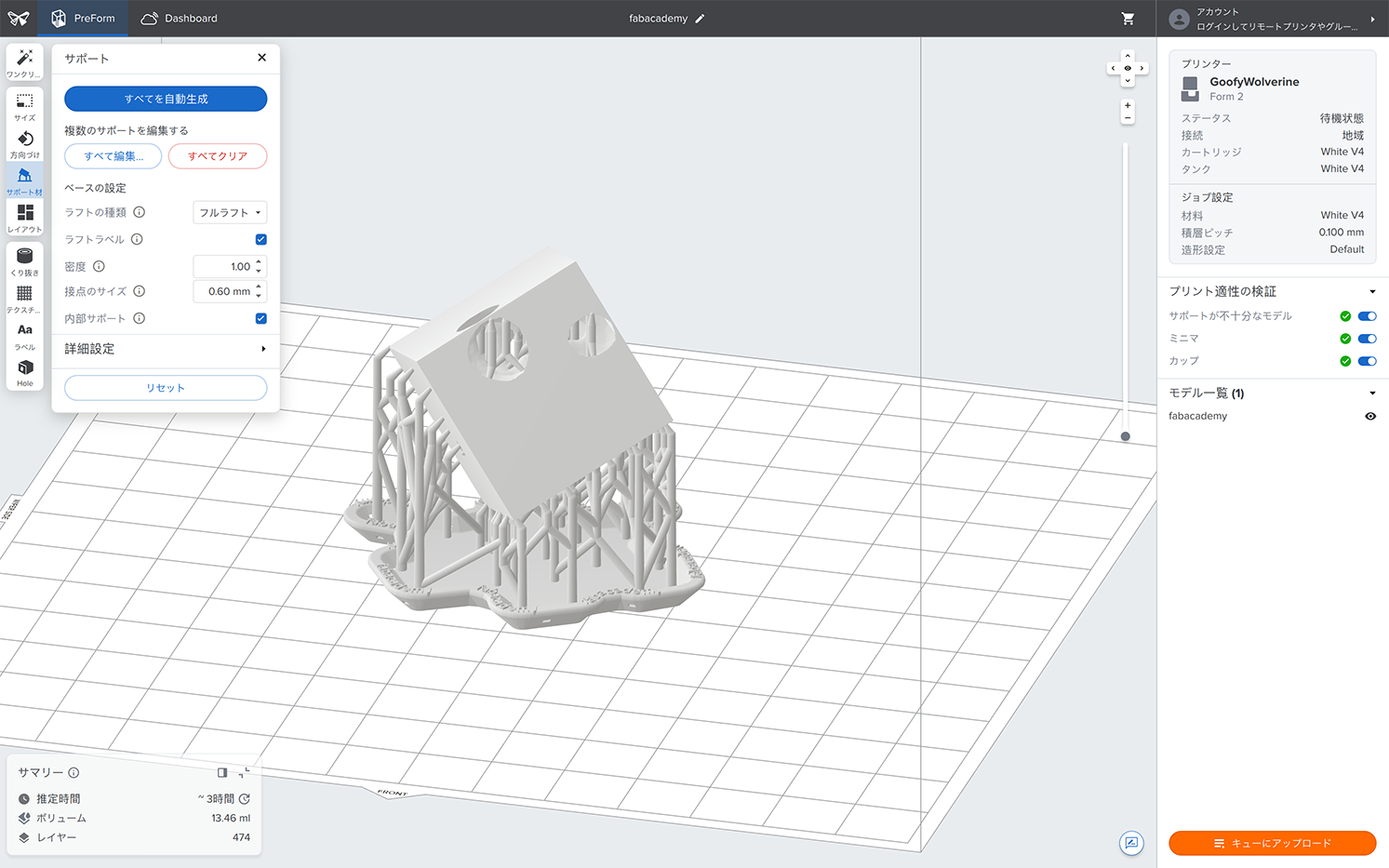
Put supports in appropriate positions.
3Dprint
Equipment specifications
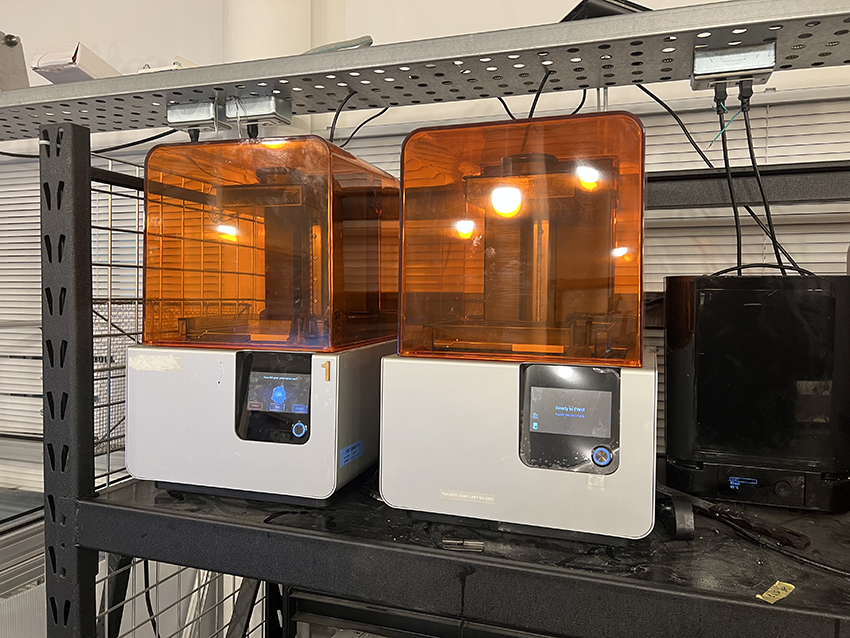
Because of the complexity of the modeling this time, an SLA 3D printer was used, which is capable of high-precision modeling.

Load the resin cartridge and open the cartridge cap.

Select the uploaded 3D model.

Resin is cured and sculpted to adhere to the build platform

RUse IPA to clean 3D modeling objects.
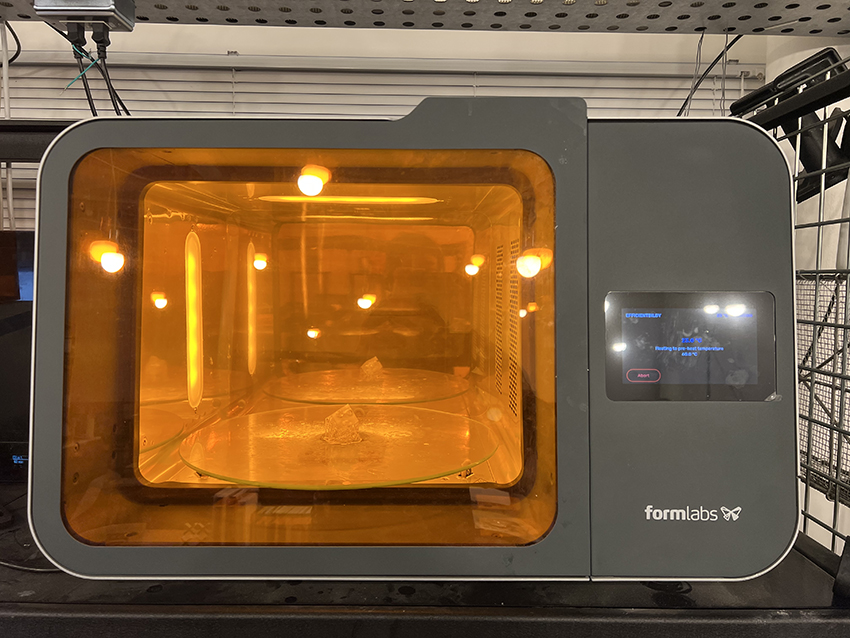
Accelerate UV curing of surfaces with FormCureL.
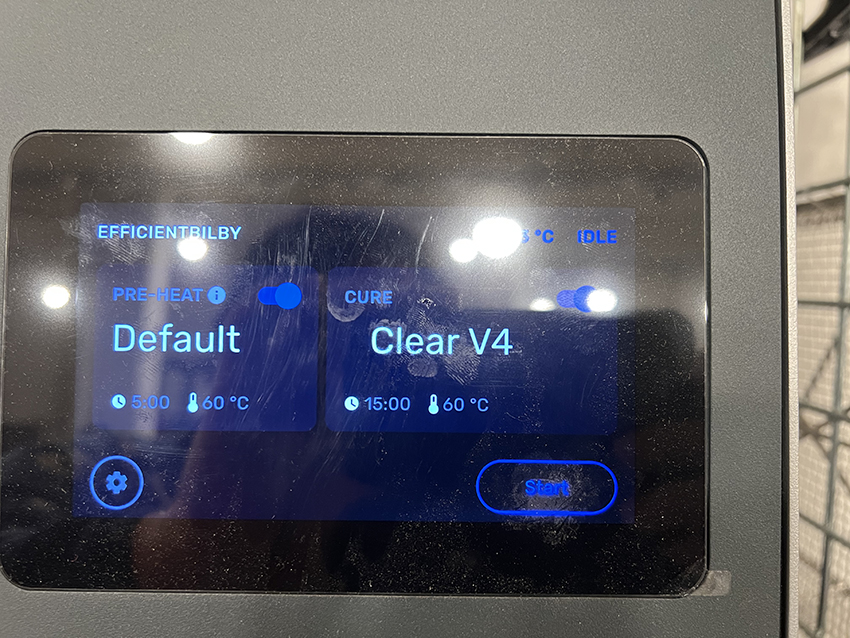
Select the type of resin cartridge used.
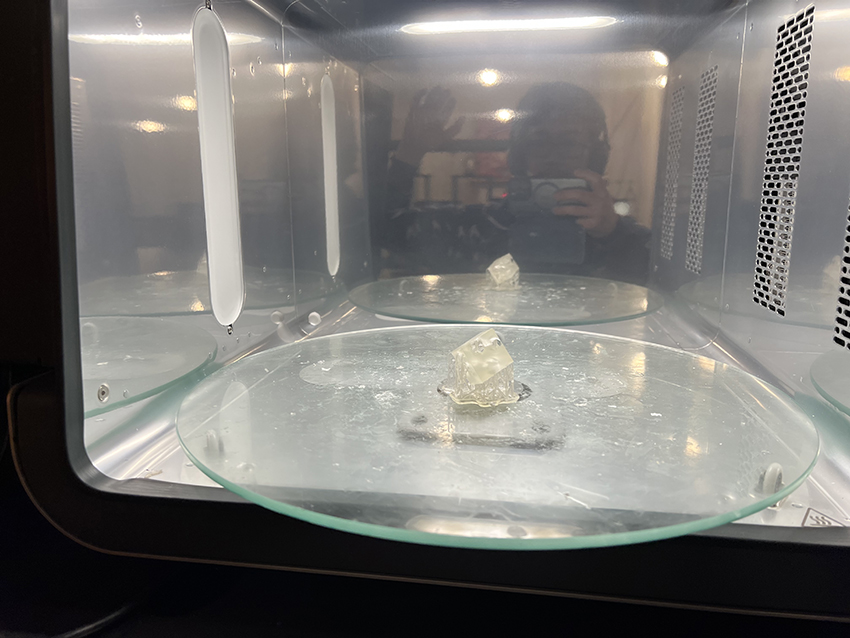
The surface slippage is removed and modeling is completed.
②3D scan an object (and optionally print it)
3DSCAN
Equipment specifications
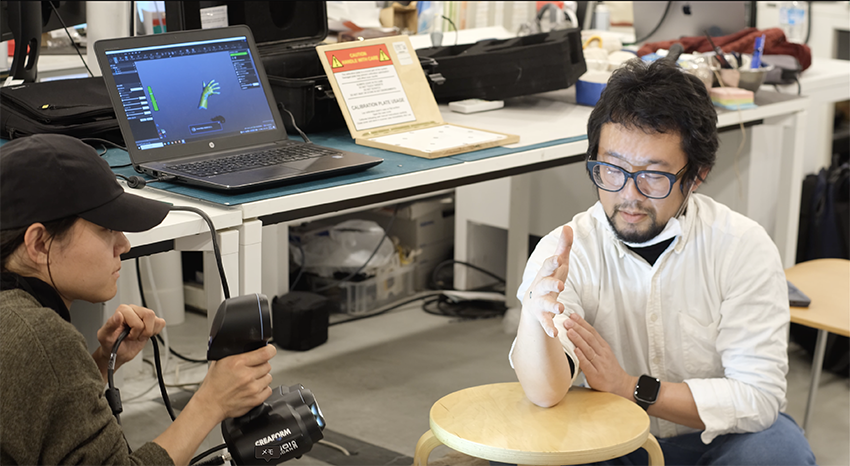
I used a handheld scanner to 3D scan my right hand.
3DEdit(FIX)
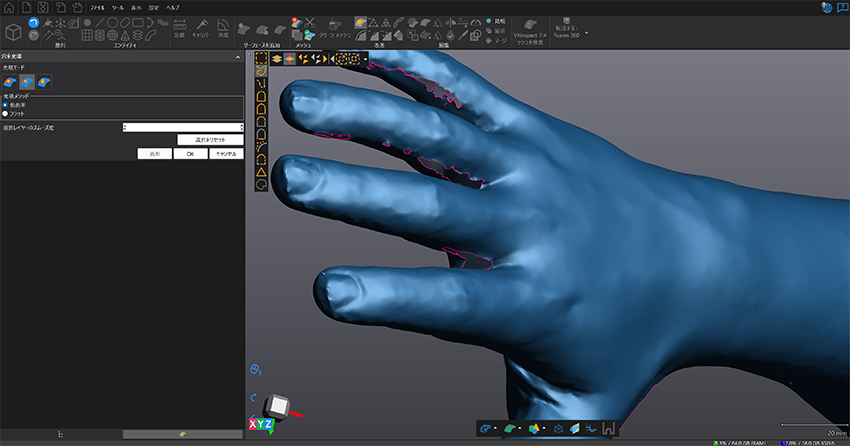
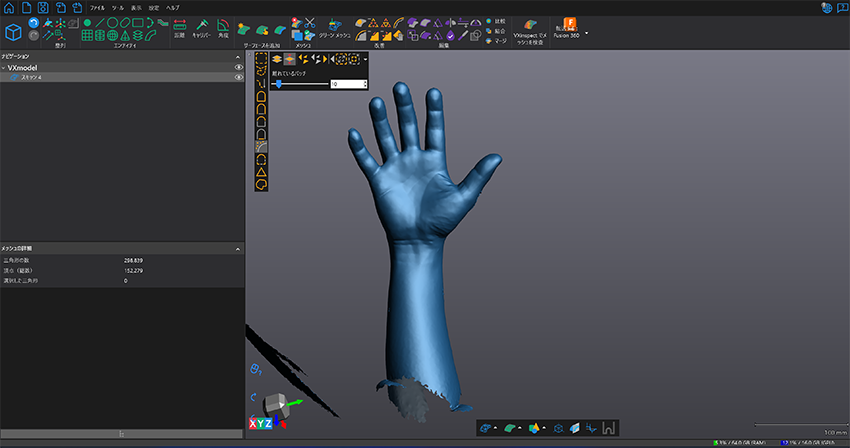
This document outlines the process for restoring data, including noise removal and hole filling, after 3D scanning with VXelement.
3DEdit(Sculpt)
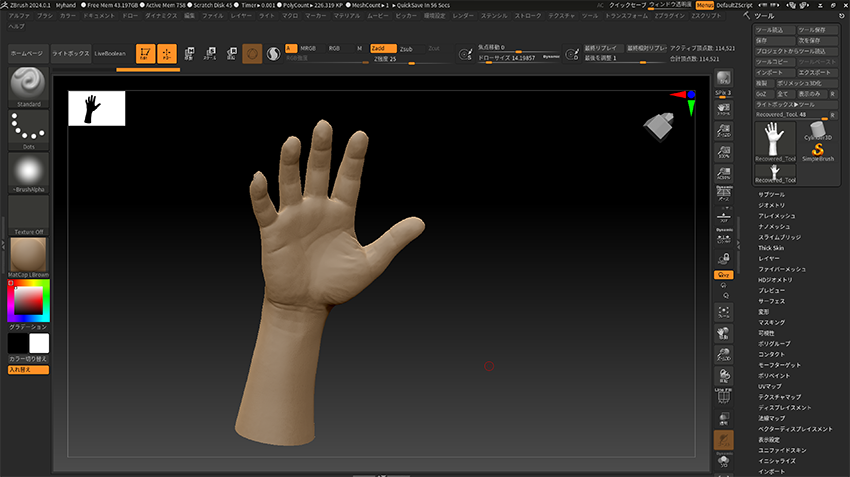
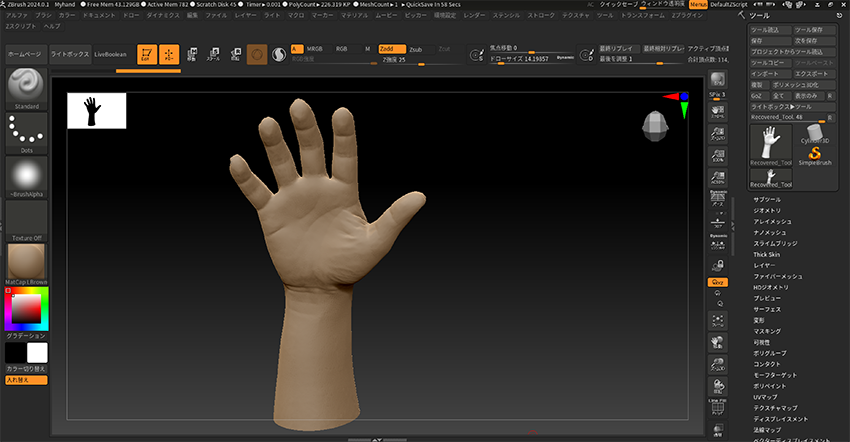
The 3D data surfaces underwent slight modifications, including wrinkle enhancement, surface smoothing, and partial reconstruction, using Zbrush. The repair work focused on the area around the fingernails, where data was missing.
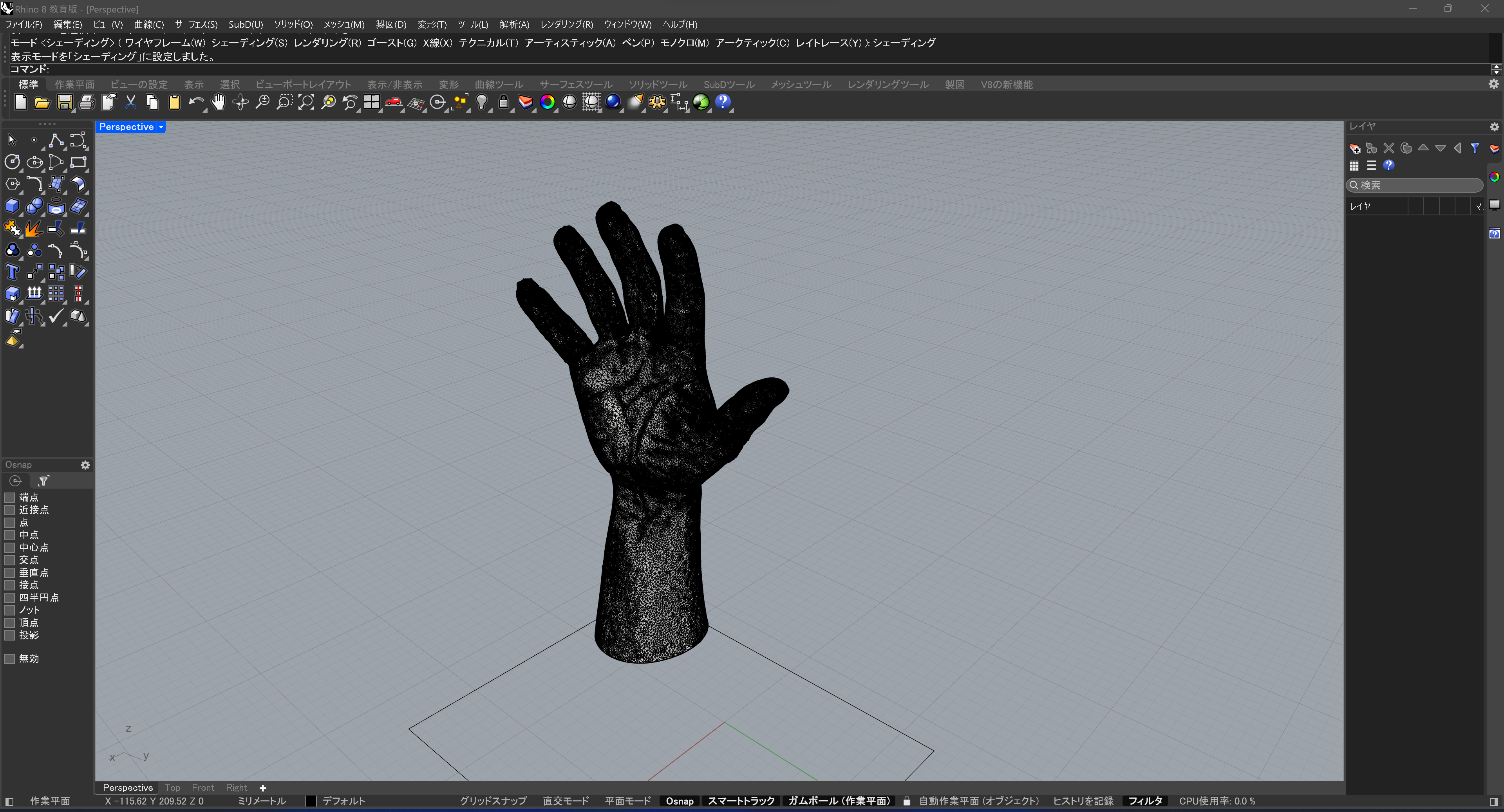
3Dsliceing
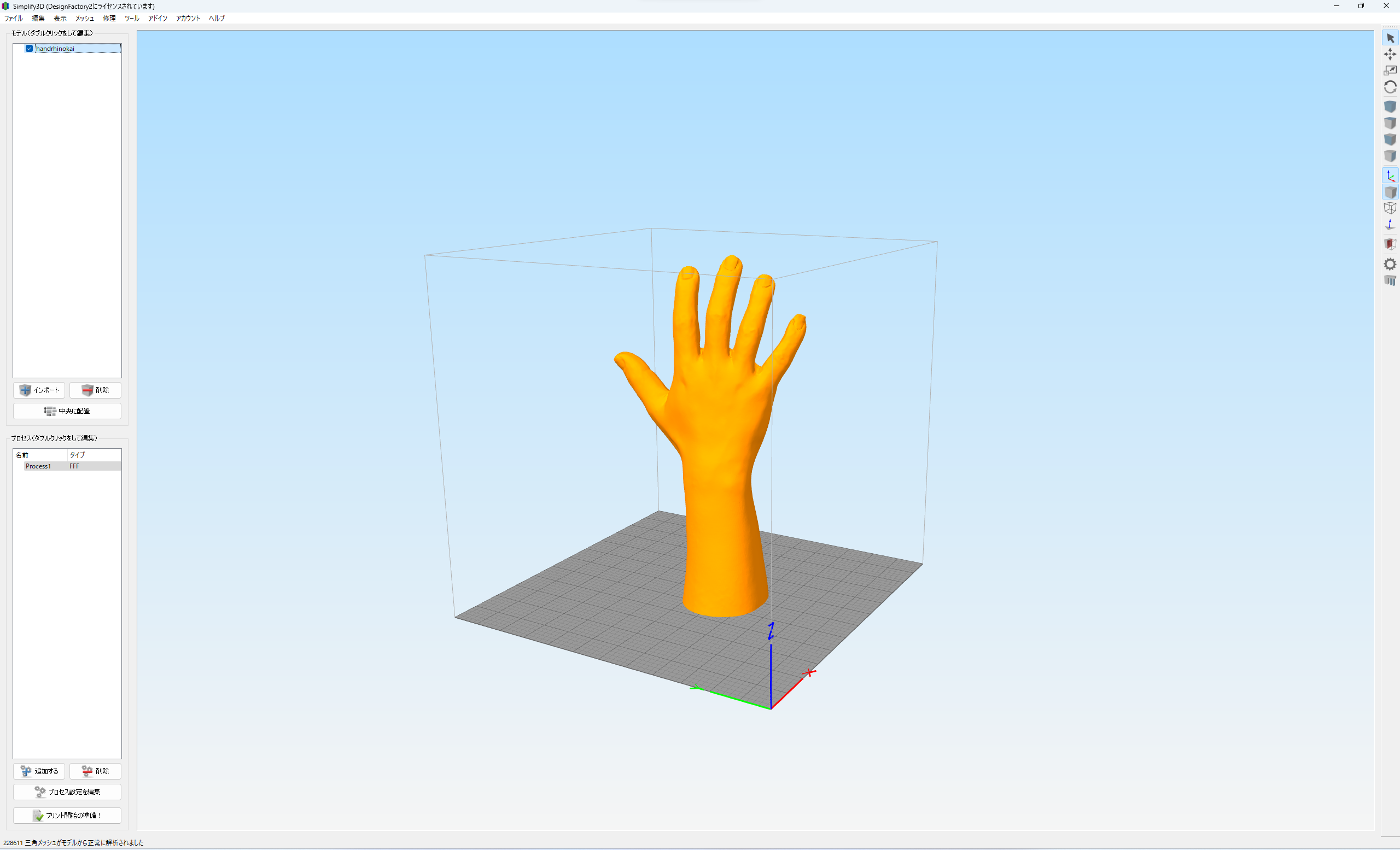
I used a handheld scanner to 3D scan my right hand.
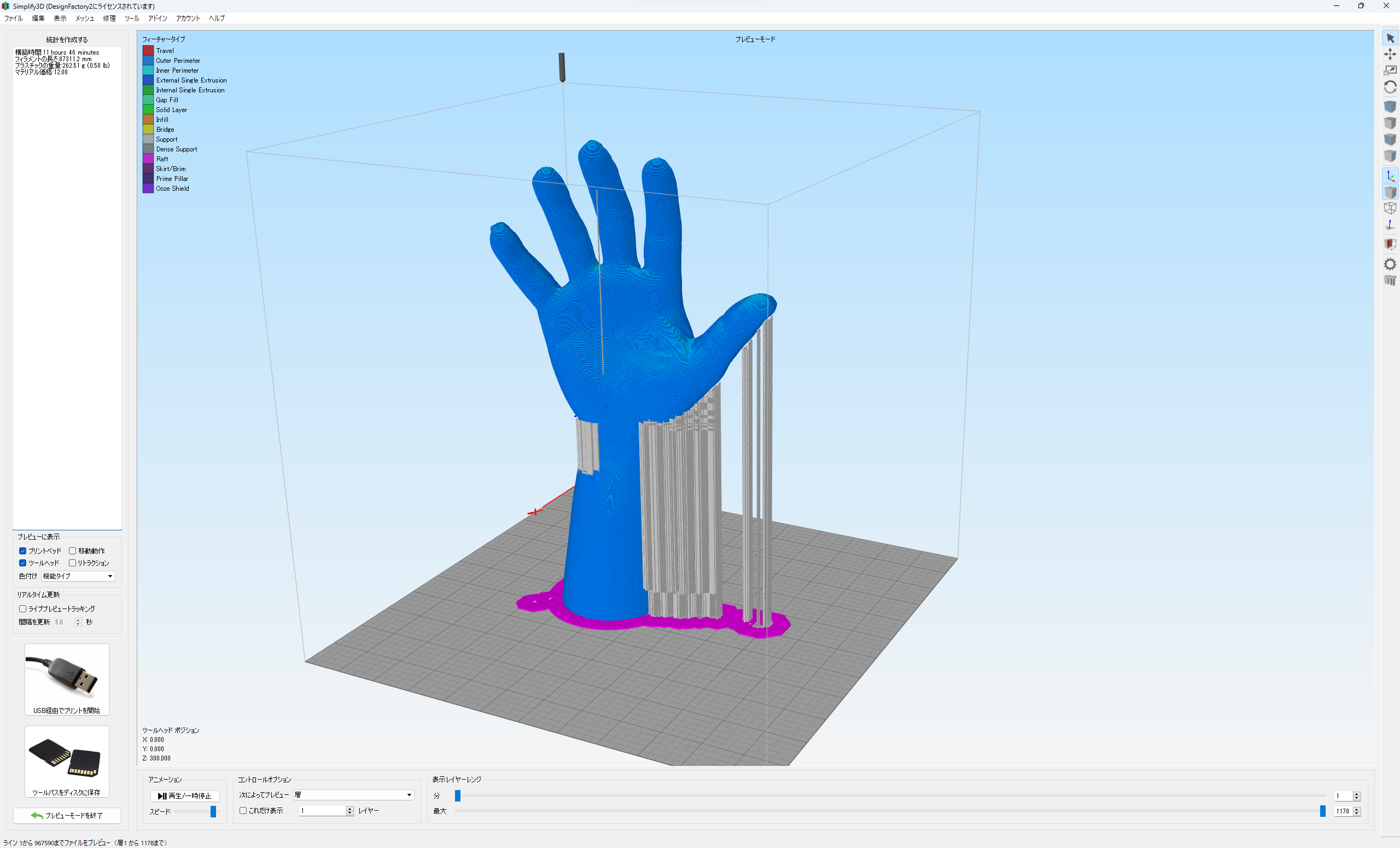
I used a handheld scanner to 3D scan my right hand.
3Dprint
Equipment specifications

