3. Computer controlled cutting
Overview
This transcript summarizes a lecture by Neil Gershenfeld for a digital fabrication course focused on vinyl and laser cutting tools and techniques. It provides an overview of different types of vinyl cutters, materials, and workflows for making stickers, circuits, origami, and more. The lecture then covers laser cutter safety, different laser types, optimal materials like cardboard, parametric design, press fit construction, joints for flat pack furniture, and tips for successful cutting. The group assignment involves laser safety training, characterizing material kerf, and designing a construction kit using parametric offsets. Action items relate to decorating laptops with vinyl stickers and thinking of creative ways to make laser cut kits that assemble in multiple configurations.
Assignment
group assignment:
individual assignment:
WorkFlow
vinyl cutting
Equipment specifications

Stickers featuring the FABLAB Kitakagaya logo are desired.
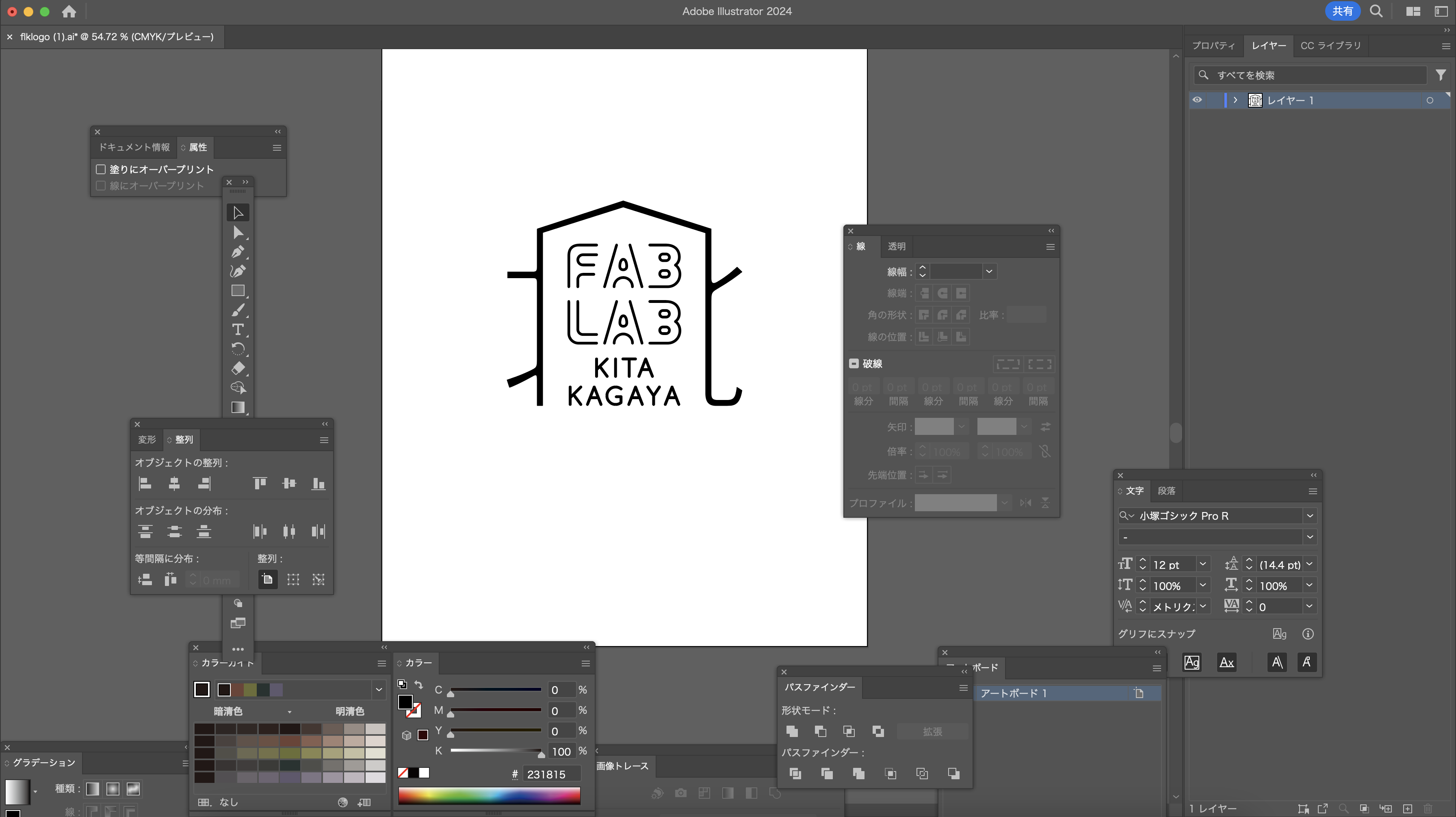
Edit the data in Illustrator to make it suitable for use as a sticker.
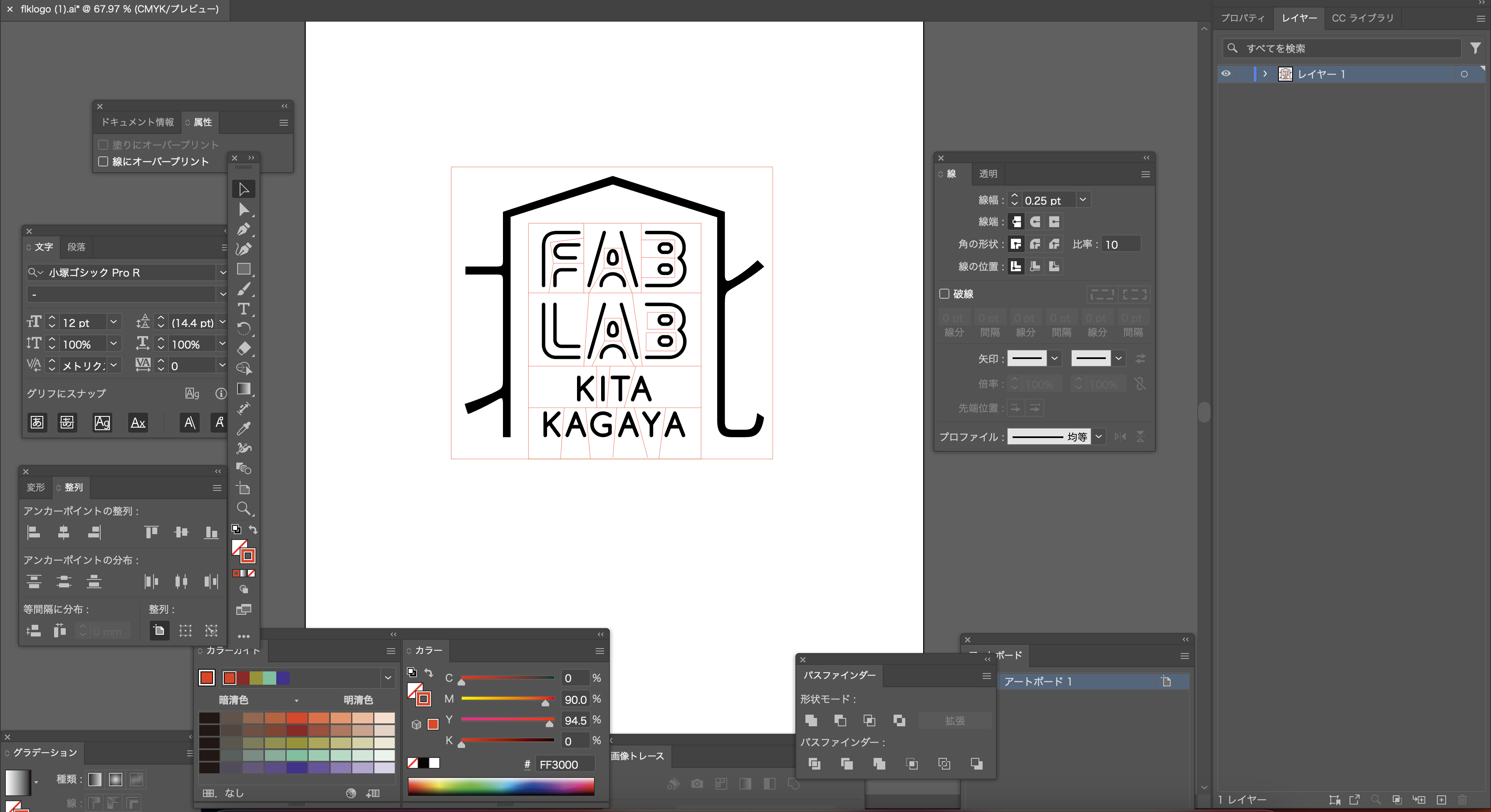
The stickers come with a frame that facilitates their removal, making the process easier.
laser cutting
Equipment specifications
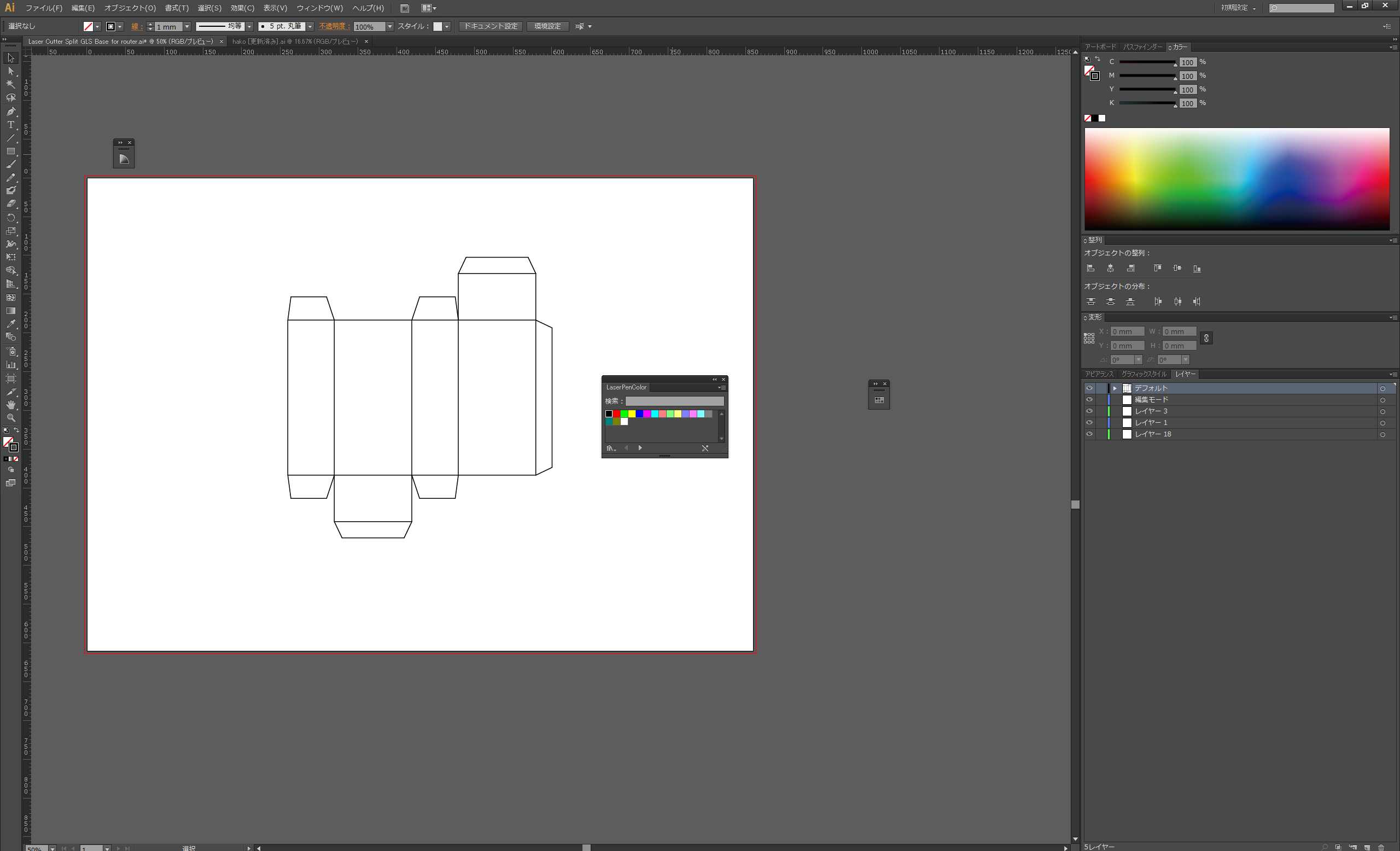
The laser cutter utilises CO2 to process the data from the pre-made folded box.
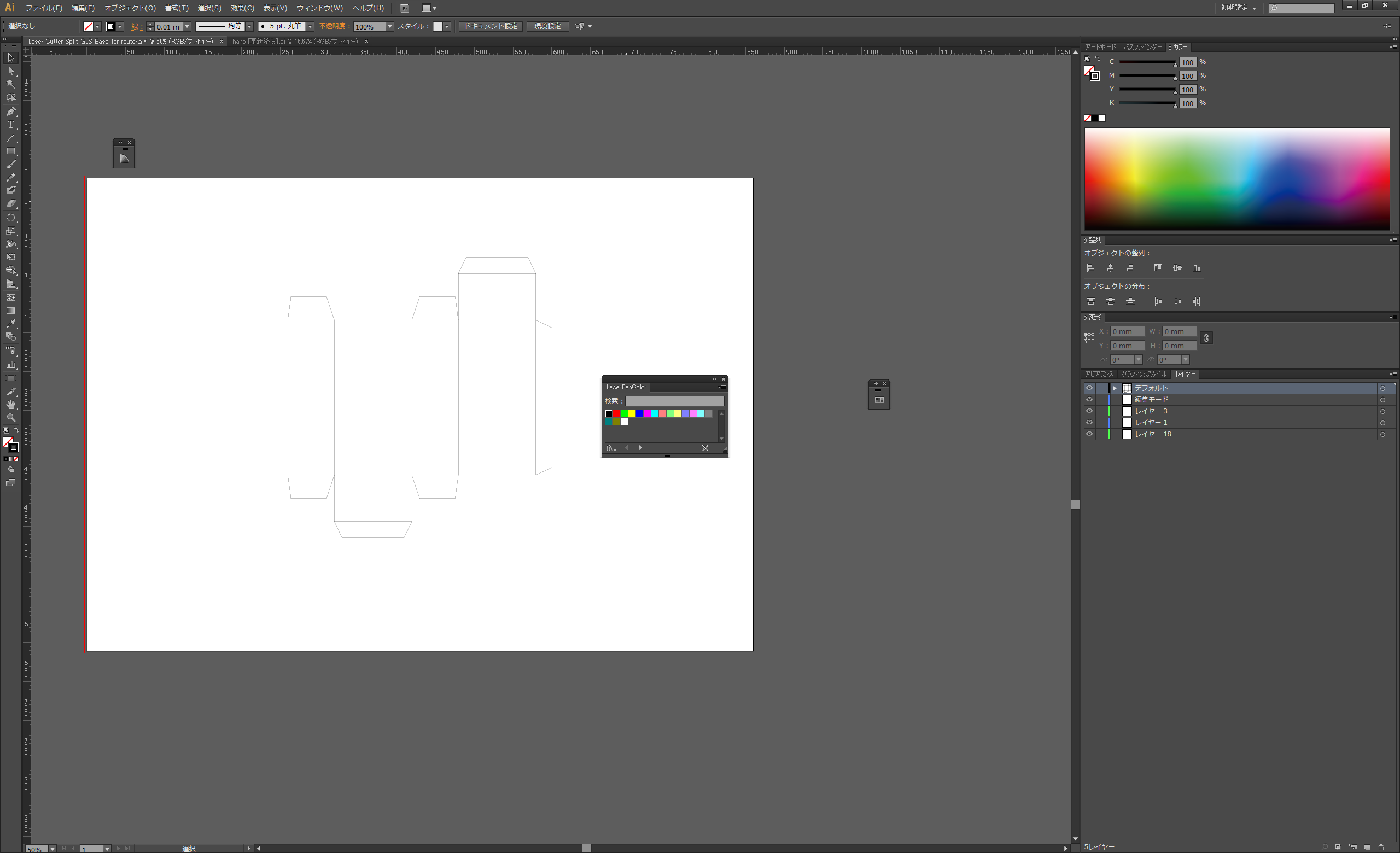
The laser cutter utilises CO2 to process the data from the pre-made folded box.
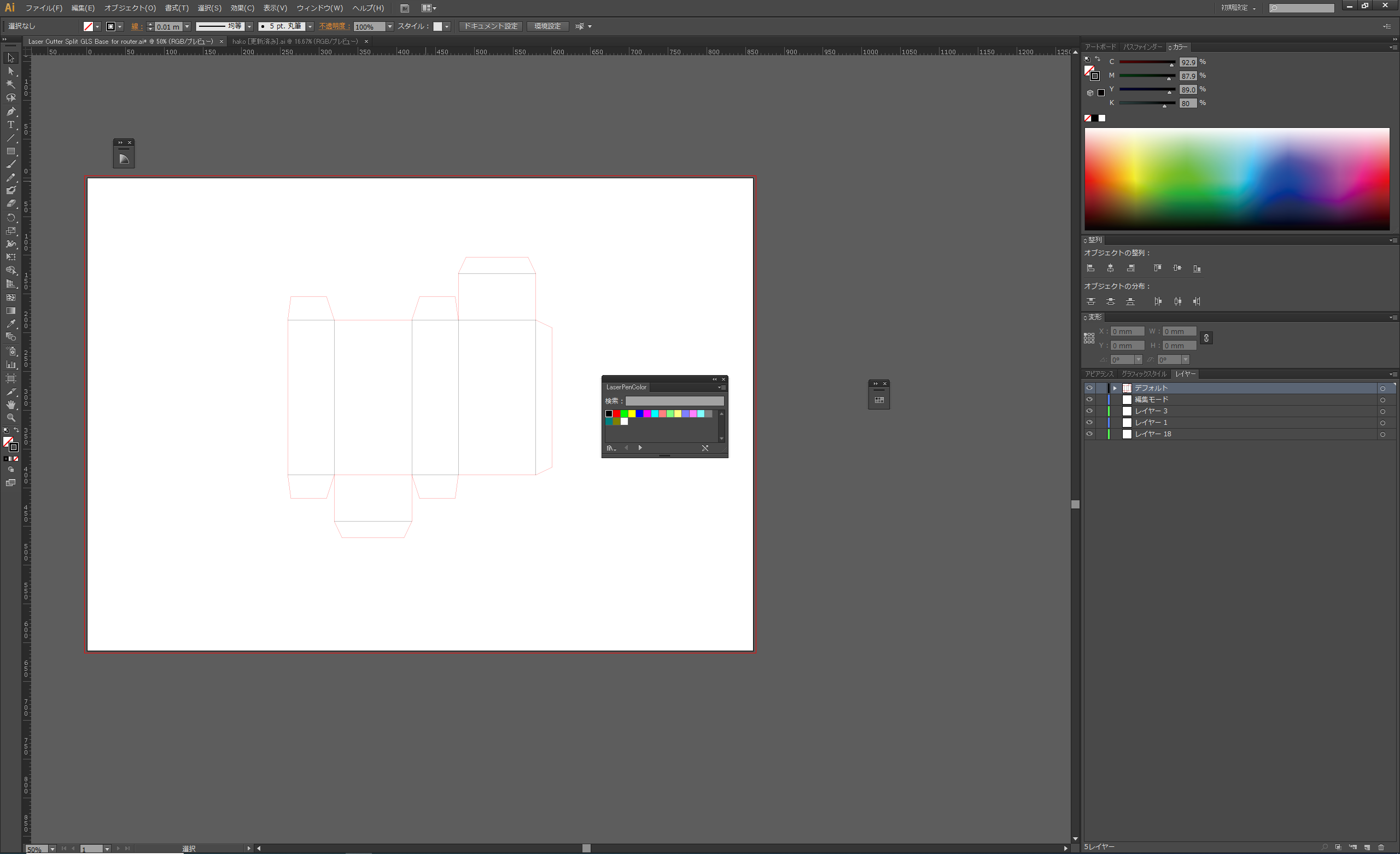
The laser cutter utilises CO2 to process the data from the pre-made folded box.
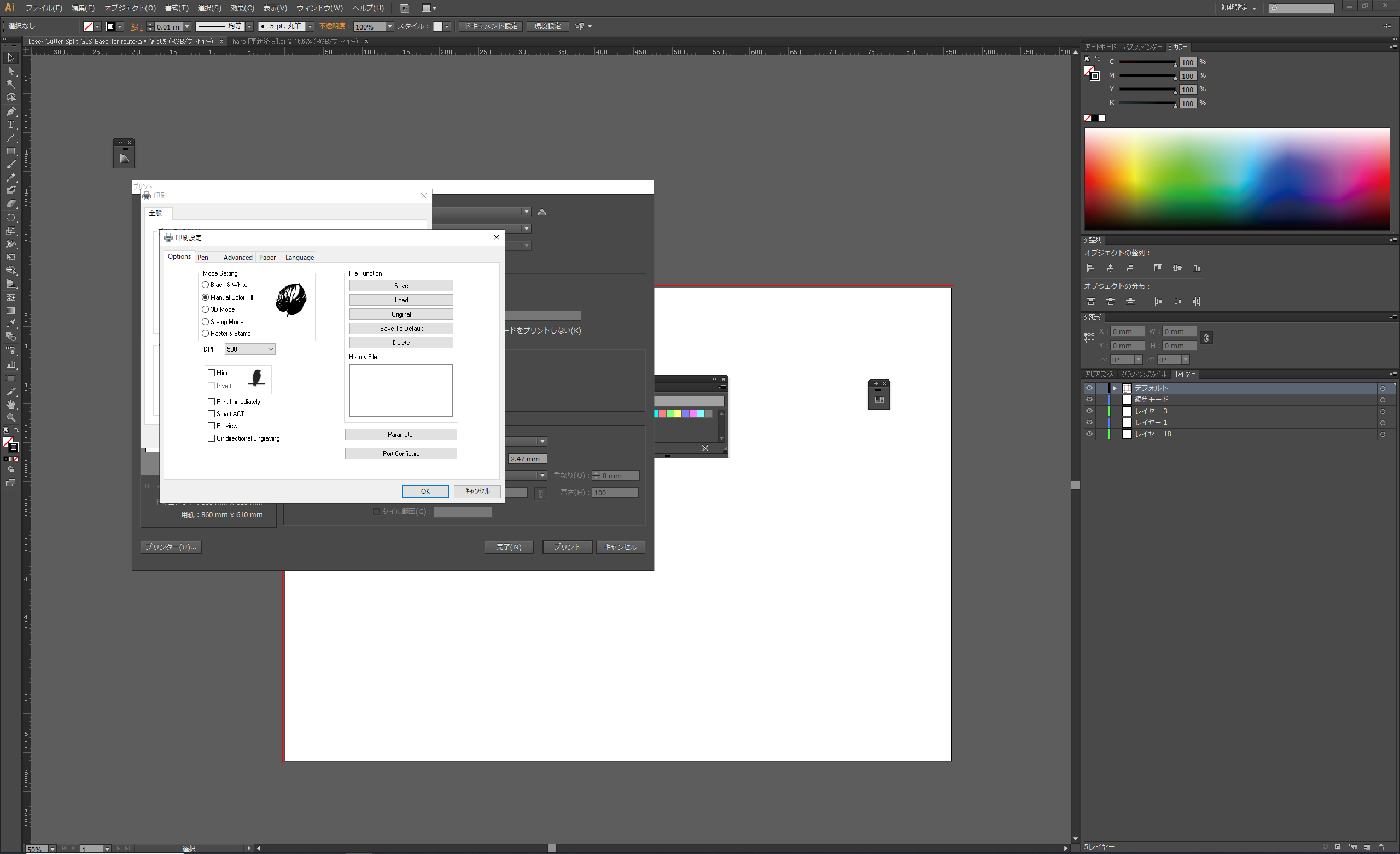
The laser cutter utilises CO2 to process the data from the pre-made folded box.
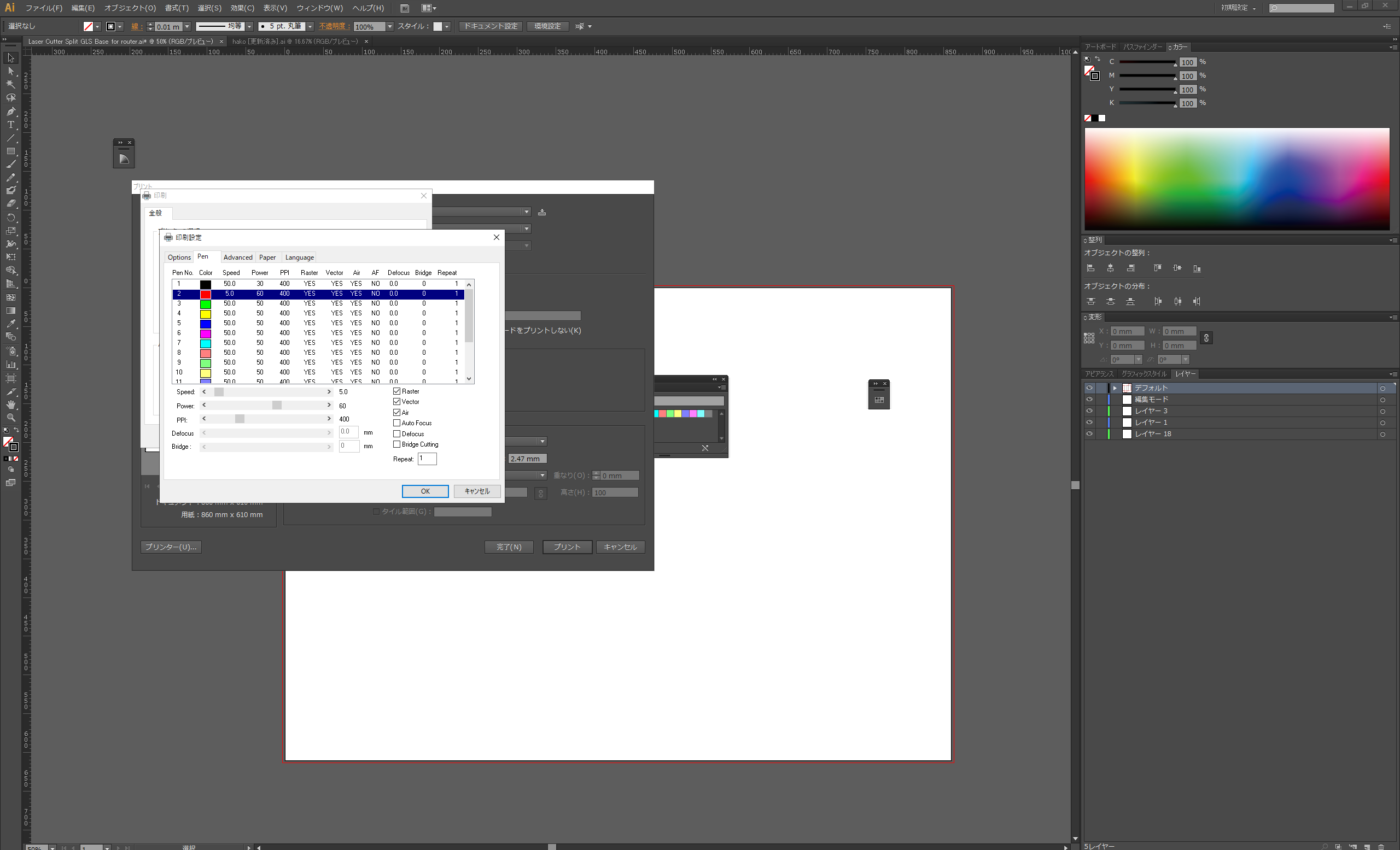
The laser cutter utilises CO2 to process the data from the pre-made folded box.
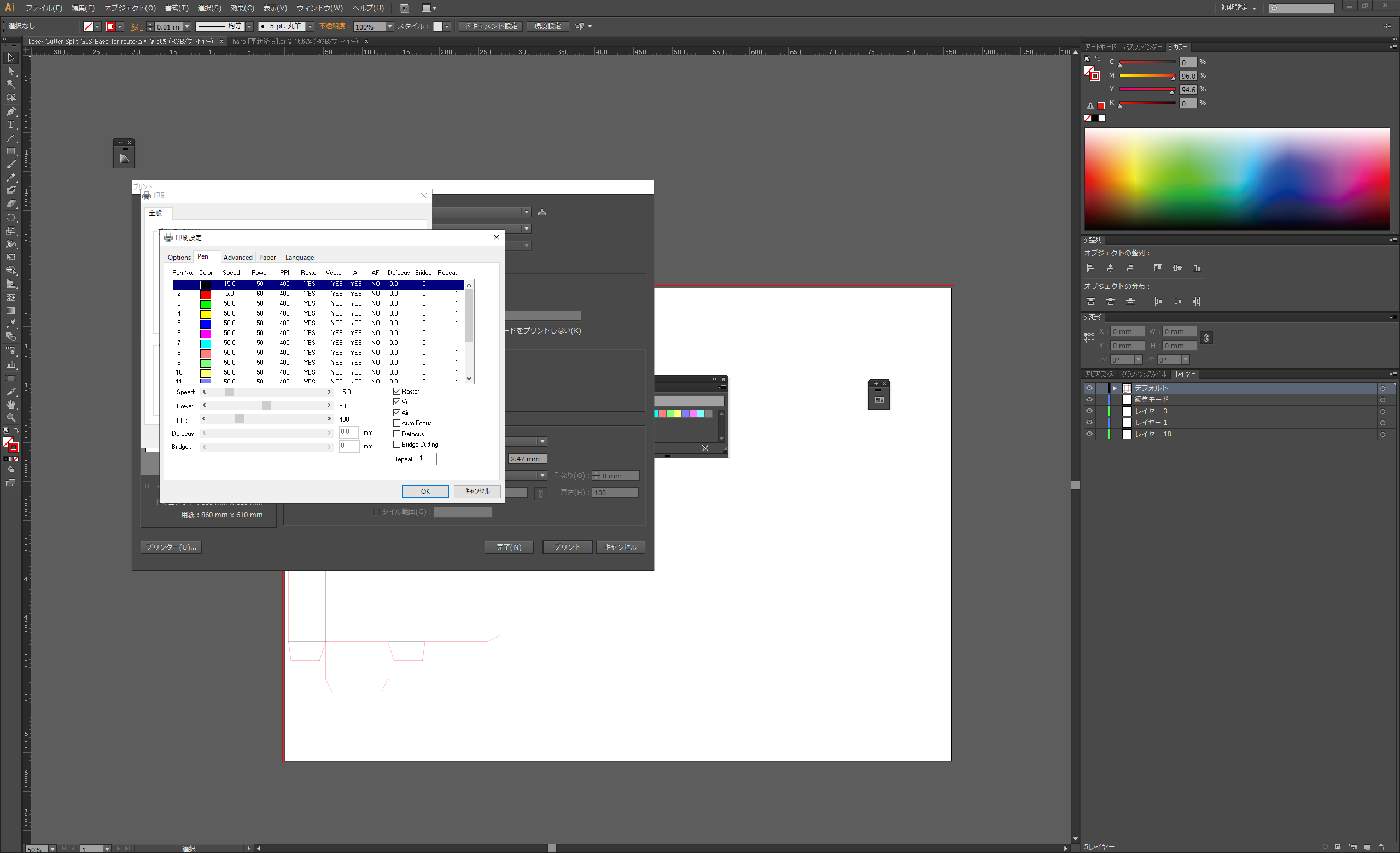
The laser cutter utilises CO2 to process the data from the pre-made folded box.

The laser cutter utilises CO2 to process the data from the pre-made folded box.
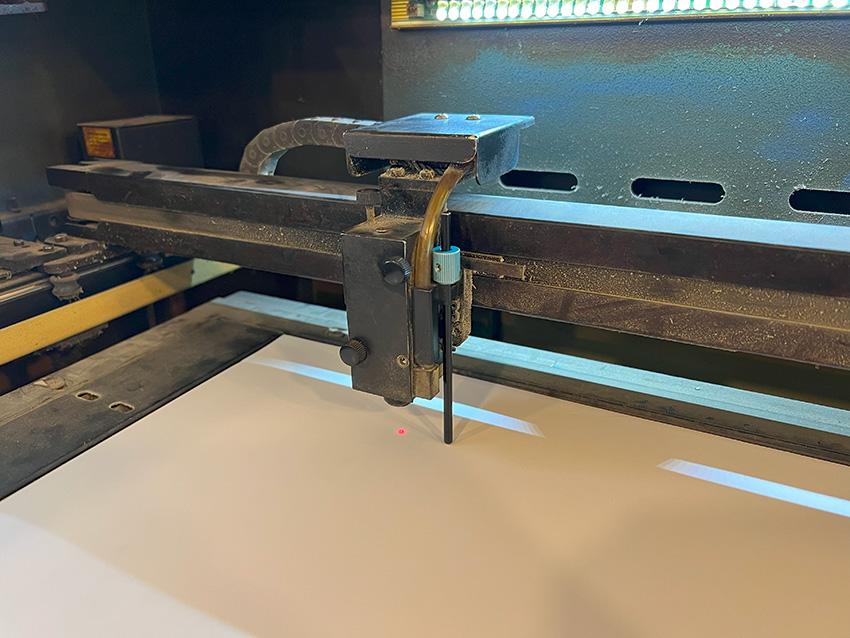
To ensure a consistent distance between the material and the laser head, adjust the focal length using the manual focus pins.
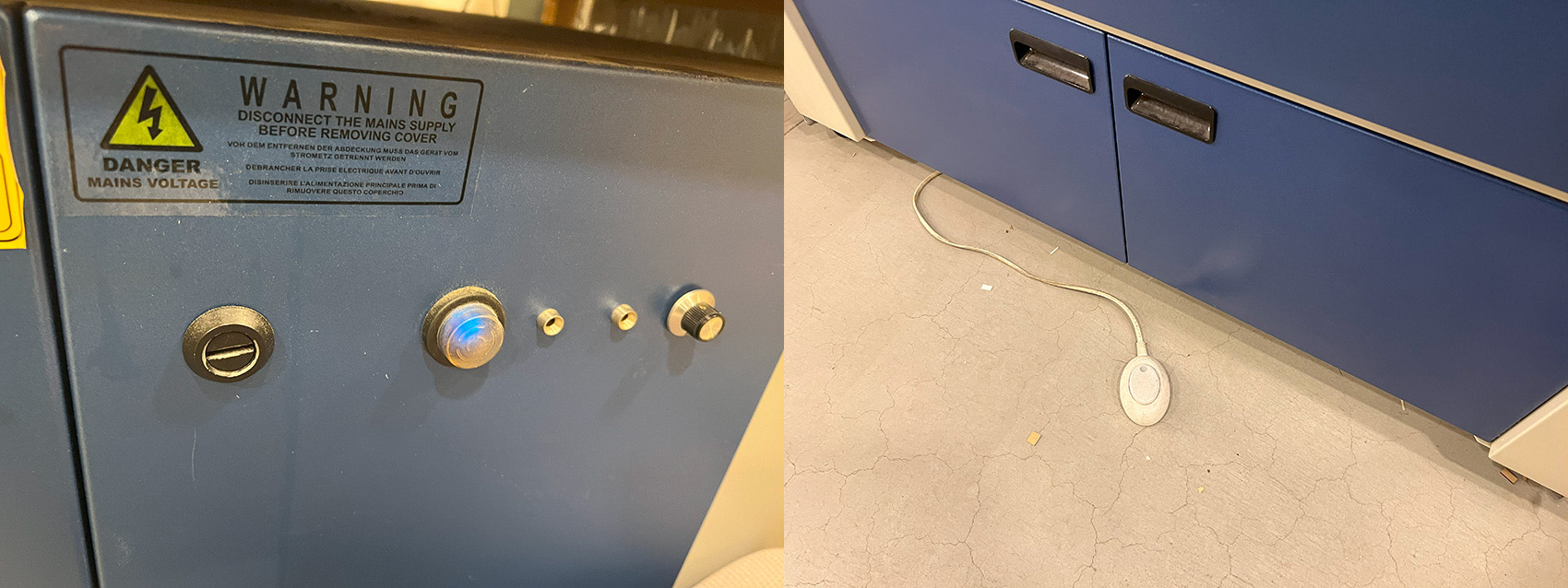
The dust collector and blower must always be switched on before laser processing.
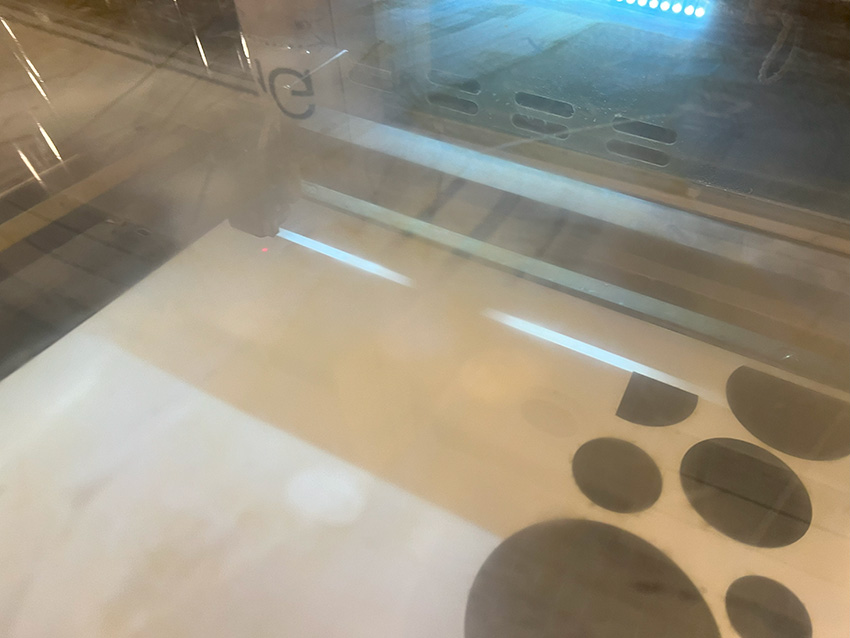
Observe the processing progress without looking directly at the laser beam.
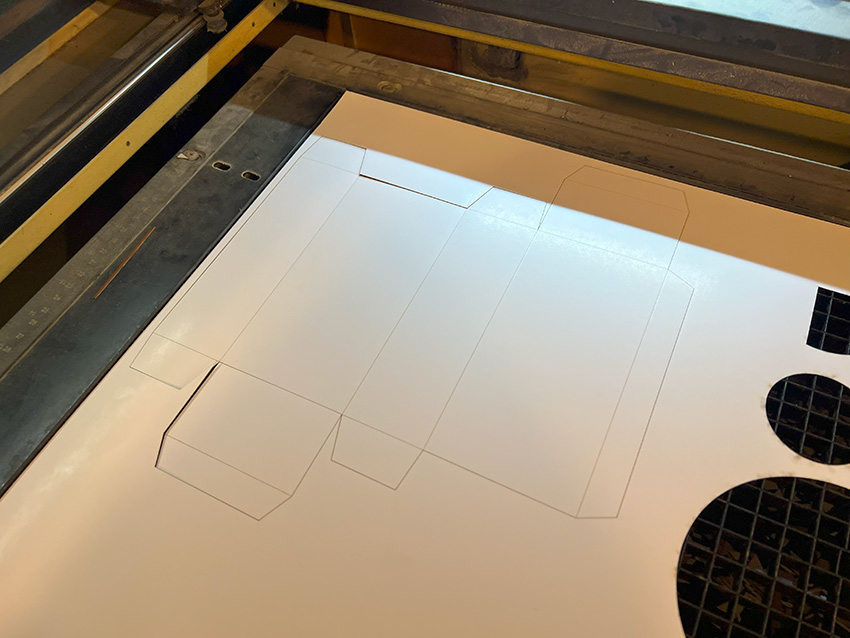
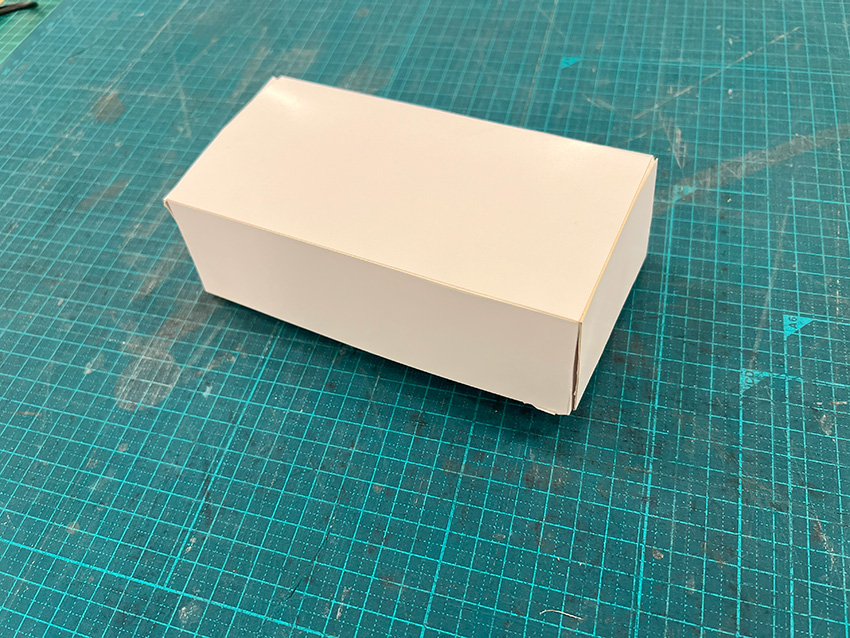
The processed items are then assembled along the folds to complete the process.