1. Project management
Overview
This transcript covers an introductory Fab Academy class focused on getting started with web development, Git version control, and project management. Key topics include HTML basics, using Git locally and through GitLab, setting up student web pages, avoiding common mistakes like large file sizes, and principles around demand vs supply-side time management and spiral development. Students are assigned tasks to complete a Git tutorial, build a website introducing themselves and their final project idea, and practice documentation.
Assignment
WorkFlow
PC working environment
The flow to creat my site
- Installing Git
- Add Git username and email address
- SSH Key Generation
- Copying a public key
- Clone my Local repository
- Installing IDE
- Upload to Remote repository
Final project plan
1.Installing Git
2.Add Git username and email address
git config --global user.name “TomohiroInoue”
git config --global user.email “tomohiroinoue@hotmail.co.jp”
3.SSH Key Generation
ssh-keygen -t rsa -C "tomohiroinoue@hotmail.co.jp"
4.Copying a public key
cat ~/.ssh/id_rsa.pub
clip < ~/.ssh/id_rsa.pub
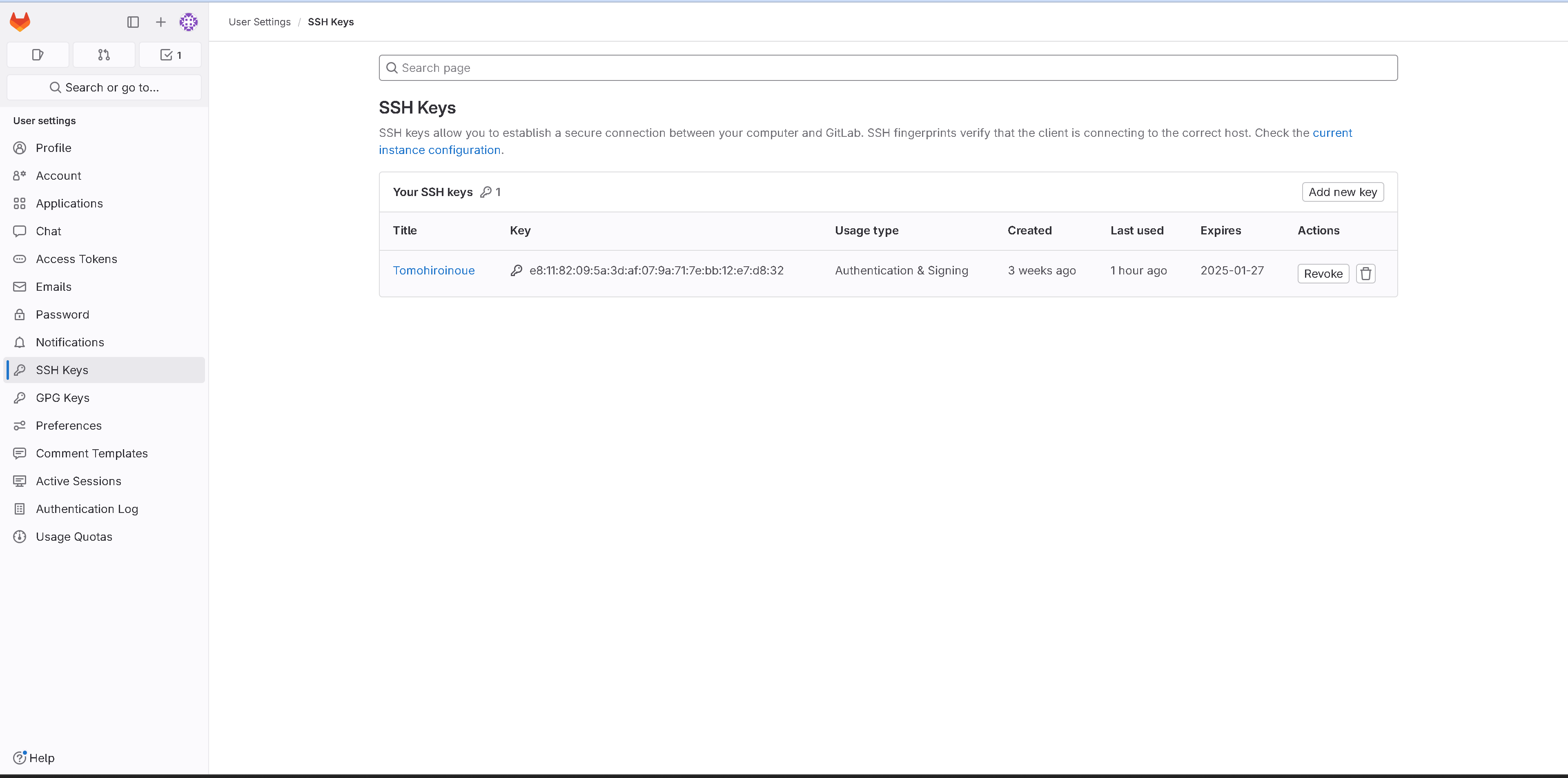
5.Clone my Local Repository
mkdir fabacademyinoue
cd fabacademyinoue/
cd tomohiro-inoue/
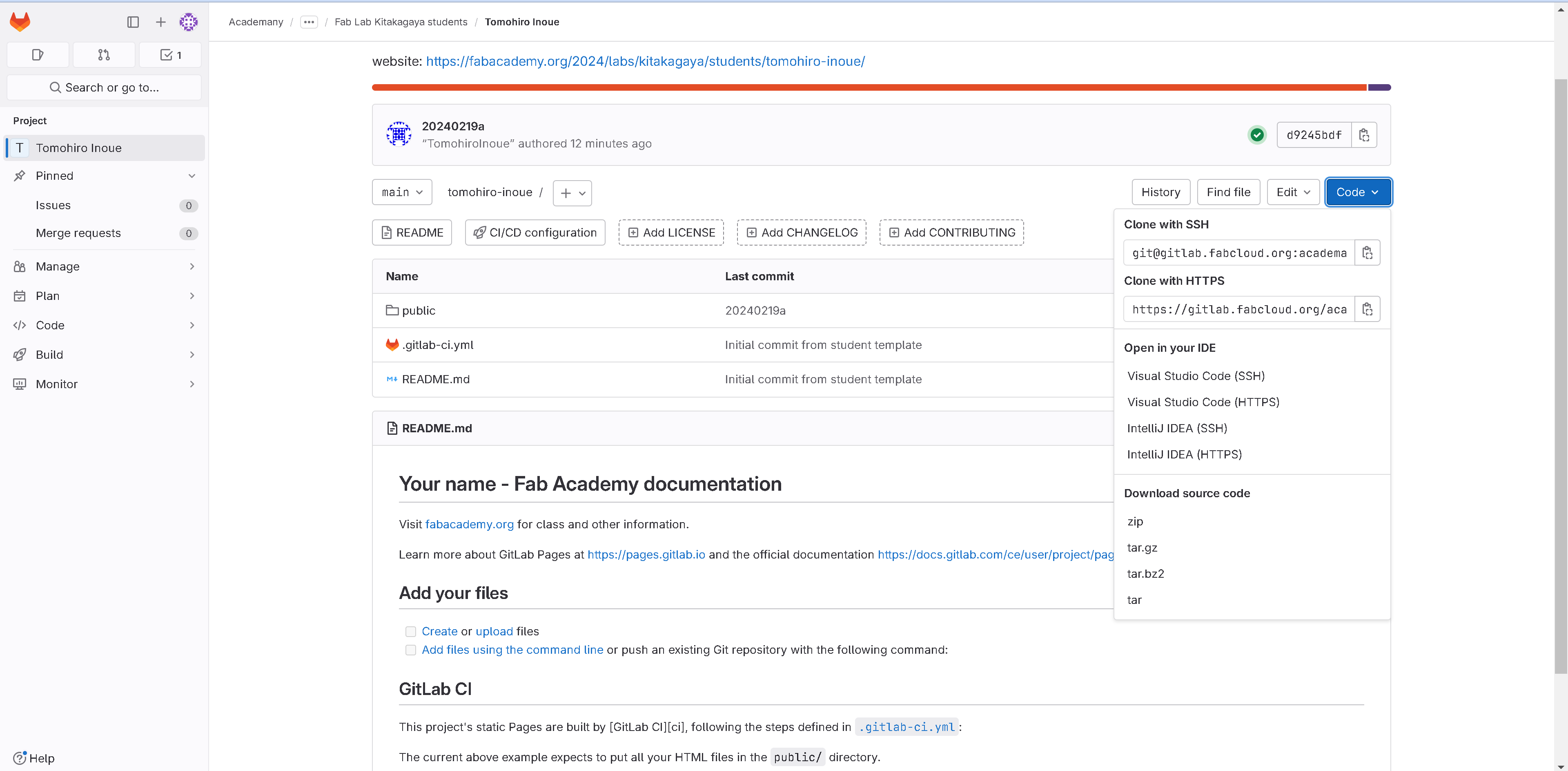
git clone git@gitlab.fabcloud.org:my gitlab acount SSH URL
6.Installing IDE
7.Upload to Remote Repository
cd fabacademyinoue/
cd tomohiro-inoue/
git pull
git add *
git commit -m "comment"
git push
Frequently used confirmation commands
git status
git log
ls
git remote
git remote --url
git remote -v
Outtake
cd fabacademyinoue/
cause
cd fabacademyinoue/
cd tomohiro-inoue/
solution
Incorrect folder hierarchy under Main.
Project strategy
I am not very good at English, so I planned to use tools to facilitate this course.
This site allows for text export and audio translation of conference audio.AI summary is also available, which is excellent for grasping the content.
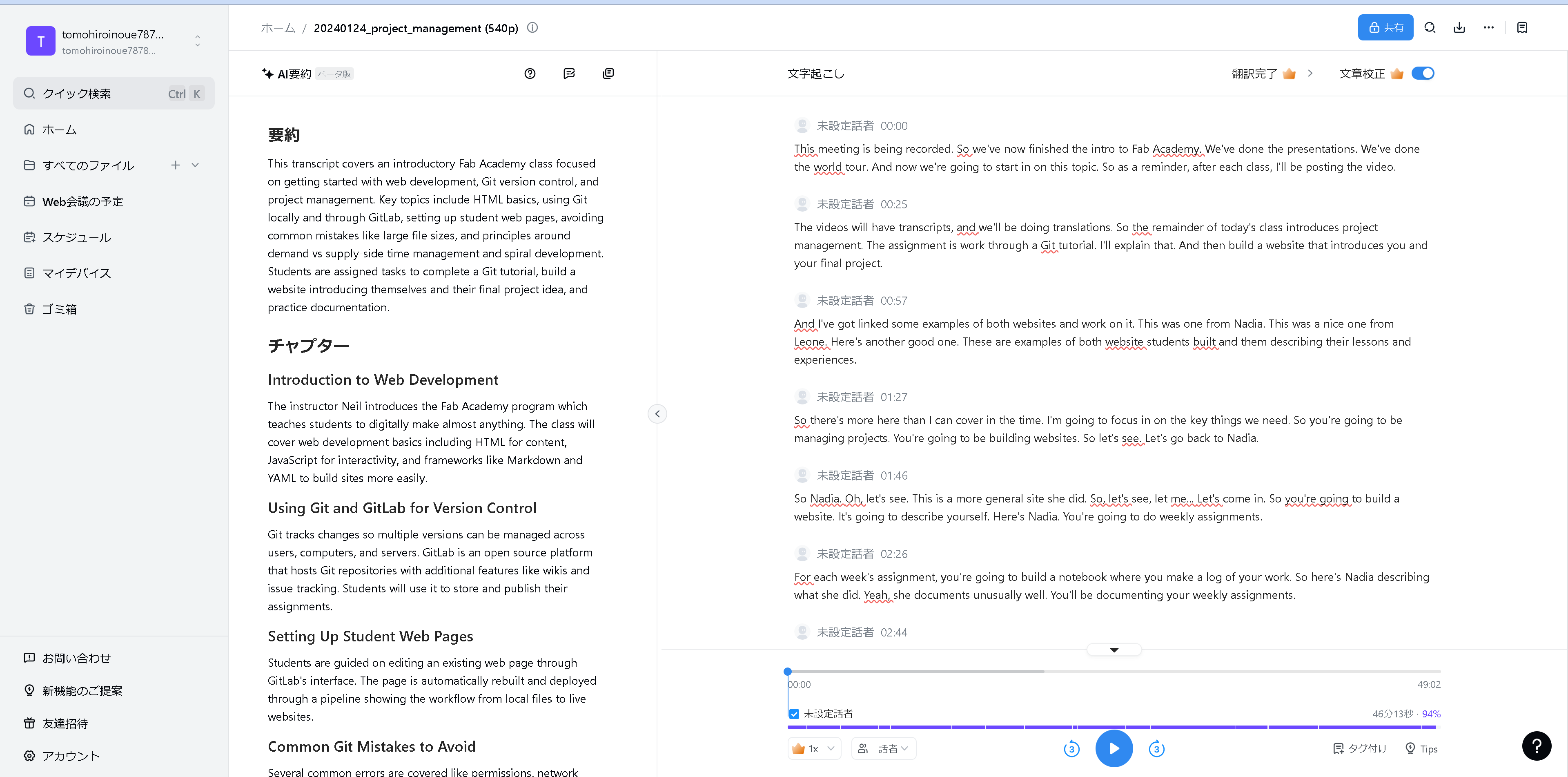
Viewing it as a guide helps us to understand the content.