Project management
This week I worked on defining my final project idea and started to get used to the documentation process.
1.1 Assignments of the Week
1.Learning git.
2.Thinking and sketch a potentuial final project.
3.Build a website for self-introduction, project reflections, and Git notes. Refer to the lecture material for examples.
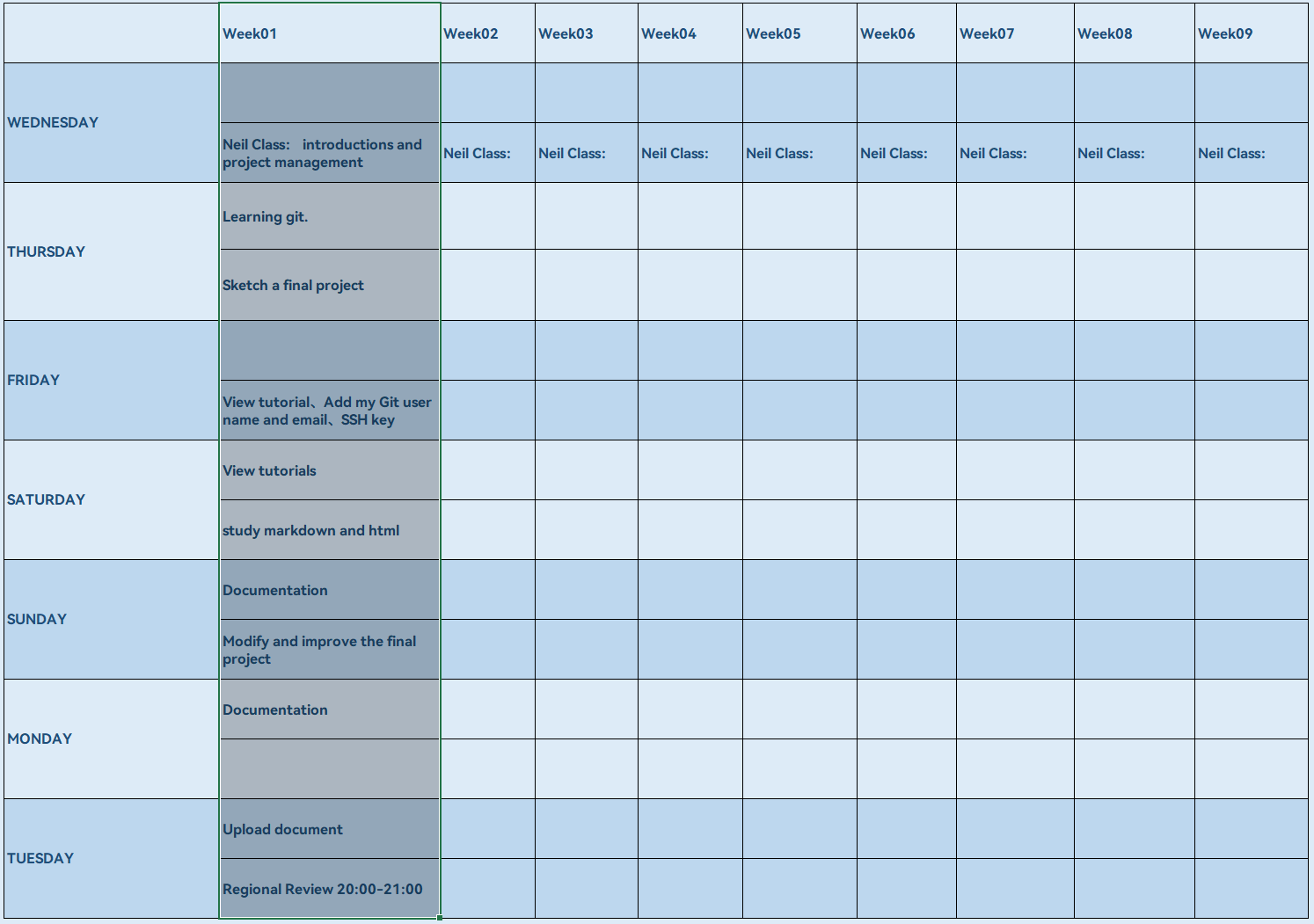
1.2 Learning git
1.2.1 Learning what is Git, GitLab, and GitHub?
| Git | GitLab | GitHub |
|---|---|---|
| Git is a distributed version control system used to track changes in files and coordinate collaboration among multiple individuals on the same project. | GitLab, like GitHub, is also a code hosting platform based on Git. It offers features such as repository management, team collaboration, and continuous integration. However, GitLab is an open-source project and provides additional enterprise-level functionalities like CI/CD pipelines, code review, issue tracking, and more. Users can deploy GitLab on private servers for self-management. | GitHub is a code hosting platform based on Git, where developers can create repositories, share code, contribute to open-source projects, and collaborate with teams. |
1.2.2 Setup GIT
I don't have experience with using Git. In this part, the tutorial offered on FabAcademy Git Tutorial is quite a good guide.
1.Install Gitbash
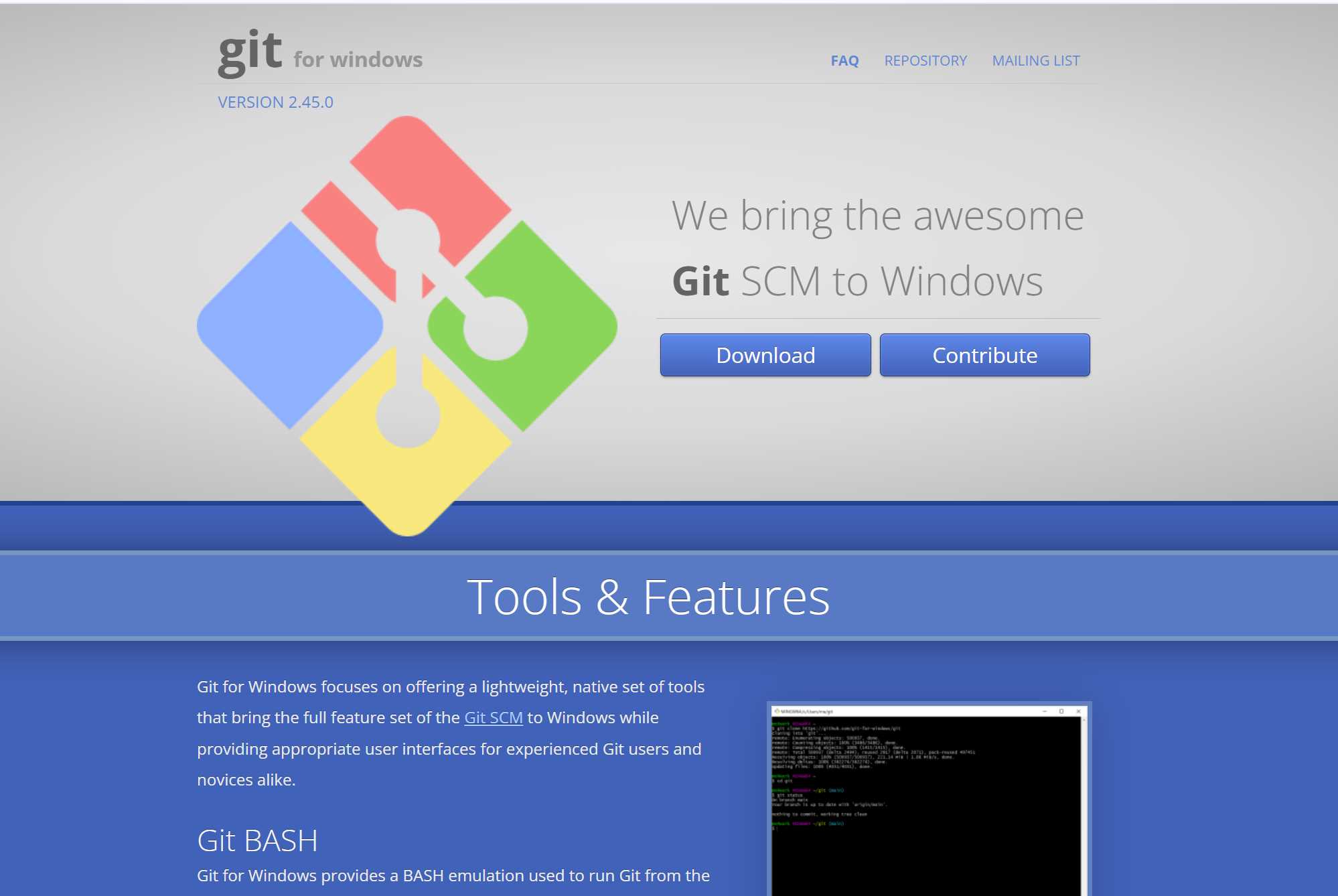
2.Add my Git username email
git config -- global user.name “ZHUXINGMIN”
git config -- global user.email “zxm210juliet710@gmail.com”
3.Generate my SSH key
ssh-keygen -t rsa -C "$zxm210juliet710@gmail.com"
4.Now let's see my keygen
cat ~/.ssh/id_ed25519.pub
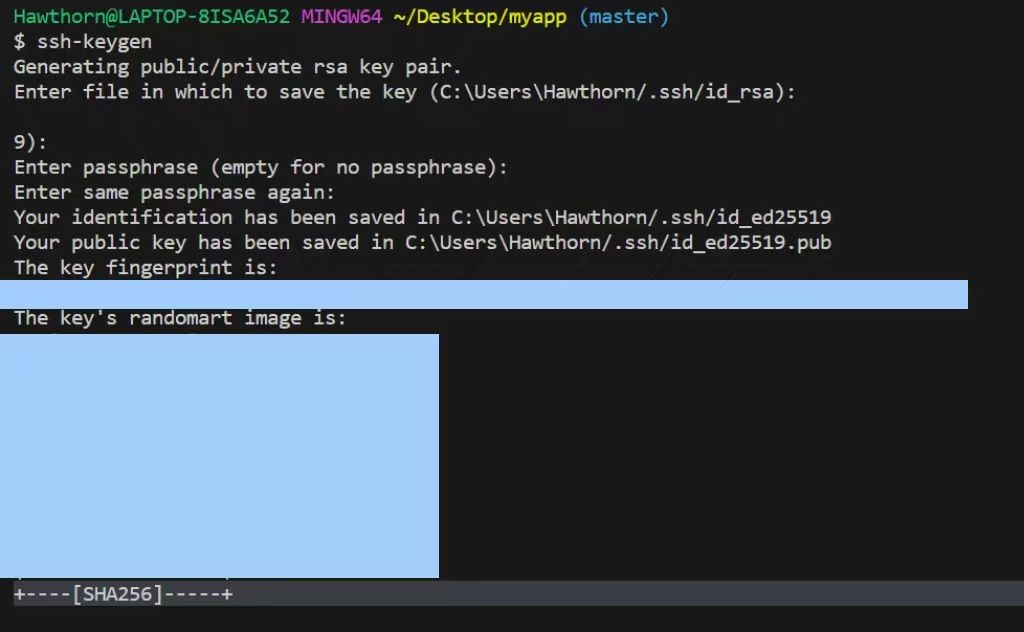
5.Copy my key
6.Finally add the copied key to GIT on the web version
7.Clone my repository from GitLab
1.2.3 Study Notes
Since I had never encountered it before, I had no clue how to proceed at the beginning. Therefore, I sought advice from my colleague Zhu Ziyi (big thanks to him!). I learned some basic HTML and Markdown markup language from him. To visualize locally, I utilized the Visual Studio Code text editor
| HTML | Markdown |
|---|---|
| HTML (HyperText Markup Language) is a markup language used for creating web pages. It serves as the foundational structure of web content, providing tags to define elements such as text, images, links, tables, forms, and more. HTML tags are used to specify the structure and content of a webpage, including layout and styling. | Markdown is a lightweight markup language used to simplify formatting and styling of text, providing structure and basic styling without the complexity of HTML. Markdown syntax is simpler and easier to write and read compared to HTML, although it offers fewer features and capabilities than HTML. |
Below, I will attempt to learn two languages.
- 1.Basic Tags —— HTML(tutorial)
<h1>:HTML heading (Heading) is defined through<h1>-<h6>tags.
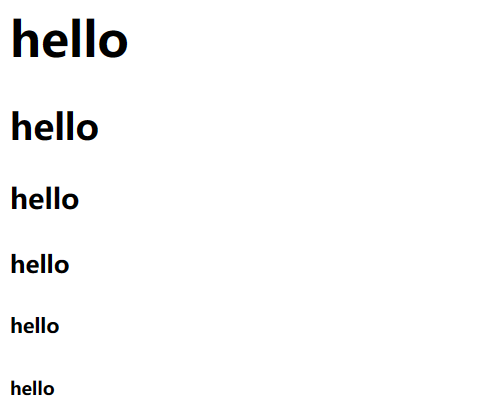
<p>This is a paragraph<a>This is a link<img>This is a image- text formatting tags
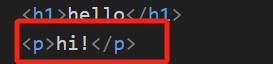


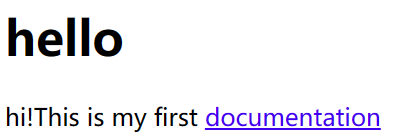
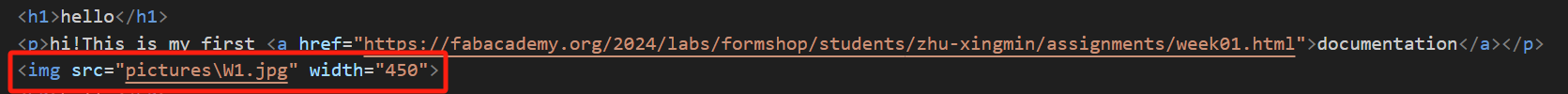

<b>Define bold text
<em>Define emphasized text
<i>Define italic text
<small>Define subscript
<strong>Define emphasis
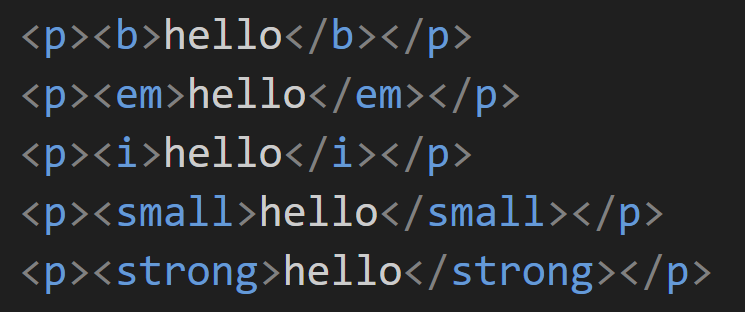

- 2.Basic Tags —— Markdown(tutorial)
- #:Markdown heading (Heading) is defined through #——###### tags.
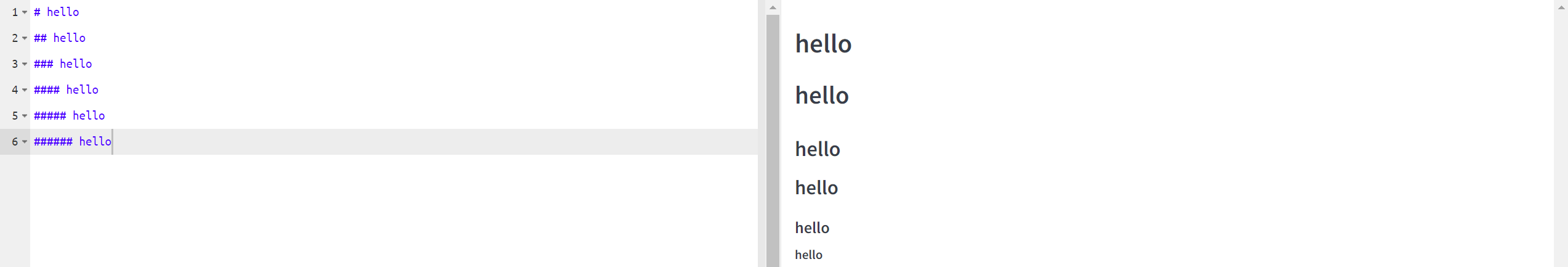
- :This is a image
- [Link name](Link address):This is a link
- font
To better demonstrate language and formatting effects, I use Dillinger for visual presentation.
*:italic text
_:italic text
**:bold text
__:bold text
***:bold italic text
___:bold italic text
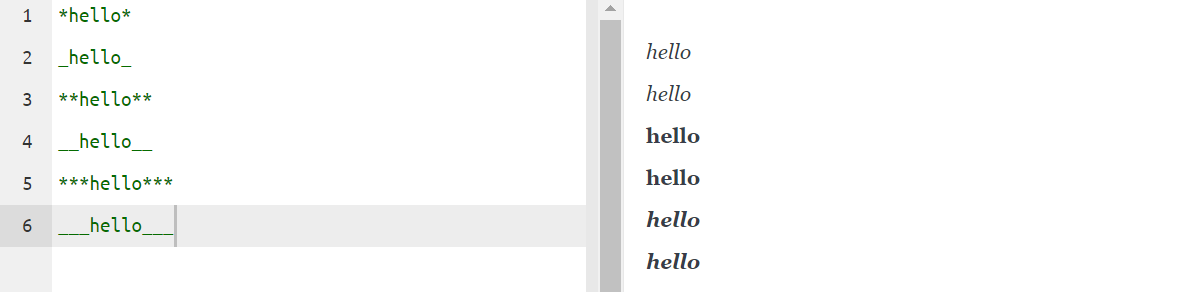
- 3.Upload my repo online
| Step | Code name | Meaning |
|---|---|---|
| 1 | cd | Enter my directory |
| 2 | git status | show you a list of files that have been modified, added, or deleted since the last commit |
| 3 | git add . | This will stage all the changes (new files, modified files, and deleted files). |
| 4 | git commit -m"Commit massage" | Now name your update, so you know what you changed with this push. |
| 5 | git push | Upload to the Repository |
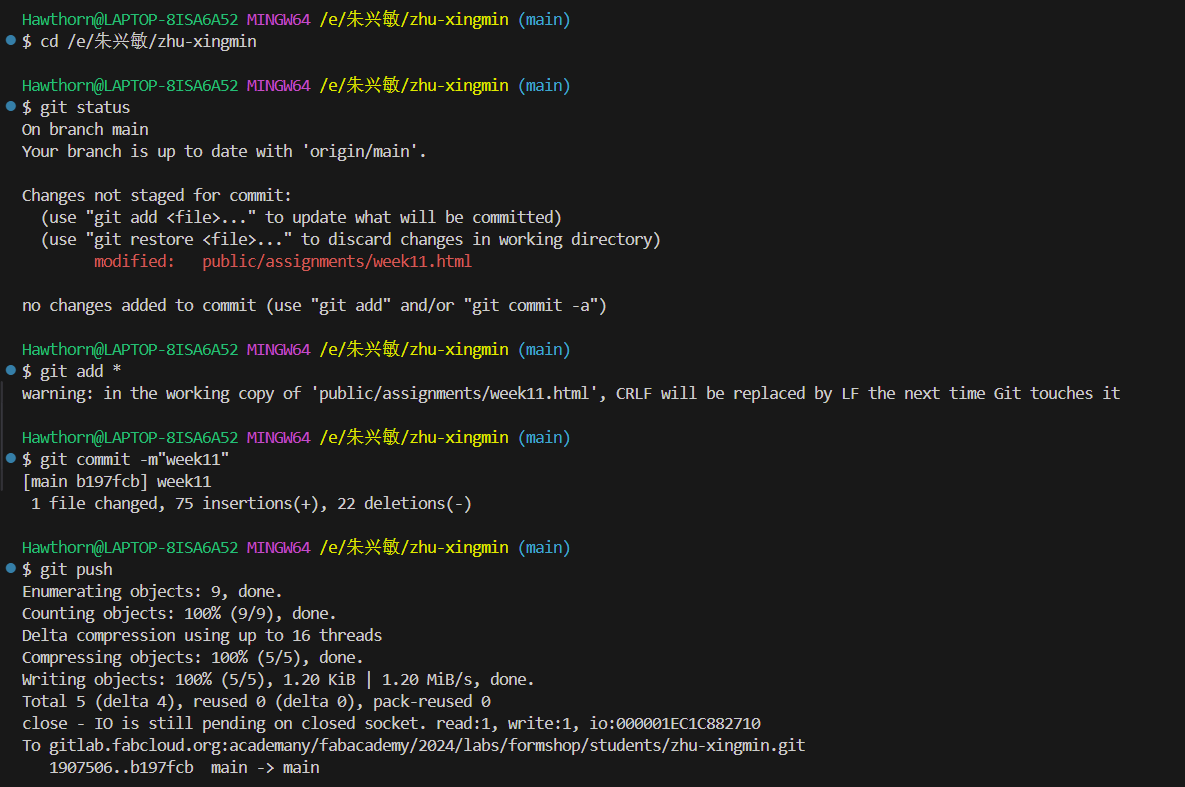
1.3 Final project
- Outdoor Rainy Days:
- Indoor:
idea
I enjoy rainy days, love collecting the sound of rain, and believe that rain has colors. Therefore, I want to create a controllable raindrop umbrella.
Functionality Implementation
The functionality is primarily focused on the umbrella canopy, utilizing a water flow sensor. When raindrops fall on the umbrella and are detected, the internal program will input the flow rate of the rain, converting it into a specific numerical value. When the value reaches certain ranges, the LED lights under the umbrella will illuminate in different colors corresponding to the rain flow, resembling rain with colors and vitality.
The functionality is mainly in the umbrella handle and ribs, where LED lights are placed inside. When you insert the umbrella handle into an upright stand, it will automatically illuminate.
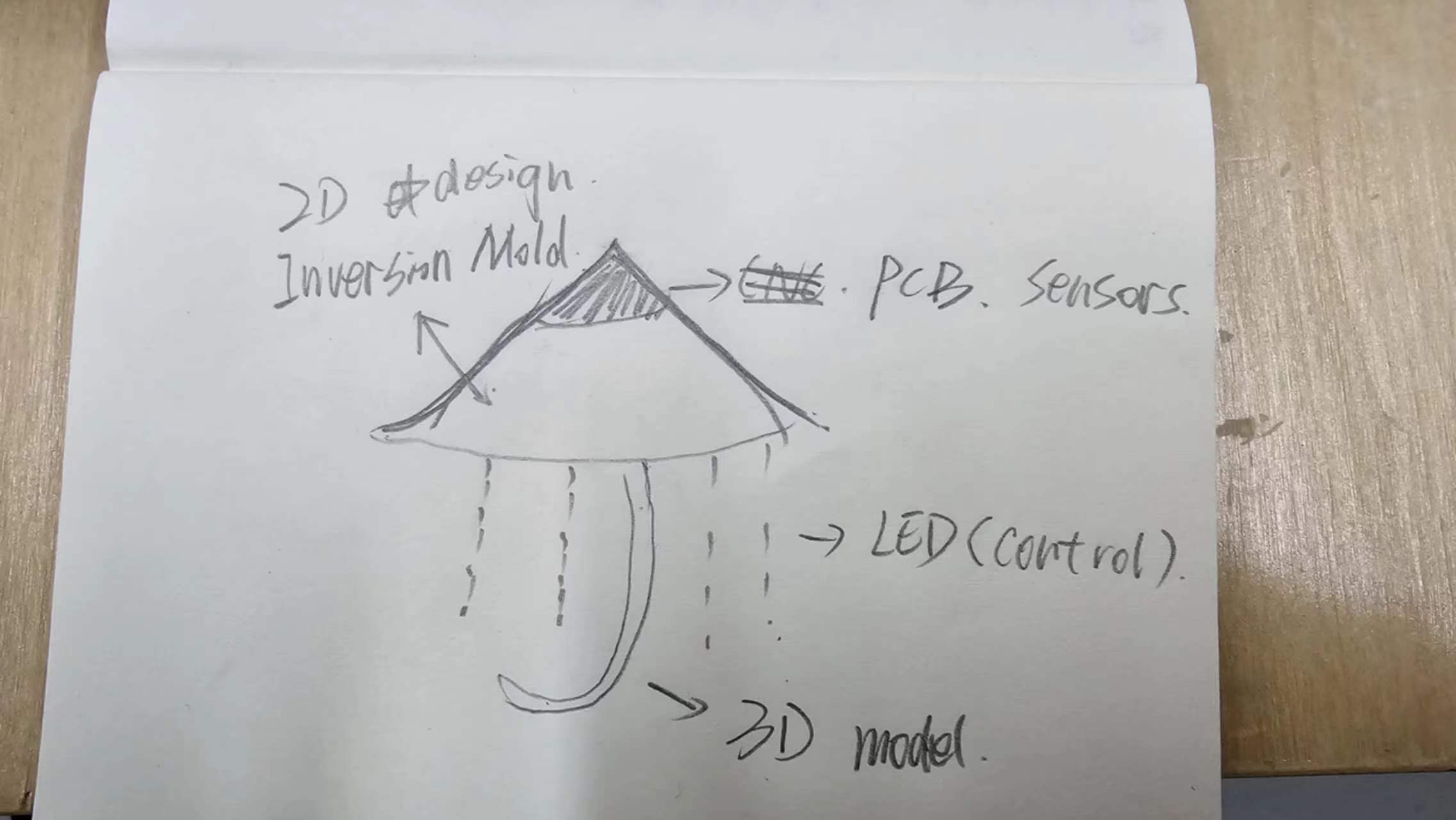
1.4 Challenge for me
- First-time use : it was challenging to establish a new cognitive framework in my mind. However, by FabAcademy HTML Tutorial and seeking assistance from colleagues, I just understood .
- Misunderstanding of GitLab, Git Bash, and VS Code.
- Upload failed.I initially faced upload failures because someone else had used a key on this computer before, and there were residual files. So, I hid the previous key, and now I can upload successfully.
- The image size is too large, occupying the entire screen.I added an overall image size modification in the section, like this:
1.4.1 Git
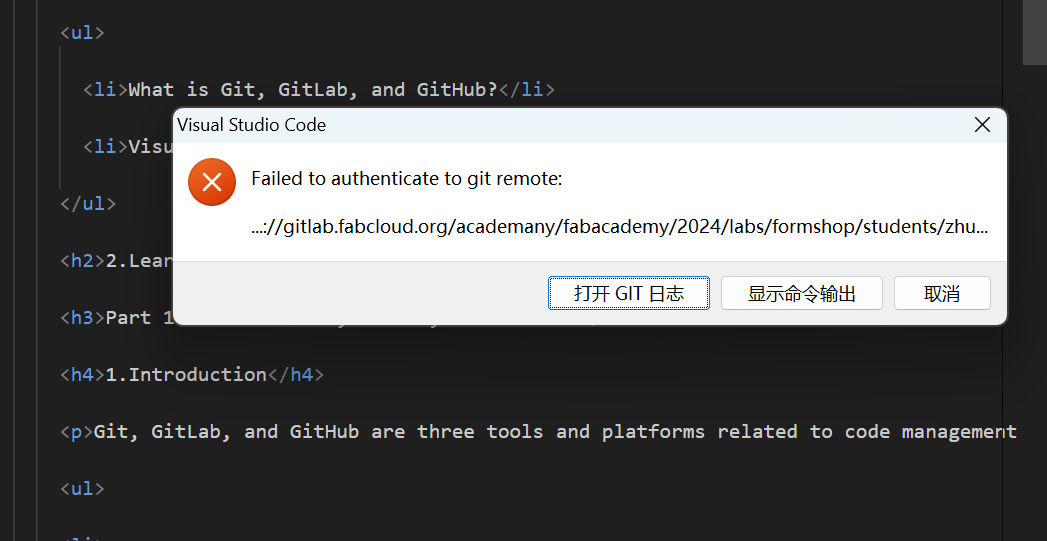

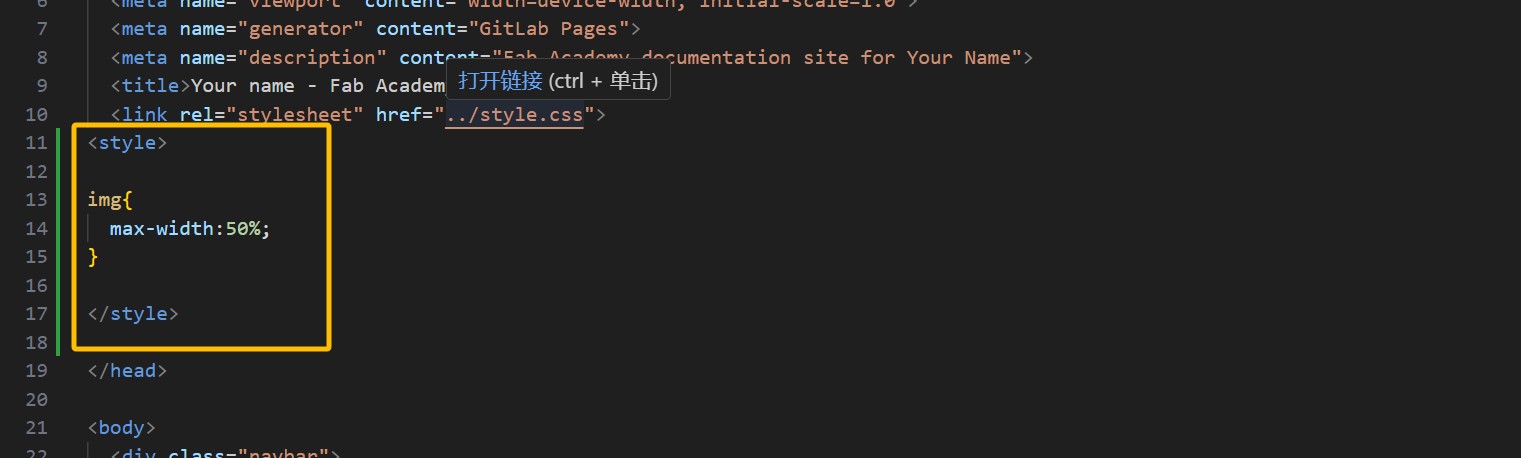

1.4.2 Sketch a Final Project
To come up with an idea for the final project in a such short time is quite challenging, for I have little knowledge about sensors, electronics and output devices.