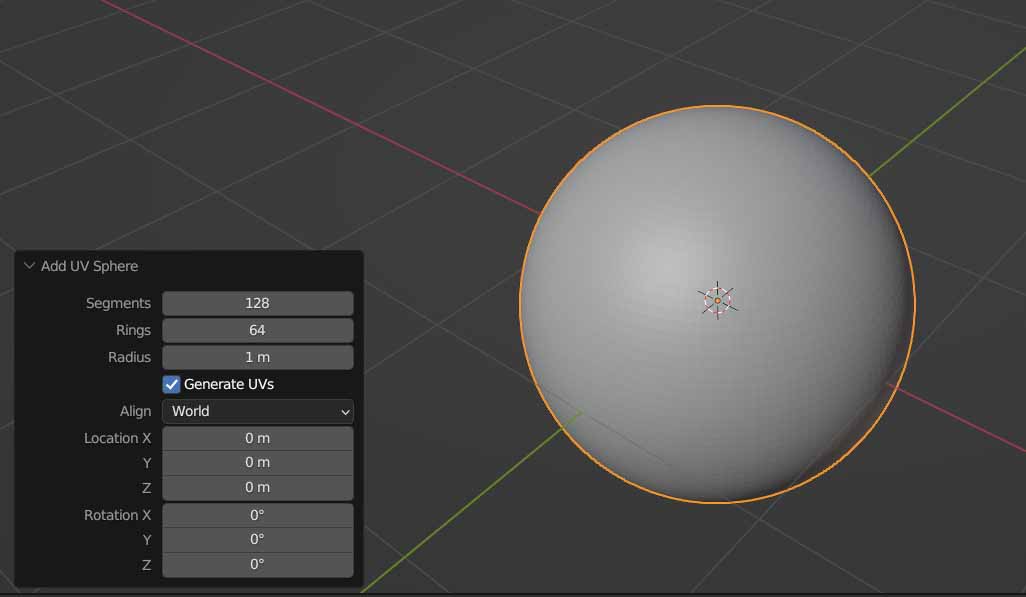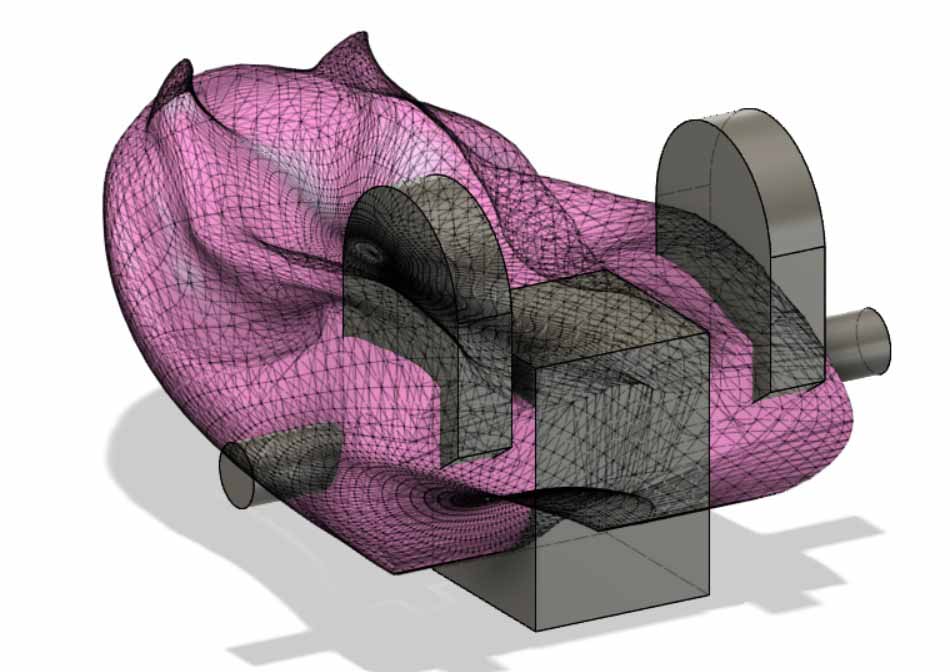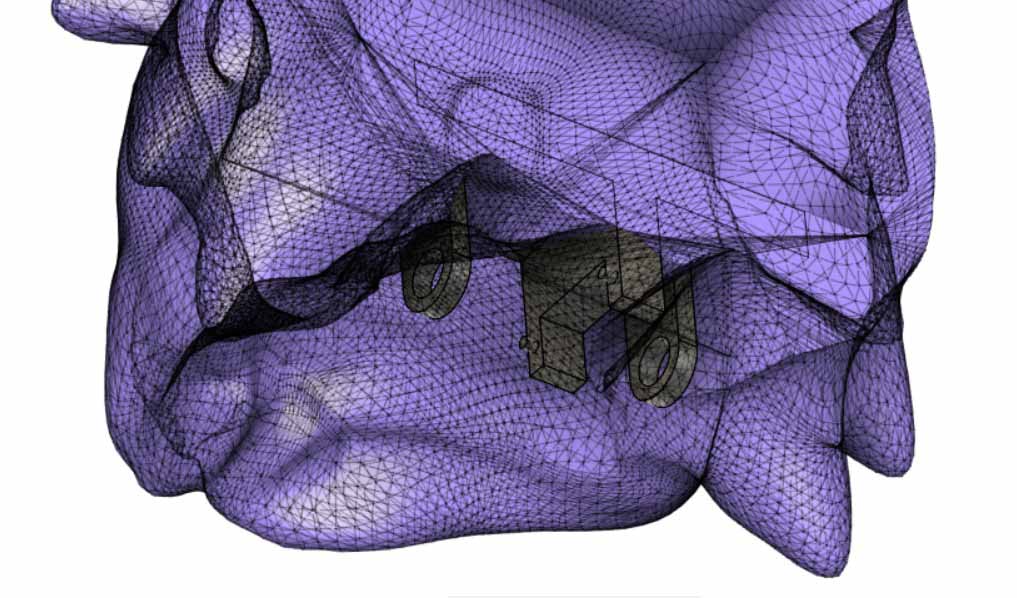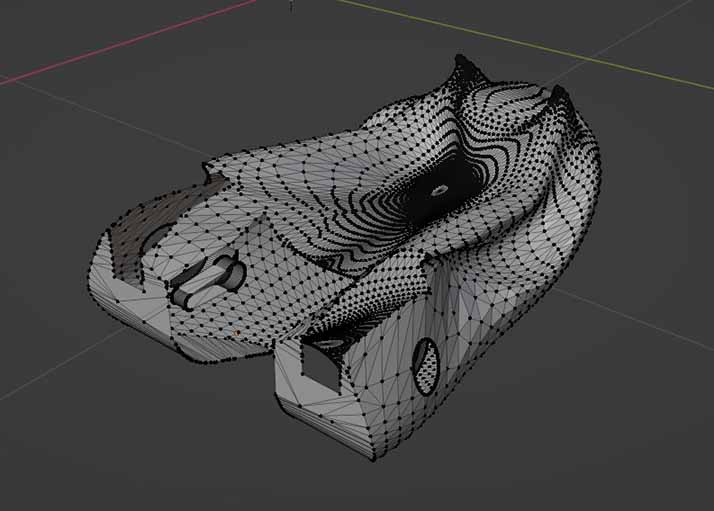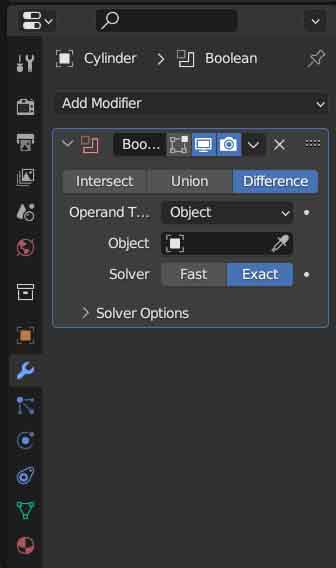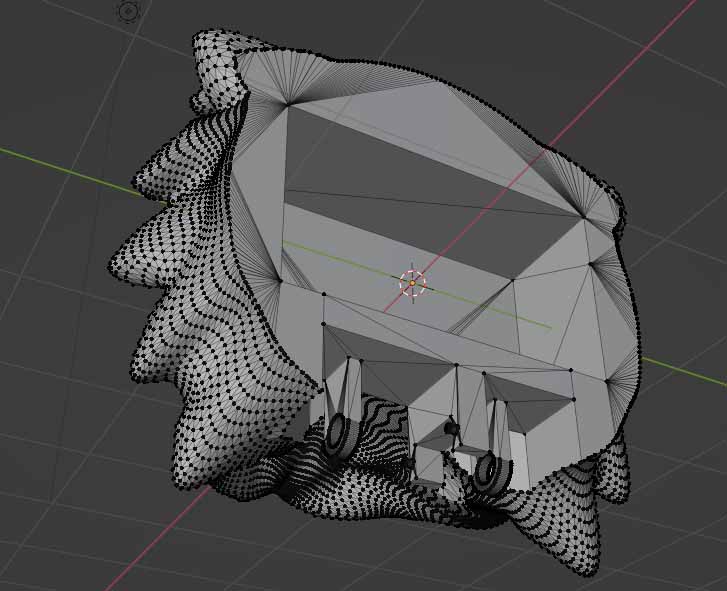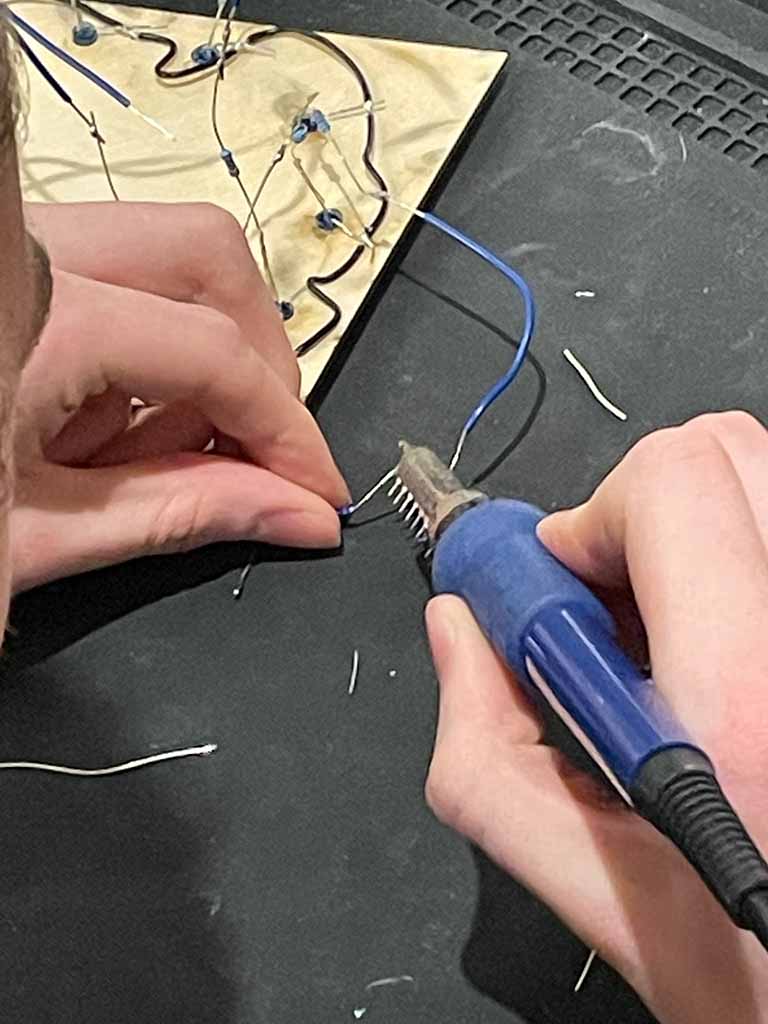Prusa Slicer
I sent the blender file back to Dara so she could make some final changes, and then she sent it back to me so I could print it. To export just a single object from Blender, I found that you can simply delete all the other objects, and then ctrl+z to undo the deletion after you’ve exported the one you want.
The Jaw printed well, but the Lion Head gave Prusa Slicer some trouble. I messed with the print settings until I had cut the print time by 12 hours down to a day. Prusa seemed to be skipping entire layers in the Gcode, where it would stop and then start again some layers up. I assume this was an issue caused by some of the stray vertices Dara had unknowingly added with her last change, but there was no time at that point for any of us to fix it. I had saved an early Gcode before I had done much with the settings, and I had tried to print that, as I hadn’t noticed it skipping layers in that version. Unfortunately the printer crashed several times near the start of the printing, and skipped one single layer, essentially slicing what little it had managed to print in two.
At this point, around 2 or 3 PM the afternoon before it was due to be presented, we had to change directions and redesign the whole project.