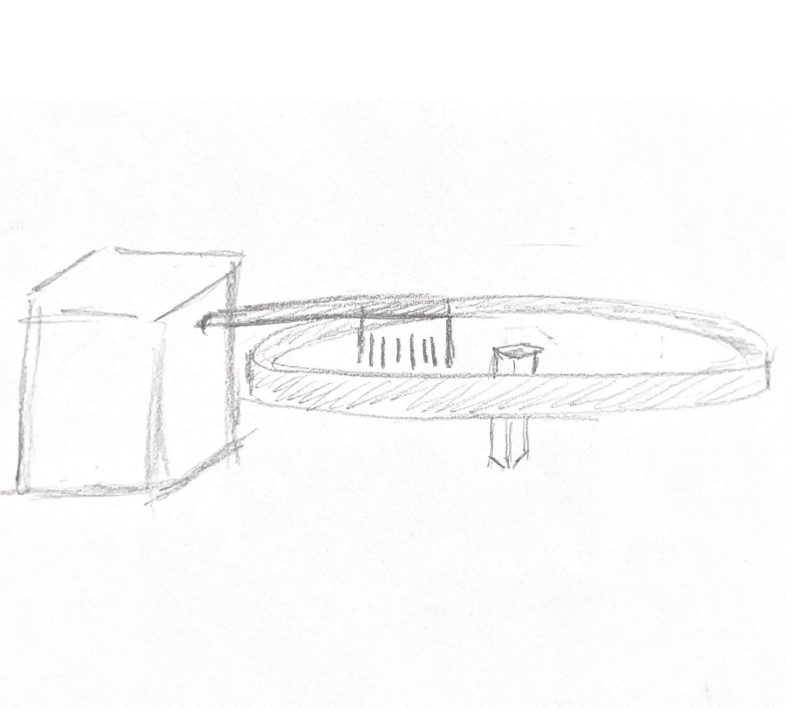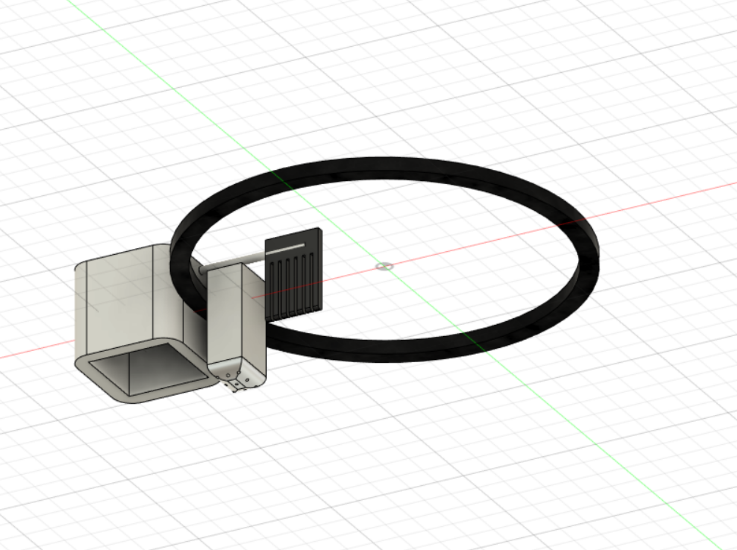Computer Aided design
This week I chose which 2D & 3D designing apps I’m going to accomplish my work.
Tasks
• Evaluate and select 2D and 3D software
• Demonstrate and describe processes used in modeling with 2D and 3D software

2D design
I tried many applications using my iPad and so far, I believe that adobe Photoshop is too advanced for me. I can use it in the future but for now, Illustrator and procreate are the best applications for me.
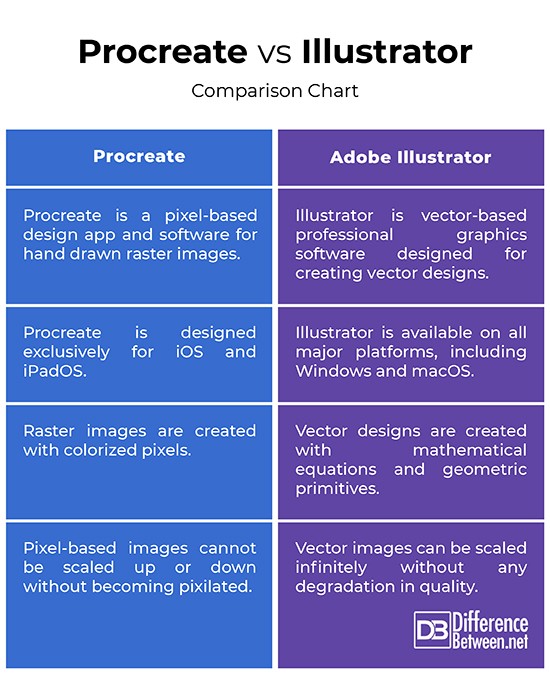
I chose to go with procreate. Although illustrator exists on IOS and windows, procreate seemed simple.
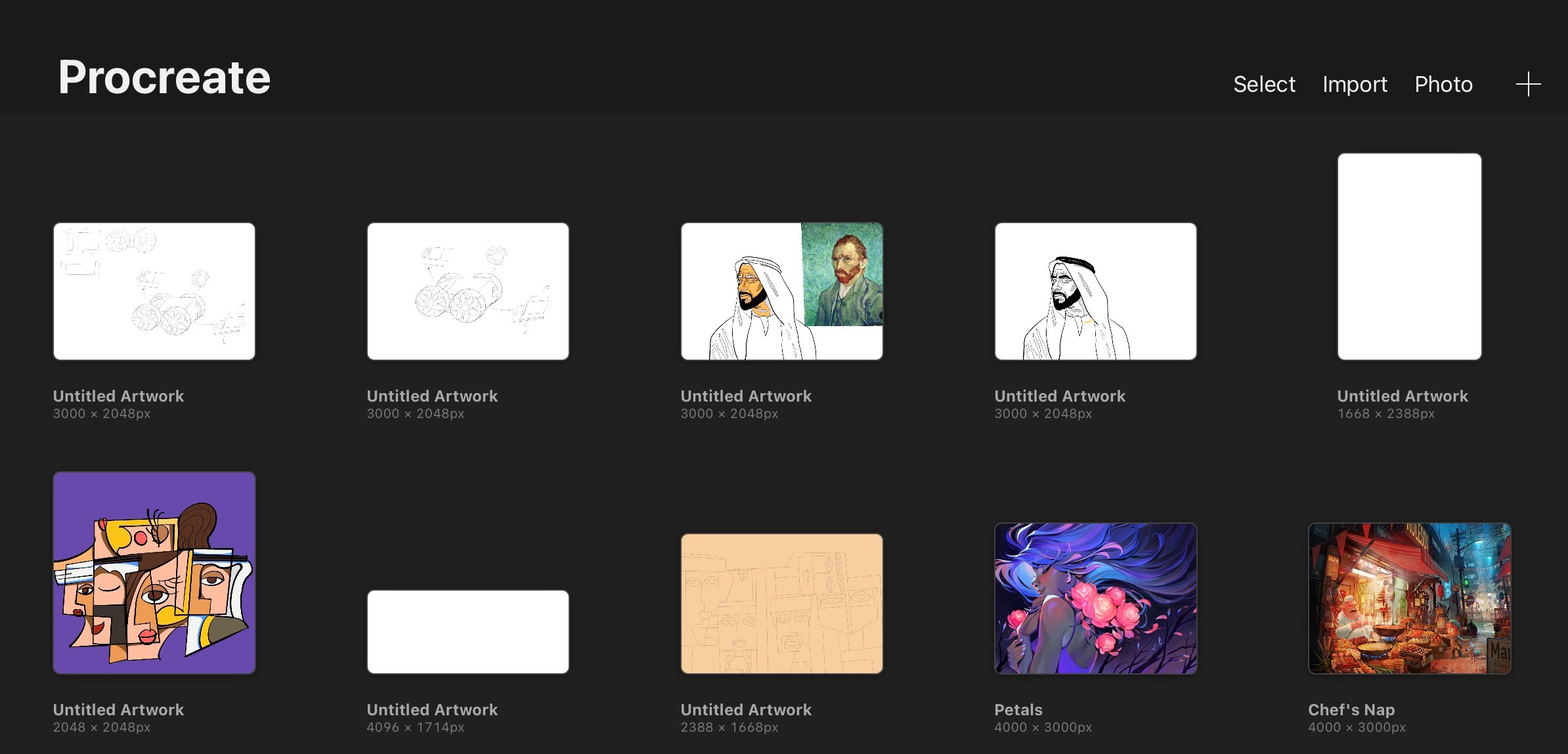
this an exampl of my work

3D design
• Tinkercad is the first ever cad application I have every used in 2015. I was just having fun, trying a new thing, and learning a new thing. It’s a simple application that is designed to help kids or beginners to make their 3d designs using a shapes different shapes, wards, and numbers. The application is very simple. The designer can use others’ designs and improve them. They don’t have to start from scratch.
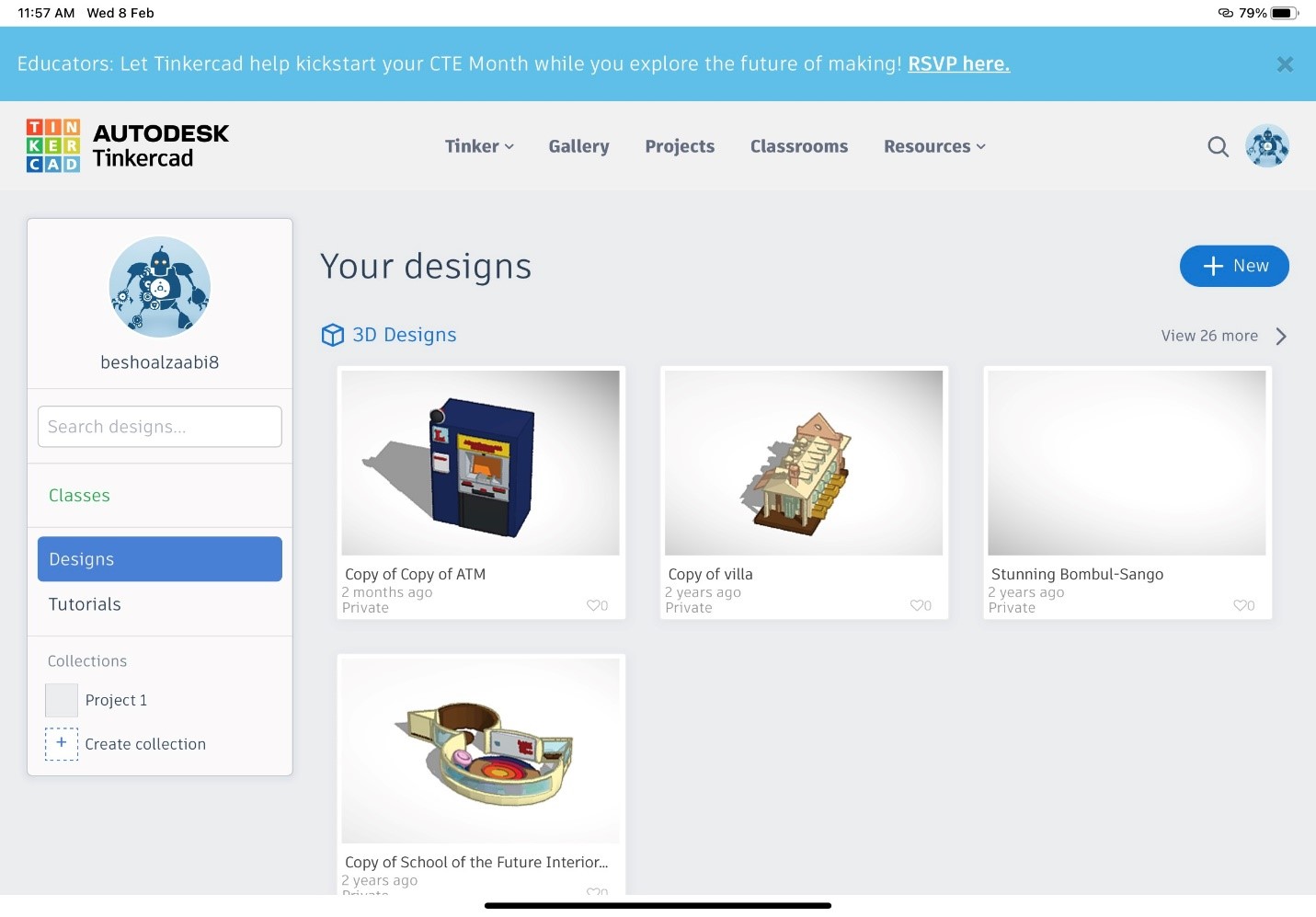
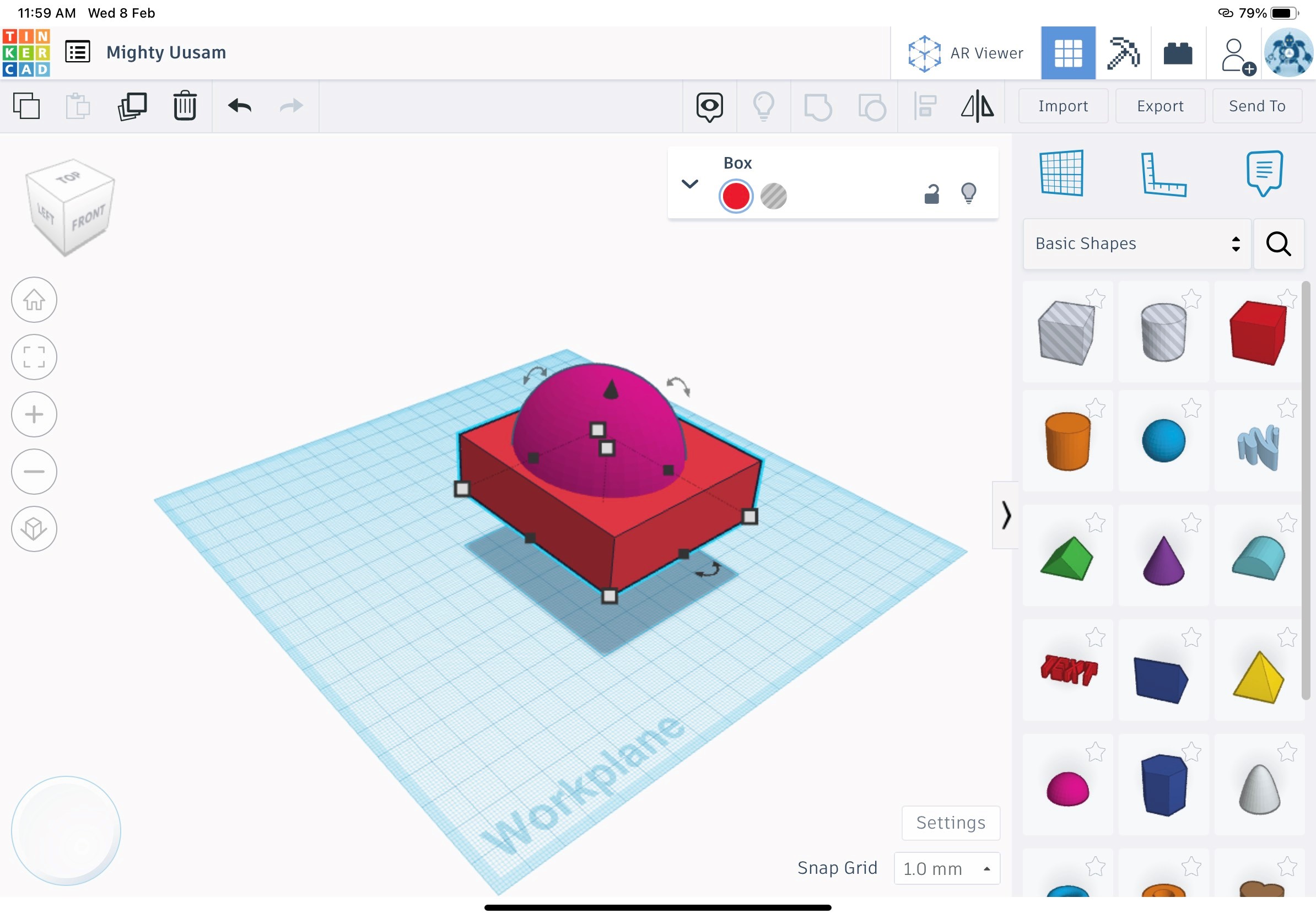
• Solidworks is the first-ever professional cad application. However, I stopped using it because it does not exist in the app store. I remember that is spent hours understanding the tools.
• Fusion 360: I was shocked at how similar this application is to Solidworks. Happily, it exists in the app store so I think I will use it for my future designs. It doesn’t have all the features on the iPad but at least I can view my work and access it anytime.
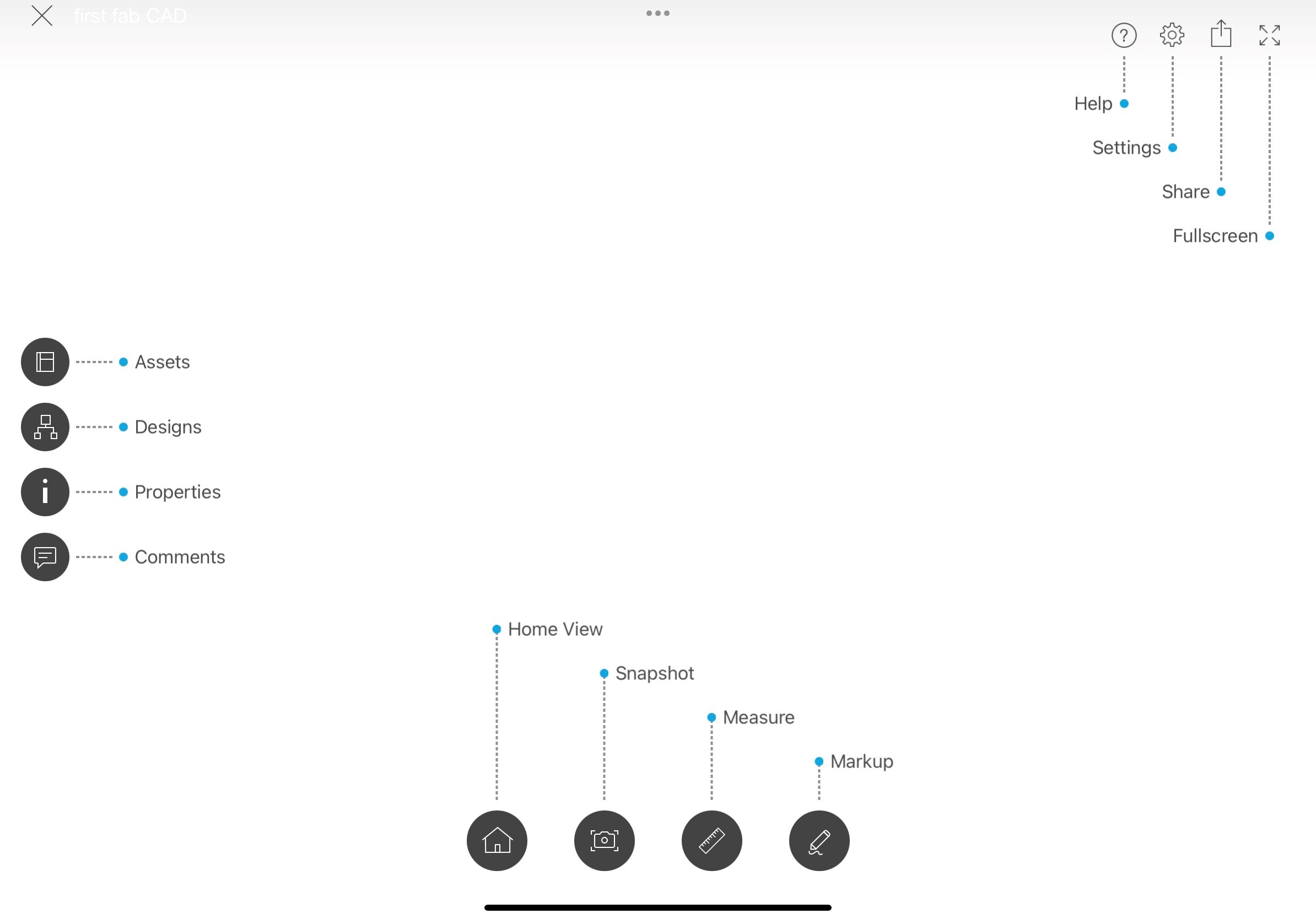
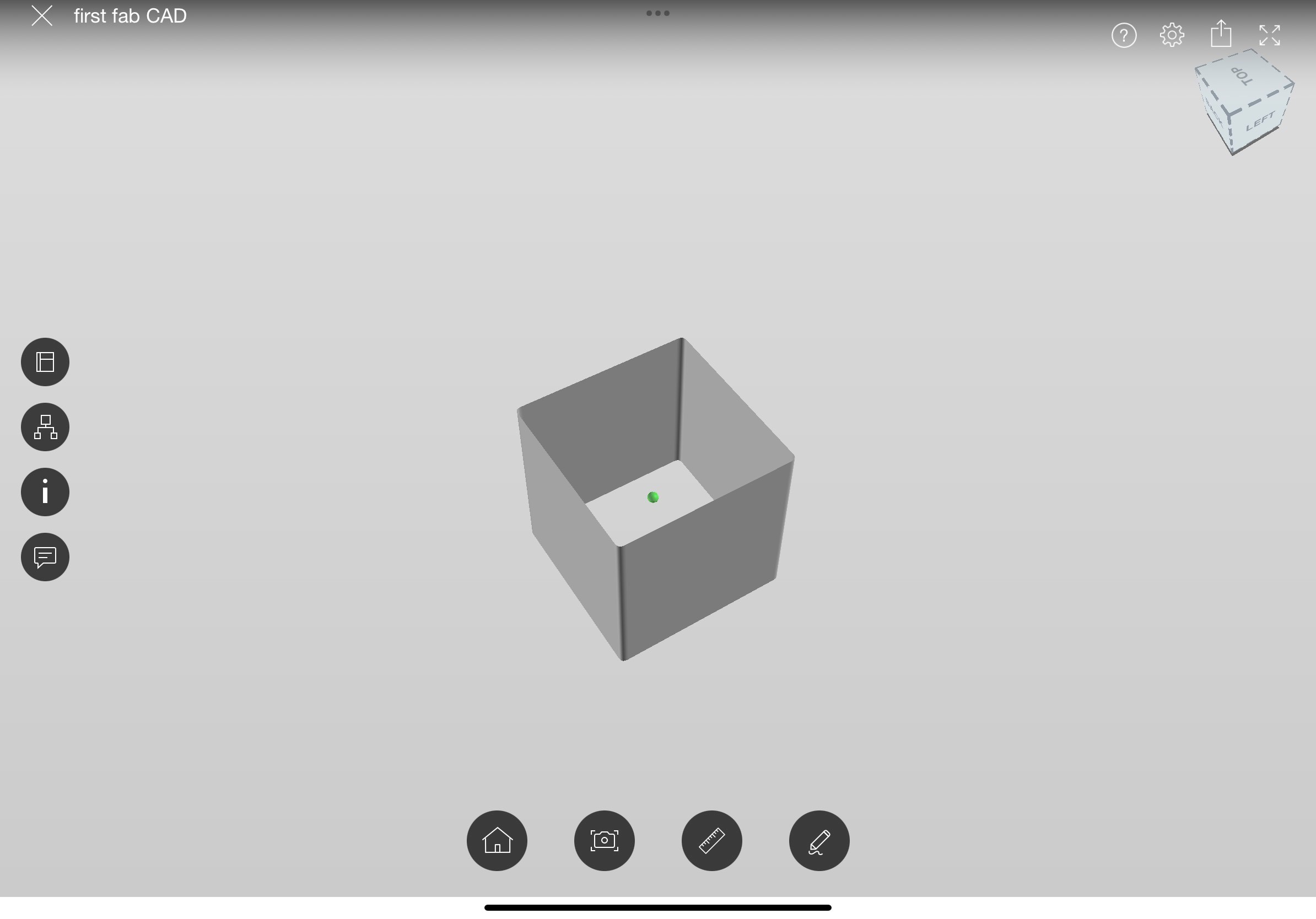
Video editing
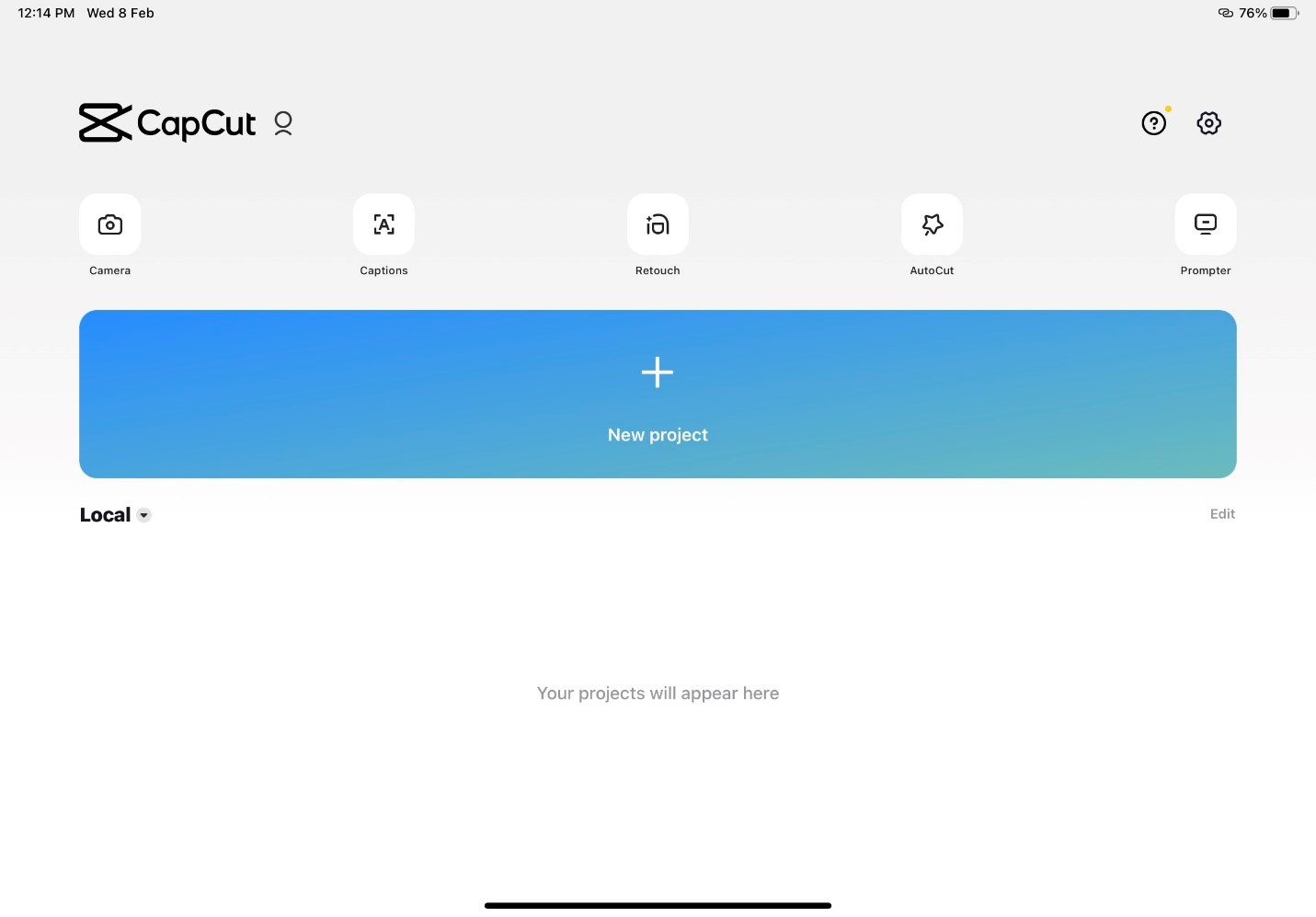
• Capcut is an app that helps me edit my videos for my social media accounts. This is an example of the videos I usually share on my social media account. It’s a video that shows pictures from a family trip I went on with my family in Sharjah.
My project