1. Project management
This week I worked on undestanding the documentation process.
Understanding the process of making a website
At the beginning of the Fab Academy program, we were told that our work is going to be documented using a website. I had zero experience in making a website however, the engineers in the lab helped us understand the process from scratch. in the beginning, we were introduced to different websites and software that we will use including the following:
- Gitlab: is a tool that helps software development teams work together on code, manage their projects, and track issues. It allows users to store and manage their code in a central location, as well as automate processes such as testing and deployment. GitLab can be self-hosted or used as a cloud-based service, and is popular for its open-source nature and flexibility.
- Brackets
- git bash
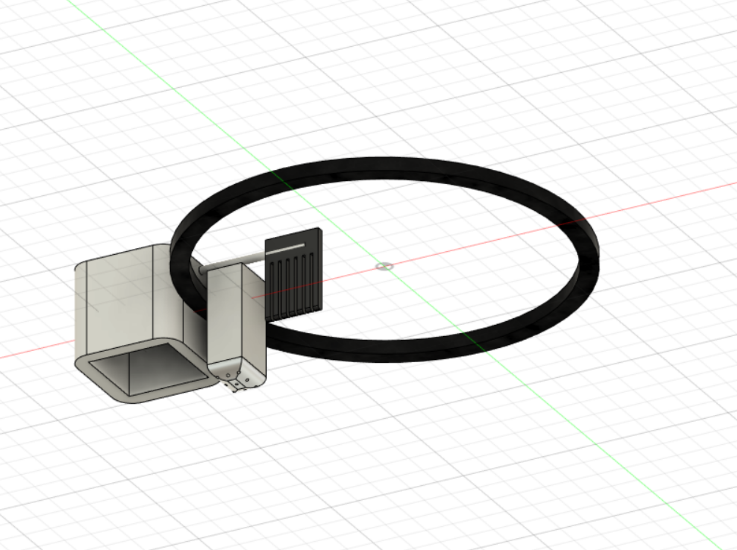
Steps
1-Make a GitHub account
2- Link it to a folder
3- Downlead git bash
4- Basic commands:
To submit our work, we must use the following commands
- Git add.
- Git commit -m “comment”
- Git push
Other commands can be used to control the files:
- Cd (folder name)
- Cd ..
- Rm
- Mkdir (folder name)
- Touch (the name of the filename.doc\ filename.ppt
- Ls
Implementation:
After being familiar with everything I have just mentioned, I can use website templates and edit them. I decided to go with the one recommended by the instructor. It’s literally a list and a navigation menu that will help the user go through my work easily. I also need to create an SSH key and use it to link my computer with GitLab.
Commands to create and view the shh key:
To create: ssh-keygen
To View: -al ~/.ssh
Then we need to clone the repository on our desktop using the following command:
Git clone (the public SSH key) the name of the folder
Then I can edit the website by opening it from brackets.