1. Project management
Principles of project management:
Useful project management links:
Basic Terminal commands:
A selection of the most useful commands to get started with.
Basic Git commands:
Gitlab is the tool yhat we will be using to manage the versioning of all the project files. The Git repos is essential to keep your work, manage SW releases of your website and also for any code we generate for the final project
Gitlab will not only be used for control versioning but also as a project management (creation of issues, milestones and kanban boards
Gitlab key functionalities
Illustration of the 3 local areas and remote area and key mechanisms between the levels
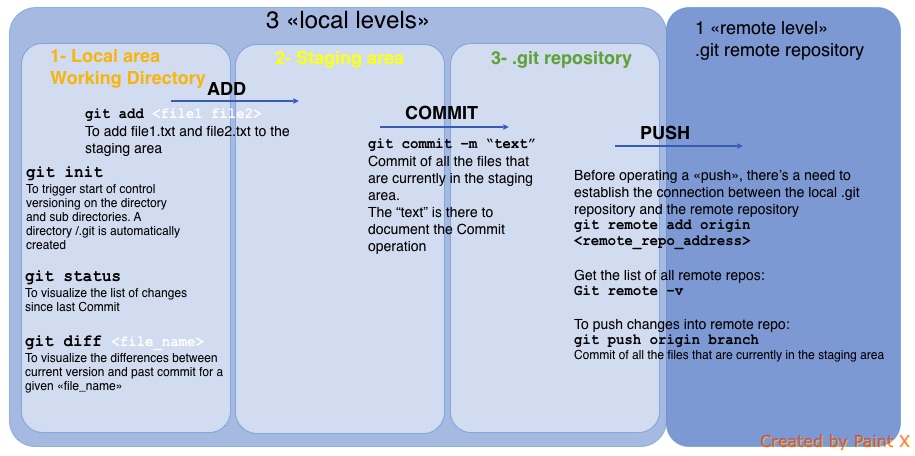
SSH key creation:
To ensure strong authentication in the connections, the preference is given to the SSH protocol that will be used in the connection between the SSH Client and the server. Given that the SSH provides strong encryption and integrity protection, it will enable secure automated transfer of the files between the local and the remote repositories
SSH KEYS creation:
step 1
I have been using the Terminal commandline on the MAC OS platform.The SSH key generation process can be done using the command ssh-keygen. For full details, check the screenshot below
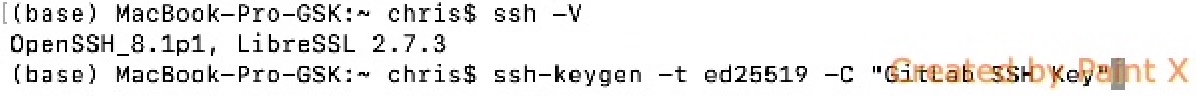
step 2.
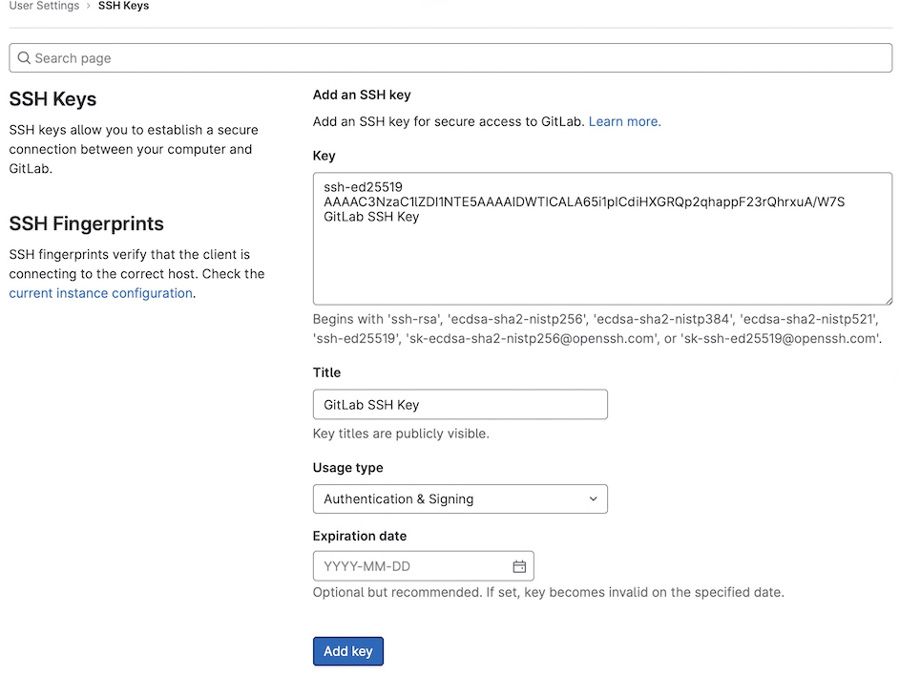
step 3.
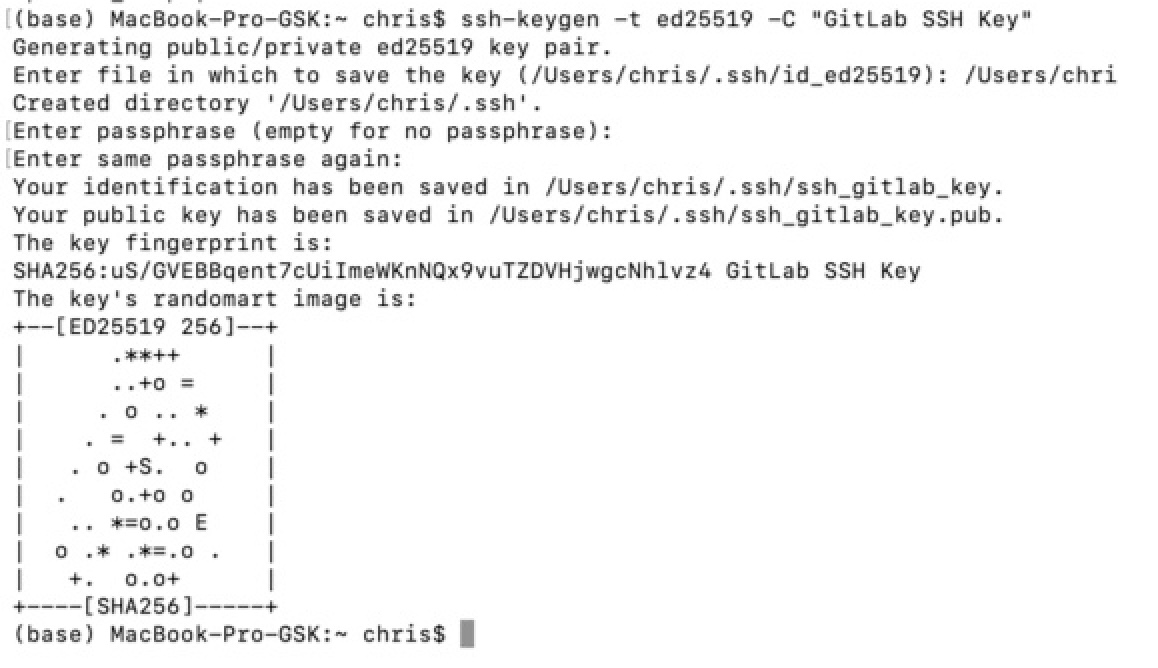
At completion of these operations, an SSH key consisting of a pair of files has been generated
Early idea of the final project:
My idea is to create a square panel covered with a patterm of flowers (fake ones made of paper or Vinyl)
These flowers would open and close when the sun rises and humans in the room wish to shield the light in the room
Overview of the high level architecture and concept:

Link to the final project page:
Final Project page