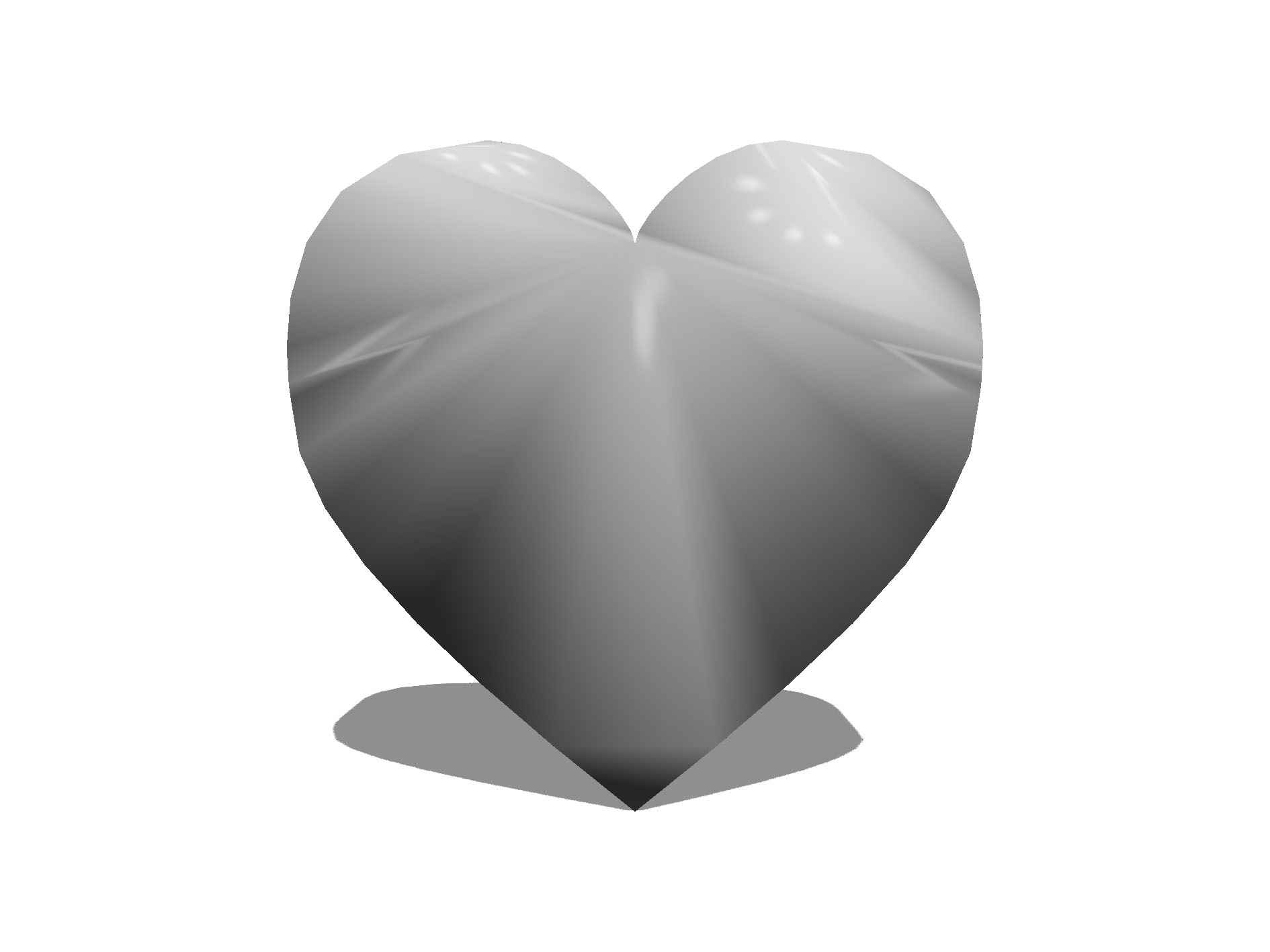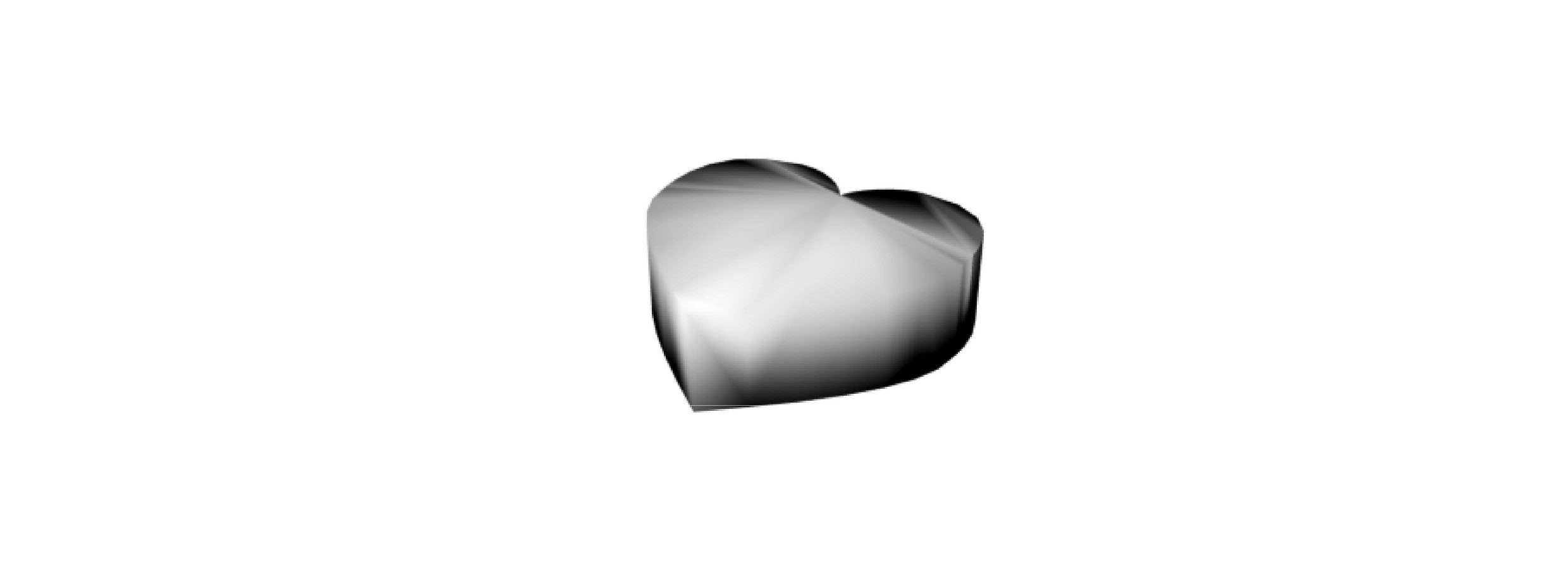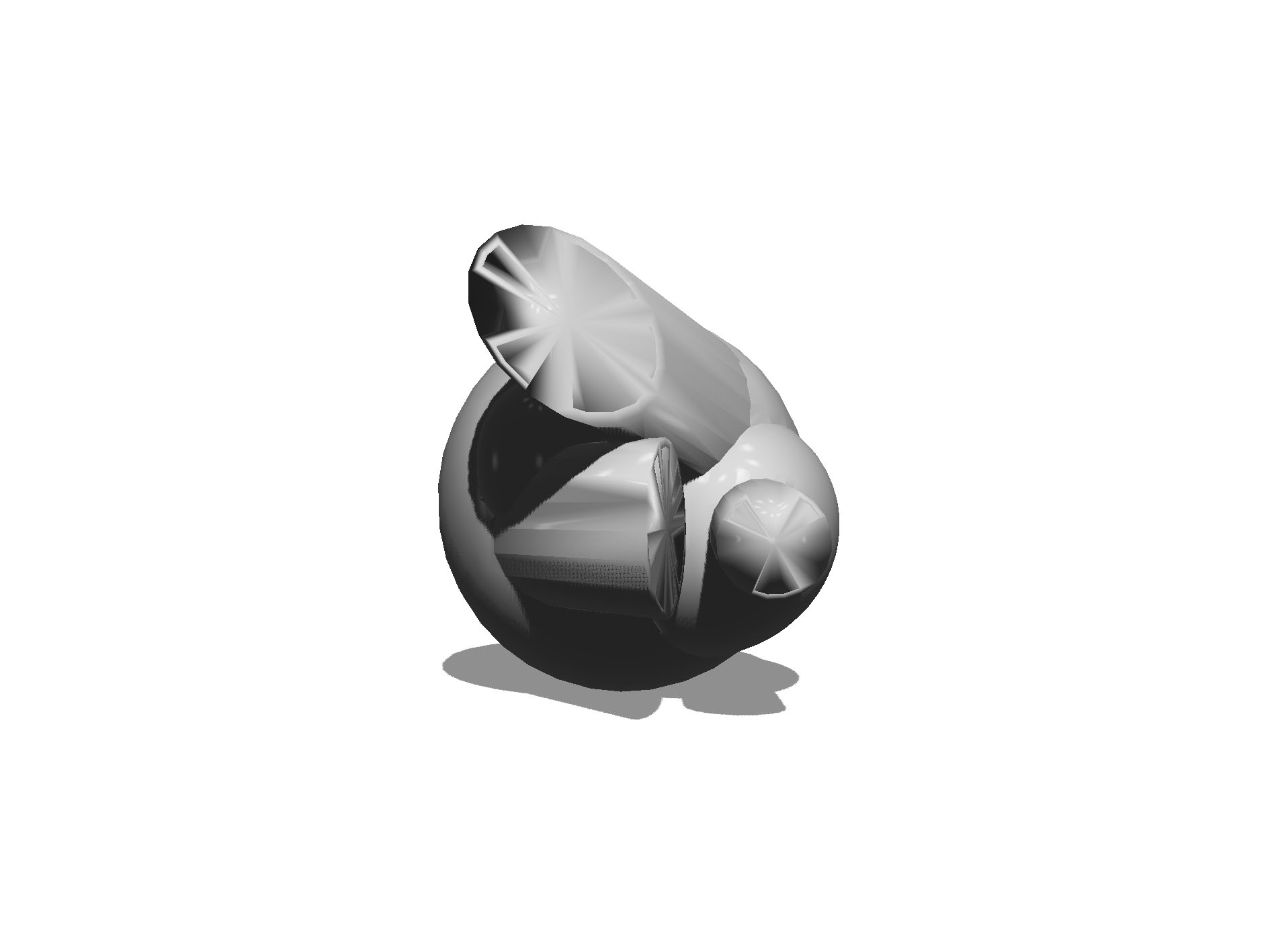Raster and Vector with Inkscape: To do the raster and vector practice first I practiced with CorelDraw. With this program I managed to understand the concepts of vector and node. Then I decided to engage with a more advanced program called Inkscape. This is an open source vector software quite easy to find, download and use. To install it I went to the main page for the software and I very quickly it. However, when I installed it the fist time in my PC it did not work because something was missing. Therefore I got a message saying that I had to download it again. When I did it the second time the missing parts were put together on their own program which suddenly understood that I did not want to install it again but repair it. Then I just started to play around with the software which I found intuitive. The first thing I did was look for the forms and shapes available in the program. Then I started to play with other tolls to make lines, curves and joints with vectors. I liked this second part very much because it allowed me to transform all the shapes that I was puting in first workspace and create something totally new and nice without even expecting the result, a origamy bird. From that moment on I understood that the connector tool is a very powerfull tool to play with and be creative. After I understood the other tools I decided to get some inspiration from other users of the program and to my surprise there is a window where you can export images from diferent repositories on the web with the particularity that none of those are commercial repositories, just as Inckscape. In those repositories I found some nice images with the especific direction about how to recognize the ownership. However, some of those did not even ask for recognition. The repository that I liked the most was OpenKlipArt Libray, because I found a nice heart made out of vectors. so I chose this image and downloaded it. I played with it making some litle modifications here and there; changing its color, the type of lines and so on. I think InkScape is a nice software for beginners like me.
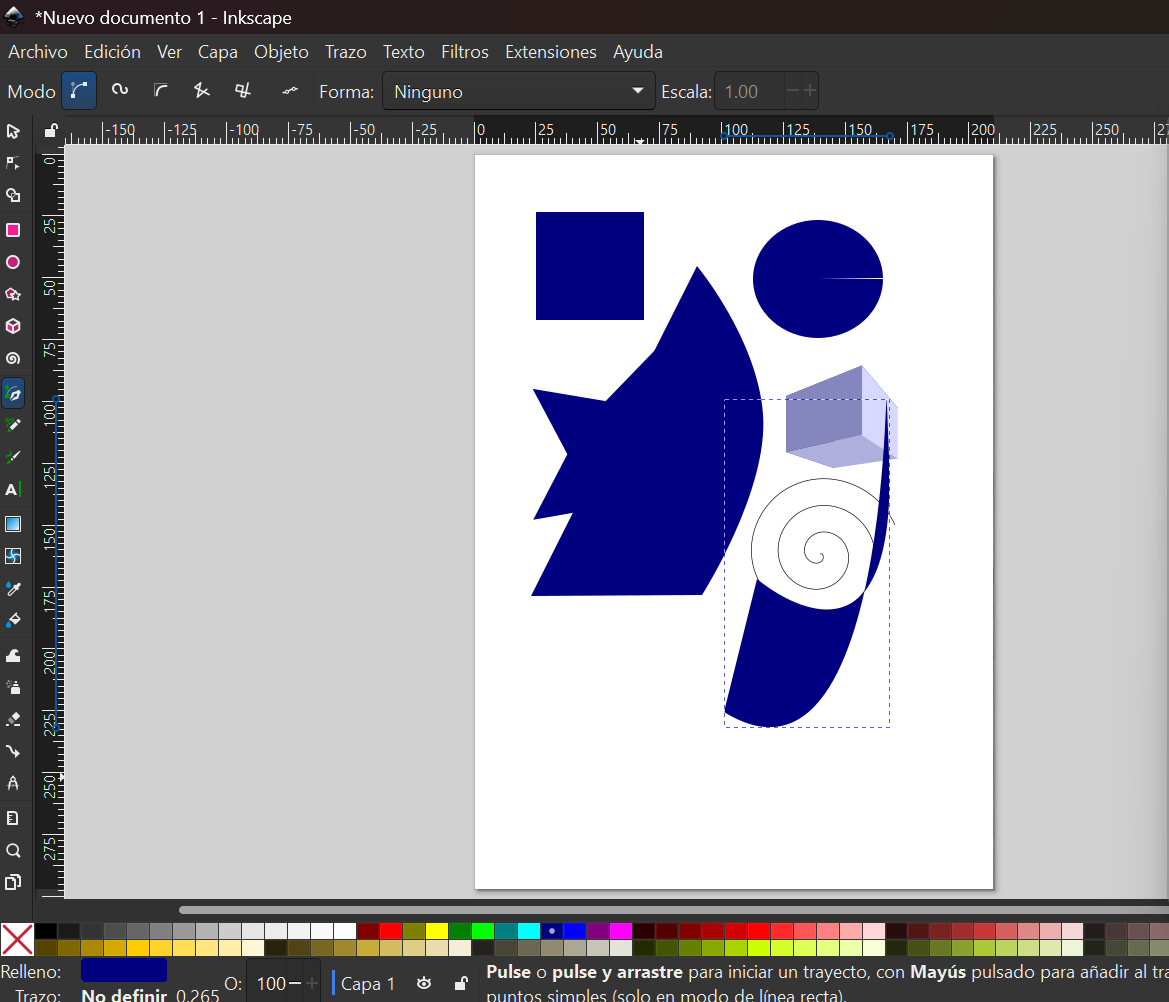
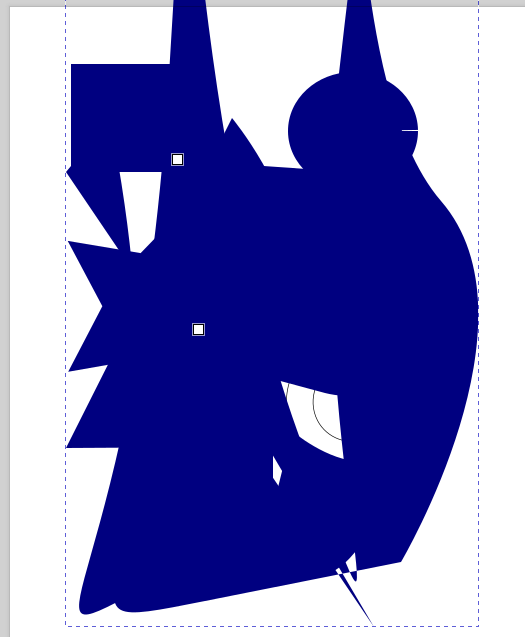
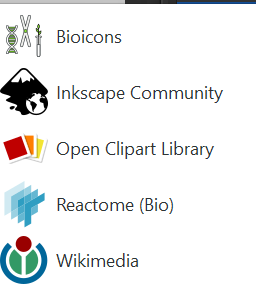
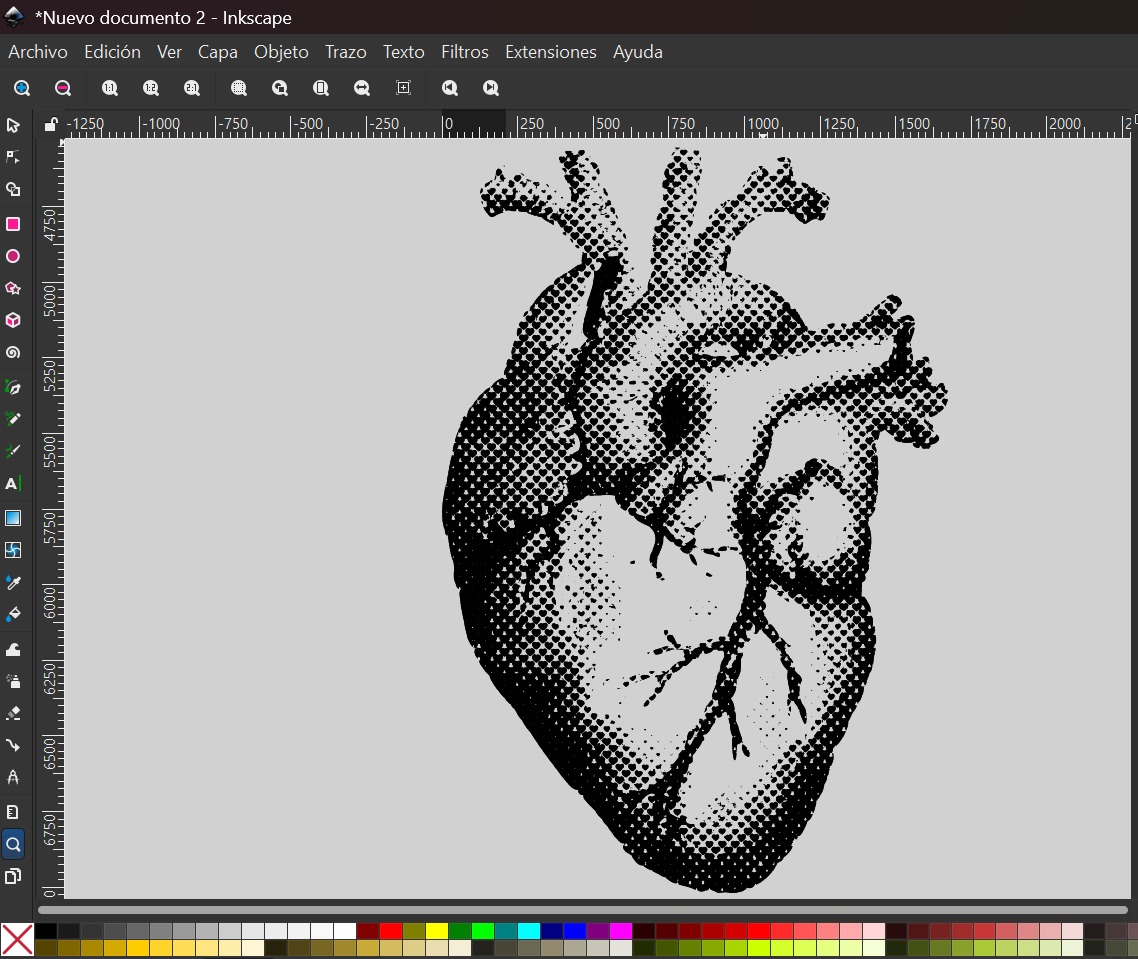
From 2D to 3D in Onshape: This week I was also practicing with CAD programs. First I tried Onshape. Since it is the very first time that I used this type of program, I decided to follow a free introductory course on CAD offered by Onshape. I learned basic concepts and I did a test on 3D thinking which I have to admit was quite dificult. So I decided to keep practicing with a game I found on Meta for the Virtual reality lensses. Since my final project is to make a book-object inspired from an actual book called “Two hearts” (Chupa ladxidua) I decided to start playing with the word corazon -heart- in diferent forms and colors in order to learn the basics of the program and to practice some 2D design. After I understood the basic logic of the program I started to play with 3D modeling tools, like the extrcution and many others. This was very fun and intuitive because I was able to see and understand how a 2D form became 3D with some commands that, altough I did not know in advance, I learned; to extrude, to make holes from one side to the other in many dimensions, to separate or to put things toguether; it was really fun, the words kept getting more and more crazy. I would say this program is also very good to develop creativity.
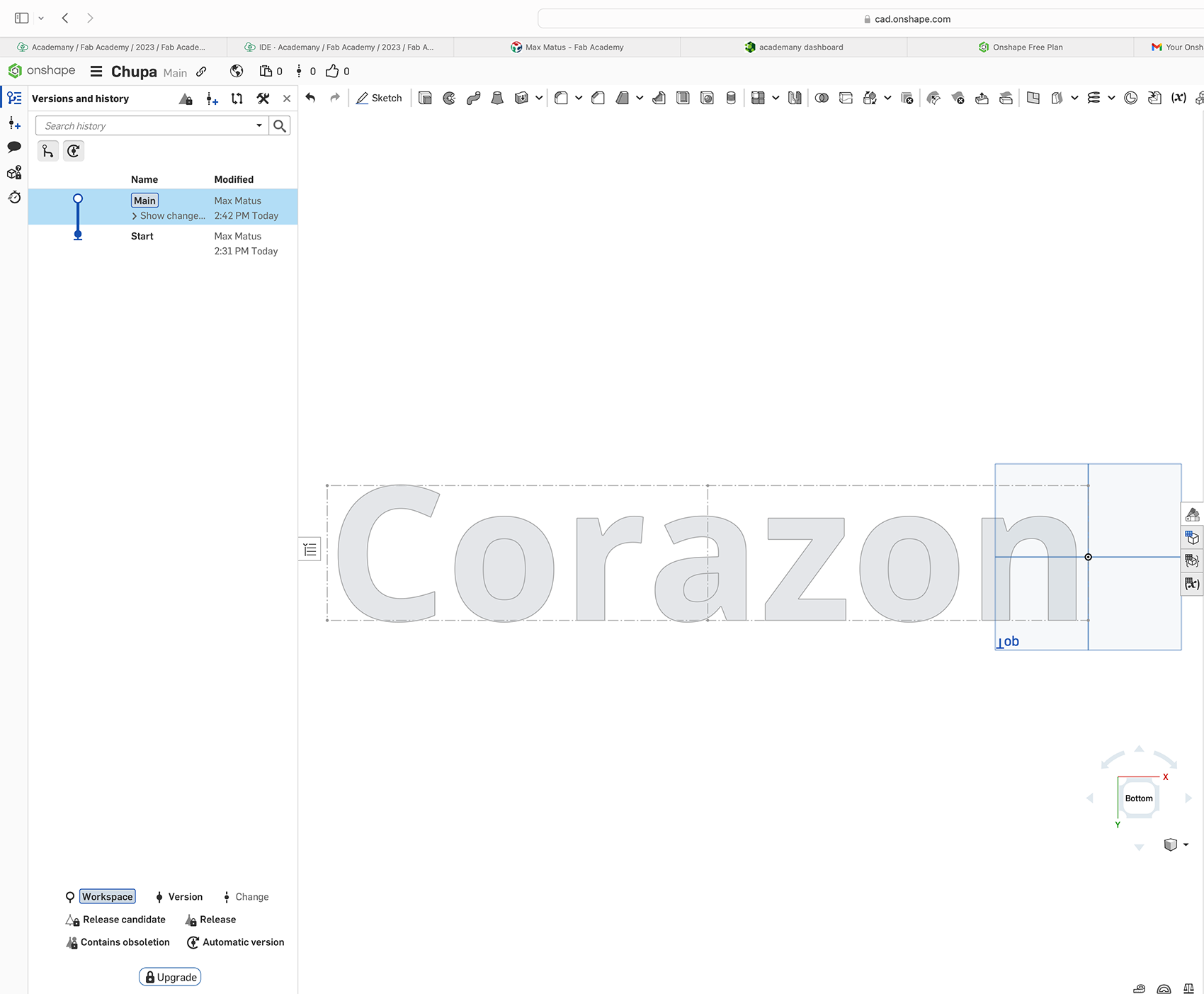
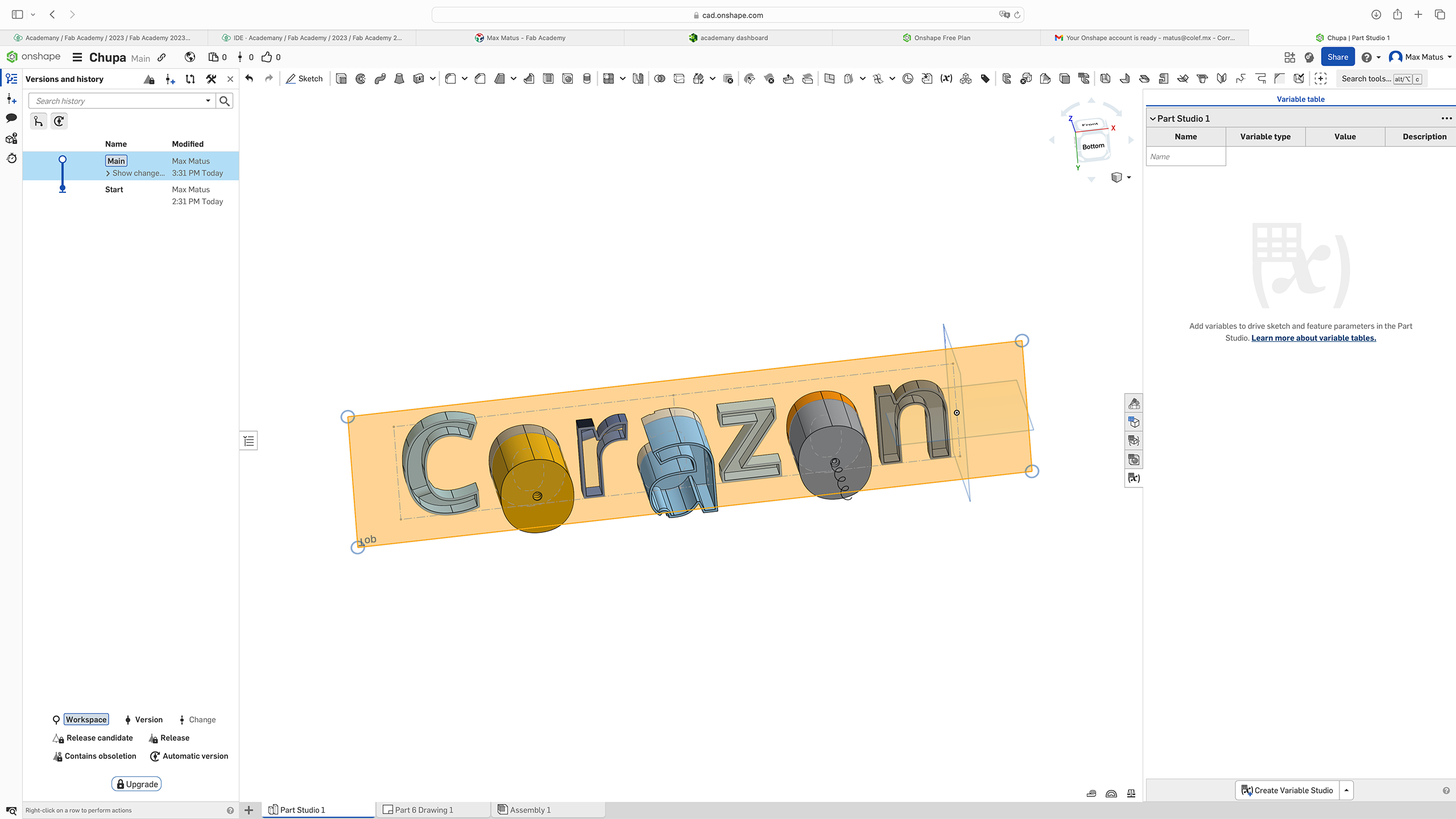
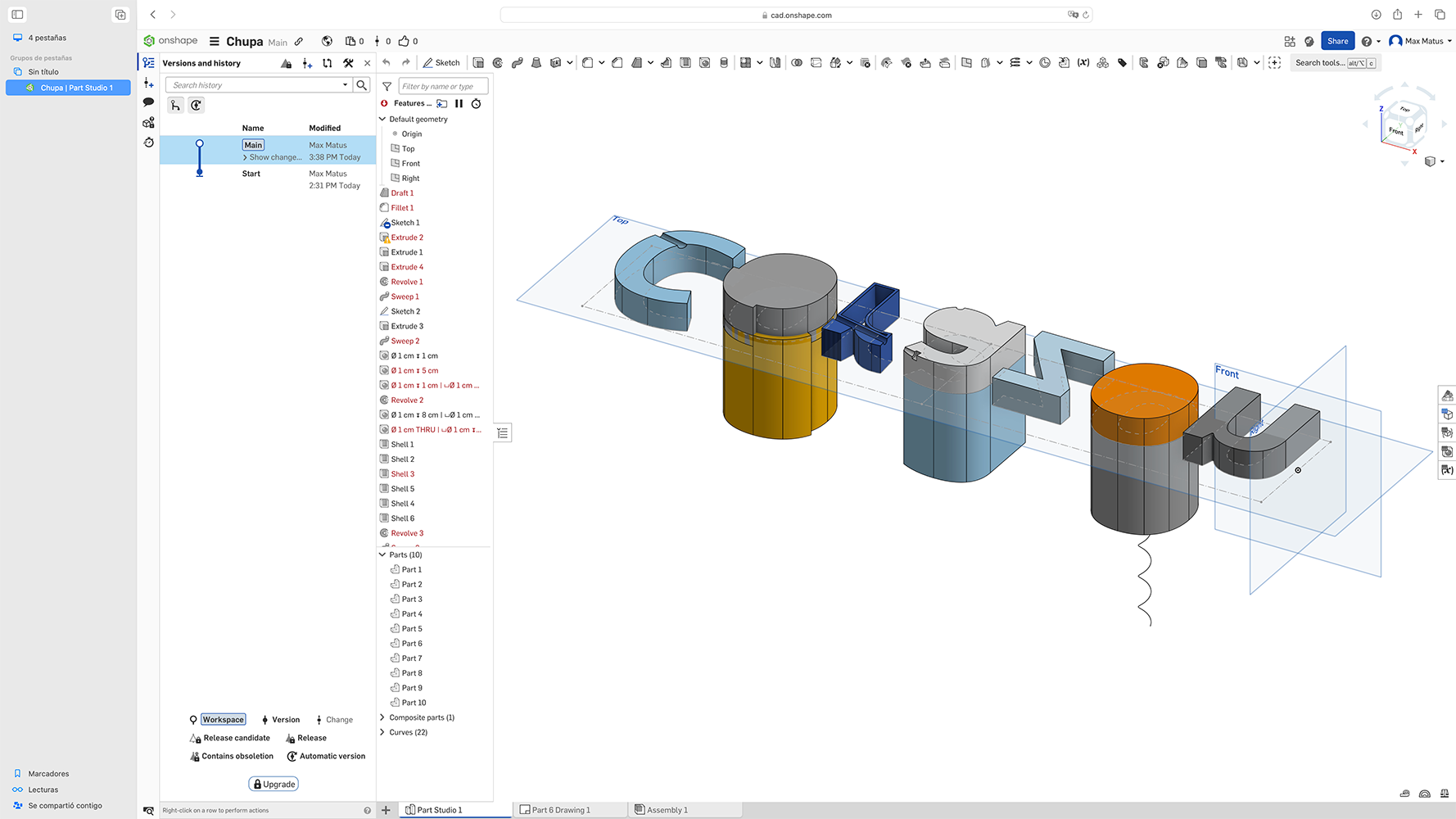
From 3D in Thinkedcad to render in Rhino: I decided to practice how to make the form of an actual heart with the online program Thinkercad which is also very friendly and easy to manipulate for begginer users. With this program I was able to choose a very basic form of a heart from Thinkercad´s repository and then to manipulate the size and make extrusion. Then I looked for other figures, also made by users, and downloaded a more realistic heart from a Thinkercad user´s repository. I was also able to manipulate this figure by playing with colors. Then I downloaded the two figures in the format .OBJ and opened them in Rhino were I was able to make my first render. I have to admit I found Rhino difficult and confusing, therefore, this time I only concentrated on trying to make my first render. But for sure it is a powerfull tool that I have to explore further
"