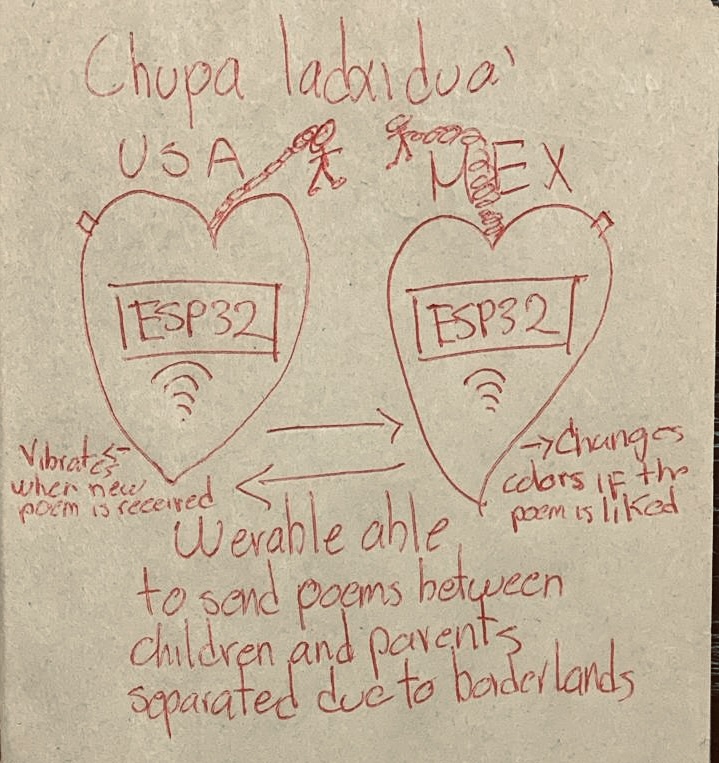Max Matus´ Fab Academy
Week 1. Principles and practices
Assignment: Plan and sketch a potential final project
Main concepts of week: 1. What is Git? Git basically takes a picture of what all your files look like at that moment and stores a reference to that snapshot. Git thinks about it´s data more like a stream of snapshots rather than a single big file (git-scm.com). Based on this definition, I guess a good methaphor of what Git is or could be a photo album where all your photos are stored, and you can go through them whenever you want. Then if you do not like one of these shots you can easily remove them in the future. However the snapshots will always be stored in your album, this way, you won´t forget what worked and what didn´t. At the end of the day, you will be able to make as many files as you want with all the photos you took, and then make a movie of your final project.
What is GitHub? GitHub is a developer platform for developers, allowing them to create, store, manage, and share their code. It uses Git as a platform for distributed version control. Git is an open-source distributed version control system. You can install Git for free on your local computer to have a local repository. You can also connect with your local repository through a global one using Git Bash if you are a Microsoft Windows user. What is GitBash? ATLASSIAN´s web page explaisn that Git Bash is an application for Microsoft Windows environments which provides an emulation layer for a Git command line experience. Bash is an acronym for Bourne Again Shell. A shell is a terminal application used to interface with an operating system through written commands (ATLASSIAN). Conclusion: Git was a must-have in registering all the steps I followed in order to develop my final project for Fab Academy. It´s incredible having a local clone of the project in my computer, it functions as a complete version control repository: "These fully functional local repositories make it easy to work offline or remotely. Developers commit their work locally, and then sync their copy of the repository with the copy on the server.” Source
Instalation of Git Bash and Visual Studio
This week I worked on defining my final project idea and started to getting used to the documentation process. How I did it: What I did fisrt was to install Git and Visual Studio in my computer. I made to install the lastest versions of both programs. I followed the instructions of my local instructors at Puebla Fab Lab in order to set up a repository in my computer and connect it to my GidLab page. I also found some usefull documentation about how to clone a Git repository online at Git Docs. I learned that you can grab a complete copy of another user's repository or your own repository with this command: $ git clone https://github.com/USERNAME/REPOSITORY.git Then you can pull another URL depending on the repository you want to clone and the IDE you want to use when your´relogged in to GitHub. To do that, you to click the botton Code on the main page. There, you can choose the following possibilities: SSH wich is a public secure shell or HTTPS which is a Hypertext Transfer Protocole secure to encript your data. I chose SSH. Then you have to choose the IDE. There are two options aswell, Visual Studio or IntelliJ IDEA. Finally you can download the source code. Problem: I choose to work with Visual Studio and the HTTPS protocol. However, I found it dificult because of Git bash. How the problem was solved: It asked me for an identification. At the time, I did not understand that I required both the mail that I registered with at GidLab and my username. After many tries and the help of my local instructors I finaly understood the problem and managed to conect the repository with the clone option offered by SSH. Afterwards, I had to generate a key. As I understood the SSH option is more secure than the HTTPS option that I was using before. Since I´m new to Git I looked for some online help to better understand the platform. Thankfully I found a free online book called GitPro which proved helpful and will continue to do so when solving future problems as I get better with this developer tool. This is the link to the book:
What is Visual Studio? Visual Studio is a free and very friendly IDE. You can downloaded it from the internet and is mainly used by Microsoft Windows users. It allows you to write whole HTML proyects among many other things. In order to work HTML on Visual Studio you need a specific set of files to store all your information, fotos, video, links, colors, fonts or anything you need for your webpage. Everytime you edit HTML on Visual Studio it is necesarry to insert the right route of the object you want to call. Then you simply put it inside of the command depending on what type of object it is, otherwise it will not work. There are specific comments for each type of object. You could learn all of them or simply look for it in a HTML library. Once all that is done, open your HTML proyect in Visual studio, save it and then go to Git bash which you have already installed in your computer. From there push the changes to the global repository. It is necessary to provide Git bash with the main route of the file. Upon completion ask for the status. Once you´re sure all is ok, add and then commit. Moreover, always remember to give a name to what you did before committing it. This helps you remember and understand if something was wrong or right once you come back in the future; it is like a photo album that is always there to help you.
Once the main frame of my Fab academy web page was done, I started looking into making it look better. I went to other webpages and took notice of anything I liked: the colors, strcutures and fonts. By clicking on the bottom right of your mouse you can find the main code of those other webpages and borrow what you like. For example, a specific color. I´m sure I can also take some templates to make my web page to look better, but for now I will try to focus on the content and the documentation.
Weekely Assignment: Plan and sketch a potential final project
Life inspiration: I come from a migrant Zapotec family from the Itsmus of Tehuantepec. My parents did not teach me how to speak Zapotec, however, I was always curious about my language. Since I was child I wanted to understand what was said between my grandmother and my mother. I wanted to talk with my grandmother in her own language especially because as she got older she started forgetting how to speak in spanish. I was loosing her, and felt deeply anxious about not being able to talk with her anymore. All because I did not know how to speak Zapotec. Gradually I started learning some words. Unfortunately she passed away before I could engange her in a conversation. Since then I´ve kept learning Zapotec and I am trying to help others to learn zapotec aswell with the use of new technologies: e.g. a podcast where I invite indigenpus peoples to talk about lenguage and cultural revitalization, and now Chupa Ladxidua´. What is Chupa Ladxidua´?: The inter-semiotic translation of a book into an electronic object-book to promote Zapotec literacy. Chupa means two in zapotec and ladxidua´ means heart: two hearts is the literal translation. This is the name of a poetry book written by the Zapotec poet Irma Pineda. The book is a compilation of poems for Zapotec children, with the aim to introduce them to the language and culture of their ancestors. I talked with Irma Pineda about the posibility of making an electronic object-book and she agreed. Thank you Irma Pineda! The main idea is to develop a device that parents and childrens separated due to migration can use to communicate and share how they felt when the where separated and at the same time, teach and keep practicing their mother tongue. In this case Zapotec from the Istmus of Tehuantepec. I conceptualized the device like a portable shell with the aesthetics of a heart with a ESP32, a microphone, and a speaker, a screan and a keyboard to choose the poem you want to send to your children or parent. You will be notified when a new poem arrives. After the user listens to the piece, the sender will get another signal allowing them to understand how the receiver felt after listening to the poem. Technological inspiration: Whearables, flashcard devices used to learn new languages and Vipers. This is a first sketch of what I have in mind and some of the prospect devices: