1. Project management
This week I worked on defining my final project idea and started to getting used to the documentation process.
Git
'Git explanation. TO BE DONE.
Although I haven't used Git that much before, the version control itself is familiar from my time as a software developer. Before I have used svn as a version control system and TortoiseSVN was used as a client.
During local class Ivan told us about portable version of the Git, wicth was great because I'm still waiting for admin rights for my work computer. After downloading GitPortable it was time to make connection to the global repository.
I'm taking advantage of the opportunity to introduce version control for my students witch led to using command promp as a user interface. Other case I would have selected bash.
Generating ssh key pair.
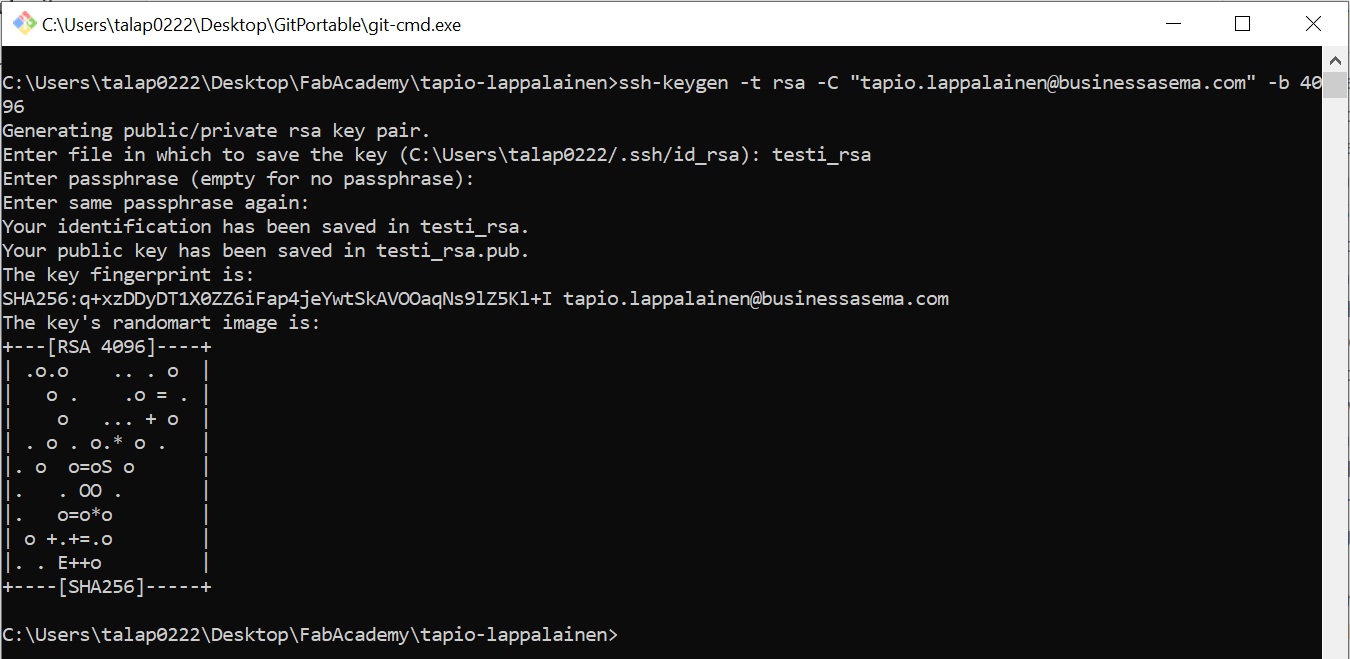
After generating the key file goto file explorer and navicate c:\users\username\.ssh folder and copy id_rsa_pub file content. Copied content is then added to repo settings shown an a following picture.
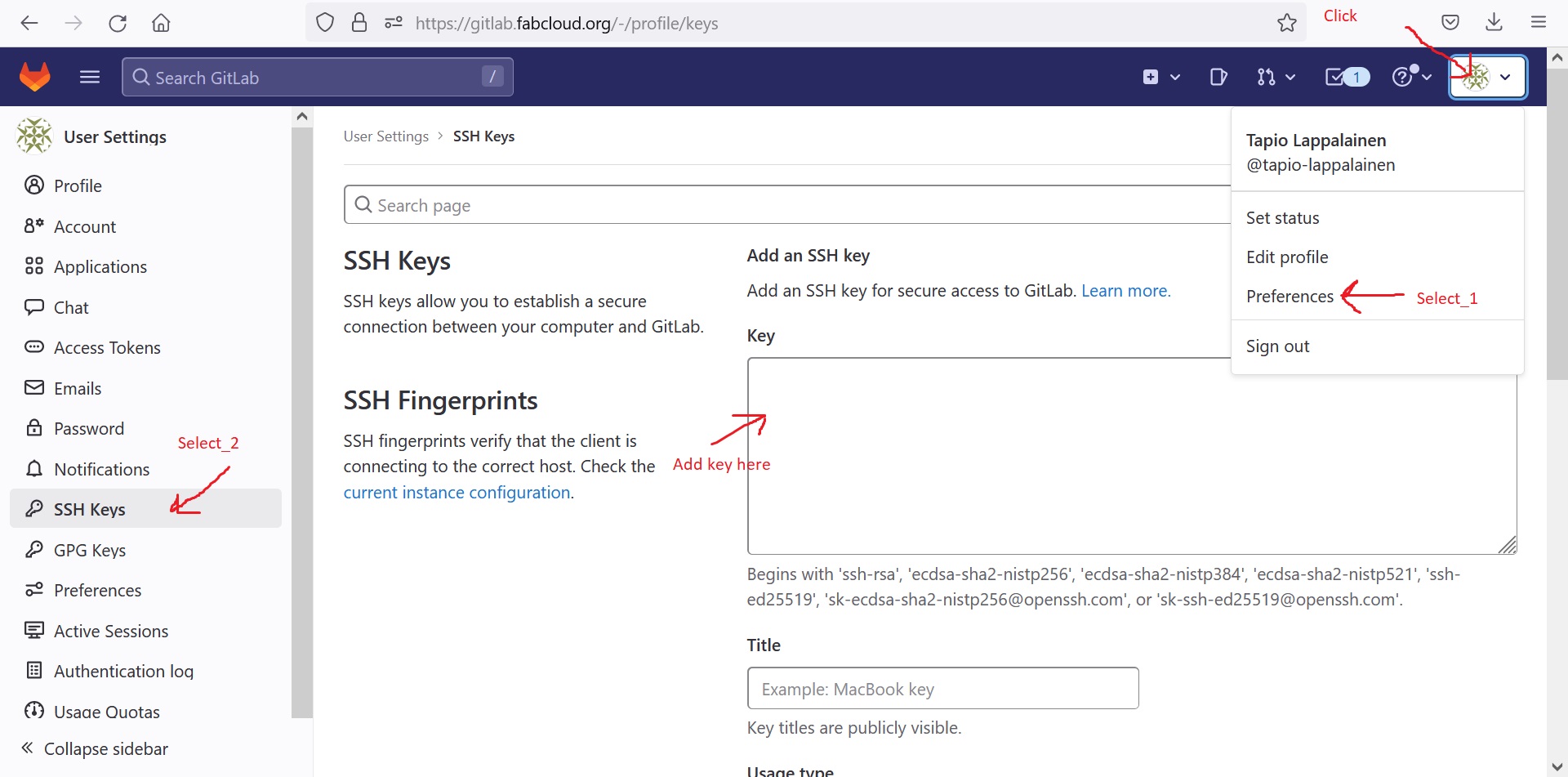
Cloning global repo to local computer.
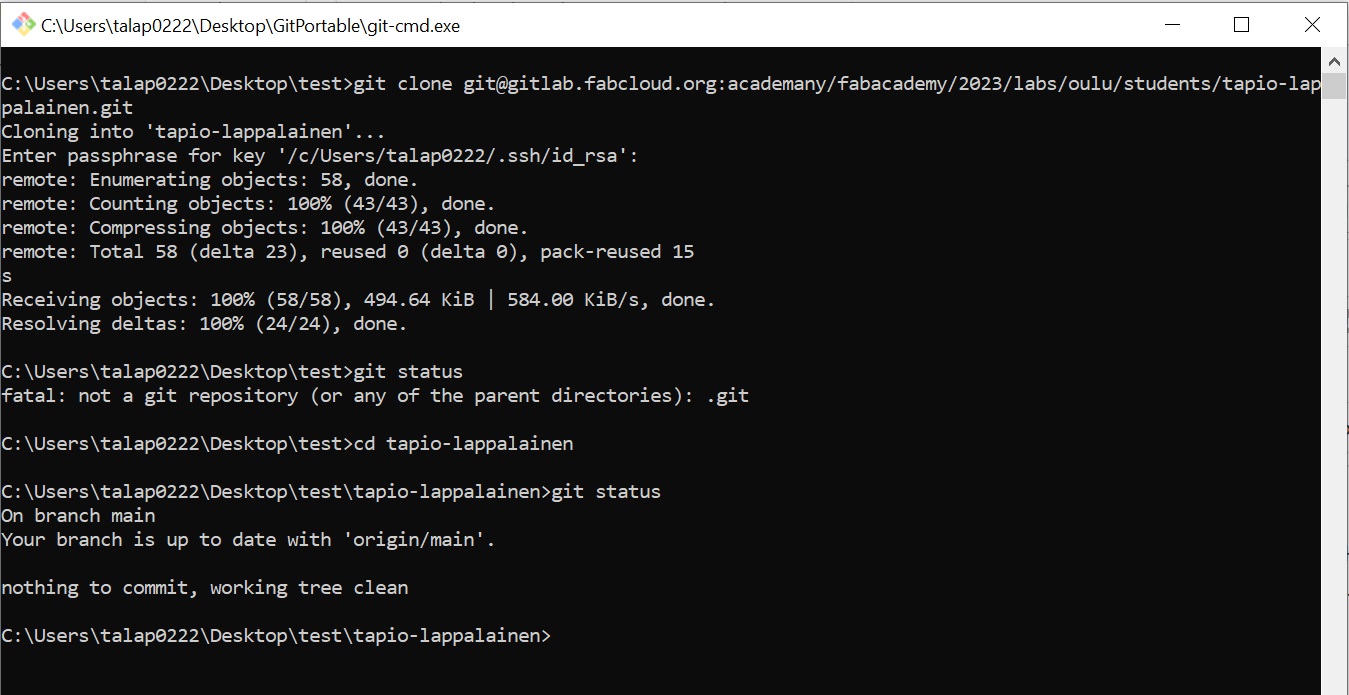
Where to fing address for clone command from the global repository.
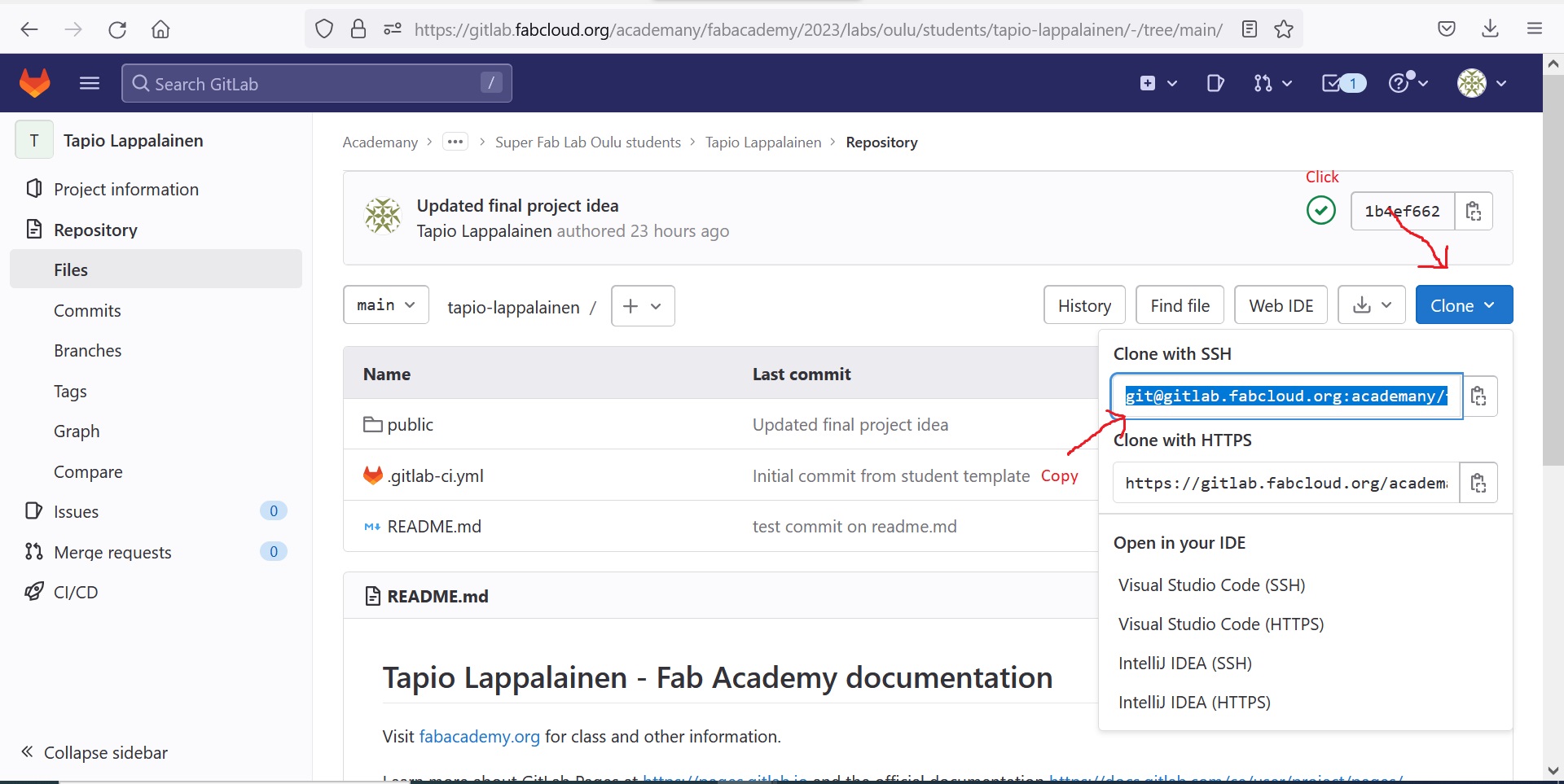
Firewall problem
First attemps with Git were made during local class. Unfortunately I had to oversee class in BusinessAsema at the same time, so I attended remotedly. So first clone attempt give error message seen picture below. Because I was at work my computer was connected to office network, so first assumption for the culprit was firewall. Additional to local class in zoom I also had another teams meeting running backgroud so I had to wait for those to end. During this time I redid previous steps to make sure I didn't forget anything. after the meeting ended, I changed to different network and clone went thru without any issues.
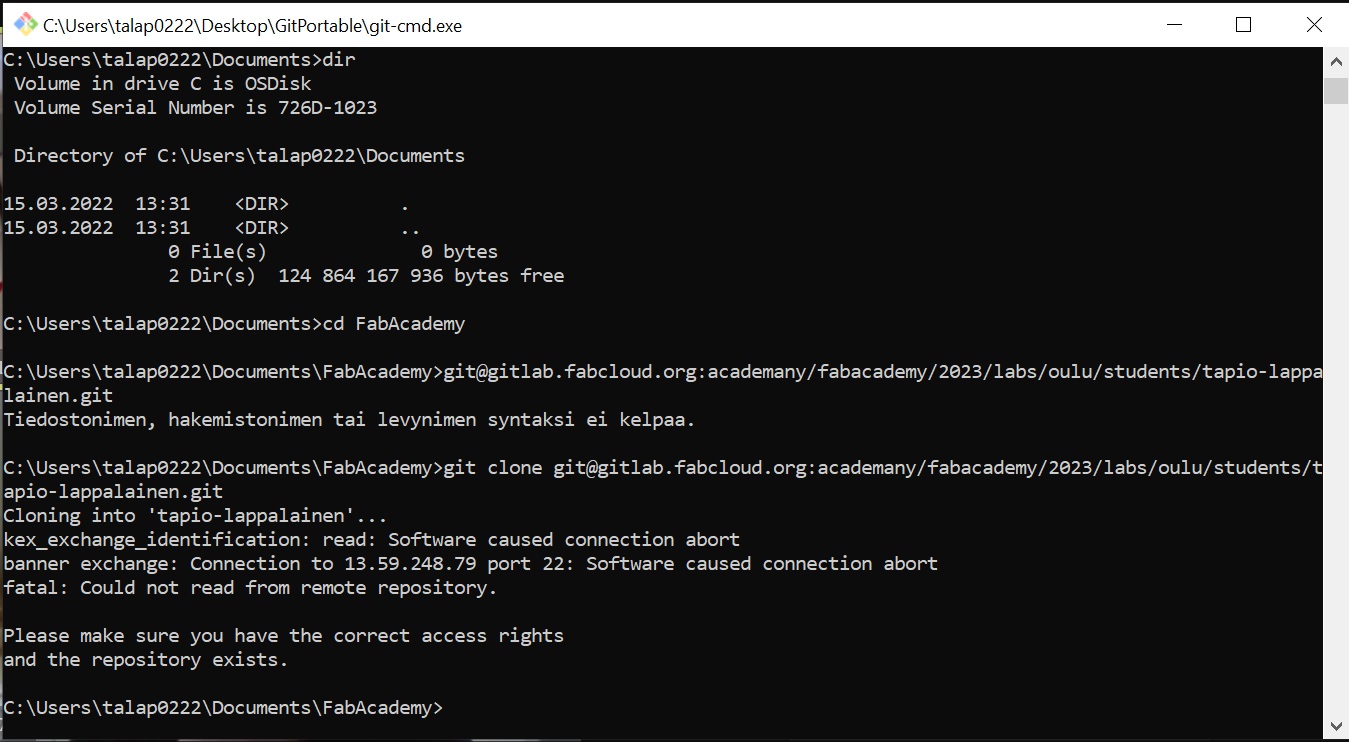
Basic workflow
#edit files --> git status git add filename git status git commit -m "commit message or taskname" git push
Basic workflow follows and repeats above structure every time you are adding or changing the content of the repo.
Updating the content of the repository run above workflow uneventful exept occasional error message when fabcloud git instance was down.
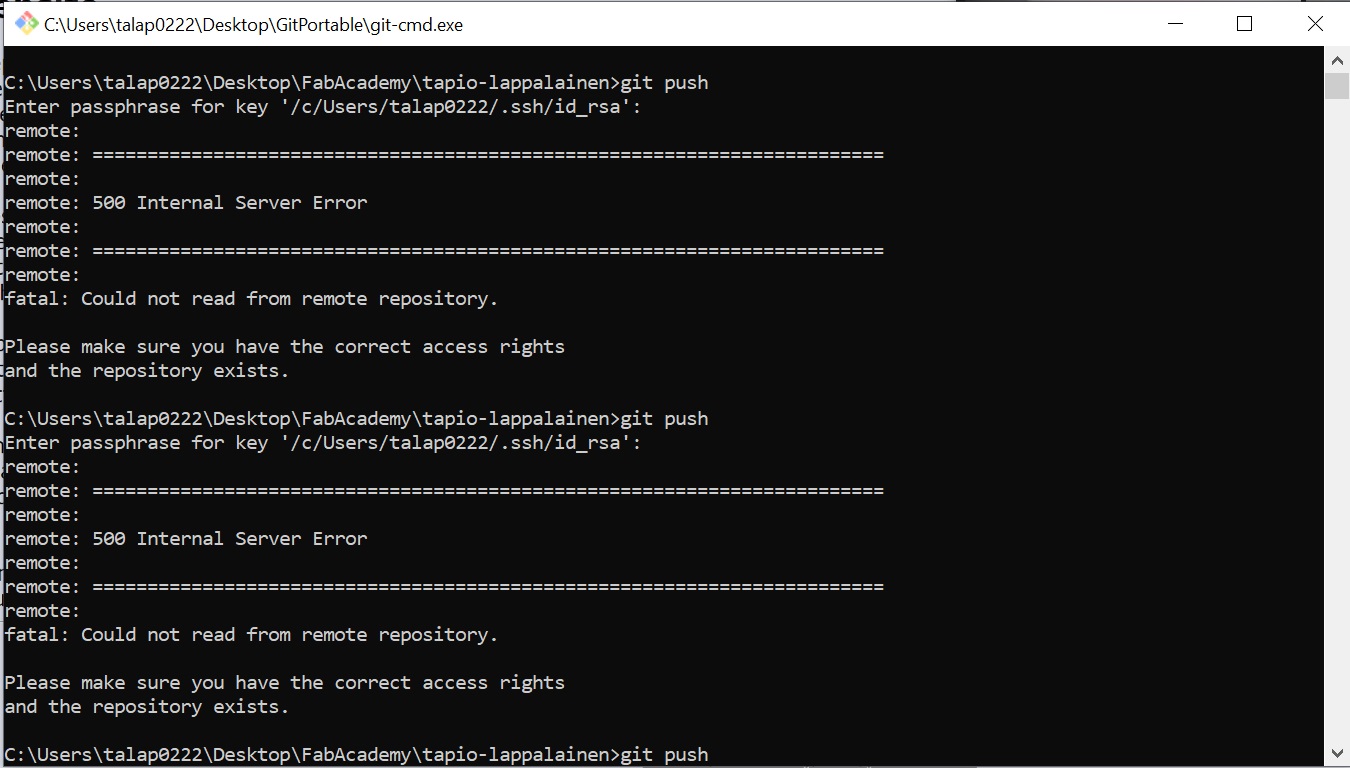
Updating the cource pages
At first I started editing provited template pages just by using notepad and later on moved to notepad++. I like simplified style and workflow for editing plain html code, so I haven't felt need to to tamper with css. ...