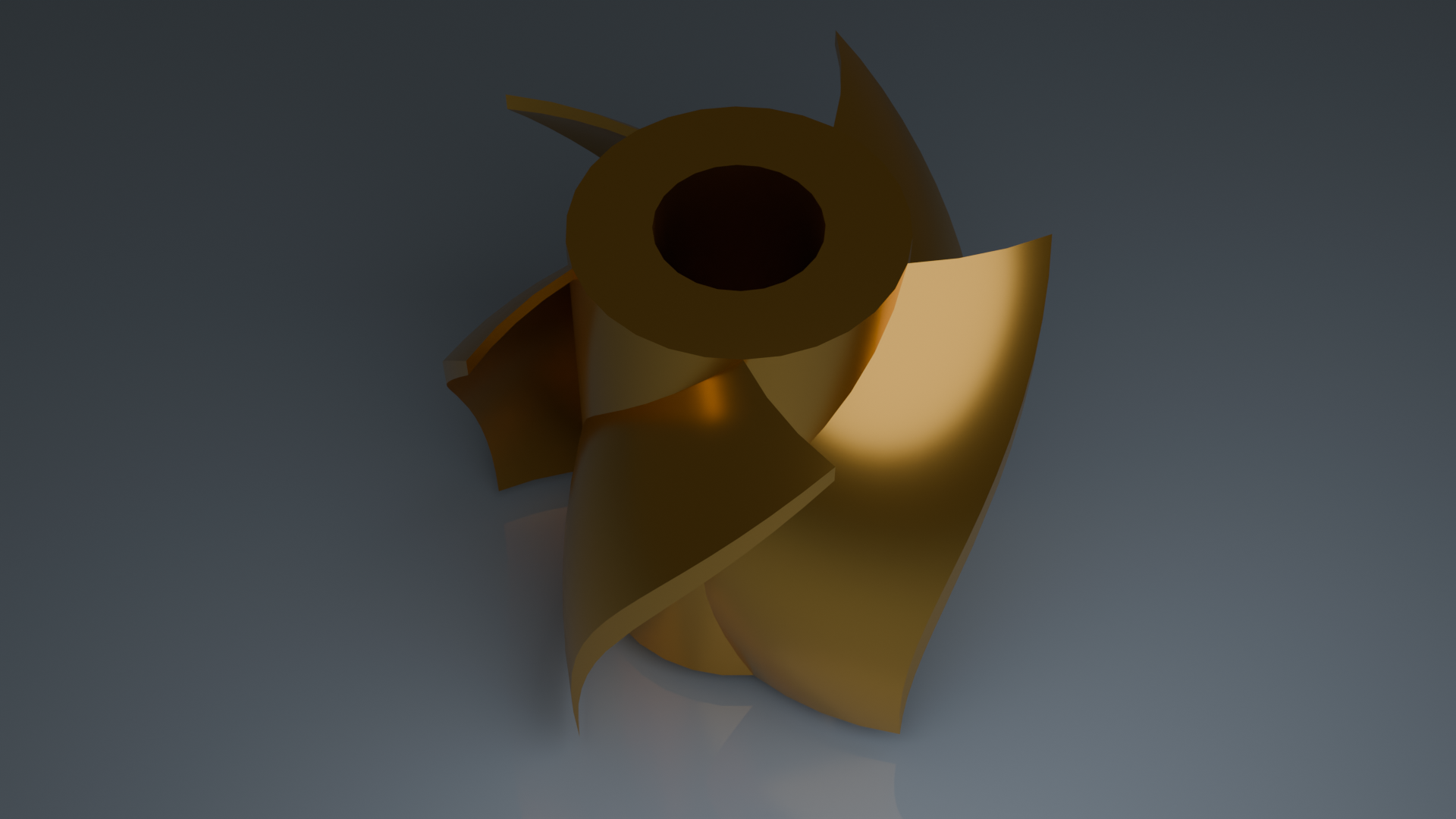Appearance
Blender for rendering
Blender is a free, open-source 3D creation suite that supports everything from modeling, rigging, and animation to rendering, simulation, and video editing. It is widely used by professionals and hobbyists alike for tasks like character animation, visual effects, and 3D modeling. Blender features a robust community, frequent updates, and powerful integration of different tools, making it a go-to software for creating interactive 3D applications and visual content.
Download the blender. Tutorials for blender.
Steps for rendering
In order to study the rendering process, I have first designed fan using fusion 360. This design can be download at my repo or link here.
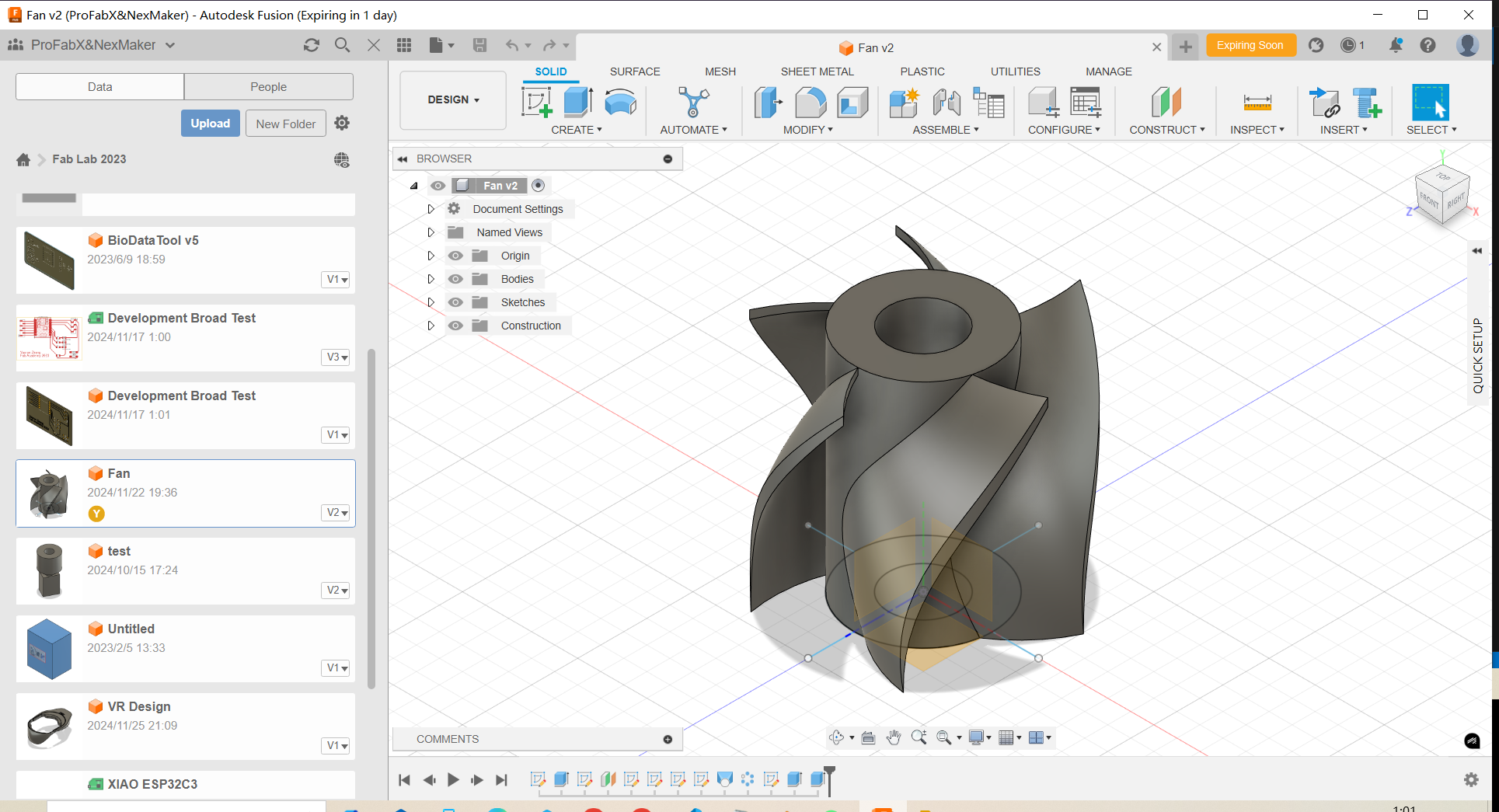
I have used .obj file in the import process and it works well.
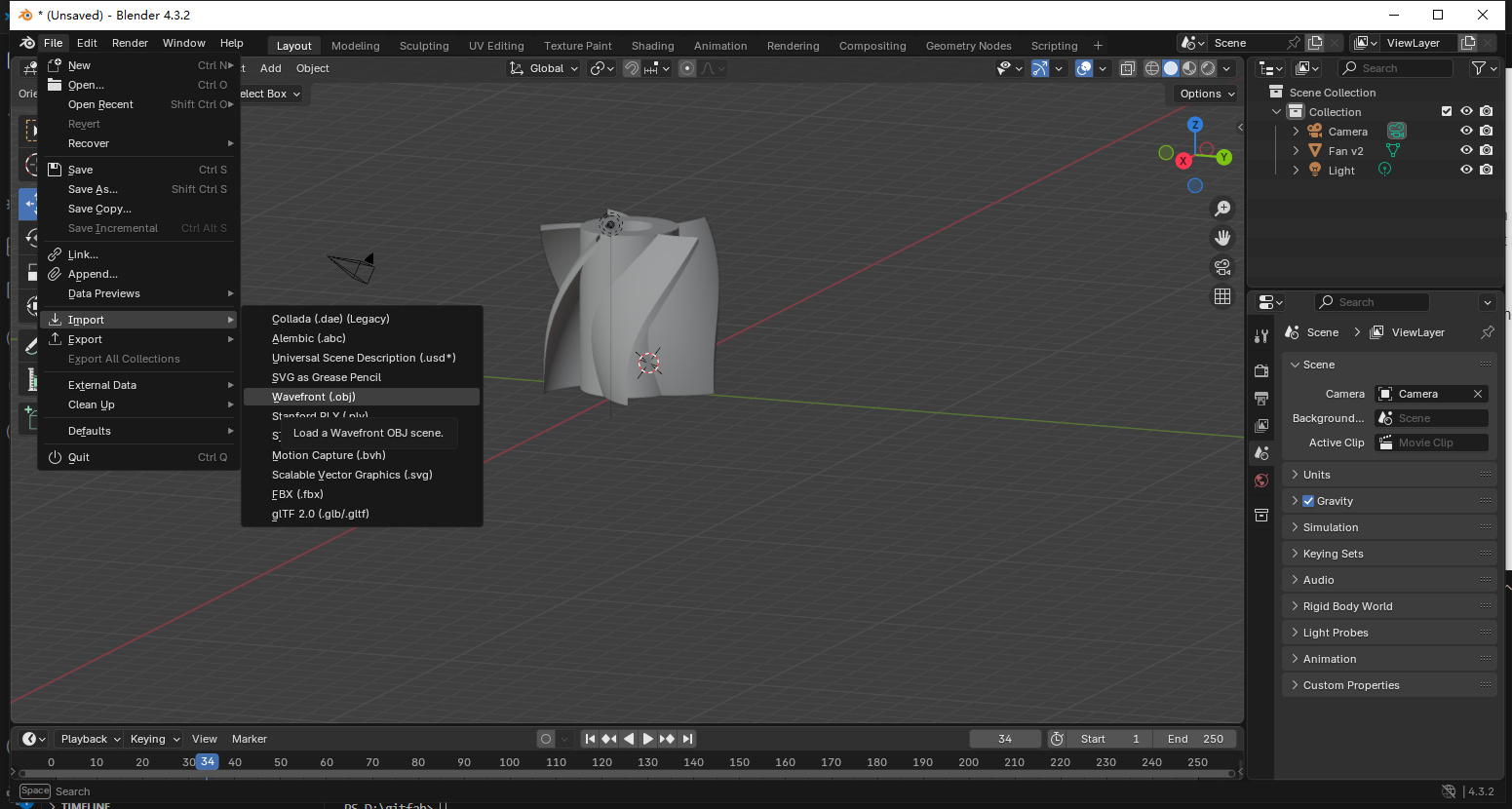
The view of the can be alter with following buttons.
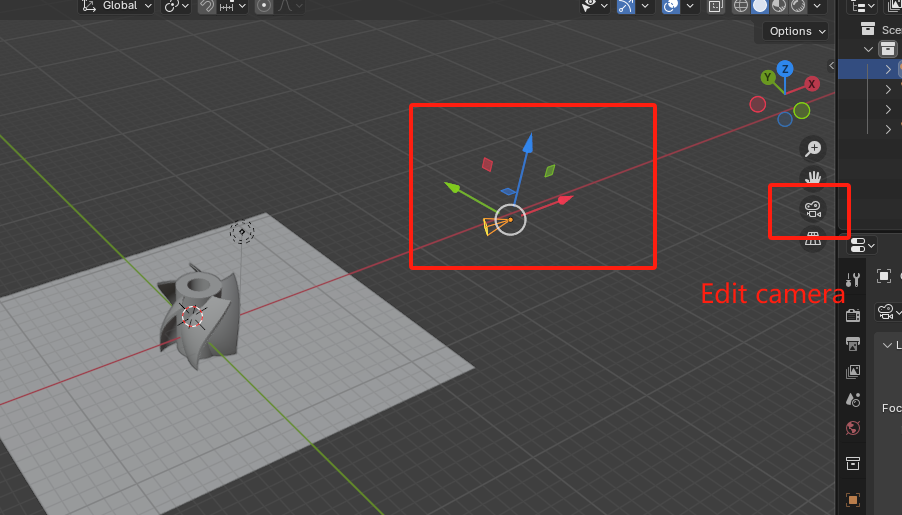
A view from the camera.
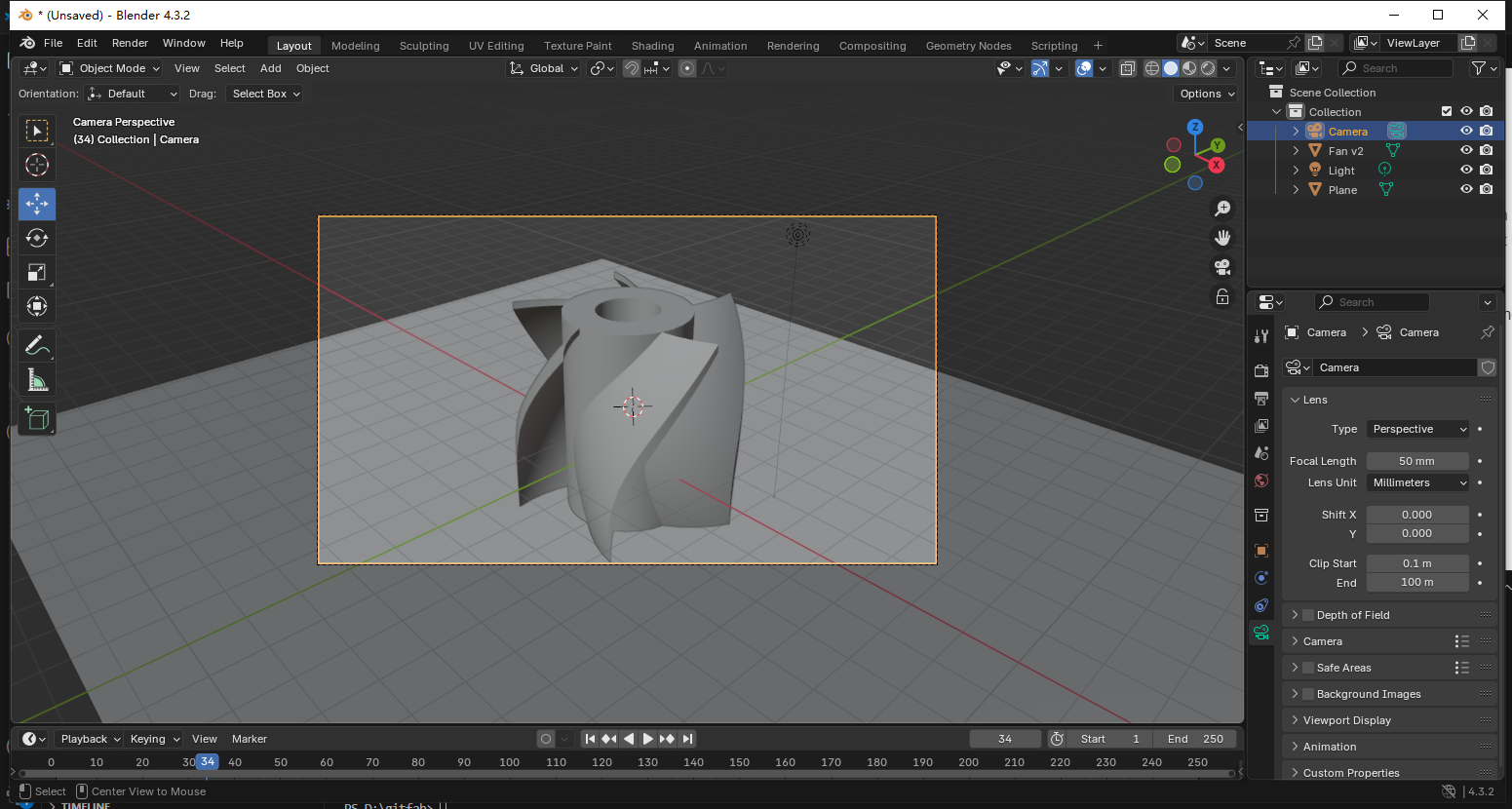
After adjusting the view, we can go to the shading section to assign the material and some basic properties.
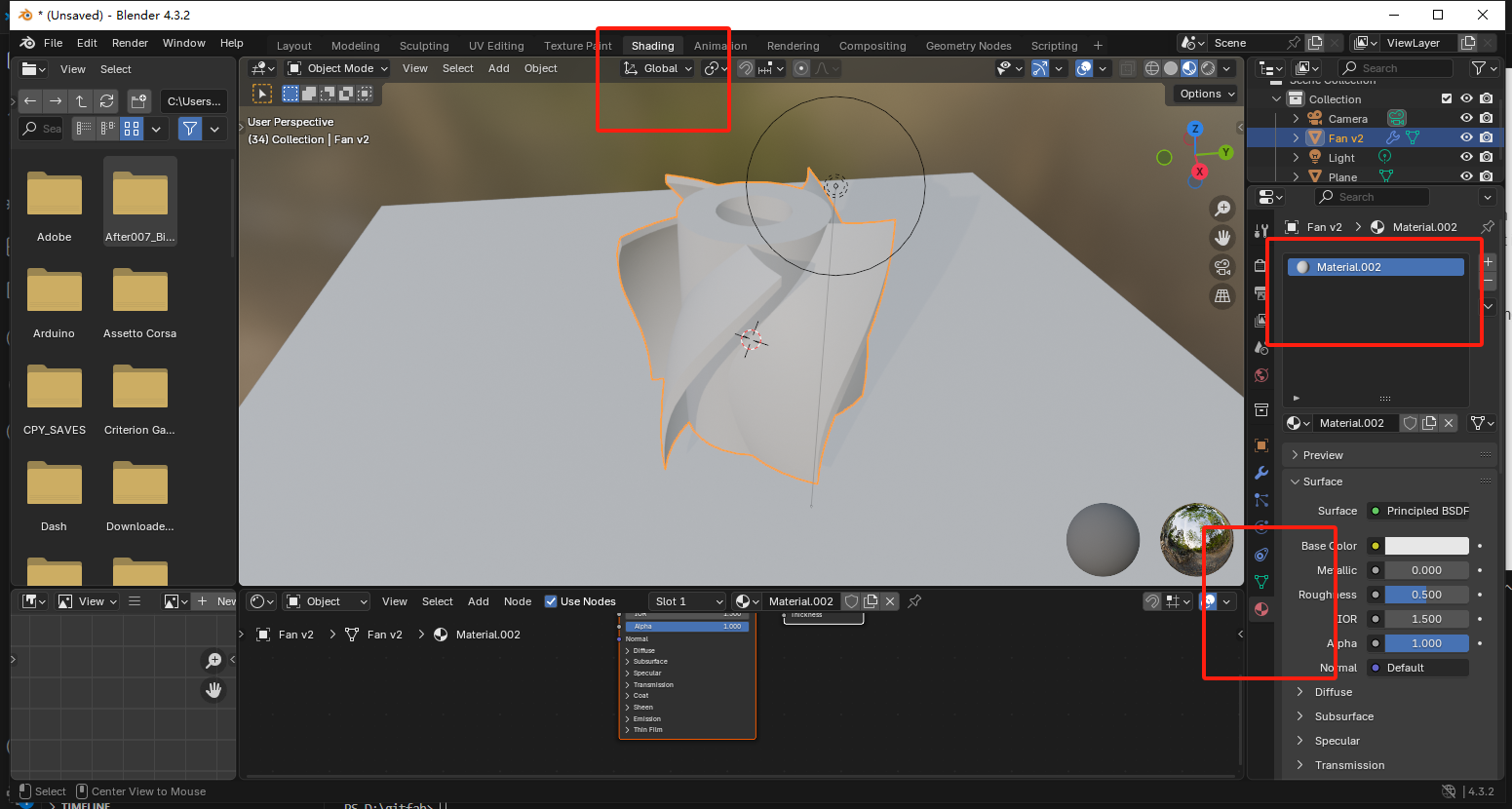
The color and reflections of the fan can also be easily changed, by base color and roughness.
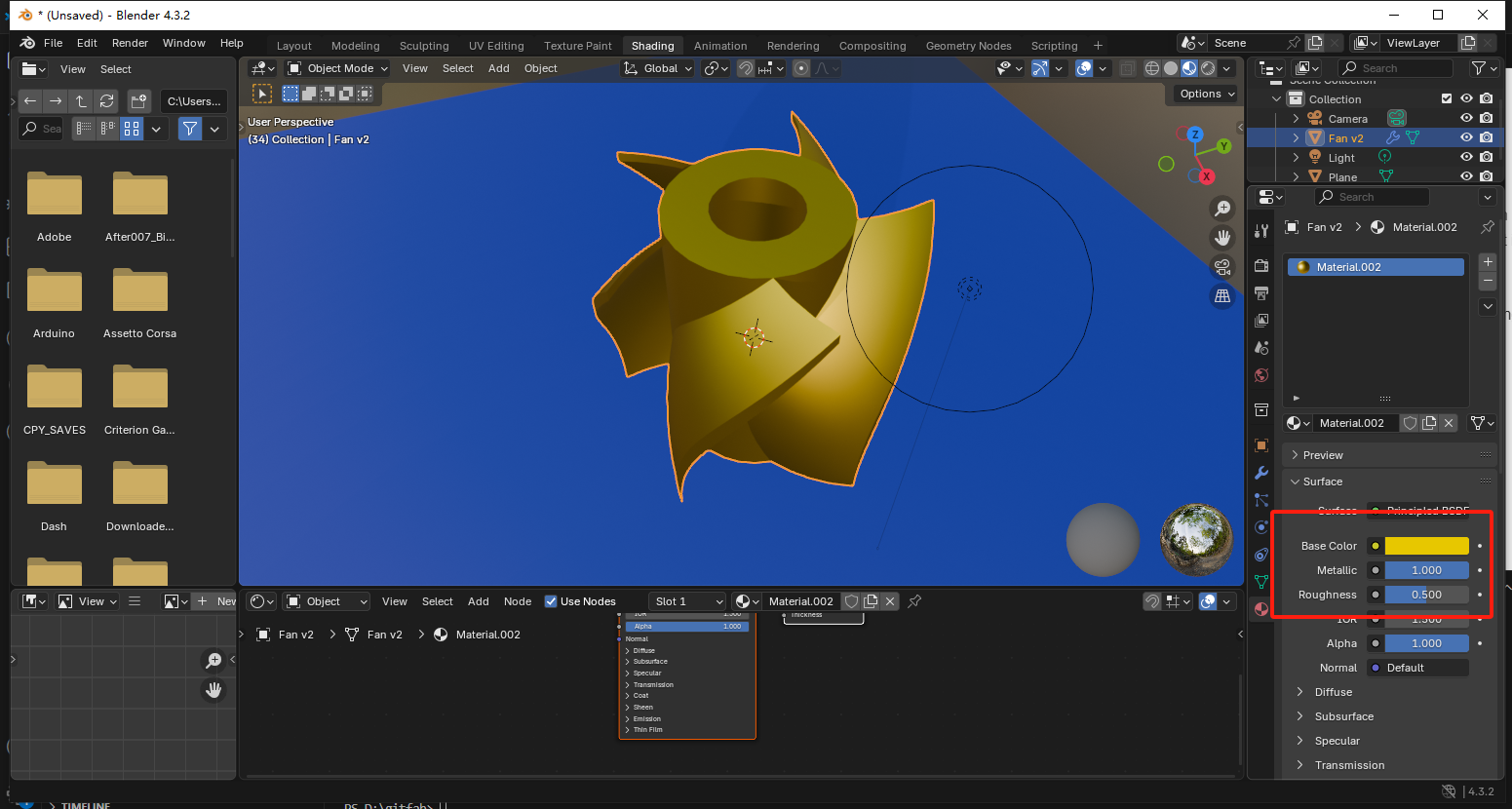
Change the view type to see the rendered result.
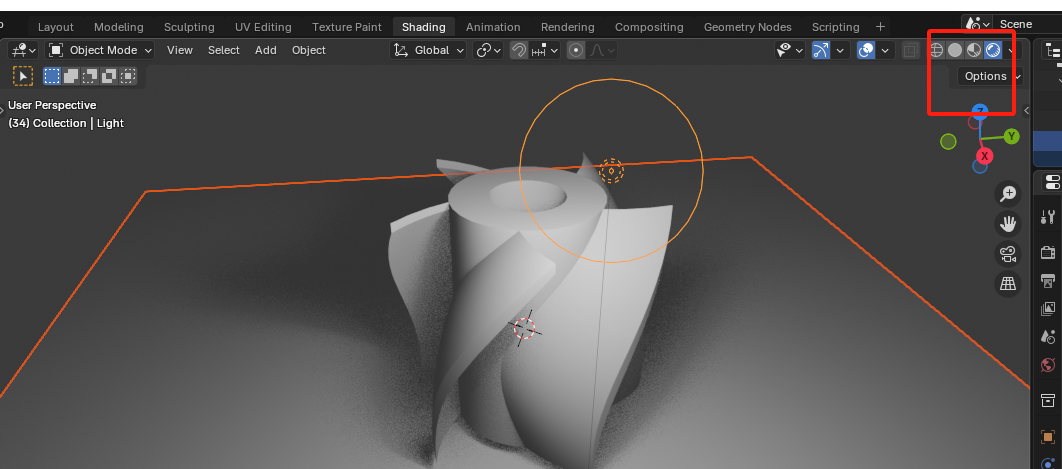
Select cycles render engine, you will get a more realistic result but it takes more time.
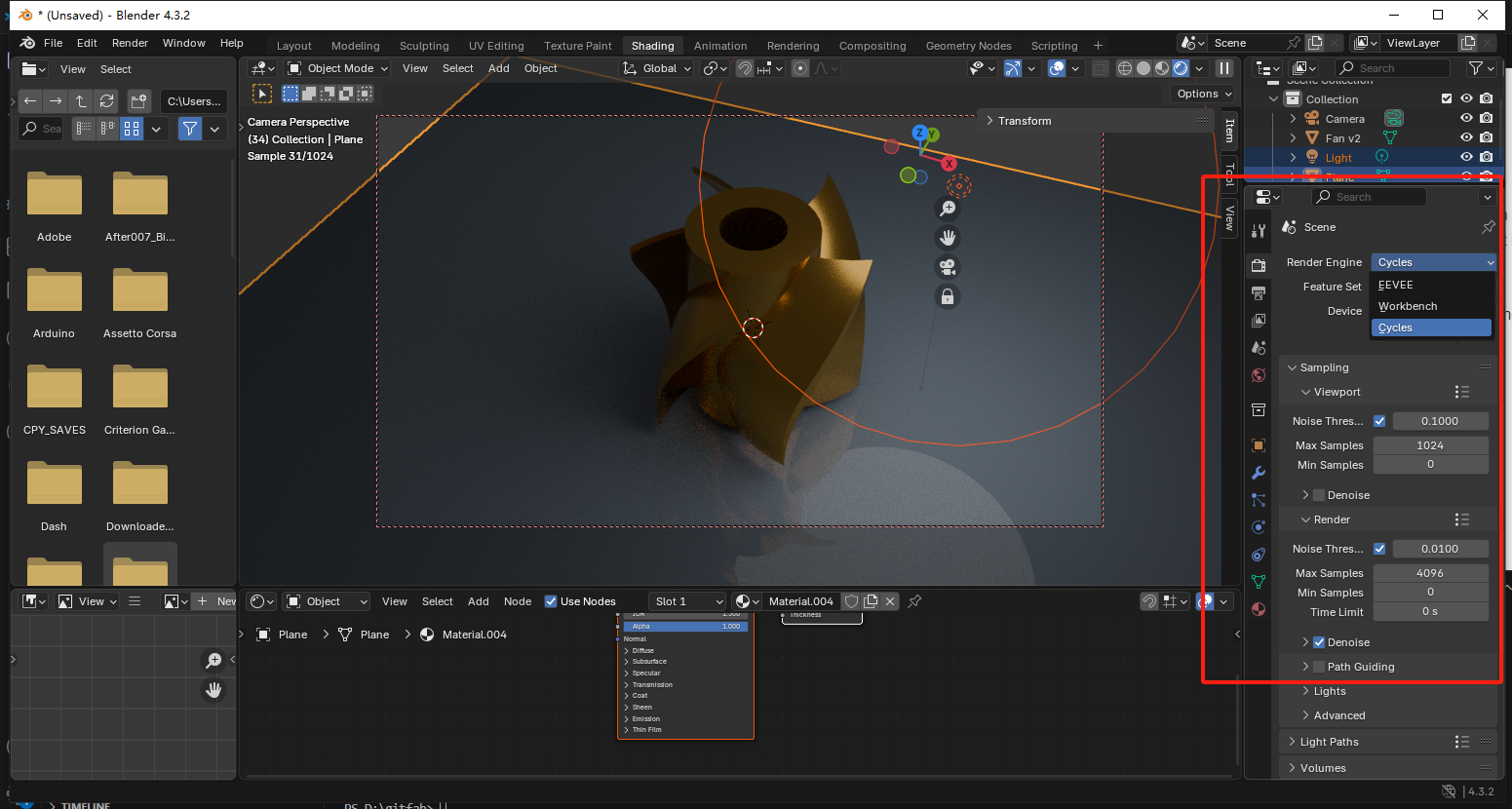
Using GPU to process the rendering, it will be faster than using CPU.
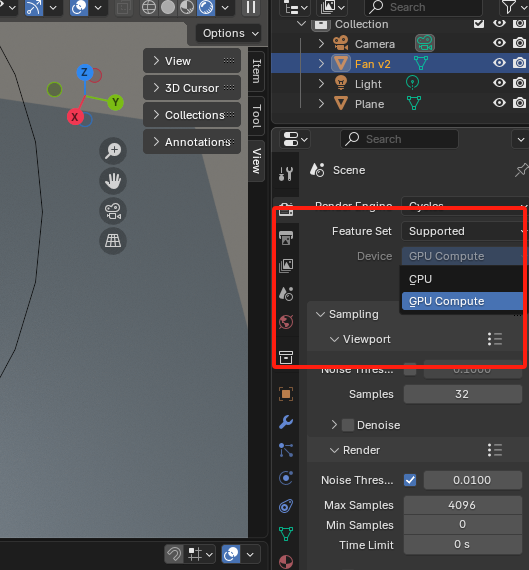
Lower the sample rate you will quickly get the result but with lower rendering quality.
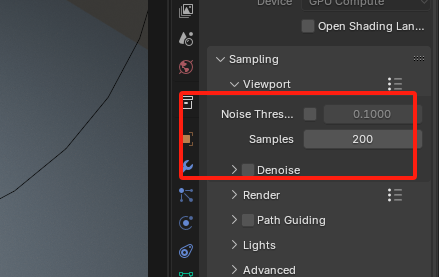
To get the rendered result image with below button.
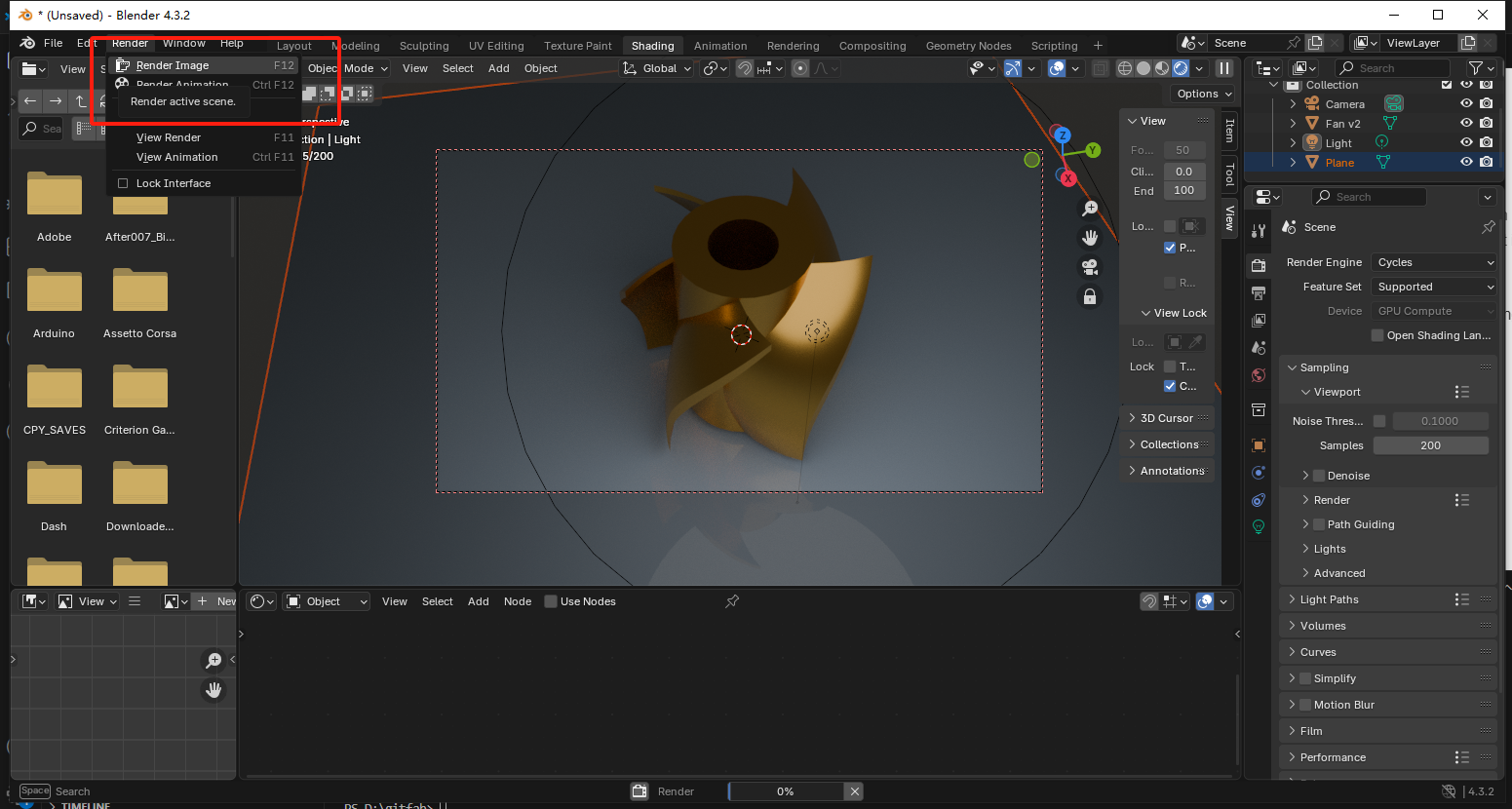
Save the image.
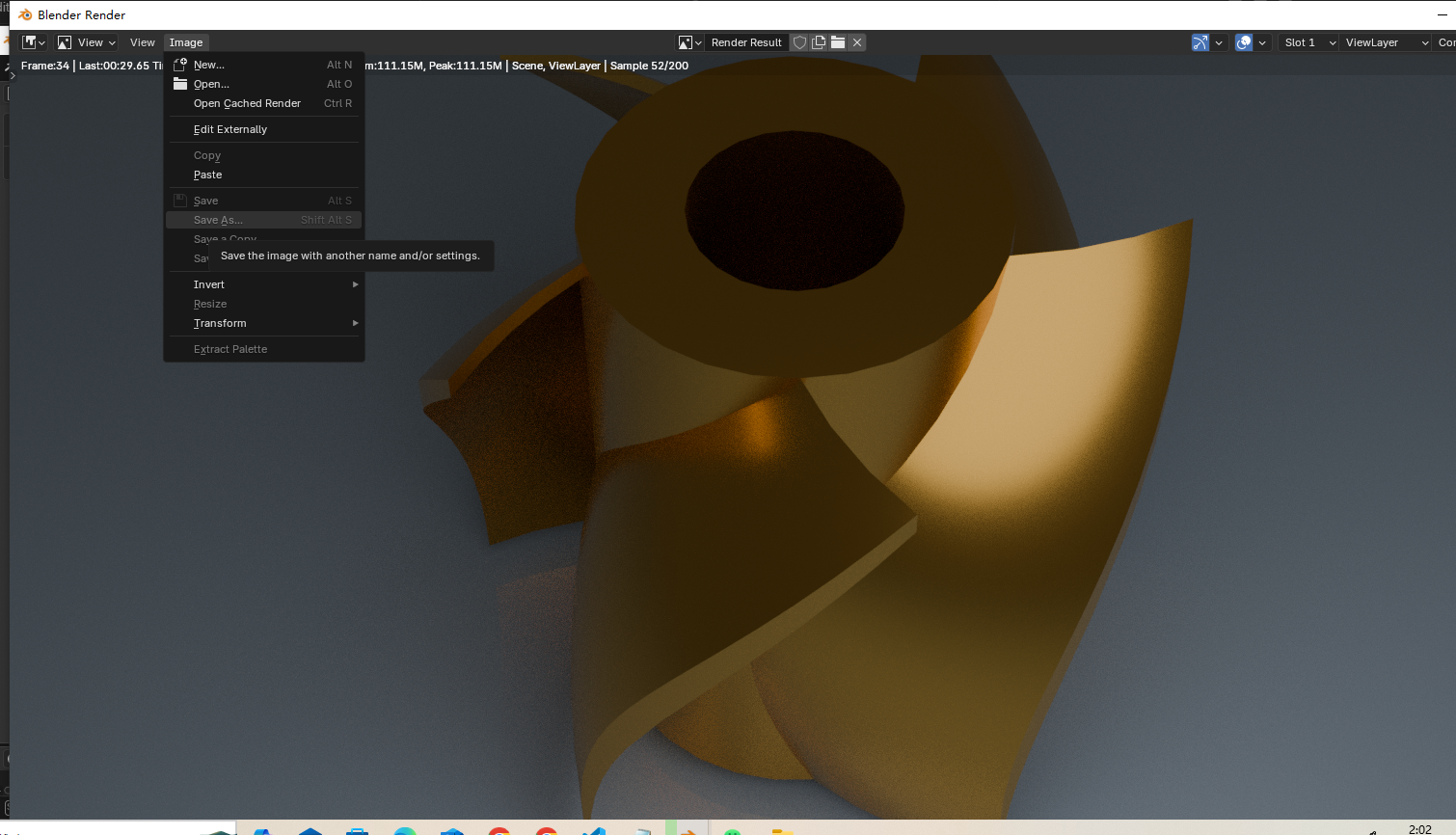
Final rendered image is shown as below.