Electronics Design
Assignments of the Week
- 1.Use the test equipment in your lab to observe the operation of a microcontroller circuit board (as a minimum, you should demonstrate the use of a multimeter and oscilloscope)
- 2.Document your work on the group work page and reflect what you learned on your individual page page what you learned about the characteristics of your printer(s)
Group assignment:
Group Assignment:
Individual assignments:
1.Design a development board to interact and communicate with an embedded microcontroller
Design a development board to interact
EAGLE
Import the library into the EAGLE folder.
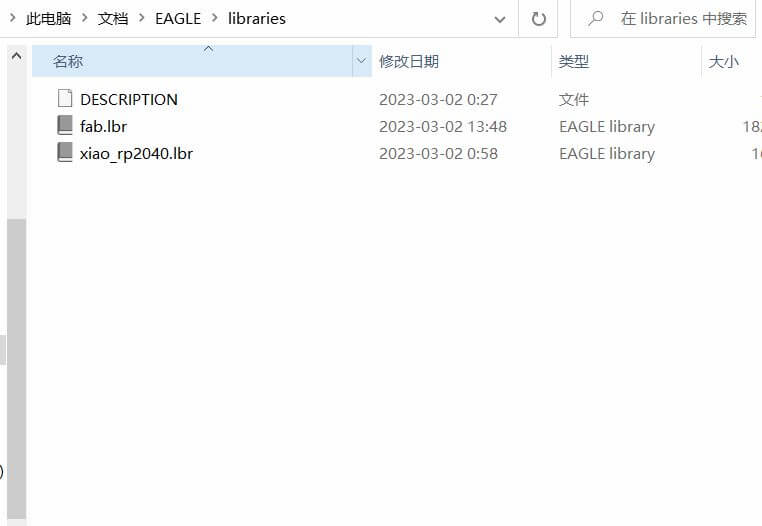
Create a new schematic file in the software .
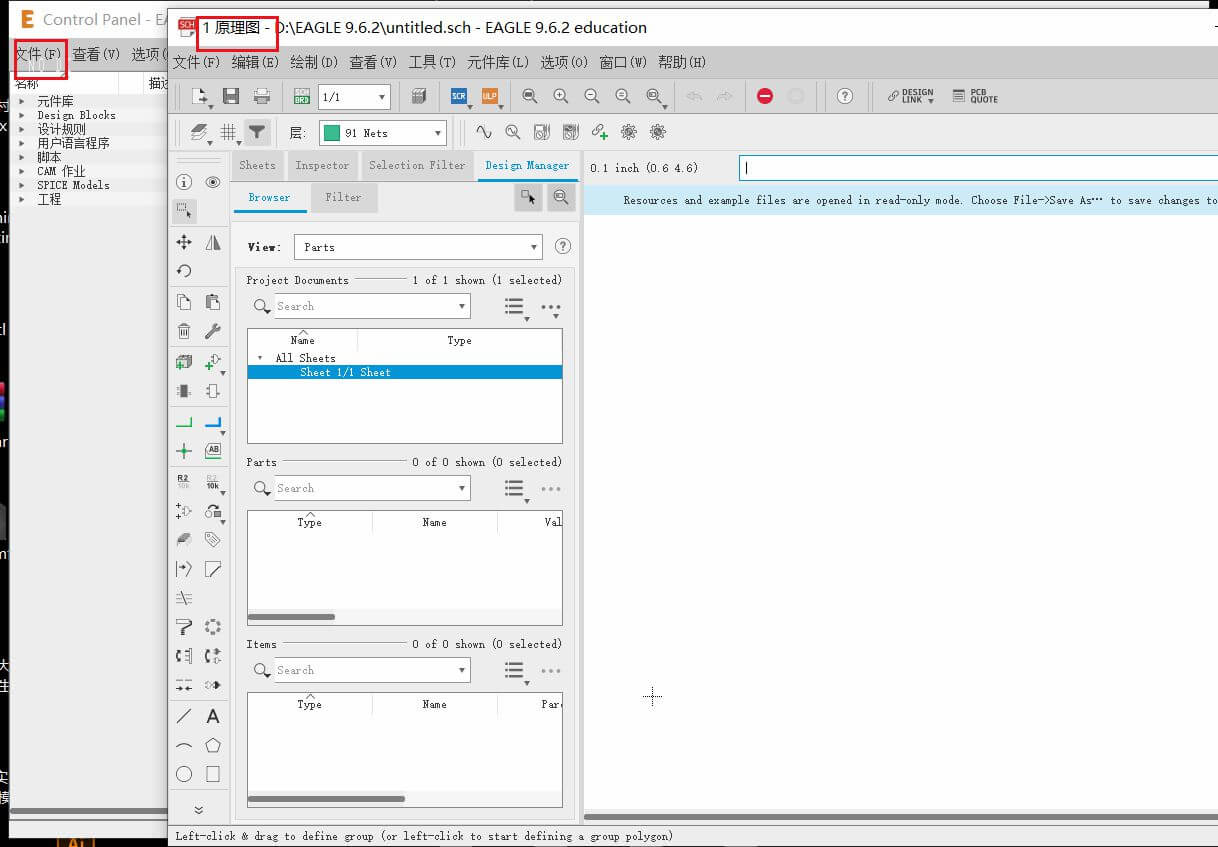
Find the electronic components you use.

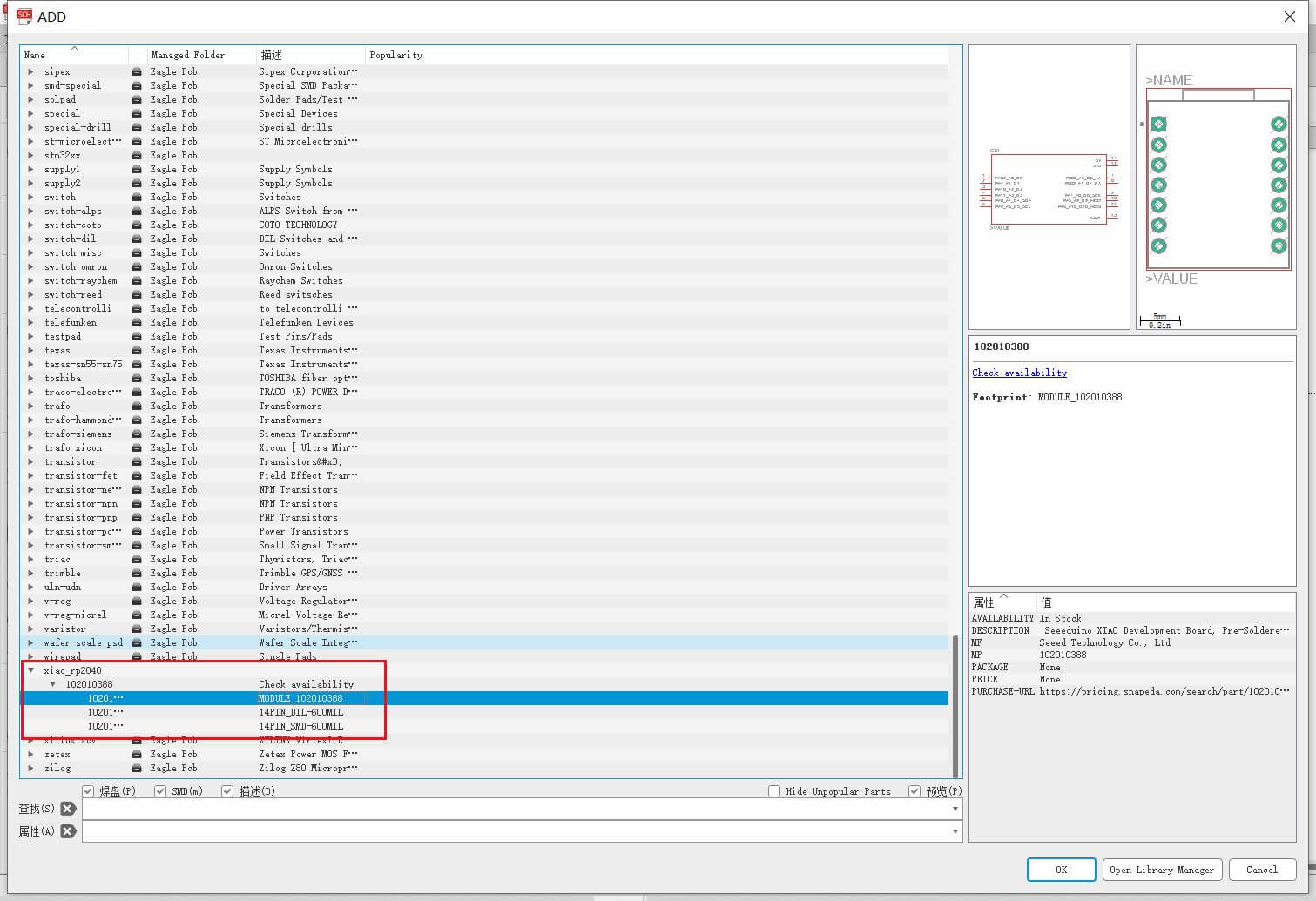
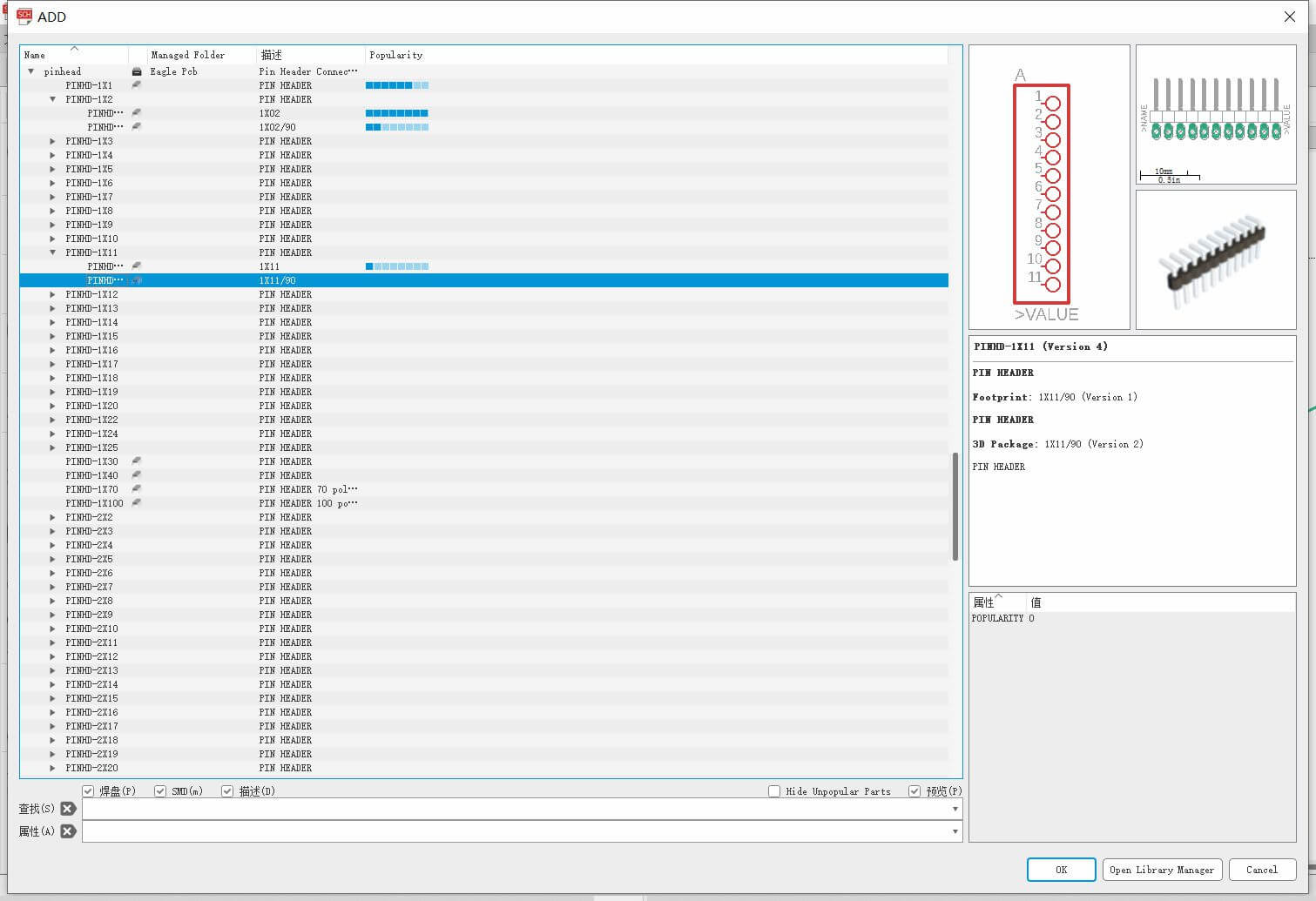
Added to your schematic, use the name tool to change the interface name.
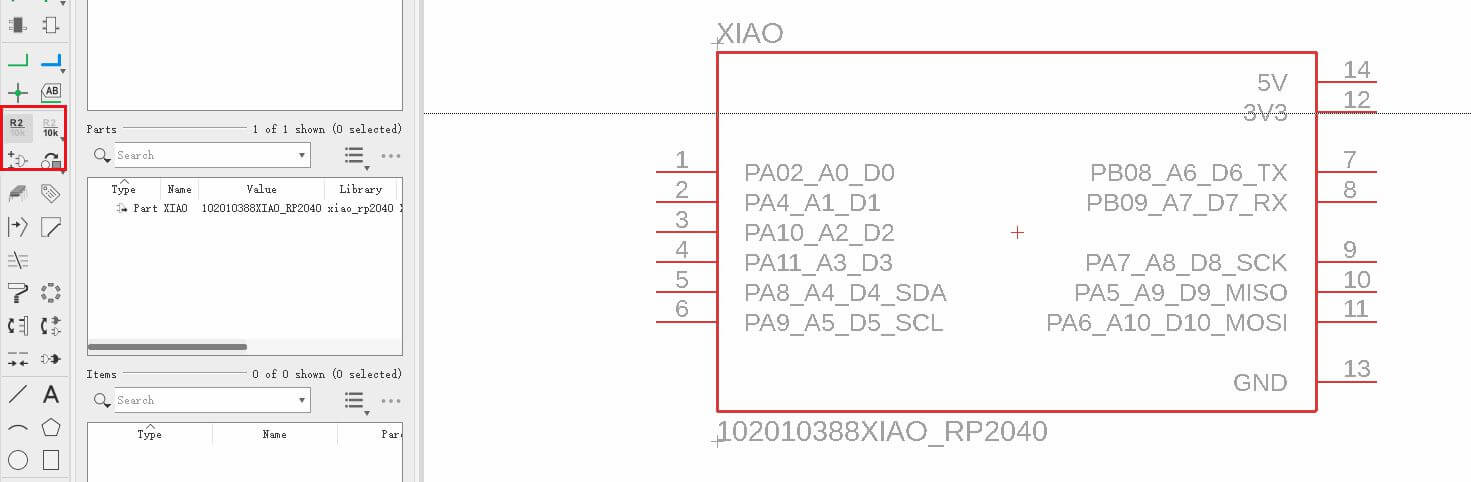
Added components can be connected using the Net tool.
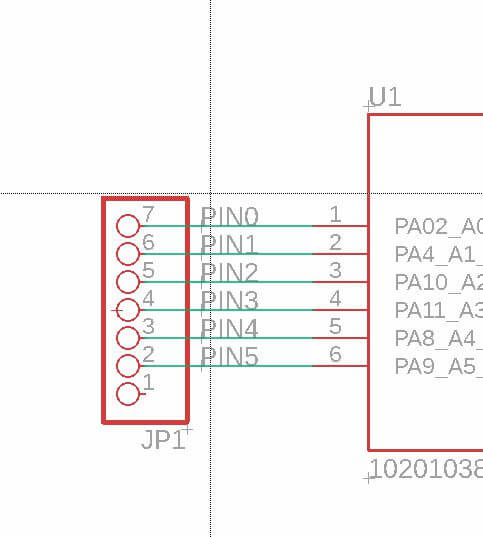
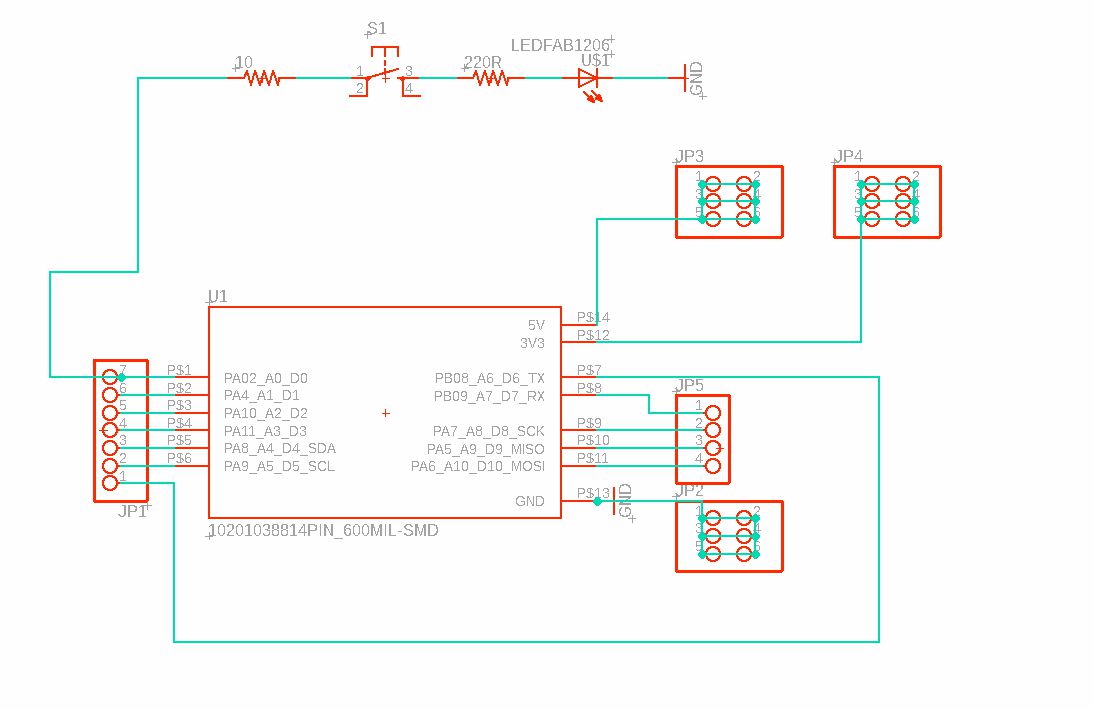
Create a BRD, 在SCH图中画好的电路会自动更新到BRD中。
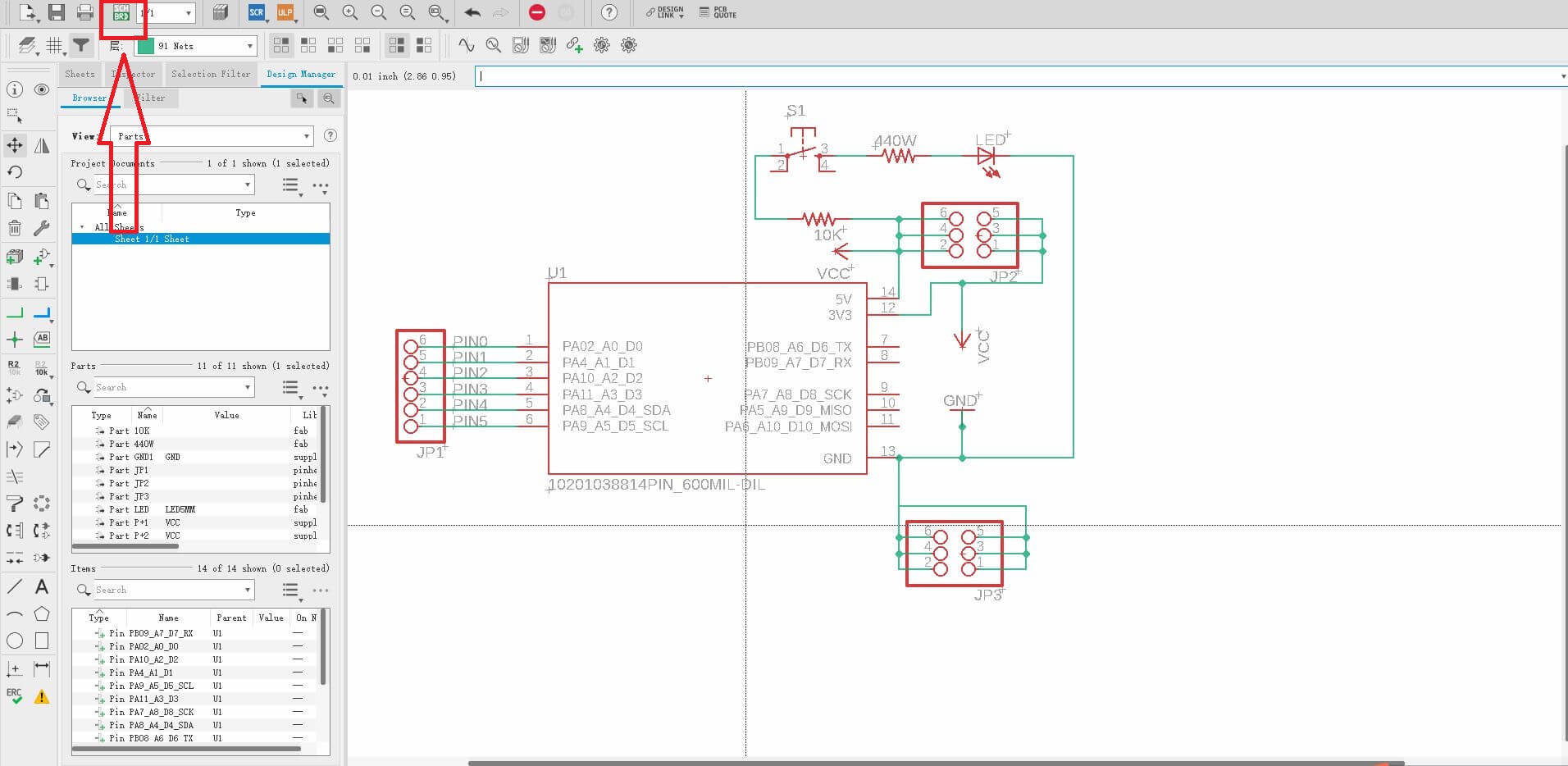
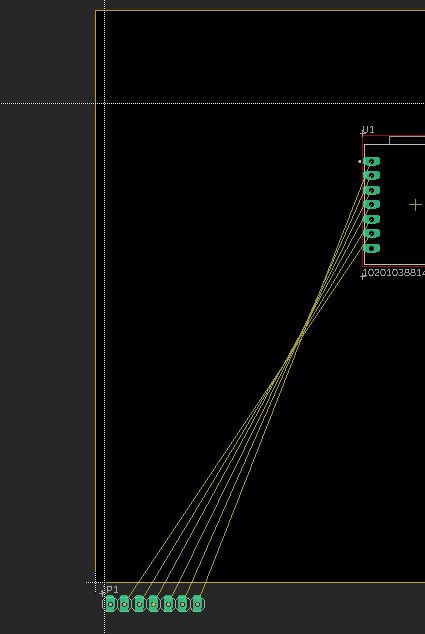
Set the distance between each component and the width of the line.
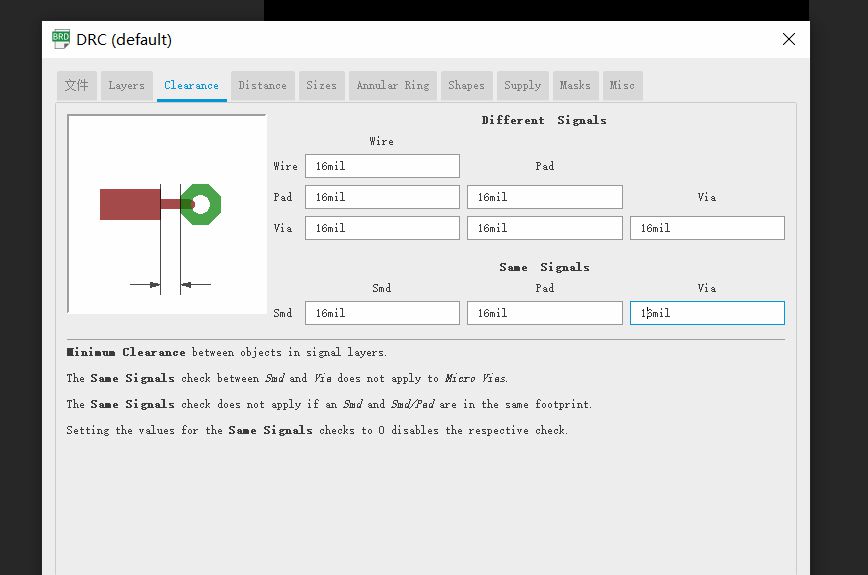
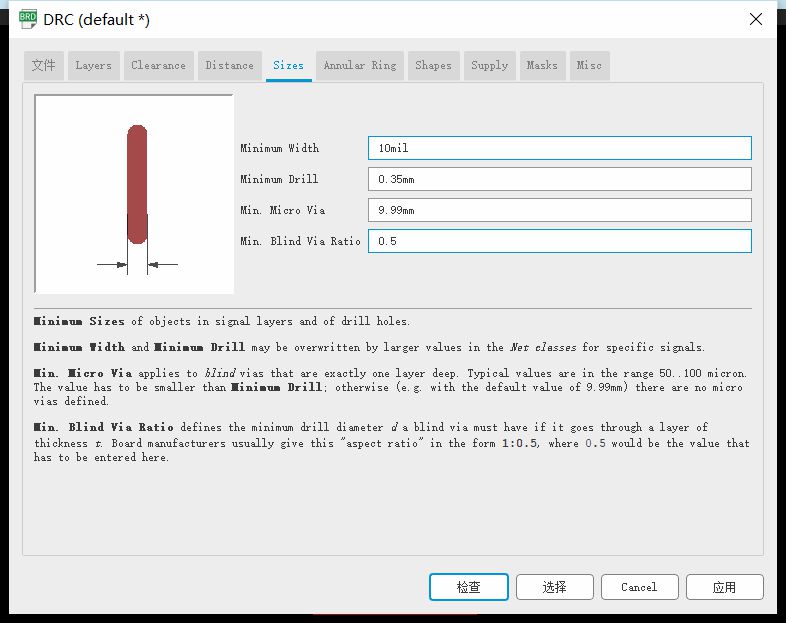
Use Route Airwire to create a new component connection, be careful not to get too close to the component.
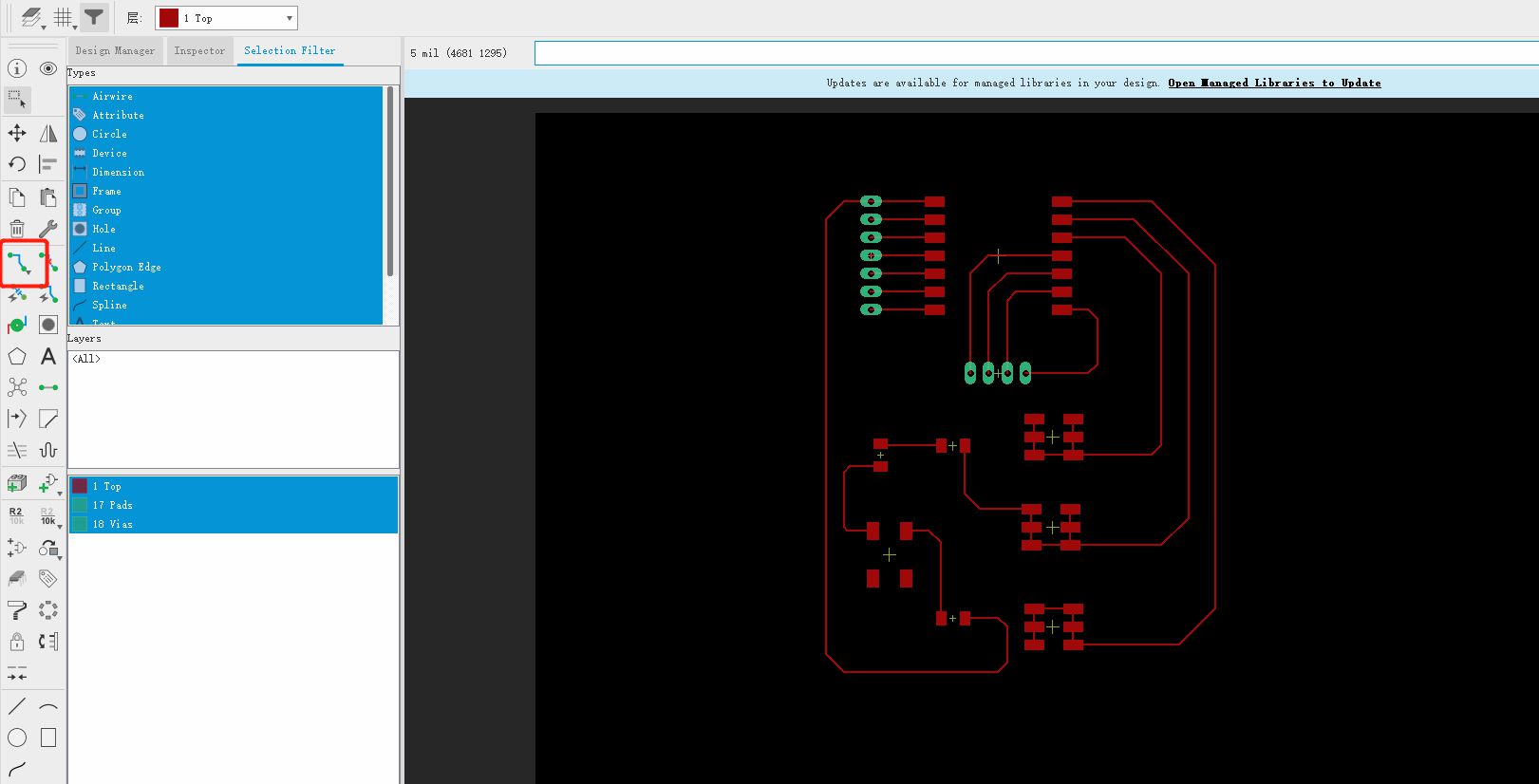
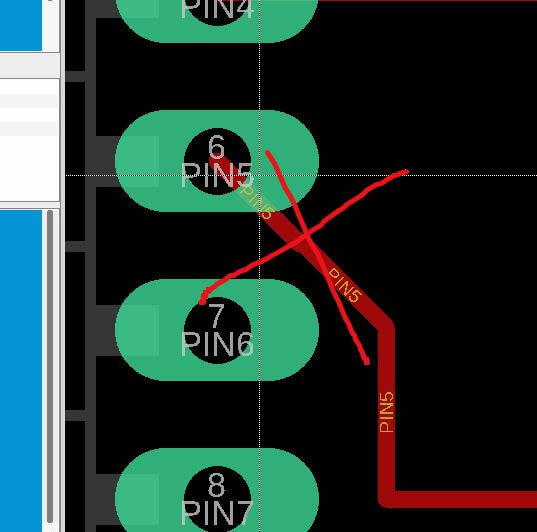
Using Layer Settings, only Top, Pads, and Vias are kept in the picture.
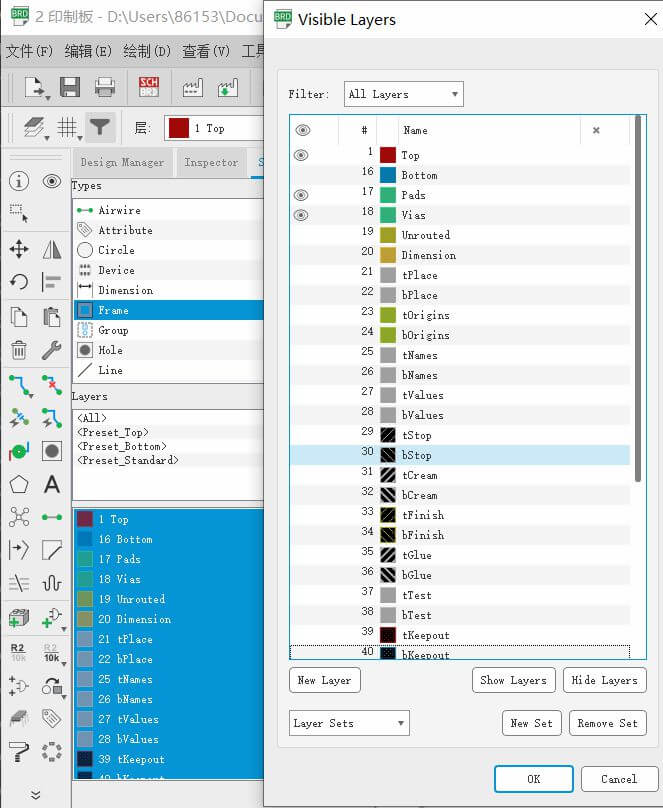
My circuit board.
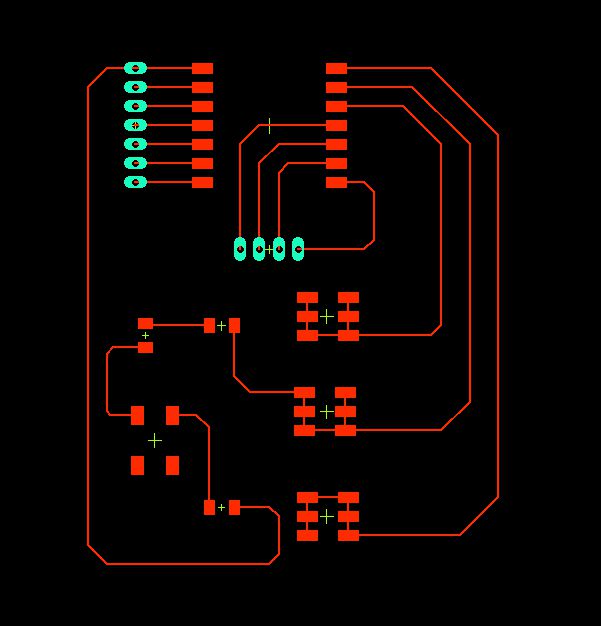
Exported images are color-removed.

Error encountered
1. There are a lot of text in the picture, I have been repairing it with PS for a long time.
problem solving
1. I only learned about the Layer Settings tool after a friend reminded me.