Computer-Controlled Cutting
Two weeks of Fab Academy! I studied KeyShot 11, Adobe Illustrator 2020 and Autodesk Fusion 360.
ASSIGNMENTS FOR THIS WEEK
Group assignment:
Individual assignments:
- Design, lasercut, and document a parametric press-fit construction kit, which can be assembled in multiple ways. Account for the laser cutter kerf.
- Cut something on the vinyl cutter
1.I used Fusion 360 to draw a set of snowflakes
1.1 I created a set of "snowflake components" using Fusion 360.
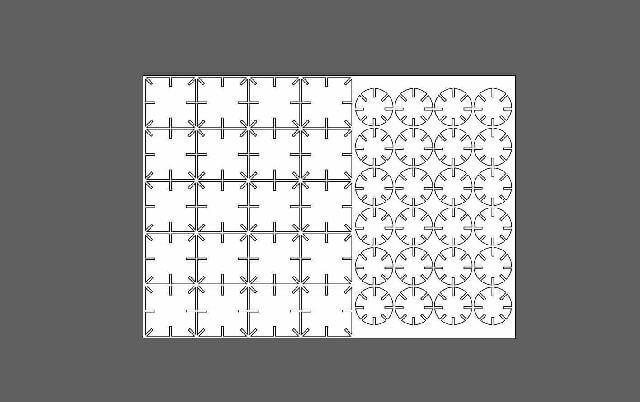
1.2 I set the parameterization in advance, and in subsequent modifications I only need to modify the corresponding parameters, which reduces a lot of repetitive work for me.
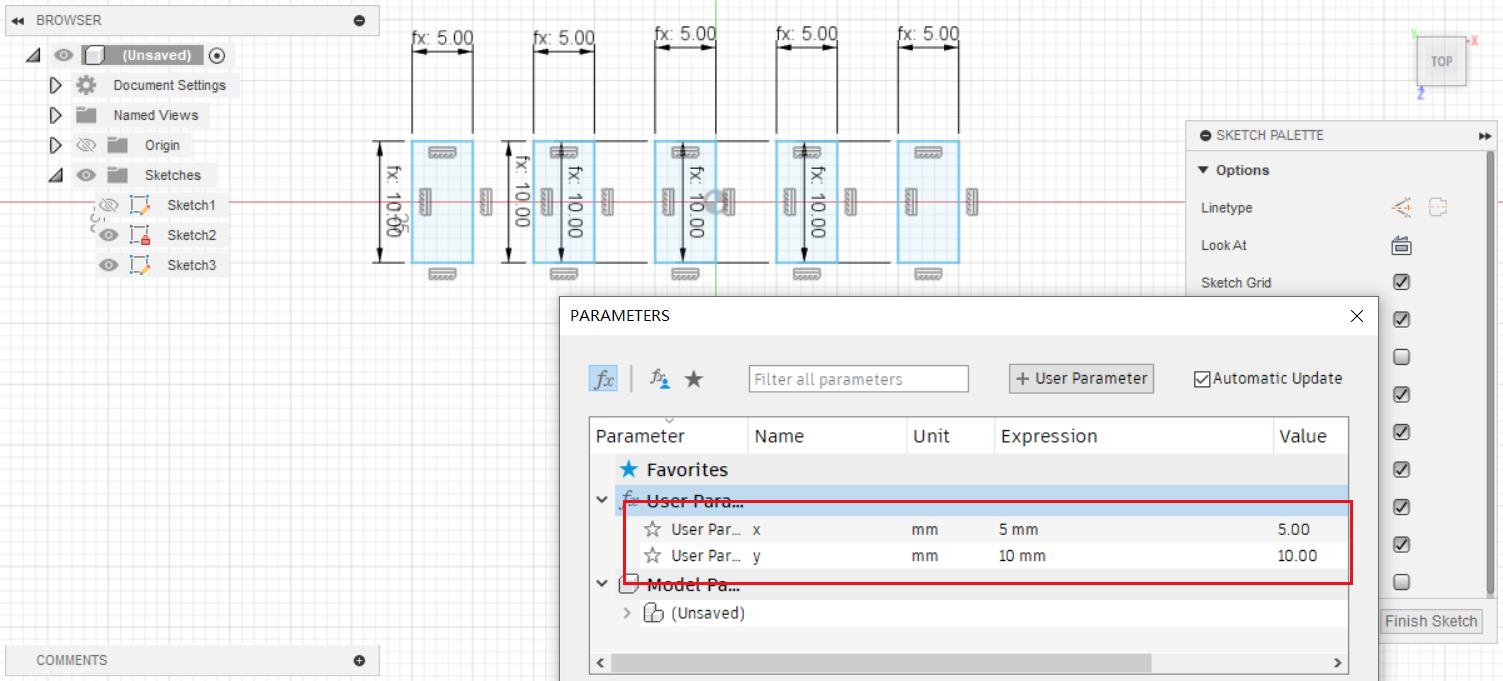
1.3 Measure the gap size using the pre-made ruler.
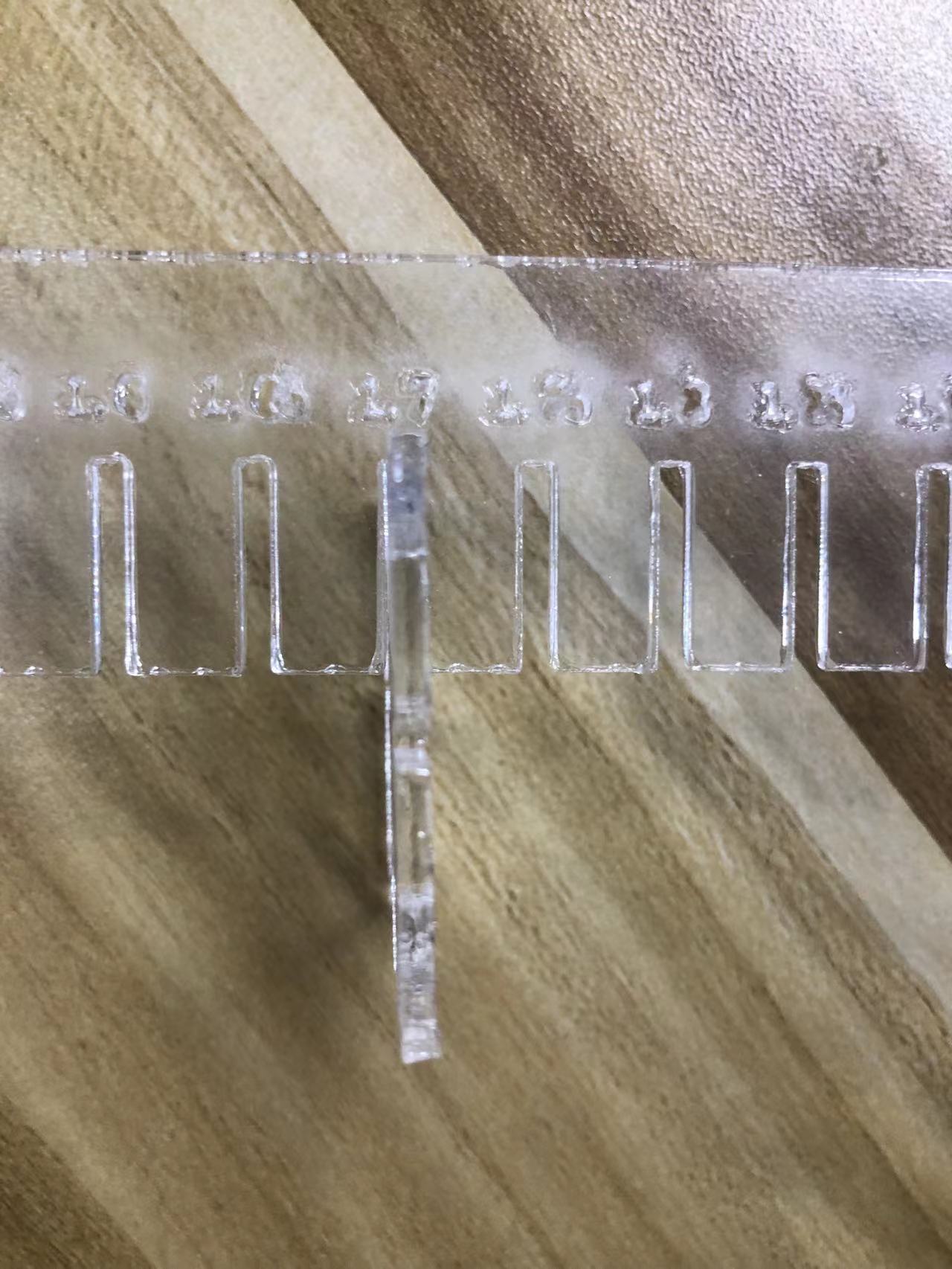
1.4 Based on the measured data, use the "Create Rectangle" tool to make a rectangle with dimensions of 2.5 mm wide and 10 mm long to create a circular gap. Because I set the parameterization in advance, I only need to modify the corresponding parameters.
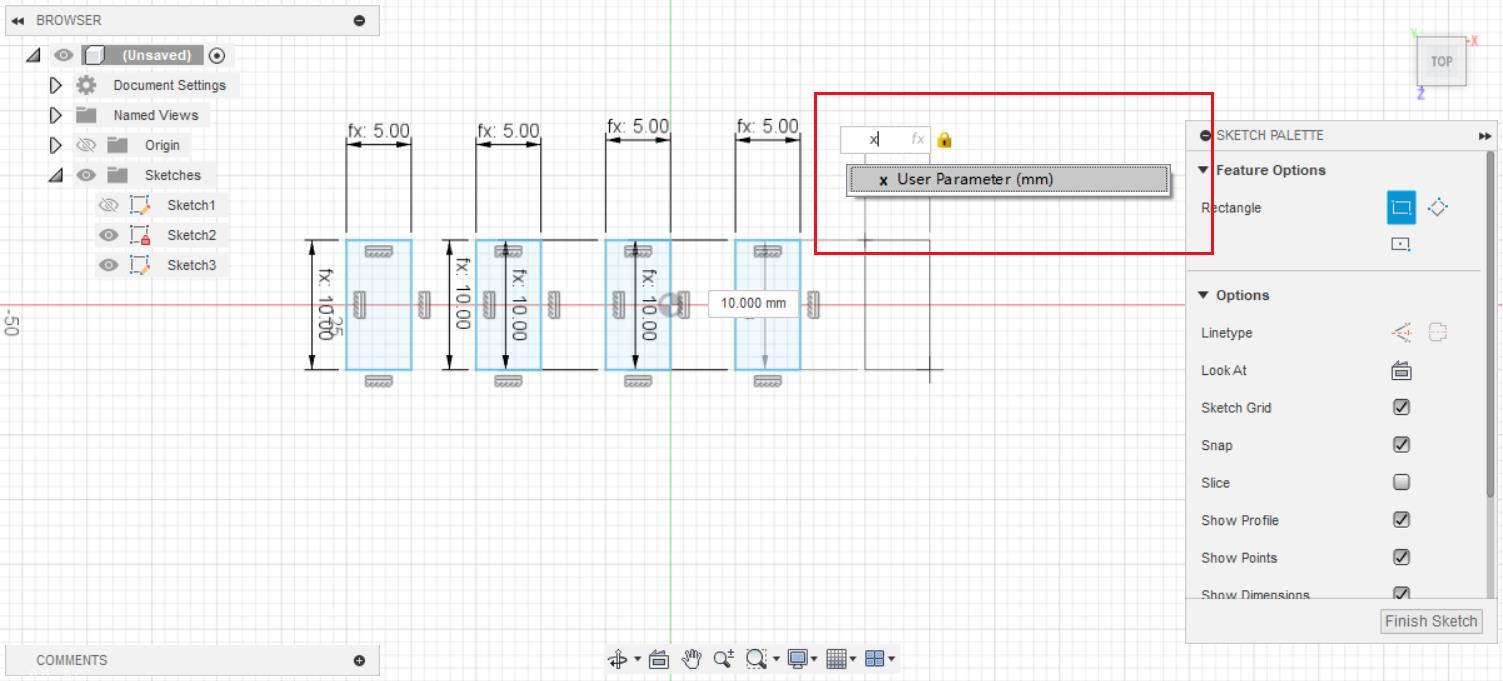
1.5 Clone the eight constructed rectangles and arrange them appropriately. Use the cutting tool to remove any excess segments. This way, the 2D snowflake components are now complete.
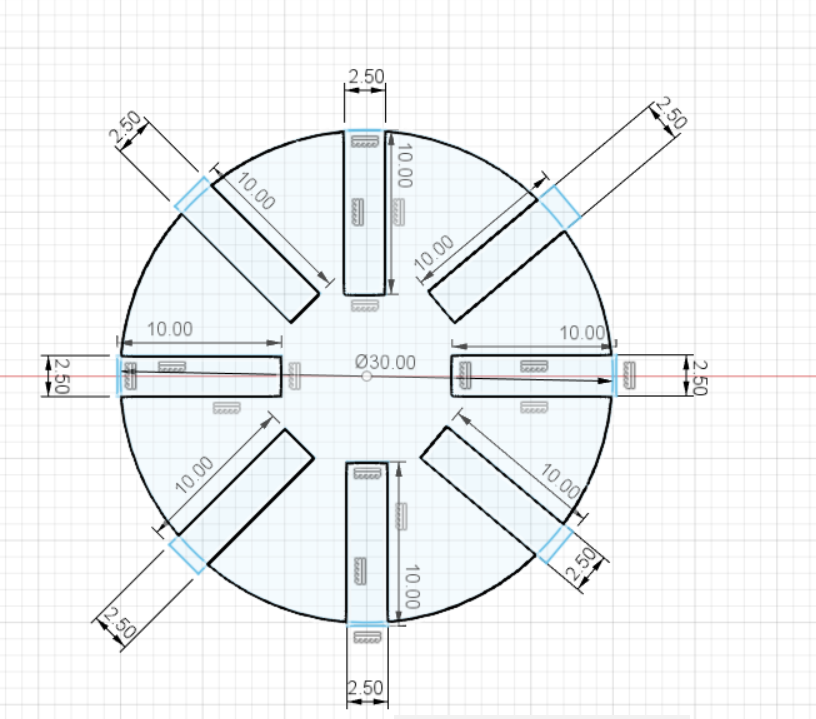
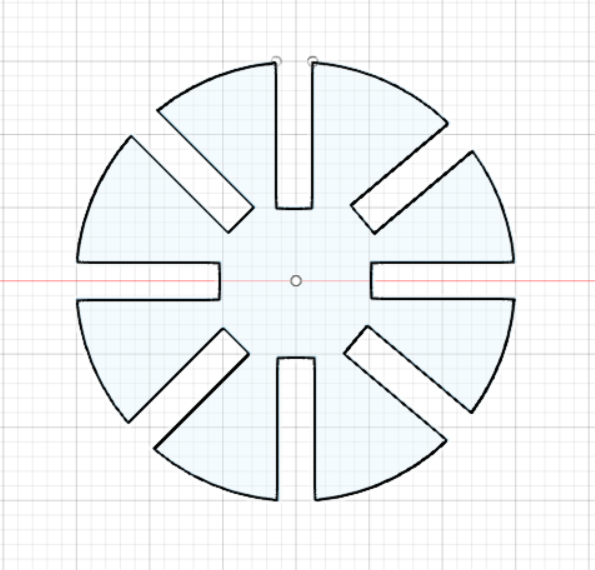
1.6 Import the design into the laser cutting machine for the cutting process.
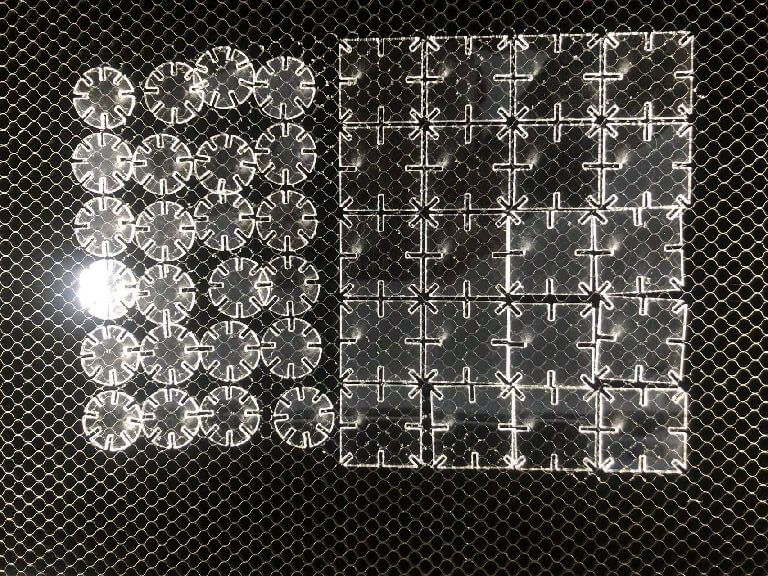
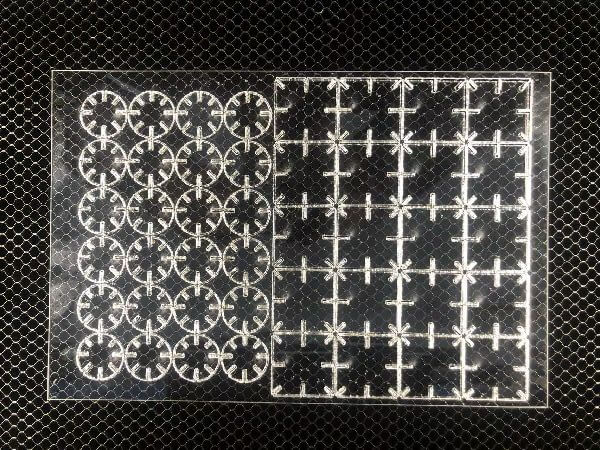
1.7 Assembly of the snowflake components is complete.




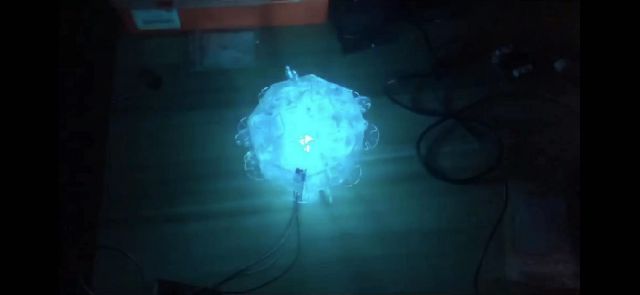
Laptop Sticker made by Vinyl cutter
1. I made a computer sticker in the shape of a bunny.
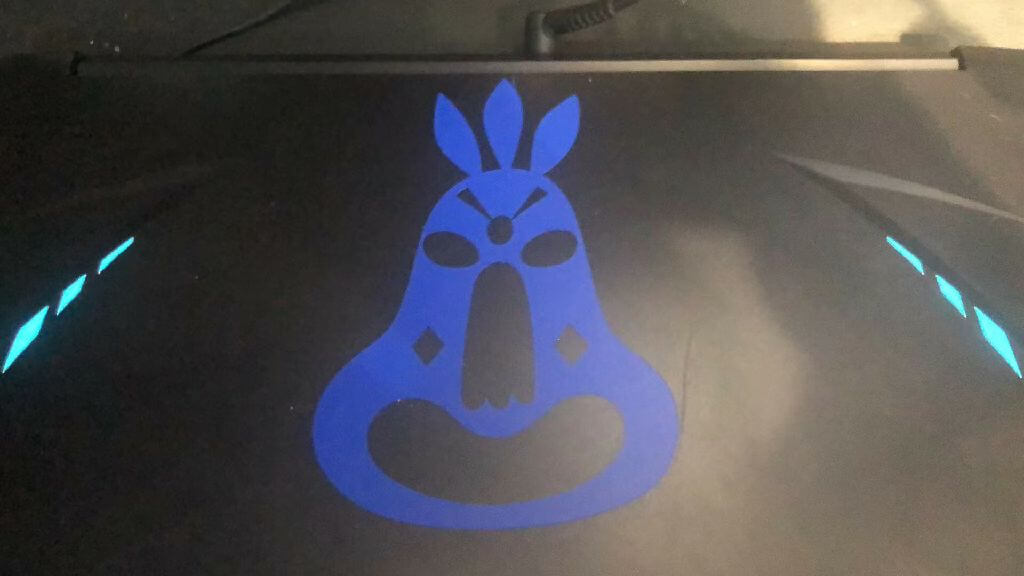
2. The following is my production process
2.1Draw a rabbit in Illustrator ( it must be a vector form.)
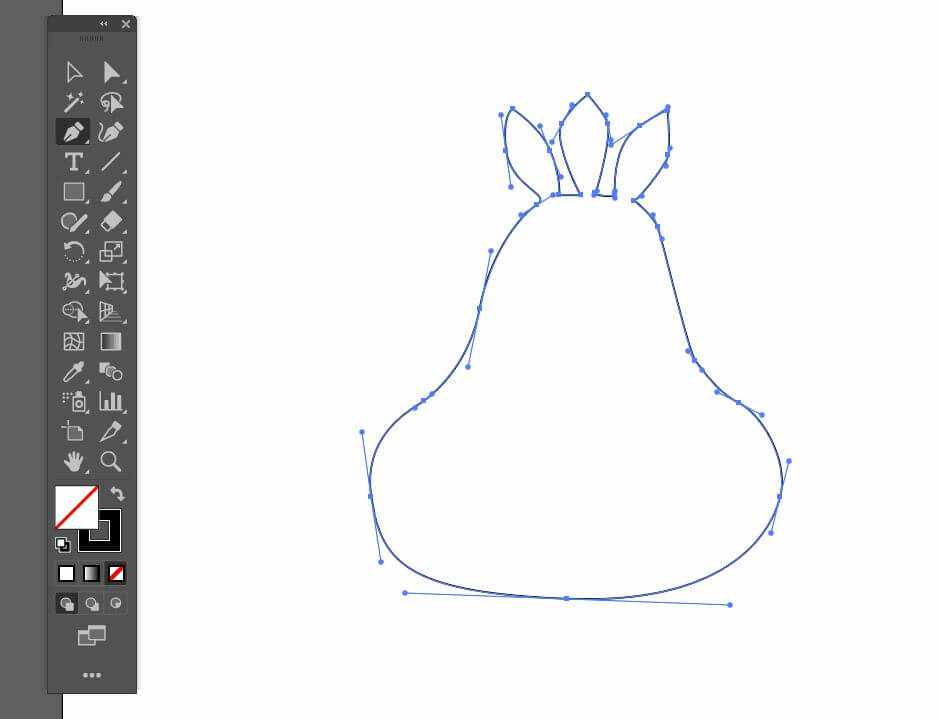
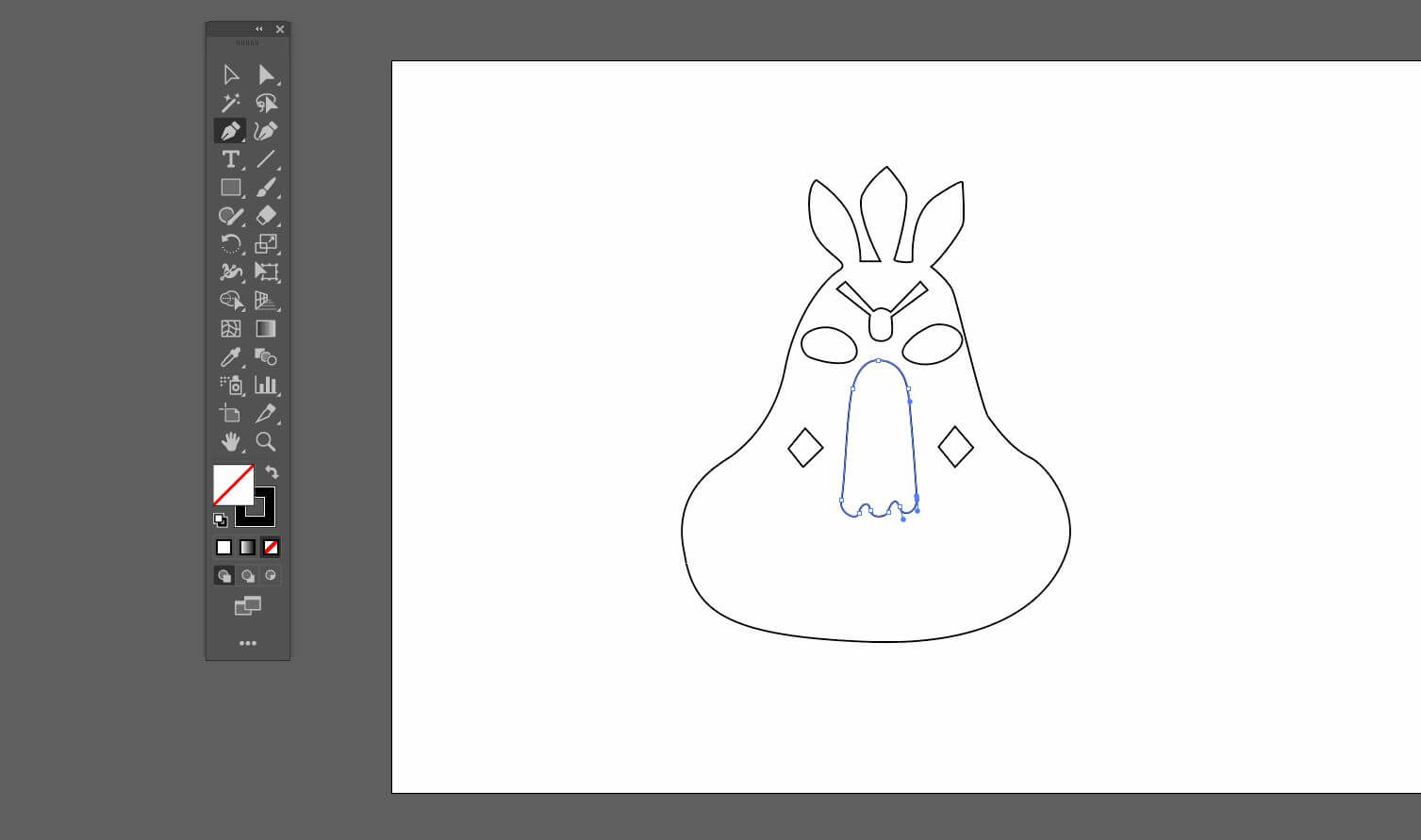

2.2Laptop sticker

2.3Vinly Cutter Force setting : 83
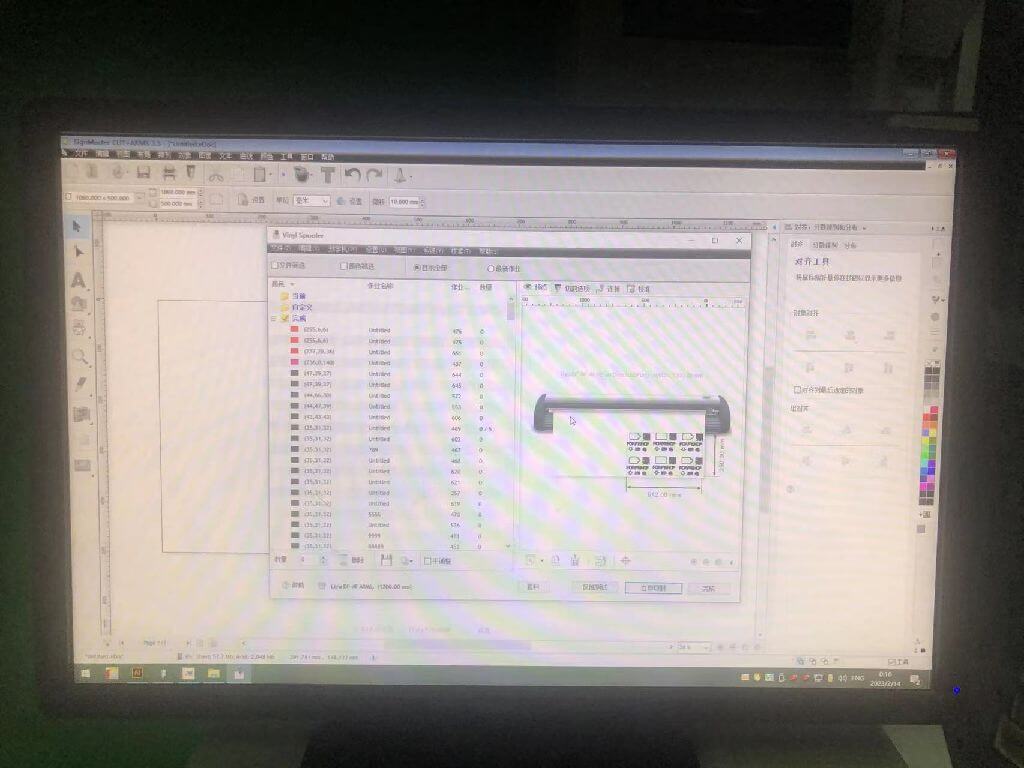
2.4Put in adhensive sticker roll.
