Comparing architectures

After we tested and search information about the architectures of those processors we proceeded to accomplish the assignment and we’ve compared the architectures and we can say that:
- To start, we have to say that Arduino is a microcontroller board, while Raspberry Pi is a microprocessor based mini computer (SBC), in other words, Arduino is a bit friendlier than the Pi Pico.
- The Raspberry Pi Pico has a stronger processor and higher power consumption than the Arduino Uno. The Pico has a dual-core ARM Cortex-M0+ processor running at 133 MHz, while the Uno has a single-core ATmega328P processor running at 16 MHz.
- The Raspberry Pi Pico has more pins than the Arduino Uno. The Pico has 40 pins, including 26 GPIO pins, 3 analog inputs, and 8 programmable I/O (PIO) pins. The Uno has 28 pins, including 14 GPIO pins, 6 analog inputs, and no PIO pins.
- The Raspberry Pi Pico runs on the Raspberry Pi OS, while the Arduino uses its own custom operating system. This means that the Pico has access to all of the same software as a full-fledged Raspberry Pi, while the Arduino is limited to the software that has been specifically designed for it.
- Using Arduino Shields, which plug into the Arduino Pin headers, you can add a dedicated feature or functionality like a Motor Driver, Ethernet Connection, SD Card Reader, Wi-Fi, Touchscreens, cameras etc. to Arduino. While Raspberry Pi is a self-contained board, you can add external hardware like Touchscreen, GPS, RGB panels etc. to Raspberry Pi. The Raspberry Pi Hardware Attached on Top or HAT Expansion Boards are inspired by Arduino Shields, using which you can add additional functionality to Raspberry Pi. They are connected to the GPIO Pins.
- The Raspberry Pi consists of a 40-pin GPIO, through which you can connect different electronic components like LEDs, Buttons, Sensors, Motors etc. On Arduino, the GPIO is called Digital IO (for digital Input and Output) and Analog IN (for Analog Input).
- The power requirements of Raspberry Pi and Arduino are different. Even though they both are powered by USB (micro-USB or USB Type C for Raspberry Pi and USB Type B for Arduino), Raspberry Pi needs more current than Arduino. So, you need a power adapter for Raspberry Pi but you can power Arduino from the USB port of a Computer.

Pinouts comparative
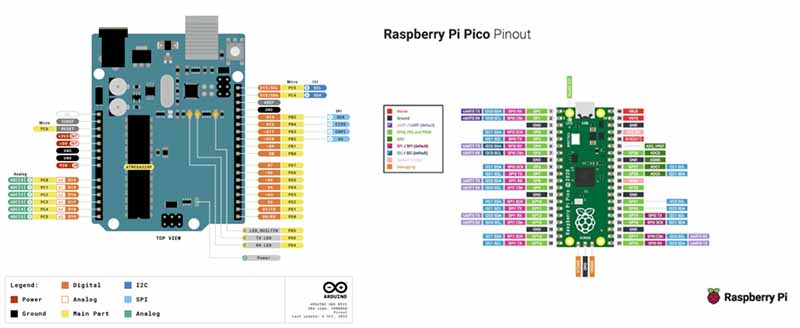
Controllers comparative

Hello word comparative

Blink comparative
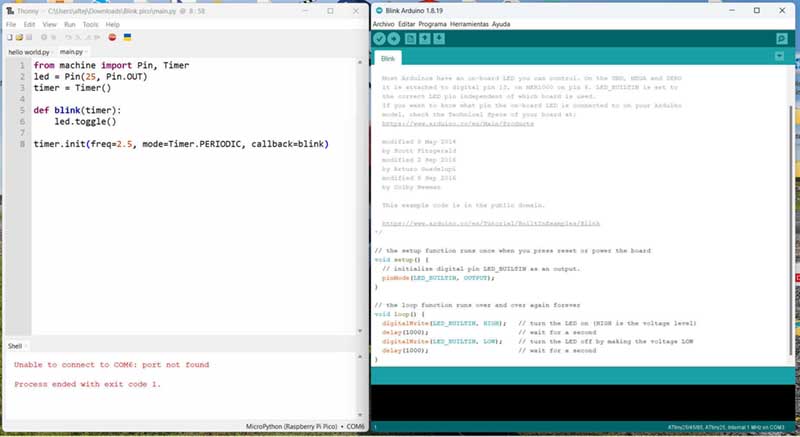
These are some of the main differences between the Arduino Uno and the Raspberry Pi Pico. Depending on your project requirements, you may prefer one over the other. Both boards have their advantages and disadvantages, so you should weigh them carefully before making a decision.
In the lab, we tested the Raspberry pi development workflow, since Dani has a Raspberry PI Zero W. The simplest way to do it would be blinking leds, unfortunately we didn’t have leds available when we were running the test (we weren't in the lab), so we used a couple of sensors we had available.
