2. Project management¶
This week I worked on defining my final project idea and started to get used to the documentation process and learn something new about Git programming.
Starting documentation process¶
After receiving access to Fab Academy 2022 account in my email.
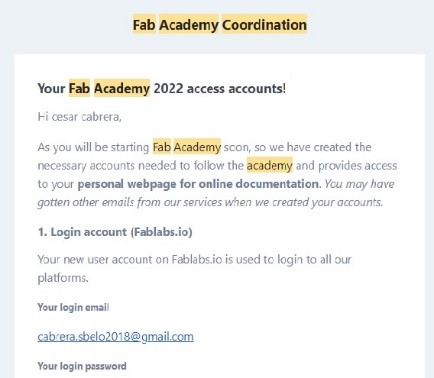
I logged in GIT LAB
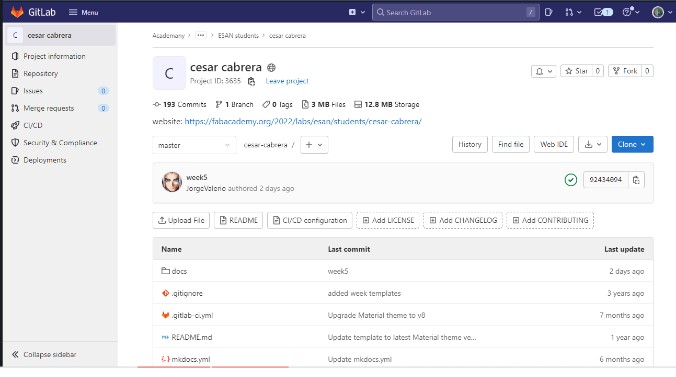
Then I installed the GIT program on my PC
https://git-scm.com/download/win
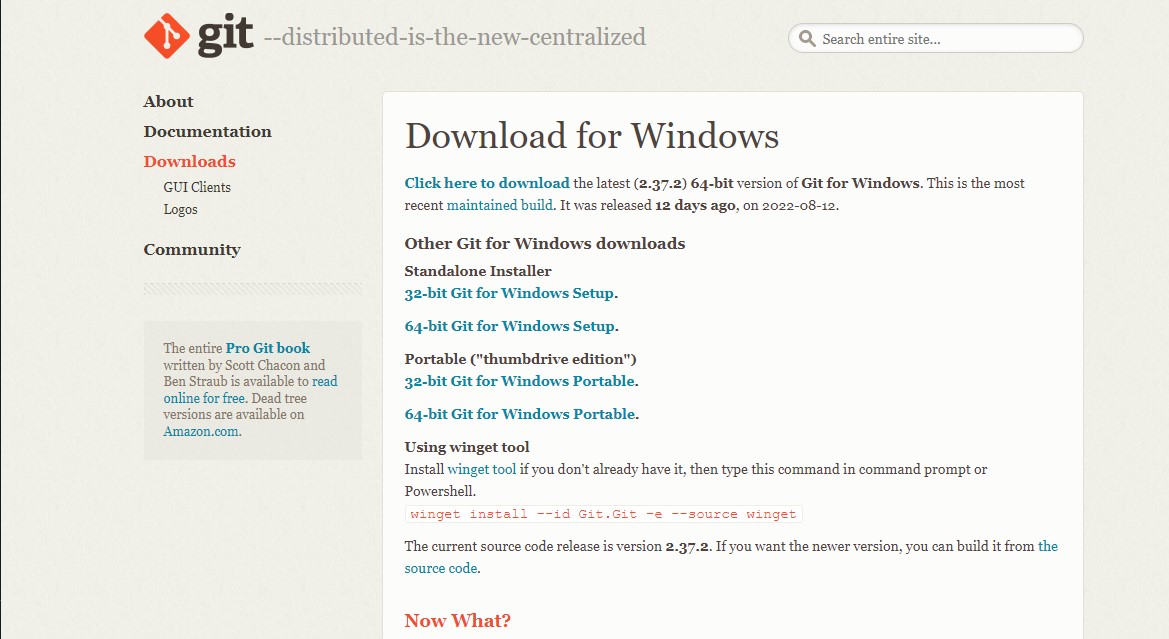
I used in the GitBash the commands:
To configure my username - git config –-global user.name “Nilton Cesar Cabrera Contreras”
To configure my email. - git config ––global user.email “cabrera.sbelo2018@gmail.com”
I generated my SSH key with the command: - ssh-keygen -t rsa -C “cabrera.sbelo2018@gmail.com”
I saw my keygen with the command: - cat ~/.ssh/id_rsa.pub
Then I copied the key with the command: - clip < ~/.ssh/id_rsa.pub
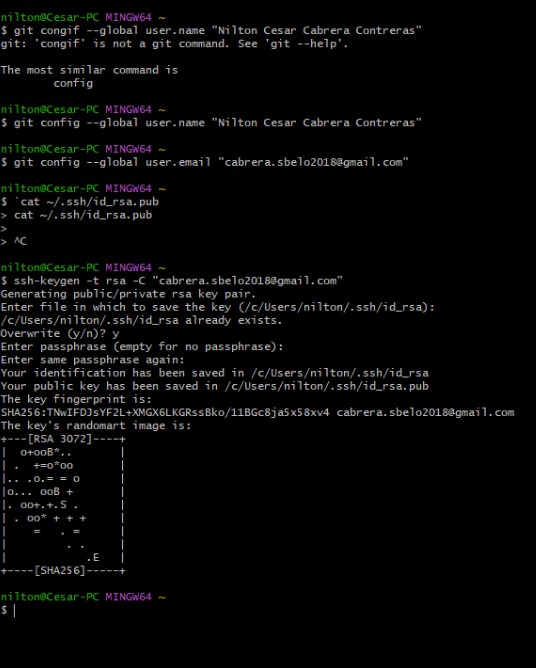
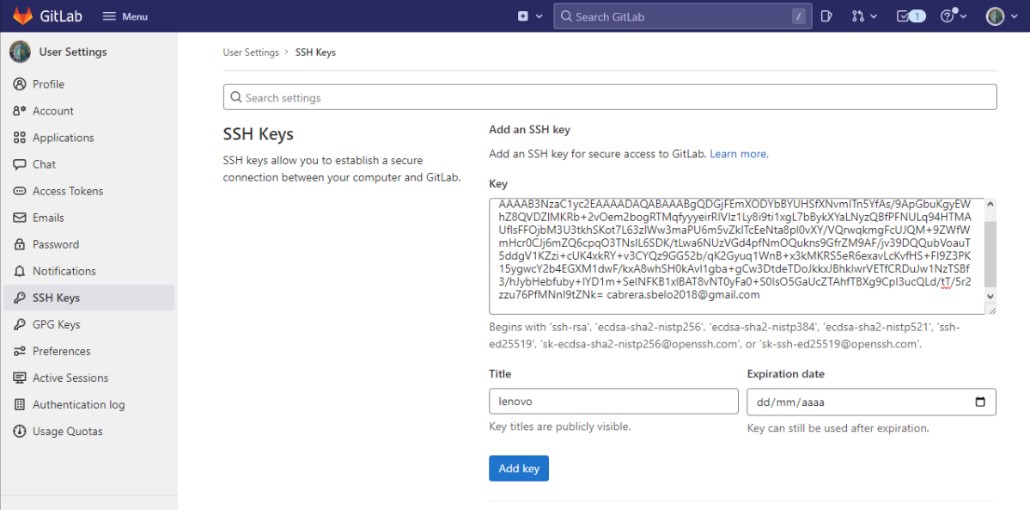
After that with the LS and CD commands I locked myself in the folder created on my PC to clone the repository.
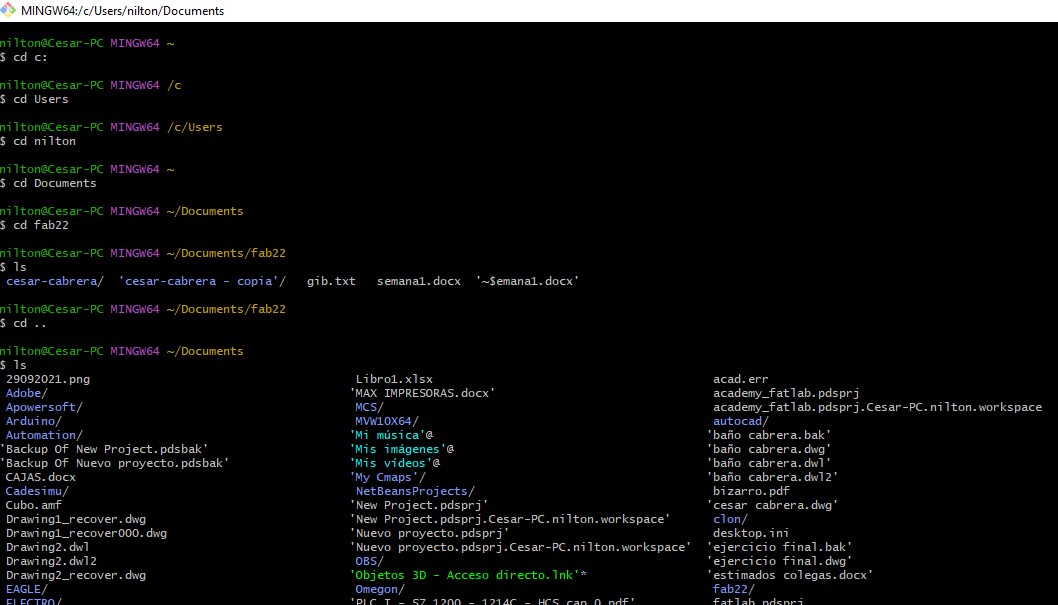
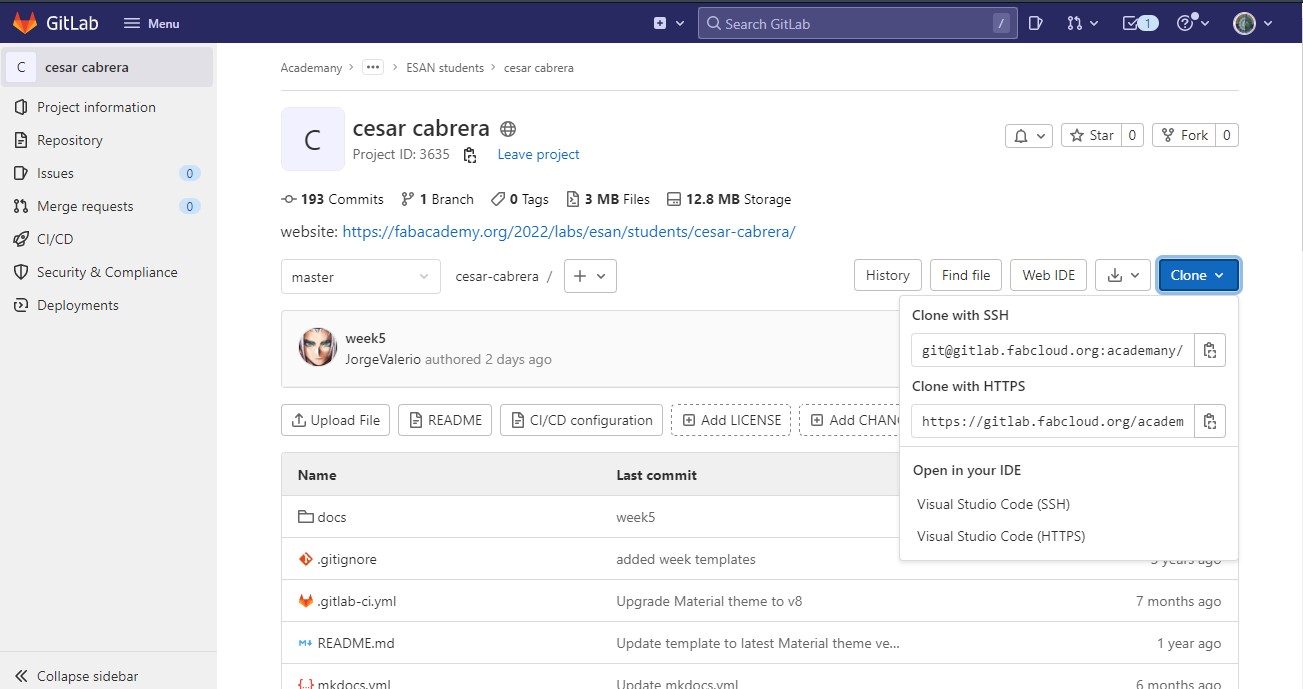
git pull (allows us to download the last copy of the repository)
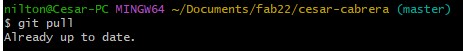
Copy the folder copy to the main folder
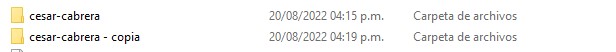
git add . (allows us to upload all the files at once which are shown in green colour)
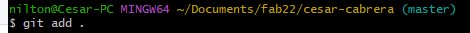
git commit -m”name” (name the last update to know what data changed)
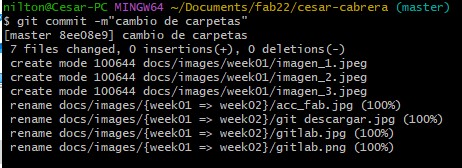
git push commands (to upload to the repository)
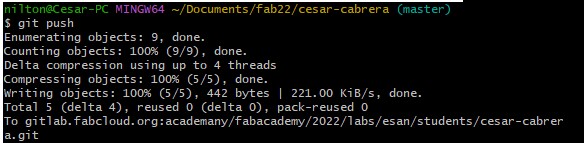
At the beginning there was no Week02 folder when making the steps of the git, I could synchronize my folders
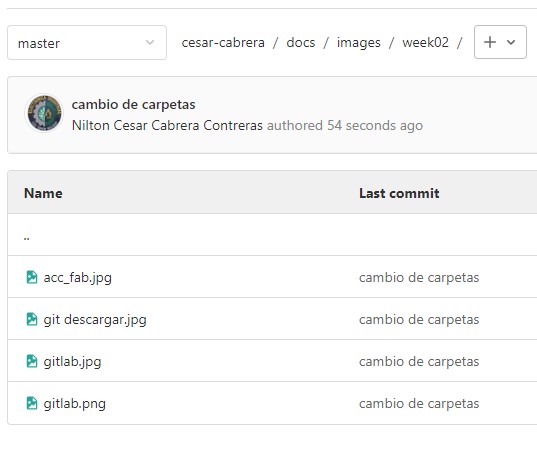
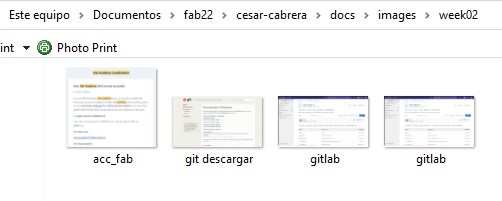
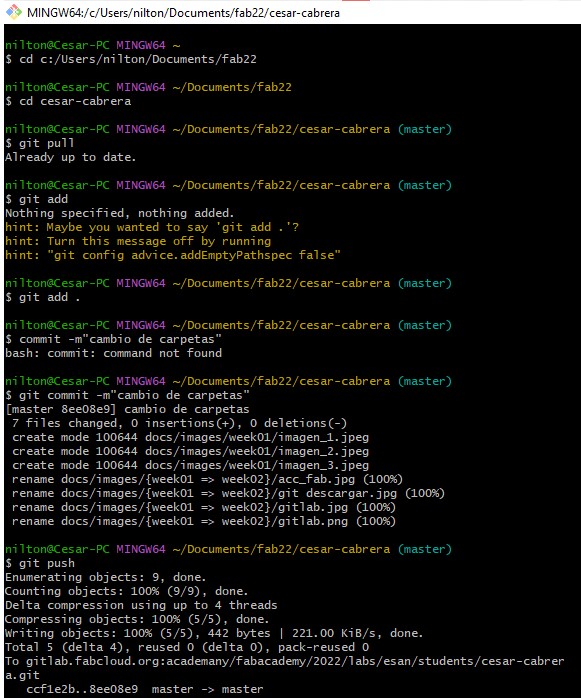
To make all the changes in the MD files, I have used Visual Studio Code, which is better due to the preview window.
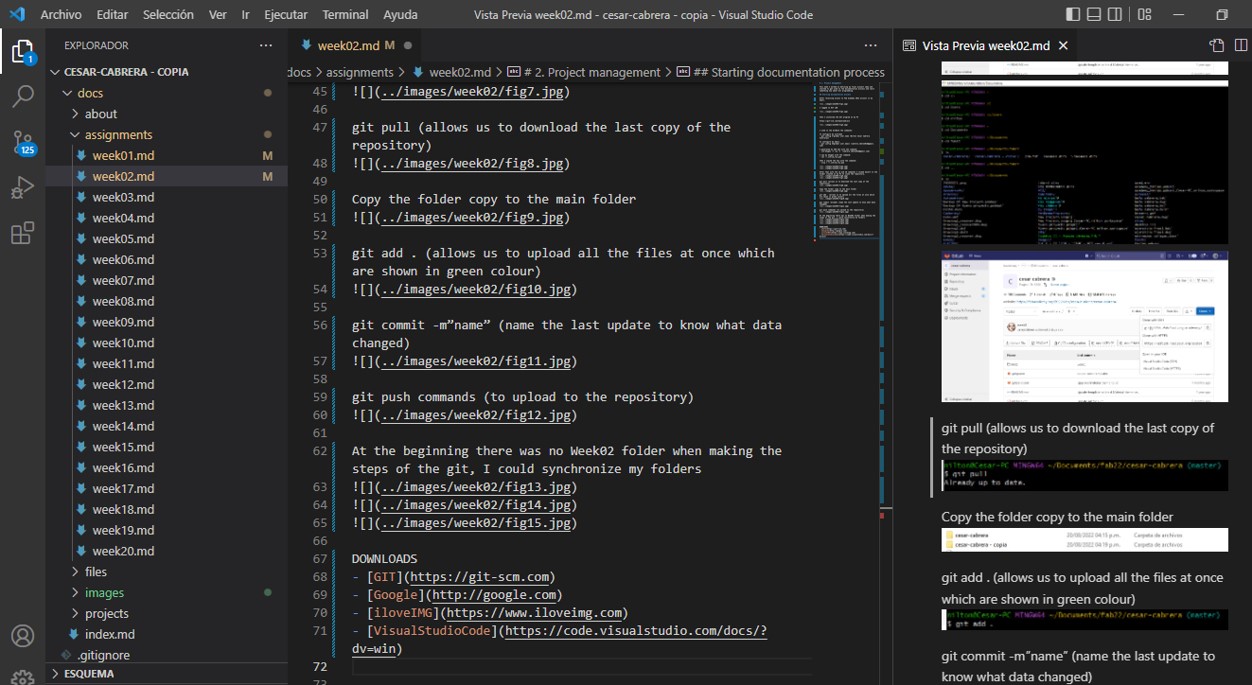
To change the size of the images, compress recommend the application for Windows 10 of Microsoft “IloveIMG”
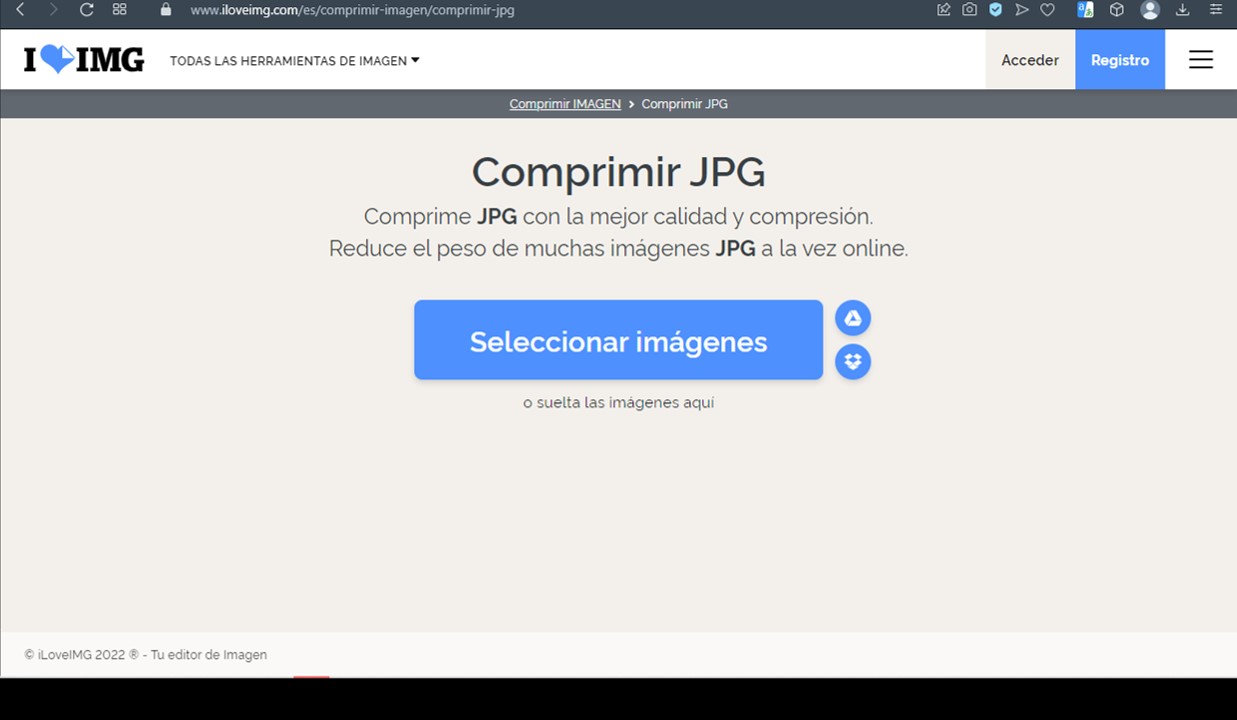
DOWNLOADS - GIT - Google - iloveIMG - VisualStudioCode