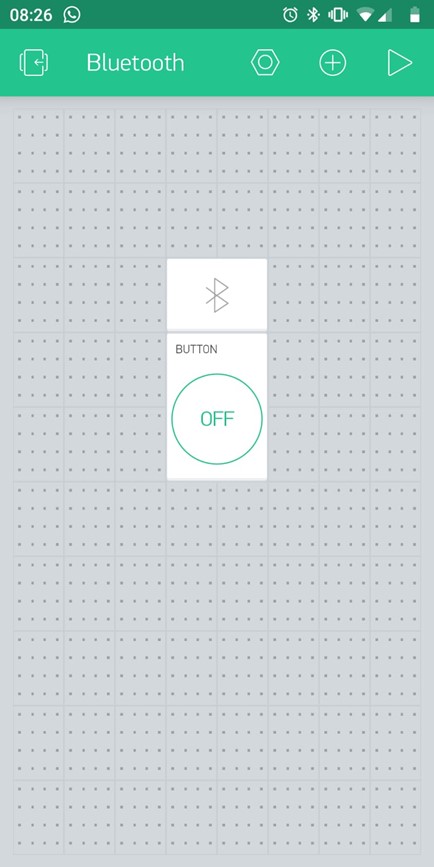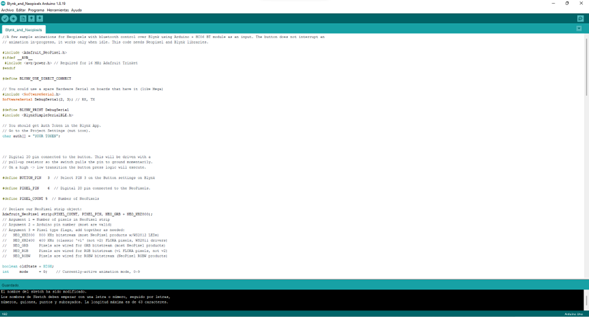General objective (group assignment):
- Compare as many tool options as possible
Development
Processing
What is it?
Processing is a flexible software sketchbook and a language for learning how to code within the context of the visual arts. The Processing Environment includes a text editor, a compiler, and a display window. It enables the creation of software within a carefully designed set of constraints.
Pros
• Open source (you don’t need a licence to use it).
• Cross platform (you can program from Windows, Linux or Mac). Handles virtually identical code structures regardless of environment (you can create applications for Windows, MacOS, Linux, Android, Python, and web interfaces using Javascript).
• Soft learning curve (it’s really easy to use and intuitive).
• Real-time debugger.
• Large online community with tons of tutorials, examples, libraries and documentation.
• Easy integration with other programming ecosystems.
Cons
• It was created mainly for the creation of digital visual arts, so interacting natively with real physical environments is not possible (but to do so it is very easily complemented, for example, with Arduino)
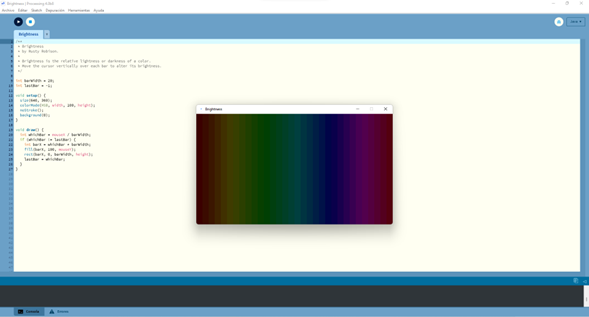
MIT app inventor 2
What is it?
A web browser based platform for block based programming, an intuitive, visual programming environment that allows everyone to build fully functional apps for Android phones, iPhones, and Android/iOS tablets.
Pros
• Open source (you don’t need a licence to use it).
• Cross platform (you can program from Windows, Linux or Mac).
• Soft learning curve (it’s really easy to use and intuitive).
• Block based programming (you don’t actually write the code but assemble blocks of prewritten code like building blocks).
• Embedded simulation (you don’t need an android phone to test your app you can actually use a simulator to run it while you are developing the program).
• It has basic tutorials on the web page.
Cons
• Not much support available (there is a lack of tutorials available online).
• Not as powerful as a code base programmer platform.
• Limited amount of textures for the background and texts.
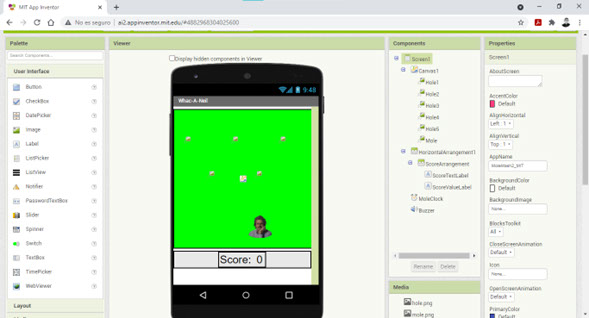
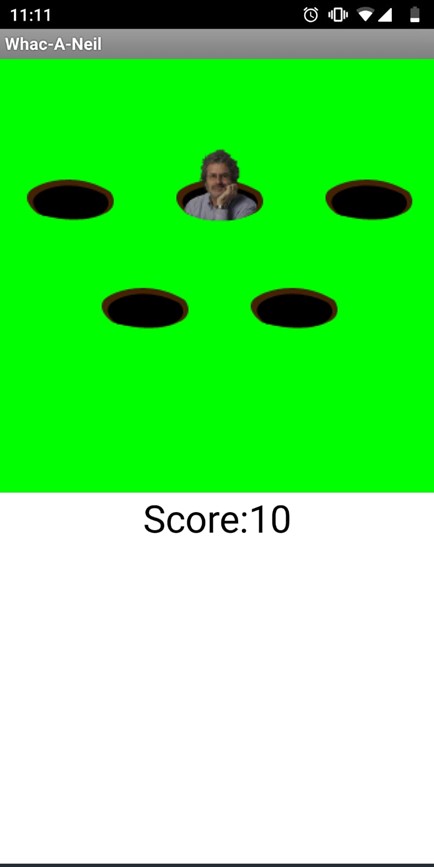
Blynk
What is it?
It is a platform to develop Internet of Things applications for different boards without having to write code.
Pros
• Free license works great for prototyping projects.
• Cross platform (web platform, Android and iOS app).
• It has basic tutorials and example projects on the web page.
• You don´t write code, just drag and drop widgets.
Cons
• You do not write code so you cannot generate new functions, only the predefined buttons.
• There is no lifetime license, only monthly and yearly subscriptions.
• The libraries available are not fully functional and their updates are not frequent.