Week 06. Electronics Design
Group assignment
- Use the test equipment in your lab to observe the operation of a microcontroller circuit board (in minimum, check operating voltage on the board with multimeter or voltmeter and use oscilloscope to check noise of operating voltage and interpret a data signal)
- Document your work (in a group or individually)
Individual assignments
- Redraw one of the echo hello-world boards or something equivalent, add (at least) a button and LED (with current-limiting resistor) or equivalent input and output, check the design rules, make it, test it.
Have you
- linked to the group assignment page ✓
- Explained what you have learned in electronics design✓
- Explained problems and how you fixed them, if you make a board and it doesn't work; fix the board (with jumper wires etc) until it does work.✓
- Included original design files (Eagle, KiCad, - whatever) ✓
- Included a ‘hero shot’ of your board✓
- Loaded a program and tested if your board works
Group Assignment
Here is the link to the group assigment page.
Echo Hello-World board
I decided to use an ATtiny44 for this assignment and Eagle to design de circuit board. I wanted to use more than one led built-in the ATtiny so I prefer the 44 instead of 45 because it have more output possible pins.
I watched a short Eagle tutorial months ago so I need to refresh that knowledge but was really helpfull.
Starting placing Components
Placing the basic components to make the circuit
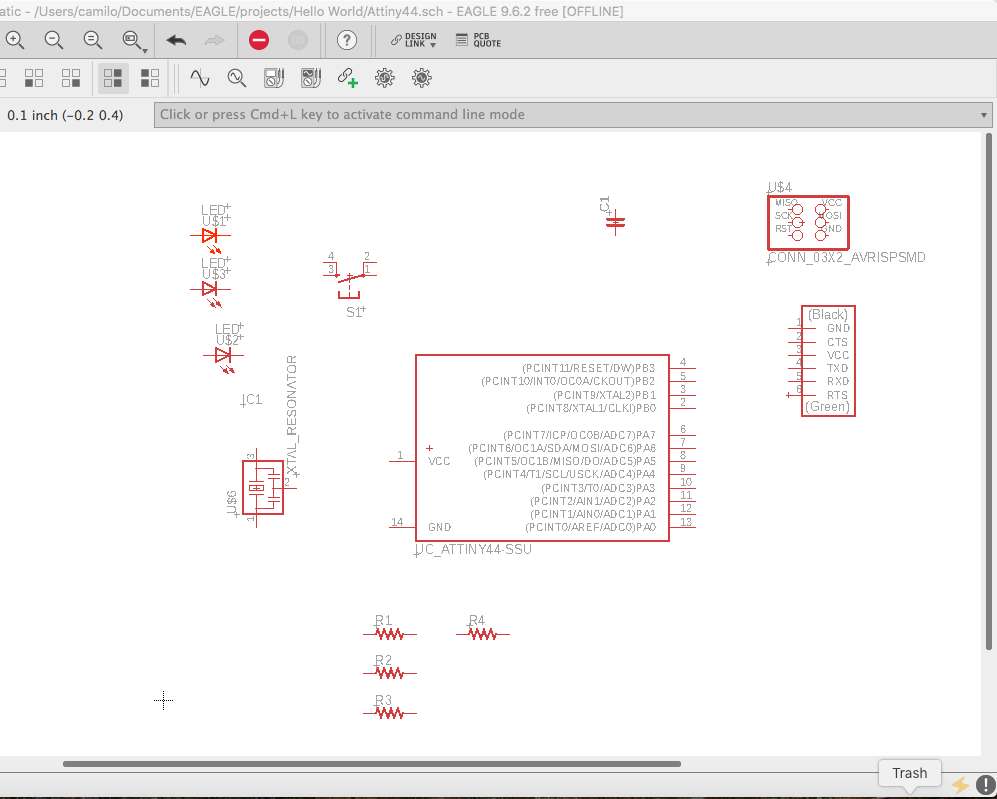
At this point it's important to check the pin out diagram of the micro you will use so you can wire it correctly.
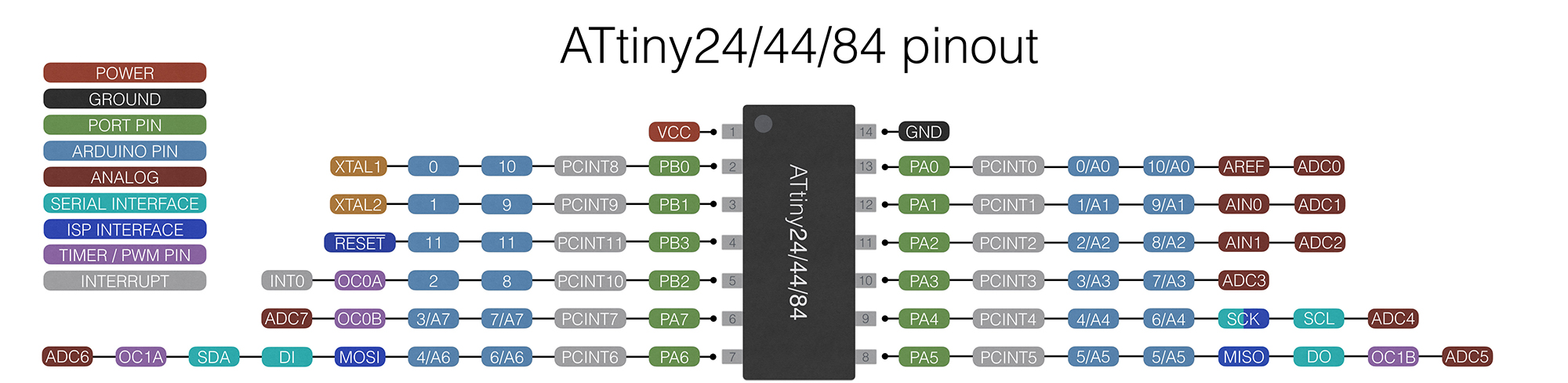
As the basic conexion has done and the leds conected it was time to trace.
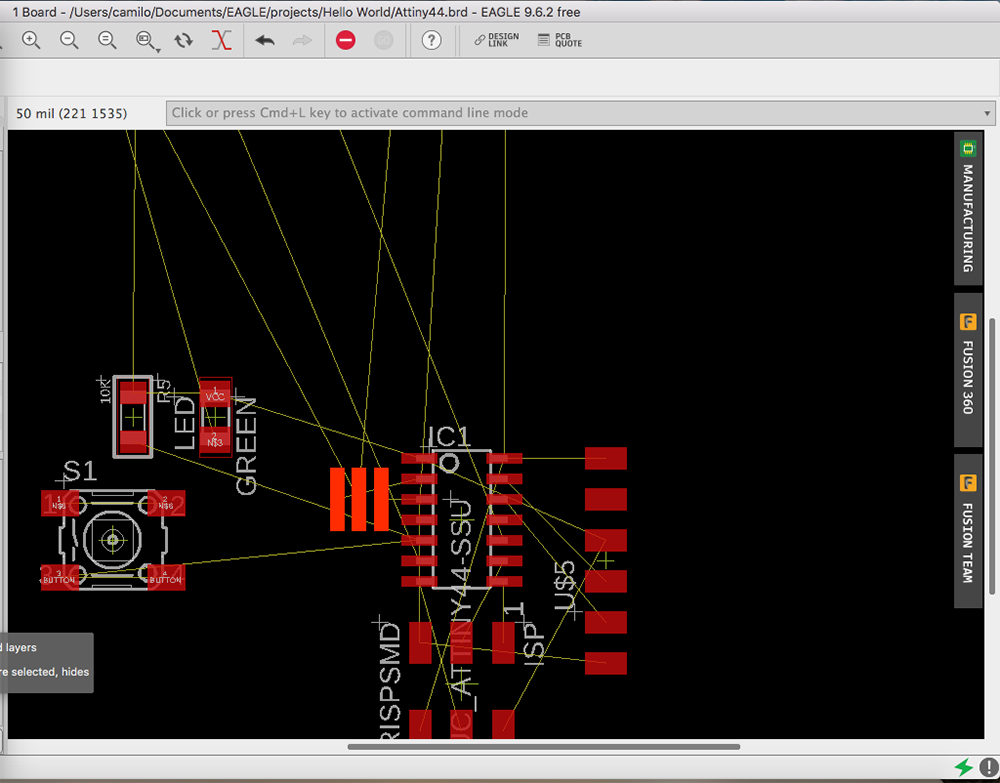
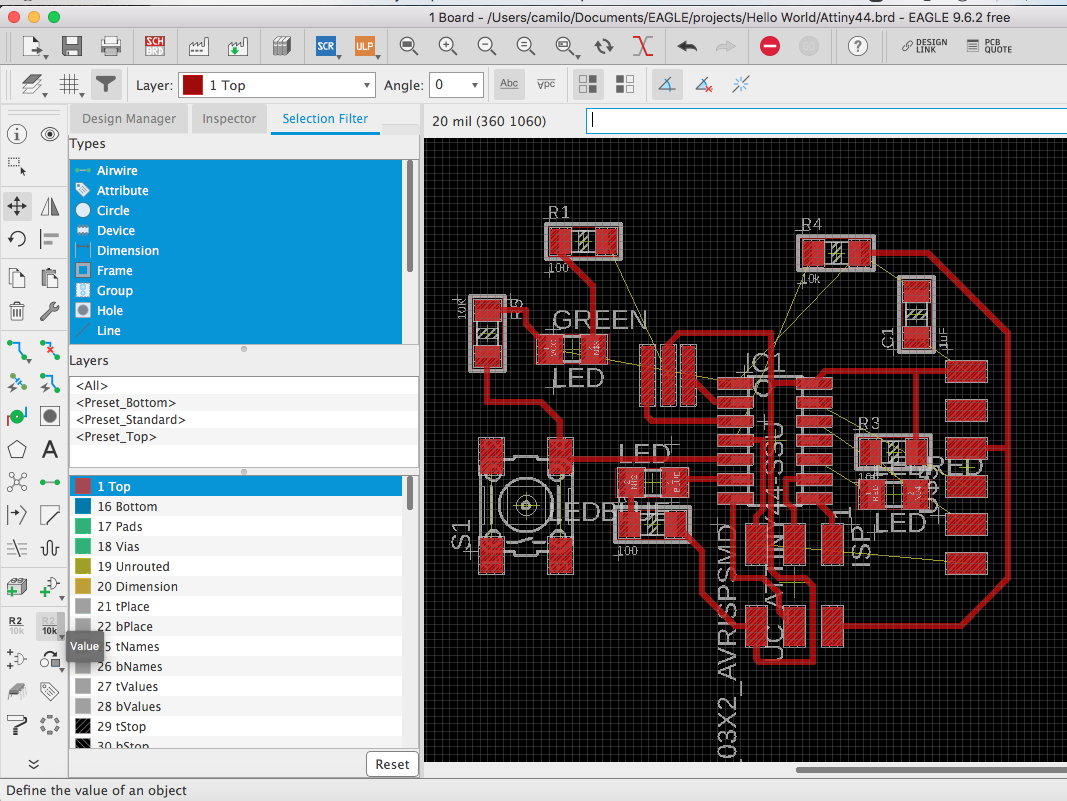
This is the final schematic I did.
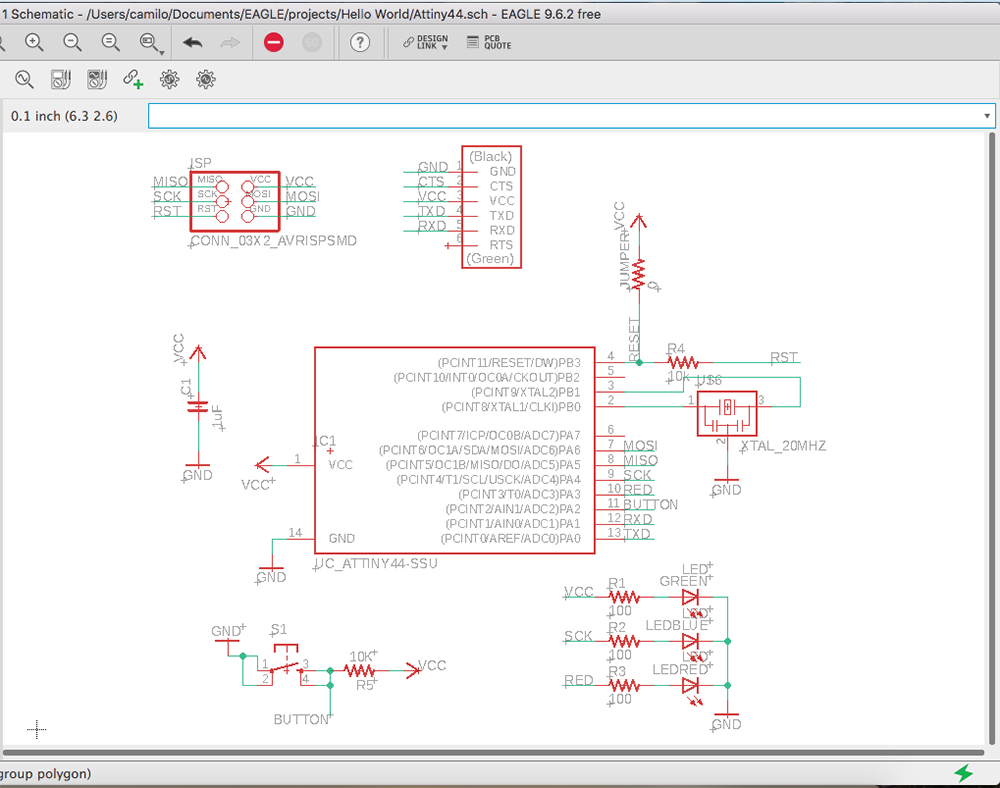
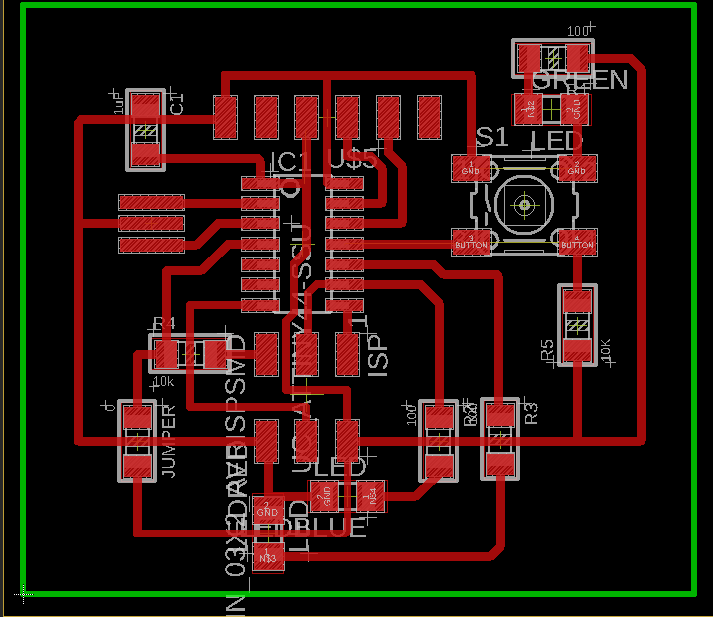
Milling
This time the milling process was long, took a lot of tries and learning process from each one.
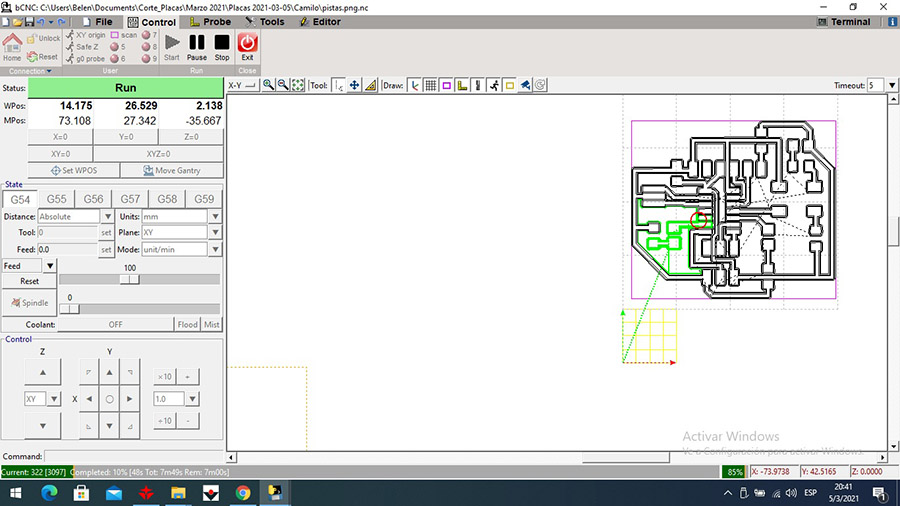
First try
When the machine was in the first line to cut de border it stop and trow an error. The software bCNC bCNC stop responding and I had to close it so the home coordinates loose and make me unable to start the procces again at the same point.
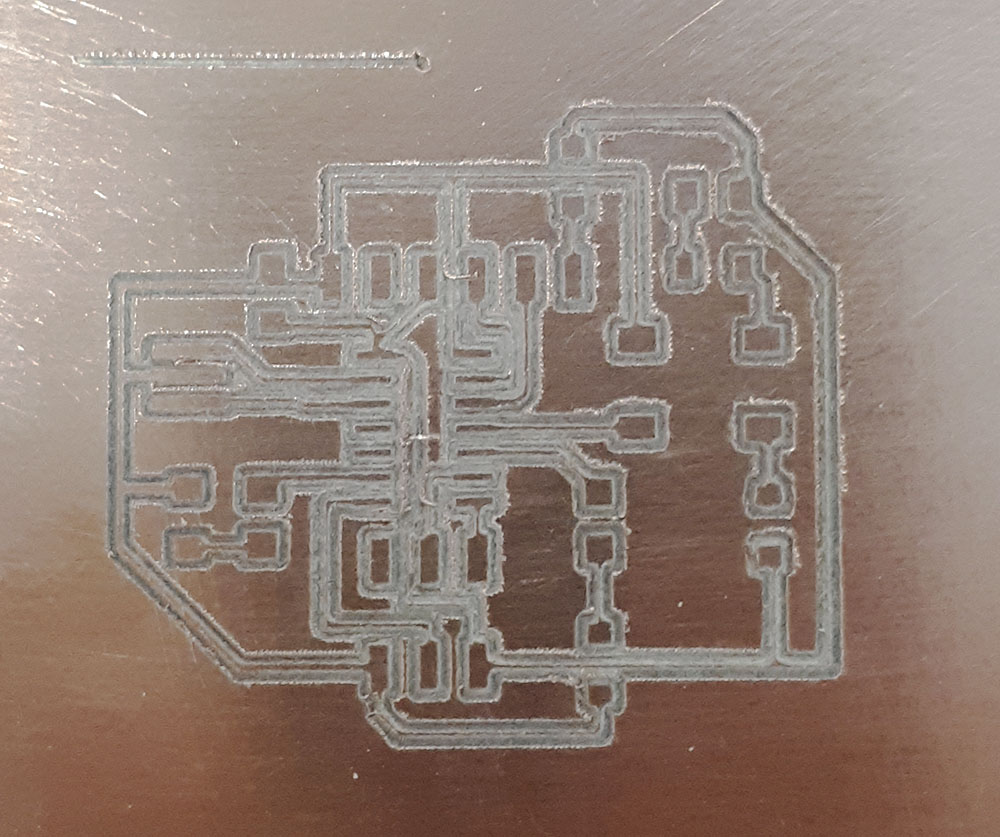
I saw some traces loose and realize them were too thin so I return to Eagle and use the command "change width" and repeat the process.
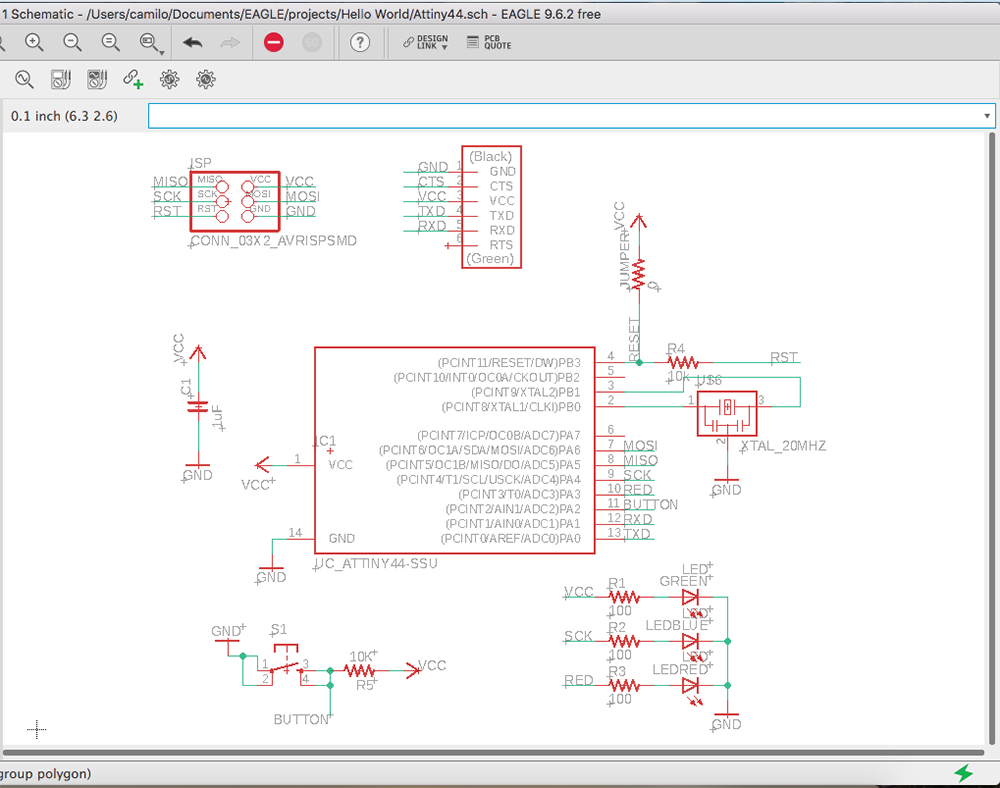
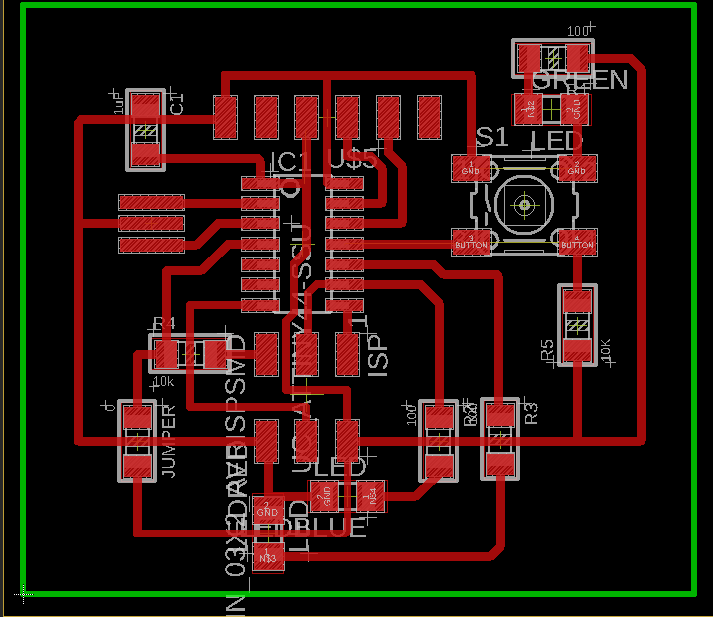
I modify the tool diameter in mods to 0.1in
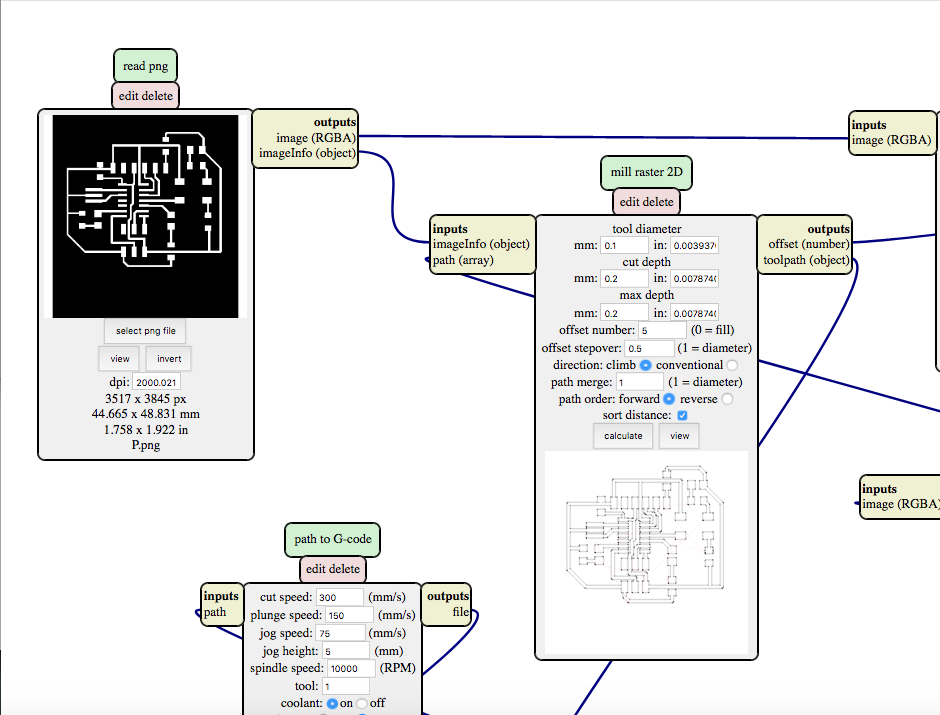
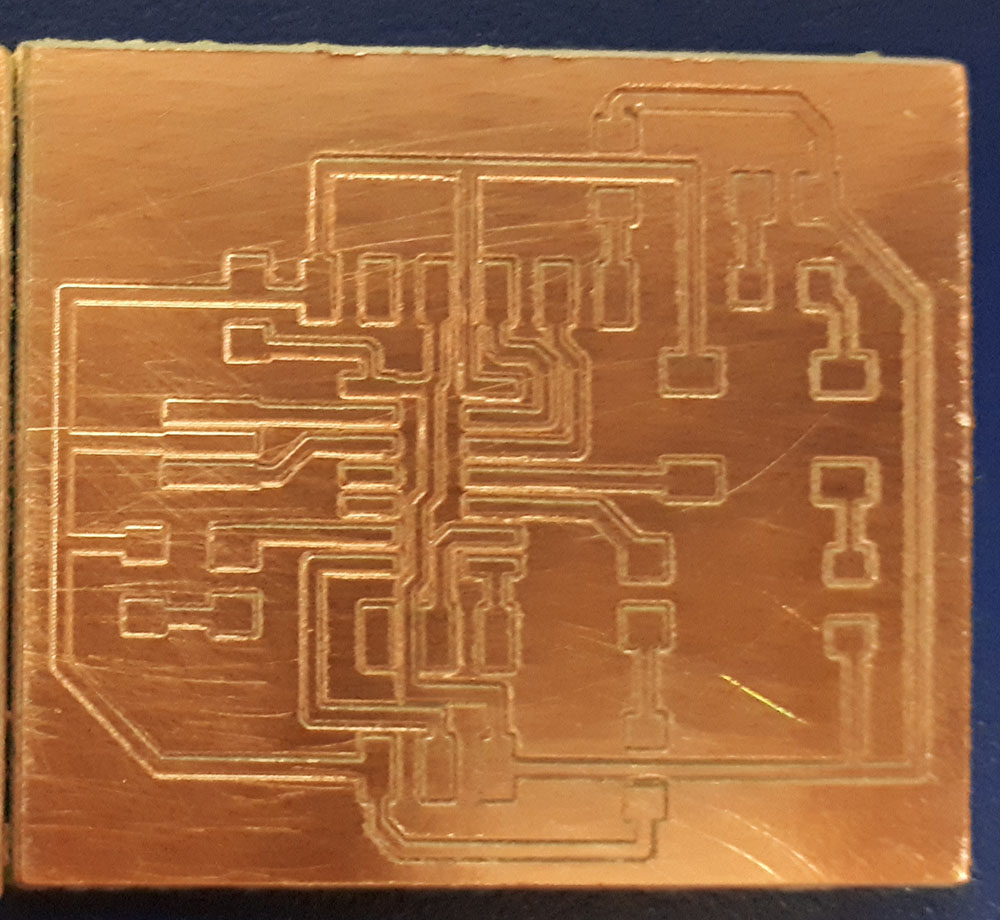
The result was not the best as the offset from traces and the rest of copper was not good because it was too close. I use the multimeter to test conductivity and had it almost in everything, I also think repair it will take a lot of time so I prefeer to repeat milling. This time I use the same parameters of the first Milling but with width traces.
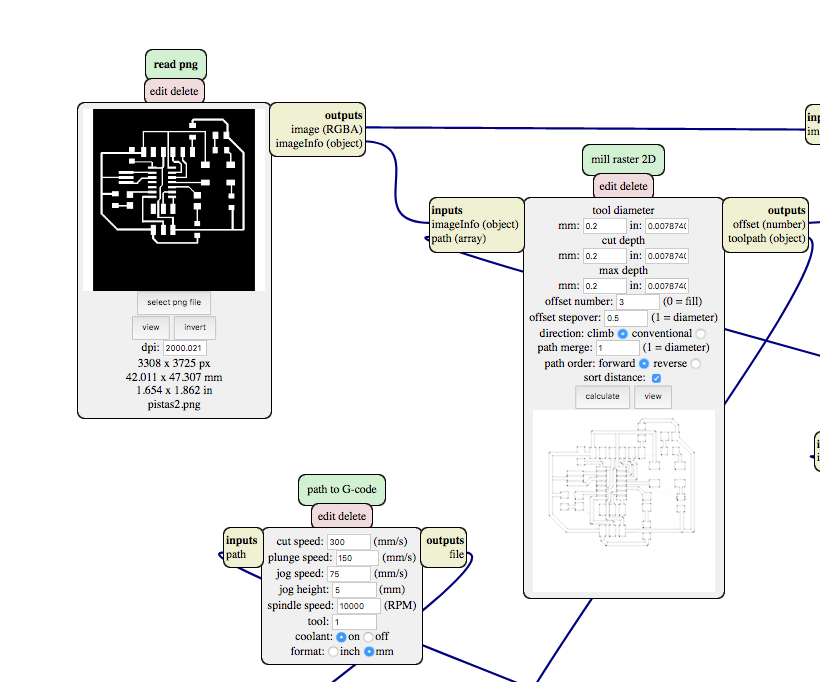
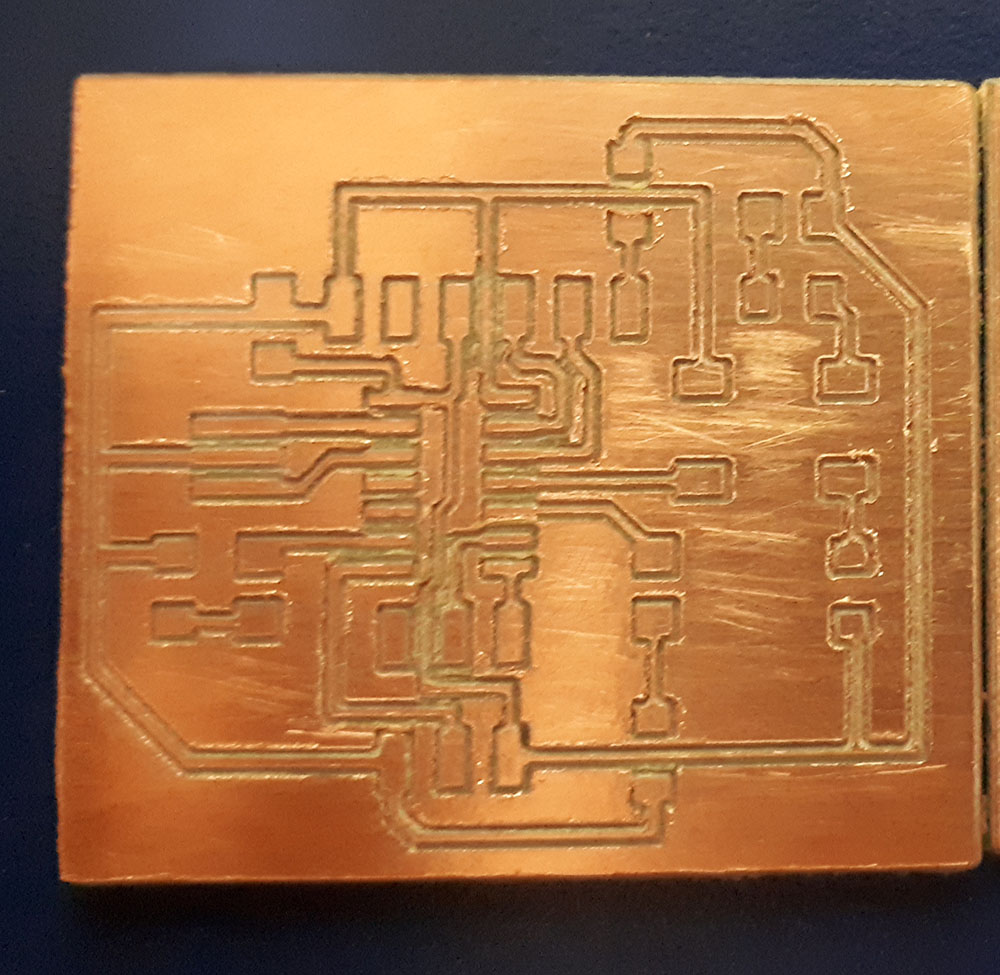
This time was better but in the middle of the Attiny the traces were too close, I tried to clen this part and one of the traces loose. So I decide to make one more try but not sending Until I fell happy with simulation and I did it. The width of the traces were 20th excepth for some thraces going through resistor or the ones in the midlle of the ATtiny. Then replicate the last configuration on Mods and simulate. I saw the miling will really pass three times on each section and I felt will be okay.
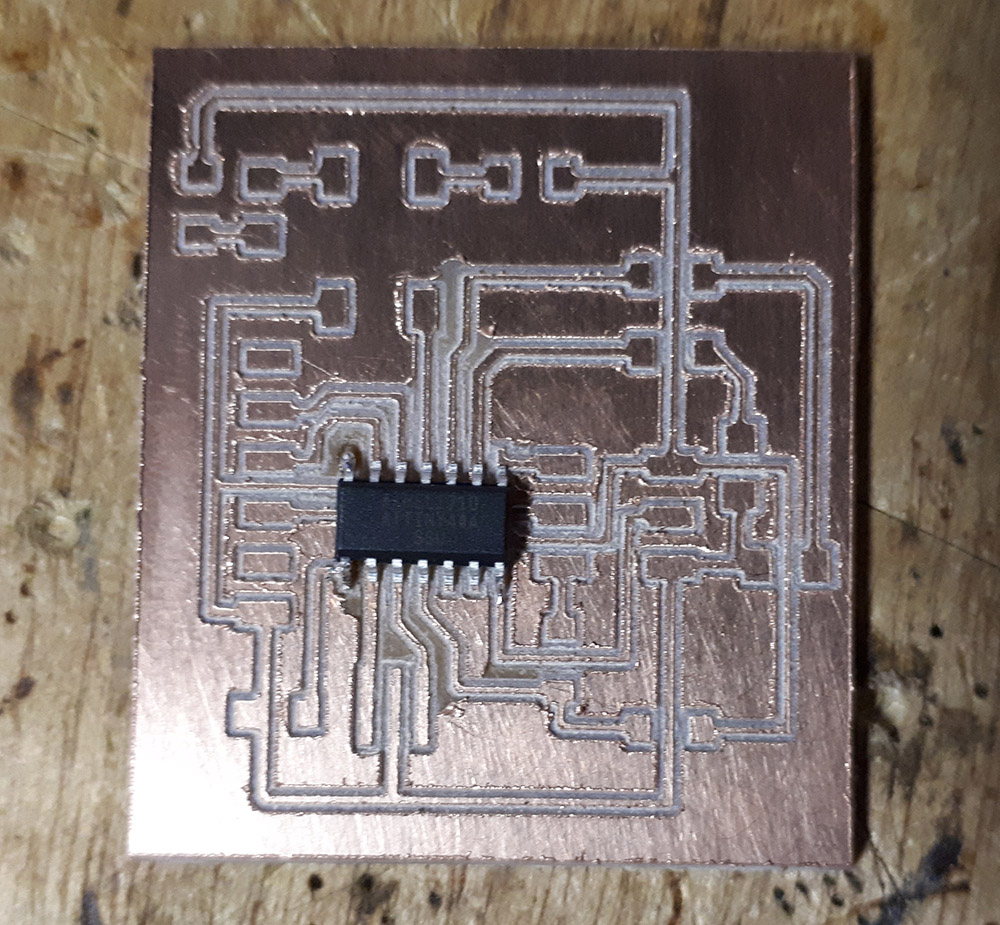
And Finally Soldered
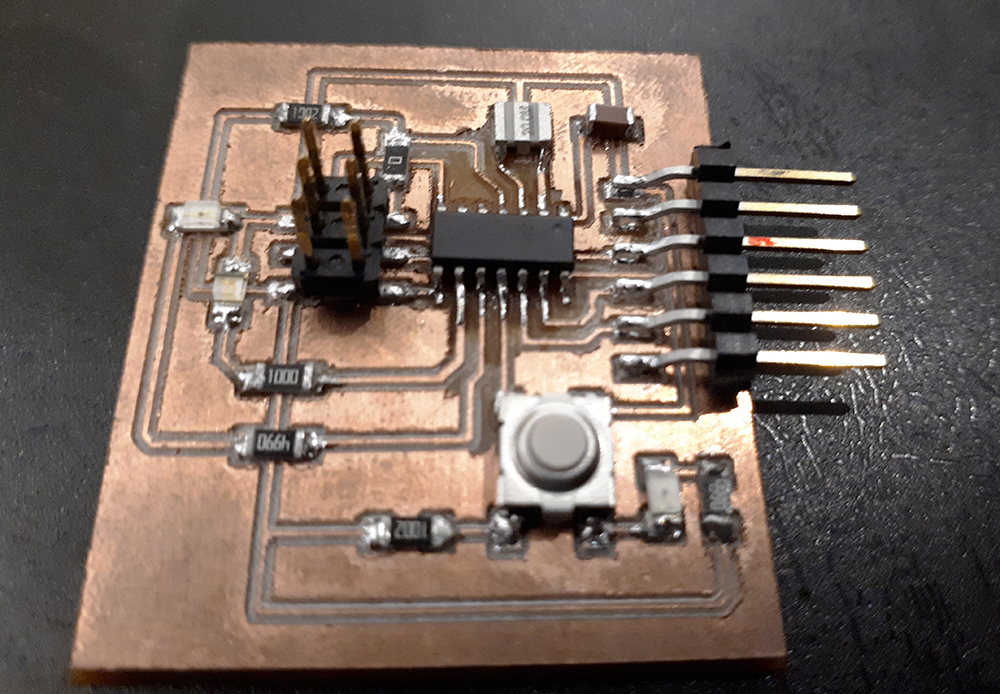
Programming
To program this board I fisrt try to do trhough avrdude but for some reason the terminal says that can't communicate with the programmer, after several times nothing changed so I tried with an Arduino Nano and Arduino IDE and the error message is the same. So I don't really know what is going on with avrdude in my OS X. I have been searching for information to solve this problem but I have not find what is happening and the information I have found it's really old and even the links of tutorials or information I concern about are broken.
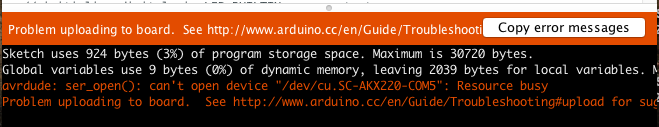
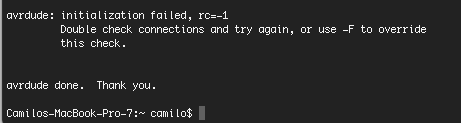
After all I decide to try to program my arduino nano with my "UBStinyISP." I first try to communicate trhough avrdude and it finally did. As the programmer was now ready I try to upload with Ardunio IDE the blink and it worked.
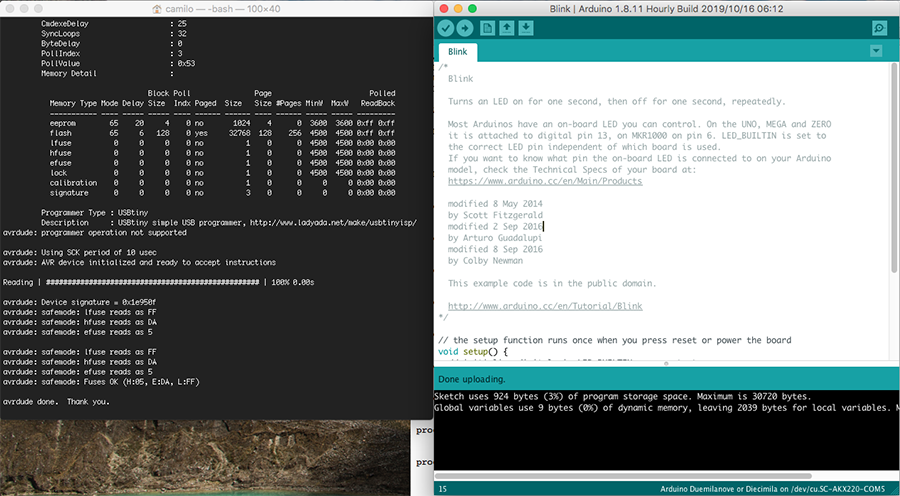
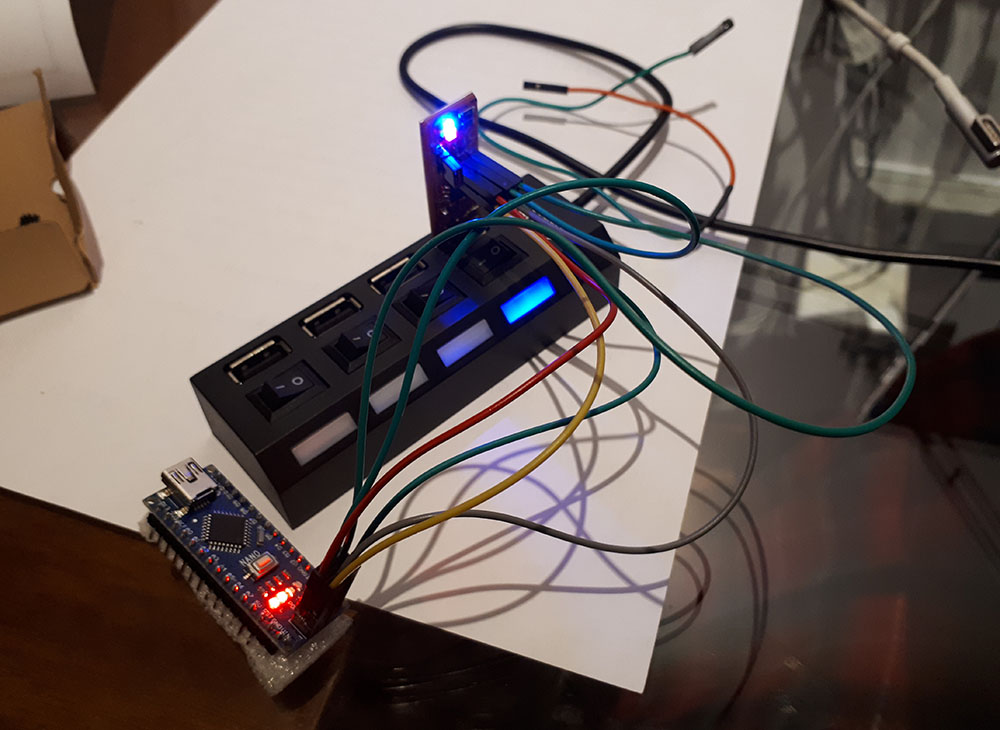
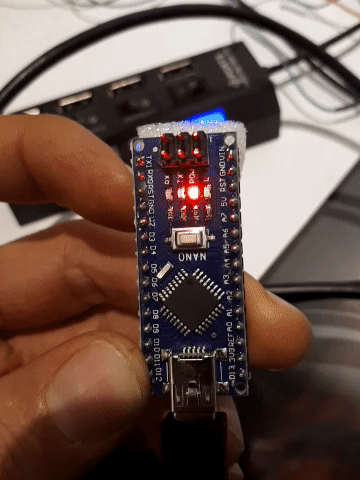
Unfortunately when I try again the error message appears. I will keep trying until realize whats happening and program my board.
Update and solution on Week 8 - Embedded Programming.
The design have no problems so you can use the archives of this board.