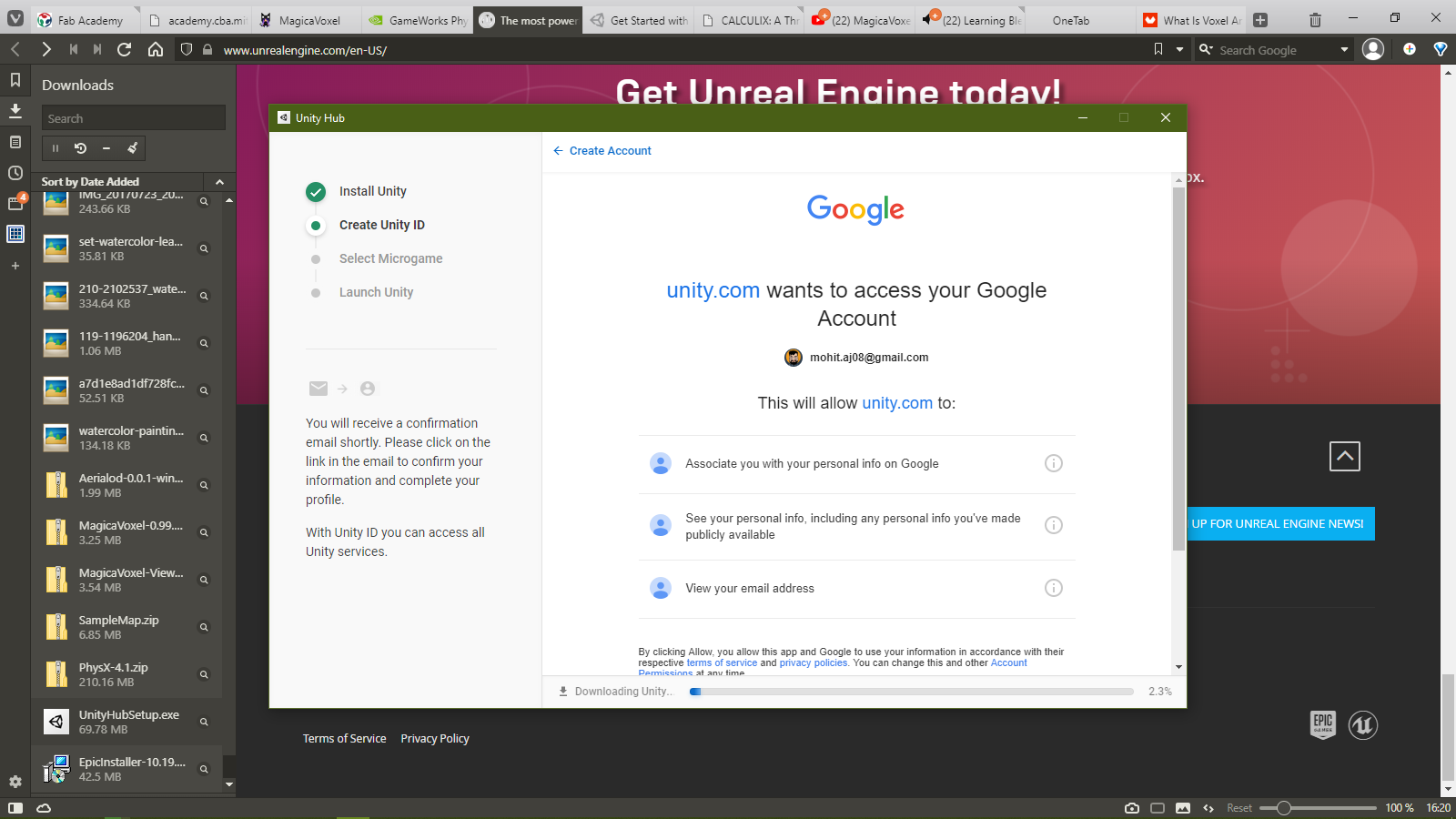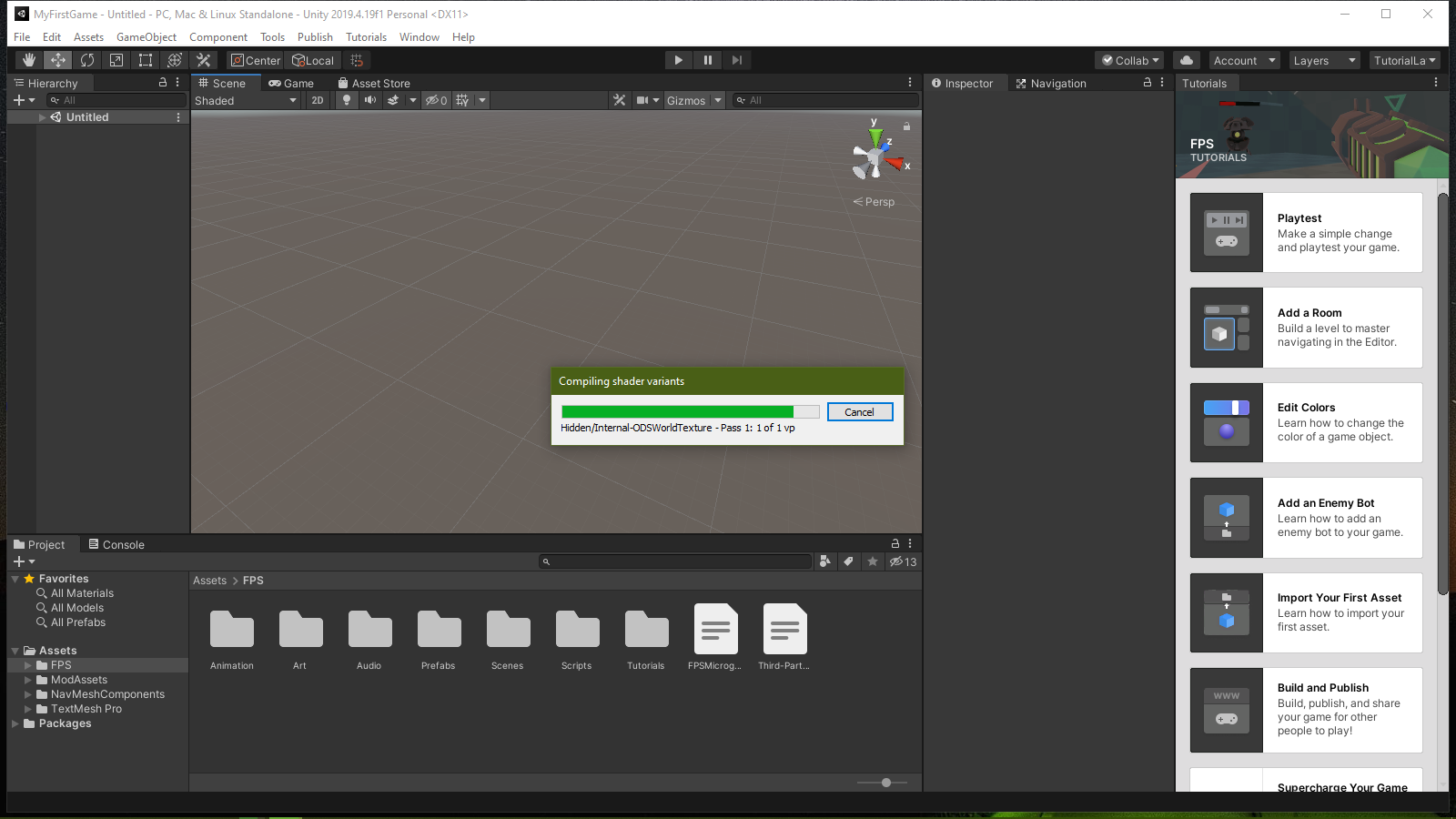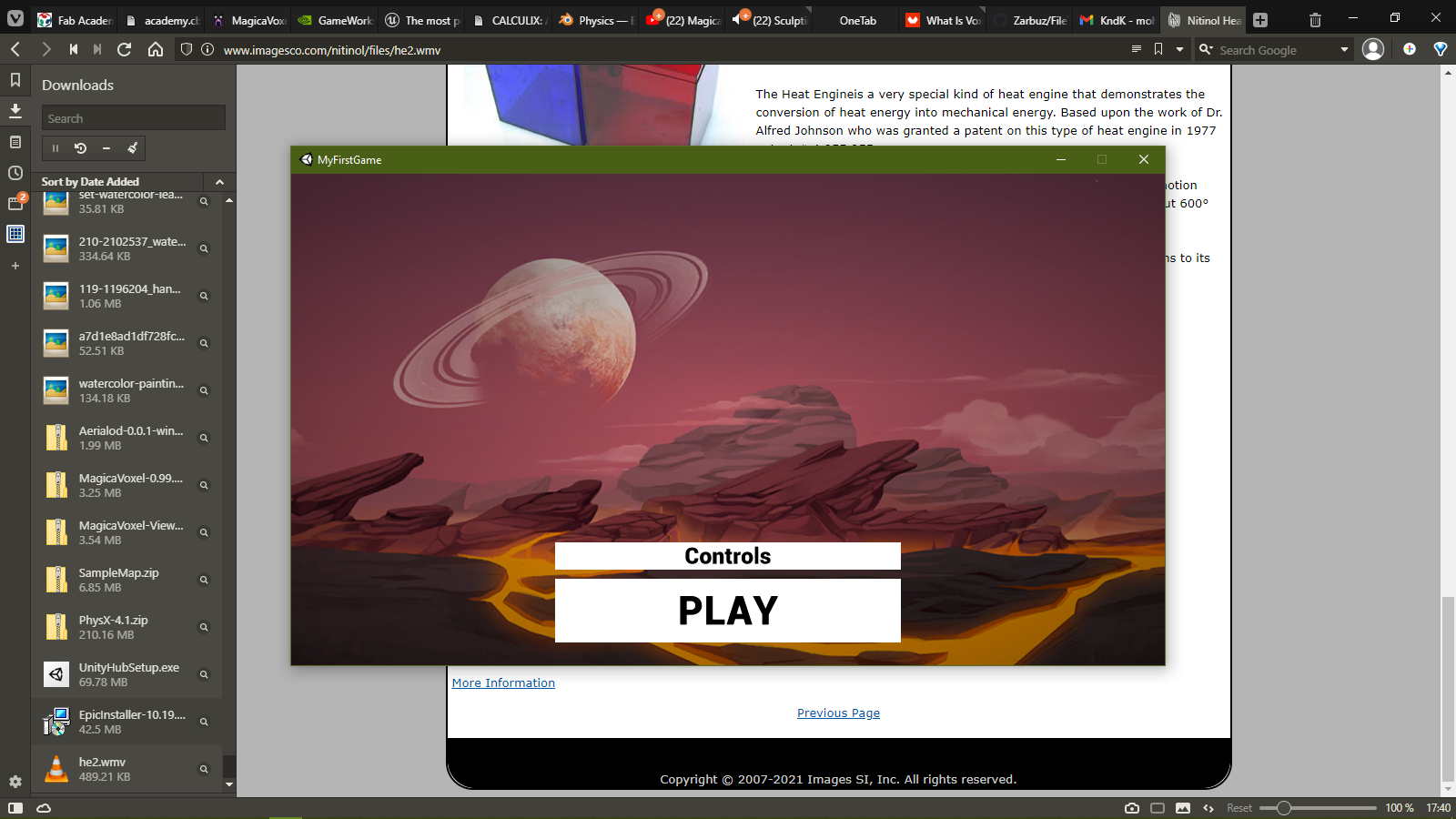Mohit Ahuja's Fabacademy 2021
Computer Aided Design
Tinkercad: Codeblocks
Link to the Codeblocks File on Tinkercad
Opening codeblocks:
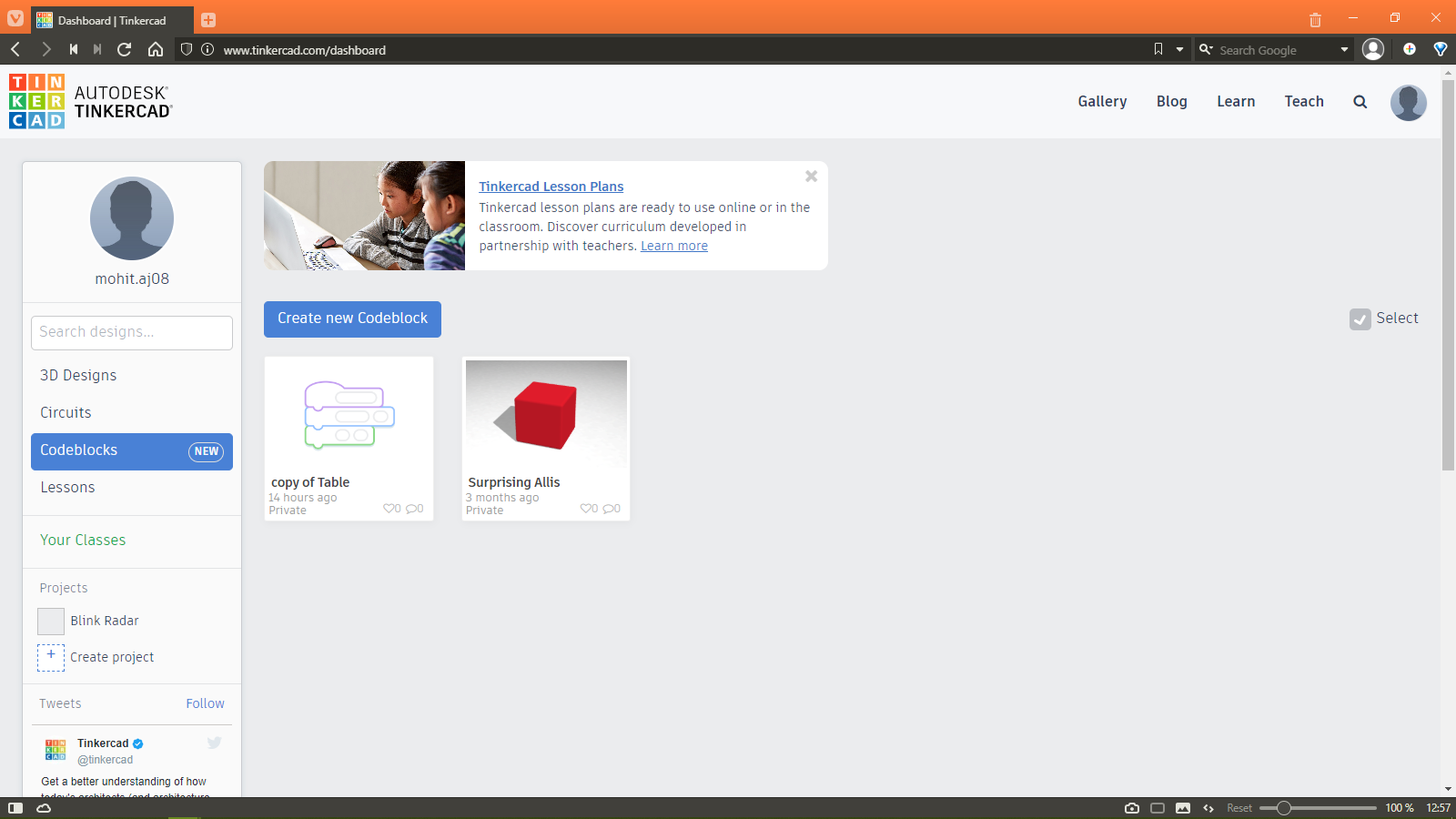
The Codeblocks environment:
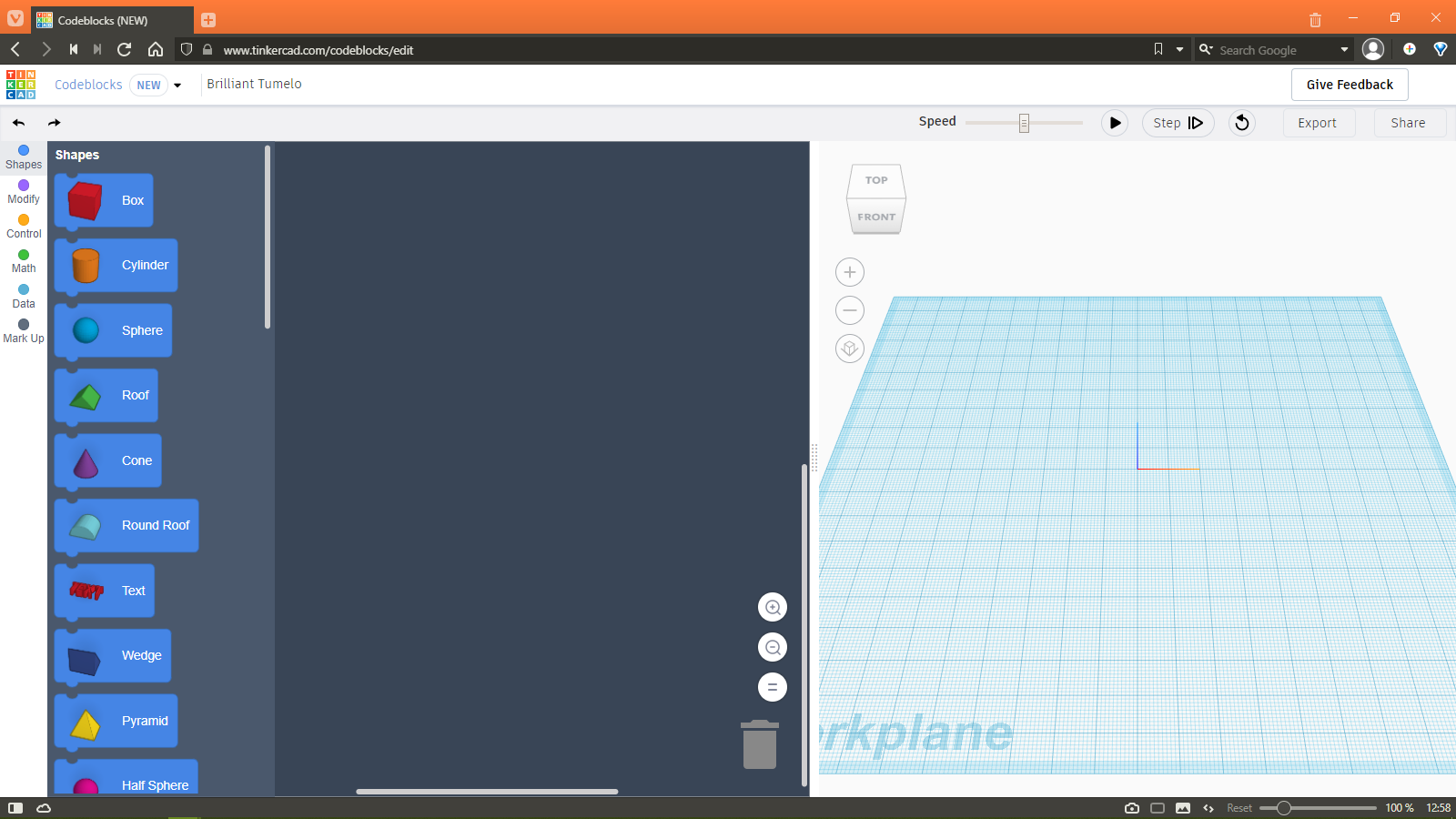
Creating a box
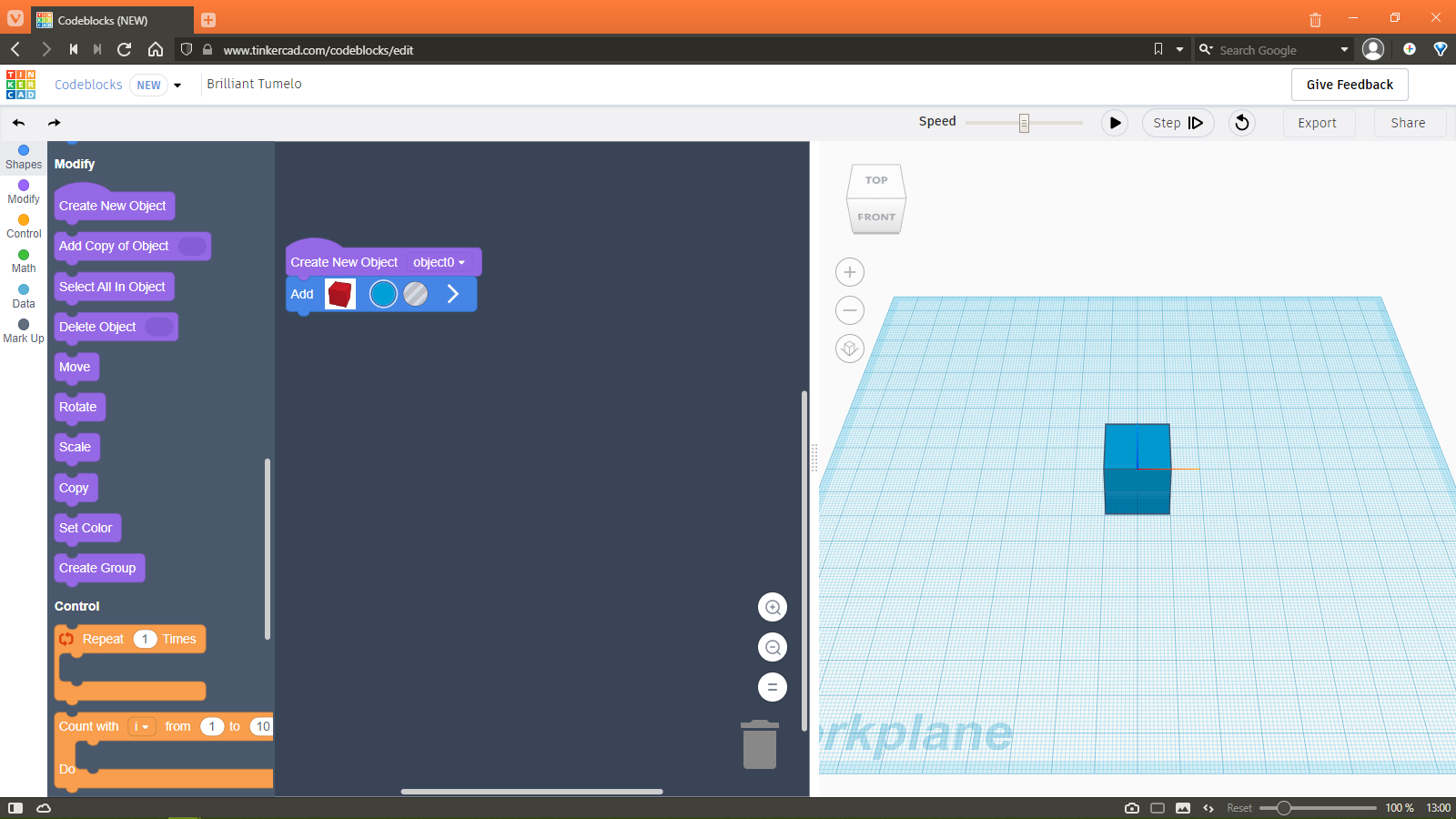
Moving box to the base
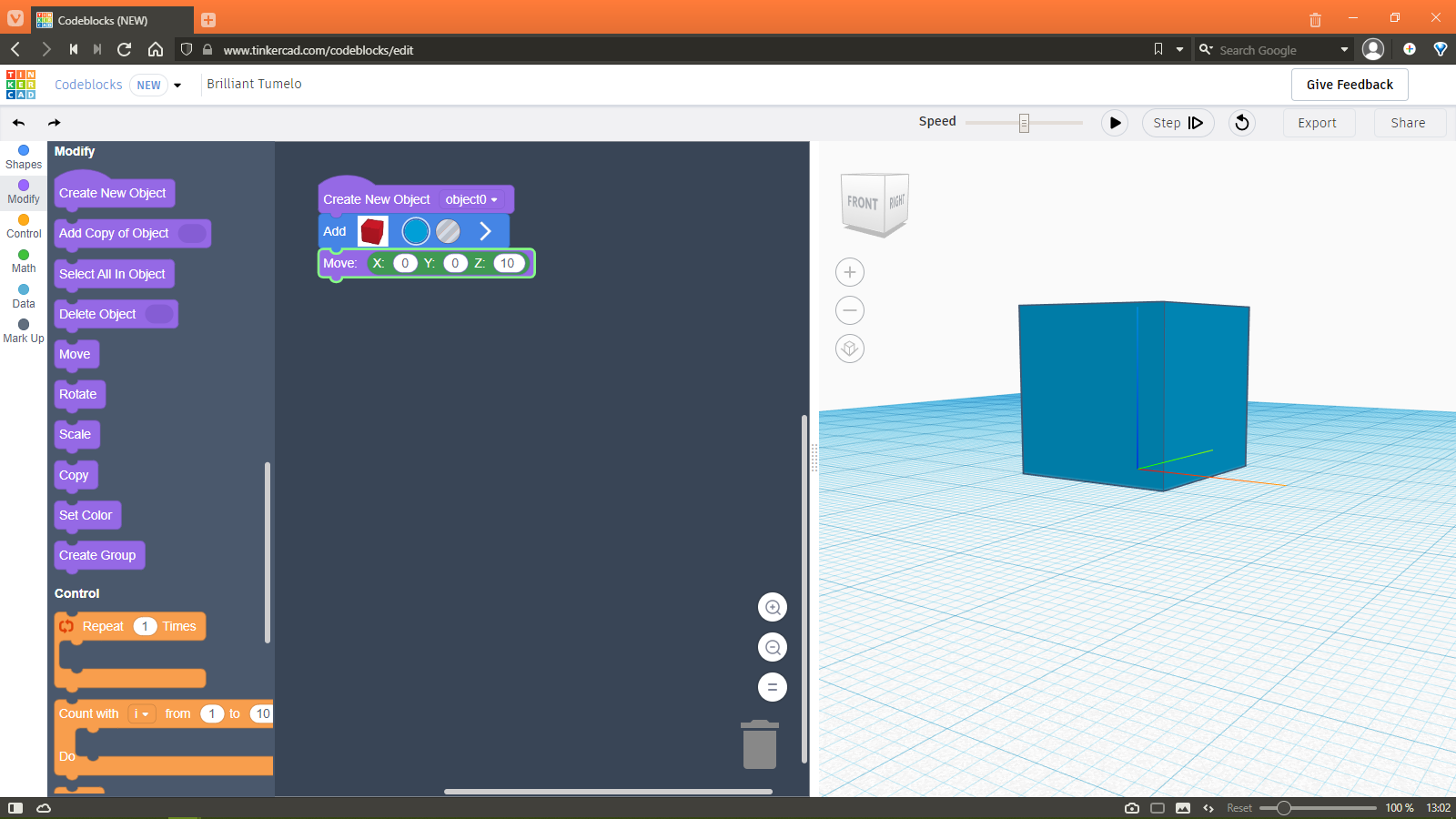
Playing around with the random function:
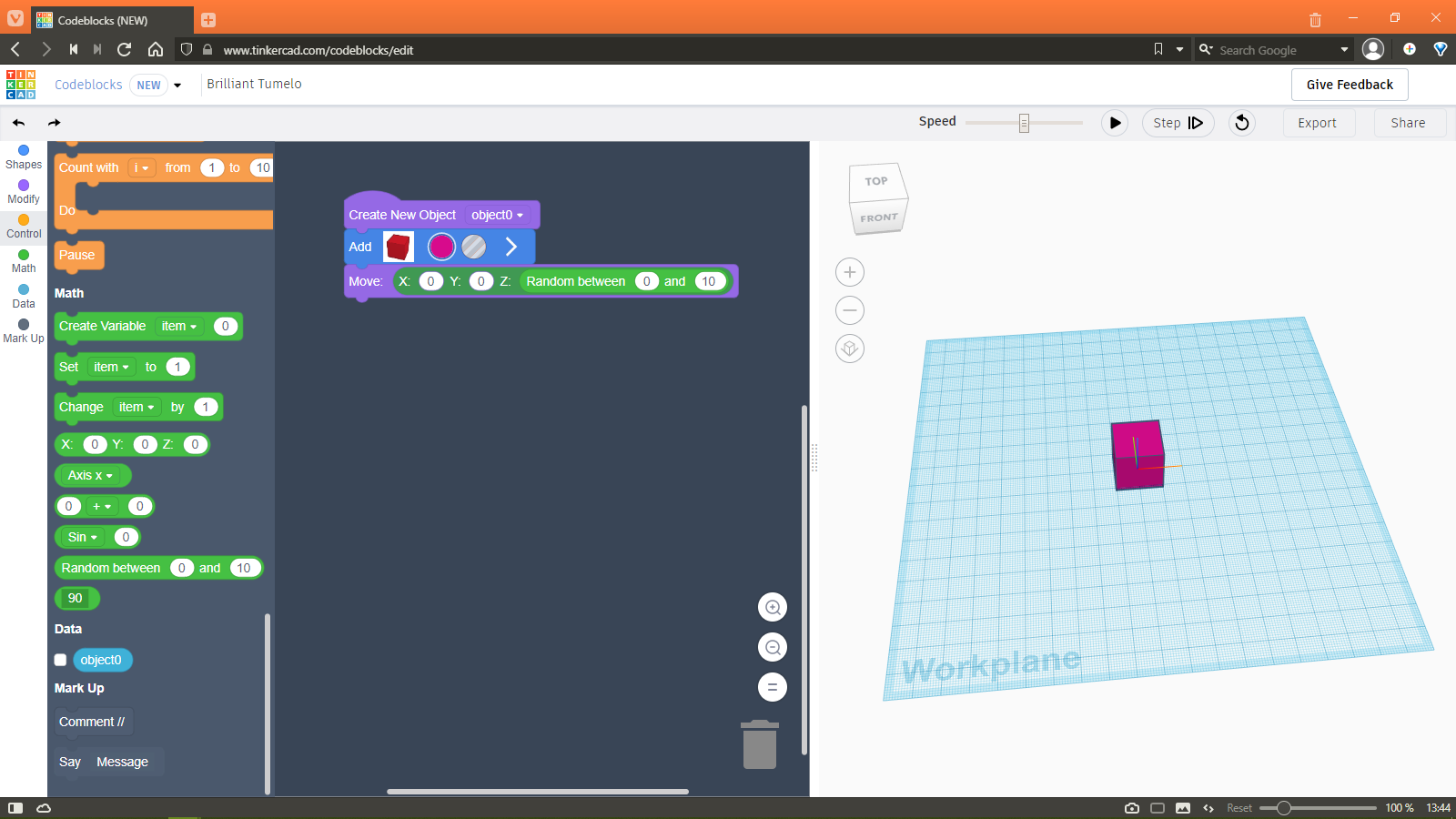
Random Shapes generator
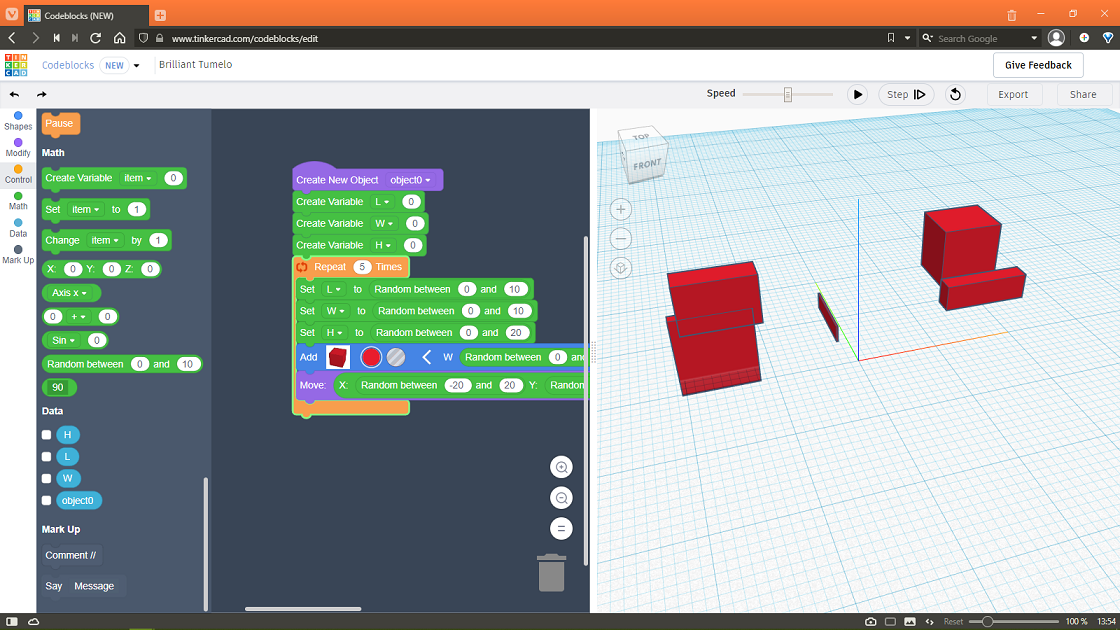
The code
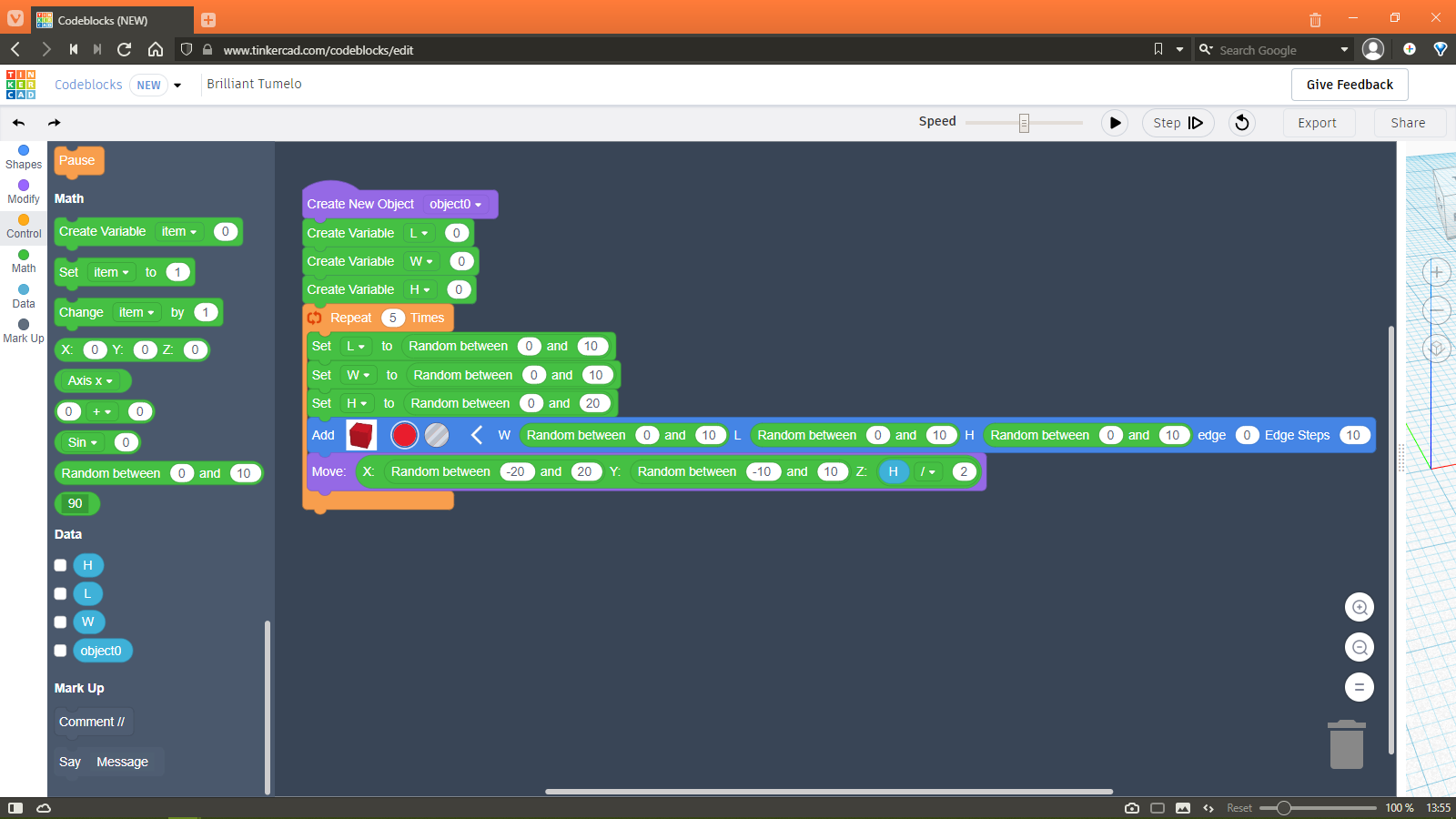
The corrected code
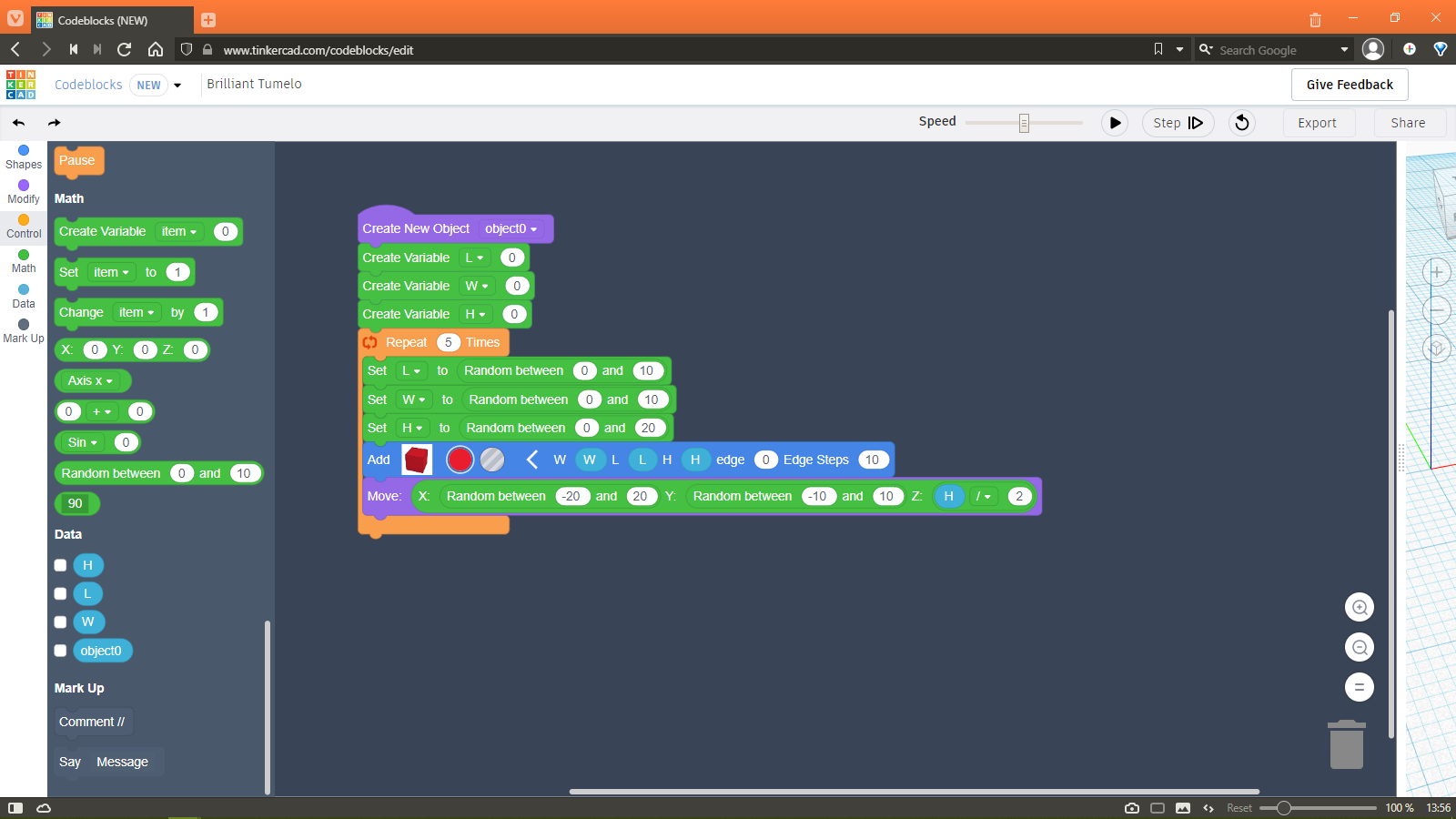
Result of the code:
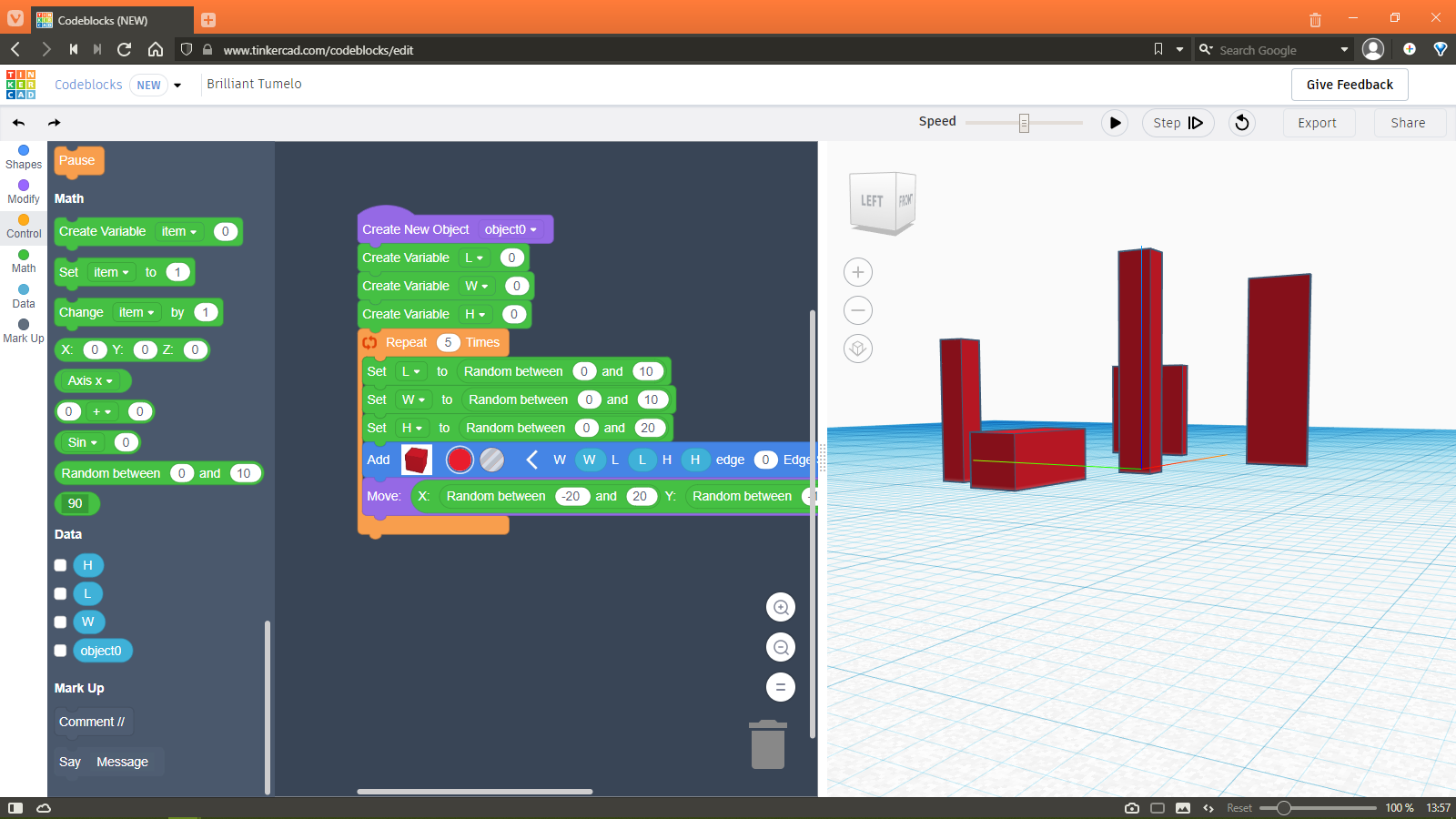
Making a cityscape
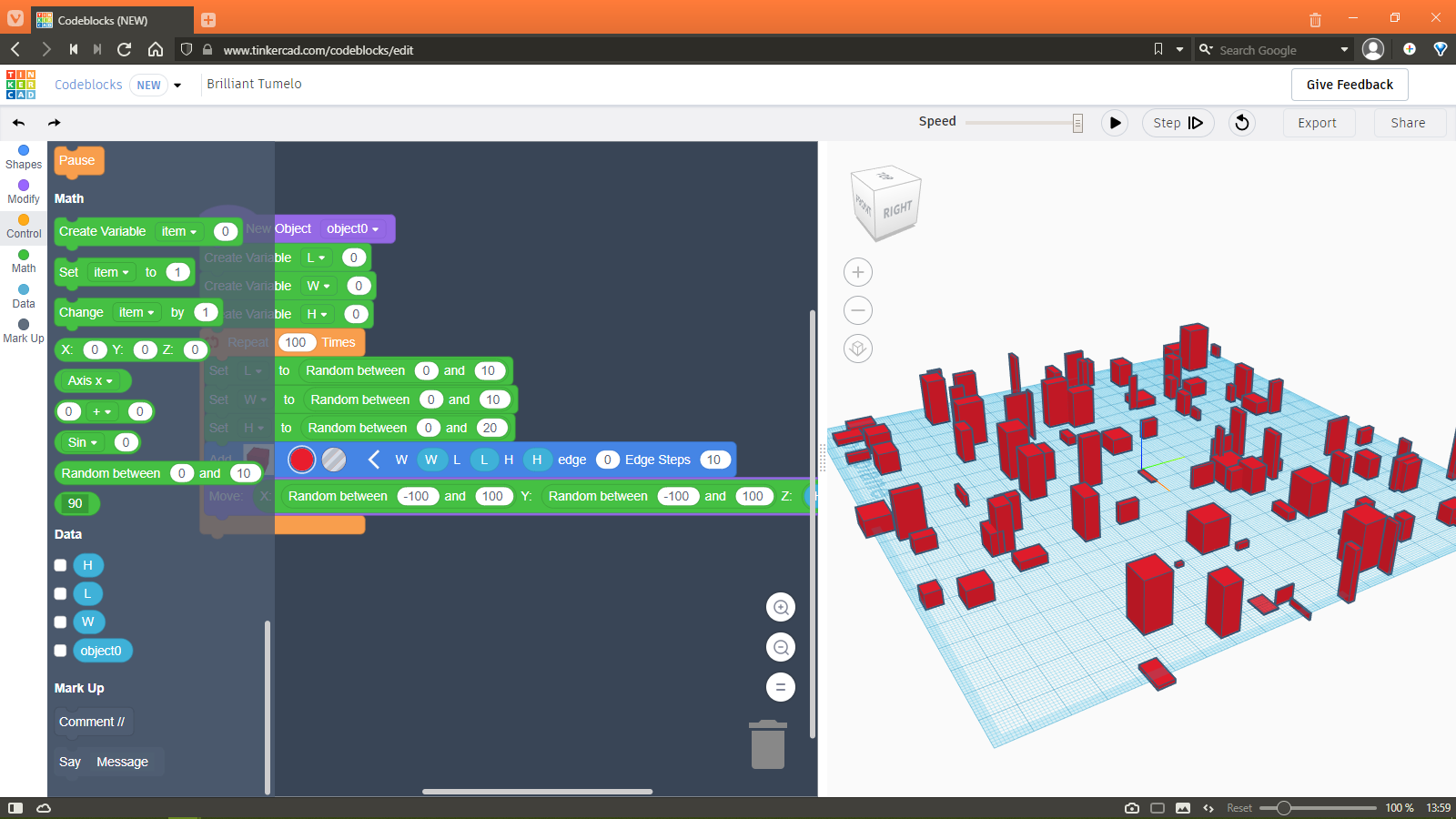
Tweaking the parameters to make it look more like a city.
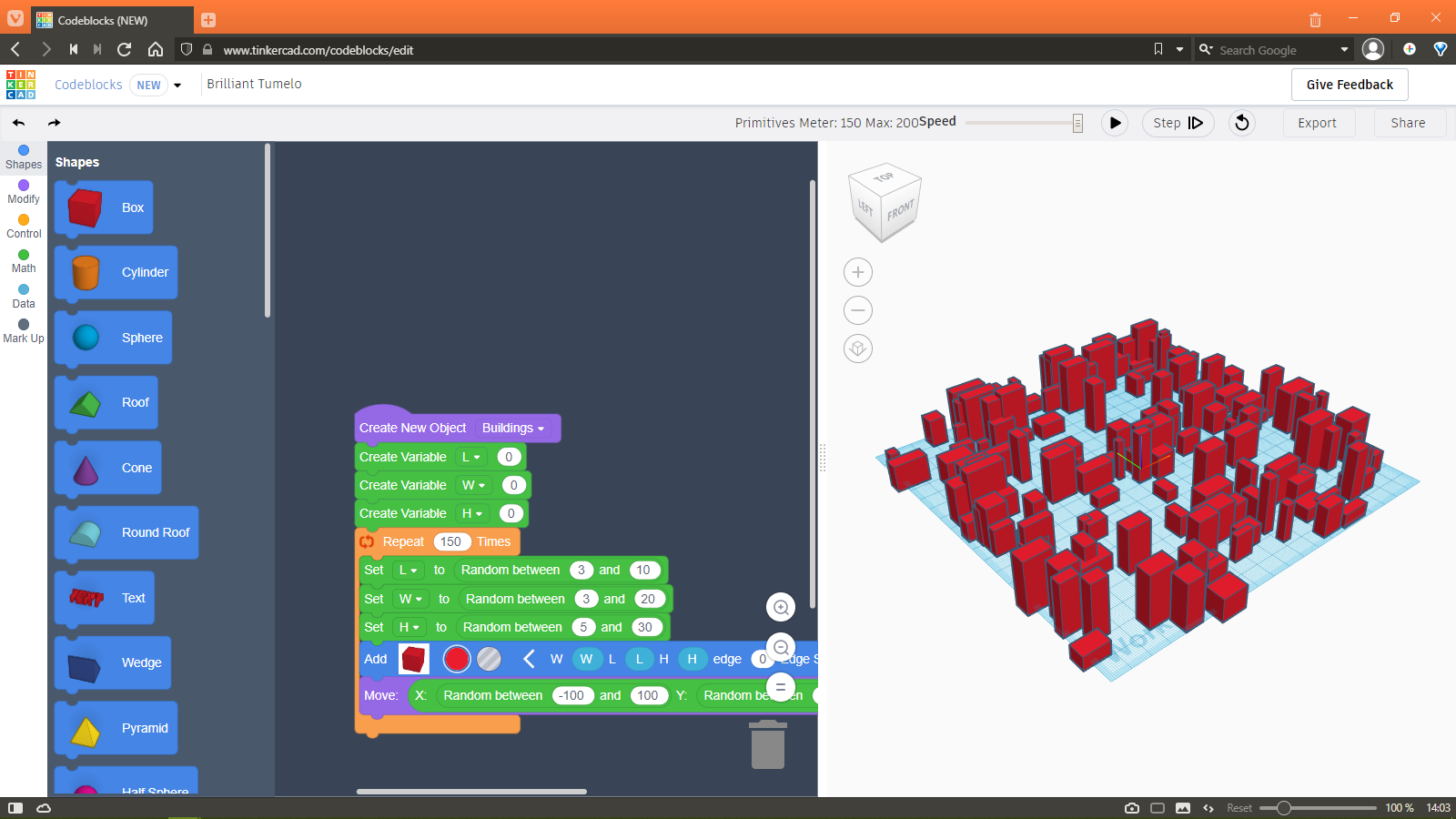
MagicaVoxel
Read an article about Magicavoxel. CLick on Image below to go to the article:
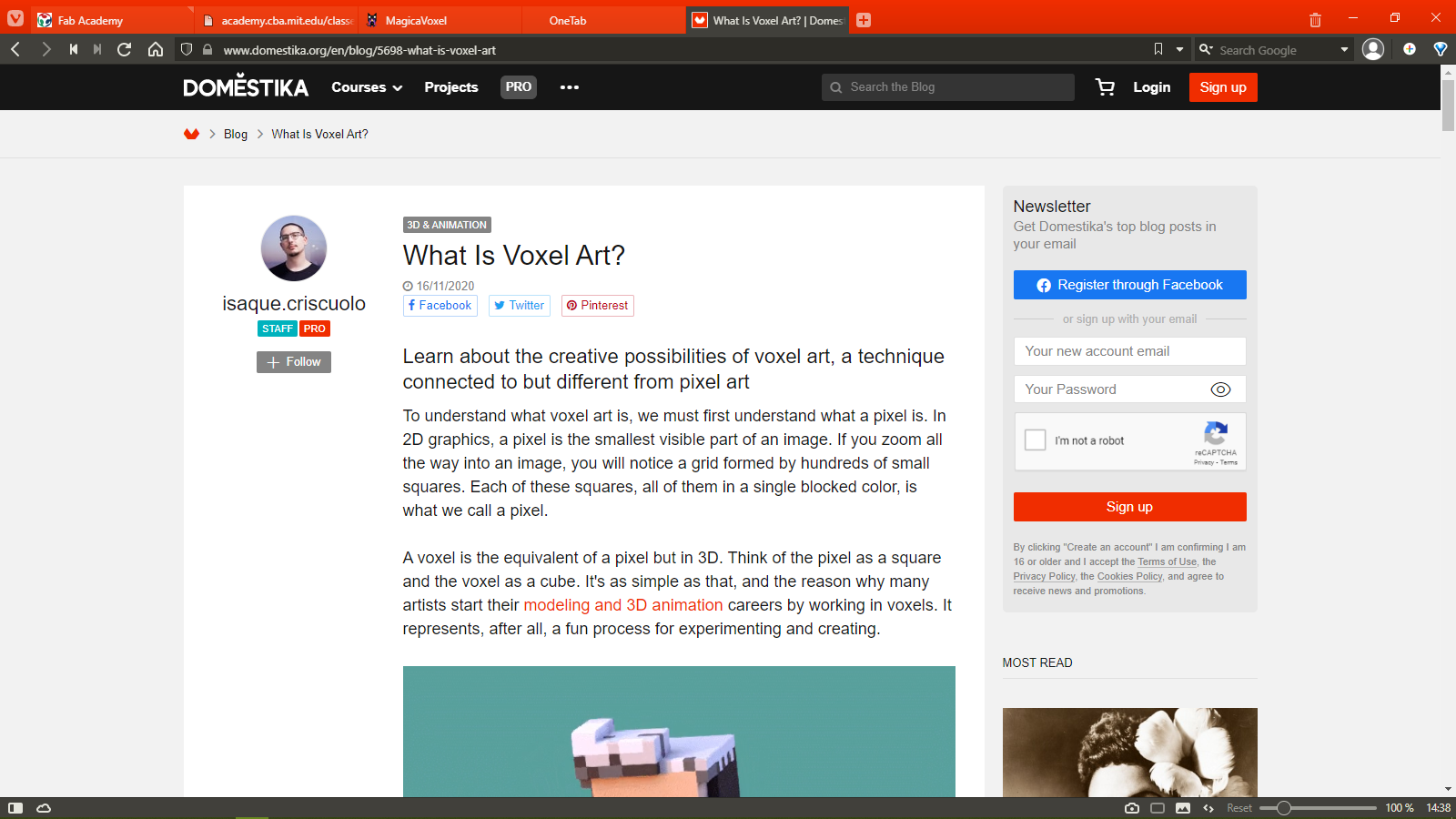
Installing Magicavoxel
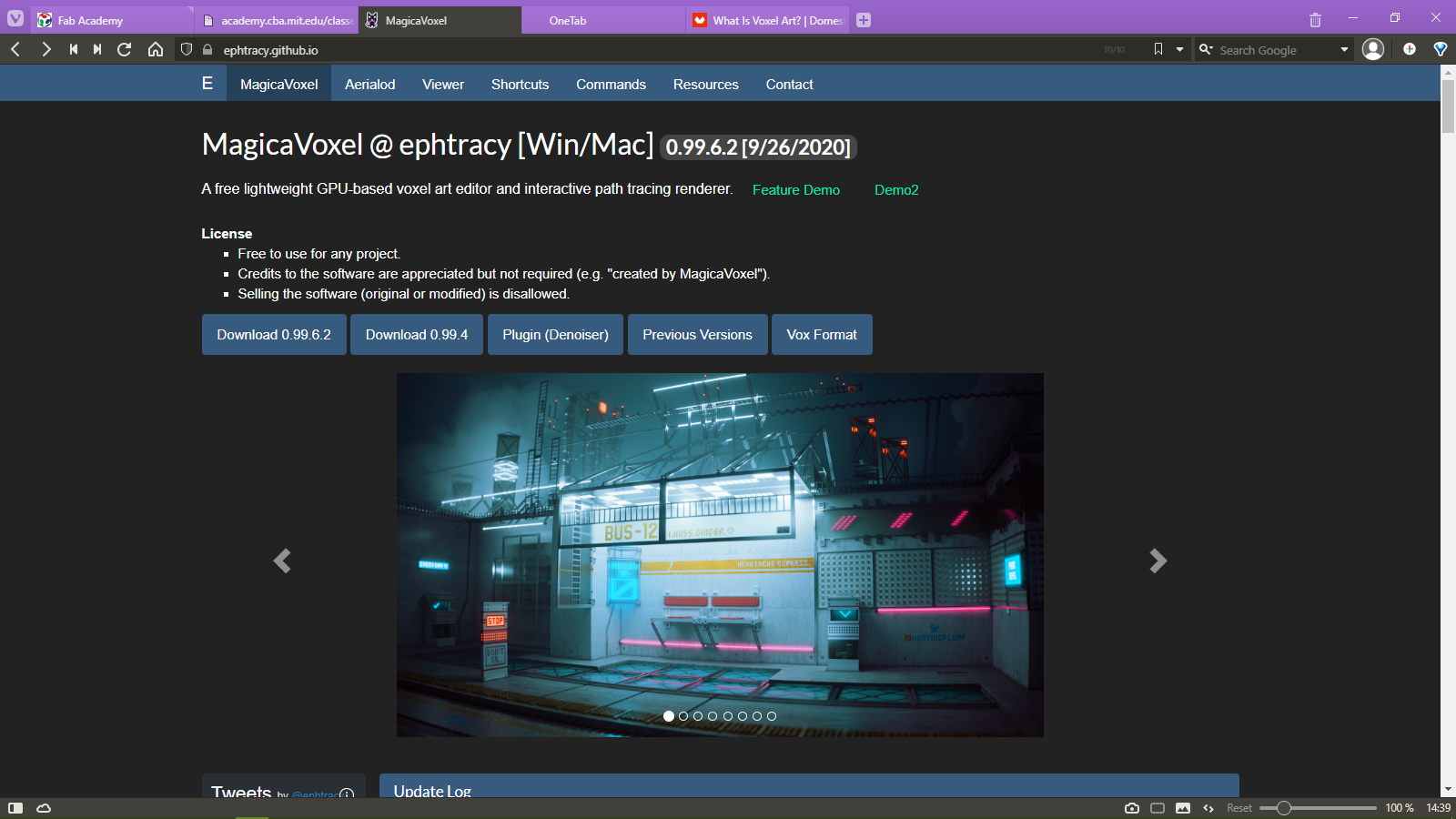
Blank program:
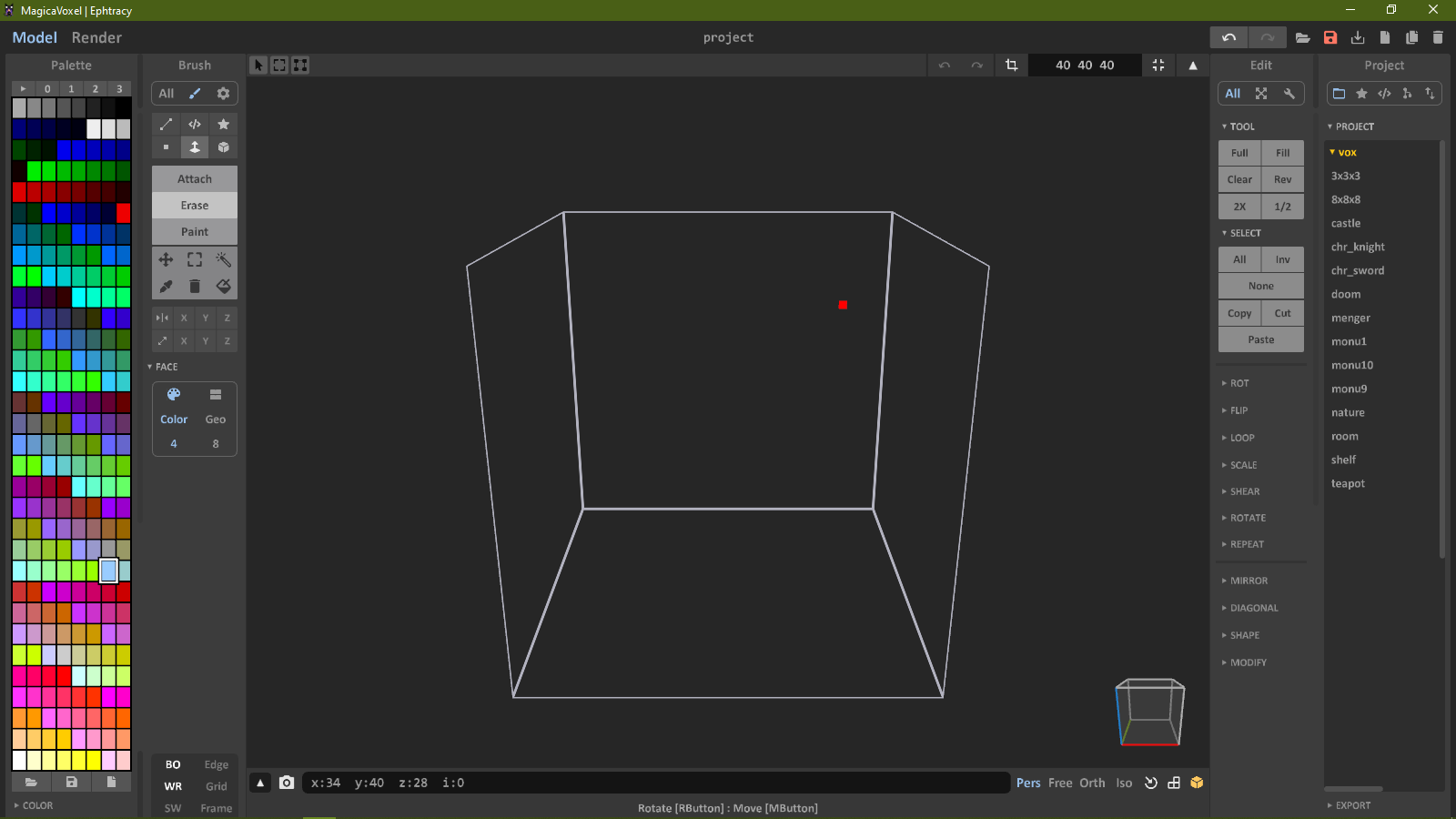
Checking out the examples provided with the software:
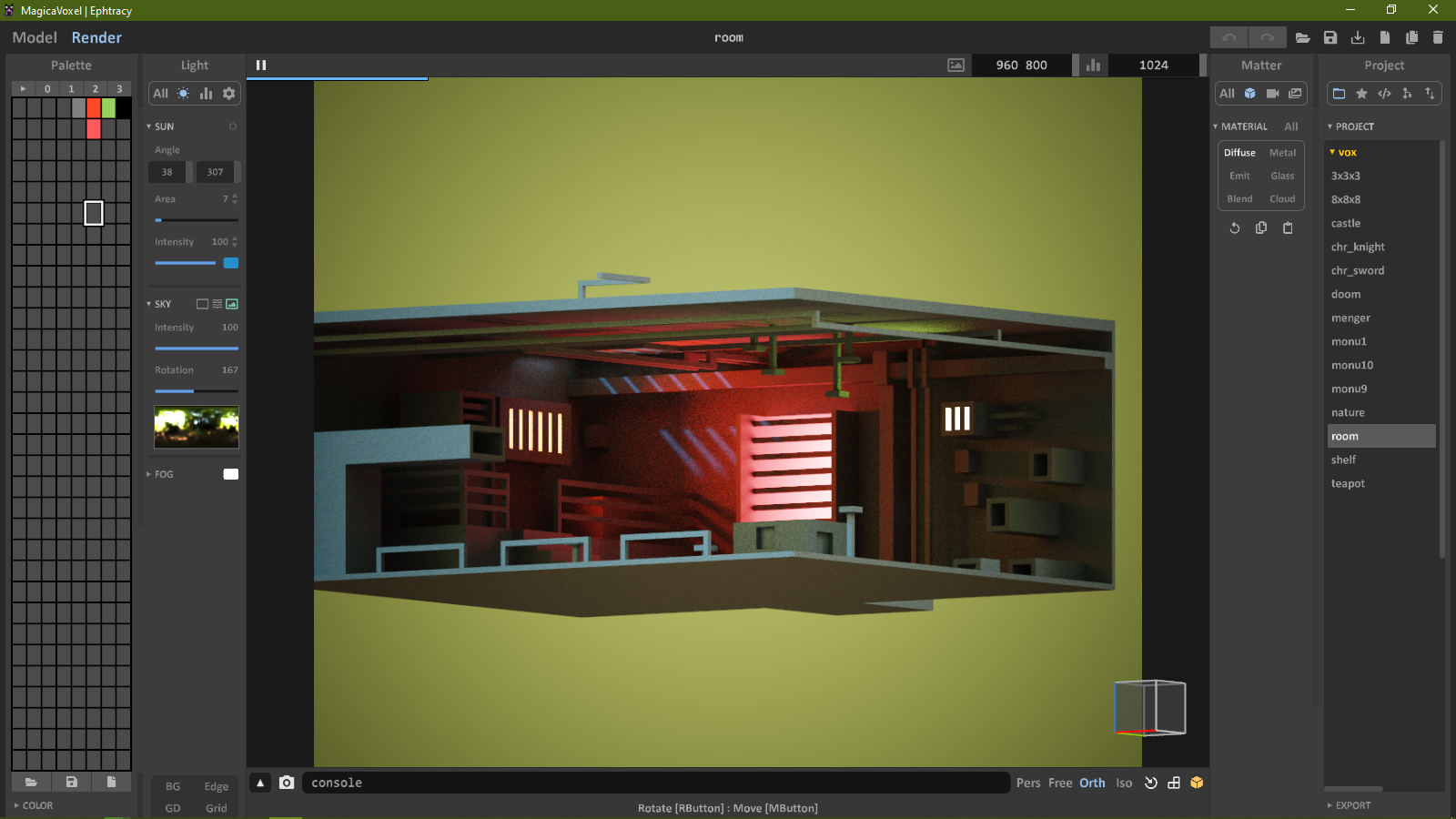
Tried making some fruits with the software. Here is an apple:

This is what the apple looks like if you render it within the software:

And here is a banana

Original .vox file of the fruits.
AerialLod
Using Aerialod to render an image in a 3d format
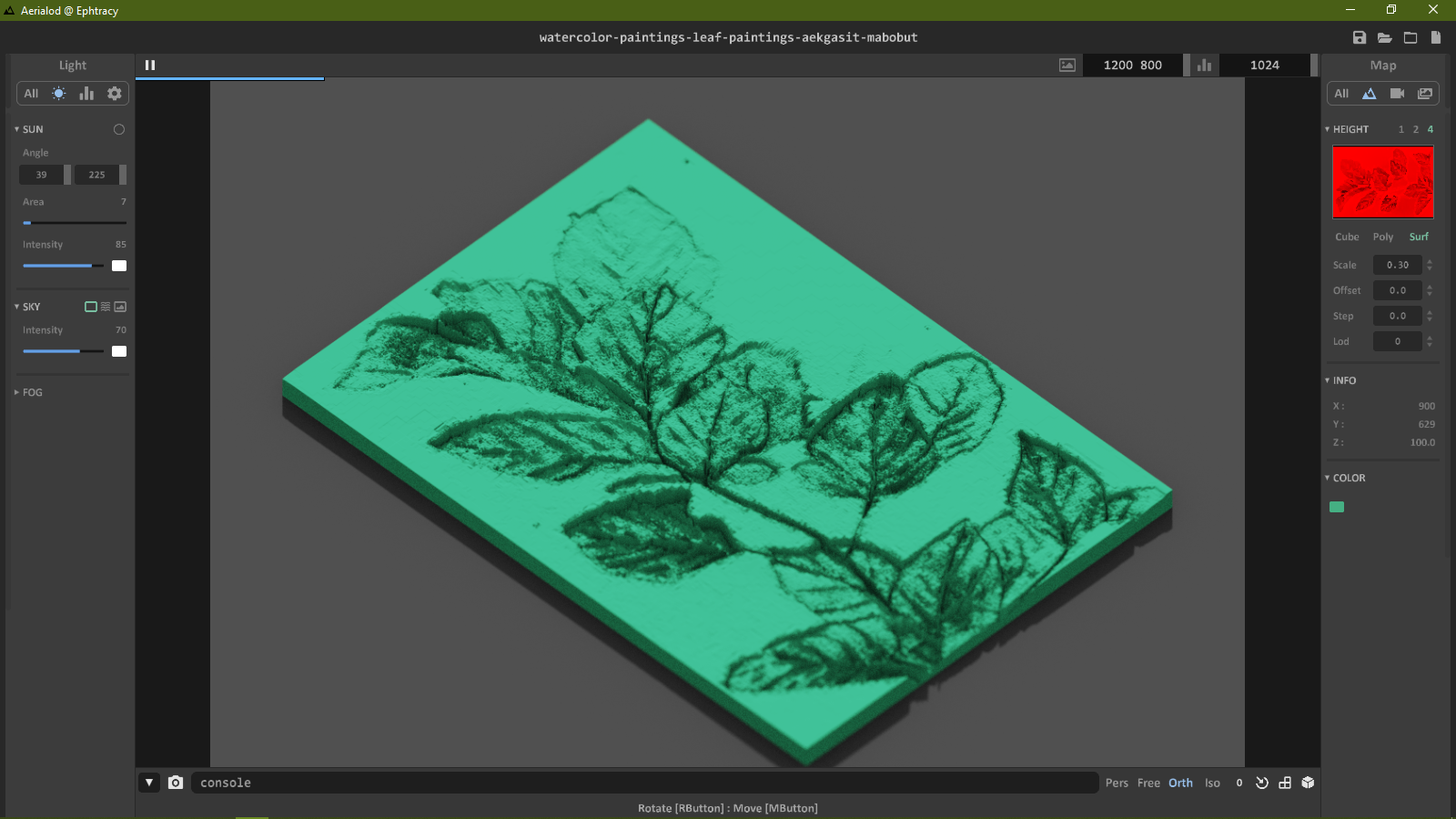
Trying an image without a background
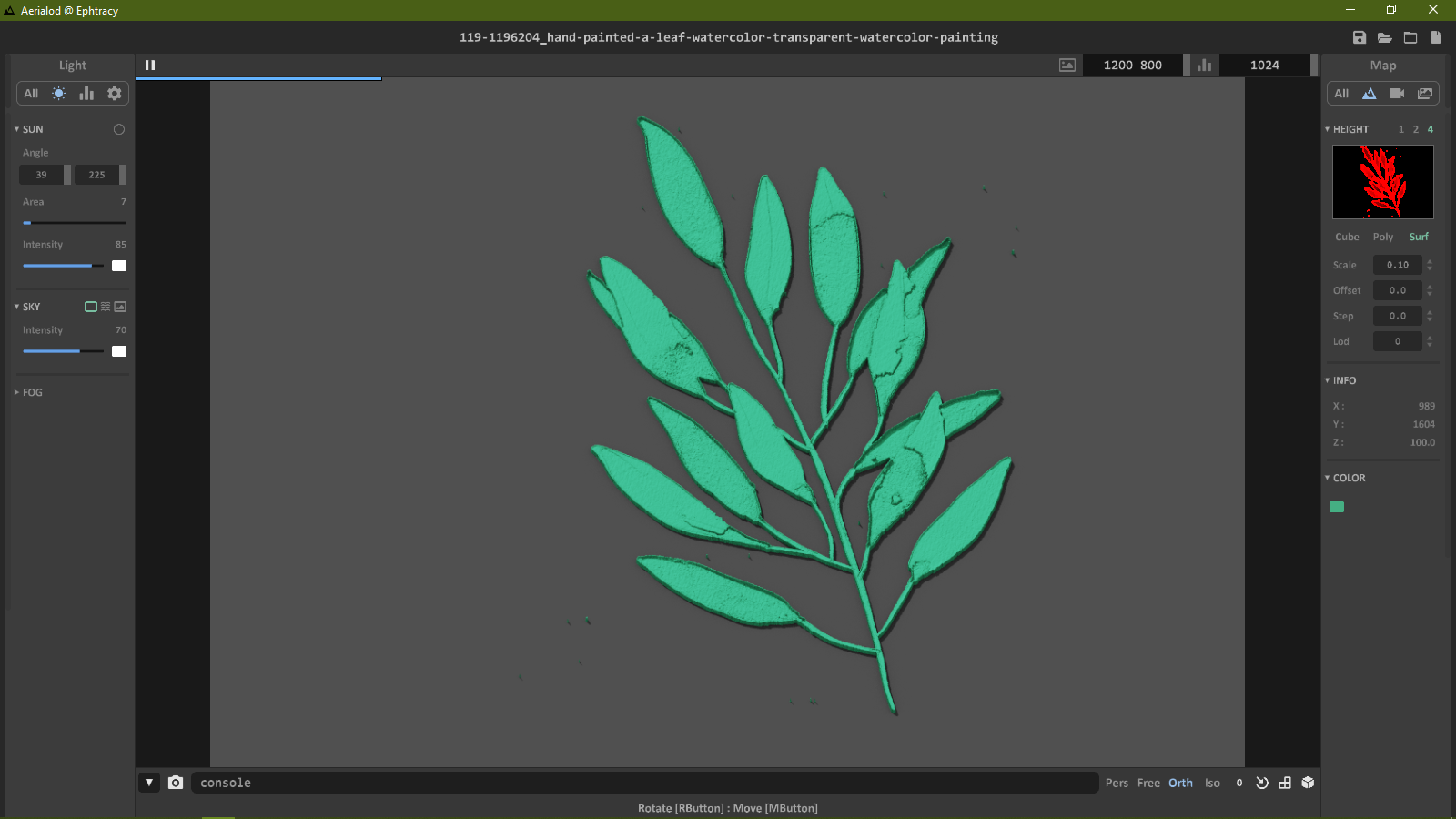
Blender
Sculpt Mode
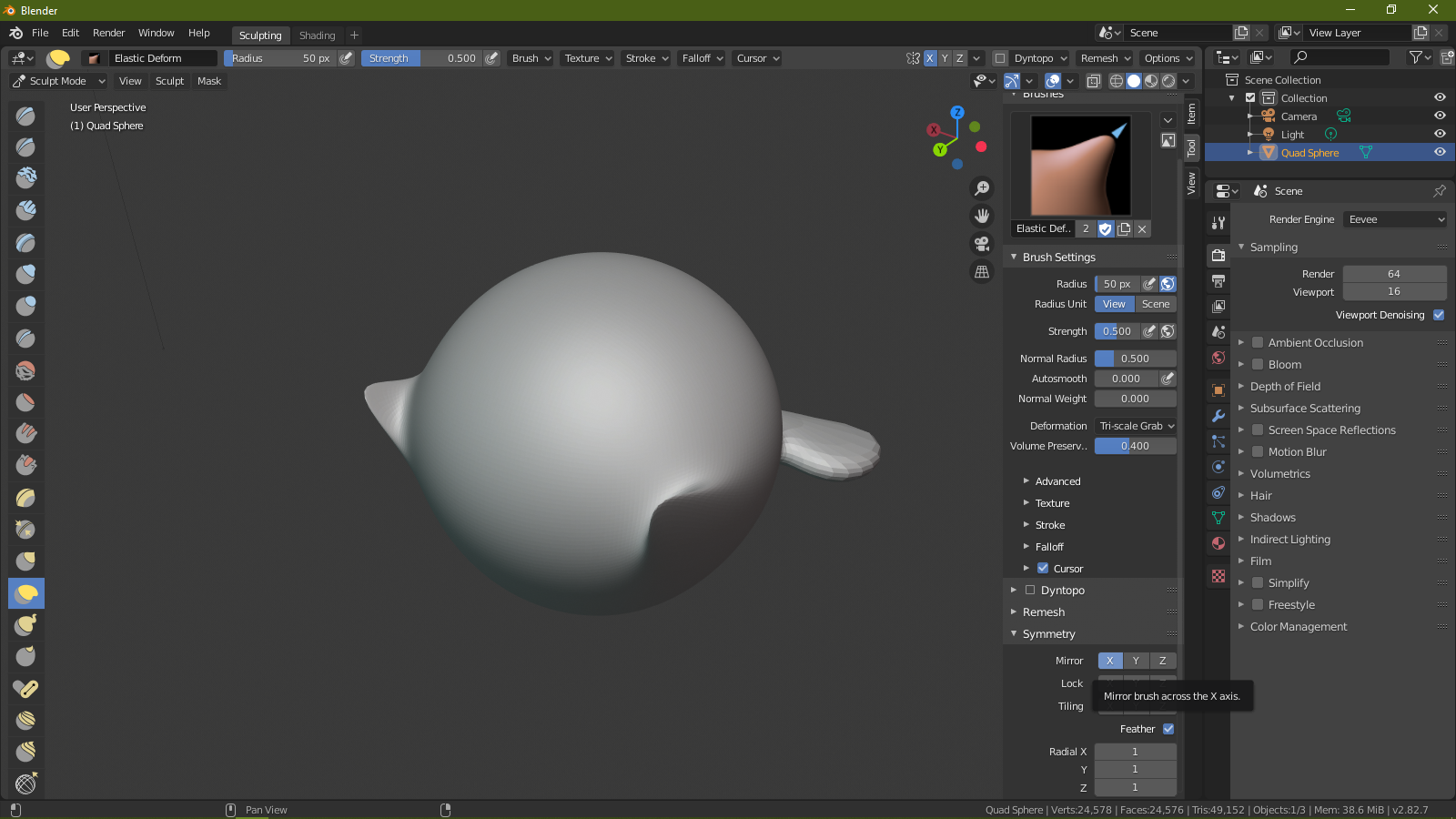
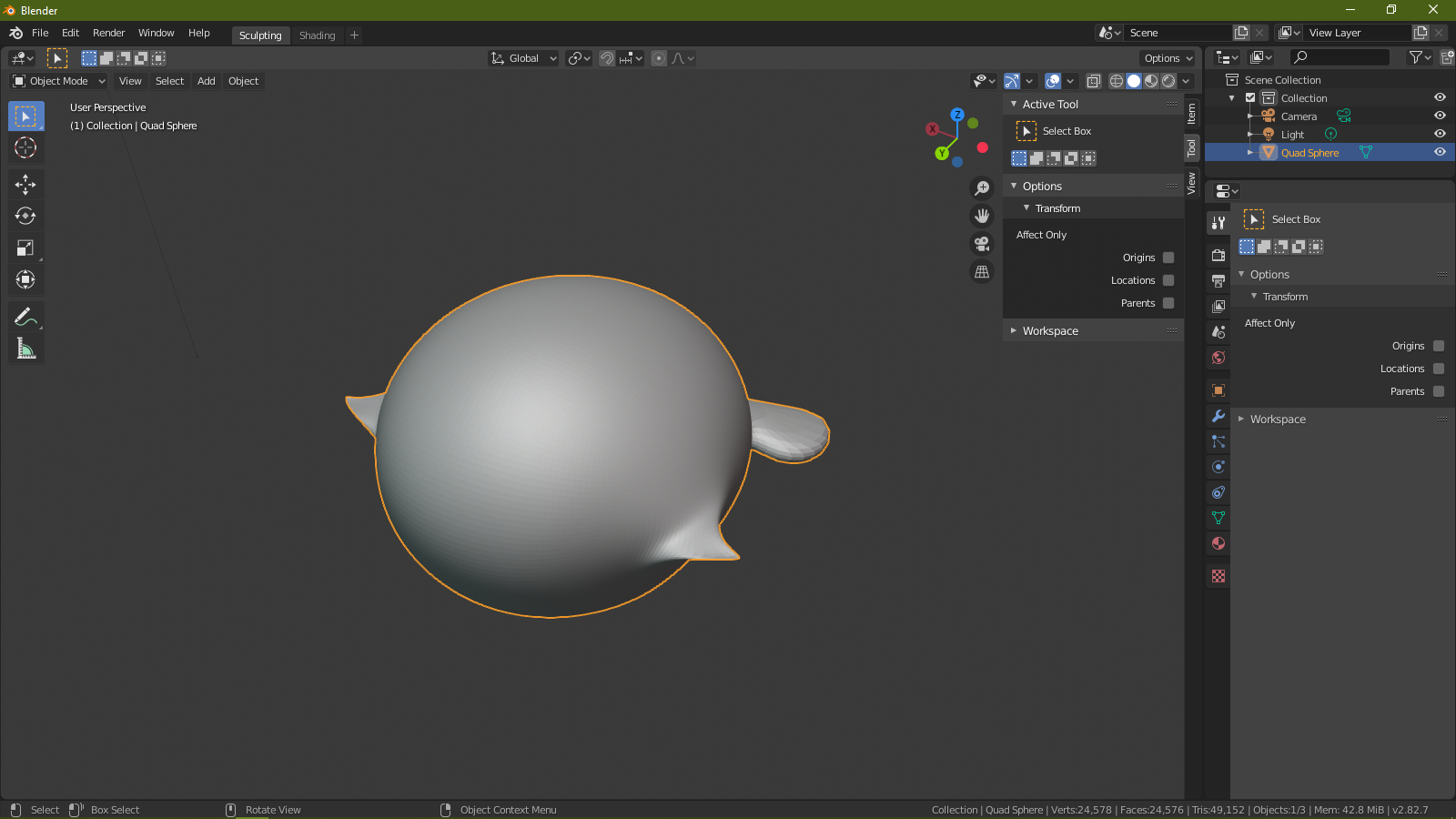
Blender file of the model
Adding Paper Addon in Blender
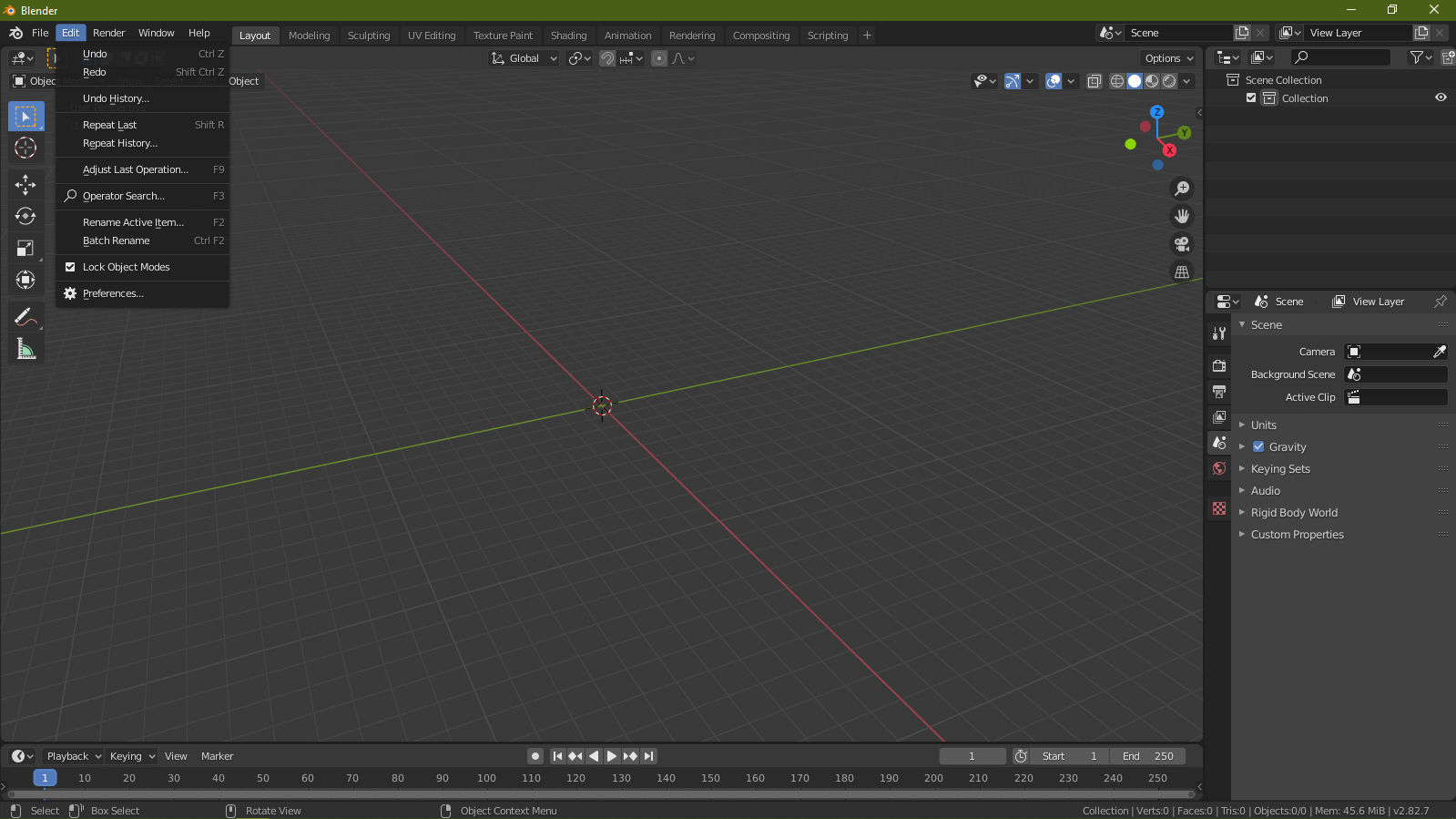
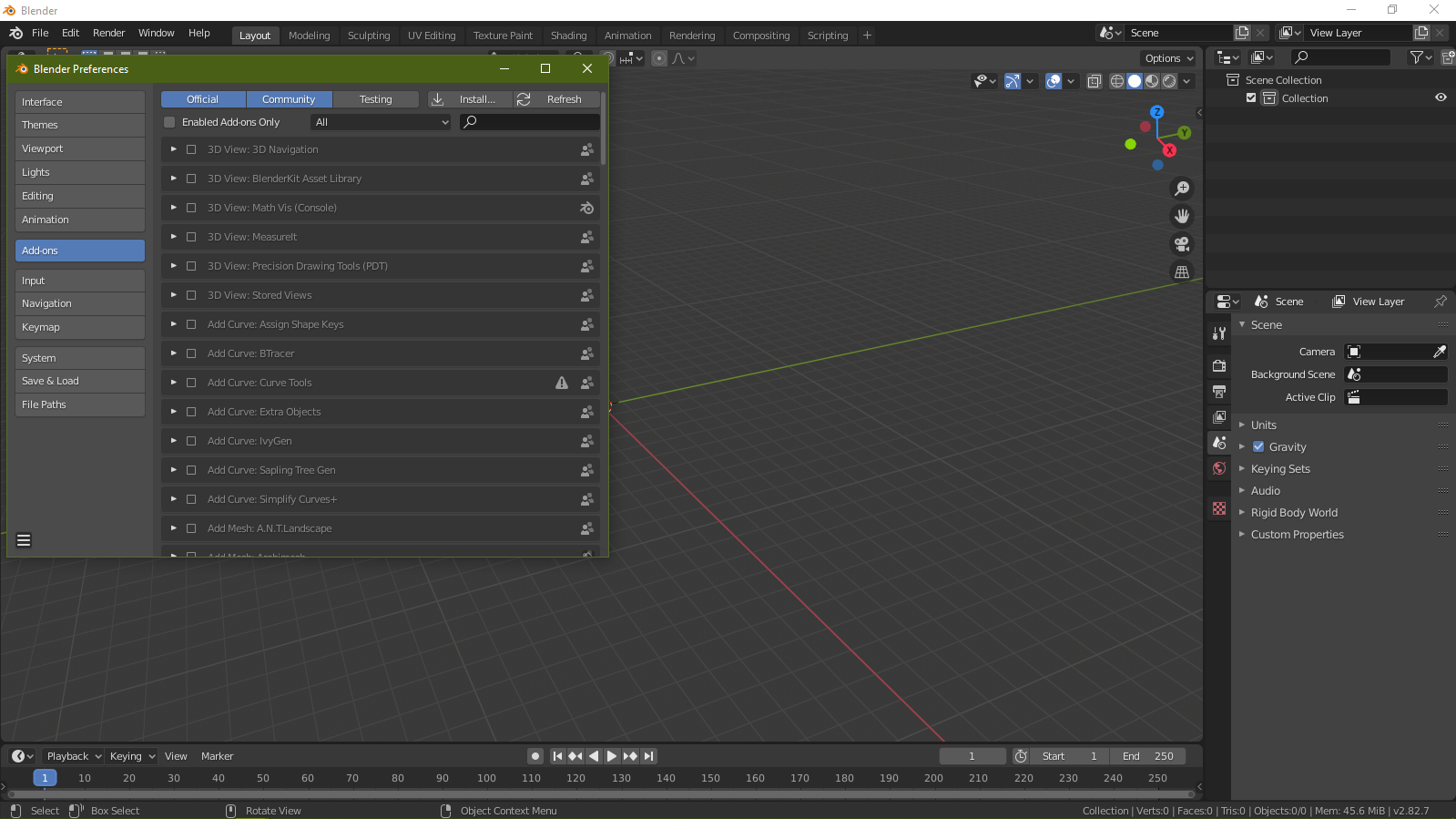
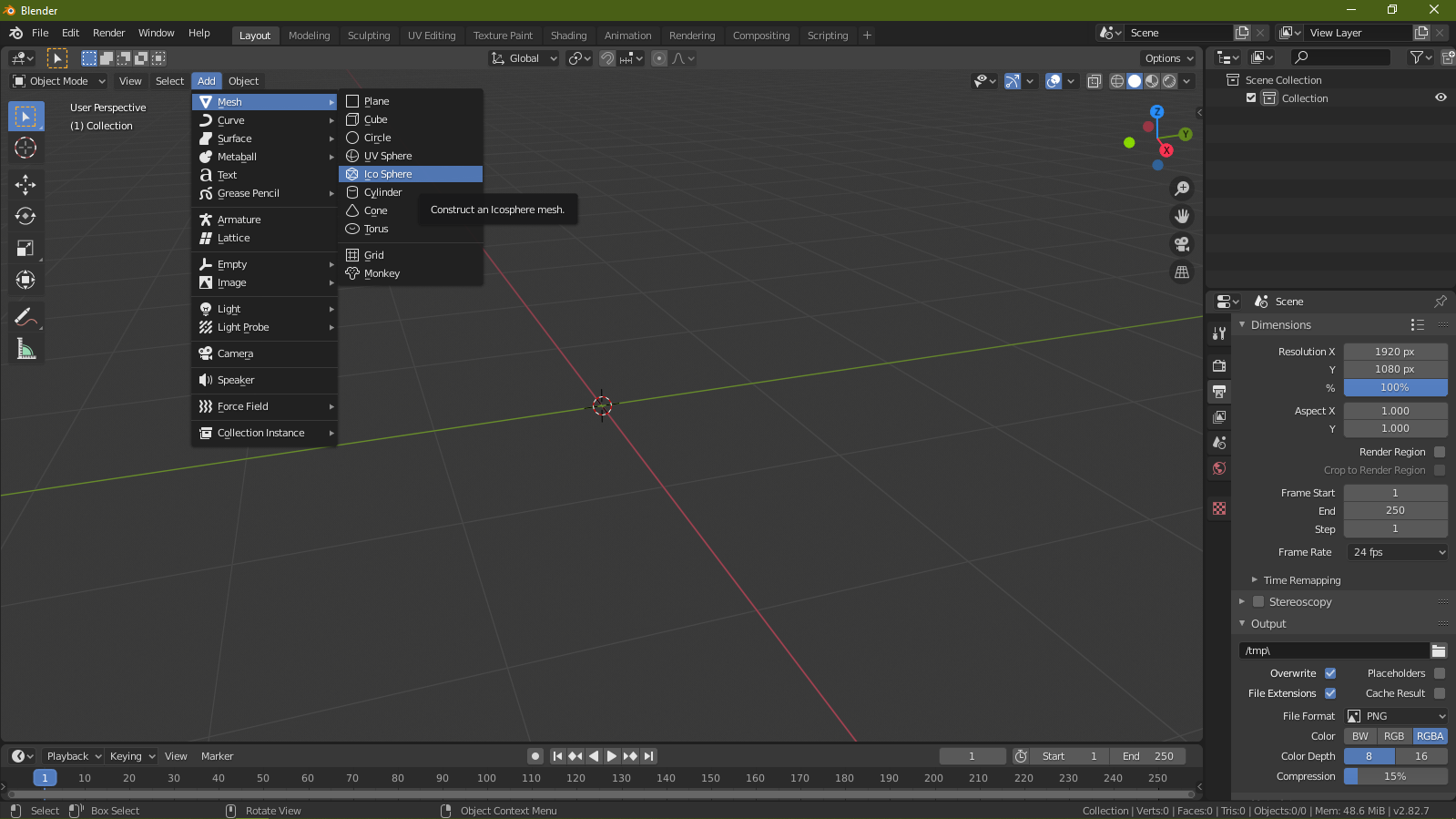
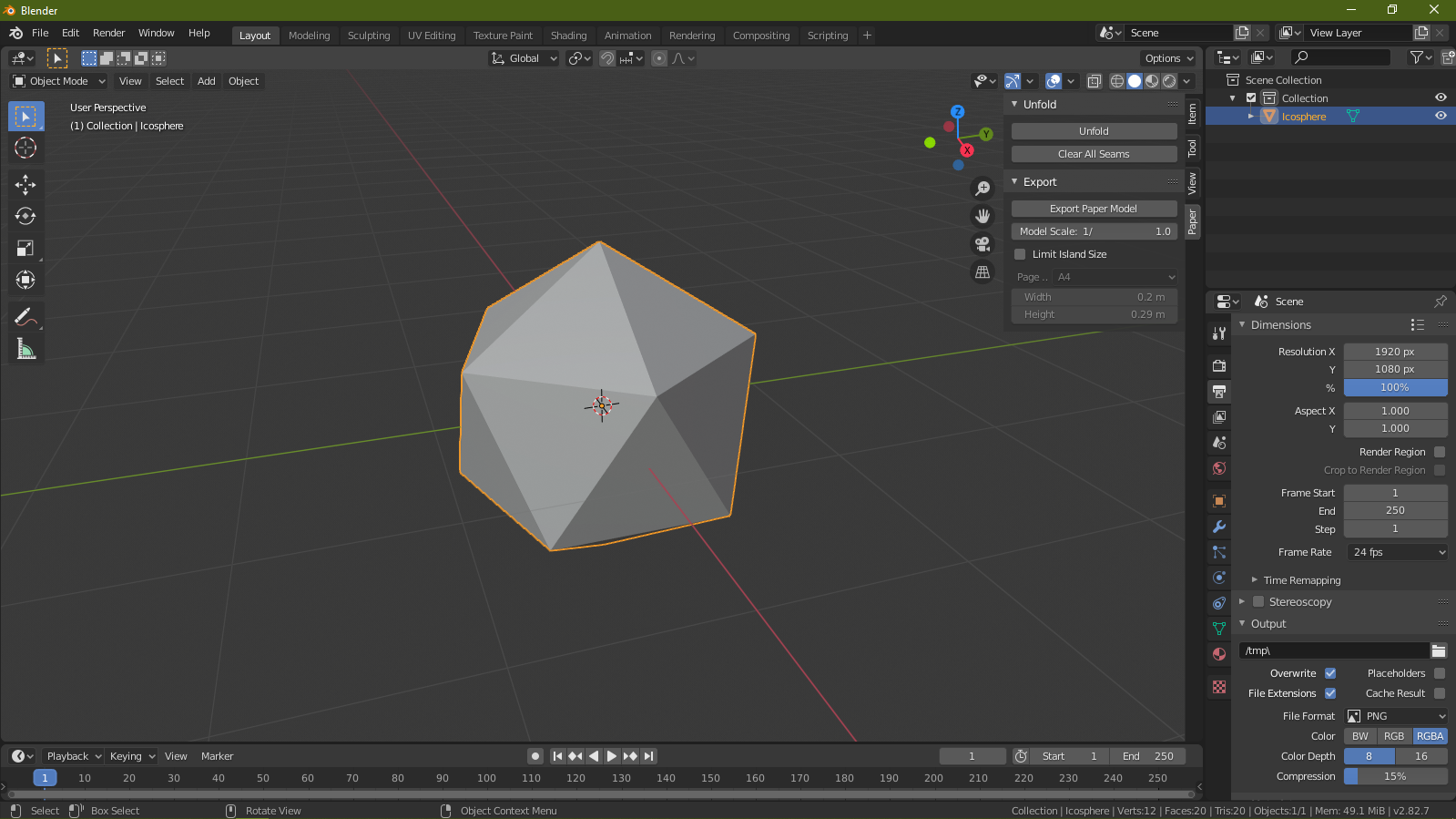
Defining the outlines to cut along
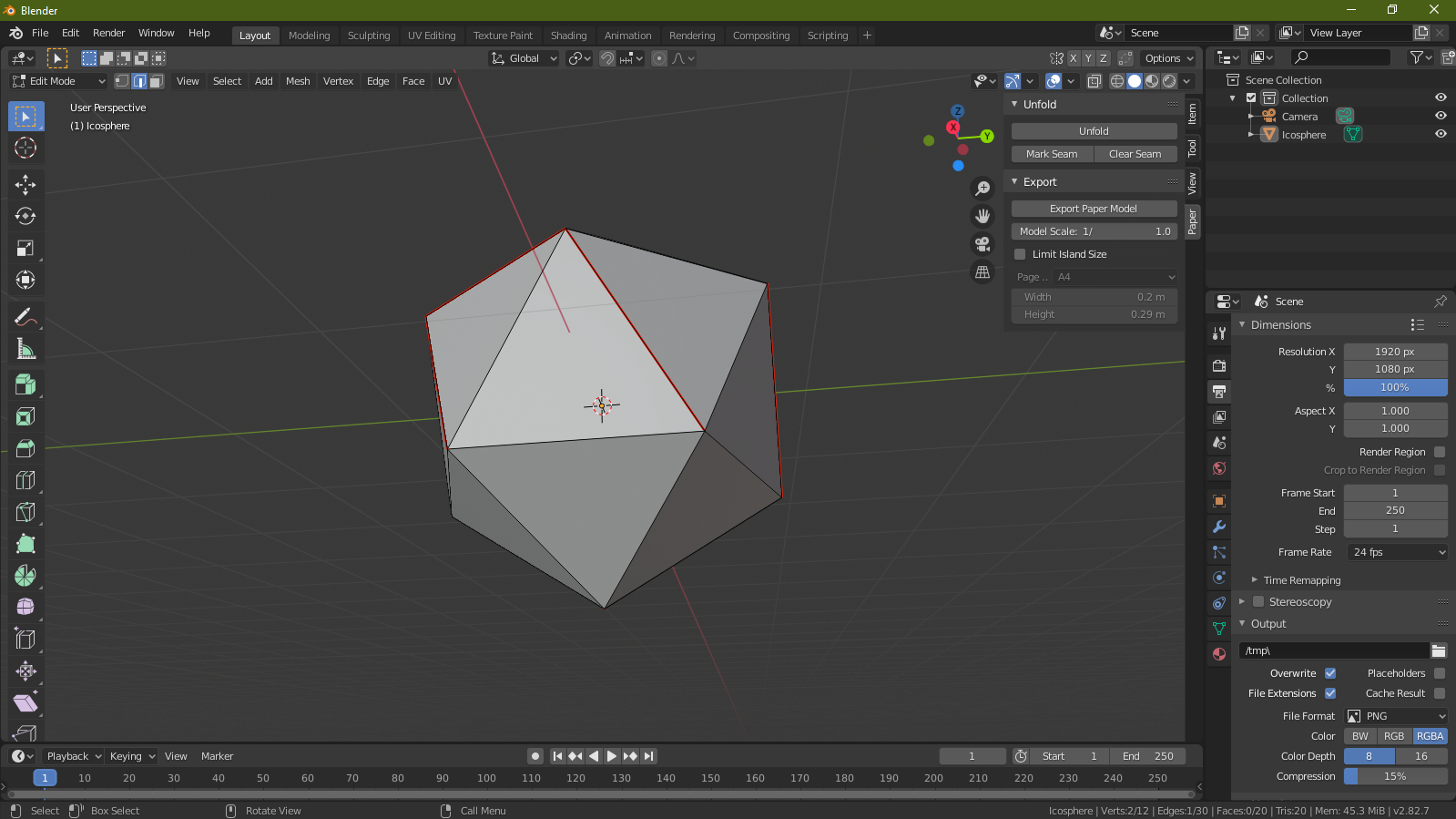
Exporting paper printout
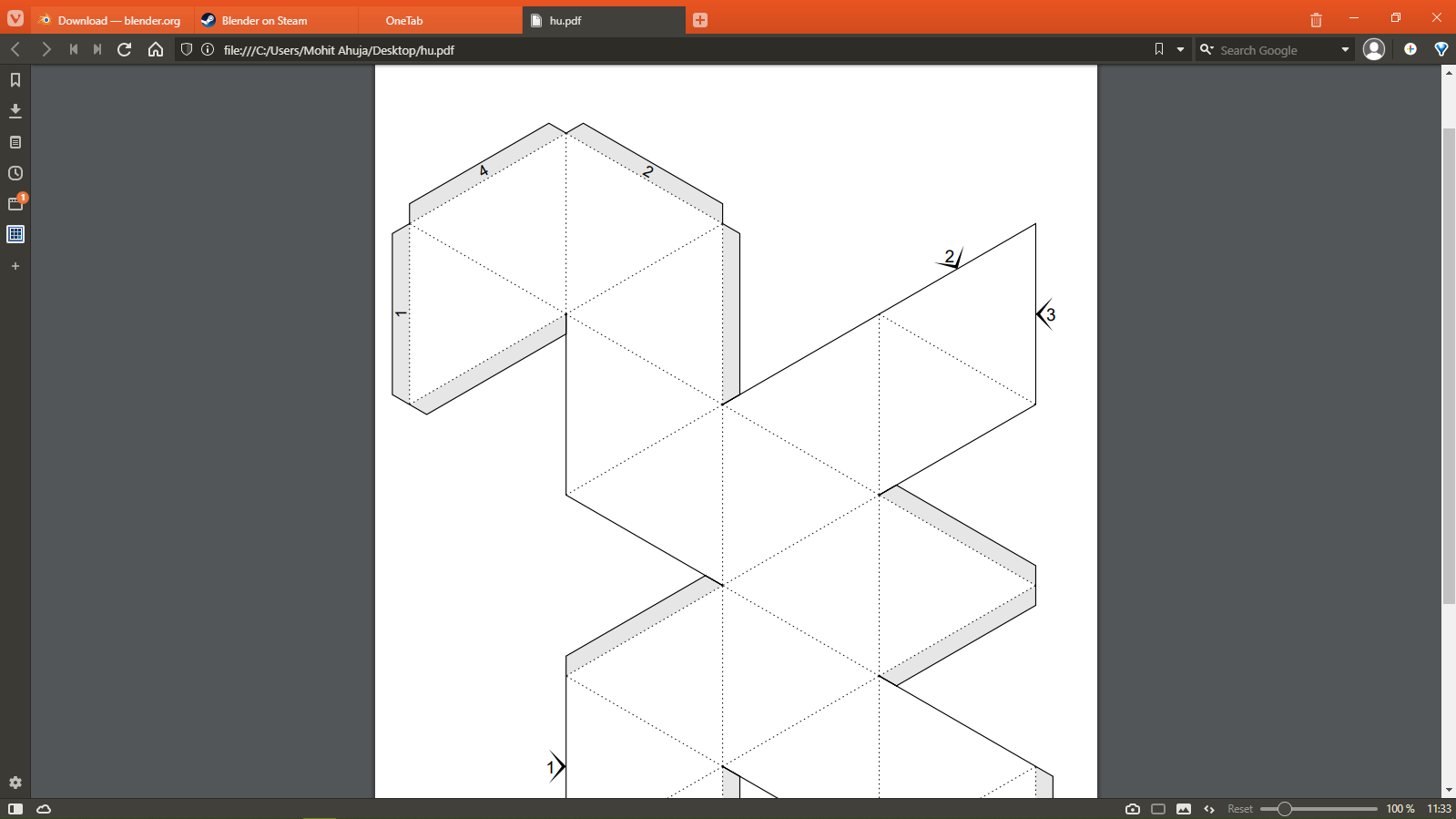
PDF File of the paper model
Exporting a second iteration
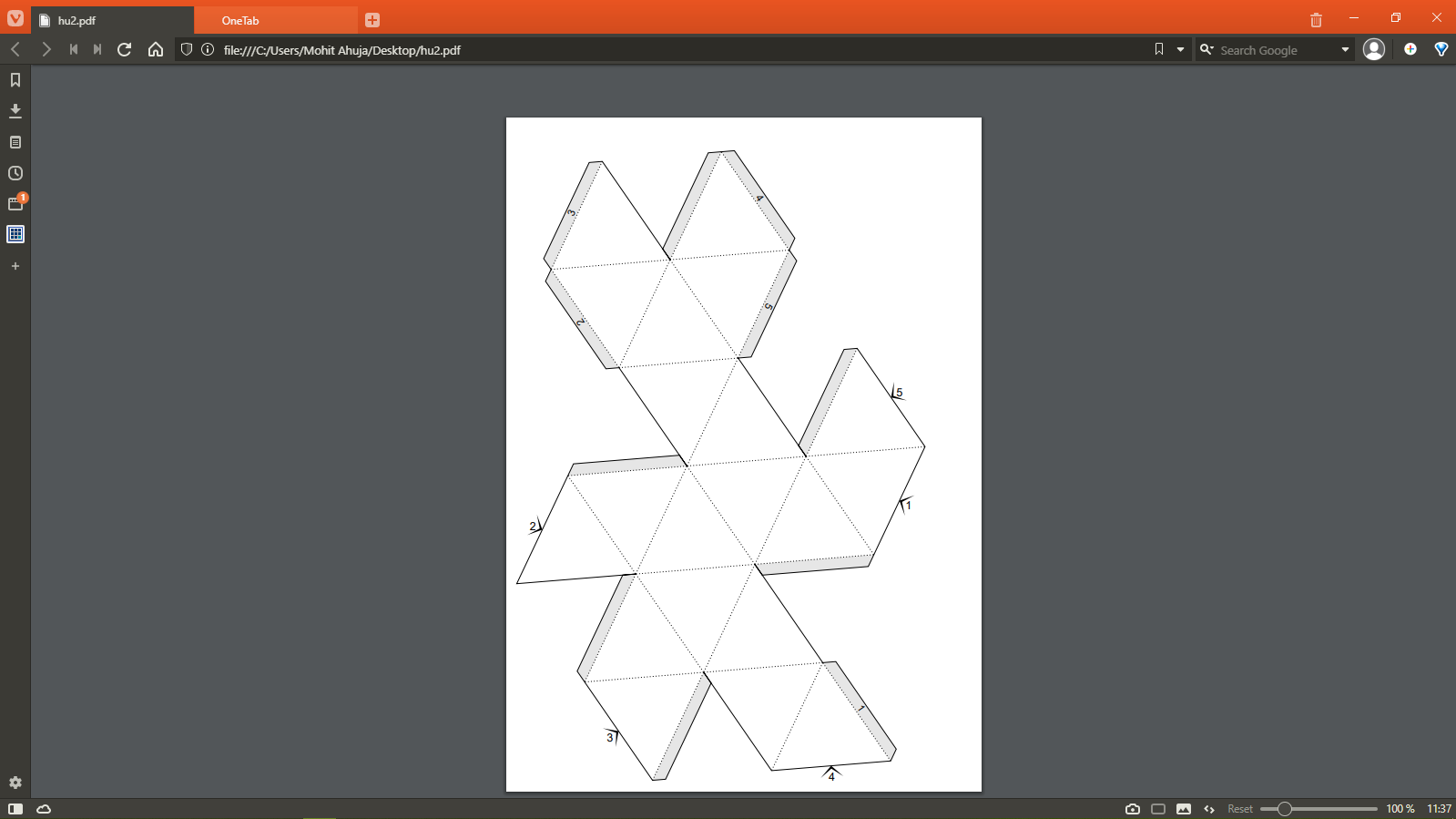
PDF File of the second paper model
Inkscape
The Inkscape Environment
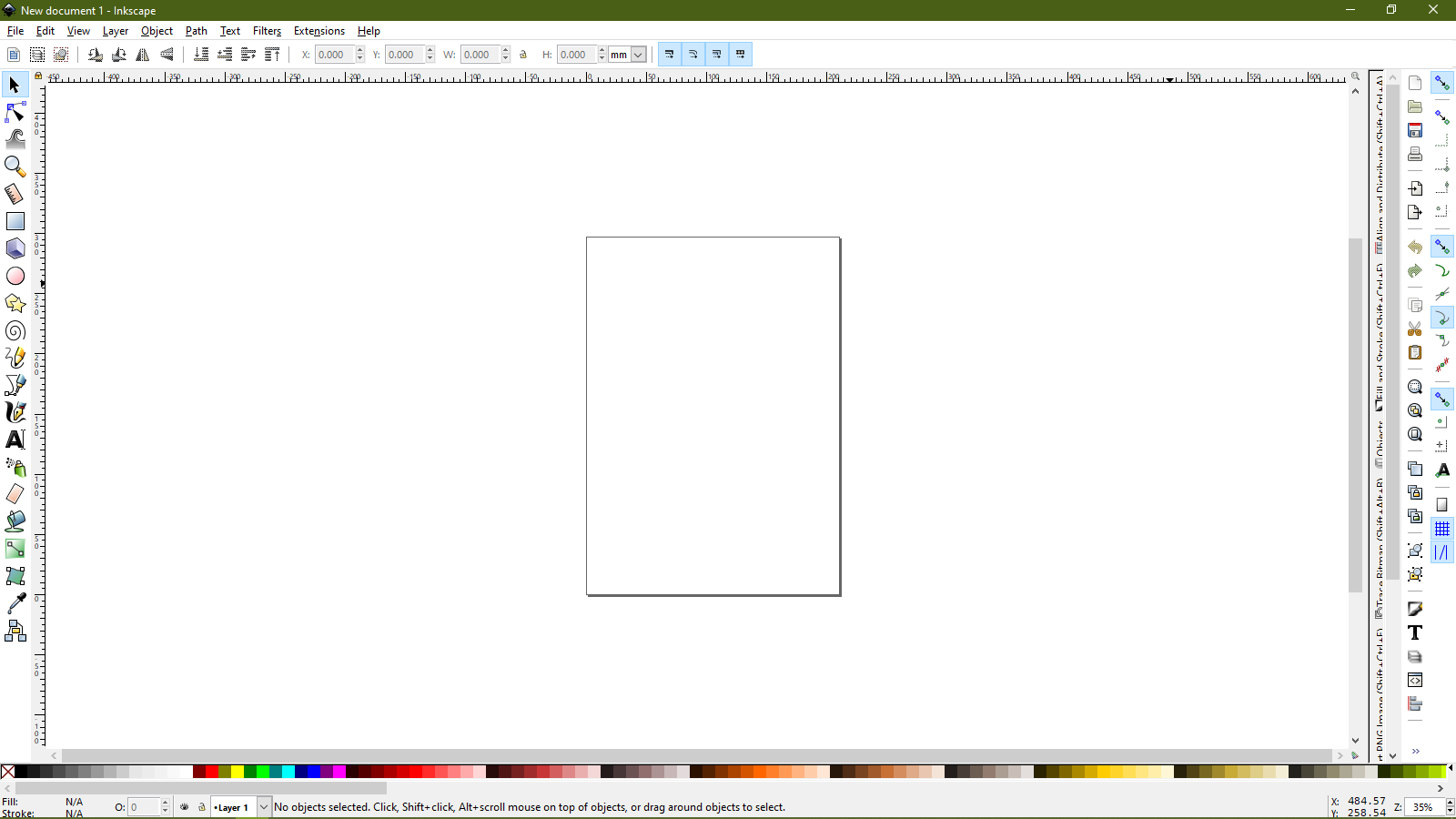
The Gear Generator Tool
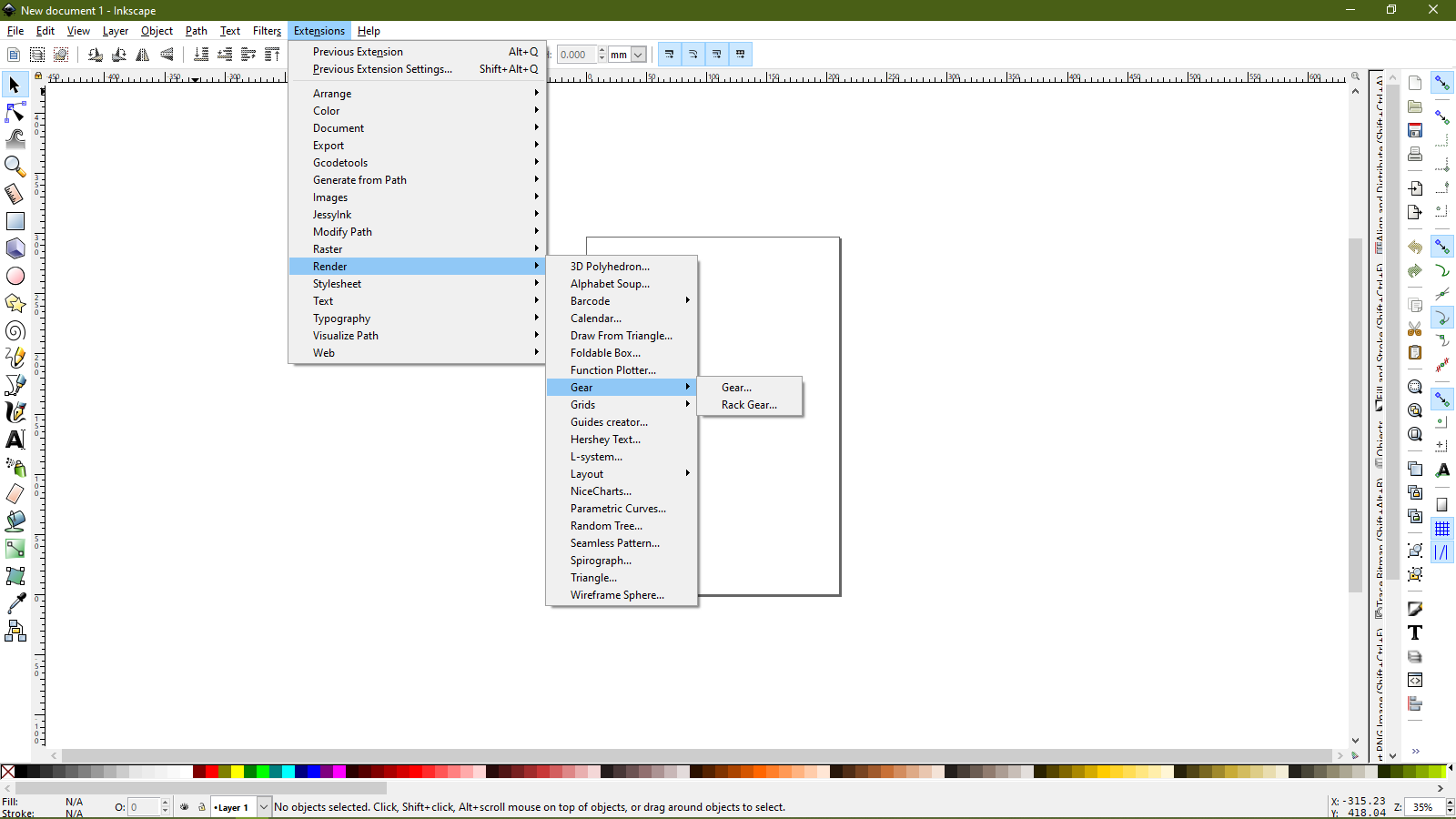
Setting the parameters
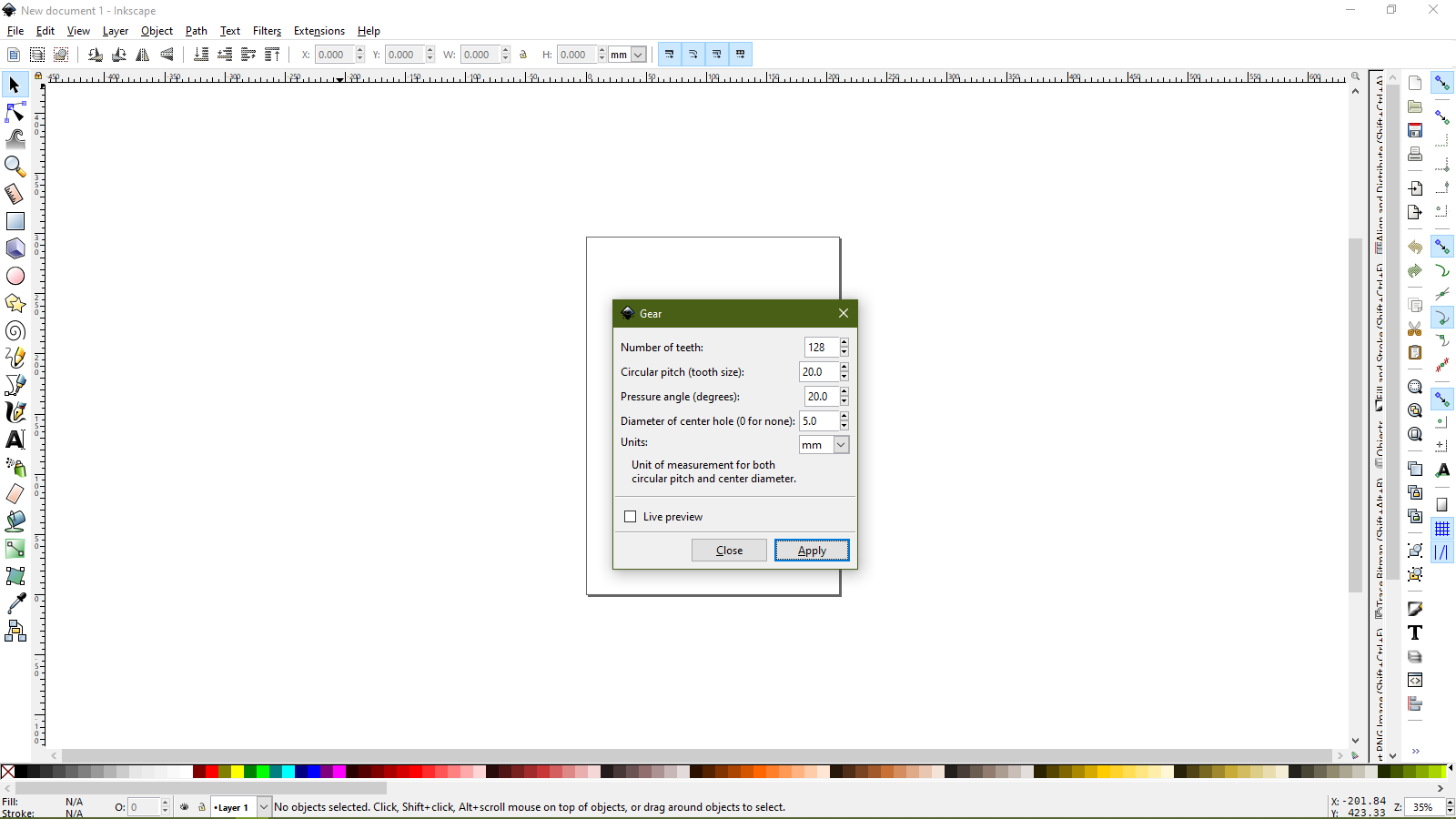
The Output Gear
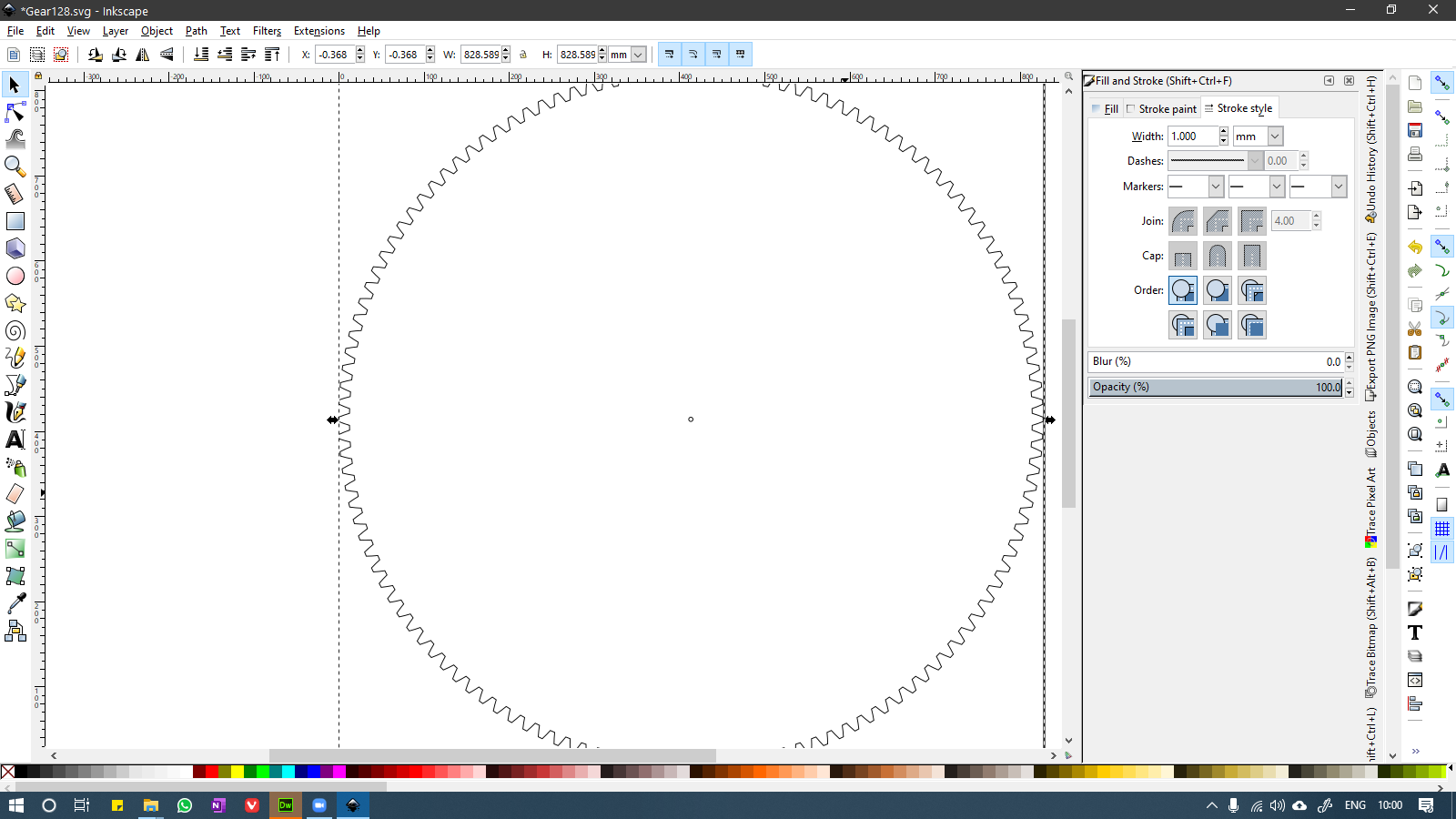
The QR Code Generator
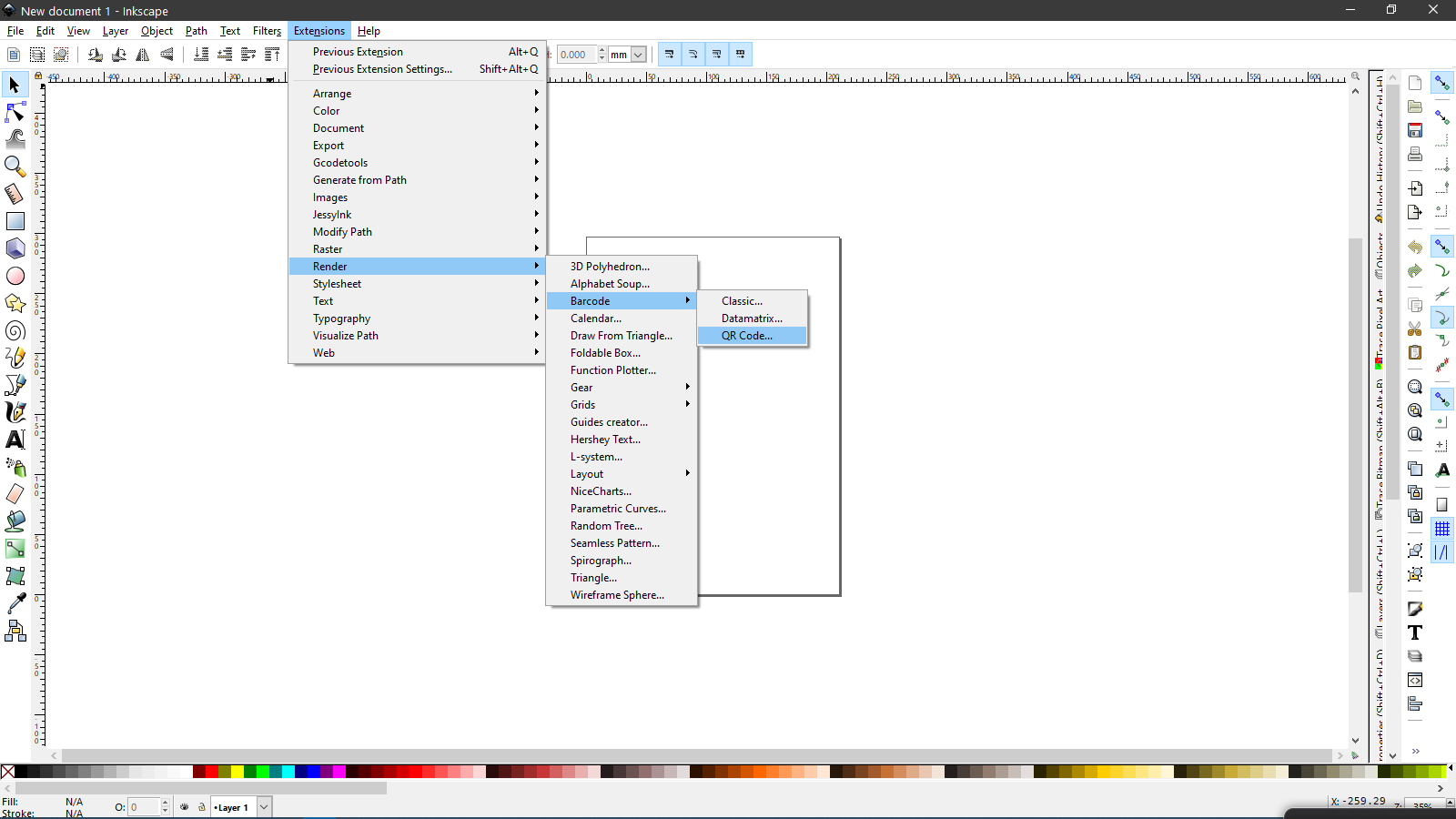
The Generated QR Code
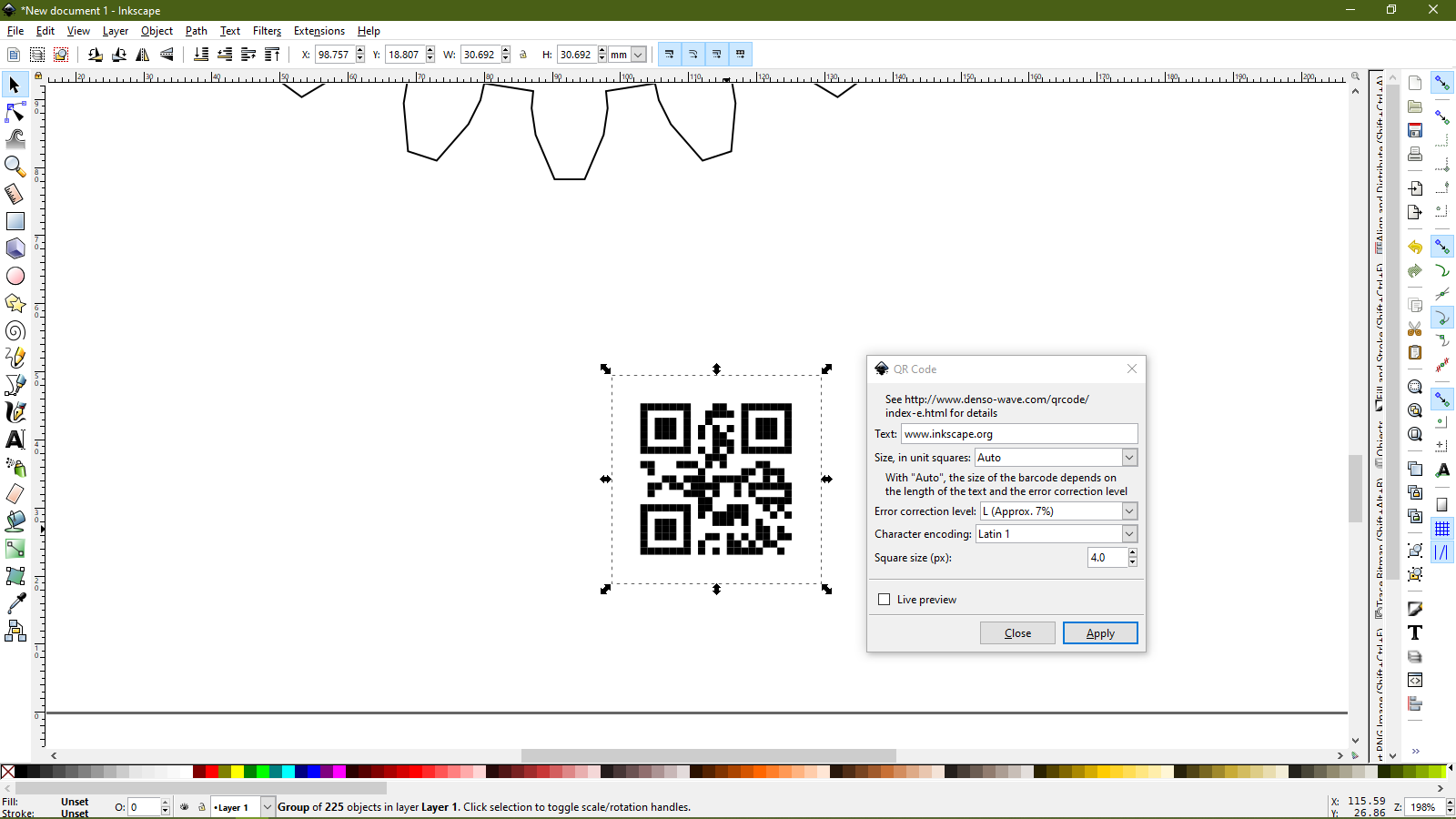
SVG File of the QR Code
SVG file of the Gear
Unity Engine