How to make (almost) anything.
Week 19. Project presentation.
Work done in the Lab under the guidance of my remote Instructor to accomplish the weekly assignments.
These are my slide and video for my final project presentation on Monday, June 13.
Taking as an example the presentations of projects from previous years in my video I tried to make an introduction to my project, a demonstration of its operation and all the processes involved. The hardest part was condensing so much information in such a short time (and compressing the file so it didn't exceed 10mb for each git push).
The video editing was done in Premiere Pro, lately I've been recording tutorials so I'm starting to feel comfortable editing here. The user experience is very similar to the rest of Adobe applications, using the Edition workspace the interface is divided into four sections: on the left are the effect controls (to modify the appearance of the elements or incorporate preset effects such as transitions) and the library (all the elements of the project such as videos, images, texts and backgrounds), on the right the preview and the timeline (to modify the duration of the clips, change their position, superimpose elements such as titles or images or even hide or mute entire layers).
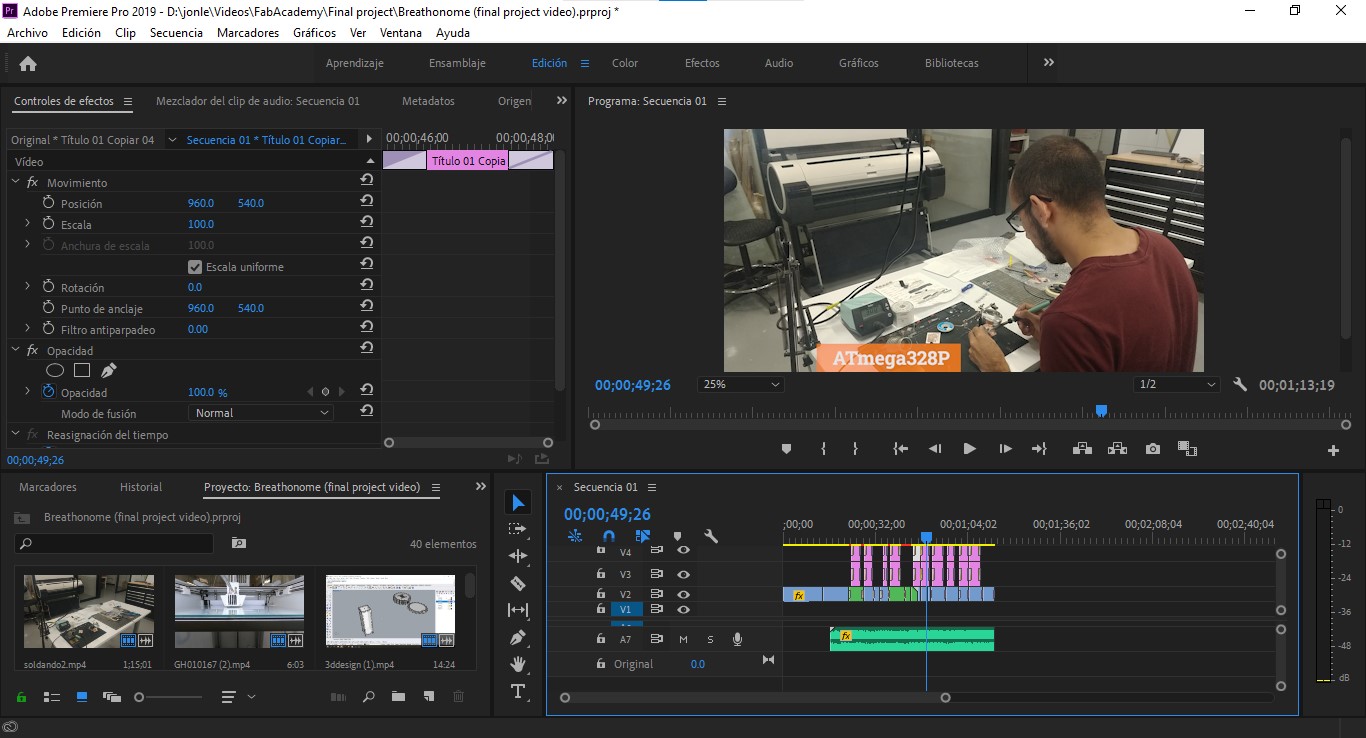
For the slide I tried to leave only the essential information for them to understand my project and thus be able to be evaluated, I only listed the processes and components used and a statement that explained the use of the device.
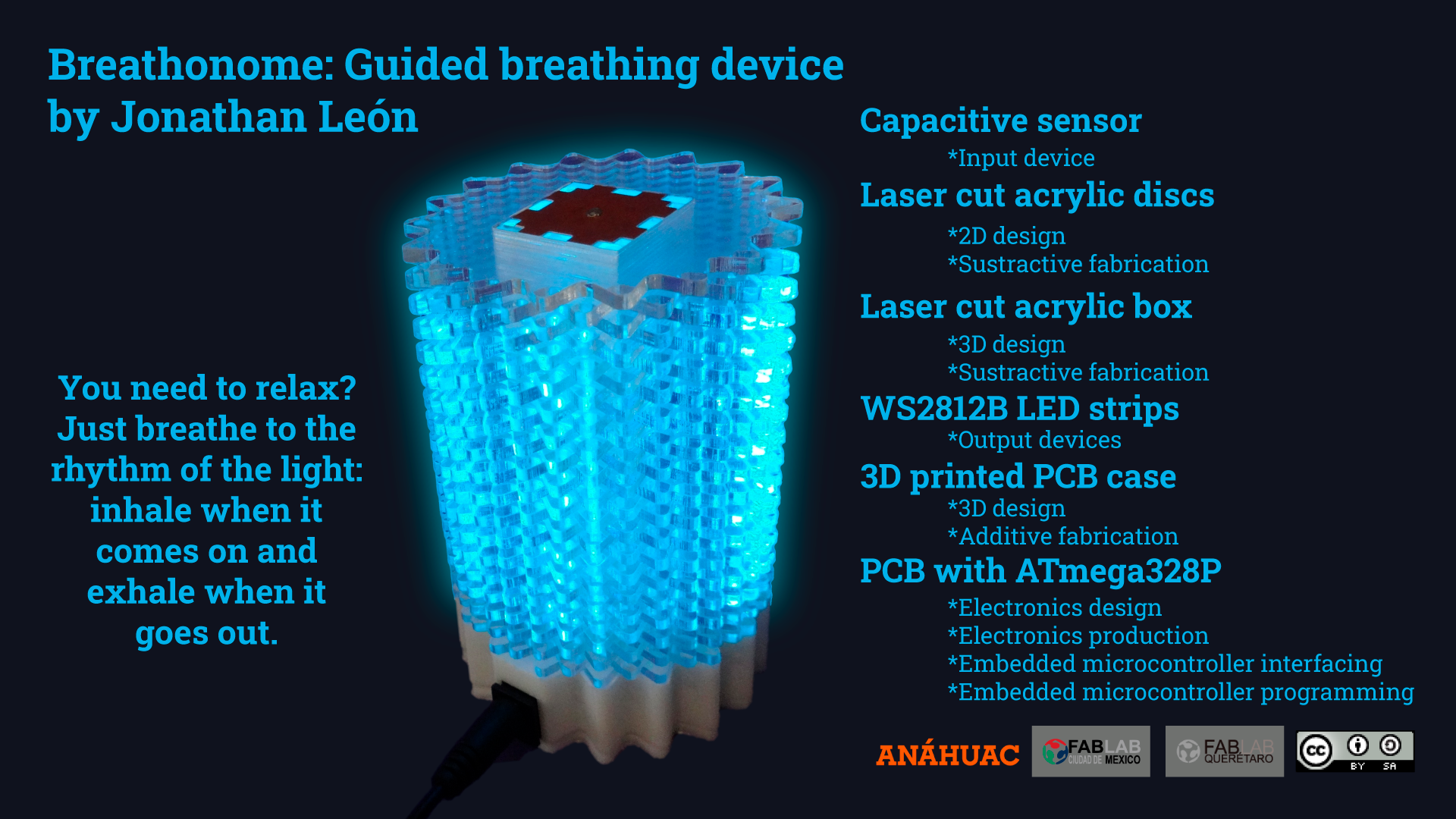
Taking the picture was difficult because the lighting from the lamp was too bright and washed out everything else so I changed the settings and reduced the brightness by 70%. I tried to make the photo as close to reality as possible so I just erased the background and added an outer glow effect to make the glow more dramatic (thereby compensating for the brightness I reduced in order to take the picture).
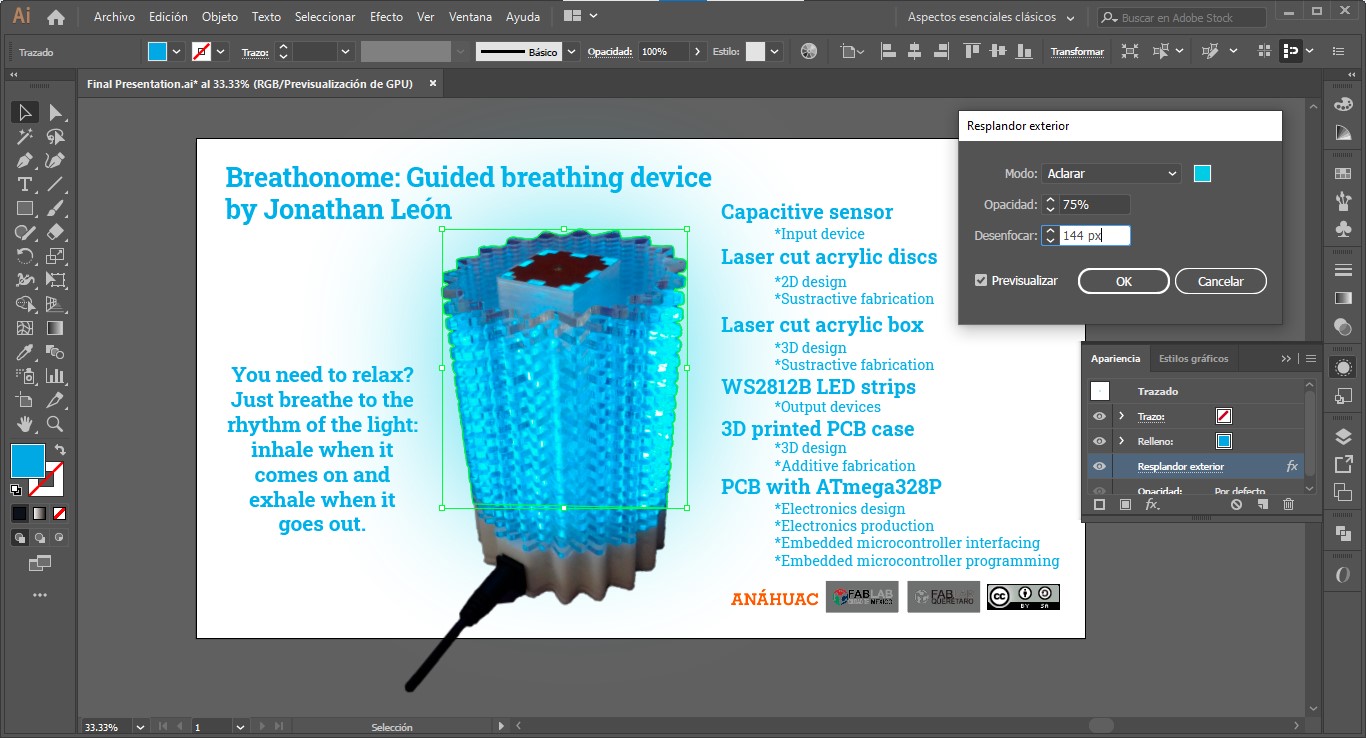
|
For this assignment I:
|