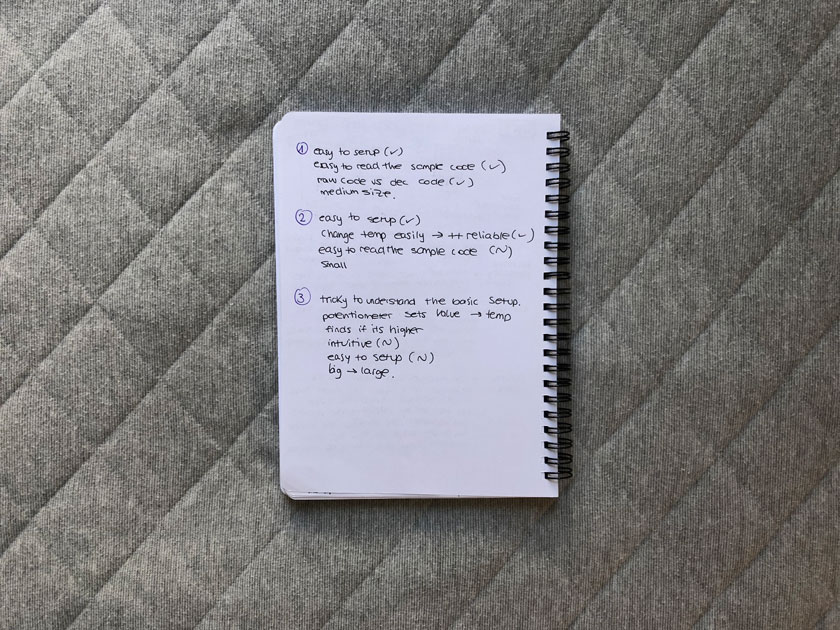Sensors VOL 1
SENSORS VOL.1
W10 - SENSORS FOR GROUP ASSIGNMENT
The goal I set to myself was to work/ understand a sensor/ set of sensors a day during a month (all the ones that came in a set produced by Elegoo). This process took place during an Independent study summer 2018.
I did a brief research on each sensor, took some notes, and finally tried to create a quick prototype for each one.
WEEK 1
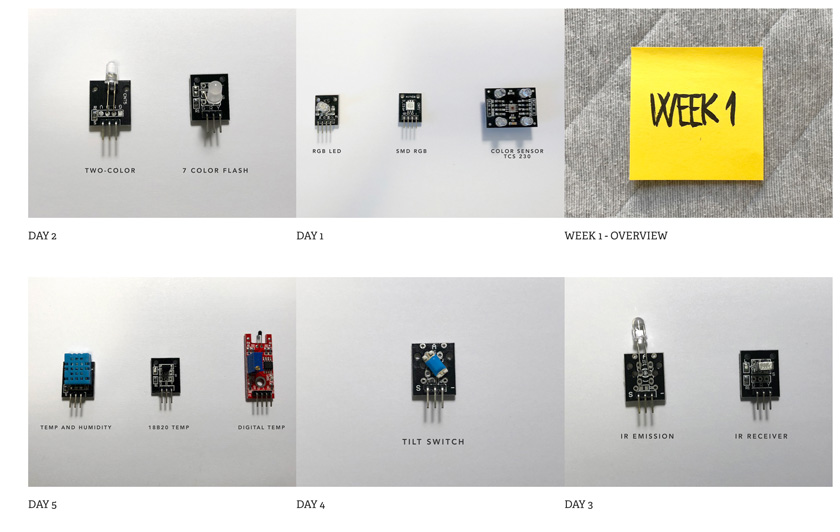
"Image showing all the sensors tested on week 1 of research"
DAY 1
RGB LED + SMD RGB + COLOR SENSOR TCS 230
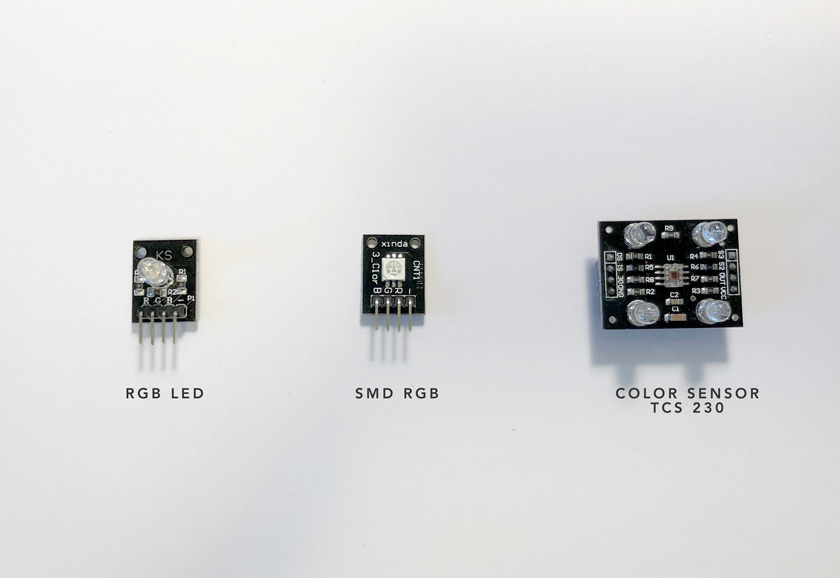
MODULES STUDY
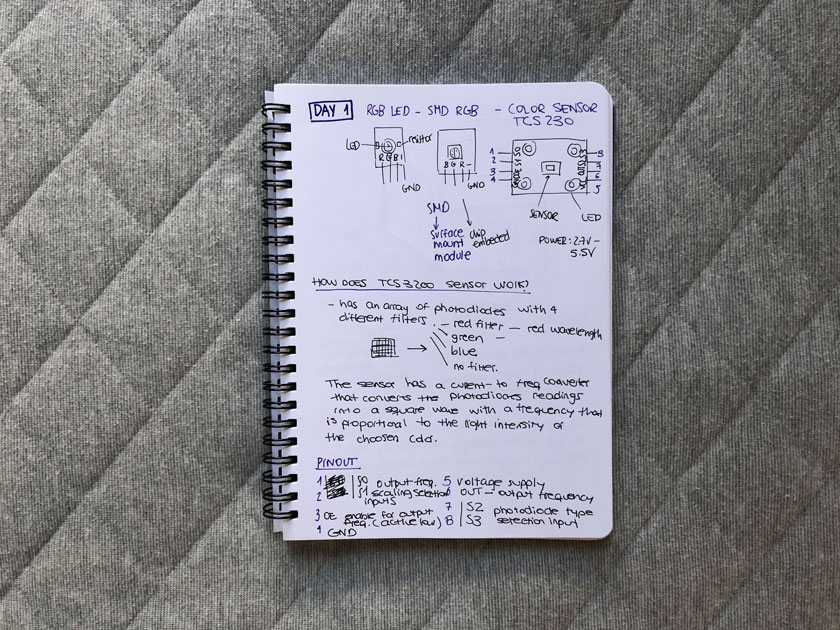
TESTING RGB LED + SMD RGB
#define BLUE_LED_DIO 5 /* Select the DIO for driving the BLUE LED */
#define RED_LED_DIO 7 /* Select the DIO for driving the RED LED */
#define GREEN_LED_DIO 6 /* Select the DIO for driving the GREEN LED */
/* Initialise serial and DIO */
void setup()
{
/* Configure the DIO pins used by the analogWrite PWM function */
pinMode(BLUE_LED_DIO, OUTPUT);
pinMode(RED_LED_DIO, OUTPUT);
pinMode(GREEN_LED_DIO, OUTPUT);
}
/* Main program loop */
void loop()
{
int k;
/* Slowly reduce the red LED's intensity and at the same time
increase the green LED's intensity */
for (k = 0; k <=255; k++)
{
analogWrite(RED_LED_DIO,255 - k);
analogWrite(GREEN_LED_DIO, k);
delay(10);
}
/* Slowly reduce the green LED's intensity and at the same time
increase the blue LED's intensity */
for (k = 0; k <=255; k++)
{
analogWrite(GREEN_LED_DIO,255 - k);
analogWrite(BLUE_LED_DIO, k);
delay(10);
}
/* Slowly reduce the blue LED's intensity and at the same time
increase the red LED's intensity */
for (k = 0; k <=255; k++)
{
analogWrite(BLUE_LED_DIO,255 - k);
analogWrite(RED_LED_DIO, k);
delay(10);
}
}
PROTOTYPE PROPOSAL
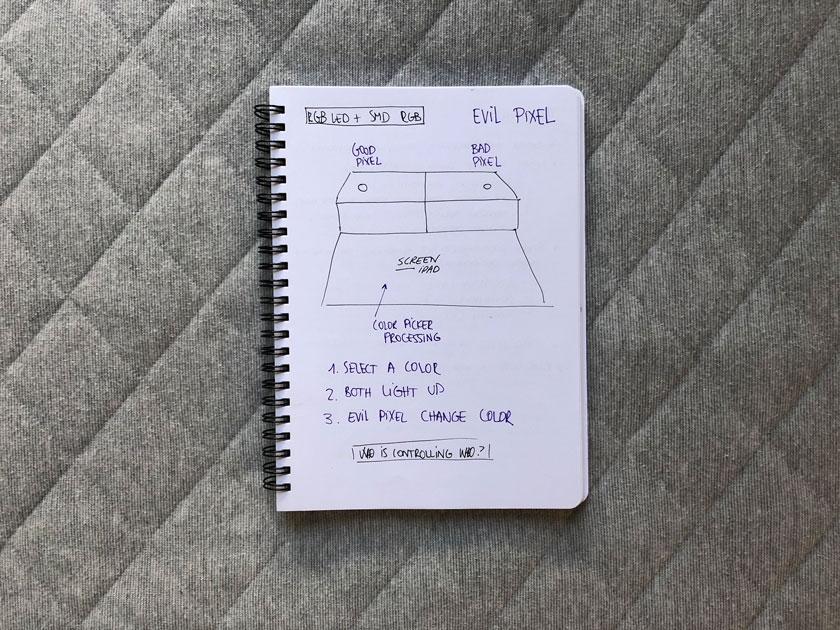
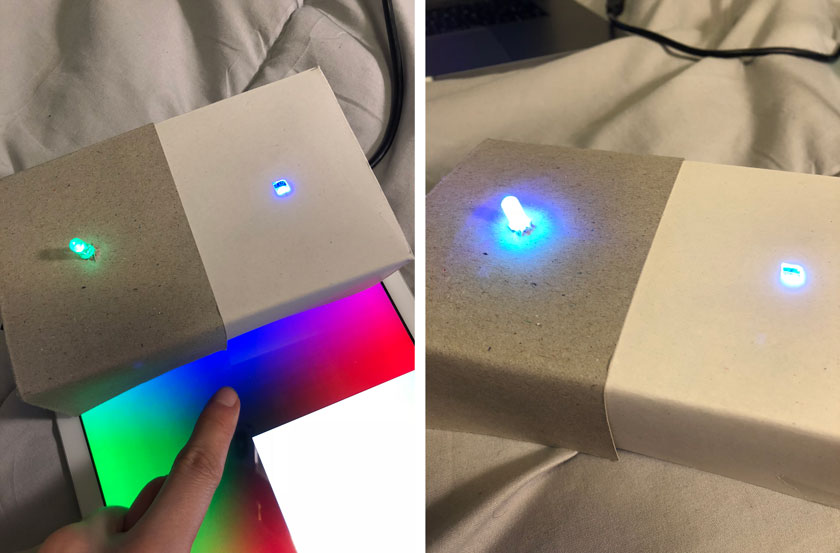
CODE
Download RGB LEDS project arduino code
Download RGB LEDS project processing code
TAKEAWAYS
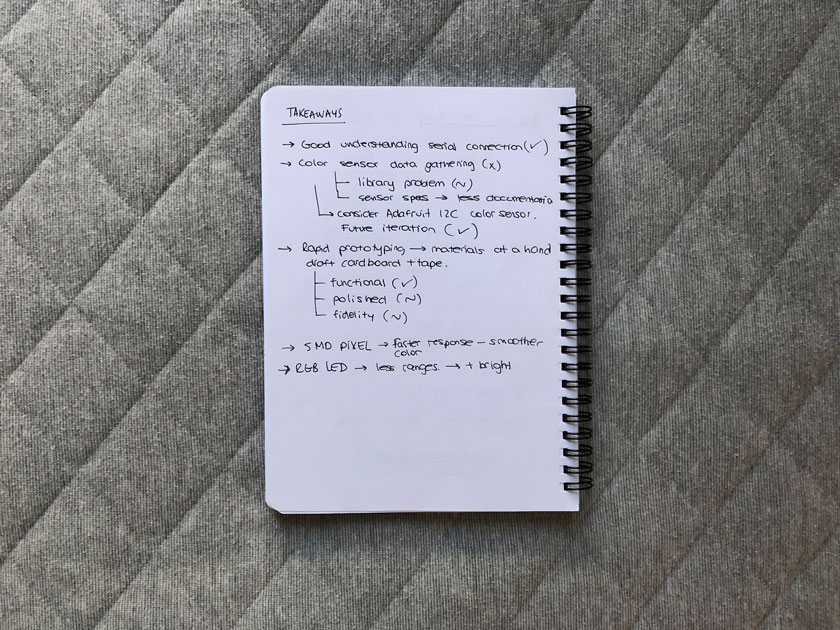
DAY 2
TWO-COLOR LED MODULE + 7 COLOR FLASH
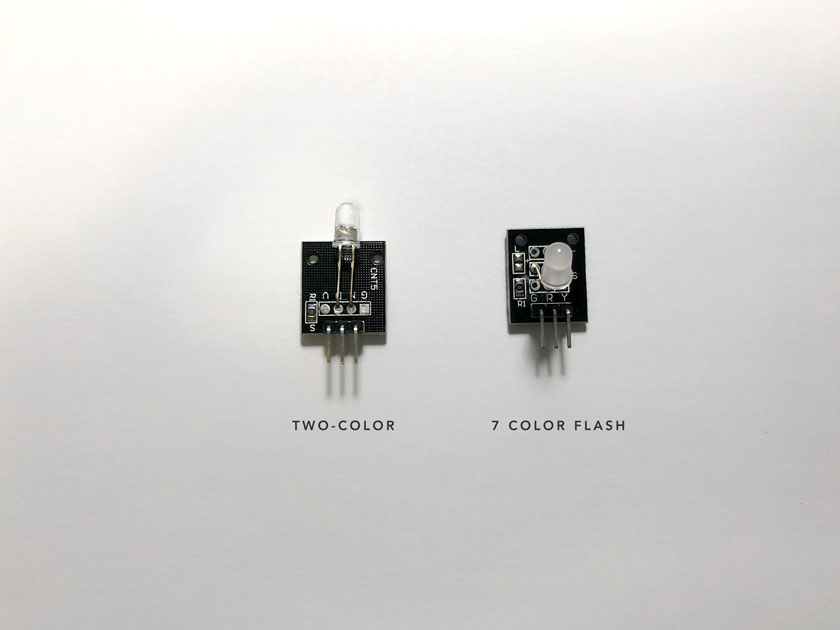
MODULES STUDY
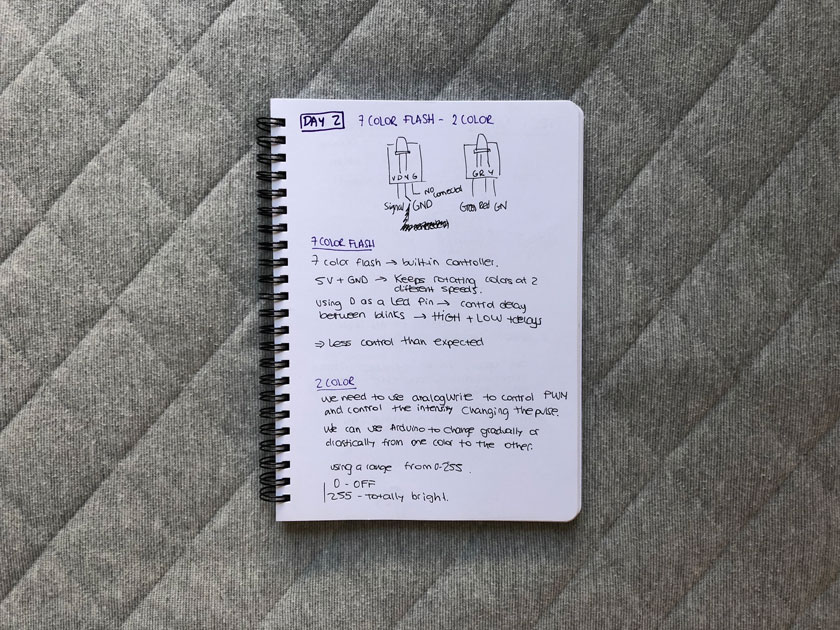
7 COLOR FLASH TEST
// 7 color flash LED SKETCH
int Led = 13;
void setup ()
{
pinMode (Led, OUTPUT); // Initialize LED
}
void loop ()
{
digitalWrite (Led, HIGH); // LED ON
delay (4000); // Wait 4 seconds
digitalWrite (Led, LOW); // LED OFF
delay (2000); // Wait 2 seconds
}
2 COLOR LED TEST
//2 COLOR LED SKETCH
// Arduino test code for KY011
int redpin = 11; // select the pin for the red LED
int greenpin = 10; // select the pin for the green LED
int val;
void setup () {
pinMode (redpin, OUTPUT);
pinMode (greenpin, OUTPUT);
}
void loop () {
/*for (val = 255; val > 0; val--)
{
analogWrite (greenpin, val);
analogWrite (redpin, 255-val);
delay (15);
}
for (val = 0; val < 255; val++)
{
analogWrite (greenpin, val);
analogWrite (redpin, 255-val);
delay (15);
} */
analogWrite (greenpin, 255);
analogWrite (redpin, 0);
delay(1000);
analogWrite (greenpin, 0);
analogWrite (redpin, 255);
delay(1000);
analogWrite (greenpin, 255);
analogWrite (redpin, 100);
delay(1000);
}
MEMBRANE 4X4 SWITCH
MODULES STUDY
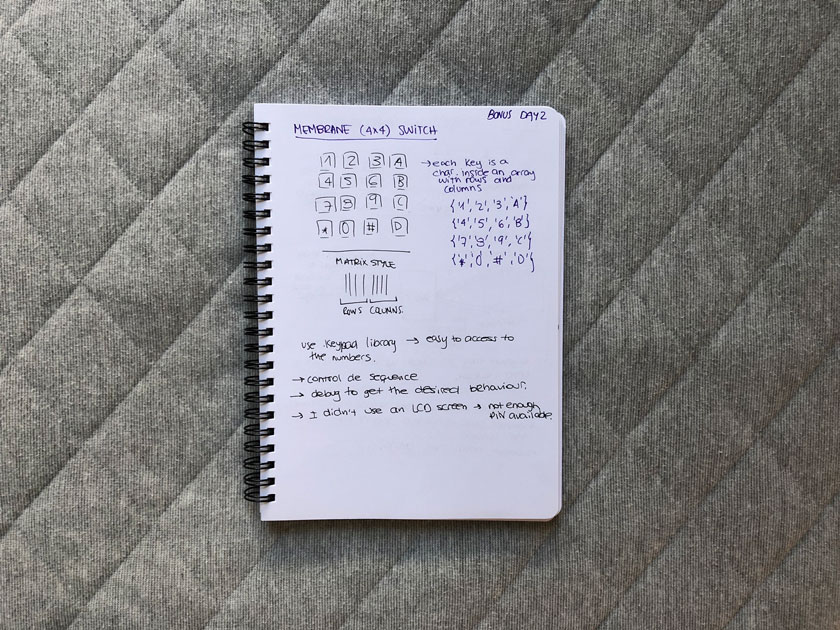
2 COLOR LED AND MEMBRANE SWITCH TEST
PROTOTYPE
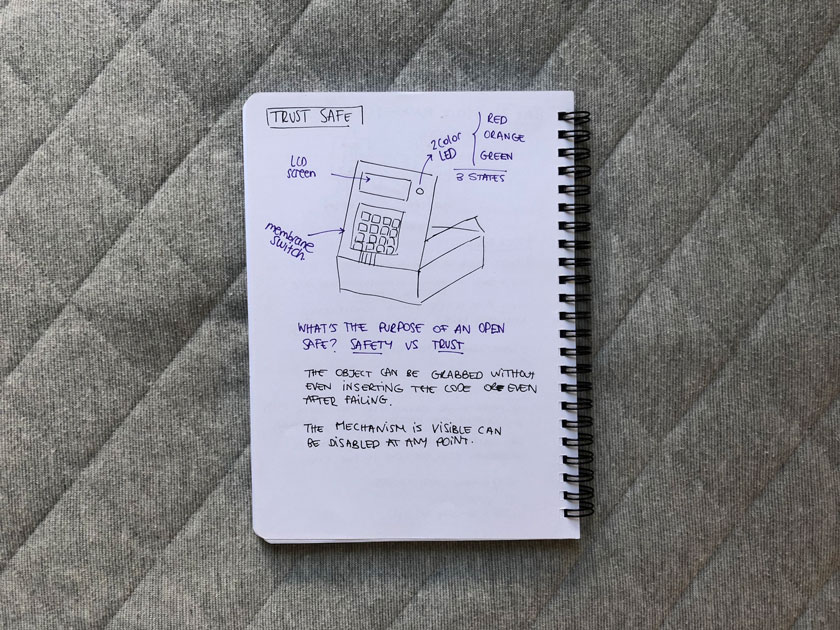
CODE
DAY 3
IR EMITTER & IR RECEIVER
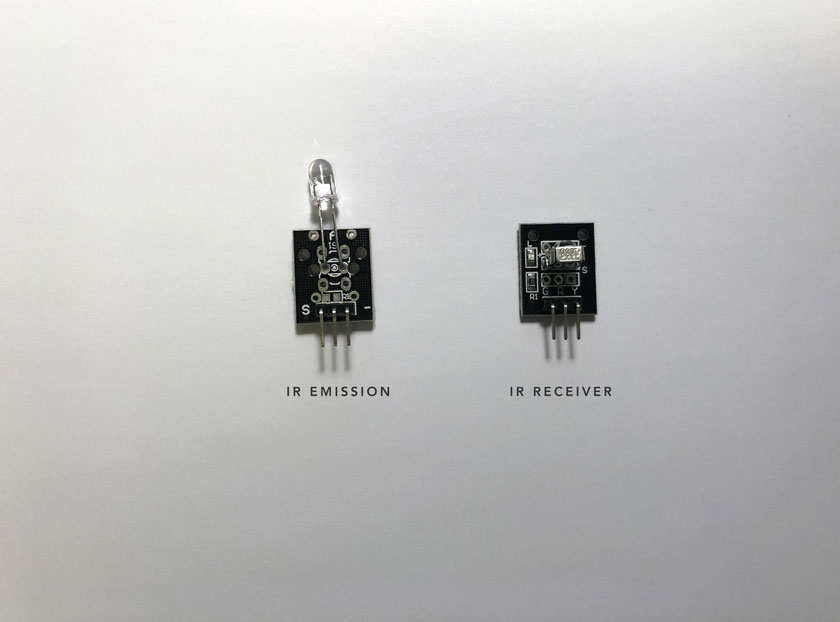
MODULES STUDY
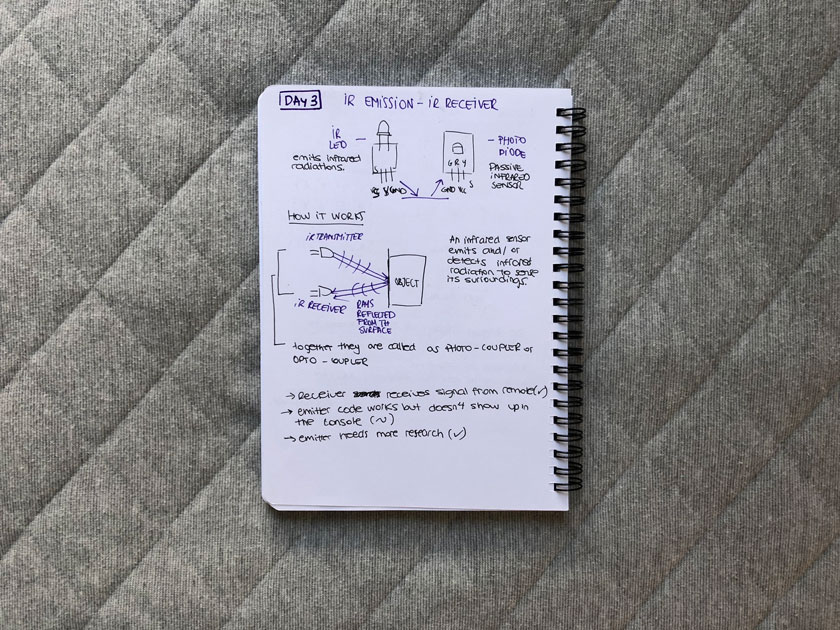
TESTING IR EMISSION + IR RECEIVER
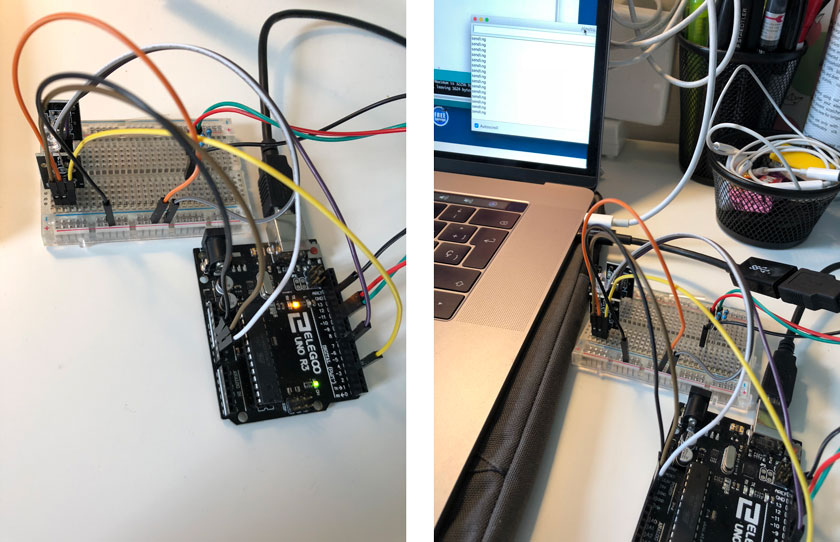
CODE
DAY 4
BALL TILT SWITCH
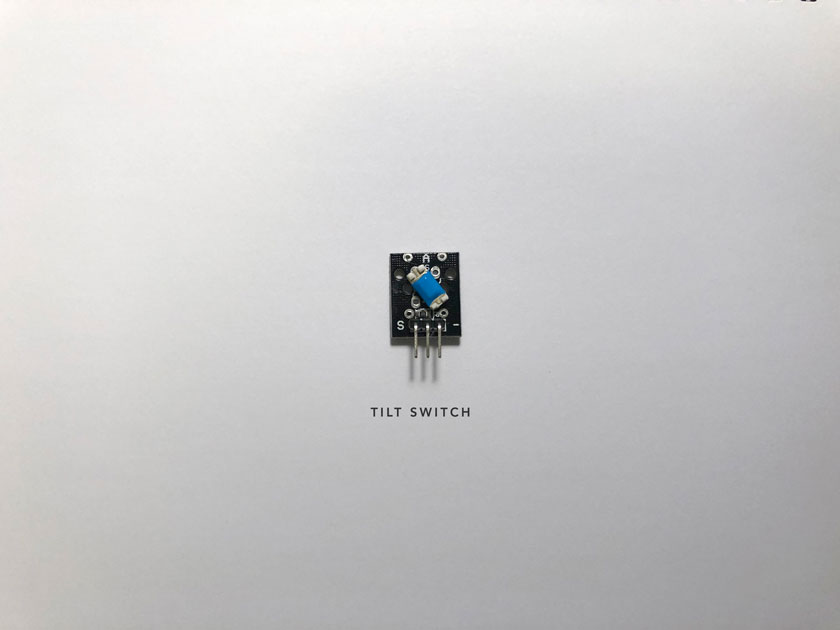
MODULES STUDY
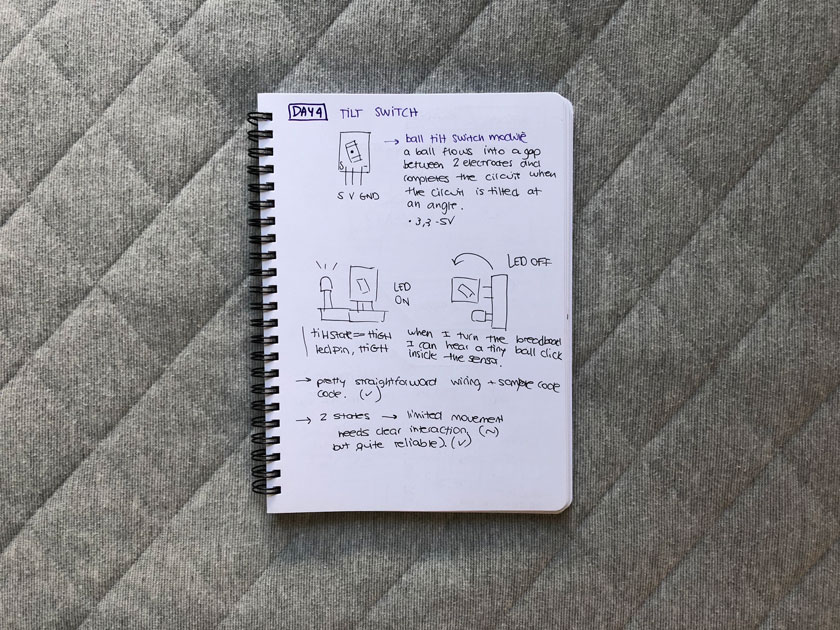
TESTING TILT SWITCH MODULE
PROTOTYPE
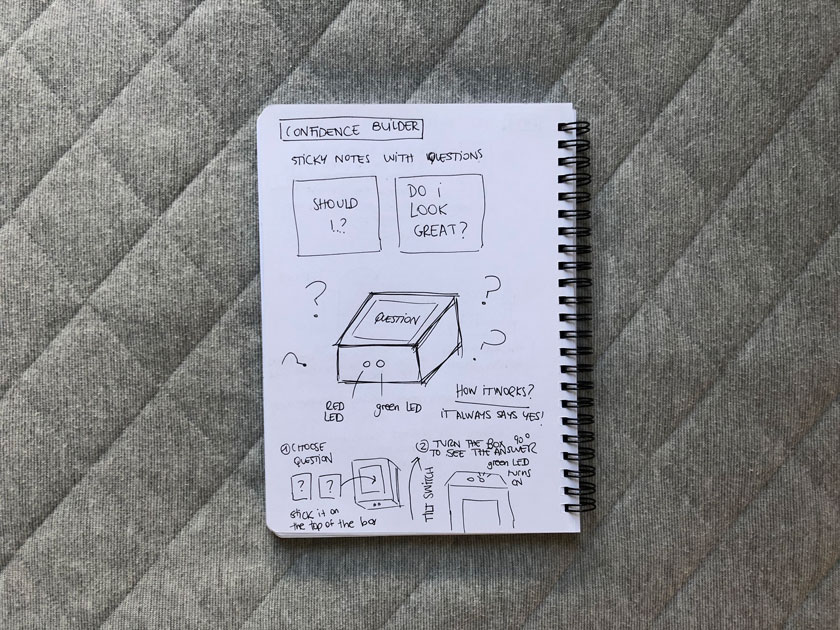
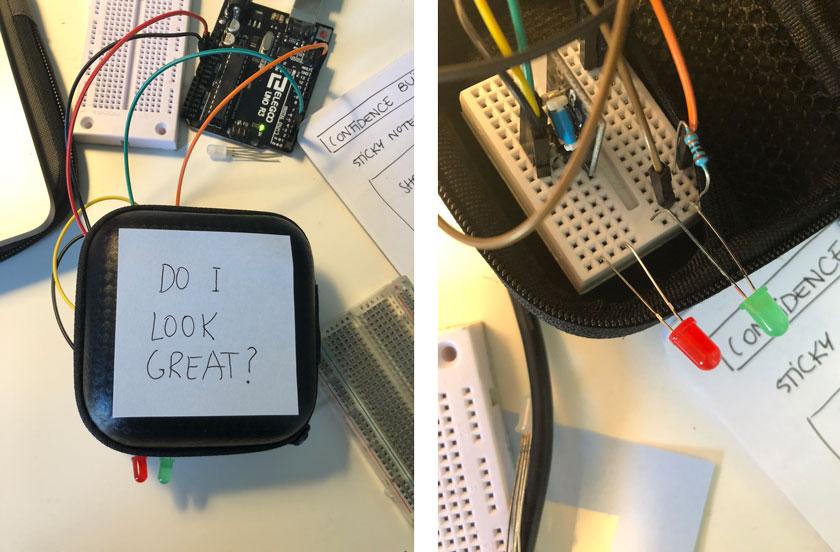
CODE
DAY 5
TEMPERATURE SENSORS
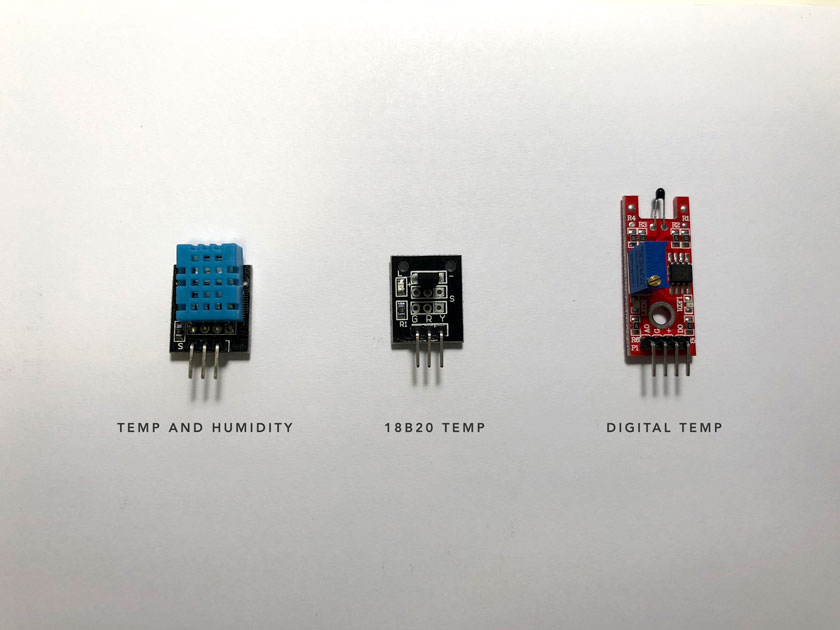
MODULES STUDY
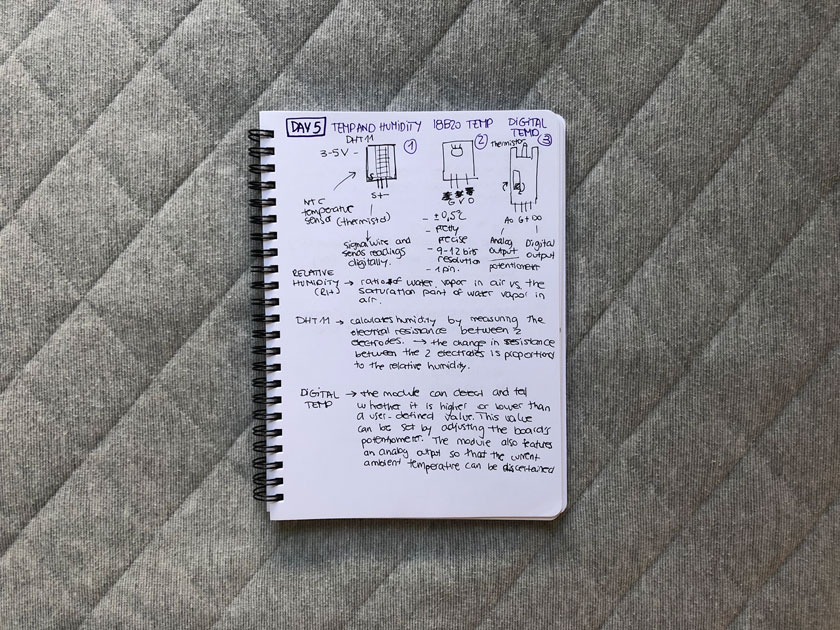
DIGITAL TEMP SENSOR TESTING
TEMP AND HUMIDITY SENSOR TESTING
18B20 TEMP SENSOR TESTING
PROTOTYPE
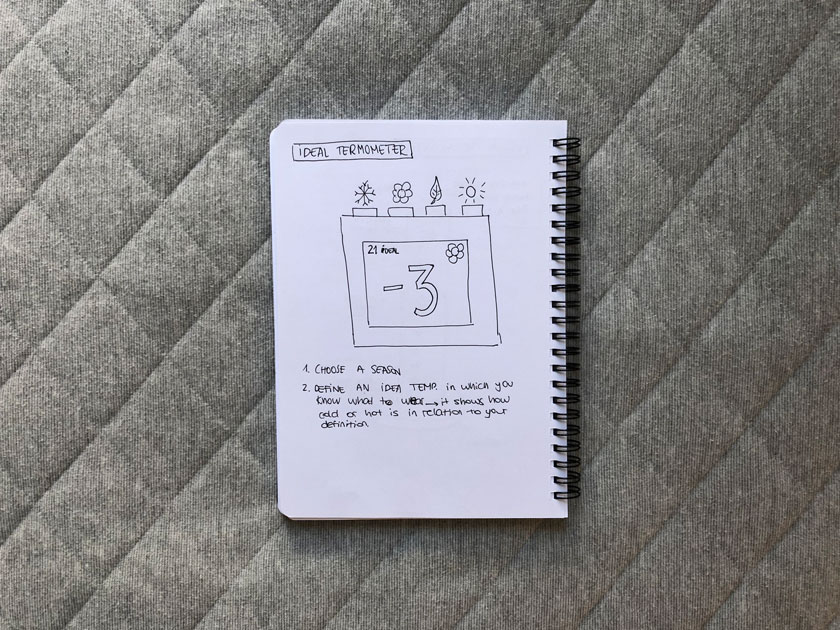
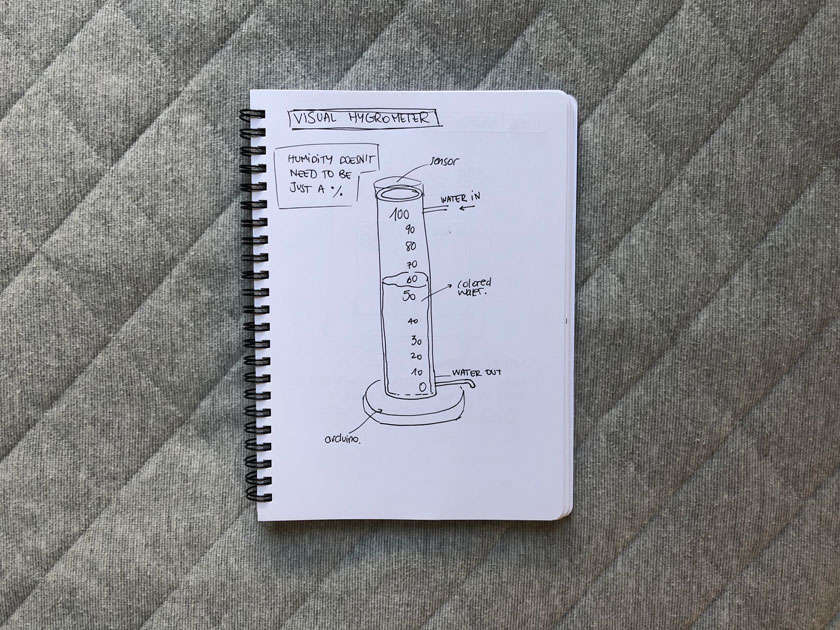
TAKEAWAY